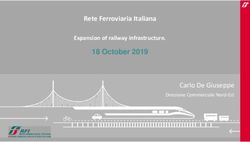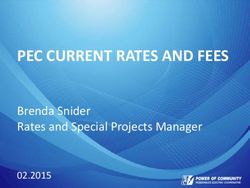BEGINNING BLACKBERRY 7 DEVELOPMENT - DANTE SARIGUMBA
←
→
Page content transcription
If your browser does not render page correctly, please read the page content below
Beginning BlackBerry 7
Development
Robert Kao
Dante Sarigumba
With Anthony Rizk and Kevin Michaluk
Apress*Contents
Contents at a Glance iv
About the Authors x
About the Technical Reviewer xi
Acknowledgments xii
Chapter 1: Setting the Stage 1
What This Book Is 1
What You Need to Know Before You Can Begin 2
Setting Up Your Development Environment 2
Installing the Development Environment 3
Getting Code Signing Keys 8
What's Different About Developing for BlackBerry 11
Limited CPU and Memory 11
Java As the Native API 11
Limited Screen Real Estate 12
User Input 12
Different Devices 12
Many
What's in This Book 12
Chapter 2 12
Chapter 3 13
4 13
Chapter
5 13
Chapter
13
Chapter 6
13
Chapter 7
13
Chapter 8
13
Chapter 9
14
Chapter 10
14
Summary
15
Chapter 2: Hello World
15
Creating an Application with the BlackBerry JDE Plug-In for Eclipse
16
Creating the Project
18
Creating the Application Classes
22
Basic GUI Fields Explained
Vi CONTENTS
Running the Simulator 22
Building with Different JDE Versions 28
Packaging and Signing Your Application 29
Debugging on a Device 30
Polishing the Application 31
Setting the Title in the BlackBerry Application Descriptor 31
Creating an Icon 32
Seeing It All in Action 33
Summary 33
Chapter 3: What Makes a BlackBerry Application? 35
Javadocs 35
The BlackBerry Application Life Cycle 37
Starting the Application 37
Creating the Application 37
Invoking the Event Thread 38
Processing Events 38
Exiting the Application 38
Threading and the Event Thread 38
Knowing When Your Application Is on the Event Thread 39
Updating the Ul from Other Threads 39
Running Background Applications 42
Detecting Backgrounding or Foregrounding 42
Sending Your Application to the Background 43
Understanding the Types of Projects 44
Libraries 44
Creating an Alternate Entry Point 46
MIDP and MIDIet Projects 48
Summary 48
Chapter 4: User Interface Basics 49
The Ul Fun Application 49
The Components of a BlackBerry Ul 50
Creating the Application 51
Adding the Logo Image 52
Adding a Few More Fields 55
Handling User Interaction 59
Handling Ul Events 59
Handling the Clear Button 60
Handling the Login Button 62
Creating Menus 64
Understanding Menu Items 64
Implementing the Login and Clear Menu Items 65
Displaying Images 69
Summary 73
I Chapter 5: Beyond the Basics of User Interfaces 75
Enhancing the Ul Fun Application 75
Working with Fonts 77
Drawing to the Screen Using the Graphics Context 79
Vlii CONTENTS
Using the Paint Method 79
Understanding How the BlackBerry Screen Is Drawn 80
Creating Custom Fields 82
Adding a Custom Label Field 82
Creating a Custom Button Field 90
A Review of Custom Fields 97
Creating Custom Managers 97
Creating a Manager 100
107
Tidying Up the Login Success Screen
109
Creating a Custom Screen
Delegate Managers 110
Implementing the Screen's Sublayout Method 110
112
Adding a Few Fields
Painting the Background 113
Adding the Final Touches 114
Adding a Header Background 114
Minor Tweaks 116
Making
Working with Touch Screen Models 117
Creating Basic Animation 119
Setting the Vertical Offset 119
Animating the Layout 120
Summary 122
Chapter 6: Storing and Searching Data 123
Storing Data on the BlackBerry 123
Choices for Persistence 124
RMS 124
Persistent Store 124
Runtime Store 124
JSR 75 FileConnection 125
SQLite 125
BlackBerry Persistent Store 125
Persistent Store Keys 126
Persistent Objects 126
What Can You Persist? 127
The Persistable Application 128
More Advanced Persistence 132
Clearing Persistent Data from a Device 135
The FileConnection API 136
Basic Application Framework 136
Opening a File Connection 138
the Contents 139
Listing Directory
Pictures 141
Viewing
The Image Display Screen 141
Loading Images from the File System 142
142
Getting Images into the Simulator
144
Scaling the Image
Writing to the File System 145
Menu Item 146
A Dynamic
vii5CONTENTS
The File Name Screen 147
Copying the File 148
Using SQLite 150
Creating a Database and a Table 150
Inserting Records 151
Querying Tables 151
SQLite Sample Application 151
Integrating Your App with Unified Search 157
Summary 167
Chapter 7: Hello Out There! Making a Network-Enabled Application 169
Different Ways to Connect 169
BES/MDS 170
Direct TCP/IP 171
BIS 172
Wi-Fi 172
WAP 2.0 172
WAP 1.0 173
Short-Range Communication 173
Recommendation 173
Service Book 174
The MIDP Connection Framework 175
Connector 175
Connections 175
HTTP Basics 176
The Test Web Application 177
The Networking Application 177
Some Controls 178
Making an HTTP Connection 179
The HttpRequestDispatcher Class 179
Testing It 182
Two-Way Interaction: Sending Data via HTTP POST 187
Connection Method: Using Direct TCP/IP Instead of BES/MDS 192
Making a Connection Using WAP 2.0 192
Making a Connection Using BIS 193
Making a Wi-Fi Connection 194
Determining Network Availability 194
Using Coveragelnfo 194
Using WLANInfo 195
Putting It All Together 195
TCP Socket Connections 196
Summary 198
'
Chapter 8: Where Am I? Using Location-Based Services 201
GPS Support on BlackBerry Devices 201
Getting Location Information 202
Getting Location Information Using JSR 179 APIs and the BlackBerry Extensions to JSR179 202
GPS Modes 203
Specifying a GPS Mode Using JSR 179 204
VlliCONTENTS
Specifying a GPS Mode Using the BlackBerry Extensions to JSR 179 205
The Location Application 207
Getting Periodic Location Updates Using LocationListener 211
Using Geocoding and Reverse Geocoding 214
Geocoding: Getting Coordinates from an Address 215
Using BlackBerry Maps 216
The Invoke API 216
Launching the Default BlackBerry Maps View 217
Location Documents 218
Displaying a Custom Map View 220
MapField: Embedding BlackBerry Maps in Your Ul 221
Summary 223
Chapter 9: Getting Your App Out There: Packaging and Publishing 225
Setting Application Properties 226
Over-the-Air Installation 226
Sibling COD Files 227
The JAD File 228
Content Types (MIME Types) 228
Uploading Your Application 229
Downloading the Application 229
Desktop Installation 230
The ALX File 230
BlackBerry App World 232
Getting an App World Account 233
Distributing Your Application on App World 234
Implementing License Keys 235
Pricing 236
The Submission Process 236
App World API 240
In-App Purchase 241
Other Application Stores 244
MobiHand 244
Other Sites 247
Summary 247
Chapter 10: Next Steps 249
Keeping Current 249
Forums 250
BlackBerry Conferences 250
OpenGL on the BlackBerry 250
Newsletters, Blogs, and Other Resources 250
Farewell 251
Index 253
ixYou can also read