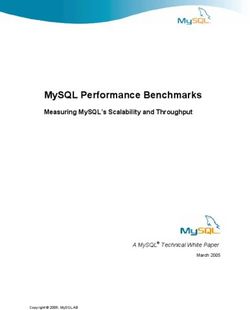BIGFIX INVENTORY 10.0.7.0 RELEASE NOTES
←
→
Page content transcription
If your browser does not render page correctly, please read the page content below
BigFix Inventory 10.0.7.0 Release Notes
This document provides information about the BigFix Inventory application update 10.0.7.0. The update
is cumulative and contains changes that were provided in the previous updates.
Name of the component Version Updated
in this
Release
BigFix Inventory Content Site 148 Yes
BigFix Inventory Software Catalog (main version) 10.0.7.0 Yes
BigFix Inventory Software Catalog (version on endpoint) 2638667 Yes
BigFix Inventory Server 10.0.7.0 Yes
BigFix Inventory Server: ILMT Core library 9.2.25.0 Yes
BigFix Inventory Server: ILMT Catalog 9.2.25.0 Yes
BigFix Inventory Scanner 9.2.25.1000 (Windows) Yes
9.2.25.0000 (other platforms) Yes
BigFix Inventory Disconnected Scanner 10.0.7.0 Yes
9.2.25.0 (for IBM I) Yes
BigFix Inventory VM Manager Tool 10.0.7.0 Yes
SAP Metric Data Collector 10.0.7.0 Yes
Allowed upgrade path
Minimal version recommended for direct upgrade path: 9.2.16
For version older than 9.2.16 upgrade first to 10.0.2 using already available fixlet.
Software discovery in containers
BigFix Inventory, starting from version 10.0.7.0, supports the discovery of software in Docker container
images through standard discovery methods including catalog signatures, template signatures,
installation registry and ISO SWID tags to cover traditional model of software deployment.
The application provides information about software running in containers, the container instances with
basic properties and their status. This information allows you to determine the software deployment
across container resources that are allocated.
BigFix Inventory was instrumented to allow for a separate BigFix Inventory server instance setup for
software on image with container data collection and reporting. The supported maximum number of
images, in a separate BigFix Inventory server instance, is equal to maximum number of supported
disconnected endpoints as in case of standard BigFix Inventory server instance if configured in line with
scalability guidelines.A new plugin framework is available to talk to Kubernetes APIs of on-premise and public cloud containers
to determine software usage of container instances.
Collection of container details is with use of two Cloud Adapter configurations
• Standard Kubernetes API for Kubernetes v1.18.0, Kubernetes v1.21.2 and Google Cloud
v1.20.10.
• Generic Kubernetes API available in case own access method is preferred.
Image Scan solution covers two integration scenarios
• Automated monitoring - available as a service to monitor and request image scan only
for images used in existing containers.
• Pipeline build process - to integrate with pipeline solution before image is available for
deployment.
This dedicated solution does not require any BigFix component to be added into image neither installed
in container.
Note: Software discovery in containers is covered by Active Container license metric. For details refer to
license information text (English only) included in BigFix Inventory server package.
Included Software Catalog
This release includes Software Catalog version 10.0.7.0 with capability to discover around 440+ new
software versions.
As an enhancement we added a discovery capability of Check Point SmartConsole on Windows platform
for version - 80.40.
New template signatures included in this release:
Publisher Name Component Name
Microsoft Microsoft Visual Studio Code
Microsoft Azure Data Studio
Microsoft Microsoft Power BI Desktop
Adobe Adobe Creative Cloud
Adobe Adobe Genuine Software Integrity Service
Hewlett-Packard HP Device Manager Configuration CenterFor more information, please refer to:
Catalog Release Notes:
https://software.bigfix.com/download/tema/catalog/BFI_catalog_release_notes.pdf
Catalog Change List:
https://software.bigfix.com/download/tema/catalog/changelist/BFI_catalog_changelist_2021_12.pdf
Modified content
The version number of the fixlet is: 10.0.7.0
The following fixlets were updated and should be run to install the latest versions of the specific
components:
• Upgrade to the latest version of BigFix Inventory
• Upgrade to the interim version 10.0.2 of BigFix Inventory if version older than 9.2.14
• Software Catalog Update (if BFI not upgraded)
• Install or Upgrade Scanner
• Install or Upgrade Scanner in private mode on Windows
• Install SAP Metric Data Collector
• Update SAP Metric Data Collector
• Install VM Manager Tool
• Update VM Manager Tool
• Install Additional VM Manager Tool (OPTIONAL)
• Download the Disconnected Scanner Package for IBM I
• Download the Disconnected Scanner Package
• Download BigFix Inventory
The following fixlet was added and should be used to obtain install media for BigFix Inventory
Container Solution
• Download the BigFix Inventory Container Solution Packages
The following fixlets were updated and require that actions created by their previous versions are
stopped and then started by using the updated fixlets. Restarting actions is necessary to ensure that
new features work properly:
• Initiate Software Scan
• Upload Software Scan Results – no updates, but recommended to be refreshed to match
Initiate Software Scan versionEnhancements and important changes
The following table lists enhancements and changes that are introduced in this update.
Abstract Description Available
since
Software discovery in BigFix Inventory, starting from version 10.0.7.0, 10.0.7.0
containers supports the discovery of software in Docker container
images through standard discovery methods including
catalog signatures, template signatures, installation
registry and ISO SWID tags to cover traditional model of
software deployment.
New license metric: Active "Active Container” metric is added. To be able to 10.0.7.0
Container bundle products to this metric, first assign the
products to this metric on “Products & Metrics” panel.
IBM Virtualization Capacity BigFix Inventory 10.0.7.0 is equivalent to IBM License 10.0.7.0
reporting equivalent Metric Tool (ILMT) 9.2.25 for IBM Virtualization
Capacity reporting
For status of IBM validated releases see following BFI
FAQ Document.
Checkbox to enable TLS1.2 was Checkbox to enable TLS1.2 was removed from 10.0.7.0
removed Management -> Server settings. TLS 1.2 was already
enabled by default from previous release. There is no
option to change to TLS 1.0 or 1.1 . Also,
documentation was adjusted (steps to enable TLS 1.2
were removed). BFI is ready to support TLS 1.3 once
BigFix Platform is ready.
Server installation no longer Installation of the BigFix Inventory server no longer 10.0.7.0
requiring ksh requires ksh which is not available by default on newer
versions of Linux.
Support for Managed Devices Added support for Windows 11 as managed device. 10.0.7.0
running Windows 11 Sofware discovery mechanism is covered except
reporting of Windows OS 11 itself as a software on
Software Classification and Package Data where the
system is reported as Windows 10 until the next
catalog update.
Disconnected scanner Added scripts for Windows and Unix for easier 10.0.7.0
configuration script configuration of disconnected scanner’s parameters
such as trace level and max log files sizeDefect fixes
For the list of known defects please refer to HCL Knowledge Base.
The following table lists APARs and other defects that are fixed in this update.
ID Symptoms Behavior after you install the Available
update since
Server updates
All Contracts panel works correctly
after the first successful import
Unable to access Contracts after
KB0093673 after upgrade. BigFix Inventory 10.0.7.0
first data import post BFI 10.0.5
restart after the import may be
upgrade
required.
The issue affected BigFix Inventory
which in past was in version
Contracts API and CSV import
before 10.0.0 and is migrated to 10.0.7.0
KB0093969 return errors on DB2
10.0.6. In version 10.0.7, the
problem is fixed.
Adding many filters in "Software
Classification" cause error on BFI
10.0.6 and down versions. The
reason of the error is DB Column
Too many filters in new custom size exceed for the related
KB0093647 10.0.7.0
rule cause SQL error column. After the
implementation, DB's migrated
and incorrect data was removed
with migration and maximized the
column size.
Unsuccessful OS matching for
Mac OS 11. Application could not
identify Mac OS 11 machines as
Mac OS, because the operating Mac OS 11 is recognized properly,
KB0094205 10.0.7.0
system is reported in a different and package data is displayed.
way. This causes that package
data is not reported for such
machine.
Hundreds of open connections to
BigFix database. BigFix database The issue is fixed.
may stop accepting new
KB0094388 10.0.7.0
connections. BigFix Inventory There was provided 10.0.6.0.1
may stop working properly and hotfix.
be able to run Data Imports.
Software not displayed on
Software Classification despite
KB0093835 signature matching. This can The issue is fixed. 10.0.7.0
happen if a custom metric was
assigned to the product.The issue is fixed. WAS Liberty
SWID ISO tags were removed from
KB0092682 WAS Liberty PVU option found 10.0.7.0
BigFix Inventory Server 10.0.7.0
installation package
In some scenarios an import
process ia failing on Unix package
facts step, due to improper The issue is fixed.
KB0095168 10.0.7.0
parsing of long strings with
special characters, which is
breaking the import process
Unix packages on Ubuntu
operating system are empty if RPM
Package Manager is installed.
The sua_package_data file in the
client's CIT folder is empty. There
The issue is fixed. 10.0.7.0
KB0094017 is no proper discovery on the
endpoint where RPM Package
Manager is installed; thus, BigFix
Inventory does not report installed
software for Linux Ubuntu clients.
During import, while processing The issue is fixed, and
file facts SQL query fails due to corresponding validation has been
KB0093628 10.0.7.0
too big difference between 2 added to catch issue early and not
dates stop import process
Additional CIT Signatures in
Endpoint Catalog that does not
result in discovery of the
software: ILMT core processing
the ILMT catalog created some
additional CIT rules and then The issue is fixed in ILMT 9.2.25
KB0091998 10.0.7.0
signatures, which were adopted by BFI
propagated to the endpoints.
There were matches, but not
resulting in the software
discovery during the import on
BFI.
After the changes attacker will get
“Token has expired or is invalid.
Cross-site Request Forgery
BI-7645 Refresh page to login.” error and 10.0.7.0
vulnerability in Login Form
login from cross origin will be
blocked.
Inconsistency between UI and
CSV/PDF in "Connection Test "Connection Test Status" for
Status" column for distributed distributed VM Managers will
BI-6318 10.0.7.0
VM Managers: always have "Not Applicable"
• UI - always "Not value in UI and CSV/PDF reports.
Applicable" value• CSV/PDF – adequate
connection test status
Contracts REST API validates Validation of required string 10.0.7.0
BI-7185 required string custom fields custom fields in PUT REST API is
introduced.
Contracts REST API accepts non- Custom field values of types: 10.0.7.0
string custom fields integer, float, boolean are
BI-7324
accepted also without quotation
marks.
Contracts REST API and contracts Software which contains non- 10.0.7.0
UI support software having non- ASCII characters is accepted in
ASCII characters in names or contracts REST API, as well as in
BI-7365 publisher names the search field on UI. These
issues occurred only in BigFix
Inventory using SQL server
database.
Contracts REST API supports non- Contract fields like contract name 10.0.7.0
BI-7354 ASCII characters in REST API can contain non-ASCII
characters.
Improved error reporting for Error reporting for CSV import is 10.0.7.0
contracts CSV import improved for the cases when type
BI-7168 id, computer group id or purchase
order quantity is empty but it is
expected to have a value.
Part of texts is translated Contracts CSV import logic was 10.0.7.0
according to Web browser's lang using language header instead of
setting instead of user profile user language from profile. Which
BI-7207
lang setting was leading to mismatch in
language on errors inside modal
window and outside of it.
Windows 2019 Exploit Protection On Windows 2019 Standard the 10.0.7.0
feature can break SAML without default setting for Exploit
exclusions in place for Java Protection is "on". No BFI
malfunctions were observed when
BI-7318
launching the application in SSO
mode when switching Exploit
Protection on and off, restarting
the server, etc.
Scanner updates
VMware VMs with Hyper-V 10.0.7.0
feature enabled are treated as The problem does not occur.
IJ34778
physical machines.
Due to Kernel Lockdown feature 10.0.7.0
CIT generates a lot of Operating No Kernel Lockdown warnings in
199533
System warnings during dmesg output.
'/dev/mem' access.The existing 'dumpsmbios' 10.0.7.0
method doesn't allow to dump
'raw' smbios memory area. If '--dumpsmbios' switch allows to
199463 _SM_ & _DMI_ anchor-strings dump the whole smbios memory
are not discovered '-- area.
dumpsmbios' switch doesn't
work at all.
On machines with SeaBIOS 10.0.7.0
'_DMI_' anchor string used to
199380 / SMBIOS data can be correctly
discover the SMBIOS Entry Point
IJ33747 collected by CIT and returned in
(199413) is being stated twice. The first
the hardware scan output.
entry points to some invalid
memory address.
SQLite API have a problem with 10.0.7.0
accessing its own Database file
'provider_cache3' can be used
199432 when path contains some
with UTF character set.
character outside of ASCII
character set.
The existing 'Nested 10.0.7.0
Virtualization' discovery method
is not reliable and provide
ambiguities. Furthermore, some 'Nested Virtualization' check has
199481
Nested Virtualization scenarios been removed.
like running VM inside the VM of
the same vendor are not being
discovered at all.
SharedPoolCapacityInCores and When local zone is assigned 10.0.7.0
LparCapacityInCores fields are processor pool (pset), then we
reported as -1 on local zone with cannot report the totals of the
pset assigned. LPAR capacity as based on the
comment from the code, we:
"invalidate because we don't
199338 know how many packages the
(199110) / system has beside what's in the
IJ33481 pool". The fix is to changing the
capacity scan in such a way that it
reports the pool resources as the
LPAR capacity (so potentially
ignoring the additional packages
not coming from the pool
mentioned by the comment).
CIT wscanvpd scanner hangs on a rpm command execution is now 10.0.7.0
199307 /
system with a corrupted rpm done with a 300 seconds (5
RFE 199191
minutes) timeout. After theregistry due to hanging rpm timeout expires the rpm process is
command. finished and the CIT scanner
command exits.
Note: wscanvpd will return empty
results on Linux in such case (if
rpm is the only software registry
scanned) and will exit with no
error (return code 0). The current
behavior is that wscanvpd does
not return any error in case a
given provider of software registry
returns empty results.
Nevertheless CIT logs will contain
the following error messages (MIN
level):
Unable to execute rpm command,
error code=-1. No output has been
returned.
Unable to preload packages ( err =
-1 )
Unable to get result from
expression RpmProductList ( err =
-13111)
(Error -13111 is a RegPlugin error
meaning
REG_PLUGIN_ERROR_UNABLE_TO
_GET_PROGRAM_LIST)
The timestamp prefix of each 10.0.7.0
cpuid log line (from 'cpuid -d'
command) contains garbage or
The timestamp string is correctly
incomplete timestamp instead of
199540 returned, and the proper value is
a full correct timestamp. The
displayed in the cpuid log.
problem was returning a locally
defined variables, which were
lost on a function exit.
Catalog updates
KB0094222 Wrong discovery for SQL Server Package information is used to 10.0.7.0
Management Studio. determine version.
Discovery for all existing releases
16.5 - 18.10 was added.
KB0094717 Wrong information about Package information is used to 10.0.7.0
installed VisualSVN instances determine version.
Discovery for all existing releases
1.0 - 5.6 was added.KB0094947 False discovery of HP Device Old way of discovery got removed. 10.0.7.0
Manager 4.7 Template signature was added for
HP Device Manager Configuration
Center instead.
KB0095067 SAP Open Client 16.0 was Old components for versions 15 10.0.7.0
detected as version 15 were replaced by the new ones
which provide better discovery
with the detailed version
returned.
Additionally, detection of version
16.0 was added.
BI-8516 There was the duplicated Java SE Java SE Development Kit discovery 10.0.7.0
Development Kit discovery for for version 8 was removed.
version 8 (Oracle).
Document updates
KB0094774 Updated the document for “VM 10.0.7
No data (previously Insufficient Manager – No data status
rights) VM status (previously insufficient rights).
Document link: VM manager
statuses
KB0093658 IBM i Disconnected scanner Updated the disconnected 10.0.7
package no longer matches our scanner topics to keep it up to
documentation date.
Document link:
• Preparing installation files
for disconnected scans for
IBM i
• Installing the scanner and
gathering initial data on
IBM i systems
BI-7532 Connection to BigFix database Added information about 10.0.7.0
using TLS fails when MS SQL minimum fixpack level for MS SQL
Server does not support TLS 1.2. Server database having TLS 1.2
support.
BI-6668 Rework of Detailed System Dedicated pages have been 10.0.7.0
requirements section created to list systems that are
managed by BigFix Inventory and
requirements for systems to host
BigFix Inventory Server.
Earlier, the information was on a
single page.
Document link: Detailed System
requirementsVM Manager Tool / SAP Tool
KB0095486 Log4j vulnerability in BigFix Updated log4j to version 2.15.0 10.0.7.0
products due to CVE-2021-44228
Security enhancements
To maintain security, the following selected components and libraries were updated:
• Axios to version 0.21.4 - CVE-2021-3749
• Log4j to version 2.15.0 in VM Manager Tool and SAP Tool - CVE-2021-44228, BigFix Inventory is
not affected by CVE-2021-45046
BiFix Inventory is shipped with TLS 1.2 enabled with algorithms as included in each included Java /
WebSphere versions. It is possible to further restrict algorithms with an entry in customization.xml file
which is extending server.xml definition.
Currently available algorithm list:
Algorithm considered as safe:
• TLS_DHE_RSA_WITH_AES_128_GCM_SHA256
• TLS_DHE_RSA_WITH_AES_256_GCM_SHA384
• TLS_ECDHE_RSA_WITH_AES_128_GCM_SHA256
• TLS_ECDHE_RSA_WITH_AES_256_GCM_SHA384
Algorithm considered as weak, but accepted by scanning tools:
• TLS_ECDHE_RSA_WITH_AES_128_CBC_SHA256
• TLS_ECDHE_RSA_WITH_AES_256_CBC_SHA384
• TLS_DHE_RSA_WITH_AES_128_CBC_SHA256
• TLS_DHE_RSA_WITH_AES_256_CBC_SHA256
Algorithm considered as weak but still included in standard setup:
• TLS_RSA_WITH_AES_128_CBC_SHA
• TLS_DHE_RSA_WITH_AES_128_CBC_SHA
• TLS_RSA_WITH_AES_256_CBC_SHA
• TLS_DHE_RSA_WITH_AES_256_CBC_SHA
• TLS_RSA_WITH_AES_128_CBC_SHA256
• TLS_RSA_WITH_AES_256_CBC_SHA256
• TLS_RSA_WITH_AES_128_GCM_SHA256
• TLS_RSA_WITH_AES_256_GCM_SHA384
• TLS_ECDHE_RSA_WITH_AES_128_CBC_SHA
• TLS_ECDHE_RSA_WITH_AES_256_CBC_SHAPlease remember that Web Browsers used by users to connect to BigFix Inventory must support at least
one of shortlisted algorithm in case of adjusting this list further.
VM Manager Tool version and changes
The VM Manager Tool version that is used with this update is 10.0.7.0.
Scanner version and changes
The scanner version that is used with this update is 9.2.25.1000 for Windows and 9.2.25.0000 for other
platforms. The disconnected scanner version that is used with this update is 10.0.7.0 and 9.2.25.0 for
IBM I.
Supported new systems and hypervisors.
Support is introduced for the following platforms and systems:
• NTT Enterprise Cloud Server
• Existing KVM with RHV-M also supports Oracle Linux KVM managed by Oracle Linux
Virtualization Manager 4.3 and later (no immediate upgrade needed, to meet IBM subcapacity
terms there is need to keep tool current)
Name of virtualization manager changed from “KVM with RHV-M” to “KVM RHV-M or Oracle
Linux Virtualization Manager”.
• BIOS limits for Oracle Linux KVM managed by Oracle Linux Virtualization Manager.
• Power10 processor has been certified on AIX 7.1 and 7.2 operating systems.
• Power10 processor has been certified on SLES 12, 15 and RHEL 8 operating systems.
• Debian 11 x86 32 and 64-bit operating system is supported. CIT was tested on Vmware
virtualization.
• Windows 11 is certified for Software Discovery and Hardware Information with BigFix Client
10.0.4 or higher. Windows 11 is detected as Windows 10 on Software Classification and Package
Data – expected to be addressed in next release.
Documentation
For more information about how to install, maintain, and use this application refer to BigFix Inventory
user documentation:
https://help.hcltechsw.com/bigfix/10.0/inventory/welcome/BigFix_Inventory_welcome.htmlYou can also read