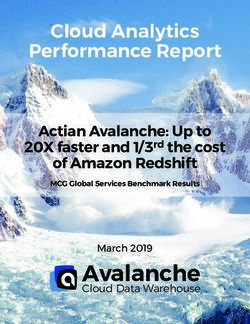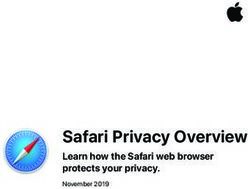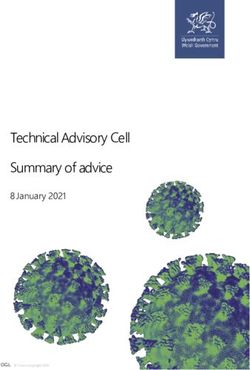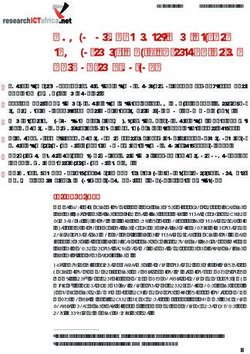Using Alma for Data Review - University of California Libraries February 11, 2021 - Wiki@UCSF
←
→
Page content transcription
If your browser does not render page correctly, please read the page content below
Using Alma for Data Review
University of California Libraries
February 11, 2021
© 2020 Ex Libris | Confidential & ProprietaryAgenda
• Introduction
• Preparing to Test Data
• IZ-NZ linking and tips for viewing your data in the NZ (for all campuses)
• Special considerations for Alma campuses
• Key Topics in Data Checking for non-Alma campuses
• Libraries/Locations
• Bibs
• Holdings
• Items
• Electronic Resources
• Inventory Reports
• Acquisitions
• Fulfillment (Circulation)
• Patron/User Records
• Next Steps
© 2020 Ex Libris | Confidential & Proprietary 2Purpose of Data Checking
• Look for errors – Is data in the right place?
• Do record counts – Do the numbers make sense?
• Did you get the expected number of packages & portfolios?
• Identify changes to the Migration Form (what needs to change at Cutover, if
anything) (Non-Alma campuses only)
• Identify clean-up tasks
• Big questions to answer…
✓ Did things migrate as expected?
✓ Did everything migrate that should have?
✓ Are there changes to make at Cutover?
4
© 2020 Ex Libris | Confidential & ProprietaryWho to Involve in Data Review
• Cataloging & reference staff – look at the bibs and
items, holdings linked to orders
• Circulation staff – look at users, loans, requests
• Electronic resources staff– look at e-resources from
360/SFX migration and ILS/P2E
• Acquisitions staff – look at orders, invoices, vendors
5
© 2020 Ex Libris | Confidential & ProprietaryData Checking for Alma Campuses
• Verify that
• Data
• Configurations
• Integrations
in your live Alma environment were copied to
NA07 as expected
• Verify record counts
• NOTE: For IZ records that were linked to the NZ -
001 MMS IDs in NA07 will not match 001 MMS
IDs in live Alma environment
• Primary focus should be on checking your data
within the context of the NZ
• IZ-NZ linking
• Local fields in your IZ records
© 2020 Ex Libris | Confidential & Proprietary 6Dealing with Issues
• Did you find something suspicious?
• Verify by finding several other examples
• Verify by finding a pattern
• Gather examples
• Can you tell how issue was created?
• Report to Ex Libris
• via your Test load case
• Include steps used to find problem/issue
• Include examples (2 to 3 really helps)
© 2020 Ex Libris | Confidential & Proprietary 7Preparing to Test Data
• Log in as the admin user (non-Alma campuses) or the AlmaAdmin user (Alma campuses)
• Find user records for library staff members who will be directly involved with testing
• If user record is external:
• Toggle to internal and assign password
• Login = primary ID
• Add roles as appropriate
• See "Descriptions & Accessible Components" section of the Managing User Roles for detailed information
on roles:
https://knowledge.exlibrisgroup.com/Alma/Product_Documentation/010Alma_Online_Help_(English)/050Adm
inistration/030User_Management/060Managing_User_Roles#User_Roles_.E2.80.93_Descriptions_and_Accessibl
e_Components
• Remember: some roles need to be scoped to a service unit (circ desk or department)
• User Roles will be retained at Cutover*
*For more information and to view exceptions, see:
https://knowledge.exlibrisgroup.com/Alma/Implementation_and_Migration/Implementation_Guides/
01Alma_and_Discovery_Cutover_Process#Data_and_Configuration_Elements_Retained_at_Cutover
9
© 2020 Ex Libris | Confidential & ProprietaryPreparing to Test Data
Set up your staff users:
"Toggle Account Type" on
migrated user records - add a
password - login is the
primary identifier
When authentication is set up,
user records can be toggled
back to external
10
© 2020 Ex Libris | Confidential & ProprietaryPreparing to Test Data
• Some roles can only be managed at the Institution Level
• Some roles can be managed at either the Institution or the Library Level
11
© 2020 Ex Libris | Confidential & ProprietaryPreparing to Test Data
• Some roles must be managed at the Library Level and scoped to a service
unit (circ desk or department)
• Some roles can be managed at either the Institution or the Library Level
12
© 2020 Ex Libris | Confidential & ProprietaryPreparing to Test Data
Library Level Roles - require a service unit:
• Circulation Desk Manager (Service Unit = A Circulation Desk)
• Circulation Desk Operator (Service Unit = A Circulation Desk)
• Circulation Desk Operator – Limited (Service Unit = A Circulation Desk)
• Requests Operator (Service Unit = A Circulation Desk)
• Receiving Operator (Service Unit = An Acquisitions Department)
• Receiving Operator - Limited (Service Unit = An Acquisitions Department)
• Fulfillment Services Manager (Service Unit = A Course Reserves Department)
• Fulfillment Services Operator (Service Unit = A Course Reserves Department)
• Work Order Operator (Service Unit = A Work Order Department or Acq
department
© 2020 Ex Libris | Confidential & Proprietary 13Preparing to Test Data
*Minimum Roles recommended for testing migrated data:
• Circulation Desk Operator (Service Unit = A Circulation Desk)
• Requests Operator (Service Unit = A Circulation Desk)
• Receiving Operator (Service Unit = An Acquisitions Department)
• Cataloger
• Design Analytics
• Electronic Inventory Operator
• Fund-Ledger Viewer
• Invoice Operator
• License Manager
• Patron
• Physical Inventory Operator
• Purchasing Operator
• Repository Manager
• Usage Data Operator
• User Manager
• Vendor Manager
Consider creating a Role Profile that includes these minimum roles:
https://knowledge.exlibrisgroup.com/Alma/Product_Documentation/010Alma_Online_Help_(English)/050
Administration/040Configuring_User_Management/020Roles_and_Registration_Configuration#Configuring_
Role_Profiles
Additional roles are needed to test configurations and other functional features
14
© 2020 Ex Libris | Confidential & ProprietaryPreparing to Test Data
• Bibs, Holdings and Items
• Records with local fields
• Bound-withs
• Diacritics
• Suppressed records
• Item(s) with circulation history
• Item record representing each type of status
(On Loan, Lost, Missing)
• P2E (only non-Alma campuses)
• Sample bib records from P2E file
• Record with a note field in 856
© 2020 Ex Libris | Confidential & Proprietary 15Preparing to Test Data
• Patrons and Circ transactions
• Patron record with a note
• Patron record with a statistical category
• Patron with fine/fee
• Item on loan to a patron
• Item on hold for a patron
• Patron from each user group
NOTE: User barcode/univ ID for patrons and barcodes for
items. You cannot search in Alma for patron id
(p123456) or item id (i123456).
© 2020 Ex Libris | Confidential & Proprietary 16Preparing to Test Data
• Acquisitions
• Orders representing each order type and acq
method
• Orders associated with P2E records
• Current fund allocations
© 2020 Ex Libris | Confidential & Proprietary 17IZ-NZ linking and tips for viewing your data in the NZ © 2020 Ex Libris | Confidential & Proprietary 18
IZ-NZ linking and tips for viewing your data in the NZ
• Check some records in the IZ repository search that
are linked to the NZ and confirm that clicking the
NZ link takes you to the NZ record and the “Held
by” or “Available for” information appears accurate
• Check several IZ records that are linked to the NZ to
confirm some records have local fields
19
© 2020 Ex Libris | Confidential & ProprietaryCollaborative Network Resource Data Model
Scenario 1: Physical or Electronic inventory - IZ bib linked to a Network Zone shared bib (“Held by”)
Scenario 2: Electronic inventory - resource activated from CZ and managed in the IZ (“Held by”)
Scenario 3: Electronic inventory – resource activated from CZ and managed in the NZ (“Available for”)
(Will also appear in IZ because we have enabled the “combined search” functionality)
Institution Zone (IZ) Network Zone (NZ) Community Zone (CZ)
(1)
(2)
(4)
(3)
20
© 2020 Ex Libris | Confidential & ProprietaryFor all campuses – how to check IZ-NZ linking continued
Scenario 1: Physical or Electronic inventory - IZ bib linked to a Network Zone shared bib
(“Held by”)
Example of an IZ bib with physical inventory linked to a Network Zone shared bib – view from
Institution (IZ) tab:
© 2020 Ex Libris | Confidential & ProprietaryFor all campuses – how to check IZ-NZ linking continued
Scenario 1: Physical or Electronic inventory - IZ bib linked to a Network Zone
shared bib (“Held by”)
Example of an IZ bib with physical inventory linked to a Network Zone shared bib –
view from Network (NZ) tab:
© 2020 Ex Libris | Confidential & ProprietaryFor all campuses – how to check IZ-NZ linking continued Scenario 1: Physical or Electronic inventory - IZ bib linked to a Network Zone shared bib (“Held by”) Example of an IZ bib with electronic inventory (created by P2E migration) linked to a Network Zone shared bib -- view from the Institution (IZ) tab: © 2020 Ex Libris | Confidential & Proprietary
For all campuses – how to check IZ-NZ linking continued
Scenario 1: Physical or Electronic inventory - IZ bib linked to a Network Zone
shared bib (“Held by”)
Example of an IZ bib with electronic inventory (created by P2E migration) linked to a
Network Zone shared bib -- view from the (NZ) tab:
© 2020 Ex Libris | Confidential & ProprietaryCollaborative Network Resource Data Model
Scenario 1: Physical or Electronic inventory - IZ bib linked to a Network Zone shared bib (“Held by”)
Scenario 2: Electronic inventory - resource activated from CZ and managed in the IZ (“Held by”)
Scenario 3: Electronic inventory – resource activated from CZ and managed in the NZ (“Available for”)
Institution Zone (IZ) Network Zone (NZ) Community Zone (CZ)
(1)
(2)
(4)
(3)
25
© 2020 Ex Libris | Confidential & ProprietaryFor all campuses – how to check IZ-NZ linking continued
Scenario 2: Electronic inventory - resource activated from CZ (from 360/SFX
migration) and managed in the IZ (“Held by”)
Example of an IZ bib activated from the CZ and managed in the IZ – view from
Institution (IZ) tab:
All Titles search in IZ:
Click on the CZ icon to view the record in the CZ. See next slide.
© 2020 Ex Libris | Confidential & ProprietaryFor all campuses – how to check IZ-NZ linking continued
Scenario 2: Electronic inventory - resource activated from CZ (from 360/SFX
migration) and managed in the IZ (“Held by”)
Example of an IZ bib activated from the CZ and managed in the IZ – view from
Community (CZ) tab:
The house icon indicates this resource is activated in my IZ.
© 2020 Ex Libris | Confidential & ProprietaryFor all campuses – how to check IZ-NZ linking continued
Scenario 2: Electronic inventory - resource activated from CZ (from 360/SFX
migration) and managed in the IZ (“Held by”)
Example of an IZ bib activated from the CZ and managed in the IZ – view from
Network (NZ) tab:
© 2020 Ex Libris | Confidential & ProprietaryCollaborative Network Resource Data Model
Scenario 1: Physical or Electronic inventory - IZ bib linked to a Network Zone shared bib (“Held by”)
Scenario 2: Electronic inventory - resource activated from CZ and managed in the IZ (“Held by”)
Scenario 3: Electronic inventory – resource activated from CZ and managed in the NZ (“Available for”)
Institution Zone (IZ) Network Zone (NZ) Community Zone (CZ)
(1)
(2)
(4)
(3)
29
© 2020 Ex Libris | Confidential & ProprietaryFor all campuses – how to check IZ-NZ linking continued
Scenario 3: Electronic inventory - resource activated from CZ (from 360/SFX
migration) and managed in the NZ (“Available for”)
Example of an NZ resource activated from the CZ and managed in the NZ – view
from Network (NZ) tab:
© 2020 Ex Libris | Confidential & ProprietaryFor all campuses – how to check IZ-NZ linking continued
Scenario 3: Electronic inventory - resource activated from CZ (from 360/SFX
migration) and managed in the NZ (“Available for”)
Example of an NZ resource activated from the CZ and managed in the NZ – view
from Institution (IZ) tab:
© 2020 Ex Libris | Confidential & ProprietarySpecial Considerations for Alma Campuses © 2020 Ex Libris | Confidential & Proprietary 32
Alma Campuses
1. 001 MMS ID will not match the “Marc View” MMS ID in IZ records linked to NZ
and it will not match the 001 MMS ID in your live Alma environment
Bib record in live Alma campus
Same bib record in NA07 IZ
© 2020 Ex Libris | Confidential & ProprietaryAlma Campuses
2. IZ bibs with the same matching ID (UCD & UCD Law)
• If two IZ bibs have the same OCLC number, they are linked to the same NZ record
during IZ-NZ linking job
• Only first matched record will appear in NZ “held by”
• In Discovery, only the inventory from first duplicate IZ record shows as available
https://knowledge.exlibrisgroup.com/Alma/Implementation_and_Migration/Migration_Guides_and_Tutori
als/010Alma_Migration_Considerations_for_Consortia#Multilple_Matches_Within_the_Same_Institution
3. Check your permalinks. Most will no longer resolve in your NA07 environment
© 2020 Ex Libris | Confidential & ProprietaryKey Topics in Data Checking for non-Alma Campuses © 2020 Ex Libris | Confidential & Proprietary 35
Migration Stat Report – how to compare counts in Alma against
this report
bib_inventory tab
Counts How to search in Alma to compare counts
Number of Bibs All Titles where keywords *
Number of Hols Physical titles where keywords *
Number of Items Physical items where keywords *
Number of Portfolios from Link Resolver Electronic Portfolios where Electronic Portfolio: Is Standalone Equals No
Number of Portfolios from ILS Electronic Portfolios where Electronic Portfolio: Is Standalone Equals Yes
Number of Packages/DBs from Link Resolver Electronic Collection where Electronic Collection: Is Local (Electronic) Equals No
Number of Packages/DBs from ILS Electronic Collection where Electronic Collection: Is Local (Electronic) Equals Yes
p_order tab (also see Data Review Dashboard)
Counts How to search in Alma to compare counts
BY ORDER TYPES
PRINTED_JOURNAL_CO Order lines where PO Line Type Equals Print Journal - Subscription
E_BOOK_OT Order lines where PO Line Type Equals Electronic Book - One Time
E_JOURNAL_CO Order lines where PO Line Type Equals Electronic Journal - Subscription
PRINTED_BOOK_OT Order lines where PO Line Type Equals Print Book - One Time
ELECTRONIC_COLLECTION_OT Order lines where PO Line Type Equals Electronic Collection - One Time
E_BOOK_SO Order lines where PO Line Type Equals Electronic Book - Standing Order
ELECTRONIC_COLLECTION_CO Order lines where PO Line Type Equals Electronic Collection - Subscription
PRINTED_BOOK_SO Order lines where PO Line Type Equals Print Book - Standing Order
BY STATUS
CLOSED/CANCELED Order lines where Workflow equals Closed + Order lines where Workflow equals Canceled
INREVIEW Order lines where Workflow equals In Review
CYCLIC_RENEWAL Order lines where Workflow equals Waiting for Renewal
WAITING_FOR_INVOICE Order lines where Workflow equals Waiting for Invoice
WAITING_FOR_MANUAL_RENEWAL Order lines where Workflow equals Waiting for Manual Renewal
SENT Order lines where Workflow equals Sent
© 2020 Ex Libris | Confidential & Proprietary 36Migration Stat Report – how to compare counts in Alma against
this report
invoice tab
Counts How to search in Alma to compare counts
CLOSED Invoices All Closed
Waiting to be Sent Invoices All Waiting to be Sent
InReview Invoices All InReview
© 2020 Ex Libris | Confidential & Proprietary 37Data
Review
Dashboard
Check
• Libraries and Locations
• User Groups
• POL by status, type and Acq Method
38
© 2020 Ex Libris | Confidential & ProprietarySearching in Alma © 2020 Ex Libris | Confidential & Proprietary 39
Search Basics and Repository Search Icons
• Explanation of Facets, Icons, Search
Criteria
https://knowledge.exlibrisgroup.com/Alma/Product_Materials/050Alma_FAQs/
Metadata_Management/Repository_Search,_Indexing
• Glossary of Alma Terms
https://knowledge.exlibrisgroup.com/Alma/Product_Documentation/010Alma_
Online_Help_(English)/120Alma_Glossary
• Icon Indicators:
• Suppressed
• Institution
• Community Zone
• Network Zone
© 2020 Ex Libris | Confidential & Proprietary 40Search Review
• Have common questions/frequently used searches? Use them to check data
• Tools to use:
• Facets on left of the display
• Change the “Find” (see difference between physical and electronic and between titles and
items/portfolios)
• Icons for e-resources – people = linked to the CZ – building = local – bright = active – grayed out/dull = not
active
• Remember there are no stop words (a, an, the, etc. are all valid terms)
• Record count at the top of the search results – do the numbers look right?
• “Other Details” link: number of circs; links to requests; links to orders
• Save Query
• Used to create a set
• Set keeps the result of your search for later use
• Can export to Excel with “Tools” to create report for clean-up
• Note: large results – break down into smaller sets before exporting
41
© 2020 Ex Libris | Confidential & ProprietaryBibs and Inventory © 2020 Ex Libris | Confidential & Proprietary 42
Bibs
• Physical Inventory Structure (Bib > Holding > Item)
MARC Record
BIB
Inventory War & Peace
Holding Holding
Main Stacks Offsite Storage
Item Item Item
Copy 1 Copy 2 Copy 3
43
© 2020 Ex Libris | Confidential & ProprietaryBibs
❑Standalone Bibs
• Advanced “All Titles” search
• Conditions: Has Inventory = No
❑Undefined Resource Type
• Advanced “All Titles” search
• Conditions: Resource Type = Undefined
For an explanation of resource types (LDR &008
values), see:
https://knowledge.exlibrisgroup.com/Alma/Product_Documentati
on/010Alma_Online_Help_(English)/010Getting_Started/050Alma
_User_Interface_%E2%80%93_General_Information/Searching_in
_Alma#The_Resource_Type_Field
❑Suppressed records
• Advanced “All Titles” search
• Conditions: “Tag Suppressed (Title)” = yes
© 2020 Ex Libris | Confidential & Proprietary 44Bibs
• Check for local bib record fields
• Use simple search to look for text of local fields
that are indexed
• See Configuration Form > Resource Management
tab > Local 9xx fields
Wonder how things are indexed?
Wonder what fields are searchable?
See Online Help (OLH) page:
• “Search Indexes”
• See “MARC 21 Bibliographic Tag to Search Index
Mapping” table
• See “MARC 21 Holding Tag to Search Index
Mapping” table
• Sections on searchable fields for:
o Electronic Collections
o Electronic portfolios
o Holdings
o Physical items
© 2020 Ex Libris | Confidential & Proprietary 45Wonder how records are indexed?
Wonder what fields are searchable?
• Online Help has the answer:
➢ Search Indexes
https://knowledge.exlibrisgroup.com/Alma/Product_Documentation/010Alma_Online_Help_(English)/040Resource_Management/040Metadat
a_Management/180Search_Indexes
➢ MARC 21 Bibliographic Tag to Search Index Mapping table
https://knowledge.exlibrisgroup.com/Alma/Product_Documentation/010Alma_Online_Help_(English)/040Resource_Management/040Metadat
a_Management/180Search_Indexes/050MARC_21_Search_Indexes
➢ MARC 21 Holding Tag to Search Index Mapping table
https://knowledge.exlibrisgroup.com/Alma/Product_Documentation/010Alma_Online_Help_(English)/040Resource_Management/040Metadat
a_Management/180Search_Indexes/050MARC_21_Search_Indexes#MARC_21_Holdings_Tags_and_Mapped_Search_Indexes
➢ Sections on searchable fields for:
o Electronic Collections -
https://knowledge.exlibrisgroup.com/Alma/Product_Documentation/010Alma_Online_Help_(English)/040Resource_Management/040Metadata_
Management/180Search_Indexes#Electronic_Collections
o Electronic Portfolios -
https://knowledge.exlibrisgroup.com/Alma/Product_Documentation/010Alma_Online_Help_(English)/040Resource_Management/040Metadata_
Management/180Search_Indexes#Electronic_Portfolios
o Holdings -
https://knowledge.exlibrisgroup.com/Alma/Product_Documentation/010Alma_Online_Help_(English)/040Resource_Management/040Metadata_
Management/180Search_Indexes#Holdings
o Physical items -
https://knowledge.exlibrisgroup.com/Alma/Product_Documentation/010Alma_Online_Help_(English)/040Resource_Management/040Metadata_
Management/180Search_Indexes#Physical_Items
46
© 2020 Ex Libris | Confidential & ProprietaryHoldings
• Physical Inventory Structure (Bib >> Holding >> Item)
MARC Record
BIB
Inventory War & Peace
Holding Holding
Main Stacks Offsite Storage
Item Item Item
Copy 1 Copy 2 Copy 3
47
© 2020 Ex Libris | Confidential & ProprietaryHoldings
• Empty Holdings Records
Physical Titles "Has Items" = No
• Bibs that were left off the P2E
Physical Titles where Permanent physical location equals
“[choose Internet/ONLINE/ELECTRONIC Locations]”
• Holdings in an UNASSIGNED Location
Physical Titles where Permanent physical location equals
“UNASSIGNED/ZDELETE”
Save Query to access this set later via Manage Sets
© 2020 Ex Libris | Confidential & Proprietary 48Items
• Search “*” or for a generic topic in Physical
Items
Other Details (this contains circulation history!)
• Enum/chron migration
Physical Items “Item Description” contains
keywords *
• Items on the Hold Shelf
Physical Items Process Type = "Hold Shelf"
• Items on Loan
Physical Items Process Type = “Loan”
Check Loan Status & Due Date
• “Lost” Items
Physical Items Process Type = “Lost”
© 2020 Ex Libris | Confidential & Proprietary 49Electronic Resources
MARC Record
BIB
Adult Learning
Package Package
Inventory
(Academic Search
(SAGE Complete) Premier)
Pkg. Service Service Service Pkg. Service
(Full text) (SAGE full text) (ASP full text) (Full text)
Portfolio Portfolio
2002 - 2013 1997 - 2011
50
© 2020 Ex Libris | Confidential & ProprietaryElectronic Resources – Testing Data
• Electronic Collections
Linked to the Community Zone (created from link resolver
migration)
Electronic Portfolios
Local (created
Local (createdby
byP2E
P2E process)
process and linked to NZ)
© 2020 Ex Libris | Confidential & Proprietary 51Electronic Resources
• Total Electronic Collections
Electronic Collection WHERE Electronic Collection Type =
Database/Aggregator/Selective
Local (created by P2E process)
Local (created by P2E and linked to NZ)
Linked to the Community Zone
(created from 360Link/SFX/)
Electronic Collections of the type
Database migrate as Unavailable.
52
© 2020 Ex Libris | Confidential & ProprietaryElectronic Resources – 360Link
360 ACTIVE Databases migrate
• Considered active if at least one of the following fields is Y:
• Display in 360 Core
• Display in 360 Link
• Display in Summon
• If ALL three of the above are N, then this database is considered not active and will NOT be migrated to Alma
• Out of Scope
• Local Databases
• Hidden (deprecated) databases:
https://knowledge.exlibrisgroup.com/360_KB/Knowledge_Articles/360KB_Hidden_DatabasesNote: 1-to-many [1 (large) Alma collection maps
to 3 (smaller) 360 Link Collections]
• 360Link has a field which is called 'We subscribe to only some titles in this database’
• = Y translates to Selective Activation, or 'By Titles'
• = N translates to Activate All
• Custom Dates and Custom URLs migrate
53
© 2020 Ex Libris | Confidential & ProprietaryElectronic Resources – CZ Collections
• Spot-Check Portfolio Lists
Title Listing for Electronic Collections
More/Fewer titles than expected?
• You can adjust manually in Alma
• To get started on this, get a list of the titles you do have in each
collection (title, ISxN)
54
© 2020 Ex Libris | Confidential & ProprietaryElectronic Resources – P2E Records
• Electronic Portfolios
Is Standalone = Yes
Note: For each bib provided in the P2E file, a
portfolio is created for each 856 link.
If a bib has multiple 856 links, there will be a
portfolio created for each so the number of
portfolios should exceed the number of bibs in
the P2E file.
© 2020 Ex Libris | Confidential & Proprietary 55Electronic Resources – Testing Access
• Broken Links
• Electronic Portfolio URL “Is Empty”
• Note: You can use the “Export URLs” job to create a file of all URLs in your P2E portfolios (this can be
helpful for clean-up/identifying duplicates)
• Verify the proxy server is correctly directing users
• On any portfolio, click "test access"
• You should be directed to your proxy server (and then to the resource)
56
© 2020 Ex Libris | Confidential & ProprietaryElectronic Resources – Linking Parameters
• Advanced Search: "Electronic portfolio" where "Interface name" contains Galegroup (for
example)
• Click "Test Access"
• The Special Parameters worksheet can help you to gather information for electronic
resources which need extra configuration post-migration:
https://knowledge.exlibrisgroup.com/@api/deki/files/76682/Special_Parameters_for_Link_Resolver.xlsm?revision=1
57
© 2020 Ex Libris | Confidential & ProprietaryPatron Records © 2020 Ex Libris | Confidential & Proprietary 58
Patron Records – Find and Manage Users
• Check user notes, address, phone number, and identifiers, and fines/fees
*Note: Migration inserts “_SCRUBBED” into every email address (only applies to
non-Alma campuses)
59
© 2020 Ex Libris | Confidential & ProprietaryPatron Records – Creating sets
Users > Advanced Search > Various fields
❑Internal or External user groups
Post-Migration Cleanup Note: You can create sets based in Internal
Patron groups and perform minor changes in bulk.
1. Save Query (which creates set)
2. Itemize query (to review after changes)
3. Run a job >> Update/Notify Users
© 2020 Ex Libris | Confidential & Proprietary 60Acquisitions ** © 2020 Ex Libris | Confidential & Proprietary 61
Vendors
• You have 1 default account for vendors
to ensure that all POLs/Invoices migrate
• POLs/Invoices link to the vendor
accounts
ONLY IF YOU MIGRATED ERM
• Filter Vendor Type by “Access Provider”
to see ERM Vendors
© 2020 Ex Libris | Confidential & Proprietary 62Funds and Ledgers
Check that all funds migrated with
expected allocations
[Alma Structure]
• Ledger
• Summary Funds (Optional)
• Allocated Funds (Required)
• Allocated Balance
• Encumbered Balance
• Cash Balance
• Transactions
© 2020 Ex Libris | Confidential & Proprietary 63Purchase Order Lines
• Spot-check from the Vendor Record (POLs tab)
• Spot check from the repository search
• Manage Sets > Logical > Type = PO Line
• Acquisition method = Purchase at Vendor System/Purchase/Gift, etc.
• Migration Form “Acquisition Method” Tab
• Purchase/Purchase at Vendor System require fund/price
• Others don’t
• Workflow (Sent, Closed, Waiting for Renewal, Review)
• PO Line Type (Electronic/Physical/One-Time/Continuous)
• Migration Form “PO Line Type” Tab (Millennium Migration form)
• Other Service Type - not linked to inventory - may want to choose differently
next time if these should link to bibs/items
• P2E orders were ‘flipped’ to corresponding electronic type
64
© 2020 Ex Libris | Confidential & ProprietaryReceiving and Invoicing
• Receiving Workbench
• Check that both one-time and continuous physical orders appear as
expected
Serials should be on the “Continuous” Tab and One-Time orders should be on
the “One-Time” tab
• Check your “Currently at” especially if you have multiple libraries (there
are separate receiving workbenches for each library)
• Items that were on the P2E should NOT appear here since they are not
physically received (they are electronically activated and handled in a
different workflow)
• Invoicing Data
• Persistent Search Bar “Invoices”
• Spot check from the Vendor Record (Invoices Tab)
• Additional searching needed? Analytics can provide tools for this
65
© 2020 Ex Libris | Confidential & ProprietaryCourses ** © 2020 Ex Libris | Confidential & Proprietary 66
Courses and Reading Lists
• Courses should be present
• Instructor will be in the notes field –
Instructor is a linked user record in Alma
(not a free-text field) so this does not
migrate to the Instructor field
• Reading Lists
• Contains items on reserve for that course
© 2020 Ex Libris | Confidential & Proprietary 67ERM ** © 2020 Ex Libris | Confidential & Proprietary 68
ERM
• Vendors (Filter by “Access Provider”)
• Contact Information/People at the Vendor level
• Edit the Vendor Interface to see
Administrative/Access/Statistics Information
• Licenses
• If linked to inventory, collections/portfolios will
be listed on “Inventory” Tab
© 2020 Ex Libris | Confidential & Proprietary 69Inventory Reports © 2020 Ex Libris | Confidential & Proprietary 70
Overlap Analysis
Two Options:
• Existing collections (Alma set of records)
• Selected titles (Excel spreadsheet with list of identifiers)
Options:
• Match method
• Ignore/consider date coverage
Results:
• Overlapping titles
• Unique titles
• Documentation:
https://knowledge.exlibrisgroup.com/Alma/Product_Documentation/010Alma_Onlin
e_Help_(English)/040Resource_Management/070Advanced_Tools/010Overlap_Analy
sis
71
© 2020 Ex Libris | Confidential & ProprietaryDuplicate Title Analysis
Creates report identifying duplicate bib records
Documentation:
https://knowledge.exlibrisgroup.com/Alma/Product_Documentation/010Alma_Online_
Help_(English)/040Resource_Management/070Advanced_Tools/020Using_Duplicate_Tit
le_Analysis
72
© 2020 Ex Libris | Confidential & ProprietaryAnalytics © 2020 Ex Libris | Confidential & Proprietary 73
Data
Review
Dashboard
Check
• Libraries and Locations
• User Groups
• POL by status, type and Acq Method
74
© 2020 Ex Libris | Confidential & ProprietaryAnalytics
Analytics can do record counts and help
you find data in fulfillment, course
reserves, physical items, titles, usage
data and more!
See CKC:
• Alma > Training > Alma Essentials > Alma Analytics
• https://knowledge.exlibrisgroup.com/Alma/Training/Alma_Essentials/Alma_Esse
ntials_-_English/I_Alma_Analytics
• Alma > Training > Extended Training >
• 101 Connecting and Navigating around Alma Analytics
• Basics of modifying canned reports and creating reports
• https://knowledge.exlibrisgroup.com/Alma/Training/Analytics/
Extended_Training
• Alma > Training > Extended Training >
• “How to” presentations/documents on a variety of topics
• https://knowledge.exlibrisgroup.com/Alma/Training/Extended
_Training/Presentations_and_Documents_-_Analytics
© 2020 Ex Libris | Confidential & Proprietary 75Analytics
• Design Analytics
• Create New Analysis
© 2020 Ex Libris | Confidential & Proprietary 76Creating New Analysis
• Choose fields for your report
• To add a counter: add field to count > select
“Edit formula” from dropdown > click on
“f(…)” > double click on “Aggregate” >
double click on “Count” > click “OK”
• Click on the “Results” tab
• To adjust: click on the “Criteria” tab and
change the report
• To save: click on the save as icon & save in
your institution folder
© 2020 Ex Libris | Confidential & Proprietary 77Analytics
• Use OTB Reports in Alma Folder
© 2020 Ex Libris | Confidential & Proprietary 78Next Steps © 2020 Ex Libris | Confidential & Proprietary 79
Schedule
Now:
• Data checking - do an initial run though looking for the big stuff
• Report problems right away but you can continue to check data until ~ a month before Cutover
Between now and cutover:
• Once done with initial data checking you are free to begin to manipulate the migrated data
• Begin testing configuration and integrations
• Goal: complete Fulfillment configuration tweaks week before the start of cutover
Note: firm dates will come with the Cutover plan later in the project
80
© 2020 Ex Libris | Confidential & ProprietaryData Checking
• Data issues?
• Report via your Test load case
• Remember that this is test load and data will
be loaded again before Go-Live
For additional testing guidance, see the PDF
testing guides:
https://knowledge.exlibrisgroup.com/Alma/Implementation_and_Migrat
ion/Migration_Guides_and_Tutorials#Testing_Migrated_Data
Note:
• Sets are NOT retained at Cutover so these
will need to be recreated at Cutover.
• Analytics reports will be retained at cutover
but may take up to 24 hours to retrieve data.
© 2020 Ex Libris | Confidential & Proprietary 81Bonus – Testing Fulfillment Configuration © 2020 Ex Libris | Confidential & Proprietary 82
Fulfillment – Testing Configuration
❑Test your fulfillment policies
✓ Gather a list of item barcodes that represent each location & type of
material owned
✓ Gather a list of patron barcodes that represent each user group
✓ Use the Fulfillment Configuration Utility to check that the correct
values are being applied for barcode/patron combinations. In
particular, check:
• Loanable
• Due Date
• Lost Item Fine/Replacement Fee
• Maximum Fine
• Overdue Fine
• Is Renewable
• Maximum Renewal Period
• Closed Library Due Date Management
Note: can also use to test request rules
© 2020 Ex Libris | Confidential & Proprietary 83Fulfillment – Testing Configuration (cont.) © 2020 Ex Libris | Confidential & Proprietary 84
Fulfillment – Testing Configuration (cont.)
• Record the results of your testing - note policies that need to be changed –
keep list in whatever format is easiest for you
• Overview of Configuration Fulfillment Activites -
https://knowledge.exlibrisgroup.com/Alma/Product_Documentation/01
0Alma_Online_Help_(English)/030Fulfillment/080Configuring_Fulfillmen
t/010Configuring_Fulfillment_Activities_%E2%80%93_Overview
© 2020 Ex Libris | Confidential & Proprietary 85Thank you!
UCS-Alma-
Primo@exlibrisgroup.com
© 2020 Ex Libris | Confidential & ProprietaryYou can also read