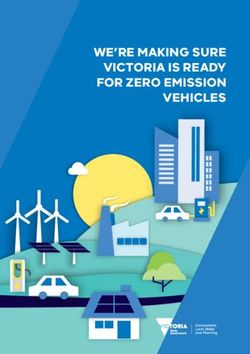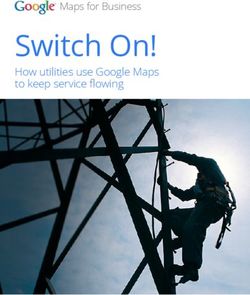NASA SUITS Virtual 2021 Design Challenge Mission Description
←
→
Page content transcription
If your browser does not render page correctly, please read the page content below
NASA SUITS Virtual 2021 Design Challenge Mission Description
Background
As NASA pursues future Artemis missions that will land American astronauts on the
moon by 2024, the agency is continuing to invest in human-autonomy enabling technologies
necessary for the elevated demands of lunar surface exploration and extreme terrestrial
environments. Astronauts need more assistance from modern technologies as we continue to
extend human presence deeper into space. The next-generation lunar spacesuit, the Exploration
Extravehicular Activity Mobility Unit (xEMU), defines requirements for a visual display system.
In future missions, a dynamic visual display system optimizes the effectiveness of astronaut
surface operations. Displays like augmented reality (AR) are a tool to enable interfacing with
lunar payloads, support science work, visualize consumables, streamline crew-to-crew
communication, bolster Mission Control Center (MCC) interaction methods and navigate terrain.
The development of visual informatics display systems enables NASA to improve and innovate
optics solutions within the emerging AR field, making future EVA missions more efficient and
effective.
**NASA’s SUITS 2021 design challenge is completely virtual for this fiscal year due to the
current COVID-19 pandemic. Teams create and design spacesuit information displays within an
augmented reality (AR) environment using an HMD device such as the Microsoft HoloLens 2 or
Magic Leap. Upon submission of their UI software designs in late March of 2021, only the top
teams are selected to participate for the virtual test week that occurs in April 2021. The top teams
must ship their HMD devices to Johnson prior to test week. Design evaluators test each team’s
prototype in a lunar environment set up at Johnson. The NASA SUITS team streams live video
during the challenge to enable communication between design evaluators and students.**
Mission Objectives
The primary objective for SUITS is to develop a user interface utilizing an HMD device
in augmented or mixed reality to assist crewmembers with EVA responsibilities and tasks during
a lunar mission via procedural and EVA system state information in a non-obtrusive way. This
may also include peripheral devices (i.e. hand controls, unique localization/navigation sensors,
secondary indicators, virtual reality component, an app, cameras, etc.). The testing scenario
provides a specific lunar environment and resources for design evaluators to test student designs
during test week, making it possible for teams to design for the lunar exploration tasks defined in
this Mission Description. The AR device shall consider the following primary functions:
Navigation: The AR device must accurately guide the user in real-time and help navigate
between the multiple EVA assets and a designated geology excavation site. Students usedata from their HMD internal sensors (local device coordinates), standard navigation
algorithms, appropriate imagery (for recognition/camera vision needs) and any other
external data/information available to help users navigate in a lunar environment.
EVA System State:
o The AR device must interact with a suit port to execute airlock activities (i.e.
UIA, DCU, Intra-vehicular spacesuit prep).
o The AR device must have the ability to interact with the designated suit telemetry
stream and display vitals in an unobtrusive manner.
Geology Sampling: The AR device must aid for science sampling, science
camera/imagery needs and geology field notes at a designated lunar simulation geology
excavation site.
Auxiliary Considerations:
o Lighting Conditions -- The UI must accommodate in areas of high contrast
between bright and shadowed regions as is present on the lunar south pole.
o Control Methods -- A controls (could be a unique implementation or standard to
the chosen AR device) method component to allow the user to efficiently and
effectively execute EVA tasks.
o System Tutorial – The UI must include a short training or welcome video that
provides instructions to the user on how to use the features and navigate through
the UI design. With this year’s fully remote test scenarios, there is critical need
for new users and subject matter experts to learn onto each team’s UI
environment.
Teams are not limited to designing features for the above tasks. Your HMD success depends on
meeting the need of all of the objectives instead of just partially meeting the requirements.
Specific requirements listed below for the objectives.
Navigation
There is a capability gap for a navigation solution to be able to support and sustain future
planetary surface operations. An ideal lunar navigation system helps the crew locate themselves
on the surface of the moon at all times, navigate safely to and from the lander, complete science
objectives and understand geology sample acquisition locations, traverse through shadowed
regions, and travel through scenarios that could pose a hazard or threat (give the user awareness
of mountainous crater regions, traverse stark contrast lighting conditions, etc.). Student teams use
data from the provided NASA parameters (listed within the Navigation Goals below), or custom
HMD internal sensors, local device coordinates, standard navigation algorithms, pre-planned
waypoints, geotagging, path planning, sensor networks, cameras, and any other data/information
available to them to help users navigate in the simulated EVA analog. The navigation solutions
goals:
Navigation Goal #1 – Get from point A to point B:
In Goal #1, the objective guides the crewmember between two relative points of interest. Data
provided in two variations:• Variation A – In this variation, the available data is presumed to be similar to that of the
Apollo era. If choosing this solution, your UI data includes heading, elevation, and
bearing (toward possible points of interest) parameters.
• Variation B – In this variation, the available data can be presumed to be similar to that of
modern-day Global Positioning System (GPS) solutions (e.g. – Google maps, Waze,
etc.). If choosing this solution, your UI uses a custom map execution via available
Earth-based GPS networks.
Navigation Goal #2 – Get back to the lander:
In Goal #2, the objective guides the crewmember back to the lander and informs them of walk
back time. Understanding walk back time gives crew a good idea of consumables needed within
the suit and time left to end EVA. Data provided in two variations:
• Variation A – In this variation, the available data can be presumed to be similar to that of
the Apollo era. Data includes distance to lander (updated with respect to lunar latency),
heading, and elevation.
• Variation B – In this variation, data can be presumed to be a custom solution. Teams
develop ancillary localization systems (e.g.- beacon system, network of wireless devices,
and other localization sensors placed at the lander.)
Phase elapsed time (PET) can be inferred from the start and stop of the EVA (or time when UI is
utilized for the beginning of the test to the end of the test). It is suggested the PET be
implemented.
Figure 1. Possible lander excursion distances and assumptions.Navigation Goal #3 – Find geological points of interest:
In Goal #3, the objective is to guide the crewmember to areas of geological interest. When
conducting field work, Earth-based geologists use maps and recalculate their points of interest
iteratively to define regions of interest. Similarly, data provided in two variations:
• Variation A – In this variation, teams receive a topographical map of region(s) of
interest. The region(s) have a set of coordinates relative to the analog environment to
define the center point for each region of interest.
• Variation B – In this variation, teams ask the user to “map” or recognize their
environment by doing a standard walk through of the geological scene prior to mission
execution. This variation presumes that the team executes a camera vision solution to
determine points of interest. Within the EVA scenario, distinct geological characteristics
or waypoints need to be recognized. Teams may use any combination of goals and
variants as they see fit for their solution.
For reference, in an Apollo 14 EVA, crewmembers found a critical need for navigation and
localization found here. Corresponding audio with EVA script located here.
EVA System State
In this use case, an astronaut on the lunar surface interfaces with a Display and Control
Unit (DCU) and Umbilical Interface Assembly (UIA) during an EVA and suit preparation. Suit
vitals convey crucial information to an astronaut such as informing them of when to return to a
pressurized environment if an anomaly occurs. Your HMD must display all the information
associated with these factors in order to ensure the safety of the astronaut and the success of the
mission. All data communicates through a telemetry stream on a local network; therefore, your
HMD must receive this data from the stream and display suit critical information unobtrusively.
Telemetry stream data can be provided to:
Science Sampling
Each mission to the moon is an opportunity for astronauts to collect and to take back lunar
samples of the moon for geological research. The geology sampling site is clearly marked and
tools are provided. Other data provided includes science sampling check lists and cue cards,
imagery of tools and coordinates for regions of interest (as listed in Goal #3 of navigation task).
In order to collect specific science samples, design evaluators onsite utilize student team’s HMD
devices to correctly navigate through the following steps:
• Display science sampling instructions.
• Interact with sample bags, tongs, rake and other miscellaneous lunar tools.
• Locate/navigate to the correct site.
• Provide a unique method for taking field notes (i.e. voice, video, photos/imagery,
dictation, animations, other new and creative methods).
• Take pictures of the excavation site and geology samples.
• Collect samples.
Find reference for moon sampling tools here.Lighting
The Moon’s landscape is both well-illuminated and encased in shadows from its dynamic
topography and craters. For Artemis, astronauts travel to the Lunar south pole. For these EVAs,
the Sun angle is expected to be low, approximately 1-2 degrees above the horizon. The polar
illumination creates long shadows with high contrast and can be quite misleading in terms of
distance, and topographic features (difference between, craters/boulders/shadows are hard to
depict). When facing down-Sun (away from the sun) recognizing obstacles can become
challenging since shadows of craters, rocks and regolith can become hidden under these
circumstances. When looking up-Sun (towards the sun) the combination of glare from the sun
plus local shadows may become difficult. Lessons learned from Apollo missions reveal that crew
had difficulty with scale of objects, accurately estimating slopes, determining distances traveled
and recognizing key terrain features. Thus, lighting considerations is a necessity in UI
development, especially for mapping with mixed reality. Teams must develop their HMDs to
remain functional in the dark, as well as to accommodate areas of high contrast between bright
and shadowed regions.
NOTE: Not accomplishing this will not prevent you from completing the other objectives. If
your UI has unique design considerations to accommodate lunar lighting, testing capabilities
during the on-site EVA are conducted by the test evaluator.
Controls
Today, NASA utilizes Mission Control (MCC) as a baseline communication method
during EVA operations. Teams choose or develop a controls method that allows the user to
interact efficiently and effectively given EVA constraints (e.g. – pressurized and bulky gloves,
interacting with a display while executing dexterous tasks, un-interrupted critical communication
loops if executing voice control, etc.)
Additionally, teams must consider the shift in autonomy leading up to new operational
control schemes. As we go on to the moon, and then Mars, solving for this shift in control
structure is critical. While developing a controls method for the visual informatics display
system, teams must consider each agent in the EVA system (MCC, EV 1, EV 2, and
intravehicular operators), and the appropriate operator responsibility and authority. Factors to
consider for control design is fatigue during EVAs, ease of use, communication latency,
processing power and minimizing verbal traffic over communication loops. Consider finding a
creative and dynamic solution to control the astronauts’ HMDs.
Augmented/Mixed Reality Devices Suggestions
This is not an exhaustive list; you are welcome to use something different.
• HoloLens 1: No longer in development. Free emulator available here.
• HoloLens 2: The latest and newest version of the HoloLens includes upgraded features
such as: larger field of view, new real-time eye tracking capability, instinctual interaction
with holograms, among many others. Students are encouraged to use the Microsoft
HoloLens 2 if it is available to them. The NASA SUITS team is currently working on a
university loan program that allow teams to borrow a HoloLens 2 from NASA to use
during the challenge. More information on this to come in the near future.
• Magic Leap 1: Information found here.Assumptions
• The astronaut has no extensive training on any EVA.
• Spacesuit and/or communication anomalies can arise at any time.
• Latency in communication between the astronaut and mission control expected.
• The astronaut wears EVA like gloves but no other restrictive garments.
• The astronaut tests in a GPS-denied environment.
Requirements
1 EVA task instructions shall be displayed
2 The astronaut must be able to access the status of the spacesuit at any time
3 The astronaut shall be able to communicate with ground control at any time
A caution and warning system must be implemented to inform the astronaut about
a spacesuit anomaly
4
5 In case of an interruption, the astronaut must be able to continue the task on hand
seamlessly
6 The user interface shall not permanently impede the astronaut's ability to perform
All hand gestures must be operable with EVA gloved hands (like heavy ski gloves)
7
8 The user interface shall take field notes for lunar sampling
9 The astronaut should know its location and how to navigate from one point to
another at all times
Peripheral Device Requirements
These requirements only apply to the development of a peripheral device.
1 Any external or additional device must be approved by NASA prior to the test week2 The device shall communicate with the HMD
3 Any removable components shall have a tether attachment point
4 All tools must be operable with EVA gloved hands (like heavy ski gloves)
5 Devices must not have holes or openings which would allow/cause entrapment of
fingers
6 There shall be no sharp edges on any tool
7 Pinch points should be minimized and labeled
Peripheral Device Examples
● Photosensor
● Microcontroller/Raspberry Pi
● Controller device to substitute hand/voice controls
● Wireless sensors
● Camera interface
Test Environment
Figure 2. Test scenario con-ops. Design evaluators should be able to navigate between all of these locations.The testing environment contains a real pressurized rover, a station to replicate the moon’s terrain and lighting conditions for science sampling, obstacles and other mockups. Design evaluators at Johnson test the selected team’s prototypes in the lunar environment. Selected teams participate virtually during testing to receive feedback from evaluators. Teams must implement support for interfacing with the physical environment. Designs feasible in a real lunar exploration environment are preferred (i.e. object recognition, navigation, extreme lighting conditions, etc.). Your proposal must incorporate how the team plans to execute the design given the details of the SUITS 2021 mission description. Give thought, planning and rationale to why certain goals and variants are chosen for navigation. Explain why specific control methods are chosen and why your team’s design is unique. The SUITS Design Challenge helps engineers at NASA see the possibilities and utility of future technology for Artemis. Be creative, thorough and willing to learn. Good luck!
You can also read