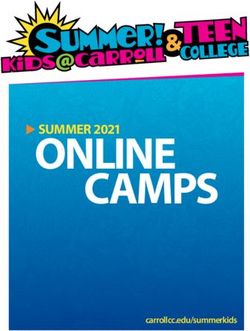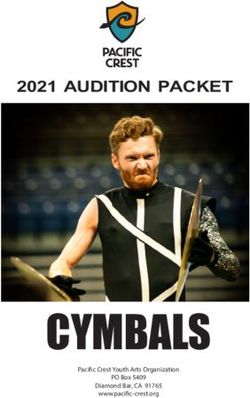Blackjack Avenue Manual - 2022 Overidon Omnimedia 1 - Steam
←
→
Page content transcription
If your browser does not render page correctly, please read the page content below
Table of Contents
0.0 Starting the Game.............................................................................. 3
0.1 First Run of Blackjack Avenue.............................................. 3
0.2 Navigating the Main Menu..................................................... 4
1.0 Primary Game Area........................................................................... 5
2.0 How to Play Blackjack Avenue....................................................... 6
2.1 The Betting Phase................................................................. 6
2.2 Cards and Their Values......................................................... 6
2.3 The Initial Deal....................................................................... 6
2.4 Insurance............................................................................... 7
2.5 Split, Hit, Stand or Double Down? The Strategy Buttons... 8
3.0 The Dealer's Turn............................................................................... 9
4.0 Game Setup...................................................................................... 10
5.0 Your Stats.......................................................................................... 11
6.0 Profile Setup.................................................................................... 12
7.0 Online Leaderboard....................................................................... 13
8.0 Controller and Input Overview...................................................... 14
8.1 Analog / DPAD and XBOX TM Controller Support…................ 14
8.2 Steam Controller TM Support….............................................. 15
8.3 Retro Controllers without Analog Sticks….......................... 16
8.4 Mouse and Keyboard control..............…............................... 17
8.5 Troubleshooting Input..............….......................................... 17
9.0 Leagal Notes and Information....................................................... 18
10.0 Thank you for Playing and Good Luck!........................................ 19
20.0 Starting the Game
Since Blackjack Avenue is distributed through Steam, the game should be
accessible through your Steam Library.
Alternatively, if you navigate to the game via a path like this:
"[DEFAULT]\SteamLibrary\steamapps\common\Blackjack_Avenue\BJ_Avenue.exe"
In this case, [DEFAULT] would refer to the default location / drive location
for your Steam game install.
NOTE: You do not need Steam to be Online in order to play. If Steam is in OFFLINE
MODE, you can click the “PLAY ANYWAY” button and your cloud data should
synchronize the next time you're online.
0.1 First Run of Blackjack Avenue
The first time Blackjack Avenue is run, the game will start in Windowed
Mode and you will be taken to the Main Menu.
Also, the Sound and Music will be at Level 4 and the game will check to
see if you have a controller or gamepad plugged in the system.
If you do have a controller plugged-in. The game will automatically register
that controller as the active input device.
Otherwise, the game will run via mouse / keyboard.
30.2 Navigating the Main Menu
• START GAME – Begin the Blackjack game with your current settings.
• SETUP GAME – Control options regarding the controller, screen settings, the number of decks
used as well as other options.
• SETUP PROFILE – Control the token selection for the player. Also here is where the player can
go bankrupt and reset their profile back to level 1 and have $1,000 balance.
• YOUR STATS – Track the win-rate for the different settings such as if the player is using a single
deck and/or has the dealer hit on a Soft 17 (DHS17). DHS17 refers to when the Dealer hits when
it gets 17 with an Ace and a Six.
• ONLINE LEADER BOARD – The Online Leader board lets players track their rank in the game.
Their are 5 separate leaderboards. The first is for the player's overall balance (Big Balance
Winners). The second tracks the leaders with the most amount of total experience and thus the
highest level. The last 3 relate to the win-rate of a player multiplied by the total hands won as well
as a weighted bonus multiplier based on the skill level. For example, a player that played many
hands and has a high win-rate will have a much higher score than someone with a 100% win-rate
but only played a few hands. - NOTE: Only the top 10,000 players for each category are ranked.
• EXIT – This button exits the game. A player can also exit the game by pressing the escape key
when in this menu. Or by pressing the start / back buttons on their gamepad if they are using a
gamepad / joystick.
41.0 Primary Game Area
• INSTRUCTIONS and DEALER AREA – These messages will show the status of the game.
• PLAYER CHIPS – Click or Press the Spacebar or Gamepad primary action button to
activate chips for betting. The value of your bet will show above your hand area. [3]
• PLAYER HAND – The player will be dealt cards in the area. Your hand total value is shown
below the cards. There is also a second area to the right of [3] which is used for SPLIT
hands.
• PLAYER STRATEGY BUTTONS – SPLIT, STAND HIT and DOUBLE DOWN buttons are used
to control what the player's actions are. Only valid buttons are in color. For example, if the
player has two 3's during the initial deal, the SPLIT button will be in color. Otherwise it will
be greyed out.
• COLOR UP / DOWN – Press these button if you want to turn your chips into smaller / larger
denominations. Useful for turning a $100 chip into four units of $25 etc.
• EXP / LEVEL AREA – This area shows the player experience level which affects the
withdrawal limit. Each level up adds $10 to a player's withdrawal limit.
• ATM – The ATM shows the player's Balance (it can go negative and you can still withdrawal
cash). The withdraw limit is the amount of chips that the user receives with pressing the
withdraw cash button.
• SKIP MUSIC AND PAUSE (MUTE) MUSIC BUTTON
• TOTAL CHIPS - The player's total chips that are available to be bet. NOTE – Chips that are
currently bet do not count towards this total.
52.0 How to Play Blackjack Avenue
• 2.1 The Betting Phase
1. During the Betting Phase the player will need to click on chips in order to place a bet.
2. If you do not have any chips, click on the Withdraw cash button from the ATM.
3. Also, the minimum bet to show up is $1 or two 50 cent (grey) chips.
4. The maximum bet is $2,000 (2K).
• 2.2 Cards and Their Values
Ace → 1 or 11 (An ace plus a card that has a value of 10 makes Blackjack)
NOTE: Only if this is part of the Initial Deal.
Duce (2) → A Duce has the value of 3
3→3
4→4
5→5
6→6
7→7
8→8
9→9
10 → 10
Jack → 10
Queen → 10
King → 10
• 2.3 The Initial Deal
1. The Player will get the first card, the Dealer gets the second card, the Player gets the
third card, and finally the dealer gets the 4th card. But the 4th card is FACE DOWN.
2. The player then must look at the dealer's UP card and decide on if it is a good idea to
HIT, or STAND.
3. Additionally, if the Dealer shows an ACE or a 10, Jack, Queen, or King...the player will
be given the option to purchase insurance. YES or NO buttons will appear near the top
of the playable area. NOTE: A player will only be able to say YES if the player has
enough chips to cover the insurance bet.
4. If the dealer has blackjack (the hidden card makes 21) then the player must have
Blackjack as well or else the Dealer automatically will win.
6• 2.4 Insurance
1. If the dealer could potentially have blackjack (Ace and a value 10 card) the player will be
prompted if insurance is desired (YES, NO).
2. The cost of insurance is ½ of the player's bet. So if the player bet $50, the cost of insurance
would be $25.
3. Scenario A: If the dealer does in fact have Blackjack and the player does not, then the Player
would lose the initial bet of $50. Additionallly the player would receive 2 x $25 for the
insurance bet as well as receive the insurance bet back. So the player would lose $50 for the
initial bet, but then win $25 x 2 = $50 + $25 side bet for a gross $75. When factoring in the
loss of $50 the player only truly gains $25.
4. Scenario B: If the dealer has Blackjack and so does the player, the initial bet is a PUSH and
the player receives the initial bet in full, in ADDITION to the 2 x of the Insurance side bet. So
let's think of the player betting $50 initially and is prompted for getting insurance. The player
activates the “YES” button and then places an additional side bet of $25 for the insurance.
The player then gets $25 + $25 x 2 for the insurance win as well. So this turns out to be $75 +
$50 totaling $125. It should be noted that the total risk for getting the insurance is only $25.
So if the player has a strong inclination the dealer does in fact have blackjack, instead of a
push the player could potentially win $50.
5. Strategy - Overall purchasing insurance increases the risk of a bet and should be purchased
only if there are enough cards to warrant the risk. For example: If a player is using a single
deck, and four aces have already have been visually played and discarded in the burn
stack, does it make sense to purchase insurance?
6. Discussion – If your answer to the previous question was 'NO', then you might have realized
that the current shoe does not have any more Aces to give the dealer or the player a
blackjack. So in this specific scenario the player would always lose the additional insurance
bet...even though any time a 10 (or an ace) is part of the initial dealer hand, insurance will
always be offered.
7• 2.5 Split, Hit, Stand or Double Down? The Strategy Buttons
1. The Strategy Buttons include SPLIT, STAND, HIT and DOUBLE DOWN.
2. Each Strategy Button will be in Color and available to be clicked when appropriate.
3. The SPLIT button will be active after the initial deal only if the player has two cards of the
exact same rank. The suit of the cards do not matter, only the rank. For example: A player with
a pair of Fours will be able to SPLIT. Yet a player with a 10 and a Queen would not be able to
SPLIT. The reason for this is because even though both a 10 and a Queen have card values
of 10, they have different ranks.
4. When an Initial Deal is SPLIT, the most recently dealt card is sent to the secondary hand area
to the right. Then the player will be able to STAND, HIT, or DOUBLE DOWN. More
information on those buttons will be as follows.
5. The HIT button means that the player desires another card for the corresponding initially dealt
or SPLIT hand. The player may click the HIT button multiple times, until the player receives 5
cards (This is a special hand called 5 Card Charlie) or until the player shows a hand with a
collective value higher than 21. In the case of a hand with a value higher than 21, the player
will BUST, and the dealer will win that specific hand.
6. STAND simply means that the player is satisfied with the current hand value and does not
want any more cards. After a player chooses to STAND, the dealer must then play its hand.
This will be discussed in more detail in the appropriate sections. If the player split a hand, and
then decided to STAND for the first split hand, then the buttons will reset and the player will be
able to HIT, STAND etc for the secondary hand.
7. A note about splitting: If the player receives 2 QUEENS and the player decides to SPLIT. The
player will be given the choice to HIT, STAND, or Double Down. If the player decides to HIT
and then gets another QUEEN (albeit this is rare but could happen), the player will NOT be
able to split that hand again. That is called RE-Splitting and is not allowed at all casinos and
currently is not supported in Blackjack Avenue.
8. DOUBLE DOWN is one of the more exciting buttons. Let's say the player has a 4 and a 7 for
the initially dealt hand. The player could HIT and receive a 10 and then have 21. That is an
excellent hand. But if the player clicks the DOUBLE DOWN button, the next card would be
dealt and rotated 90 degrees. This is to represent that the player may not receive any more
cards on this hand. Also, to DOUBLE DOWN, the player would have to double the risk for the
bet. But if the player wins, they would receive double the payout.
9. Discussion: Overall, the player will use the STAND and HIT buttons most often to control the
strategy for the game. But in certain scenarios, SPLITTING or DOUBLE DOWN will allow the
player to maximize winnings.
8• 3.0 The Dealer's Turn
1. The dealer has a maximum hand of 21. Anything higher and the dealer will bust.
2. Additionally, the dealer can receive over 5 cards and cannot get a 5 Card Charlie.
3. The rules for the dealer are more simple than for the player. The dealer will hit on a hand
value of 16 or less, anything higher and the dealer will STAND.
4. By default the dealer will hit on a soft 17 (DHS17). This means that the dealer will get another
card if it has an ACE and a six. This is because an ace has a value of 11 or 1. NOTE: If the
player or the dealer could potentially bust if the value of an ace is 11 but not bust if the value
was 1, then the value will be always counted as 1.
5. If the option for DHS17 is OFF, (This option is configured in the Game Options menu) then
the dealer will NOT hit even if the dealer has an Ace and a six.
6. DISCUSSON: Since the Dealer gets to take its turns after the Player has completed its
actions, it is much more likely that the Player will BUST than the dealer if the Player hits
multiple times. This is the reasoning why many casinos have 5 Card Charlie rules. The more
times a player hits, the more likely they will bust. And if the player busts before the dealer
takes a turn, there is no risk for the casino.
9• 4.0 Game Setup
1. WINDOWED MODE - If this button is toggled, the next time that Blackjack Avenue is run, the
game will be either Full Screen or Windowed depending on the state of the toggle. (Down is
Windowed (Button indicator light will be red) and Up is Full Screen (Button indicator will be
green). Running the game in Windowed Mode can be useful if doing other browsing or
streaming.
2. SOUND LEVEL – Click the arrows to adjust the volume levels for sound effects and music.
3. ENABLE JOYSTICK – This button will switch the primary control of the game from Mouse to
Gamepad / Joystick. NOTE – Blackjack Avenue can always be controlled via the Keyboard
using the arrow keys for moving the hand cursor and spacebar for making a selection.
4. DEALER HITS on SOFT 17 (DHS17). This means that the dealer will get another card if it
has an ACE and a six. This is because an ace has a value of 11 or 1. Use the ON / OFF
toggle to customize the game experience.
5. TOTAL DECKS - The total decks selectors affect the amount of decks used in the shoe. For
example if 1 deck is selected, then there are only a maximum of 4 aces that can appear in a
single shoe before requiring reshuffle. On the other hand, if 6 decks are selected, a single
shoe can hold 24 aces. Many casinos offer different deck total table options, so select the one
which you wish to practice.
6. BACK – This button will save the options and take the player back to the Main Menu.
7. START – This button will save the options and start the game.
10• 5.0 Your Stats
1. HAND DATA SECTION – This data changes dynamically based on the selections for the
SOFT 17 (2) and the DECKS (3). For example: If the player initially goes to the STATISTICS
screen, the system will default to overall Hands Won, Hands Played and a win percentage
based on the total number of hands won, divided by the total hands played. But if the player
clicks on one of the deck numbers, it will show specific data based on the number of hands
played for that many decks in a shoe. Additionally, the SOFT 17 selector allows the player to
see the performance of playing with the option of the dealer able to hit on a SOFT 17.
2. SOFT 17 – This button lets the user toggle ON or OFF if the player wants to see their
performance specifically for if the dealer hits on a SOFT 17 or not. (A soft 17 is an Ace and a
Six).
3. DECKS – This section of buttons allow the player to see specific performance information on
how they do with a single deck, double decks, quad decks or 6 decks in a shoe. This will
change the information shown in section (1).
4. SHOW OVERALL STATS – This button will show the stats similar to when the player first
visits this STATISTICS screen. The system will show the info for the total hands won divided
by the total hands played. NOTE: Hands that are a PUSH do not count as a win and
therefore decrease the player's win percentage.
5. BACK – This button will return the player to the main menu.
6. START – This button will begin gameplay.
11• 6.0 Profile Setup
1. PICK TOKEN - By clicking one of these tokens, the appearance of the token in the playable
game with reflect this cosmetic choice. This customization does not affect gameplay in any
other way.
2. RESET PROFILE – This button resets the player's profile entirely. The player's EXP is reset to
0. Their level is set to 1, and cash is reset back to $1,000. Also, any statistics data that is
stored is reset back to zero as well. This includes leaderboard rankings. This button basically
makes the player go bankrupt and restart from the beginning. The purpose of the button is to
help a player if they go too negative in their balance or if the player wants to see how their
stats would reflect a different playstyle.
3. BACK – This button will save the options and take the player back to the Main Menu.
4. START – This button will save the options and start the game.
12• 7.0 Online Leaderboard
1. LEADERBOARD NAME - This area will change dynamically based on the LEADERBOARD
CATEGORY that is selected using the SWITCH CATEGORY button (5).
2. TOP 10 – This button shows the top 10 players for the corresponding category that is
currently in focus.
3. RANK UP / DOWN – Use these buttons to page up / down through the ranks of a specific
category.
4. YOUR RANK – This button will show your current rank in comparison to the others in this
category. NOTE: Blackjack Avenue only shows your rank if it is in the top 10,000.
5. SWITCH CATEGORY – There are 5 categories for LEADERBOARDS.
a) Big Balance Winners is for the players with the highest cash balances in the bank.
b) Most Experience is for the users that are the highest level. (You gain experience by
playing hands. Winning hands and especially getting Blackjack and Double Down wins
yields excellent experience).
c) Winrate Gold Tier shows scores for those who have played a moderate amount of hands
and have a high winrate. The formula for gold tier is: overall winrate * (5.1 * total hands
played)
d) Winrate Platinum Tier formula: overall winrate * (7.2 * total hands played)
e) Winrate Diamond Tier formula: overall winrate * (10.3 * total hands played)
f) To summarize the Winrate Tiers, the more hands that a player wins will give them a higher
score. In addition, having better overall win average will yield a higher score. So a person
with a 100% winrate for only a few hands will actually have a lower score than someone
who wins 50% of the time on many hands. This is because winning consistently in a
casino is very difficult, since the odds are always in favor of the house.
6. NOTE: If the player is not online and connected to steam, the player will receive an in-game
message instructing the player to verify their connection and restart the game.
13• 8.0 Controller and Input Overview
8.1 Analog / DPAD Controller Support and XBOX TM
1. Directional Pad (DPAD) - DPAD allows the player to 'Snap' between buttons in the menus
and game area. When a player clicks on the DPAD, a slight glow will shine around the pointer
hand to help players find their pointer. This can be useful because the directional pad buttons
and the arrow keys on the keyboard make the pointer move extremely quickly.
2. A BUTTON / Primary Button – This button is the primary click button for the controller for
Blackjack Avenue. Use this button to interact with buttons and objects in Blackjack Avenue.
3. LEFT ANALOG STICK – The left Analog Stick allows for smooth Mouse-like movement of
the pointer.
4. RIGHT TRIGGER / Shoulder – These buttons do the same interactions with Blackjack
Avenue buttons as the A BUTTON (2). Players can use these buttons / triggers to click on
chips and strategy buttons in the game.
5. START BUTTON – This button is used as the BACK button in the game. It has the same
effect as pressing ESCAPE on the keyboard.
14• 8.2 Steam Controller TM
1. LEFT Directional Pad (DPAD) - DPAD allows the player to 'Snap' between buttons in the
menus and game area. When a player clicks on the DPAD, a slight glow will shine around the
pointer hand to help players find their pointer. This can be useful because the directional pad
buttons and the arrow keys on the keyboard make the pointer move extremely quickly.
2. A BUTTON / Primary Button – This button is the primary click button for the controller for
Blackjack Avenue. Use this button to interact with buttons and objects in Blackjack Avenue.
3. LEFT ANALOG STICK – The left Analog Stick allows for smooth Mouse-like movement of
the pointer.
4. RIGHT TRIGGER / Shoulder – These buttons do the same interactions with Blackjack
Avenue buttons as the A BUTTON (2). Players can use these buttons / triggers to click on
chips and strategy buttons in the game.
5. START BUTTON – This button is used as the BACK button in the game. It has the same
effect as pressing ESCAPE on the keyboard.
15• 8.3 Retro Controllers without Analog Sticks
1. LEFT Directional Pad (DPAD) - On Retro-Style controllers, the DPAD will move the Pointer
in a fluid motion similar to the mouse.
2. A BUTTON / Primary Button – This button is the primary click button for the controller for
Blackjack Avenue. Use this button to interact with buttons and objects in Blackjack Avenue.
3. RIGHT TRIGGER / Shoulder – These buttons do the same interactions with Blackjack
Avenue buttons as the A BUTTON (2). Players can use these buttons / triggers to click on
chips and strategy buttons in the game.
4. START BUTTON – This button is used as the BACK button in the game. It has the same
effect as pressing ESCAPE on the keyboard.
16• 8.4 Mouse and Keyboard Controls
1. By default, the keyboard will always work, regardless of the mouse / joystick toggle.
2. Use the ARROW KEYS or WASD keys on the keyboard to move the pointer.
3. The SPACEBAR or the ENTER key can be used to activate buttons and interactions.
4. When the Game Settings are toggled for Non-Joystick (Mouse) controls. The mouse will move
the pointer and clicking the LEFT MOUSE BUTTON will interact with buttons.
5. The ESCAPE key on the keyboard acts as a BACK / EXIT button. Pressing the ESCAPE key
once will return the player to the Main Menu, and a second time will exit the game.
• 8.5 Troubleshooting Input
1. If multiple joysticks are plugged-in when the game starts. Only one will be
registered as the active controller.
2. If the active joystick / gamepad is removed, after a few seconds the system
should read the currently plugged-in unit and it should take over as the active
gamepad.
3. At any time the player can visit the Game Setup menu and verify that the
JOYSTICK ENABLED button is toggled. The position of DOWN (red light)
means the system is set to Joystick / Gamepad control. If the position is UP
(green light) that means the system is set to Mouse control.
17• 9.0 Legal Notes and Information
1. XBOX TM is property of Microsoft corporation. All rights reserved.
2. Steam TM and Steam Controller TM are property of Valve Corporation. All
rights reserved.
3. Blackjack Avenue was developed by Tyler Stansfield Jaggers, an Overidon
Omnimedia Production.
4. Visit www.overidon.com for more game information and news.
5. For gameplay issues, or other support questions, email:
oosupport@overidon.com.
18• 10.0 Thank you for Playing and Good Luck!
1. Blackjack is a challenging card game that is easy to learn and difficult to
master. Many people spend their entire lives (and personal fortunes) trying
to 'beat the house'.
2. The Casino / House have what's called a “House Advantage” based on the
ruleset of the table (Dealer Hits on Soft 17, specific rules based on resplitting,
number of decks etc.) This advantage makes winning against the casino very
difficult over long and many hands played.
3. Some players try to trick Casinos by using cheating techniques such as
bending cards, looking at defects in cards, and in some cases even attempting
to use fraudulent chips!
4. Attempting to 'cheat' the Casino is not recommended in real life because
many Casino's have security teams and cheaters can be fined, imprisioned,
and in some cases in history experience bodily harm and/or death.
19Blackjack Avenue Manual
2022 © Overidon Omnimedia
20You can also read