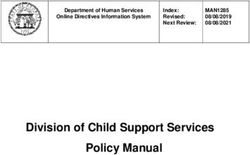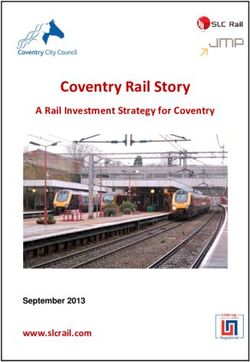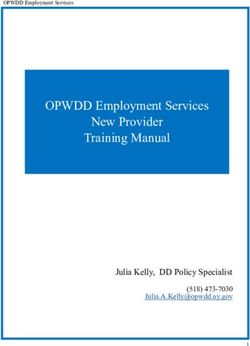Brady Support Policy Version 1.6 - Brady PLC
←
→
Page content transcription
If your browser does not render page correctly, please read the page content below
Table of Contents
Schedule 1 3
Brady Disclaimer 3
Definitions of Terms 3
Brady support priorities and Standard service levels 6
Support Options 8
Standard Support 8
Extended Support 9
24/7 Support 9
Downgrading Tickets 9
Complaint Escalation 9
How to complain to us 9
Version Support Policy 10
Current -2 (Current Minus Two) Support 10
Extended Maintenance & Support Policy 10
Extended Support does not include 10
End of Sales Date Range Notification Policy 10
Product Depreciation Policy 10
End of Support Life Notice Policy 11
Schedule 2 12
Support Through JIRA 12
JIRA Incident Types & Workflows 13
JIRA Incident Types & Workflows 13
Critical defects 13
Non-Maintenance Support 14
Service Requests 15
Change Requests 15
Key JIRA Fields 16
JIRA Incident Tracking - The System Dashboard 17
JIRA User Guide 18
Logging into JIRA 18
Forgotten Username or Password 18
Creating an Incident/New Ticket 19
Adding a Comment to a Ticket 20
Attaching a File to a Ticket 20
Attaching a Screenshot to a Ticket 20
Useful Information 21
Product Lifecycle Support 22
Brady Product Lifecycle Policy (PLP) 22
Notable Exceptions 22
Exceptions 23
Contacting Brady 23
Document Version Control 24
Page 2Schedule 1
Brady Disclaimer
The information contained in this document represents the current view of Brady as of the date of its publication.
Schedule 1 of this document is legally binding and is incorporated into the Master Licence and Services
Agreement entered into by a Customer (also referred to as “you”) and Brady. We must be able to respond to
changing market conditions and are constantly evaluating better ways of working with our Customers and
Partners. Accordingly, this support policy is subject to change by Brady in its absolute discretion. Brady does
not guarantee that the information contained in this support policy will be error-free or kept up to date after its
publication.
Schedule 2 of this document is operational only and is not legally binding on you or Brady.
TO THE EXTENT PERMITTED BY APPLICABLE LAWS BRADY MAKES NO WARRANTIES, EXPRESS, IMPLIED OR
STATUTORY, BY POSTING THIS SUPPORT POLICY NOR ABOUT THE INFORMATION CONTAINED IN THIS
SUPPORT POLICY.
Changes, Additions or Deletions
Brady may change any of its product policies and information documents, add or remove any information
contained in such documents, including the removal or discontinuation of such documents in their entirety, at
any time. If we make any such changes, we will post the revised version on the Brady website, but we may or
may not provide any other notice to you. We encourage you to periodically review all Brady policies and briefing
documents relevant to you, so that you remain informed.
Definitions of Terms
Terms defined in your Master Licence and Services Agreement are also applicable in this Brady Support Policy.
The following additional defined terms apply for this Support Policy:
BRD – Business Requirements Document - a definition of the requirements (not how the requirements
will be met)
Change Request – A change request is a formal request for an adjustment to Brady’s standard
Product.
Continuous Servicing and Support – Each Brady Product or Service will be supported according
to the service level support guidelines set out in this Support Policy and in the applicable Product
Lifecycle Phase for that offering. Continuous servicing and support may include new Product
releases, non-security and security updates, new features, enhancement requests, access to Product
documentation and online content including Knowledge Base and Training materials, webcasts,
phone support and online support. Support will be provided continuously as long as the Product is
Current.
Current-2 or Current Minus Two – Brady supports ‘current-2’. This means the Customer must
Page 3be installed with option (a) or (b) below and must accept all service patch updates and must apply
them within the specific timeframe set out in the relevant Product release schedule to be within this
definition of “Current- 2”. Accordingly, the Customer must be installed with:
(a) a production Major Release or Minor Release of the Product or Service released by Brady
within the last two calendar years; or
(b) only where there has not been a Major Release within the last two calendar years, the most
recent production Major Release of the Product or Service.
Defect – Any error, flaw, failure or fault in a computer program or system that causes it to produce an
incorrect or unexpected result, behave in an unintended way or that fails to conform with the Product
specification as documented at the time of release publication and as determined by Brady. Failure to
comply with new operating or security regulations and / or mandatory legal requirements that were
not yet in effect at the time of the Product’s initial availability do not constitute a defect.
End of Sales – The date when a specific version / release of a Brady Product or Service will no longer
be available for sale. Products will no longer be implemented after it has reached its End of Sale date.
End of Support Life – The date when Brady no longer provides fixes for defects, updates or online
technical assistance for a specific version of a Product or for a Product line. This is the time when Brady
considers a specific version or Product line to be retired. After this date Brady will no longer issue
any security updates to help you protect the specific version of your Product from harmful viruses,
spyware, or other malicious software that can compromise your system as of the End of Support Life
date.
JIRA – A proprietary issue tracking product, developed by Atlassian. It provides Defect tracking,
incident tracking, and project management functions.
Major Release – A major change to the Product or Services that introduces new features and
functionality. A major release is typically designated as a change in the digit(s) to the left of the first
decimal point ([X].y.z) in a release number.
Master Licence and Services Agreement – the agreement you have entered into with Brady
whereby Brady grants you a licence to use the Product or access the Services on the terms and
conditions set out in that agreement.
Minor Release – A minor change to the Product or Service that introduces a limited number of new
features or functionality. A minor release is typically designated as a change in the digit(s) to the right
of the first decimal point (X.[Y].z) in a release number.
Product – the product or software specified in the Master Licence and Services Agreement to which
this support policy relates.
Page 4Product Lifecycle Phase – This determines the overall maintenance window and support level
offerings associated with your Product or Service. The product lifecycle phase for releases of
complementary, dependence, 3rd party applications, add-ons, extensions or integrations are usually
aligned to the Product lifecycle phase of the Current Product release.
ROM – A Rough Order of Magnitude estimate (ROM estimate) is an estimation of a project’s level of
effort and cost to complete. A ROM estimate takes place very early in a project’s life cycle.
Standard Support (phase 1 of the product lifecycle) – Provides Customers with maintenance and
support of their licensed products from the dates that the Product is made generally available to the
date that the Product enters into the Extended Support phase of its lifecycle. This program includes
access to, when made available by Brady, all Product updates, Defect fixes, system security alerts,
critical patch updates, upgrade scripts or tools, major Product and technology releases (including
general maintenance releases, selected functionality releases, and documentation updates), non-
technical customer service during normal business hours, and assistance with submitted service
Support Requests.
Support Request – These are incidents raised to address requests for maintenance related to
licensed products. This means work related to Defects and are therefore covered under this Support
Policy.
How does Support Through JIRA work?
1
All trouble ticket / incidents must be entered in JIRA. This is your first stop and the fast
way to ensure a timely response. Not only does it provide you with self-tracking the status
of any service requests / trouble tickets, see pending approvals, etc, it allows you to avoid a
waiting queue. Once you submit your JIRA ticket a Brady Supporter will review the incident,
triage the problem and route the support ticket to the appropriate Support team. Our Global
Support Team Manager makes sure that at least one Supporter has his/her eyes on JIRA
ticket triage NOTE: Brady prioritises tickets sent in via the self-service portal over items that
are sent via email or by phone
Page 52
After an incident is logged, Brady may engage with you in a hands-on support interaction
via telephone, screen-sharing and other remote diagnostic services targeted at incident
resolution. In specially agreed cases we might even visit you onsite to help resolve a
particularly challenging problem.
3
All communication on incidents is logged in JIRA and you will always receive an automated
email notification of this communication throughout the support ticket’s life cycle starting
with an acknowledgment of the tickets generation and that it has been picked up and
assigned by the Brady Support team accordingly.
Brady support priorities and Standard service levels
Priority levels and the targets set out by the standard service levels dictate how we respond to different
incidents. The JIRA incident will be responded to in line with the service levels in the table below but relative to
the priorities of tickets already raised or with higher priorities. Unless otherwise stated, contracted service levels
apply only to production environments.
JIRA Priority Priority Description
P0 - Critical The Defect affects critical functionality or critical data. It does not have a workaround.
Example: complete failure of a feature.
P1 - High The Defect affects major functionality or major data. It has a workaround but is not
obvious and is difficult.
Example: a feature is not functional from one module, but the task is doable if a number of
complicated indirect steps are followed in another module/s.
P2 - Medium The Defect affects minor functionality or non-critical data. It has an easy workaround.
Example: a minor feature that is not functional in one module, but the same task is easily
doable from another module.
P3 - Low The Defect does not affect functionality or data. It does not even need a workaround. It
(default) does not impact productivity or efficiency. It is merely an inconvenience.
Example: petty layout discrepancies, spelling/grammatical errors.
Page 6The above JIRA priorities align to the definitions laid out in the service levels as follows:
Priority Critical - P0
A catastrophic Defect that materially impacts your business because all or key parts of the Product are
unavailable and cannot be used in production, with no possible workaround solutions immediately
available. Defects classified as a P0 Critical defect include hosted service outages, critical process failures
within the application and/or the corruption of key data that renders the system unusable. P0 defects are
urgent / emergency problems. If the Customer is not already using the latest version of the Product in their
production environment, they may be required to update their Product up to and including the most recent
patch release. In the event that updating the production version does not cure the catastrophic defect and
a new Product or database then an additional Defect correction may be deployed as a workaround on the
Customer’s current production version.
Initial Response Target Within one (1) hour during contracted Support Hours unless the Master
Licence and Services Agreement specified otherwise.
Resolution Target Continuous support during Support Hours and further work, at Brady’s
discretion, outside Support Hours, until the Defect is resolved.
Escalation Target Two hours between each level
Regular Update Target At least hourly
Priority High - P1
This applies to Defects that will materially impact your business because all or key parts of the Product are
unavailable to one or more users, but where a workaround or alternative solution does exist. Resolution
of these Defects will normally be considered for inclusion in the next Major Release. If the Customer is not
already using the Current Product version in production, the Customer will be required to do so.
Initial Response Target Within two hours during contracted Support Hours
Resolution Target Normal Support Hours until the Defect is resolved, subject to not
receiving higher priority Defects
Escalation Target Four Support Hours between each level
Regular Update Target At least daily depending on other priority Defects
Priority Medium - P2
This applies to Defects that will not materially impact your company’s business. Resolution of these Defects
will normally be considered for inclusion in the next Major Release.
Initial Response Target Within three working days
Resolution Target Normal Support Hours until issue is resolved, subject to not receiving
higher priority Defects
Escalation Target N/A
Regular Update Target Every two weeks
Page 7Priority Low - P3 (default option on creation)
This applies to minor, non-serious and cosmetic defects. P3 defects are not normally traditionally targeted
for inclusion in a specific release. Instead they are considered for inclusion in a future release if/when the
relevant part of the Product is next modified.
Initial Response Target Within ten working days
Resolution Target Normal support during Support Hours until the Defect is resolved,
subject to not receiving higher priority Defects
Escalation Target N/A
Regular Update Target Monthly
Support Options
Standard Support
Unless explicitly defined in an existing Master Licence and Services Agreement, or equivalent agreement
between a Brady entity and a Customer, the Standard Support hours are:
Product Support Days Support Hours and Time Zone
Monday - Friday,
Trinity, Aquarius, Opval 8am - 6pm UK Time Zones
excluding public holidays
Monday - Friday,
ETRM, EDM 8am to 5pm CET
excluding public holidays
Monday - Friday,
FINTRADE 8am to 6pm CET
excluding public holidays
Monday - Friday,
EDIL 9am to 5pm UK Time Zones
excluding public holidays
Monday - Friday,
EBIS and EDIS 8am to 5pm CET
excluding public holidays
Monday - Friday,
BCR 9am to 6pm UK Time Zones
excluding public holidays
Page 8Extended Support
To discuss additional support needs, please contact your Account Manager.
24/7 Support
To discuss additional support needs, please contact your Account Manager.
Downgrading Tickets
P0 Defects may be downgraded to a P1 Defect if there is no response from you 24 Hours after a request for
information. P1 Defects may be downgraded to P2 Defects in 2 weeks. P2 Defects may be downgraded to P3
Defects in 2 weeks and P3 Defects may be reclassified to resolved in 1 week.
Complaint Escalation
If you have a complaint about anything to do with Brady, we’d like to hear from you. Your complaint could be
about: an incident you’ve raised in JIRA, our level of response, not having received a timely status update on your
trouble ticket, one of our products or services, our staff, or how your incident is being handled.
All of Brady’s Supporters and Account Managers are trained to deal with complaints and our goal is to
resolve your concerns as quickly as possible. We will aim to tailor any proposed resolutions to provide a fair
and reasonable outcome for all parties involved. Once accepted, we will aim to deliver our mutually agreed
resolution to you within an agreed time frame.
How to complain to us
In the first instance, we recommend that you contact the Supporter working on your incident, either via the JIRA
ticket, by emailing support@bradytechnologies.com or by telephoning the relevant product support number
listed in the ‘Contact Us’ section of this document.
If you are unable to get a satisfactory resource or action, you have the option to telephone us and ask to speak to
the Support team lead. If after communication with the team lead you wish to further escalate the incident, then
please ask to talk to the Head of Customer Support.
In the unlikely event that you are not satisfied with the outcome of your conversation with the Head of Customer
Support, we recommend that you contact your assigned Account Manager.
Escalation step Contact role Means of communication
Emailing support@bradytechnologies.com, or phoning the
1st Contact Supporter/Help Desk
relevant product support number
Escalation to 2nd Telephoning the relevant product support number
Support Team Lead
contact (see ‘Contact us’)
Escalation to 3rd Head of Customer Telephoning the relevant product support number
contact Support (see ‘Contact us’)
Escalation to 4th
Account Manager Email or direct phone call. In urgent cases, please call.
contact
Page 9Version Support Policy
Current -2 (Current Minus Two) Support
Brady will support Current-2, as defined above.
Versions older than Current -2 will automatically transition into End of Support and Support for the Current-2
release will be placed into a Support framework in accordance with the terms and conditions of the Brady
Extended Support Policy.
Brady reserves the right to terminate Support after the above minimum period of Support has been provided.
Brady may extend Support for longer than one (1) year to allow customers to stabilise on a release or upgrade to
a new version.
Extended Maintenance & Support Policy
When the version of a Program licensed by a customer has reached the end of the Standard Support period,
Customers may be provided with the option to purchase an Extended Maintenance & Support plan so that
Customers have the extra time needed to plan migration to Brady’s latest technology. The Extended Support
period may vary based on Product Release Number, availability, demand and other business factors at Brady’s
discretion.
Extended Support includes access to the Support team, including online support tools (JIRA), existing
documentation (WIKI), critical patch updates and critical upgrade scripts. Extended Support is only available to
you if you maintain an active and current Master Licence and Services Agreement regarding the Product.
To discuss extended version support, please contact your Account Manager.
End of Sales Date Range Notification Policy
Brady will endeavor to communicate End-of Sales notifications at least 60 days prior to the End-of-Sales Date.
Brady may provide up to 1-year End-of-Sale notification for more complex product transitions. The following
guidelines are used for End-of-Sales notification announcements, but the actual timing is at Brady’s discretion.
Brady reserves the right to make actual notifications shorter or longer than the prescribed guidelines.
Product Depreciation Policy
Brady will provide a minimum of 12 months’ notification before ending Standard Support for Products governed
by the Brady Lifecycle Policy if Brady deems there will not be a successor product or service for the deprecated
Product. This policy excludes free products, beta release, trial versions and / or releases which may be
deprecated without notice.
Page 10End of Support Life Notice Policy
Brady will provide a minimum of 12 months’ formal written notification prior to ending support for a Product,
if no successor product or service is to be offered. This policy excludes Brady products that are classified as free
services, preview, beta or early adopter releases.
Products covered under an existing Brady Lifecycle Policy will continue to be supported according to published
end of support dates.
The Brady Lifecyle Policy End of Support Life Notification requirements are defined below:
You must be within the definition of Current-2 as per the servicing and licensing requirements published for the
Product or Service.
You must have the rights to use the Product or Service. Brady must currently offer support for the Product or
Service.
Page 11Schedule 2
Support Through JIRA
One of the first steps Brady takes when a support ticket comes in is to make sure it’s sent to the right person or
team who can address the problem. Making sure this process works smoothly, also known as ticket triage, allows
Brady to keep response and resolution times down, prevents internal teams from wasting time sending tickets
back and forth, and helps us to identify trends in incoming support tickets. As part of your Standard Support
plan Brady provides customers with access to a web-based ticket / incident management system called JIRA.
JIRA is an efficient and effective way for Brady to deliver excellence in customer care and support response. The
tool assists us to provide our customers with a consistent and timely end-user Support experience across all
products and Brady Service Teams.
Using the JIRA self-service web portal, customers can log problem support tickets, check the status of their
tickets, provide information about the problem to Brady Support technicians whenever required, and have
centralised control over their trouble ticket / incident reporting and monitoring needs. JIRAs built-in notification
rules automatically move support tickets between different Brady service desks routing open incidents to the
correct Brady team tasked with supporting the Product. This allows Brady to swiftly triage and assign open
tickets, track support requests in real time, communicate with customers and other Brady staff from within the
tool, view the history of a request and more rapidly respond to open tickets. JIRA ensures best practice across all
Brady Support team members, and eliminates single points of failure that can happen when a Support contact is
tied up or away from work at the time of incident reporting.
Incident tracking with JIRA provides a web-based seamless audit trail and gives our global support teams the
framework needed to ensure responses aligned to service levels set out in your agreement.
Page 12JIRA Incident Types & Workflows
This describes the different types of JIRA incidents and their workflow from creation to resolution.
JIRA Incident Types & Workflows
These are incidents raised to address requests for maintenance related to licensed products. When a defect is
identified Brady will release the fix as part of the planned Roadmap release for the product unless it is critical
(See Critical defect workflow below).
Standard support ticket progression workflow (non-Critical Issue)
With Customer Resolved
Closed
Acknowledged In Progress
Create Issue Assigned
Support Request
Development
Awaiting Development
In Progress (Development)
Resolved
Development Complete
Closed
Critical defects
Whenever a P0 defect is identified by you, Brady will treat this as a showstopper. You must create a JIRA ticket
detailing the nature of the critical system problem (see ‘JIRA User Guide’ below). Additionally, you may contact
Brady directly on the relevant support number in the ‘Contacting Brady’ section of this document. Brady will
investigate and to all reasonable endeavours provide a solution/workaround to get your system back up and
running as soon as possible. Throughout the investigation we will update you on the progress. If we find that
there is a suitable workaround or that the Defect was prioritised incorrectly Brady have the right to downgrade
the defect to a priority that meets Brady’s standard service level requirements. You will be informed why we have
downgraded this ticket.
If the defect can only be resolved via a code change or script, we will raise a JIRA ticket with Development who
will review the defect and provide feedback. Brady will continue to update you on progress. The code change or
script will either be part of a patch or planned roadmap release, depending on whether a suitable workaround
for the defect exists.
Page 13Critical defect workflow
!
Critical Issue
Support Analysis
Confirmed Critical Downgrade
WorkAround No WorkAround
Resolved by
Support Non Critical
Issue Support
Process
Downgrade Fix issue in either
a Patch or next
Roadmap release
Resolved by Resolved
Support Non Critical Issue
Development
Process
Closed
Non-Maintenance Support
When a support request is found to be non-maintenance related professional services, including consulting,
training, database administration, User correction and product configuration services, Brady reserves the
right to identify the request as a chargeable service request, subject to your Master Licence and Services
Agreement.
Page 14Service Request ticket progression workflow
Create issue
Service Requests Service Request
Incidents raised to address
requests for billable services
such as product configuration,
Services Evaluation
onsite assistance and provide request by Services team
application management or
training.
Resolved/Closed
A ticket can be Resolved/
Closed at any point
during the cycle
BRD
Further Analysis
ROM
produced
to confirm work
SOW
Sent and signed
Change Requests Change Request ticket progression workflow
A change request is a formal
request for an adjustment to Create issue
Change Request
Brady’s standard software
Product. This could include,
but is not limited to, requests to
add new functionality, change Development Evaluation
existing functionality or modify Feature developed by Product team
a standard business process/
user interface within the Product
to more closely align with Resolved/Closed
your business requirements. A ticket can be Resolved/
Your change request should Closed at any point
during the cycle
be submitted in a new JIRA
ticket and include a formal BRD
Further Analysis
ROM
declarative statement that details to confirm work
produced
the problem you would like
solved, your business needs for
requesting the change and your SOW
requirements. Once your JIRA Sent and signed
ticket has been submitted it is
owned by your Account Manager:
Page 15Key JIRA Fields
Field Name Who Completes This Description
Customer Type of ticket being created
Type
Support, Change or Service Request
Customer Title of the ticket indicating the primary incident to be
Summary*
addressed
Customer A detailed description of the primary incident to be
Description*
addressed
Customer Any specific sequence steps that reproduce the primary
Steps to reproduce*
incident
Customer The behaviour or results expected to be seen from the
Expected behavior
product/workflow from the Customer perspective
Customer/Brady Any environment specific technical or other details that
Environment
aid in reproducing the primary incident
Priority* Customer The priority of the defect occurs in
Affects Version* Customer The product version that the defect occurs in
Customer/Brady Where relevant, the specific product component or
Component
module
Customer Any relevant files or screenshots that help describe or
Attachment
prove the defect
Customer The system in which the defect occurred. Production is
System*
the only system for which service levels apply
Brady The Supporter assigned to address the ticket.
Assignee
Assignment of tickets is completed at Brady
Automated The name of the Customer user that created the ticket.
Reporter
This field is automatically populated
Automated The Customer name that ensures no other Customers
Security Level
sees the ticket. This field is automatically populated
Brady Indicated the target Product/database version that a
Fix Version
ticket will be fixed in (assuming it requires fixing)
Brady Indicated the type and level of support administered in
Support Type
the resolution of the ticket
Customer/Brady Labels used by either Customer or Brady to help tag and
Labels
filter specific incidents
Brady For Brady time tracking within the Brady finance systems
FP0 - Database
that link into JIRA
Brady For Brady time tracking within the Brady finance systems
FP1 - Client
that link into JIRA
Brady For Change Requests or non-maintenance support
FP2 - Project requests, this will be set to the SOW number when the
SOW is signed
* Must be completed upon ticket creation. Without these fields populated, the ticket progression and
investigation will be significantly slower.
Page 16JIRA Incident Tracking - The System Dashboard
Customers can track their open (and previously resolved) tickets using the JIRA System Dashboard:
https://support.bradyplc.com/Dashboard.jspa?selectPageId=10000
This dashboard provides the following key ticket information:
Ticket analysis of all Support Request tickets in the previous 12 months broken down by status
Ticket analysis of all current open Support Requests broken down by status
Graphical analysis showing the trend of all incidents created versus resolved in the last year
An Activity stream showing all open ticket activity and comments
A two-dimensional filter showing all open tickets by Defect type and priority
A filter showing all open Support Request tickets
A filter showing all open Support Request tickets backlogged for fixing Defects with your client
ranking
A filter showing all Defect tickets completed with final Fix Version but not yet delivered
A filter showing all Defect tickets that have been delivered
A filter showing all open Service Request tickets
A filter showing all open Change Request tickets
* Tip - hover over a JIRA status to see a description of expected action and workflow related
to that status.
Page 17JIRA User Guide
Logging into JIRA
Go to https://support.bradyplc.com/secure/Dashboard.jspa?selectPageId=10000
The Login panel will be displayed if you do not already have an active JIRA session login.
Enter your Username and Password and click the Log In button.
Selecting the Remember my login on this computer check box will prevent you from being automatically
logged out of JIRA on a given browser and computer. However, your session will not be preserved, e.g.
last search.
The system dashboard will be displayed upon opening. This dashboard will show you all open requests
with Brady.
If the System Dashboard will not display, please contact Brady Support.
Forgotten Username or Password
Click Can’t access your account?
Fill in the fields on the Can’t access your account? page, as follows:
If you cannot remember your password, If you cannot remember your username,
select the Password option and Enter your select the Username option and Enter your
username in the field provided. email address specified in your JIRA user profile.
Click Send. A new password will be emailed to the email address specified in your user profile.
Page 18Creating an Incident/New Ticket
Click Create at the top of the screen to open the Create Issue dialog box.
Select the relevant Project and Issue Type on the Create Issue dialog box.
Type a Summary for the issue and then add:
The Description
Steps to reproduce
Set the Priority according to Brady’s service levels set out in this policy.
Add Affects version.
State which type of System this is affecting from dropdown
Add any Attachments at this point if you wish. See (Adding attachments link for further details)
Note: For description of the key JIRA fields see Key JIRA Fields table
When you are satisfied with the content of your issue, click the Create button.
Screenshot: Example ‘Create Issue’ dialog box
Page 19Adding a Comment to a Ticket
Open the issue on which to add your comment.
Click the Comment button.
In the Comment text box, type your comment, using as many lines as you require.
If you have provided the
Screenshot: Example ‘Comment’ dialog box
information Brady has requested,
you click on the ‘All info provided’
button at the top of the ticket. This
is important and the focus will be
back with Brady to pick up and
status gets set back to ‘In Progress’
otherwise the status will remain
‘With Customer’.
Attaching a File to a Ticket
Open the JIRA incident to which you wish to attach a file.
Select More > Attach Files.
The Attach Files dialog box is displayed
Click Browse to search for your files.
Optional: Enter a comment about the file(s) you are attaching.
Click the Attach button. All selected files will be attached to the incident.
As an easy alternative to the above approach, simply drag and drop onto the ticket.
Attaching a Screenshot to a Ticket
Capture a screenshot using your system keyboard shortcut.
Paste the image from your clipboard onto the incident using your system keyboard shortcut or right-
click menu. The Attach screenshot dialog will display.
Enter a filename.
Select Upload.
Page 20Useful Information
You can mention other users in the Description or Comment field so that an email message will be sent
to the user’s email address (registered with their JIRA account) upon clicking the Update button.
In certain text fields for an incident, you can link to other incidents, insert macros, insert images and
more.
You will automatically become a watcher of the incidents that you create. You can add additional JIRA
users as watchers if you wish.
Click on the ‘More’ button and select ‘Watchers’
Start typing their full name in the box on the right-hand side. Then select the name from the
dropdown.
To remove a watcher, select the user on the left-hand side and click ‘Remove’
Click on ‘Back to issue’
If you would like to watch a ticket that was raised by your colleague you click on ‘Start watching this
issue’ which is near the top right-hand side of the ticket screen.
You can track all your old and new incidents using the System Dashboard
Page 21Product Lifecycle Support
Brady Product Lifecycle Policy (PLP)
Brady products covered by this PLP include Software and Web Services licenses by Brady or Brady Authorised
Partners.
Brady Products and Services move through the Product Lifecycle Phases, based on the speed of innovation,
market demand, component availability and/or customer requirements. The Brady PLP is intended to set
expectations for Product serviceability and support.
Brady focuses on the latter stages of the Brady Product Lifecycle Management beginning with the End-of-Sale
and concludes with End of Life. Brady reserves the right to amend or change this PLP, at its sole discretion, at any
time. Brady’s PLP shall not be interpreted to create any contractual obligation by Brady not to provide support
for any specific customer or Channel Partner. This Brady PLP combines and supersedes all earlier versions.
Brady Product Lifecycle
Full Support
Full Support Phase Out Support Exit
End of Sales End of Support
Decision Decision
Standard
Support
Exit Plan End of Sales End of Extended End of
Preparation Announcement Sales Date Support Life
Notable Exceptions
The Brady PLP provides a set of standard lifecycle practices and timelines so that customers can proactively plan
for Product Lifecycle Management support changes. Some circumstances may create an inability for Brady to
adhere to the outlined practices and timelines.
Page 22Exceptions
Brady is not responsible for any support or maintenance commitments made by a Brady Channel
Partner or other service provider.
Manufacturer Support, Extended Manufacturer Software Support and Extended Services Support are
not to be confused with a warranty.
The Brady PLP is global and product agnostic; however, there may be local market conditions that
result in specific product variances. Specifically, products covered by Extended Services Support and
the duration of Extended Services Support may be market dependent.
Brady’s PLP does not apply to Third Party Products. Original manufactures policies will apply to Third
Party Product when resold by Brady.
As part of Manufacturer Support, Brady reserves the right to choose which product defects will be
remedied.
Contacting Brady
The first step is to log a JIRA ticket with full details of the incident. Brady Support
will then get an automated email notification of the new ticket and progress the
incident accordingly. Should you then wish to make contact on ticket progress,
this can be achieved with a comment on the ticket which will then also generate
an email notification to Brady Support. If after this approach there is still a need to
speak to someone, Brady Support is contactable as follows:
Email: support@bradytechnologies.com
JIRA: https://support.bradyplc.com/Dashboard.jspa?selectPageId=10000
Telephone:
Product Telephone Product Telephone
ETRM +47 990 99 985 AEMO and SEMO +44 131 526 3961
EDM +47 993 46 000 Fintrade +41 22 869 10 89
EDIS, EBIS +44 131 526 3961 Trinity, Aquarius, Opval +44 1223 472 500
Edinburgh Energy* +44 131 526 3961 BCR +44 20 3301 1179
EDIL +44 131 526 3961
*Edinburgh Energy contains the following software: EMS, CMS, TAMS, TSAMS, Iceberg, Secter, RiskVision,
Settlements and EDT.
Page 23Document Version Control
Version Number Version Date Version Modifications
1.0 29th March 2018 Full document creation
1.1 3rd April 2018 Updated EDM support number
5th April 2018 Added Opval and Aquarius telephone
1.2
numbers. Updated JIRA screenshot
1st August 2018 Alignment with the new Brady
1.3
customer contract template
1.4 9th August 2018 Updated contact numbers
1.5 12th October 2018 Updated Standard support hrs for BCR
1.6 12th March 2019 Reviewed policy and updatedYou can also read