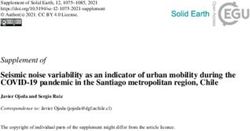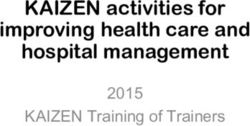BT Conference Call MeetMe Meeting Expectations - Introductory User Guide
←
→
Page content transcription
If your browser does not render page correctly, please read the page content below
BT Conference Call MeetMe
®
Meeting Expectations
Introductory User GuideWelcome
Simply pick up the phone
and you’ll soon be sharing
your thoughts and ideas with
colleagues from across the
globe. What’s more, with a few
simple clicks, you can share
to BT MeetMe your
®
documents on-line and also
control, record or customise
personal meeting room your meeting - all via the web.
This guide provides an overview
of the service and a practical
introduction to help you make
your first call. If you have any
problems, there is always a
Co-ordinator to talk to or
on-line help. If you would like
to find out more about on-
line features, our BT MeetMe
Advanced User Guide has all the
details you need.
2What you can achieve with BT MeetMe
BT MeetMe is your personal meeting room. It enables up to 40 participants from any location
across the globe to share a phoneconference and meet instantly.
There’s no need for special equipment. There’s no need to book in advance. At the
time of your meeting, simply call the BT MeetMe number (see below), enter your
Chairperson Passcode and follow the instructions. Participants follow the same steps
but enter the Participant Passcode. All you need to do in advance is agree the date
and time of your call.
Once your meeting is underway, you use your telephone keypad to control the meeting.
Everyone can call for assistance, control their own volume or mute their phone. Plus the
Chairperson can check who’s dialled in, lock the call for security, and even dial out and
invite other people to join. And that’s just the start.
Share Documents On-line
Superb on-online collaboration tools are available via the internet to enhance your
BT MeetMe call. You can share documents, spreadsheets - with any application you like.
Plus you have full visual control - you can see your virtual meeting room and the people
who are present. It really is like being there.
3When arranging your conference you will need
to give participants the following information:
• Agreed meeting date and time
• The BT MeetMe telephone number
• The Participant Passcode
Joining a
meeting
At the time of the conference:
1. Dial the BT MeetMe telephone
number.
2. Enter the Chairperson or Participant
Passcode followed by #.
3. If prompted – record your name
and accept the recording.
4. Wait for the conference to start.
Controlling a
meeting
The meeting is easily controlled using
the telephone keypad.
Everyone has basic control over
their own line while you, as the
Chairperson, have an extended set
of features.
Everyone can use...
*0 Signals the Co-ordinator for
assistance – available for help
and advice.
*4 Equalises your volume
automatically – adjusts the volume
of your line.
*6 Mutes / Un-mutes your phone
4 line – useful for noisy connections
e.g. mobiles.Dial Out
In addition, you as the Chairperson have access to:
#1 Conference Roll Call – play back name recordings to see who’s dialled in.
#2 Conference Participant Count – tells you the number of attendees.
*2 Stop Audio Message – stop any recorded messages e.g. Roll Call.
*7 Conference Lock and Unlock – stop anyone, including the Co-ordinator,
gaining access to the meeting.
#9 Enable/Disable Chairperson Hang-up –
allows participants to continue after the Chairperson has left.
## End Conference – ejects everyone from the meeting.
Tip: Be sure to unlock a conference before requesting assistance using
*0 as you will be unable to rejoin a locked conference.
dial out
Chairperson
Call additional participants and ask them to join the meeting. You can call, speak in
private and return to the meeting with or without the additional participant.
#3 Initiates Chairperson Dial Out – the Chairperson gets a dial tone and is
temporarily removed from the conference. Key #3 and dial the telephone
number. When the call is answered you can speak to them in private.
Note – you must enter the entire telephone number including the STD code.
#4 Connect both parties to the conference – returns the Chairperson and new
participant to the original conference.
#5 Connect Chairperson only to the conference – the Chairperson returns and
disconnects the person dialled.
Tip: When you return to the phoneconference with a participant, if name
recording is set to on, there will be a small delay to them joining if they are
prompted to record their name.
5Further
What you
need
help
To use the optional web enhanced
service you need an Internet
connected PC with Netscape 4.5/
Internet Explorer 4.01 or above
with Java and cookies enabled.
Where groups of people intend
to use one phone, we recommend
that a speaker phone is used
to ensure high sound quality
or for more information contact the
is maintained.
BT MeetMe Helpdesk
Security Tip: Remember that the
0800 083 7845 security to your virtual meeting room
is the Chairperson’s Passcode. This
is the key to your room and against
which you will be billed.
Offices worldwide
The telecommunications services described in this publication
are subject to availability and may be modified from time to time.
Services and equipment are provided subject to British
Telecommunications plc’s respective standard conditions of
contract. Nothing in this publication forms any part of any contract
© British Telecommunications plc 2003
Registered office: 81 Newgate Street, London EC1A 7AJ
Registered in England No. 1800000
Designed by rtfacts limitedYou can also read