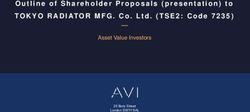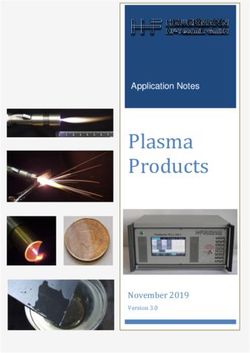BUSINESS CASES IN JSON - fiskaltrust. interface calls
←
→
Page content transcription
If your browser does not render page correctly, please read the page content below
BUSINESS CASES IN JSON
fiskaltrust. interface calls
DSFinV-K made easy
fiskaltrust. middleware offers flexible integration of TSEs into cash registers
and enables POS creators easily translate business cases into DSFinV-K
info@fiskaltrust.de
fiskaltrust GmbH GermanyTables of contents
Introduction............................................................................................................................................. 2
Document status ............................................................................................................................. 2
Principles ................................................................................................................................................. 3
Script language: JSON or XML ......................................................................................................... 3
Using our middleware as service ..................................................................................................... 3
Own additional fields (branch or case specific)............................................................................... 3
How to use optional fields for subordinated JSON scripts .............................................................. 3
Embedding JSON script in XML........................................................................................................ 3
Implicit vs. explicit flow ................................................................................................................... 4
Cancellation or correction of receipts ............................................................................................. 4
Header data used in all JSON examples .......................................................................................... 5
JSON Calls ................................................................................................................................................ 6
Function calls ....................................................................................................................................... 6
Register new cash desk ................................................................................................................... 6
Remove (decommission) cash desk................................................................................................. 6
Shops: Cash register situations............................................................................................................ 6
Scanner check out ........................................................................................................................... 6
Scanner check out – with corrected erroneous scanning ............................................................... 8
Delivery notes.................................................................................................................................... 10
Create a delivery note ................................................................................................................... 10
1Introduction
Fiskaltrust Middleware translates the German Financial Adminstration’s definitions and requirements
of its digital interface for cash desk systems (Digitale Schnittstelle der Finanzverwaltung für
Kassensysteme, DSFinV-K) to real life business cases.
Cash desk producers stay focussed on their needs – fiskaltrust ensures proper fiscalisation.
All you need is configuring a “cash box” in our fiskaltrust portal website and download the service to
your cash desk. Fiscalisation of your transactions will be achieved by simply calling our service.
The “cash box” works as a container for your configuration; you choose and specify technical security
equipment (TSE) to be used for signing and fiscalising receipts next to adding features (“helpers”),
e.g. in order to communicate to your cash box in “REST”-style (instead of using SOAP).
This document gives examples for typical business situations in common branches and translates
these into JSON code calls of our middleware.
Document status
Rev Modification modified by Date of completion
00 Creation, basic JSON cases Lars Mach Jan 20, 2020
01 JSON business cases for various industries Team IT
02 Review pending
2Principles
Script language: JSON or XML
Calls to our service can be sent either in XML or JSON format.
JSON (Java Script Objection Notation) is characterised by a slim syntax, while XML provides more
flexibility such as using hexadecimal numbers, which JSON does not.
Using our middleware as service
Calling our middleware service involves the use of certain (hexadecimal-based) variables to trigger
functions described in our interface documentation, some of which can contain flags. These flags
must be set within those variables, e.g. using Boolean OR-operations on variables and flags (both in
binary format) or simply adding the flag-value to the un-flagged variable (in any numeral system).
Own additional fields (branch or case specific)
Our middleware offers containers (string type fields) to create additional fields – these can be named
by own preference, e.g. customer data/VAT ID for invoices in “cbCustomer” or hotel reservation
dates etc. in “ftChargeItemCaseData”. Field names and values have to be written into such container
fields using subordinated JSON script (see next paragraph).
How to use optional fields for subordinated JSON scripts
Some of the interface fields are used as containers for subordinated JSON code; for example: cbUser,
cbCustomer, cbArea, ftChargeItemCaseData and others (see interface documentation for more).
You can define own field names and values therein, embedded in subordinated JSON, e.g.:
“cbCustomer”: “{\”company\”: \”fiskaltrust\”, \”VAT-No\”: \”DE323821961\”, \”YourNumber\”: 123 }”
NB: Backslashes are needed to insert subordinated quotes properly.
This writes the following script into cbCustomer (formatted):
{
“Company”: “fiskaltrust”,
“VAT-No”: “DE323821961”,
“YourNumber”: 123
}
Embedding JSON script in XML
Some container fields require JSON format. If you use XML to send requests to the cash box, then
above JSON code example in the “cbCustomer” field will look like this:
3Implicit vs. explicit flow
German rules call for a fiscalisation not only of cash register receipts, but including all transactions
belonging to a process (e.g. booking a room, delivery note, adding hotel bar drinks to room bill).
An explicit work flow described by the DSFinV-K requires to initiate a process through a start
transaction, followed by one or more updates, and finished by requesting a receipt.
There are restrictions in connection with open processes (e.g. maximum number of open processes
in a TSE at a time and the need to close processes at daily cash register closing). This imposes
challenges, particularly on very long process types like hotel bookings months in advance with
services added after check-in, before issuing a final receipt.
The fiskaltrust middleware offers an easy approach to such:
When calling our middleware to generate various receipt cases (ftReceiptCase), you can set a flag
(0x100000000) in order to circumvent above issues: We call this “implicit flow”.
The implicit flow needs just ONE call, which will make our middleware send two calls to start and
close a transaction at once – no open process will be left in the TSE.
Define a process by reference numbers:
Simply define “cbReceiptReference” for the first transaction of a process and make all following ones
belong to the same by pointing to that cbReceiptReference, using cbPreviousReceiptReference.
If adding date and time information to cbReceiptReference when starting a process in implicit flow
(e.g. “ClientXYZ-20200211-112430” for a process that started on Feb 11th, 2020 at 11:24:30h), then
you can refer to the start of that process by setting cbPreviousReceiptReference to “ClientXYZ-
20200211-112430” when issuing a receipt. This format is not mandatory, but a recommendation.
In this way you can easily specify a process that lasts several months without experiencing technical
challenges or restrictions by the TSE, and all actions belonging to this process will be marked.
You will find JSON call examples using the implicit flow in this document.
Cancellation or correction of receipts
The idea of fiscalisation is manipulation-protected storage of receipts; any changes or nullification
thereafter will be impossible.
This needs a different approach to cancellations or changes of entire receipts or parts thereof.
If fiscalised receipts or positions therein must be revoked or adjusted, then new “counter”-receipts
have to be generated with relevant items and payments set to negative values. Those “counter”-
receipts can use cbPreviousReceiptReference to refer to the original receipt or transaction.
Such concept also applies when splitting an order (guests share a restaurant table and ask for
separate receipts) or when merging transactions. Items to be transferred from the original process
(“all guests at the table”) are set in negative values in a new transaction, and new processes are
generated (“one per guest”) where these items are moved into.
You will find handy examples of such situations in our JSON code collection in this document.
4Header data used in all JSON examples
All JSON code examples in this document use these identical demonstration values (IDs):
ftCashBoxID: c094f242-91d5-4343-9c54-bce85f70d0d6 (fiskaltrust.cashbox ID assigned by user portal)
cbTerminalID: CashDeskMaker_Model_1 (unique ID [UID] specifying POS/terminals)
ftPosSystemId: b3dc6573-96d9-e611-80f7-5065f38adae1 (optional UID specifying POS software version)
5JSON Calls
Function calls
Register new cash desk
Each cash box (POS) must be registered once in life before use, using the below call:
fiskaltrust.ifPOS.v0 Comments
{
ReceiptRequest
{
"ftReceiptCase": 4919338172267102211, i.e. 0x4445 0001 0000 0003
"ftCashBoxID": "c094f242-91d5-4343-9c54-bce85f70d0d6", “initial operation receipt”
"ftPosSystemId": "b3dc6573-96d9-e611-80f7-5065f38adae1", (implicit flag mandatory)
"cbTerminalID": "CashDeskMaskerModel_Serial123“,
"cbReceiptReference": "PutYourOwnReferenceHERE",
"cbReceiptMoment": "2019-10-25T13:32:45.133Z",
"cbChargeItems": [],
"cbPayItems": []
}
Remove (decommission) cash desk
A cash desk (POS) can be decommissioned forever; this action cannot be reversed.
fiskaltrust.ifPOS.v0 Comments
{
ReceiptRequest
{
"ftReceiptCase": 4919338172267102212, i.e. 0x4445 0001 0000 0004
"ftCashBoxID": "c094f242-91d5-4343-9c54-bce85f70d0d6", “out of operation receipt”
"ftPosSystemId": "b3dc6573-96d9-e611-80f7-5065f38adae1", (implicit flag mandatory)
"cbTerminalID": "CashDeskMaskerModel_Serial123“,
"cbReceiptReference": "PutYourOwnReferenceHERE",
"cbReceiptMoment": "2019-10-25T13:32:45.133Z",
"cbChargeItems": [],
"cbPayItems": []
}
Shops: Cash register situations
Scanner check out
Scanner check outs collect charge items within short time and collect payments (cash, card)
immediately.
According to the DSFinV-K (Appendix H) rules of simplification apply: The process will start with the
charge first item scanned, and no updates will be required for each following one. The process is
closed by a POS receipt (with all remaining charge items scanned and listed therein).
6This applies to all similar cash desks (e.g. manual collection of charge items through a keyboard).
Example:
Explicit flow, request 1) process started with first item (1x dress) and 2) closed (with all remaining
items: 1x jeans, 2x shirts) and specified payment type (here: cash).
{ First request:
"ftReceiptCase": 4919338167972134920, HEX 0x445000000000008
"ftCashBoxID": "c094f242-91d5-4343-9c54-bce85f70d0d6", i.e. „start transaction”
"ftPosSystemId": "b3dc6573-96d9-e611-80f7-5065f38adae1",
"cbTerminalID": "CashDeskMasker_Model_1",
"cbReceiptReference": "SALE_20200204#11354513", cbReceiptReference
"cbReceiptMoment": "2020-02-04T11:35:45.133Z", specifies a process with ID
"cbArea": "Outlet_47798_Krefeld", “SALE_20200204#11350013”
"cbChargeItems": (“11350013” as time stamp)
[
{
"ftChargeItemCase": 4919338167972134929, HEX 0x4445000000000011
"Description": "Dress_Aztecs-style_black-AOP", i.e. “delivery normal, 19%”
"Quantity": 1.0,
"Amount": 119.99, First charge item is listed:
"VATRate": 19.00, A black dress; price €119.99
"VATAmount": 19.16,
"ProductGroup": "Clothing_women",
"ProductNumber": "18.908.82.9816.99A0.42",
"ProductBarcode": "4062033264091", Your internal product code
"Unit": "Article", Barcode, e.g. European
"UnitQuantity": 1, Article Number (EAN)
"UnitPrice": 119.99,
"Moment":"2020-02-04T11:35:45.133Z"
} Time stamp of scanning
],
"cbPayItems": [] No payments yet; however,
} empty array is mandatory
{ Second request:
"ftReceiptCase": 4919338167972134913, HEX 0x4445000000000001
"ftCashBoxID": "c094f242-91d5-4343-9c54-bce85f70d0d6", i.e. “pos-receipt”
"ftPosSystemId": "b3dc6573-96d9-e611-80f7-5065f38adae1",
"cbTerminalID": "CashDeskMasker_Model_1",
"cbReceiptReference": "SALE_20200204#11360013", Reference of current call
“cbPreviousReceiptReference”: “SALE_20200204#11354513”, Reference to start of process
"cbReceiptMoment": "2020-02-04T11:36:30.133Z",
"cbArea": "Outlet_47798_Krefeld",
"cbChargeItems": Remaining charge items…
[
{
"ftChargeItemCase": 4919338167972134929,
"Description": "Jeans_Flared_leg",
"Quantity": 1.0,
"Amount": 79.99,
"VATRate": 19.00,
"VATAmount": 12.77,
"CostCenter": "1",
"ProductGroup": "Clothing_women",
7"ProductNumber": "18.003.71.9238.57Z4.40.32",
"ProductBarcode": "4061956300718",
"Unit": "Article",
"UnitQuantity": 1,
"UnitPrice": 79.99,
"Moment": "2020-02-04T11:36:10.133Z"
},
{
"ftChargeItemCase": 4919338167972134929, HEX 0x4445000000000011
"Description": "Jerseyshirt_V-neck_terracotta", i.e. delivery normal
"Quantity": 2.0, 2 identical items scanned
"Amount": 35.98, Gross price of all 2 items
"VATRate": 19.00,
"VATAmount": 5.7447, Total VAT amount of 2 items
"ProductGroup": "Clothing_women",
"ProductNumber": "18.905.32.9415.2745.40",
"ProductBarcode": "4062033036155",
"Unit": "Article",
"UnitQuantity": 1,
"UnitPrice": 17.99,
"Moment": "2020-02-04T11:36:10.133Z" Price per shirt
}
],
"cbPayItems":
[
{
"ftPayItemCase": 4919338167972134913, HEX 0x4445000000000001
"Amount": 235.96, i.e. cash payment EUR
"Description": "Bar",
"Moment": "2020-02-05T11:36:45.133Z"
}
]
}
Scanner check out – with corrected erroneous scanning
If wrong items are scanned during the above process “scanner check out”, then these can be
removed at once in the cbChargeItems list by counter-items with negative values.
Example:
Explicit flow, request 1) process started with first item (1x yoghurt) and 2) the bar code of a bottle in a
six pack is scanned – and removed again, because the six pack has got an own bar code (and lower
total price); the correct amount is paid by debit card.
{ First request:
"ftReceiptCase": 4919338167972134920, HEX 0x445000000000008
"ftCashBoxID": "c094f242-91d5-4343-9c54-bce85f70d0d6", i.e. „start transaction”
"ftPosSystemId": "b3dc6573-96d9-e611-80f7-5065f38adae1",
"cbTerminalID": "CashDeskMasker_Model_1",
"cbReceiptReference": "SALE_20200204#11354513", cbReceiptReference
"cbReceiptMoment": "2020-02-04T11:35:45.133Z", specifies a process with ID
"cbArea": "Supermarket_47807_Krefeld", “SALE_20200204#11350013”
"cbChargeItems":
[
8{ HEX 0x4445000000000012
"ftChargeItemCase": 4919338167972134930, i.e. “delivery discounted 7%”
"Description": "Yoghurt_greek_almond",
"Quantity": 1.0, First charge item is listed:
"Amount": 0.69, Greek yoghurt; price €0.69
"VATRate": 7.00,
"VATAmount": 0.04514,
"ProductGroup": "FOOD_milk",
"ProductBarcode": "4025500170035", Your internal product code
"Unit": "Article", Barcode, e.g. European
"UnitQuantity": 1, Article Number (EAN)
"UnitPrice": 0.69,
"Moment":"2020-02-04T11:35:45.133Z"
} Time stamp of scanning
],
"cbPayItems": [] No payments yet; however,
} empty array is mandatory
{ Second request:
"ftReceiptCase": 4919338167972134913, HEX 0x4445000000000001
"ftCashBoxID": "c094f242-91d5-4343-9c54-bce85f70d0d6", i.e. “pos-receipt”
"ftPosSystemId": "b3dc6573-96d9-e611-80f7-5065f38adae1",
"cbTerminalID": "CashDeskMasker_Model_1",
"cbReceiptReference": "SALE_20200204#11360013", Reference of current call
“cbPreviousReceiptReference”: “SALE_20200204#11354513”, Reference to start of process
"cbReceiptMoment": "2020-02-04T11:36:30.133Z",
"cbArea": "Supermarket_478097_Krefeld",
"cbChargeItems": Remaining charge items…
[
{
"ftChargeItemCase": 4919338167972134930, HEX 0x4445000000000012
"Description": "XYBrand_Lemonade", i.e. “delivery discounted 7%”
"Quantity": 1.0,
"Amount": 1.29, 1x bottle of lemonade…
"VATRate": 7.00, …was scanned wrongly!
"VATAmount": 0.08439,
"ProductGroup": "FOOD_drinks_nonAlc",
"ProductBarcode": "4061956300718",
"Unit": "Bottle",
"UnitQuantity": 1,
"UnitPrice": 1.29,
"Moment": "2020-02-04T11:36:10.133Z"
},
{
"ftChargeItemCase": 4919338167972134930, HEX 0x4445000000000012
"Description": "XYBrand_Lemonade", i.e. “delivery discounted 7%”
"Quantity": -1.0,
"Amount": -1.29, Negative numbers:
"VATRate": 7.00, 1x bottle of lemonade…
"VATAmount": -0.08439, …is removed from list!
"ProductGroup": "FOOD_drinks_nonAlc",
"ProductBarcode": "4061956300718", (e.g. EAN of bottle scanned
"Unit": "Bottle", instead of six-pack’s EAN)
"UnitQuantity": 1,
"UnitPrice": 1.29, UnitPrice remains positive
"Moment": "2020-02-04T11:36:10.133Z"
9},
{
"ftChargeItemCase": 4919338167972134930, HEX 0x4445000000000012
"Description": "XYBrand_Lemonade_6pack", i.e. “delivery discounted 7%”
"Quantity": 1.0,
"Amount": 6.50, Six-pack of lemonade added
"VATRate": 7.00,
"VATAmount": 0.08439,
"ProductGroup": "FOOD_drinks_nonAlc",
"ProductBarcode": "4061956300728",
"Unit": "SIXPACK",
"UnitQuantity": 1,
"UnitPrice": 6.50,
"Moment": "2020-02-04T11:36:10.133Z"
}
],
"cbPayItems":
[
{
"ftPayItemCase": 4919338167972134916, HEX 0x4445000000000004
"Amount": 7.19, i.e. debit card payment
"Description": "Sparkasse_PIN",
"Moment": "2020-02-05T11:36:32.133Z"
}
]
}
Delivery notes
Create a delivery note
According to German “Kassensicherungsverordnung” (KassSichV) business cases such as delivery
notes must be fiscalised.
This is accomplished by a receipt request “delivery note” that contains charge items but no pay item.
Example:
Implicit flow – three items (1x funghi, 2x margherita pizzas) are acquired (keyboard, scanner), then a
delivery note is produced and sent to the TSE by the following request to our middleware:
{ Comment:
"ftReceiptCase": 4919338172267102223, HEX 0x444500010000000F
"ftCashBoxID": "c094f242-91d5-4343-9c54-bce85f70d0d6", i.e. delivery note (implicit)
"ftPosSystemId": "b3dc6573-96d9-e611-80f7-5065f38adae1",
"cbTerminalID": "CashDeskMasker_Model_1",
"cbReceiptReference": "DELIVERY_234_20200204#113410013", Reference ID delivery note
"cbPreviousReceiptReference": "ORDER_234_20200204#112022008", Reference to pizza order
"cbReceiptMoment": "2020-02-04T11:43:00.133Z",
"cbArea": "PizzaDeliveryShop_Cologne_02",
"cbChargeItems":
[
{
"ftChargeItemCase": 4919338167972134930, HEX 0x4445000000000012
10"Description": " Pizza_Funghi", i.e. delivery discounted 7%
"Quantity": 1.0,
"Amount": 0.0,
"VATRate": 7.00,
"VATAmount": 0.0,
"ProductGroup": "Speisen_ausserHaus",
"ProductNumber": "06",
"UnitPrice": 6.00,
"Moment":"2020-02-04T11:42:45.133Z"
},
{
"ftChargeItemCase": 4919338167972134930, HEX 0x4445000000000012
"Description": " Pizza_Margherita", i.e. delivery discounted 7%
"Quantity": 2.0,
"Amount": 0.0,
"VATRate": 7.00,
"VATAmount": 0.0,
"ProductGroup": "Speisen_ausserHaus",
"ProductNumber": "01",
"UnitPrice": 4.00,
"Moment":"2020-02-04T11:42:52.133Z"
}
],
"cbPayItems": []
}
11You can also read