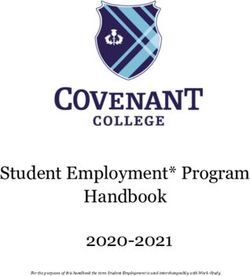Campus Biometric Screening - TrilogyFIT
←
→
Page content transcription
If your browser does not render page correctly, please read the page content below
Standard Operating Procedure
Campus Biometric Screening Foundation/Wellness
OVERVIEW
The TrilogyFIT program supports the care and nurturing of our employees, particularly their health. As part of this
commitment to employee well-being, Trilogy offers a free biometric screening to all eligible part-time and full-time
employees, age 18+ (excludes PRN status, unless ACA-eligible). The Trilogy Biometric Screening is a basic assessment of
Body Mass Index (BMI), blood pressure, waist circumference, and bloodwork to assess blood lipids (cholesterol) and
glucose.
ELIGIBILITY
Part-time and full-time employees, age 18+ are eligible to participate in Trilogy’s Biometric Screening Program. PRN
employees who are Affordable Care Act (ACA) Eligible for medical coverage are have access to Virgin Pulse are also
eligible to complete a biometric screening. Only one (1) biometric screening is offered annually per employee.
SOP DETAILS
1. Administration:
a. Biometric Screenings will be primarily administered by the Assistant Director of Health Services (ADHS), Staff
Development Nurse Coordinator (SDC) positions or other designated individuals who have a current LPN or RN
Licensure and have completed the Trilogy University Biometric Screening Training. Campuses may have flexibility
in utilizing other positions as biometric screeners and should confirm with Health & Wellness Program Manager.
Campus SDC will serve as the primary administrator of the program. Campus ADHS’s will serve as alternate
administrators to the SDC and maintain quality control. Biometric screening administrators will be trained prior
to completing a screening.
b. Required training on the biometric screening equipment will be via Trilogy University. Training will include: 1)
Biometric SOP; 2) Biometric Screening Training Video; 3) Abbott Cholestech LDX Equipment Training Video and
Assessment; 4) TrilogyFIT Biometric Screening Software Overview. If you have not been assigned this training
under your transcript, request the training by searching Biometric in the search bar. Finally, sign the HIPAA
Confidentiality Agreement in Trilogy University. The ED and DHS are responsible for ensuring Screeners have
completed the Biometric Screening Training on Trilogy University prior to completing campus screenings.
c. Biometric Screening Administrators will receive an annual payment in the form of Virgin Pulse Cash for completing
campus biometric screenings. This will be paid out annually on/around March 31. Primary Administrators will
receive $200 Pulse Cash, and Alternate Administrators will receive $100 Pulse Cash. AP/Pay or Campus Wellness
Ambassadors may receive $50 Pulse Cash for their part in support of and scheduling biometric screenings.
Screeners must have completed training.
d. Biometric screenings will be administered in the following manner:
i. On-boarding: Eligible employees will complete a biometric screening during their second or third day of
onboarding.
ii. Annual Biometric Screening Event: All eligible employees should complete a biometric screening during this
event (January – February).
iii. Pop-Up (as needed): Campuses may designate a screening day/time, as needed, for employees who wish to
participate but were unable to complete the annual event or during on-boarding. An example of a pop-up
screening would be a quarterly, or a semi-annual stand-alone screening event.
iv. Use the THS Biometric Screening Software, found under the StartUp menu on Trilogy computers. Virgin Pulse
Biometric Screening Forms will only be used when the software is inoperable or when an employee uses the
form with their medical provider.
Page 1 of 20Standard Operating Procedure
Campus Biometric Screening Foundation/Wellness
2. Equipment:
a. Equipment needed for the administration of the test is as follows:
i. Cholestech LDX Machine
ii. LDX to computer connection cords (include blue connector/dongle and white RJ cord)
iii. Computer with THS Biometric Program Software
iv. Optics Cartridge (run Optics Check at start of each screening event day)
v. Lipid Profile+Glucose Test Cassette (bring to room temperature before the test) – keep refrigerated
vi. Controls /Calibration Verification – keep refrigerated
vii. Capillary Tubes
viii. Capillary Tube Plungers
ix. Mini Pipette (green) w/ Pipette Tips
x. Gulick Measuring Tape (blue)
xi. Scale
xii. Blood Pressure Machine
xiii. Stadiometer
xiv. Body Mass Index Chart (Appendix I)
xv. Lancets
xvi. 2x2 Gauze or Cotton Balls
xvii. Alcohol Prep Pads
xviii. Band-Aids
xix. Non-latex Gloves
xx. Hand Sanitizer
xxi. Sharps Container
xxii. Trash Can
xxiii. Oral Cotinine Test (as needed); OR results from pre-boarding urine cotinine test
xxiv. Participant Informed Consent Form
xxv. Virgin Pulse Biometric Screening Form (if needed, employee must print form from their own VP
Account)
b. Supply Storage: All supplies should be maintained together in a storage container, or similar (excluding
refrigerated supplies). Extra supplies should be labeled “For Campus Biometric Screenings” and maintained
in a cabinet or designated area with the ADHS. This should include cotinine tests. Expendable supplies should
be ordered directly through McKesson. See Appendix A, Alere Cholestech LDX System Ordering Guide, to view
supply samples.
i. Log in to Oracle and select “Catalog - McKesson.” This will direct you to McKesson’s
website.
ii. Select the items based on item number listed in Appendix B.
iii. Once you have filled the cart with the items, select Punchout.
iv. Biometric Screening Supplies should be coded to GL code C57 - 60337 (other benefits).
Page 2 of 20Standard Operating Procedure
Campus Biometric Screening Foundation/Wellness
3. Step-By-Step Biometric Screening Process:
a. Preparation:
i. Scheduling: Employees should be scheduled in 15-minute increments. A paper-based schedule should
be made to accommodate sign ups. This should be kept with the AP/Pay personnel in the business
office or may be placed in the break room for sign-ups. Digital sign up tools are also acceptable using a
platform such as “Signup Genius. It is encouraged that screenings are “frontloaded” when possible to
maximize time spent performing screenings (for example, refrain from opening schedule for a large
block of time where there may be large vacancies between the start and finish of screenings). Ensure
the screening administrator has a copy of the schedule.
ii. Room Set-Up: It is recommended that the campus library, spa, or a small room be used for the screening.
To protect Employee privacy rights, employees are to be screened one at a time. See Appendix C, Biometric
Screening Room Set-up.
iii. Along with the proper supplies, ensure that test administrator has reviewed the Biometric Screening
Script (Appendix D) and use as a reference while administering the biometric screening.
b. Screening Step 1: Form Completion
i. Complete paper version Trilogy Informed Consent (Appendix E).
ii. If employee is using lab work from a recent doctor’s visit, employee will complete Part 1 of the Virgin
Pulse Biometric Screening Form (Appendix F). This must be printed from the employee’s account.
iii. Declination Form: If an onboarding employee does not wish to complete a biometric screening, they
MUST complete the Biometric Screening Declination Form (Appendix J), which is kept in their employee
file.
c. Screening Step 2: Administer Oral Cotinine (Nicotine) Test.
i. The Oral Cotinine Test will be administered to employees who do not have a urine cotinine screening
on file (part of pre-boarding drug screening), or who have been employed longer than 90 days and need
to be “re- screened” annually. Administer the Cotinine Test according to the instructions in Appendix
G.
ii. Ensure proper use of Personal Protection Equipment (PPE) when handling Cotinine Test.
iii. Employees should not have any food, drink, or gum/candy ten (10) minutes prior to testing.
iv. Record Results in Biometric Screening booklet, and in the THS Biometric Software (2nd page) when
prompted. Physician’s may verify tobacco attestation on the VP Verified Biometric form without
completing a nicotine screening on campus, if the employee is using a recent doctor’s visit for
biometrics results.
v. If employee has completed the urine cotinine test during pre-boarding within the last 90 days, these
results can be pulled, by the SDC, from the Drug Screen form, found in the Employee Medical File, and
recorded as above.
d. Screening Step 3: Administer Fingerstick Test.
i. Ensure proper use of PPE.
ii. Employee should be fasting for 8+ hours prior to completing a biometric screening. If they are not
fasting, the screening should be rescheduled.
iii. Administer fingerstick screening as directed during Abbott Cholestech LDX Training (see Appendix H).
iv. Properly discard lancet and capillary tube/plunger in sharps container and other supplies in trash can.
Page 4 of 20Standard Operating Procedure
Campus Biometric Screening Foundation/Wellness
v. TrilogyFIT/THS Biometric Screening Software: Ensure that LDX is connected and the software is reading
“Configured” on the main screen. Read the information on screen to employee and then Select “Start
Screening” in the top right corner.
vi. Select “Read LDX” and then open the LDX machine by pressing “Run” and place cartridge with specimen
inside LDX. Press “Run” to close the drawer and begin processing the specimen.
e. Screening Step 4: Blood Pressure. Should be completed while blood work is processing.
i. Complete blood pressure screening on non-dominant arm.
ii. Ensure proper cuff size is used.
iii. Record results.
iv. If an employee has a blood pressure over 180/120, rescreen. If it is still elevated, proceed with process
for managing Hypertensive Crisis. Employees must be referred to a medical provider immediately.
f. Screening Step 5: Weight Measurement. Should be done by zeroing out scale first and having employee
remove their shoes and any heavy outerwear. Record weight by rounding to nearest tenth of a pound.
g. Screening Step 6: Measure height using the stadiometer. Employees should keep shoes removed for this
assessment. Have employee back into the stadiometer and place their heels as close to the heel plate as
possible. Slide the arm down the meter until it stops. Record height to nearest quarter- inch.
h. Screening Step 7: Measure Waist Circumference. Use blue Gulick measuring tape. Try to avoid measure of
wrinkles or bunched clothing around waist. Have the employee remove clothing if necessary, to get to the
bottom layer of shirt. Instruct employee to hold the blue clip end of the tape measure at their belly button
with the inches side up. Cue them to slowly turn around while you ensure the tape measure stays flat and
smooth at belly button height while going around their waist. Grab the metal end of the tape and pull both
ends until the hash mark on the rod is exposed (about halfway out). Record the measurement to the nearest
quarter-inch.
i. Screening Step 7: Obtain a BMI. Manually, follow the height on the left side, with the weight on the top of
the chart. Bring fingers to the middle point where the numbers intersect and record the BMI value. (See
Appendix I). You may also use a BMI calculator on a computer by searching online for “CDC BMI Calculator.”
Record BMI.
j. Screening Step 8: The Cholestech LDX should be done processing the fingerstick results. The values should
import automatically into the TrilogyFIT/THS Biometric Screening software LDX page. If not, you may
manually enter results.
k. Screening Step 9: Biometric Screening Booklet. Transfer LDX biometric screening results to the Trilogy
Biometric Screening Booklet. Ensure all other measurements (height, weight, blood pressure, waist
circumference and BMI) are also recorded properly.
l. Submit results and enter Trilogy Employee ID (must be 4-6 numerical digits and not start with 0) along with
additional screening results into this screen. When finished, select “Submit” and confirm.
4. R
me.sults Submission:
a. Once Biometrics are submitted via the THS Biometric Screening Platform, they are no longer available in
the computer platform. Biometric Booklet will be provided to employee.
Page 5 of 20Standard Operating Procedure
Campus Biometric Screening Foundation/Wellness
b. Virgin Pulse Verified Biometric Forms should be sent directly to Virgin Pulse by:
i. Manually entering results from Virgin Pulse Verified Biometric Form to the THS Biometric Software by
selecting “Manual Enter” on the “Start Screening” page, then typing in all results and submitting.
ii. Uploading to employee’s Virgin Pulse Account (Recommended) by scanning in results and attaching
them to VP account under SUPPORT>MAKE A REQUEST>PCP/BIOMETRIC FORM (select from
dropdown).
iii. Faxing directly to Virgin Pulse at 1-508-302-0055.
5. Results Discussion: Employees may want to discuss their results after the screening. The screener should provide
brief feedback on the employee’s biometric screening results, as long as they are a Registered Nurse. Screener
should have employee follow up with their medical provider on their screening results.
6. Privacy and HIPAA Compliance: Screeners are required to maintain employee privacy at all times. Results will
only be discussed with the employee during the screening process. An employee may choose to discontinue the
screening process any time. Any results should be deleted and/or shredded. The employee should be directed to
complete their biometric screening with their medical provider.
a. Note: Persons who administer the screening shall not retain any information or results associated with the
screening. Persons who administer the screening are required to sign Acknowledgement and Confidentiality
Agreement on Trilogy University Biometrics Training.
b. Once screenings are complete, or if you must leave the screening area for an emergency, immediately unplug
LDX from computer and power source. This will ensure all results are deleted from LDX and not visible on
computer.
For more information on this program contact the Health & Wellness Program Manager at trilogyfit@trilogyhs.com.
Procedure Name: Campus Biometric Effective Date: 20210101
Screening
Review Date: 20201228 Revised Date: 20201228
20190104
Procedure Approved: SVP & CHRIO Approval Date: 20201228
Procedure Approved: Approval Date:
Next Review Date: 20211201
Forms: Trilogy Informed Consent, Biometric Screening form,
Declination form
Key Words: Biometric screening, Virgin Pulse, Wellness, fingerstick
Short Description: The biometric Screening SOP provides guidance on the process
and procedures of campus-led biometric screenings.
Page 6 of 20Appendix A
The Alere Cholestech LDX® System
Ordering Guide
Test Cassettes (Box of 10) Controls/Calibration Verification MiniPet™ Pipettes/Pipette Tips
Lipid Profile•GLU 10-991 Multianalyte Controls Level 1 & 2 88773 40 μL Lipids/Glucose: All Samples 13-014
(1 x 2 Levels, 0.25mL each)
Lipid Profile 10-989 Pipette tips (50) 11-010
Multianalyte Controls Level 1 & 2 88769
TC•HDL•GLU 10-990
(2 x 2 Levels, 2mL each)
TC•HDL 10-987
Cal Ver Material Lipids/GLU Levels 1-4 88770
TC•GLU 10-988 (1 x 4 Levels)
TC 10-986 Important note: Refrigerate upon arrival
Important note: Refrigerate upon arrival
Carrying Case
Carrying Case 10-973
Alere Universal Printer Capillary Tubes/Plungers Lancets
Alere Universal Printer 14-973 Capillary Tubes, 40 μL (50) 52193 Medlance® (200) 13-791
(Lipids/Glucose)
Printer Cable Kit 11-787
Capillary Plungers (50) 10-311
(fits all capillary tubes)
White Printer Labels Optics Check
For Alere Universal Printer (1 roll of 400) 11-785 Optics Check Cassette 10-228
Call 1.877.441.7440 or visit www.alere.com today.
© 2013 Alere. All rights reserved.The Alere Logo, Alere, and Cholestech LDX aretrademarks of the Aleregroupofcompanies.
MiniPet is a trademark of TriContinent Scientific, Inc. Medlance is a trademark of HTL-STREFAS.A. PN: 1000299-03 03/13
Page 7 of 2058292209
McKesson Item # 13452409 12992400 52192400 10302400 65062400 TBD 13142409 12512500 21093709
Rapid Test Cholestech
LDX® Lipid Profile •
Glucose Total
Cholesterol / HDL (High Cholestech LDX® Gulick® Measuring Tape 12
Density Lipoprotein) / Capillary Blood Lancet Medlance® Inch Poly Circumferential
Point-of-Care Analyzer TRG (Triglycerides) / Collection Tube Micro- Capillary Plunger Alere Fixed Depth Lancet Tips, Pipette MiniPet™ Measurement
Cholestech LDX® CLIA Glucose Whole Blood / hematocrit Heparin Cholestech For Needle 1.8 mm Depth Control Kit Cholestech Serological Pipette Disposable 35µL, 40µL, Stadiometer seca 213
Waived (For Whole Serum / Plasma Additive 40 µL Without Cholestech Capillary 21 Gauge Spring- LDX®MultipleAnalytes Minipet® 40 µL Without and 50µL MiniPet Mobile Mount, Free
Description Blood) Sample CLIA Waived Closure Plastic Tube Tubes Loaded Trigger Button 2 Levels 2 X 0.25 mL Graduations NonSterile Pipettes Standing
5829
Manufacturer Alere Alere Alere Alere Alere Alere Alere Alere Seca
Gulick®
Brand Cholestech LDX® Cholestech LDX® Cholestech LDX® Alere Cholestech Medlance® Cholestech LDX® Minipet® MiniPet™ seca 213
Alimed
Manufacturer Item # 13-454 10-991 52193 10-311 13791 88773 13014 11010 2131821009
TEST KIT LIPID& TIP PIPETTE TAPE GULICK
ANALYZER LDX GLUCOSE 10/BX TUBE CAPILLARY PLUNGER PIPETTE ALT CNTRL CHOLESTEC LDX HT ROD MOBIL FREE ANTHROPOMETRC D/S EA
CHOLESTECH D/S 50BX/CS 40UL 50/VL CAPILLARY LDX LANCET MEDLANCE CONTROL MAC CTEC F/TEST D/S 1/EA 50EA/BG STNDG D/S 1/EA PATTERSON
Invoice 1/EA CHOLS CHOLESTECH CHOLESTECH 50/VL CHOLESTECH 200/BX MCKESSON 250UL 1/EA CHOLS CHOLESTECH CHOLESTECH SECA
Drop-Ship
Stock Drop-Ship Stocked Stocked Stocked Regionally Stocked Stocked Drop-Ship Stocked Drop-Ship
Available UOMs:
EA/1 X X X X
VL/1 X X
BX/10 X
BG/50 $24.34
X
BX/200 X
McKesson Ordering Guide Appendix B
Page 8 of 20Book
Shelf
Book
Shelf
Stethoscope Couch
Appendix C
B/P Cuff
S Oral Cotinine Test
Gloves
Alcohol Wipes
P
Scale
Weight Station
Stadiometer
Room Set-up
Registration Desk
Page 9 of 20Appendix D
Biometric Screening Script
Screener: “Hello and welcome to your Biometric Screening. Today you will be completing an oral
cotinine screening. This process takes about five minutes to complete. Then you will complete a
biometric screening which includes a fingerstick assessment that measures your blood lipids and
glucose. While this is processing, I will take your blood pressure, weight, height and waist
circumference. Your results will not be retained by myself, your campus, Trilogy Management
Services, LLC, Trilogy Health Services, LLC, or within the LDX machine. Your results will be sent
directly to Virgin Pulse. Trilogy does not keep your results. Your results do NOT affect your
insurance coverage or the ability to receive the wellness rate (except if you use tobacco. Tobacco
users may get the wellness rate but are required to complete one of five Tobacco Free Journeys
in Virgin Pulse.)"
Screener: “Before we begin, have you been fasting at least 8 hours?” If employee has not been fasting,
they should be rescheduled for another day.
Screener: “Have you had any food, drink, gum or candy in the last ten minutes?” Despite fasting,
employees are allowed water and sugar-free gum. They cannot have consumed any of these 10 minutes
prior to the cotinine test. If they have consumed them, please proceed with the remainder of the biometric
screening and return to complete the Nicotine/Cotinine screening AFTER the biometric screening.
Screener: “Before we begin, you will need to complete an Informed Consent Form. This form provides
information on your participation in Trilogy’s Wellness Program, the fingerstick process and your HIPAA
Authorization as part of the wellness program.” Allow employee sign forms. If using manual form, have
employee fill out Part 1: Member Information on the Virgin Pulse Biometric Screening Form, found on their
Virgin Pulse Account, under PROGRAMS>ALL PROGRAMS>BIOMETRICS SCREENING VERIFIED FORM.
Nicotine/Cotinine Test:
Equipment Needed:
• Oral Cotinine Test (for on-boarding, employees should have completed a urine cotinine test as part of
their pre-boarding drug screening. Results from this cotinine test should be used in lieu of the oral
cotinine test)
• Non-Latex Gloves
• Virgin Pulse Verified Biometric Form (only if not using THS Biometric Software)
Screener: “Please rip open the package, remove the cotinine test, the purple lid and the clear white lid
of the test. Now swab the inside of your mouth, cheeks and tongue thoroughly until the swab tip is
completely moistened. It should feel like a very wet sponge. Avoid ‘sucking’ on the tip.” Once the tip is
completely moistened, like a wet sponge, have the employee remove the cotinine swab tip from their
mouth. You will then take the cartridge, place it into the purple lid (do this with the swab side down to
avoid saliva running out of the lid). Twist the lid until the arrow and the line on
the cartridge are aligned. Lay the cartridge down on a flat surface for at least 2-5
minutes. Read results and record in the green Biometric Booklet and on Virgin
Pulse Biometric Screening form under “Tobacco User” if using the Virgin Pulse
Form. Discard cartridge and packaging and prepare for fingerstick test.
Page 10 of 20Cholestech Finger stick Screening:
Equipment Needed:
• Participant Informed Consent Form
• Cholestech LDX with Optics Cartridge and RJ Cord and Blue connector cord (to USB)
• Optics Check Form
• Lipid+Glucose Cartridge
• Capillary Tube with Plunger
• Lancet
• Gauze or Cotton Ball
• Band-Aid
• Alcohol Prep Pad
• Hand Sanitizer
• Non-Latex Gloves
• Sharps container
• Blood Pressure machine
• Scale (chair style used in campuses)
• Stadiometer
• Blue Gulick Measuring Tape
• Pen
• Computer with THS Biometric Screening Software
• Biometric Screening Booklet (Green)
• Virgin Pulse Biometric Screening Form, if needed
Screener: Ensure the LDX is properly connected to the computer and it is showing as “Configured.” Seat
employee. You may read, or allow the employee to read the Welcome Screen. Select “Start Screening” and then
review the steps. Screener will put on non-latex gloves. “Now we will complete a fingerstick test. This test will
measure your cholesterol and glucose levels. Which hand do you write with?” Select employee’s middle finger
on their non-dominant hand. Proceed to clean finger with alcohol prep pad. While it is drying, open cartridge
and remove lid from lancet. Ensure the employee’s finger is dry (you may gently wipe with gauze).
Prick finger at slight right or left of middle of finger pad (not side of finger) and collect sample as directed by
Abbott Cholestech LDX Training. Once collected, select “Read LDX” on the computer screen and immediately
place cartridge in LDX machine. Discard lancet and capillary tube/plunger in Sharps container. Carefully
remove gloves and discard all remaining materials.
Blood Pressure Screening:
Equipment Needed:
• Electric Blood Pressure Cuff or sphygmomanometer and stethoscope
• Adult Large and Extra Large Cuff
Screener: “While the machine is processing your results, we will take your blood pressure.” Use
employee’s non-dominant arm to access blood pressure. Record results on Virgin Pulse Biometric
Screening Form. Be sure to use the right size cuff, that employee is sitting up straight
with legs uncrossed and not talking.
If an employee has a blood pressure over 180/120, rescreen. If it is still
elevated, proceed with process for managing Hypertensive Crisis.
Employees must be referred to a medical provider or ER immediately.
Page 11 of 20Weight Screening:
Equipment Needed:
• Seated Scale
Screener: “Now we are going to get your weight. Please remove your shoes and any heavy jacket or
sweater you are wearing). Turn on the scale and allow it to zero out. Be sure to place the foot rest down for
seated scale. “Please be seated on the scale and place your feet on the foot rest.” Record results to the nearest
tenth of a pound inside Biometric Screening Booklet, and Virgin Pulse Biometric Screening Form (if using).
Height Screening:
Equipment Needed:
• Stadiometer
Screener: “Please come over to the stadiometer while we measure your height. You will need to keep your
shoes off.” Record results to nearest quarter-inch in Biometric Screening Booklet, and on Virgin Pulse
Biometric Screening Form.
Waist Circumference Screening:
Equipment Needed:
• Blue Gulick Measuring Tape
Screener: “Now we are going to complete a waist circumference measurement. Stand with your feet
together. Please make sure your shirt is tightly pulled down. If employee is wearing layered clothing, have
them remove clothing to the most bottom layer of their comfort level. “Hold the metal end of the tape measure
at your belly button level.” The “inches” reading should be visible on the outside of the measuring tape. “Now
I am going to have you carefully spin around.” Try to avoid measure of wrinkles or bunched clothing around
waist. When possible, take measurement against most inner layer of shirt Instruct employee to hold the metal
end of the tape measure at their belly button with the inches side up. Cue them to slowly turn around while you
ensure the tape measure stays flat and smooth at belly button height while going around their waist. Grab the
metal end of the tape and pull both ends until the hash mark on the rod is exposed (about half way out). Record
the measurement to the nearest quarter-inch.
By this time, the LDX Machine should be done processing the fingerstick draw. The results will auto-populate
into the TrilogyFIT Biometric Screening Platform. If they do not, you may manually enter the results. Select
“Next” and enter Trilogy Employee ID# and completed screening results for Height, Weight Waist
Circumference, Blood Pressure and Tobacco User. If you are using the Virgin Pulse Biometric Screening Form,
ensure all results are written on the form and it is signed.
Screener: “Your results are now recorded in your TrilogyFIT Biometric Screening booklet. This is yours to
keep and refer to. It will help you understand your results and the many health and wellness benefits that
Trilogy offers that will help you continue to improve your health. I recommend that you meet with your
healthcare provided if you need further assistance. Do you have any questions?”
*Important: If employee receives results on Virgin Pulse Form, it is
the employee’s responsibility to submit the forms properly to Virgin
Pulse. When possible, forms should be scanned and uploaded to the
employee’s Virgin Pulse account under SUPPORT>SUBMIT
REQUEST>UPLOAD FORM
Page 12 of 20Appendix E
Trilogy Health Services’ On-Site Wellness Program Health Screening Release of Liability, Notice, and Consent
First Name: Last Name: Date of Birth
Email: Phone Number: _
I acknowledge that my participation in this Biometric Health organizations involved in this screening are obligated to take
Screening (“BHS”) is voluntary. I consent for my BHS to be reasonable steps to protect such information from unauthorized
performed by an employee of Trilogy Management Services, access or use.
LLC. I understand the results of the oral cotinine test will be I, the undersigned, hereby consent to the collection of blood
shared with my employer for the purpose of qualifying for the pressure, pulse, height, weight, BMI readings, waist
insurance wellness rate. Outside of this, my individually circumference, body composition data, a mouth swab for the
identifiable health information will not be shared with my purpose of nicotine detection, and a blood sample for the
employer beyond the extent of the individual performing the purpose of measuring my cholesterol and glucose levels.
BHS; however, my employer may be advised of the fact of my I hereby release my Employer, my Employer-sponsored group
participation in the BHS. health plan, vendors and individuals used to conduct services
I understand my individually identifiable information may be required for this BHS, including but not limited to Trilogy Health
shared with and used by Virgin Pulse and my employer- Services, LLC, Trilogy Management Services, LLC, Virgin Pulse,
sponsored group health plan to provide health management and such entities’ affiliates, subsidiaries, parent organizations,
and/or disease management services including data aggregation directors, officers, employees, successors and assigns, from any
for program improvement purposes. Such information will not liability arising from or in any way connected with my
be used for any other purpose. The importance of safeguarding participation in the BHS and any data derived from the BHS
individually identifiable health information is recognized and all tests.
I understand that:
• The data derived from the test(s) are considered to be preliminary; they are screening assessments only. They do not constitute
a medical diagnosis.
• I alone am responsible for initiating a follow-up examination to confirm the results of this screening and obtain professional
medical assistance, and not that of any organization(s) associated with this screening.
• The BHS, Trilogy Wellness Program, and Virgin Pulse are administered according to federal rules permitting employer-sponsored
wellness programs that seek to improve employee health or prevent disease, including the Americans with Disabilities Act of 1990,
as amended (“ADA”); the Genetic Information Nondiscrimination Act of 2008, as amended (“GINA”); and the Health Insurance
Portability and Accountability Act of 1996, as amended (“HIPAA”); and others as applicable.
• There are risks associated with the collection of blood through a needle or finger stick including discomfort, bruising, or infection.
• Any medical information that personally identifies me that is provided in connection with the wellness program will not be
provided to my supervisors or managers and may never be used to make decisions regarding my employment.
• My results may be disclosed in detail to Virgin Pulse and may also be disclosed in aggregate form to the employer sponsoring this
program. Aggregate form means that my data will be combined with those of other participants in a manner, which does not
personally identify me. I may be identified by name as a participant, but my name will not be associated with any specific
screening results. My results will not be shared with my employer or unaffiliated third parties without my express permission,
unless required to do so by law. Nicotine results will be used to determine Wellness Discount eligibility. No other results are used
to determine my eligibility for insurance coverage or my employment status.
• I have the option of having this BHS performed by the health provider of my choice.
Consent for Health Screening: By participating in this health screening, you understand that certain health issues may be identified,
such as high blood glucose and high cholesterol; however, this screening cannot and should not be considered a substitute for a
thorough examination by, or testing recommended by, your personal physician. The screening data received by you is for informational
use only and should not be considered diagnostic or conclusive.
I HAVE READ THIS RELEASE OF LIABILIY, NOTICE, AND CONSENT in its entirety (or it has been read to me) and I am signing freely and
voluntarily. I am the person receiving the health screening, or the legal representative of the person receiving the health screening
and am authorized to act on such person’s behalf to sign this agreement.
Signature: Date:
Page 13 of 20Appendix F
Program Year: 1/2/2020-12/31/2020
Sponsor ID Event code Member number
VIRGIN PULSE BIOMETRIC SCREENING FORM
As part of the wellness program, you may submit this biometric screening verified form signed by your physician. Once
completed, send this form to Virgin Pulse. Once the form is loaded into the system, you will see this requirement marked
Complete on your Rewards Statement.
To submit your completed form, fax it to 508-302-0055, or you may upload it directly to your Virgin Pulse account.
To upload, sign in to your account, click on Support and select Submit a request. Then choose the appropriate form
option from the drop-down menu.
PART 1: MEMBER INFORMATION (Participant completes Part 1)
First Name
Last Name
Employee Spouse Date of Birth mm / dd / yyyy Employee ID
/ /
Email
Consent to use information. I, Participant, hereby authorize my provider to release any information within
this form to Virgin Pulse, Inc. I understand that Virgin Pulse, Inc. will utilize this information solely for the
purposes of administration of its wellness program and will dispose of this form in accordance with
applicable law. My personal health data is protected under the terms of the Virgin Pulse Privacy Policy and
HIPAA, and will not be shared with Trilogy Health Services.
PART 2: HEALTHCARE PROVIDER (Provider completes Part 2)
Healthcare Provider Phone Date of Screening Screenings valid
- - / / 1/2/2020-12/16/2020
PATIENT INFORMATION
Height Weight Fasted for at least 9 hours?
. cm OR feet inches . pounds
Yes No
METRICS: For results that are healthy for this person, but outside the guidelines range, also check the box and initial.
BMI
. Non-HDL mg/dL
Body Fat Triglycerides
% mg/dL
Blood / A1C
Pressure mmHg
mg/dL
Total
Glucose
Cholesterol mg/dL mg/dL
HDL
mg/dL
Waist
Circumference . inches
Tobacco/ Yes No
© 2019 Virgin Pulse
LDL
mg/dL Nicotine use?
Healthcare Provider Name (please print)
Healthcare Provider Signature
Complete this form in full and submit by 12/16/2020.
To submit your completed form, fax it to 508-302-0055, or you may upload it directly to your Virgin Pulse account. To upload, sign in to your
account, click on Support and select Submit a request. Then choose the appropriate form option from the drop-down menu. Incomplete or altered
submissions of this form may delay or eliminate your biometric screening incentive eligibility. VP-BST0419
Page 14 of 20Appendix G
Toxicology
One simple device for saliva drug testing.
®
Alere iScreen OFD
Oral Fluid Drug Screening Device
Substance abuse testing with more substance.
Page 15 of 20Toxicology
Features & benefits How it works
Cap
• Accurately screen forillicit Remove Sample Collector
White Mark
drugs insaliva
Sample Port
• Testremains in control of end of collector into mouth.
White Mark
administrator
Sample Collector P rotector
• No bathroomnecessary Red Ar row
• Simplecollectionandtesting
procedure Sponge
• Results inaslittleas
10 minutes Actively swab the Handle
inside of the mouth
and tongue with Sponge.
• Long shelf life at room PRODUCT PROCEDURE NOTE: Refer to
temperature storage Insert the collector product insert for complete instructions,
verticallyinto the Cap limitations, and warnings.
• Integrated internalprocedural This assay provides only a preliminary
and twist the Handle
analytical testresult. Amorespecific alternate
control clockwise 180 o to chemical method must be used in order to
tighten the Cap. obtain a confirmed analytical result. Gas
Read results at chromatography/mass spectrometry (GC/MS),
gas chromatography/tandem mass
10 minutes.
spectrometry (GC/MS/MS) and liquid
chromatography/tandemmassspectrometry
(LC/MS/MS) are the preferred confirmatory
If results are presumptive positive, methods. Clinical consideration and
professional judgement should be applied to
secure Cap with Security Seal and
any drug of abusetest result, particularly when
send to laboratoryfor confirmation. preliminary positive results are indicated.
Oral Fluid Screening Device Cut off Levels
Test Calibrator Test Calibrator Cut
off
Amphetamine (AMP) d-Amphetamine 50 ng/mL
Cocaine (COC) Benzoylecgonine 20 ng/mL
Cannabis (THC) 11-nor-∆9-THC-9-COOH 12 ng/mL
Methamphetamine (mAMP) d-Methamphetamine 50 ng/mL
Opiate (OPI) Morphine 40 ng/mL
Ordering Information
Catalogue no. Description No. of tests Andatech Pty Ltd
IVDSB-755-011 Alere iScreen OFD 25 kits per
Drug Test Device (Oral box
Fluid)
Phone: 1300 800 200
Website: www.andatech.com.au
Please contact Alere for further information.
Australia au.enquiries@alere.com 1800622642 Free call in AUS alere.com.au
Page 16 of 20 New Zealand nz.enquiries@alere.com 0800466951 FreecallinNZ alere.co.nzAppendix H
Alere Cholestech LDX® System
Screening process best practices
• Have patient sit in chair
• Ensure materials arecorrect
• 21g lancet, 1.8mm depth
• Proper cassette is out and at room temperature at the time of the test
• Correct capillary tube is being used for the fingerstick (40 µL for all lipid cassettes and ALT•AST,
and 50 µL for hsCRP). It is best to prepare the capillary tube beforehand by inserting a plunger
into the capillary tube
• Open the foil pouch and remove a test cassette
• Take the desiccant pack off of the cassette, if stuck, and set the cassette down on a flat stable surface.
• Prepare the patient’s finger by cleaning with an alcohol pad. Dry the finger with gauze. Ensure the fingernail
crevice is thoroughly cleaned so as not to add any residual soaps or lotions to the sample.
• Poke the finger using a 21g 1.8mm lancet
• Wipe off the first drop of blood
• Grasp the capillary tube and hold it parallel to the ground
• Gently touch the tip of the capillary tube to the blood drop
• Gently apply pressure to the finger to initiate blood flow into the capillary tube
• After the capillary tube is completely filled, give the patient a gauze pad to
hold pressure on their puncture site until the following steps are completed.
• Open the tray of the instrument by pressing the “RUN” button.
• Once the tray is open, apply the sample to the sample well area of the cassette
by pressing the plunger down, towards the sample well.
• Once the sample is applied - pick the cassette up by the sides of the cassette and
put into the tray of the instrument.
• Once the cassette is in the tray press “RUN”
• Bandage the patient’s finger and wait for the results.
Note: From the time the cassette is open to the time the "RUN" button is pressed to begin the test, should ideally be less than 2 minutes.
Page 17 of 20Alere Cholestech LDX® System
Screening process best practices: Do’s and Don’ts
Do: Apply gentle pressure to the finger when filling the cap tube. Applying pressure, then releasing pressure,
then reapplying pressure is acceptable.
Don’t: Milk the finger. Milking the finger is squeezing the finger and pulling the blood towards the puncture site.
Milking the finger can cause interstitial fluid to get into the sample and potentially cause
inaccurate results.
Do: Touch the capillary tube to the edge of the blood drop. The capillary tube will draw up the
blood automatically.
Don’t: Touch the capillary tube to the skin. Touching the capillary tube to the skin can result in excess blood
getting on the outside of the capillary tube and could cause a clot in the sample well.
Do: Ensure the capillary tube is filled in about 10-15 seconds
Don’t: Continue to try to the fill the cap tube if the fill time is excessive. The capillary tube is coated with heparin
to help prevent clotting inside the capillary tube, but it cannot prevent a clot that has already started. To
ensure the blood does not clot before getting the in the capillary tube it is important the capillary tube is
filled quickly.
Do: Hold the capillary tube parallel to the ground, or as close to parallel as possible.
Don’t: Hold the capillary tube at a descending or ascending angle. Holding the capillary tube at an ascending
angle could increase the amount of time it takes to fill the capillary tube and thus lead to clots. Holding
the capillary tube at a descending angle increases the likelihood of the sample causing an air bubble or
even spilling down the side of the capillary tube.
Additional Don’ts
• If an air bubble is noticed in the capillary tube, discard the sample and re-stick the patient. Air bubbles can
cause a short sample situation where the test cassette may not be able to perform properly.
• Don’t attempt to re-use the same cassette if it gave you an error in the first instrument. This could lead to
inaccurate results.
Additional Do’s
• Call technical support if there are any errors in testing, results or questions about this card or best practices
in general. We have a well qualified technical service specialist on call 24/7. The contact phone number is
1-877-308-8289
• Additionally, if any abnormal or questionable results are obtained by the Alere Cholestech LDX®
instrument, it is a best practice to run liquid controls to verify the system functionality.
©2011 Alere. All rights reserved. The Alere Logo, Alere, and Cholestech LDX are trademarks of the Alere group of companies. PN: 1000344-01 10/11
Page 18 of 20Appendix I Page 19 of 20
Appendix J
Campus Biometric Screening Declination Form
My employer, Trilogy Management Services, LLC, has recommended that I receive a
biometric screening as part of our wellness program and to provide me basic biometric
screening outcomes.
I acknowledge that I am aware of the following:
• The campus biometric screening is a no-cost fingerstick assessment available to all part-time,
full-time and ACA-eligible insured PRN employees.
• A biometric screening provides basic health outcomes for only the following: nicotine/cotinine,
BMI, blood pressure, waist circumference, total cholesterol, triglycerides, LDL and HDL
cholesterol and glucose.
• The results of my biometric screening would be documented by my screener, but is not
maintained by Trilogy. Results would not be stored in biometric screening equipment or in my
personnel file (unless I request). Only our wellness vendor, Virgin Pulse, would maintain my
screening results.
• The results of my screening do NOT affect my ability to obtain the wellness rate, nor do they
affect my employment.
• If I choose not to screen on campus, I have the opportunity to use a recent (less than 90 days)
doctor’s visit with labs or select the nearest Labcorp location by logging on to the e-Health off-
site screening page, found on www.trilogyfit.org/biometric screening.
• I understand that I can change my mind at any time and receive a biometric screening on
campus.
I have read and fully understand this declination form.
Signature: Date:
Name (print):
Campus:
Page 20 of 20You can also read