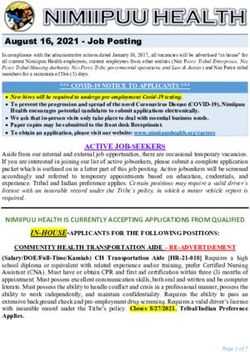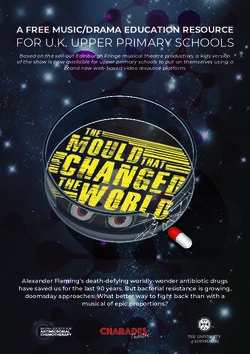Career Kit Handout - Women's Resource Center
←
→
Page content transcription
If your browser does not render page correctly, please read the page content below
Career Forms
Step one forms
Career Search Action Items Worksheet: Complete the Career Search Action Items Worksheet
with your Career Coach. Not everyone will go through all of the steps in this process. Place a
checkmark by the steps you want to take during your search, then use the checklist to track
your progress. Click here to access the Career Search Action Items Worksheet.
To-Do List: A To-Do list will help you remember the large number and variety of activities
involved in the job search process. It also enables you to prioritize tasks to determine what is
most important. This tool records the steps you must take to achieve your goals. Keep it handy
at all times, everywhere, and start every day by reviewing and updating it to plan your day. Use
plain paper or print this form.
Step two forms
Household Expense Worksheet: Use the Household Expense worksheet to estimate
your monthly expenses. This list includes most of the standard household expenses; however,
you may have additional costs you will need to add to the bottom line.
It is essential to review your bank statements and other documents to be sure you haven’t
missed anything.
For the expenses that may only occur during specific months (for example, car maintenance),
try to estimate the total annual costs and divide the amount by 12 to calculate an average
monthly cost. Click here to access the Household Expense Worksheet.
Benefits Worksheet: Place a checkmark in the boxes for the benefits that will be important to
you during your job search.
For example, medical/dental insurance can save you thousands; flexible hours could save you
money on childcare; working close to home or commuting reimbursements could save more as
well. Click here to access the Benefits Worksheet.
Copyright © 2020 Women’s Resource Center Career Kit Page |2Desired Schedule Worksheet: Complete the Desired Schedule Worksheet and consider these
when exploring your career options and reviewing job listings. Click here to access the Desired
Schedule Worksheet.
Personal Interest Worksheet: To pinpoint the particular interests that may be relevant to a
career, think about any meaningful tasks you enjoy doing and those you’re good at. As you
consider your interests, think about the following examples and check those you’ve enjoyed the
most and those you would like to do. Click here to access the Personal Interest Worksheet.
Job Values: Check the job values you must have in a job and those that would be nice to have in
the Job Values Worksheet. Consider what you valued the most in previous jobs and what you
need or want in your target job. Click here to access the Job Values Worksheet.
Technical Skills Summary: Check the core skills you currently have and the skills you see listed
in your target jobs. Think about gaps in your skill sets and identify how you can strengthen
them. For example, are there classes at a local community or technical college? Click here to
access the Technical Skills Summary.
Interpersonal Skills Summary: Evaluate the different jobs you’ve done. Look at job listings for
positions you’ve had in the past or job listings that describe the ideal opportunity for you. Look
at the “required” or “preferred” skills on the listing. Are they part of your core skills? For
example, if you worked in healthcare billing, was your billing always accurate and on time? In
that case, you likely have skills with attention to detail and motivation. Click here to access the
Interpersonal Skills Summary.
Target Jobs Worksheet: Place the number 1 in each column where you feel your information is
a good match for the job(s) you’ve listed. In some cases, you will have more than one in a
column (for example, FINANCES). Add the numbers across the columns and place the total in
the Job Score field column on the far right. Prioritize the jobs with the highest scores as you
begin submitting your resume and applications. Click here to access the Target Jobs
Worksheet.
Step three forms
Resume Worksheet: Complete the Resume Worksheet to prepare for drafting your resume.
Whether you are writing your resume yourself or with the help of a Resume or Career Coach,
take the time to collect all of the following information before you begin. Click here to access
the Resume Worksheet.
Copyright © 2020 Women’s Resource Center Career Kit Page |3Quick Pitch Worksheet: Draft your Quick Pitch. Click here to access the Quick Pitch Worksheet.
Step five forms
Job Search Log: Use the Job Search Log in this Guide to track the activities and action
items related to each application so you can quickly determine the status of each application
and determine what you need to do next. Without a tracking tool, it could be easy to confuse
the applications and send the wrong information to prospective employers – or fail to follow-up
as needed. Click here to access the Job Search Log.
Copyright © 2020 Women’s Resource Center Career Kit Page |4Website Links
Technical skills training
If you are not comfortable using technology, consider taking a free or low-cost course at a local
library or Adult & Community Enrichment at Suncoast Technical College. Use these links to
learn more.
Manatee County Library Tech Training
Sarasota County Library Courses
Adult and Community Enrichment
Career Exploration
Career Source Suncoast
Career Source Suncoast is a great local resource if you are considering a career change. The web
site has a career explorer tool that you can use to explore careers, investigate local companies,
and search job listings for Manatee, Sarasota, and surrounding counties.
To access these services, go to the Career Services page on the Career Source Suncoast web
site. www.careersourcesuncoast.com/career-services
Career Explorer
The Career Services page contains a tool called Career Explorer, which includes five self-
assessment tools: Job Skills, Personal Skills, Work Interests, Tools & Technology, and
Work Values. The tool is concise and won’t take a long time to complete.
To access Career Explorer:
1. Go to the Employ Florida website. www.EmployFlorida.com
2. Register or Sign in. To Register, click on Not Registered and complete the
application. This will take about 15 – 20 minutes.
3. Click on the Career Services on the left-hand menu, and then select Career Explorer.
4. Click on each of the tools and follow the instruction online.
Copyright © 2020 Women’s Resource Center Career Kit Page |5Local job market research
To find detailed information about the local job market, go to the above Career Sources
Suncoast site. Follow the steps below to obtain specific information about jobs that are
currently available in the area. The reports include the top employers posting positions,
the number of jobs available, the supply and demand (number of applicants compared
to the number of positions), the skills required, salary data, and the educational
requirements.
To access local job market research:
1. Go to the Employ Florida website. www.EmployFlorida.com
2. Register or Sign in. To Register, Click on Not Registered and complete the
application. This will take about 15 – 20 minutes.
3. Click on the Career Services on the left-hand menu, and then select Job Market
Explorer.
4. Click on Florida and then select county.
5. Click on Occupation Family and select All or a specific job family.
6. Continue to click on each of the options to customize your search.
7. Scroll down to see your results.
Future Plans
Career Source Suncoast also offers Future Plans, a self-administered online program
that helps individuals discover their aptitudes, interests, and values. Future Plans will
help you choose the educational pathway that will lead you to your best in-demand
career choices. The tool requires a longer time commitment but will provide beneficial
information for individuals seriously considering longer-term goals for a new or
different career. Your Career Coach can share a sample report with you.
To access Future Plans: (Google Chrome is the preferred browser)
1. Log on florida.futureplans.org.
2. Click on Sign-in.
3. Click on Register, and enter the invitation code: MAV7X26E
4. Follow the prompts and complete the required information.
Be sure to remember your username, password, and the answer to your security
question. Keep your access information confidential.
Click on Contact Us for the Future Plans® Help Desk.
Copyright © 2020 Women’s Resource Center Career Kit Page |6Florida Department of Education
The Florida Department of Education web site contains another career exploration tool, “My
Career Shines,” which also includes a series of tools and reports that you can use to explore
careers in Florida. Your Career Coach can show you a sample Career Shines report.
To access My Career Shines:
1. Log onto My Career Shines website. www.floridashines.org
2. Click on Find A Career at the top of the page.
3. Select My Career Shines for College Students and Workforce.
4. Create an account to access the tools and reports.
Career Onestop
Sponsored by the U.S. Department of Labor, Career Onestop has tools to assess your interests
and skills and information to match your skills to specific occupations.
1. Log onto the Career Onestop website. www.careeronestop.org
2. Click on Explore Careers.
Understand the local job market
Hot Jobs List: This resource captures the highest demand jobs in the region, organized
by education level. It also indicates which occupations qualify for CareerSource
educational scholarships for those that are eligible. Click here to access the scholarship
site.
Major Employer Database: This spreadsheet has a list of major employers in the region,
organized by industry and county, with direct links to the employers’ job opening
websites. It also has the Sarasota Herald Tribune’s list of top companies to work for and
links to all the local chambers of commerce membership directories.
Employ Florida: This Department of Economic Opportunity page includes labor Market
Facts and Area and Industry Profiles.
Companies Hiring During the Pandemic: WRC has added a COVID Resource Page to its
website with direct links to companies that hiring during the crisis.
Popular Websites for Online Job Search
The following is a list of websites you can use in your job search. It is by no means an exhaustive
list, but these are the sites that are used the most for job searching. You will be able to search
all these websites for job openings in your target geographical area, and all of them have
Copyright © 2020 Women’s Resource Center Career Kit Page |7functionality for you to apply online if the hiring company allows for it. You may find a better fit
for your job search; try them all to see which one works best for you.
Employ Florida: www.employflorida.com This Department of Economic Opportunity
page includes local job postings under the “Job Seeker” section.
Indeed: www.indeed.com This site provides access to millions of jobs from job boards,
newspapers, classified ads, and company websites. You can use the Advanced Job
Search function to search on keywords (skills), company name, location, job title, and
many other filters.
Simply Hired: www.simplyhired.com
Monster: www.monster.com
Career Builder: www.careerbuilder.com
LinkedIn: www.linkedin.com See Section Three of this Guide (Preparing For Job
Search/Using LinkedIn) for more information about using LinkedIn in your job search.
Idealist: www.idealist.org This site lists jobs in the non-profit sector only
To find local Career Fairs
https://www.heraldtribune.com/sarasotajobfair
https://www.floridajoblink.com/sarasota-job-fairs
Copyright © 2020 Women’s Resource Center Career Kit Page |8Saving forms
If you need to save a form and complete it at a later date, you first need to create a free
JotForm account here.
Please be sure to keep your username and password in a safe place so that you can log in when
needed to complete the forms.
Figure 1
Open a JotForm and go down to the bottom of the form.
Press the save button (Figure 1), which will prompt the pop-up screen below (Figure 2). If you
do not have an account with JotForm, please press Create an Account. If you already have an
account and are not logged in, press LOGIN.
Figure 2
If you have not created an account and pressed Create an Account, a ‘Sign up with Email’ pop- up
(Figure 3) will appear asking for your Name, Email Address, and Password. Please provide this
information and press submit to create an account.
Copyright © 2020 Women’s Resource Center Career Kit Page |9Figure 3
You will receive an email from JotForm asking to verify your account (Figure 4). Please press
Verify your email or you can copy and paste the link at the bottom into your browser.
Figure 4
Once you have signed up and you have pressed save on a form, you will see a pop-up (Figure 5)
stating that your form was saved. You will receive a link via email to access the form at a later
time.
Copyright © 2020 Women’s Resource Center Career Kit P a g e | 10Figure 5 Go to your email account, and you will receive an email from JotForm with the header, continue filling out this form later: Form name. Either press Continue form or the link, and it’ll direct you to the form! Copyright © 2020 Women’s Resource Center Career Kit P a g e | 11
You can also read