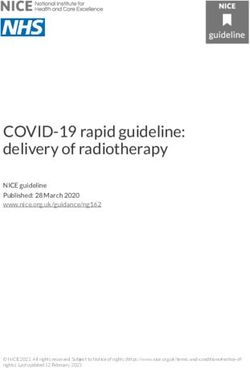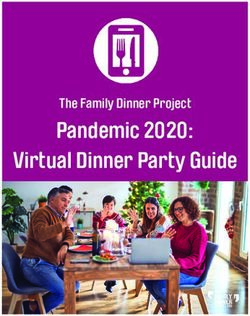Carrier Central User Manual for delivering to Australian Amazon Fulfillment Centres
←
→
Page content transcription
If your browser does not render page correctly, please read the page content below
Carrier Central User Manual for delivering to
Australian Amazon Fulfillment Centres
Last Updated: 10 Feb 2021
Please share any open questions you may have after reviewing this document via Contact Information so we
can be sure to address your preparation needs: bit.ly/2w7kzmTTable of Contents 1. INTRODUCTION .................................................................................................................................................................. 3 2. AMAZON’S AUSTRALIAN FULFILLMENT CENTRE ................................................................................................................... 3 3. GETTING ACCESS TO CARRIER CENTRAL ............................................................................................................................... 3 4. REQUESTING APPOINTMENT .............................................................................................................................................. 5 5. DELIVERY DAY LOADING STANDARD ................................................................................................................................... 9 6. PALLET POOLING .............................................................................................................................................................. 10 7. FREQUENTLY ASKED QUESTIONS (FAQS) ........................................................................................................................... 11 8. CONTACT INFORMATION .................................................................................................................................................. 11 © 2021, Amazon.com, Inc. or its affiliates. All rights reserved. 2
1. Introduction
The goal of this document is to educate carriers on the appointment scheduling and delivery processes for
freight/parcel delivery to an Australian Amazon Fulfillment Centre (FC). This document is scoped only for pre-
paid freight and does not include Amazon-contracted shipping scenarios such as outbound or inbound collect
freight. Please feel free to share this document within your company. Compliance throughout the entire
appointment-to-delivery process is very important in reducing delays and improving your overall experience.
2. Amazon’s Australian Fulfillment Centre
Amazon has multiple Australian Fulfillment Centres (FCs). Each building is named with a 4-character code:
FCs Address
BNE1 42-52 Export Street, Lytton, QLD 4178
BWU1 23 Centenary Avenue, Moorebank, NSW 2017
MEL1 29 National Drive, Dandenong South, VIC 3175
PER2 60 Paltridge Road, Perth Airport, WA 6105
XAU2 Unit 2A, 5 Helles Avenue, Moorebank, NWS 2170
While our hours of operation will likely change over time, we currently receive freight during the following
times.
FCs Monday - Friday Saturday
BNE1 7:00 – 16:00 N/A
BWU1 7:00 – 16:00 7:00 – 15:30
MEL1 7:00 – 16:00 7:00 – 15:30
PER2 7:30 – 15:30 N/A
XAU2 7:00 – 10:30 & 12:00 - 13:30 N/A
3. Getting access to Carrier Central
While both vendors/FBA sellers and carriers can get access to Carrier Central, we recommend that the people
running the trucks (carriers) manage the appointments.
You can apply account via https://carriercentral.amazon.com.au/onboarding. The system will authenticate
you and walk you through setting up your Vendor/Carrier details via an Amazon account. You can either login
with your personal Amazon.com.au Shopping account or create a new Amazon.com.au account specifically for
this purpose. Each Carrier should only have one account within Carrier’s Network. Below pictures is log in
page. After you completing the onboarding form, the account should be active immediately.
© 2021, Amazon.com, Inc. or its affiliates. All rights reserved. 3• [Carriers facing page] The Standard Carrier Alpha Code (SCAC) is a manual input field which normally is
a 4-6 character representation of carrier’s company name, and this code will be your unique ID for
Amazon eg. AU Excellent Transportation - AUEXT. You must make only one code in your company.
You will need to give your SCAC code to your clients (Amazon Vendor/Seller) when they submit ASN
(Advanced Shipment Notification) to let Amazon know you are going to deliver the items.
Appointment cannot be booked without a valid SCAC code.
• [Vendors facing page] The Vendor Code field is the primary [5 character] vendor code used when
receiving Amazon POs. This is the only difference field if vendor booked appointment on your own.
© 2021, Amazon.com, Inc. or its affiliates. All rights reserved. 44. Requesting Appointment Before your request booking the appointment, please make sure your clients - Amazon vendors have your carrier SCAC code (Standard Carrier Alpha Code) and this freight’s PRO (Progressive Rotating Order) for them to fill into ASN (Advanced Shipment Notification) ‘Carrier Unique Tracking ID’ field to Amazon. See below Vendor Central Screenshot for reference. You can also get details in Amazon Vendor Inbound Supply Chain Manual. Failed to provide ‘PRO’,’PO’,’SCAC’ would delay your confirmed delivery date. If your client is Amazon seller with shipment ID start from ‘FBAXXXXXXXX’, this will be your PRO for booking. For a new appointment, click on top ‘Request’ button. You will be taken to the Appointment request form as shown below. © 2021, Amazon.com, Inc. or its affiliates. All rights reserved. 5
Field Description
Destination FC Choose appropriate FC (Amazon location where the freight will be delivered)
from drop-down menu
Carrier SCAC (for vendor accounts (for vendor accounts only) Enter your registered SCAC
only)
Freight Type Choose appropriate types from drop-down menu: - Truck Load if you carry
inventory from one vendor in your truck – If you carry less than one truck load
for one vendor
Load Type Choose accordingly for Palletized or Floor loaded. **Please Note** incorrectly
marking this box can cause your appointment to be rejected at the Fulfillment
Center due to time and labor required to unload a floor load versus palletized
load. It’s the Carrier Central account owner and operator’s responsibility to
ensure this information provided is correct.
Is Freight Clampable Choose Yes or No depending on if the freight is not palletized and to be
unloaded using a clamp truck. This is defined as having space between carton
stacks and the trailer walls for mechanized equipment to extract the load versus
hand offloading one carton at a time.
Trailer Number Not mandatory.
Carrier Requested Delivery Date Preferred date for delivering freight to the Amazon FC. Please try to book as early
(CRDD) as possible as Amazon is evaluating Vendor Delivery on Time via CRDD. We may
cancel appointments 2 hours after the appointment time. We will mark the
“noshow” event and you will be required to request another appointment.
© 2021, Amazon.com, Inc. or its affiliates. All rights reserved. 6Requester Comments If you are delivering via ‘Side-Load’, please enter ‘SIDELOAD’ under the
Comments field. You can also leave us any comments about the delivery.
ARN (Amazon Reference Number) not mandatory for commercial carrier.
PRO * (Progressive Rotating Order) Mandatory; You need fill in PRO (Connote ID/Tracking ID) to help you fetch
POs, Units, Cartons Automatically. This is what Vendor submitted in ‘Carrier
tracking number’ in Vendor Portal to Amazon.
BOL List (Bill of Landing) Mandatory; You can also fill Vendor’s BOL and click ‘Auto Populate’ to help you
fetch the detailed information. This is what Vendor submitted in ‘Your shipment
reference’ (for vendor) in Vendor Portal to Amazon.
Vendor Name Vendor Company Name
Pallet Count Mandatory; Can be ‘Auto Populate’ via PRO/BOL. If the pallet count is
inaccurate, we may reject the shipment due to capacity planning constraints.
Carton Count Mandatory; Can be ‘Auto Populate’ via PRO/BOL. (Recommend PRO)
Unit Count Mandatory; Can be ‘Auto Populate’ via PRO/BOL. (Recommend PRO)
PO List * (Purchase Order) Mandatory; Can be ‘Auto Populate’ via BOL. Appointment cannot been booked
without the validated PO list. It should be 8-character Purchase Order IDs for
Amazon vendors or Amazon Reference IDs (8-character) for FBA seller (not
Shipment ID which starts with ‘FBA’).
You can fill in details in the below form or upload via template. Below is an example to fill in the content.
Please filling the PRO (Carrier Tracking ID/Connote ID) first and click ‘Auto Populate’ at the right button (step
1). Pallet Count/Carton Count/Unit Count/PO Lists should be automatically filled as second picture (step 2).
You can still override if it different with what carrier handover to you.
After click ‘Auto Populate’, you should be able to get correct Pallet Count/Carton Count/Unit Count/PO Lists.
© 2021, Amazon.com, Inc. or its affiliates. All rights reserved. 7Add Vendor Name and BOL. If this is the only shipment, you can click ‘Request Appointment’ to submit. Multiple PROs/Shipment IDs- If you are delivery items from multiple vendors or any other reasons you would like to deliver multiple shipments (Connote IDs/Shipment IDs/PROs/Consignment ID) on the same time slot, please follow below procedure to add all of them. You can add few more rows by click ‘+’ at the left button and repeat above process. Option 2, you can download the template from left bottom, and fill the template with PRO and Vendor Name. Once saved, click on ‘Upload’ Portal to upload the file that you just saved, and you will see PROs by each line. You can click ‘Auto Populate’ to get all POs, Units, Carton, Pallet information. FBA Shipment ID as PRO © 2021, Amazon.com, Inc. or its affiliates. All rights reserved. 8
Confirmed Appointment - Once you finished above booking appointment, you should get an Inbound Shipment Appointment (ISA) number immediately in Carrier Central Portal with condition ‘Pending Schedule’, after Amazon confirmed your appointment, you will receive a confirmation e-mail with Actual Appointment Delivery Date and the appointment are moving to ‘Arrival Scheduled’ status. The Actual Appointment Delivery Date might different with your CRDD. We may push appointments out due to capacity constraints or other operational conditions, so please double-check the actual appointment date and time on the confirmation e- mail or in portal. Please request an appointment as early as possible via Carrier Central to secure your preferred appointment date/time. Appointment Edit and Cancelling - If you are simply changing the requested delivery date/time or shipment details (BOL, PO List, etc.) prior the delivery day, please edit the existing request. Cancelling an appointment completely removes that record from our dock management tools. If you cancel an appointment, that reservation is lost and you will be required to re-enter the queue for the next available appointment. 5. Delivery Day Loading Standard Delivery - The ISA IDs must be given to the guard shack to enter the yard. Except for ‘small parcel delivery’ (less than 15 parcels) delivery vans, all vehicles will be denied access at the FC security gate without an ISA for all FCs except XAU2. All deliveries to XAU2 require an ISA, no small parcel deliveries will be accepted. 63.5cm*63.5cm*63.5cm are the max size for ‘Small Parcel’. Please ensure that the driver backs into the dock door specified by the guard shack and does not wander around the yard and should have a Hi-Viz vest and © 2021, Amazon.com, Inc. or its affiliates. All rights reserved. 9
enclosed shoes (preferably safety shoes). If the actual number of pallets in the shipment differs from what is
in the appointment, the shipment may be rejected.
Pallet Loading Amazon FCs will accept wooden pallets of standard sizes. Cardboard and particle board, or
‘skid’ pallets without bottom cross-bracing are not acceptable. For domestic shipments this should be
Australian standard (1165mm x 1165mm). For direct imports, ISO standard sizes (e.g. 1200mm x 1000mm) are
acceptable. The maximum height is 1.8m including the pallet base (exception: 1.6m at BWU1 due to physical
limitations) and cartons may not overhang the pallet on any side. Ensure pallets are shrink-wrapped to prevent
items from falling off (it is acceptable for large items to be strapped to pallets). Double-stacking pallets is
encouraged to increase truck utilisation, but double-stacked pallets cannot be shrink-wrapped together as this
prevents down-stacking at the FC. Arrange double stacked pallets to that both pallets are accessible by a
forklift from the same side. Shipments will be rejected as unsafe if they are above the maximum height or have
shrink-wrapped double-stacked pallets Do not ship products in gay lords (pallet-sized cartons). Pallets are a
minimum of 15kg in weight.
Floor Fluid Loading - Amazon FCs can accept floor fluid loaded (non-palletized) containers but you are required
to drop the container for 48 hours at our FCs for us to unload it. Currently, we do not support live unload of
floor loaded containers.
Truck Type:
• Rear unload truck’s height must be at minimum 1100mm and at maximum 1550mm (from ground to
bottom of truck bed).
o For rear unloads that are too high or too low the pallets must be accessible by a forklift. Drivers
are NOT allowed to move pallets on their truck. Pallets must be ready to be unloaded upon
arrival.
• We do NOT allow hydraulic tailgate trucks to unload pallets.
• B-Doubles are NOT ALLOWED.
6. Pallet Pooling
Amazon does not guarantee pallet returns or perform pallet exchanges. We accept AU standard wooden
pallets for domestic shipments and ISO standard wooden pallets for import shipments. We have CHEP and
LOSCAM accounts that you can transfer pallets to per your agreement with those companies (effective date for
transfers is 30 Days from date of delivery) but the entire process is hands-off for Amazon. We do not confirm
any pallet transfers via e-mail/phone/etc. or exchange pallets onsite. If you send us non-pooled wooden
pallets, we will accept the freight, but will not return the pallets.
FC CHEP LOSCAM Contact (disputes only)
BNE1 4000515589 402321 bne1-dockets@amazon.com
BWU1 4000367411 211170 bwu1-dockets@amazon.com
MEL1 4000345145 323303 mel1-dockets@amazon.com
PER2 4000440069 630616 per2-dockets@amazon.com
XAU2 4000503787 216789 xau2-dockets@amazon.com
© 2021, Amazon.com, Inc. or its affiliates. All rights reserved. 10If using a pooled pallet supplier, we require all suppliers to apply the equipment management best practices
below:
• Raise all transfers electronically in myCHEP or Loscam Online
• A transfer docket must be provided to us per load. If a docket is not provided upon arrival, we will
reject the load. A POD with a pallet count on it is insufficient for this purpose
• The movement date and effective date should be the day it arrives at the Amazon Fulfilment Center
(global rules will apply the transfer rule)
• Please ensure that the Amazon Purchase Order Number is quoted as the primary reference
• Any discrepancies must be raised with the pooled supplier within 3 months of delivery. This is based on
timeframes given by CHEP and Loscam. If disputes are not noticed until after 3 months, then Amazon is
unable to help request a correction or reversal of transactions with pooled pallet suppliers. Ensure your
internal processes allow sufficient time to raise any issues
7. Frequently Asked Questions (FAQs)
1. What is the largest truck Amazon can accept?
o We can accept trucks sizes up to and including 20ft Semi Trailer.
o An appointment request is only for a single truck, delivering to a single FC. If you are sending two
trucks to the same FC, you will need to submit two appointment requests.
2. How should I communicate delivery window on time compliance with the shipper?
o Please communicate to your shipper (the Amazon vendor) when/if you are unable to deliver
the shipment within the delivery windows on their POs. Amazon gives vendors ample time to
prepare and deliver their products, and does not intervene in vendor/carrier negotiations.
3. My company can only deliver packages to the FC at certain times. Can you please schedule my
freight at certain times?
o We receive freight from a diverse network of carriers and vendors and cannot honor requests for
deliveries at specific times. We may schedule an appointment at any time during our receiving
hours mentioned in section 2 Amazon Australia’s Fulfillment Centre.
4. Can I book several POs on the same shipment?
Yes, you can book several POs on the same appointment, even if they are from different vendors.
All freight on a given truck should be listed in PRO list and PO list, otherwise it might cause
receiving issue and PQV risk.
5. Can I deliver freight from several appointments at the same time?
If you have several appointments scheduled at different times throughout the day, you may not
deliver them all at the same time. If you would like to deliver multiple shipments consolidated into
a single truck at the same time, you must have all PROs/POs for the shipments on a single
confirmed appointment.
8. Contact Information
If Carriers/Vendors/Sellers still need support after go through these Q&A, please do not hesitate to contact
noc-au-inbound-scheduling@amazon.com.
© 2021, Amazon.com, Inc. or its affiliates. All rights reserved. 11You can also read