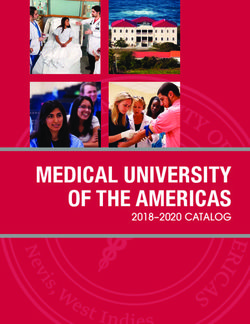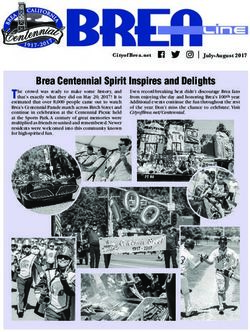Challenges and Opportunities in Synchronous Online Teaching1 - MIT
←
→
Page content transcription
If your browser does not render page correctly, please read the page content below
Challenges and Opportunities in Synchronous Online Teaching1 Andrew W. Lo2, Brian Stevens3, Sean Willems4 This Draft: 22 February 2021 Abstract Online teaching at higher educational institutions has become a much higher priority in the face of the COVID-19 pandemic, but most faculty and staff at these institutions are ill-prepared to adapt their teaching methods and content to this new medium. In this article, we describe our approach to dealing with the challenges and opportunities of synchronous online teaching by borrowing ideas and tools from the gaming community. The gamification of education is a well- known concept, but we found few applications in higher-education settings to rely on when we were forced to move online in March 2020. We hope to remedy this gap by providing colleagues with a step-by-step guide to setting up their own home studios, including a complete listing of the software and hardware that we use and how we use them in three distinct online teaching applications: a large (90-student) graduate healthcare finance course at MIT, an even larger (200- student) undergraduate statistics course at the University of Tennessee Knoxville, and a medium- sized (50-student) graduate operations management course at MIT. Keywords: online teaching, distance learning, live streaming, MOOC, gamefication 1 The views and opinions expressed in this article are those of the authors only, and do not necessarily represent the views and opinions of any institution or agency, any of their affiliates or employees, or any of the individuals acknowledged below. We thank Qingyang Xu for helpful comments and discussion. 2 Charles E. and Susan T. Harris Professor, MIT Sloan School of Management, 100 Main Street, E62–618, Cambridge, MA 02142, alo-admin@mit.edu , https://alo.mit.edu. 3 Senior Lecturer, Haslam College of Business, University of Tennessee, 453 Haslam Business Building, Knoxville, TN 37996, bstevens@utk.edu. 4 Visiting Professor of Operations Management, MIT Sloan School of Management, and Haslam Chair in Supply Chain Analytics, Haslam College of Business, University of Tennessee, 453 Haslam Business Building, Knoxville, TN 37996, swillems@utk.edu, https://seanwillems.com/
Contents 1. Introduction .......................................................................................................................................... 1 2. Teaching Philosophy ............................................................................................................................. 1 2.1. Why In-Person Is Better Than Online............................................................................................ 1 2.2. What Gamers Can Teach Teachers ............................................................................................... 3 2.3. How Online Technology Can Facilitate Learning........................................................................... 3 2.4. Tour Guide vs. User’s Guide .......................................................................................................... 4 3. Our Home Studios and Online Teaching Formats ................................................................................. 5 3.1. Andrew Lo’s Home Studio............................................................................................................. 7 3.2. Brian Steven’s Home Studio.......................................................................................................... 8 3.3. Sean Willems’ Home Studio .......................................................................................................... 9 3.4. The Trials and Tribulations of New Technology .......................................................................... 10 4. 15.482 Healthcare Finance at MIT (Andrew Lo) ................................................................................. 10 4.1. The Challenge and Course Objectives ......................................................................................... 11 4.2. Course Design ............................................................................................................................. 12 4.3. Before and During Class .............................................................................................................. 13 4.4. Guest Speakers............................................................................................................................ 20 4.5. After Class ................................................................................................................................... 21 4.6. Outside of Class........................................................................................................................... 22 4.7. Practicum .................................................................................................................................... 23 4.8. Did It Work? ................................................................................................................................ 24 4.9. Lessons Learned .......................................................................................................................... 26 5. Statistics 201 at the University of Tennessee (Brian Stevens) ............................................................ 28 5.1. The Challenge and Course Objectives ......................................................................................... 29 5.2. Course Design ............................................................................................................................. 31 5.3. Before and During Class .............................................................................................................. 32 5.4. After and Outside of Class........................................................................................................... 35 5.5. Lessons Learned .......................................................................................................................... 36 6. 15.761 Introduction to Operations Management at MIT (Sean Willems) .......................................... 38 6.1. Studio Design Criteria ................................................................................................................. 40 6.2. Course Structure ......................................................................................................................... 40 6.3. Lessons Learned .......................................................................................................................... 44 6.4. Did It Work? ................................................................................................................................ 46 7. Conclusion ........................................................................................................................................... 47 A1 Hardware .......................................................................................................................................... 1 A2 Software ............................................................................................................................................ 7 A3 Equipment List (Andrew Lo’s Studio) .............................................................................................. 12 A4 Equipment List (Brian Stevens’ Studio) ........................................................................................... 13 A5 Equipment List (Sean Willem’s Studio) ........................................................................................... 14 A6 Useful Links to Online Resources .................................................................................................... 15 A7 Sample Zoom Chat Window Transcript from 15.482...................................................................... 16 A8 15.482 Fall 2020 After-Class Evaluation (implemented in Qualtrics) ............................................. 17 References .................................................................................................................................................. 18
1. Introduction During the second week of March 2020, we were informed—along with most of our academic colleagues—that all of our classes were moving online immediately in response to the growing impact of COVID-19 in the US. Although clearly the right decision at the time, the switch to online- only lectures was quite a shock for two of us (Brian has been teaching online for years, so he was well prepared). Despite having developed a considerable amount of online material in the form of massive open online courses (MOOCs), we (Andrew and Sean) had no experience delivering synchronous lectures or producing our own videos. In fact, we relied on the very capable services of various video production crews at MIT and the University of Tennessee, Knoxville. So when the pandemic hit and we moved online, the three of us had very different experiences during the second half of the Spring 2020 semester. While the Zoom platform allowed us to reach our students remotely, the two of us knew we weren’t reaching them emotionally. And thus began an intergenerational transfer of knowledge and wisdom about online teaching, from Brian to Sean, Sean to Andrew, and now the three of us to our colleagues in this document. None of us are experts in audio/visual technology. Like most academics, our focus is research and teaching, not building home studios and live streaming. However, we view our amateur status as a feature, not a bug. If we can do it, so can you. Our goal is to write the tour guide that we wish we had when we started our journey into the World of Edcraft. Each of us has made a significant investment in online teaching technology, as well as a number of mistakes and miscues in applying that technology to our individual teaching contexts. We’d like to be able to share these experiences in the hope that it’ll save others some time and anguish, and improve online education for our students. 2. Teaching Philosophy At the risk of being accused of academics, we begin with a brief and somewhat personal discussion about teaching philosophy. Not “Teaching Philosophy”—on which none of us are qualified to opine—but rather our own teaching philosophies, how we think about in-person versus online instruction and why we’ve each made the decision to invest in considerably more complex technology than any of us would have thought sensible or possible a few years ago. 2.1. Why In-Person Is Better Than Online In most other modern pursuits, the ability of technology to improve our lives has become a cliché. Moore’s Law has transformed every industry, to the point where we now simply expect that each year will bring more powerful tools than the year before, whether it’s better smartphones, better cars, better medicines, or better videogames. But what about better teaching? 22 Feb 2021 © 2021 by Lo, Stevens, and Willems Page 1 All Rights Reserved
If technology has allowed us to exceed our expectations in virtually every other aspect of our daily existence—computing, entertainment, retail sales, telecommunications, transportation, finance and insurance, healthcare, and so on—so why hasn’t it had as much of an impact on education? The answer lies in the evolutionary history of Homo sapiens and our cognitive faculties. It’s a well- established fact that humans, and most other mammals, are social creatures. This truism has an important implication for our cognitive functions—we become much more alert and attentive in the presence of other humans. This feature clearly confers survival benefits: physical distance is highly correlated with the potential harm others can inflict. As a result, we become much more focused and engaged as another human gets closer to us. Phrases like “you’re violating my personal space”, “you’re crowding me”, and “too close for comfort” underscore this basic principle of human biology. This is why in-person meetings will always have an advantage over online interactions. Two- dimensional simulacra can only go so far in replicating a dynamic three-dimensional experience. And therein lies the challenge for online education. The moment an instructor walks into a classroom, stands at the lectern in front of seated students, she commands some part of everyone’s attention. If we measured the physiological characteristics of each student in real time—heart rate, breathing rate, blood pressure, skin conductance, etc.—we would observe a noticeable difference in these metrics as the professor arrives, begins to speak, and paces across the classroom and up and down the aisles. As the instructor approaches one side of the room, these metrics rise for students on that side and fall for those farther away. A skilled educator instinctively knows this, and uses this to her advantage by approaching students to make a point, retreating back to the lectern to conclude that point and prepare for the next topic, and so on. Watching the pedagogical ballet of a talented teacher managing a lively class discussion is no less exciting than watching acrobats performing live on stage. OK, maybe it’s a bit less exciting, but you get the idea. The point is that, if learning requires focus and attention, then in-person instruction will always dominate online instruction for purely biological reasons, other things equal. So the challenge of online instruction is making sure other things aren’t equal. To achieve comparable impact with online instruction, we need to use technology to alter the student’s reality, in much the same way that the Hollywood film industry, the videogame industry, the advertising industry, and the music industry alter our realities with their wares. A masterful exposition of the underlying scientific principles of how we learn is the recent book Grasp by our MIT colleague Professor Sanjay Sarma, a renowned mechanical engineering faculty member and successful entrepreneur who also happens to be MIT’s Head of Open Learning. 22 Feb 2021 © 2021 by Lo, Stevens, and Willems Page 2 All Rights Reserved
2.2. What Gamers Can Teach Teachers This challenge isn’t new. In fact, the videogame industry has pretty well figured it out. As of November 2020, the global gaming industry’s revenue for that year was estimated to be $174.9 billion, which was $15 billion higher than the forecast six months earlier, thanks to the impact of the pandemic. In contrast, the global film industry generated revenues of $49 billion in 2019, which is expected to drop to $15.5 billion in 2020. Apart from the obvious challenges of filmmaking in the midst of a pandemic, why are videogames so much more profitable than movies? Both involve dynamic two-dimensional displays of images with sound, and strong narratives that capture our hearts and minds. The key difference is engagement. While movies draw us in to the land of make believe, videogames allow us to interact with its denizens. In fact, gaming companies like Blizzard Entertainment, maker of the World of Warcraft, have created entire ecosystems in which humans can assume various persona and engage in real-life drama with other human players. The popularity of this game has reached such heights that concerns about physical addiction has been raised by many sources. More recently, the rise of videogames as a spectator sport—now known as esports—highlights another key aspect of online interactions: humans watching humans is more captivating than humans watching animation, and humans watching humans live is more captivating than humans watching pre-recorded humans. Livestreaming is by no means new; TV shows like Saturday Night Live have, for decades, attracted viewers with their live broadcasts. But those of us who grew up watching SNL are probably still a bit puzzled by gamers watching other gamers play their games— when did that become a thing? 2.3. How Online Technology Can Facilitate Learning It turns out that effective online teaching has a lot in common with effective gamer livestreaming, and it should come as no surprise that much of the home studio equipment we’ve adopted is the same used by gamers. In both cases, the goal is to keep the viewer engaged in as many ways and for as long as possible. And technology can help. So how do gamers and videogame makers maximize viewer engagement? From our admittedly amateur perspective, these are the key elements: 1. Narrative 2. Continuous flow of action in sight and sound; never a dull moment, except for period breaks that provide punctuation for the action 3. Opportunities for two-way communication so viewers are also participants 4. High production quality Narrative means a specific storyline or overarching theme to the livestream. Although gamers sometime host livestreams where their viewers are just “hanging out” with them, the more 22 Feb 2021 © 2021 by Lo, Stevens, and Willems Page 3 All Rights Reserved
popular streams involve specific activities, e.g., a competition, advice on how to defeat a specific boss, a tutorial on installing a piece of gaming equipment, etc. To maintain engagement, it’s critical to keep viewers occupied with a constant stream of input that fills as many of the senses as possible. Of course, even gamers need short breaks every now and then, so it’s important to establish a certain rhythm of action, lull, action, lull, and so on. But the best way to keep viewers hooked is, of course, to allow them to join in the action. While Hollywood may have figured out ways to transport us to other worlds, videogames allow us to live, breathe, fight, die, and regenerate in those worlds. In fact, watching a movie is no competition for being part of a movie and being able to influence its plot. This is what we need to do to teach online successfully. In the remaining sections of this paper, we describe the hardware, software, and studio setups we use in our online teaching, and then provide three case studies for how each of us uses our own setup to suit our specific teaching styles and objectives. Now that you understand our goals—which are much the same as those of gamers—the motivation for the various components of our studios will become clear. 2.4. Tour Guide vs. User’s Guide One last point of clarification is in order before we begin. In describing the various technologies we’ve adopted, we’ve decided not to write this document as a step-by-step user’s guide, but rather as a somewhat higher-level tour guide. The distinction may seem more a matter of semantics than substance but it’s worth pointing out upfront because readers may wonder why we don’t provide more direction for how to set up a Stream Deck or a GoXLR device. The answer is simple: there are already many excellent tutorials on YouTube and other online repositories that do this, so why re-invent the wheel? But a more important reason is that these technologies change so quickly that no matter what we write or how we write it, by the time you read this, it will very likely be out of date. For example, when Sean and Andrew first began their process of setting up their online studios in March (Sean) and August (Andrew) 2020, the main piece of software they used for broadcasting their livestream was OBS Studio, version 25.0.1. However, a much-improved version, 26.1.1, was released on January 6, 2021 and several key features have changed. One of them is that the new release no longer requires an added plug-in to create a “virtual webcam” that provides the video feed for Zoom. Had we written down the step-by-step procedure for how to use OBS to livestream into Zoom in August 2020, those instructions would be completely irrelevant in January 2021. The good news is that, given the size of the gaming community and how quickly they embrace new technologies, someone will have created a clear and often entertaining tutorial on how to 22 Feb 2021 © 2021 by Lo, Stevens, and Willems Page 4 All Rights Reserved
use this new technology as soon as it’s available. So rather than write a user’s guide that will become obsolete as soon as we post it, our intention is to write a tour guide that gives you the lay of the land in the World of Edcraft, so you can locate the general neighborhood you’re seeking even if a few streets get renamed. Each of us has also produced a series of videos about our studios as well as how we use them for online synchronous teaching, and we encourage readers who want to see, hear, and feel what it would be like to teach using our platforms to check them out.5 3. Our Home Studios and Online Teaching Formats The basic approach that all three of us have taken in our online teaching efforts is to use software to create the particular format that suits our individual teaching styles—“weatherman” style for Andrew, “newscaster” style for Brian, and “talking head”/lightboard style for Sean—and then stream this format using Zoom, YouTube, or some other videoconferencing platform (Exhibit 1). By separating the streaming component from the online teaching format, we’re able to produce richer (and more computer-CPU-demanding) presentations that students find more engaging. Exhibit 1. Basic input/output schematic of our online teaching platform. Various input devices such as audio, video, slides, writing tablet, document camera, and lightboard are incorporated into a software platform such as OBS Studio or Streamlabs, arranged in various “scenes”, and then streamed to students via Zoom, YouTube, or some other videoconference service. The results of this approach are displayed in Exhibit 2, which contains screenshots of the different formats we use, and we provide brief summaries of each of our setups in this section. Andrew uses two primary scenes, one in which he stands in the middle of the frame when speaking 5 Andrew’s videos are here: https://youtu.be/jaFHhQktJiw (studio setup) and https://youtu.be/hmGV_c-kriU (teaching healthcare finance); Brian’s videos are here: https://www.youtube.com/watch?v=IrP-0bAMlZI&t=19s (studio setup)and https://www.youtube.com/watch?v=P5N9_hvc9AI (teaching statistics); and Sean’s six-video series about his studio and teaching experience is here: https://bit.ly/3unclla. 22 Feb 2021 © 2021 by Lo, Stevens, and Willems Page 5 All Rights Reserved
without slides (Exhibit 2a), a second in which he stands to the right of a slide using a “weatherman” format (Exhibit 2b). Brian uses several scenes, but the common theme for most of them is a “newcaster” format in which he’s sitting at a desk and speaking into a broadcast microphone with either slides (Exhibit 2c) or a homework problem (Exhibit 2d) as the background. And Sean uses the widest variety of scenes: standing in front of the camera (Exhibit 2e), standing to the left of a slide (Exhibit 2f), a split-screen scene in which he takes up the left half and a document camera fills the right half (Exhibit 2g), and a lightboard scene in which he writes on a transparent surface filmed with a black background (Exhibit 2h). (a) (b) (c) (d) (e) (f) 22 Feb 2021 © 2021 by Lo, Stevens, and Willems Page 6 All Rights Reserved
(g) (h) Exhibit 2. Three different online teaching formats used by Andrew Lo (a and b), Brian Stevens (c and d), and Sean Willems (e–g). 3.1. Andrew Lo’s Home Studio Because Andrew’s preferred online teaching format is the “weatherman” style in which he is standing in front of his slides and able to point to specific areas during his lectures, his setup consists of an adjustable-height desk behind which stands, facing his webcam, videoconferencing monitor, and studio lights (Exhibit 1, Exhibit 3a). Behind him is a green screen, and off to the side are two smaller computer monitors mounted to swing arms and his desktop computer (Exhibit 3b). Sitting on his desk are the computer keyboard and mouse, a Stream Deck (a programmable set of keys for automating many functions such as quickly switching scenes in OBS, launching or closing programs, playing music, etc.), the GoXLR (for managing audio inputs/outputs and sound creating audio special effects), the Atem Mini (for managing video inputs/outputs), and the computer speaker on/off/volume control, all within easy reach. On the floor underneath the desk is the footpedal control (for advancing/rewinding slides and other key presses foot). Appendix A3 includes a list of all the components along with a photograph in which each component is labeled with the corresponding number from the list. 22 Feb 2021 © 2021 by Lo, Stevens, and Willems Page 7 All Rights Reserved
(a) (b) (c) (d) (e) (f) Exhibit 3. Online teaching setups for (a,b) Andrew Lo; (c) Brian Stevens; and (d–f) Sean Willems. 3.2. Brian Steven’s Home Studio Brian’s studio is a “newscaster” setup (Exhibit 3c) in which he’s mostly in a sitting position— except for occasional trips to the whiteboard—and speaking directly into a broadcaster’s 22 Feb 2021 © 2021 by Lo, Stevens, and Willems Page 8 All Rights Reserved
microphone, facing a tripod-mounted webcam and studio lights. On his desk are almost the same components as Andrew’s setup: keyboard and mouse, two computer monitors, Atem Mini, GoXLR, and two Stream Decks. His desktop computer is tucked underneath the desk. Appendix A4 includes a list of all of Brian’s components along with a photograph in which each component is labeled with the corresponding number from the list. 3.3. Sean Willems’ Home Studio Sean’s studio (Exhibit 3d–f) is by far the most elaborate, consisting of a 420 square-foot room with two distinct camera locations from which he lectures: an adjustable-height desk similar to Andrew’s, and a separate area with a lightboard and its own webcam. At his desk area, he has a keyboard and mouse, computer monitor, a Stream Deck XL, and a document camera, and he faces a large videoconferencing monitor as well as a confidence monitor off to the side. The lightboard station places the instructor behind a lightboard which is an illuminated glass board allowing students to see the instructor and the instructor’s writing at the same time. In contrast to the talking-head station, the instructor is always moving and visible at the lightboard station. There is a shock-and-awe aspect of the lightboard. It’s still novel enough that students have often not taken a class that uses the lightboard. Some subset of students is mystified by how the handwriting is not reversed. While one has to manage the space on the board properly, it is entirely possible to structure a board plan that is equivalent to the boards produced by a robust on-campus case discussion, as demonstrated in (Exhibit 3f). The lightboard station requires the same input devices as the talking-head station. While the instructor will surely spend time writing on the lightboard and interacting with students, there is a keyboard and mouse to show computer content and a Stream Deck to automate the movement between modalities and camera stations. Operating two stations at once does create some logistical challenges during class. There are four monitors in all: one confidence monitor for each camera station, one monitor for overlays at the lightboard station, and one computer monitor visible from both stations. There will surely be times the instructor will want to put the Zoom window on the active station’s confidence monitor. This can be automated through software but it still requires planning to move between stations. The computer and its monitor, pictured in (Exhibit 3e), are on a rolling stand so they can be moved between stations. The lightboard station also operates best in darkness (other than the lightboard’s presentation lights), so lighting has to be managed between station transitions. The bottom line is teaching from two stations significantly increases the coordination and planning required. The Stream Deck is instrumental in allowing the instructor to rapidly switch teaching modalities with the press of a single button. Appendix A5 includes a list of all of Sean’s components along with a photograph in which each component is labeled with the corresponding number from the list. 22 Feb 2021 © 2021 by Lo, Stevens, and Willems Page 9 All Rights Reserved
3.4. The Trials and Tribulations of New Technology What’s interesting about our home studios is there are a lot of moving parts, but none of them are particularly complicated. That is, they’re all off-the-shelf technology we interact with every day. The two challenges to overcome are integrating them into a residential space, and developing a teaching plan that best uses each component. Integrating them into the space is nontrivial because—assuming the instructor is not an audiovisual expert—small tweaks, like moving a camera five inches to the left, will affect desk placement, lighting position, sound levels, the place where the instructor should stand, and on and on. There are just so many knock-on effects from changing any one component that integrating the technology components is time consuming and tedious. Even worse, many of these technologies don’t necessarily improve teaching quality; they only take the studio to the point where it’s just comparable to an on-campus classroom. The challenge of developing a teaching plan that best incorporates each modality of the studio is the more important challenge to overcome. It’s what the student experiences from the studio. The best way to employ this technology is a nontrivial task because it does not match how the instructor teaches on campus. It has all the requisite challenges of learning a new teaching format. One common theme that all three of us learned in the course of our studio design and implementation is that, every so often, a technological glitch occurs that will take hours to sort out. And at the end of that process, we’re tired and emotionally spent, but triumphant in our newfound knowledge of how not to use the technology in ways it wasn’t designed to be used. If you enter this world of home studio development, be prepared to be frustrated beyond the breaking point from time to time. A certain Zen-like approach is probably necessary for preserving your long-run sanity. A more easily achievable solution is to develop a small network of like-minded colleagues—as the three of us have—with whom you can get and offer help and, more importantly, moral support. 4. 15.482 Healthcare Finance at MIT (Andrew Lo) During the Fall 2020 semester, I taught a second-year MBA elective course called Healthcare Finance. This is a course I developed several years ago to focus on the role of finance in the healthcare industry, with particular emphasis on the application of novel financing methods to facilitate drug discovery, clinical development, and greater patient access to high-cost therapies. No prior knowledge of the healthcare industry or biomedical sciences is required or assumed, but this course is designed for students who wish to pursue careers in the healthcare and healthcare-investments industries, broadly defined. The teaching slot assigned to me was Thursdays, 6:00pm to 9:00pm ET, which was not ideal, especially for an online-only format. However, it was a necessary consequence of the complex 22 Feb 2021 © 2021 by Lo, Stevens, and Willems Page 10 All Rights Reserved
scheduling challenges of Sloan’s combination of in-person, online-only, and hybrid courses, all delivered in a socially distanced manner to keep students, faculty, and staff as safe as possible. This timeslot yielded 13 three-hour sessions, and the topics covered included: basic financial analysis for the life-sciences professional, the historical financial risks and returns of the biotech and pharmaceutical industries, the mechanics of biotech startup financing, capital budgeting for pharmaceutical companies, estimating probabilities of success for clinical trial outcomes using machine learning, and applications of financial engineering tools (e.g., portfolio theory, risk management, real options) and new business models (e.g., venture philanthropy, special purpose acquisition companies, etc.) to various biomedical challenges including cancer, Alzheimer’s, rare diseases, infectious diseases like COVID-19, and other illnesses. 4.1. The Challenge and Course Objectives An online version of this course already existed prior to the pandemic. I taught this course for the first time in 2017, and all the lectures were videotaped and made into a massive online open course (MOOC) on the MITx/edX platform.6 Therefore, in principle, it would have been possible to have students enroll in this MOOC. However, given the overwhelmingly negative feedback we received from students during the second half of the Spring 2020 semester when all classes were switched to an online-only format, offering MOOCs for their Fall courses was simply not an option. The average tuition for a typical U.S.-based MBA program is approximately $75,000, and scholarships are exceedingly rare. Not only are these students paying full tuition with after-tax dollars, but most of them have given up well-paying jobs to enroll, hence the opportunity cost of their forgone salaries must be included in the cost of their education. Therefore, it is understandable that they have higher expectations for their curriculum. As one student put it: “I didn’t give up my consulting job and pay $75,000 in tuition for Khan Academy.” But how can we meet their expectations with an online-only course, especially given the behavioral factors of live version remote interactions discussed in Section 2 (Teaching Philosophy)? To solve this conundrum, I first asked what students find most valuable about business school besides academic subject matter, which they can access via Khan Academy and other online platforms. Why would they willingly give up their jobs and pay $75,000 to come to business school? The answer to this question laid the foundation for my online version of healthcare finance. I concluded that business school students have at least five additional objectives beyond academic training: (1) networking opportunities with their classmates, faculty, and business 6 This course is now available on MIT’s Open Learning Library platform: https://openlearninglibrary.mit.edu/courses/course-v1:MITx+15.482x+1T2019/about 22 Feb 2021 © 2021 by Lo, Stevens, and Willems Page 11 All Rights Reserved
leaders; (2) exposure to the unique perspectives of faculty members and classmates through live interactions; (3) exposure to new industries and business leaders through action-learning opportunities; (4) assistance with career development; and (5) certification of a business degree. Given that the last two issues are not directly related to teaching, my focus turned to the first three objectives, but kept in mind the possibility of using the class to help develop new career opportunities for the students. Would it be possible to meet, and perhaps even exceed, student expectations using the technology of online delivery platforms? In fact, I had a more ambitious goal: could we create an online-only course that was better than live, at least in these dimensions? 4.2. Course Design I believe that the course design I finally settled on accomplished this goal. The four specific objectives were to exploit online technology to: ▪ Maximize networking opportunities for students with classmates, faculty and staff, and business leaders and mentors. ▪ Take advantage of the lower cost of participating in online classes to attract a larger group of outside speakers who otherwise would not have been able to participate in an in- person class. ▪ Provide students with unparalleled access to action-learning opportunities with mentors. ▪ Create new career opportunities for students interested in the healthcare industry. To achieve these goals, the first challenge was to keep students engaged with the course despite the online-only format, so the first decision was to offer synchronous rather than pre-recorded lectures.7 Of course, all lectures were automatically recorded through Zoom (the platform chosen by MIT for delivering online-only classes), so if students missed a lecture, they had the option of viewing it afterwards, but the interactive nature of the class made it difficult to enroll in this class on a consistently asynchronous basis. Despite time zone challenges—including students in Asia and Europe—almost all of the 90 students taking the course for credit (and approximately 10 listeners) attended every lecture live. Other methods for keeping students engaged were incorporated into various aspects of the course requirements: 1. Regular attendance and participation, in-class group exercises with assigned teams and peer evaluation after each class (20% of the total course grade) 7 In the Spring 2020 semester, many of us were advised to prepare pre-recorded lectures so as to accommodate students in different time zones—this precipitated the “Khan Academy” critique mentioned above. 22 Feb 2021 © 2021 by Lo, Stevens, and Willems Page 12 All Rights Reserved
2. Weekly online pre-lecture questions, through the MITx platform (20% of the total course grade) 3. Six problem sets, also though MITx (60% of the total course grade, 10% for each problem set) 4. Volunteering to serving as moderator for a guest speaker (which allows the student to be excused from one problem among the first four) 5. An optional “practicum” which involves working in teams on projects proposed by practitioners who serve as mentors to the teams. If selected, this practicum excuses the student from problem sets 5 and 6, hence it comprised 20% of the total course grade for students choosing this option. These requirements engaged students before class (through the reading assignments and the pre-lecture questions), during class (through the synchronous lectures), after class (through informal after-class discussions), and outside of class (through the problem sets, practicums, and informal meetings, office hours, and lunches). Let me describe each of these four components in more detail. 4.3. Before and During Class Prior to each lecture, readings are assigned8 and students are asked to answer two to four pre- lecture questions on MITx before class. These questions are generally non-technical true/false or multiple-choice questions, and meant to familiarize students with the general theme of the upcoming lecture. They sometimes refer to the concepts covered in the reading materials so as to motivate students to prepare in advance for class, and are automatically graded by the MITx platform so students learn the correct answers (as well as their performance) immediately upon submitting their answers. Each class began promptly at 6:05pm ET, and I typically started my preparations an hour beforehand by rebooting my workstation. I found this to be the most reliable way of avoiding OBS and Zoom crashes, and for ensuring that the other software components would run as expected. I then followed a checklist I developed for initializing my equipment that has become invaluable because of the sheer complexity of the set-up ( Exhibit 4). One example of this complexity is that the order in which certain components are turned on actually matters—in my set-up, launching Zoom before OBS or switching on my webcam often causes Zoom to freeze and eventually crash. 8 See the syllabus for 15.482 at the Google drive containing various documents cited in my online teaching videos: https://bit.ly/3brm9C5. 22 Feb 2021 © 2021 by Lo, Stevens, and Willems Page 13 All Rights Reserved
Exhibit 4. 15.482 Fall 2020 online class broadcast checklist. To build anticipation, I followed the typical gamer’s livestream approach of displaying a countdown timer on the course splash page about 30 minutes before class (see Exhibit 5). During this time, I would run through my slides one last time to check the animations and positioning of the text relative to my image, and then do a final check of the audio and video outputs. During this time, I would usually play music from my iTunes library for my own benefit, but students signing in early enjoyed this aspect of the class so it became a weekly tradition. I would choose a particularly upbeat piece of music during the final minutes before class to increase the energy level of the class, much the way performers use warm-up acts to prepare the audience. I have no idea whether this made a difference, but it did have a positive effect on my energy level so I can recommend it on that basis. 22 Feb 2021 © 2021 by Lo, Stevens, and Willems Page 14 All Rights Reserved
Exhibit 5. Splash page for 15.482 Fall 2020 using Snaz countdown timer and gif background image obtained from Shutterstock. The three-hour class was divided into two parts—my lecture and then one or more outside speakers—separated by a 10-minute break. For classes with only one or two speakers, the lecture period ran from 6:05pm to 7:55pm, leaving approximately 50 minutes for the speakers. For classes with three or more speakers, the lecture period would typically conclude at 7:25pm, leaving a total of about 80 minutes to accommodate the additional speakers. However, this schedule varied from week to week because of scheduling issues with certain speakers (e.g., one speaker was based in Europe and requested an earlier speaking slot, so for that class, he and others spoke during the first half and I lectured during the second half). Because of these idiosyncrasies, it was critical to provide students with detailed schedules for each class in advance so they could plan accordingly—and to keep to that schedule as closely as possible—especially given the fact that a number of students were taking the class synchronously despite being based in Asia or Europe. An example of the posted schedules for classes 11–13 is given in Exhibit 6. 22 Feb 2021 © 2021 by Lo, Stevens, and Willems Page 15 All Rights Reserved
Exhibit 6. Schedules for 15.482 Fall 2020 classes 11–13 posted in advance on the course website. To keep students engaged throughout the lecture portion of class, I used three features of Zoom in addition to encouraging students to raise their blue hands for questions and comments: polls, breakout room exercises, and the chat window. Poll questions ranged from students’ career goals (e.g., “I plan to work in healthcare after graduation: (a) yes; (b) no; (c) undecided”) to illustrative examples to highlight certain concepts (e.g., choosing among four investments with different risk/reward profiles). Each lecture contained at least one and as many as four polls, each lasting about 30 seconds, and although they were all constructed in advance, the TA entered each of them manually at the start of the Zoom session.9 This required further coordination between the TA and I prior to each class, which was part of the 30-minute preparation beforehand. Breakout-room exercises typically involved applications of a concept just covered in lecture, e.g., how to compute the net present value of a drug candidate undergoing clinical trials, and took place in two parts. The first part involved sending students into pre-assigned breakout rooms of four to six students each for a 5-minute “icebreaker” session where they introduce themselves to each other. Then the students returned to class for additional lecture content, after which the breakout exercise is announced and then students are sent back into a 10-minute session with the same pre-assigned teammates to work on the problem. At the end of this session, students rejoin the main class and I ask for volunteers to present their team’s solution to the rest of the class. These two parts are clearly delineated in the lecture slide deck (Exhibit 7). 9 Zoom does allow users to preload polls via .csv files and I have successfully used this feature before, but for some reason, we were unable to do so for this class hence the TA had to enter polls manually at the start of each Zoom session. 22 Feb 2021 © 2021 by Lo, Stevens, and Willems Page 16 All Rights Reserved
(a) (b) Exhibit 7. Breakout-room exercise slides for 15.482. Slide (a) announces the 5-minute ice-breaker session and slide (b) provides the exercise itself, on which teams of 4–6 students collaborated in 10-minute breakout-room session. The purpose of separating the icebreaker from the exercise is to give students an opportunity to meet each other first and get introductions out of the way, so as to be able to devote full attention to the exercise during the second breakout-room session. The purpose for pre- assigning breakout room membership is to maximize the number of new contacts each student makes during the semester. Assignments are done via an integer-programming algorithm that “samples without replacement” (Xu, 2020) so each week’s breakout room assignment allows students to meet as many new classmates as possible (Exhibit 8).10 10 A detailed description of the algorithm and corresponding Julia code generating assignments are both available at https://bit.ly/38vlRdb. 22 Feb 2021 © 2021 by Lo, Stevens, and Willems Page 17 All Rights Reserved
Exhibit 8. Optimization problem to generate breakout room assignments so as to maximize the number of networking opportunities among students during the semester. See Xu (2020) and corresponding Julia code for details, both of which are available at https://bit.ly/38vlRdb. And the chat window is perhaps the most novel aspect of learning technology from the perspective of traditional in-person teaching. At first, I was taken aback by how much chatter was going on while I was speaking. But I quickly realized that, while some of the chats were social— which helps build camaraderie among the students, a particularly valuable thing for an online- only class—much of it was questions and answers between the students. Because of heterogeneity in the students’ educational and career backgrounds, some students had deep expertise in healthcare while others were totally inexperienced. The chat window allowed tremendous amounts of information to be communicated from one student to another and, in most cases, nearly instantaneously. In an example I provided in my video overview of this class, my use of the term “PBM” without first defining it prompted one student to ask his classmates 22 Feb 2021 © 2021 by Lo, Stevens, and Willems Page 18 All Rights Reserved
via chat what this term meant, and he received four replies—each with different and useful aspects of the definition—within the span of 29 seconds. Once I realized the power of the chat window in crowd-sourcing information that usually supplements my lecture, I encouraged students to make use of this important feature. Moreover, during presentations by outside speakers, I would make use of the chat window as well, pointing out connections between speakers’ comments and course content, or posting articles to support points made by speakers or students. To develop a sense for the value of these chats, I have included in Appendix A7 a portion of the chat transcript for one of my classes (de-identified to preserve my students’ privacy). On occasion, discussions in the chat become so relevant to the topic I was lecturing on, or, in rare cases, so confused, that the TA—who was asked to monitor the chat window throughout the lecture—would interrupt me to bring the issue to my attention so that we could engage the entire class in its discussion. This is a critical role of the TA, and its importance to maintaining an active and productive class dynamic cannot be overemphasized. The combination of blue hands, polls, breakout sessions, the chat window, and interactions with speakers implies that students are being engaged in some specific task requiring their active participation once every 15 minutes or so, which achieves the goal of maintaining their attention and interest level throughout the lecture portion of class. Exhibit 9 illustrates the duration between distinct activities in a typical class. In the context of an in-person lecture, these shifts in activities every 15 or 20 minutes would be considered by most teachers as highly disruptive to the flow of a standard lecture. This is due to the fact that the physical presence of a lecturer, and her ability to “read the class” and change the dynamics by stopping to take comments or cold- calling on students, allow her to engage students with very little effort. As discussed in Section 2, replicating that same level of engagement in an online class requires a great deal more effort, which includes periodic shifts in the activities of otherwise passive participants. 22 Feb 2021 © 2021 by Lo, Stevens, and Willems Page 19 All Rights Reserved
Time Delta (min) Activity 6:05pm — Class begins 6:20pm 15 Poll #1 6:30pm 10 Breakout Session (icebreaker) 6:35pm 5 Class resumes 6:50pm 15 Poll #2 7:10pm 20 Breakout Session (exercise) 7:20pm 10 Teams report 7:30pm 10 Class resumes 7:55pm 25 10-minute break 8:05pm 10 Introduce student moderators 8:10pm 5 Students introduce speaker #1 ⁞ ⁞ ⁞ 8:55pm — Class ends Exhibit 9. Schedule of activities of a typical 15.482 Fall 2020 class, with activities spaced as evenly as possible throughout the session to maintain student attention and engagement. 4.4. Guest Speakers To increase student engagement during the speaker portion of the class, I chose a “fireside chat” format for all speakers rather than asking them to give prepared presentations. This had the dual purpose of minimizing the burden to speakers as well as maximizing the interactions between speakers and students, especially since I delegated the responsibility of introducing each speaker and moderating his/her fireside chat to student volunteers. For the first class, I took on the role of introducing the speaker and moderating his fireside chat, just to give students an example of what was expected, and then asked for volunteers for subsequent weeks. The moderator role involved scheduling and preparing for a 30-minute prep call with the speaker the week before his/her visit to go over the topics to be covered, and to settle on the first two or three questions that the student moderator would ask the speaker before turning to the class for general Q&A. In addition to facilitating the fireside chat, these prep calls served another purpose: to give students opportunities to network with industry leaders, and to allow those leaders opportunities to mentor students. This second purpose was embraced not only by the student volunteers, but also by every single speaker. Initially, I expected to assign one moderator per speaker, but due to popular demand, I assigned two to three moderators per speaker in most cases and this worked out very well. Without exception, all speakers said they thoroughly enjoyed interacting with their moderators during the prep calls, and the students were thrilled to have the opportunity to meet such extraordinarily accomplished individuals. Moreover, the class discussions generated by this format—and thanks in no small part to the coordination between speakers and moderators in advance—were lively, 22 Feb 2021 © 2021 by Lo, Stevens, and Willems Page 20 All Rights Reserved
uniquely informative, and truly inspiring. To acknowledge the time and effort involved in this role, moderators were excused from one out of the first four problem sets of their choosing.11 4.5. After Class To replicate the common practice of speaking with students informally after an in-person lecture, I offered to meet with students after each class in a separate Zoom session that was posted in the chat window by the TA at the end of class. I decided to hold my informal meeting in a separate Zoom session after a five-minute break for several reasons. The first was a desire to have a clear end to the formal class so students wouldn’t feel obligated to stay for the informal discussion (this was especially important given the late hour for students in the local time zone, not to mention those in Europe). The second reason is that the class typically ended with guest speakers and I wanted to give students the opportunity to interact with them informally, without my presence, much like how an in-person class with guest speakers would conclude. My moving to a different Zoom session was less disruptive to these after-class interactions than asking our speakers and students to do so. And third, moving to a different Zoom session after a short break gave students an opportunity to stretch their legs or get a drink, and gave me the opportunity to change the look and feel of the setting so that students would, in fact, feel less formal and more relaxed. Although this could have been accomplished at the touch of a button (thanks to the Stream Deck), having a separation in time and space between the formal setting of class versus the informal setting of my after-class discussion—complete with a slight wardrobe adjustment—served to underscore this shift (see Exhibit 10). 11 Problem set 6 was not included because it involved an innovative application of machine-learning to predicting clinical trial outcomes which, in my view, was higher priority due to its uniqueness and, consequently, its higher student-benefit-to-effort ratio. However, students choosing to do a practicum were excused from Problem Sets 5 and 6 both because of the practicum’s timing (see below), but also because the student-benefit-to-effort ratio was even higher for the practicum than these two problem sets. 22 Feb 2021 © 2021 by Lo, Stevens, and Willems Page 21 All Rights Reserved
(a) (b) Exhibit 10. Using different virtual backgrounds in distinct Zoom sessions to separate formal class time from informal after-class discussion in 15.482. The last after-class task was to request that students fill out a survey form (provided in A8) consisting of an evaluation of the performance of: (1) their breakout-room teammates; (2) the instructor; (3) and each guest speaker. Students were also given an opportunity to provide comments and suggestions for improving the class (see Appendix A8, Question 4). Students were given 24 hours to complete the survey so as to collect feedback while the impressions from class were still fresh in their minds. Requesting feedback after each class may seem excessive, but it was particularly important given the experimental nature of this online class. And while immediate feedback can be somewhat tough on the instructor’s ego, it seems only fair, given that we instructors evaluate students on participation after each class. Moreover, some of the most effective components of the course were suggested by students through these surveys, e.g., having a separate “icebreaker” session prior to the breakout exercise, providing students with class schedules prior to each class, and allowing more than one student to serve as moderator for a given speaker. All evaluations were scaled from 1 to 5, with the following definitions for each score: 1- ineffective; 2-somewhat ineffective; 3-neutral; 4-somewhat effective; and 5-effective. In evaluating their breakout-room teammates, we asked students to also include their own name in the list so as to preserve their anonymity.12 These breakout-room performance evaluations were averaged across all classes and incorporated into the students’ class participation grade, hence the students took these collaborative exercises—and the evaluations—seriously. 4.6. Outside of Class I used several means to maintain student engagement outside of class. The first involved 15- minute informal meetings with groups of three to five students during the first two weeks of class. These meetings were extremely helpful in putting names to faces, learning more about the students’ backgrounds and career objectives, and getting students to meet each other. What I learned about the students through these meetings also allowed me to draw upon the rich pool of their experiences during class discussions. For example, in reviewing a specific pharmaceutical company’s clinical trial outcome, I was able to ask one of the students—who, I learned, worked 12 The Qualtrics platform does not record identities of participants but if they fail to omit their own name from the evaluations of breakout-room participants, we can infer their identities because we know the breakout-room assignments. 22 Feb 2021 © 2021 by Lo, Stevens, and Willems Page 22 All Rights Reserved
You can also read