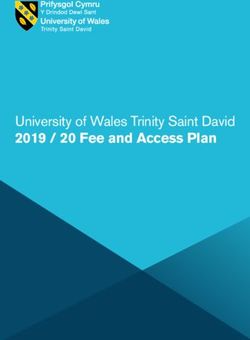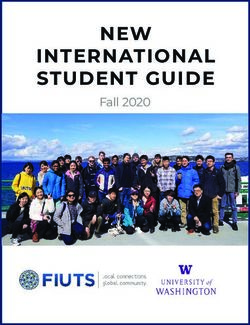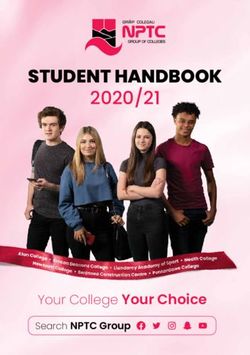EON: AUTHORING TOOLS FOR CONTENT, INSTRUCTIONAL STRATEGY, STUDENT MODEL AND INTERFACE DESIGN
←
→
Page content transcription
If your browser does not render page correctly, please read the page content below
TOM MURRAY
Chapter 11
EON: AUTHORING TOOLS FOR CONTENT,
INSTRUCTIONAL STRATEGY, STUDENT MODEL
AND INTERFACE DESIGN
Abstract. This paper describes the Eon system, a suite of domain independent
tools for authoring all aspects of a knowledge based tutor: the domain model, the
teaching strategies, the student model, and the learning environment.
1. INTRODUCTION
This Chapter describes the Eon system, a suite of domain independent tools for
authoring all aspects of a knowledge based tutor: the domain model, the teaching
strategies, the student model, and the learning environment. Though development
work on the prototype system ended several years ago, it remains the only example
of an authoring tool for intelligent tutoring systems (ITSs) that contains a fully
integrated set of authoring tools for all aspects of ITS design, though it is designed
to meet the needs of pedagogy-oriented tutors more than performance-oriented
tutors (as explained in Chapter 17, pedagogy-oriented tutors focus on representing
pedagogical knowledge and teaching non-procedural tasks). This Chapter is a
companion Chapter 15. This Chapter focuses on describing the Eon authoring tools.
Chapter 15 discusses generic principles and lessons learned during the Eon project.
The reader can start with either Chapter, depending on whether one finds it most
perspicuous to learn about generalities or a particular examples first. In describing
the authoring tools I use our Implementation of the Refrigerator Tutor as the main
example. At the end of the paper I describe four other tutors built with Eon.
1.1 Preliminary Research
This work is an outgrowth of an earlier investigation of tools for the acquisition of
ITS domain and teaching knowledge which culminated in a dissertation thesis and a
system called KAFITS (Knowledge Acquisition Framework for ITS) (Murray
1991). The problem being addressed by this work was the gap between the ITS
research community and the educational research and design community, as ITSs of
increasing complexity were being developed without tools that would allow
practicing educators to participate knowledgeably in the design process (Clancey &
Joerger 1988). Several tools were created, including a semantic network editing
309
Murray, Ainsworth, & Blessing (eds.), Authoring Tools for Adv. Tech. Learning Env.
© 2003 Kluwer Academic Publishers. Printed in the Netherlands. pp. 309-339.310 T. MURRAY
tool for visualizing topics the their relationships, and an editor for creating
instructional strategies in the form of Parameterized Action Networks (similar to
ATNs but replacing states with actions to create a planning rather than parsing
formalism).1 Our sixteen month case study of three educators using the tools to
build a 41 topic tutor for high school Statics (representing about six hours of on-line
instruction) was reported in (Murray 1996, Murray & Woolf 1992a, and Murray &
Woolf 1992b). Table 1 shows the productivity data for the domain expert (physics
teacher), the "knowledge base managers" who did most of the data entry, and the
knowledge engineer who did most of the knowledge representation work. The
Table gives an indication of the relative amounts of time spent on different
activities:
• An analysis of productivity indicated that it took about 100 person-hours of
development time per hour of instruction (596 total hours for 6 hours of
instruction, or about 15 hrs per topic);
• The above data was interpreted cautiously but we did note that it compared
favorably with the 100 to 300 hours of development per hour of instruction
often given for building traditional (non-intelligent) CAI;
• The domain expert invested significant time in designing and debugging
the tutor, 47% of the total, while the knowledge based managers worked 40% of
the total time, and the knowledge engineer only worked 13% of the total time;
• Design constituted about 15% of the total time, and implementation the
other 85% (time spent on formative evaluation is not included in the data); and
• Training totalled about 15% of the total time (vs. 85% for development).
Domain Expert KB Managers Knowl. Engineer All
Train. Devel. Train. Devel. Train. Devel. Train. Devel.
Design 22.7 36.8 0 0 22.7 3.7 46 40.5
Implem. 14 203 6 234 20 32 40 469
Totals 36.7 240 6 234 42.7 35.7 86 510
277 240 79 596
Table 1: Person-hours vs. Participant Role in building the Statics Tutor
We also studied the design process itself, as well as several usability and
representational issues. We learned of the importance of 1) providing clear visual
representations of the underlying concepts and structures of the system; 2) providing
features which reduced cognitive load on working memory (by reifying information
1In the more recently developed Eon system, described later, a flowline paradigm was used,
which maintained all of the necessary functionality of PANs.EON AUTHORING TOOLS 311
and structure) and long term memory (by providing remindings); 3) facilitating
opportunistic design by not forcing the user to make decisions in a rigid order; and
4) allowing quick movement and iteration between testing and modifying what is
being built.
In sum, this work, combined with experience the author later gained using COTS
(common off the shelf) authoring tools to build training systems in industry, formed
the conceptual foundation for the Eon authoring tools project. The productivity
data, though only from a case study of building one tutor, have given us some
guidelines for estimating productivity figures on other projects, and also yielded the
encouraging suggestion that intelligent tutors can be built with human resources
comparable to building CAI.
1.2 Supporting Authors in a Paradigm Change
Chapter 15 begins by describing intelligent tutoring systems (ITSs) and the need for
ITS authoring tools. It then describes how a shift from traditional multimedia and
computer based instruction (CAI) authoring tools to ITS authoring tools involves a
change from a "story board" conceptualization of instructional content to a
"knowledge based" one. In the knowledge based approach tutorial content is
represented as modular reusable units that are distinct form the tutoring strategies
that specify how and when the content is given to the learner. The Chapter also
describes how ITS authoring tools should support authoring at the "pedagogical
level" as opposed to the "media level" of design by supplying basic building blocks
with pedagogical meaning, such as "hint", "explanation," "summary," "prerequisite."
This support authors in expressing their design ideas at an appropriately abstract and
meaningful level.
As mentioned in Chapter 17, there are power/usability tradeoffs in designing
authoring tools. Our goal was to give the Eon tools a usability difficulty on par with
applications such as FileMaker, Excel (in advanced spreadsheet design), or
AutoCAD software, rather than the lower skill level and learning curve needed for
tools like PowerPoint or Email. Unlike some other ITS authoring projects (see
Ainsworth et al., Halff et al., and Merrill in this Volume) we do not aim to enable
the average teacher or industry trainer to create an ITS, as I think that this is an
overly ambitious goal. The goal is to empower design teams who have at least one
person who is trained to author ITSs.
Though there are few ITS designers, there are many CAI instructional designers.
This established user population uses off the shelf software to create instructional
systems. Empowering these users to build more powerful instructional systems such
as ITSs requires new tools and a paradigm shift in the way many of them
conceptualize instructional systems. However, this shift should be accessible,
incremental, and evolutionary. Rather than starting with a laboratory-based AI
tutoring system and asking how it can be generalized to produce more generic shell,
as is the case in the design of some ITS authoring shells, our design base-line was
commercially available and widely used authoring systems such as Authorware,
Icon Author, Macromedia Director, and ToolBook. Our goal was to extend rather312 T. MURRAY
than replace the capabilities afforded by such systems, to preserve the level of
usability and some of the authoring methods instructional designers have become
familiar with, and to add additional tools, features and authoring paradigms to allow
more powerful and flexible tutors to be built. For this reason, on the surface many
of the Eon tools have a look and feel similar to off the shlef tools, yet allow
additional levels of abstraction, modularity, and visualization necessary for
producing an ITS.
Stretching off the shelf tools to the limit. Actually, many “power users” of
commercial authoring tools have begun this paradigm shift. They have built layers,
shells, or macros on top of the existing authoring systems that capture the repetitive
or modular format of their instructional application, so they don't have to repeat the
same work with every new topic or question. But these additional layers are usually
large and awkward code patches that result in increased authoring efficiency, but at
a loss of generality, since they are created for a specific application. The powerful
features of the authoring tool are compromised, because commercial packages
allow, but do not support, this type of abstraction. For instance Authorware has an
edit-in-place feature that allows the designer to pause the tutorial, click on text or
graphics, and edit right on the screen. This is extremely useful, because the screen
may contain a number of text and graphic items that were brought up at different
times and specified in distant portions of a large curriculum control structure. With
edit-in-place the user does not have to search through this structure to find each
piece. But when a shell incorporating more general procedures that access a
database of questions is built on top of Authorware, the edit-in-place feature is lost.
When authors pause in such an augmented system to correct, say, a spelling error in
a question, the display shows a variable called “the-current-question,” rather than
the actual text of the question sought. To edit the actual text they have to switch to a
different program (the database program), search for it in the data base, then edit it
and return to the original program to see if their change resulted in the desired effect
on the screen. This is one of many ways in which the powerful features of CAI
authoring tools are compromised or lost when they are coerced into a form which
allows separation of subject matter and instructional strategy.
2. EON ITS AUTHORING TOOLS OVERVIEW
Next I will describe the authoring tools by showing how they were used to build a
tutor that teaches how a refrigerator works.
2.1 The Refrigeration Tutor
The Refrigeration Tutor was designed to be used in a new UMass course called
"Engineering, the Human Enterprise," a sort of "engineering for poets" class to give
non-technical students a sense for the history, concepts, processes, and wider social
aspects of engineering and design. A large section of the class was be based upon
the evolution of the needs for and engineering/scientific responses to societies needsEON AUTHORING TOOLS 313
for refrigeration. The instructor for this course was the domain expert for this tutor,
and participated in its conceptualisation and pilot testing. Due to logistical
constraints, the tutor was incorporated into the classroom activities in only a
peripheral way.
The Refrigeration Tutor teaches about the operation of the refrigerator, and the
relationships between temperature, pressure, volume, energy, and phase. Its goal is
to allow students to understand and grapple with questions such as:
- How is it that we can cool something off by putting energy into it?
- Why is the refrigerant boiling in the colder part of its cycle?
- Why is it that if you leave the refrigerator door open in the kitchen the room
gets hotter?
- Why would a fluid such as water not work as well as Freon and other materials
used as refrigerants?
The Refrigerator Tutor is relatively simple (its interactions are mainly multiple
choice and point-and-click interactions) and it does not fully utilize much of Eon's
functionality, but it provides a good example case for introducing the tools due to
this simplicity. Since our goal is to describe the authoring tools, not the tutor itself, I
will only describe enough of the tutor to show all of the tools at work.
2.2 Design Steps and Authoring Tools
We will present the tutor design process in an order which best suits the tools
description, but in fact the design of the tutor happened with several stages taking
place in parallel, and in a much more opportunistic fashion. The Eon tools can be
used in any order that is logically consistent. Top down, bottom up, and
opportunistic design approaches are possible. Eon does not walk the author through
a series of design steps, nor does it have "wizards" that instruct authors in certain
steps (though these would be useful). The Refrigeration Tutor was authored
primarily by two members of our lab, who worked closely with the domain expert,
who did not have the time to learn to use many of the tools (except the Contents
Editor).
Design of a tutor can start with a concrete, bottom-up orientation, designing the
screens and interface the student will use, and sketching out story boards of typical
interactions. However, in our description of authoring the Refrigeration Tutor I will
start top-down, building the most abstract components of the tutor, i.e. the topics and
the topic network. Following that I will jump down to the concrete level and
describe tools for authoring the student screens and learning environment. Next I
will describe how the student model is authored. Finally I will describe how
instructional strategies are authored using flowlines. Figure 1 shows the relationship
between the knowledge bases in Eon (domain model, teaching model, interface
specification, and student model) and the authoring tools used to build them.314 T. MURRAY
Figure 1: Eon Authoring Tools and Knowledge Bases
Figure 2: Tool Launcher Screen and Tool Launcher PaletteEON AUTHORING TOOLS 315
When Eon is launched it shows the screen to the left in Figure 2, which allows the
author to choose among the tools, and provides brief documentation on each tool.
The use can toggle between this screen and a floating palette, shown to the right in
the figure--both give access to all of the tools.
3. AUTHORING THE DOMAIN MODEL
A major difference between ITSs and conventional CAI systems is that ITSs contain
an inspectable model of domain expertise. This
expertise can be either runnable (usually a rule-
based expert system) or non-runnable. The
domain model also contains two types of
information: performance information, which
represents knowledge about the subject matter
and problem solving in the domain, and
pedagogical information (information relevant
to learning or teaching the content). The
domain model in Eon consists of a semantic
network representation of the units of knowledge
(called topics) that the tutor is designed to teach.
Although this semantic network may represent
domain expertise such as part-whole
relationships and sequences of steps, the focus is
on pedagogical information, i.e. links such as
part-of and prerequisite which can be used in
sequencing the instruction.
Figure: 3 Topic Ontology Palette
Eon tutors are fairly “curriculum driven," though they can facilitate significant
student control in the selection and style of the material. do not include rule-based
representation of expertise. The Eon tools are not well suited for representing
complex procedures or problem solving skills, yet should excel in domains where
multiple teaching strategies can be written and predicated on inferred student
knowledge. Tools are under development that support other classes of ITSs. Model
tracing tutors and other tutors based on runnable models of domain expertise and
student knowledge are extremely powerful in the situations where they apply (i.e.
where the expertise can be represented at a fine gain size), and authoring tools for
these are under development (Anderson & Pelletier 1991, Koedinger, personal
communication). Another class of ITSs involves teaching about the functionality of
equipment and associated diagnostic procedures. Authoring shells that allow the
designer to build functioning simulations of equipment and diagnostic strategies
have also been built (Towne & Munro 1988).316 T. MURRAY
3.1 The Topic Ontology Palette
The first step in building a tutor is to map out the learning goals or topics and their
relationships in the form of a topic network, using the Topic Network Editor.
However, prior to this we must define the "topic ontology," which specifies the
types of nodes and links allowed, and also the types of properties topics can have.
In Chapter 15 I discuss the benefits of including customisable ontologies in ITS
authoring tools. Primary among these benefits is the ability to adapt the authoring
tool to fit the conceptual model and pedagogical assumptions of a particular ITS
project. Figure 3 shows the Topic Ontology Palette which is a visual representation
of the topic ontology and is used to draw topics onto the topic network. The topic
ontology defines a number of "topic types" (or knowledge types), which are shown
in a pop-up menu on the palette, with each topic type having its own shape. For the
Refrigeration Tutor we defined these types: Fact (square), concept (pentagon),
principle (triangle), physical component (circle), and unspecified (oval). The topic
ontology also defines a number of "topic properties." For the Refrigeration Tutor I
defined "importance" (with allowed values one to five associated with the topic
node's color) and "difficulty" (with allowed values "easy, moderate, difficult"
associated with the topic node's border color). The topic ontology also defines
"topic link types," and for the Refrigeration Tutor we defined "prerequisite" (red),
"part-of" (black), "is-a" (blue), and "context-for" (green). The topic ontology also
defines "topic levels," which I will discuss later, and which are not shown
graphically on the Ontology Palette or on the topic network (the are shown in the
topic level editor).
Figures 4: Topic Network EditorEON AUTHORING TOOLS 317
Eon does not yet contain an authoring tool for defining the topic ontology itself, and
this must be done via a text file that is loaded in at the beginning of the authoring
session. It contains lines like these:
DefineTopicOntology
DefineTopicLinkType
DefineTopicProperty
DefineTopicLevel
DefineTopicType
Additional information is included in the text file to define how graphic properties
(shapes, colors, etc. ) are associated with these semantics. As is evident from the
last line of pseudo-code, each topic type has a customized set of link types,
properties, and topic levels.
When the ontology file is loaded it defines a topic ontology object, and the Topic
Ontology Palette (also called simply the "Topic Palette") shows a visualization of
the ontology.2 To create a new topic the author selects the desired topic type and
property values in the palette. The appropriate graphic attributes are shown in the
"new topic" node on the palette. The author types the desired name for the new
topic to the right of this new node. Finally, to instantiate this new topic the author
drags the node onto the Topic Network Editor and drops it at the desired location.
3.2 The Topic Network Editor
Once the topic ontology is defined the author can use the topic palette to draw out
the topic network. Figure 3 shows the Topic Network Editor and the topic network
developed by the Refrigeration Tutor domain expert. New topics are created as
described above, and they can be repositioned on the screen by dragging them. To
create links between the topics the author selects the link type at the bottom of the
ontology palette, then clicks the "link creation tool" button on the Topic Editing
Tools Palette, shown to the bottom left in the Figure, and draws a segmented line
from one topic to another. In the Figure some lines are "part of" links and some
lines are "prerequisite" links (they are black and red, respectively, on the computer
screen).
The flow of instruction in the Refrigeration Tutor is organized around the parts
of the refrigeration cycle. The student is taken on several trips around the cycle,
each one having more difficult information and questions. The main components
2Note these other capabilities: 1) More than one ontology can be defined, thus the pop-up
menu at the top of the palette the for selecting the ontology. 2) More than one "topic group"
can be created, thus the pop-up menu near the top of the palette the for selecting the topic
group. Each topic group is its own topic network, and each topic group uses one and only one
topic ontology. 3) Each topic type is defined to specify which properties and links are
allowed for it.318 T. MURRAY
involved are the compressor, which compresses the gaseous refrigerant and heats it
up, the condenser, which cools down the gas and turns it into liquid (fanning the
heat to the outside), the expansion valve, which cools down the refrigerant, causes a
drop in pressure and a partial phase change back to gas, and the evaporator, which
absorbs heat from the inside of the refrigerator causing the refrigerant to boil and
become completely gaseous again.
Figure 5: Topic Ontology Palette an Topic Network Editor for Statics Tutor
The domain expert has identified eleven important refrigerator components to focus
on in this cycle, and these are shown in the topic network as sub-parts of each of the
components (labeled Ln-XXX, to the far right in Figure 4). The main concepts
being learned are also shown to the left in the topic network, including
understanding the relationships between pressure, temperature, and phase. The
student model (explained later) is used to infer the student's mastery of each of these
topics. In the Refrigeration Tutor the eleven component locations are cycled
through three times, with questions of higher difficulty given each cycle. The
questions are linked to the concepts in the topic network as described later.EON AUTHORING TOOLS 319
Figure 5 shows the ontology palette ("Statics Ontology") and the topic network
defined for the Statics Tutor (described in Section 8). The ontology for this tutor
was similar to the Refrigeration Tutor, but had an additional topic property:
StudentInitialKnowledge, which was used to define the level of assumed initial
knowledge level for the target student population for each topic (the vocabulary of
topic types and link types also differed for the two tutors).
4. AUTHORING PRESENTATIONS AND CONTENTS
The aspect of most ITS authoring shells that is most sorely lacking, in relation to
COTS CAI authoring systems, is student interface design, which for ITSs is also
called learning environment design. Eon allows authors to completely customize
the student interface to create highly interactive learning environments.
4.1 The Interaction Editor and Interface Extensibility
Figure 6 A, B, C: Widget palette, Table and Graph Widgets, Crane Boom Widget320 T. MURRAY
Eon's Interaction Editor tool contains a hierarchical pallet of user interface
components called widgets. There are simple widgets such as buttons, text, pictures,
sliders, movies, and hot-spots, and more complex widgets such as multiple-choice
dialogs, tables, and graphs. There are a total of 26 widgets in six categories: Basic,
Controller, Geometrical, Complex, Special, and Custom. Widgets are selected for
drawing onto the interaction screen using the Widget palette. Figure 6A shows the
Basic widget set. The author clicks where "Basic" appears to see a a pop-up menu of
the other widget categories. Figure 6B shows two tables and a graph, widgets from
the Complex category.
The Widget Palette is extensible via the "Custom" category. Arbitrarily complex
widgets can be programmed outside of Eon, and “dropped in” as needed for
particular domains. These custom widgets can be device simulations or whole
learning environments. For example, our Statics Tutor has a “crane boom” widget
(see Figure 6C) which lets students manipulate positions of objects and cables and
observe the resulting static forces. In order for custom widgets to inter-operate with
the rest of the Eon tools, they must adhere to a simple protocol which involves
specifying the “parameters” used to set a widget's properties, and the student
“events” that the widget recognizes. The events can be simple as “button-pushed,”
or require some processing as in a multiple choice widget's “correct answer” event,
and can be arbitrarily sophisticated, as in a “student has moved the load past the
tension limit of the cable” event in the crane boom widget.
Widgets are selected from the Widget Palette and drawn onto the Interaction
Editor (Figure 7). Figure 7 shows the screen design for the Refrigeration Tutor's
multiple choice interactions. It includes a picture, text areas for the question and
answer choices, a text area for hints and an "elaboration," an icon-ized map of the
refrigeration cycle (lower right) onto which a "you are here" indicator is placed.
This is a reusable template screen which was built using text, graphic, multiple
choice, and button widgets from the widget palette. All multiple choice questions
are shown using this template screen, by filling in the question-specific information
each time it is shown to the student. This is a significant and unique feature in the
Eon tools. The screen design shown in the Figure is not for a particular multiple
choice question, but for a large set of them. As explained later, a tool called the
Contents Editor is used to manage the data for the many instances that get "plugged
into" the template.EON AUTHORING TOOLS 321
Figure 7: Interaction Editor (Refrigerator Tutor)
Figure 8: Interaction Editor Template and Final Screen (BA Tutor)322 T. MURRAY
To the left of Figure 8 is a template interaction screen for the Bridging Analogies
tutor (described in Section 8). To the right is the template filled in with data from
one of its Contents objects, as the student would see it.
Eon distinguishes two types of widget attributes: "options" and "properties."
Options comprise most of the widgets attributes. They are set using the widget's
options dialog and will usually remain as initially set during the tutorial. Figure 9
shows the options dialog for a push-button widget, and gives an indication of the
complexity of Eon's widgets. Widget properties are the small set of the most
important widget attributes that deal with student input or instructional content, for
example, the text of a text widget, and the picture in a graphic widget. If the author
is using template screen a widget's properties are likely to change during the course
of the tutorial. The widget properties of the multiple choice widget are: the question
text, the answer choices text, the correct answer index, and the answer selected by
the student (which is set at run time by the student, not the author). Both options
and properties can be manipulated dynamically at run time (using a scripting
language), allowing for dynamic screens with content generated on the fly.
Properties, however, have additional flexibility as described below.
Figure 9: Options Dialog for a Push-button Widget.EON AUTHORING TOOLS 323
A large amount of effort was put into Eon's student interface builder, in order to
allow authors complete flexibility in the design of the interface. As well as the
template feature, making it easy for authors to create repetitive content, all widget
properties can be manipulated via scripts, allowing the screens to be composed and
modified dynamically during the tutorial. Visual and semantic properties of widgets
can be made to depend on each other, allowing simple simulations to be built.3
Still, Eon is not as facile at authoring complex learning environments and
simulations as tools built specifically for this purpose. For example, the RIDES
system (Munro in this Volume) allows widgets such as simulated meters, levers,
faucets, and motors to be connected by wires or pipes, and represents the
interactions between these components in such a way that students can inspect how
the device operates. RIDES, like other special purpose authoring tools built to date,
has only limited abilities to represent curriculum, content abstractions, or multiple
teaching strategies
4.2 Content Generation and Re-use
Widget properties, such as text and graphics, can be set in several ways:
1. Single value. E.G. a graphic widget always has the same picture.
2. Calculated value. The value can be attached to a script. E.G. each time the
picture is shown in the tutorial, the script is evaluated to produce a new value (e.g. a
pointer to a new picture).
3. Template. Screens containing widgets can be specified as "templates" which
get reused. In such cases the properties of the widgets are stored in "Contents"
objects (described below).
Using templates the author can create re-usable screen formats, and then create
multiple "Content" objects to fill in a template dynamically. Figure 7 shows one of
the template-based interaction screens authored for the Refrigeration Tutor. The
Figure shows the default contents of this template. About fifty Contents objects
have been created to fill in this template, each with its own question, picture,
explanation, and hints. As the author adds widgets to the screen a data base entry
form called the Contents Editor is updated to show the properties of all of the
widgets. Figure 10 shows the Contents Editor for the multiple choice template
screen, with the contents object MCQ-L1-Q1 shown. The Contents Editor shows all
of the properties of all of the widgets on the student screen. Some properties are
designated "D" to use the default value (a "C" would indicated that the value is
computed dynamically, i.e. attached to an author-defined script). The author can
edit widget properties directly from the Interaction Editor (which is WYSIWYG), or
she can edit the properties using the Contents Editor (which is like a database form).
3However, the system gets slow and cumbersome for simulations with many interacting
components, and in such cases it is better to program a separate custom widget, as we did for
the Crane Boom simulation324 T. MURRAY
In the bottom left of the Contents Editor and the Interaction Editor is a pop-up menu
listing all of the contents that have been created for this template (MCQ-L1-Q1 is
one of them), an item "default" to view the default contents, and an item "New" to
create a new contents item. The "Views" button to the right of this button is for easy
navigation between the three tools which constitute three views of this domain
content: the Interaction Editor, the Contents Editor, and the Flowline Editor (see
below).
Figure 10: Contents Editor showing widget properties
To summarize, content reuse is facilitated by allowing an author to create interactive
screens as templates. The widgets are drawn once using the Interaction Editor, and
then numerous Contents are created using the Contents Editor. Additional
flexibility is available by attaching widget properties to scripts (as opposed to
canned material) so that interactive screens can be generated on the fly.
4.3 Connecting Topics to Contents
Thus far I have shown how the author works at the abstract level of the curriculum,
in mapping out the topic network, and at the concrete level, designing the interactiveEON AUTHORING TOOLS 325
screens and (if they are template screens) filling in data base forms to define the
Content objects that fill in the screens with domain content (the questions, hints,
explanations, etc.). In this Section I will describe how the abstract level is linked to
the concrete level. Basically, Content objects are assigned to the topics, but it is a
bit more complex than that, and to explain how, first I must add one detail about
topics left out of the earlier discussion: Topic Levels.
In Eon topics need not refer to a single monolithic entity, but have an extra level
of internal structure called Topic Levels (see Chapter 15 for a discussion motivating
their inclusion). Each topic has one or more Topic Levels which can specify
different aspects or uses for the topic, for instance: introduction, summary, teach,
test, beginning level, difficult level, etc. In the Refrigeration tutor the topics levels
"Introduce," "Teach," and "Summary" were defined. A list of Content objects are
assigned to each Topic Level for each topic. Thus when we want to "introduce a
topic" we give the Contents in its Introduction level, and when we want to teach a
beginning level of a topic we give the Contents listed in its Beginning level. The
list of Contents in a Topic Level is usually thought of as a sequence of contents to
present, but it can also be a set of applicable Content objects, and selection and
sequencing of these can be left to the teaching strategy (for example choosing
randomly from the set). The topic levels used in a tutorial are defined in the Topic
Ontology object, described previously.
PvsT Intro
PvsT Summary
PvsT-MC-1, PvsT-MC3
5
Moderate
later need to add third question
Figure 11: Topic Contents Browser326 T. MURRAY
Thus far I have described the curriculum contents as it is stored in modular,
declarative units: as Topic and Content objects. Later I will discuss teaching
strategies, which are used to determine how this declarative information is used: i.e.
how the topics are sequenced, when each topic level is given, how the Content
objects are sequenced, when the interactive screens are shown, and how student
behavior is responded to. For now, I will only remind the reader that all of the
domain information discussed thus far is strategy-independent. It can be sequenced
in arbitrary ways, as specified by teaching strategies.
The Topic Contents Browser. The Topic Contents Browser is an authoring
tool that shows another view of the topic space, a tabular one as opposed to the
graphic view given in the Topic Net Editor. Figure 11 shows the Topic Contents
browser for the topics in the Refrigeration Tutor. The Topic Contents Browser
shows a list of all of the topics, and the links and Properties of the selected topic.
This is another view of the information available visually in the Topic Net Editor.
In addition (unlike the Topic Network Editor) it shows the Topic Levels and the
Content objects associated with each level.4 The author used the topic contents
browser to edit the values of the levels, links, and properties, either by typing into
the form (topic Importance in the Figure) or by choosing from a list (selecting "PvsT
Intro" from among the defined Contents for the Introduction level).
4The terms "principle," "introduction," "summary," "teach," "prerequisite," "importance," and
"difficulty," seen in the Topic Contents Browser, and other terms which define the conceptual
vocabulary for describing content and pedagogy in the Refrigerator Tutor, are defined in the
Topic Ontology object. This illustrates how the conceptual vocabulary is customizable for
each tutor.EON AUTHORING TOOLS 327
5. AUTHORING THE STUDENT MODEL
Figure 12: Student Model Editor
The student model is the component of the system that keeps track of student
behaviors and makes inferences about what the student knows. Eon is the only ITS
authoring tool that include the ability to customize how the student modeller works.
Eon uses a variation of an "overlay student model" (Wenger 1987) in that mastery
values are calculated to correspond with each topic. The Eon student model can also
be used as a "bug library," since topic types for "mis-knowledge" such as
misconceptions and buggy procedures can be defined to keep track of known classes
of common deficiencies.5 I call our student model a "Layered Overlay Student
Model" because values are inferred at several "decision layers," as shown in Figure
12. Most overlay student models assign values to topics only. In Eon values are
assigned to objects at several decision layers: Lesson, Topic, Topic Level,
Presentation Contents, and Events.6 Objects at each layer are composed of objects
5In our Statics tutor we defined a topic type called "Misconception," and a link type called
"critical misconception" which was used to associate physics concepts to common related
misconceptions, so that these common misconceptions could be diagnosed before the concept
was taught
6Lessons are used to specify the top level teaching procedure and the goal topic or topics for a
tutorial session. Lesson objects were not used in the Refrigeration Tutor, and they are defined
in text files as no authoring tool for them has been built yet.328 T. MURRAY
at the next lower layer, for example, running a lesson will invoke the teaching of a
number of topics, teaching a topic will run a number of its topic levels, and each
topic level consist of a number of Contents (representing student interactions or
blocks of information). Within a Content, for example a multiple choice question,
a number of low level student and tutor events will occur, such a selecting an answer
or asking for help (a student event), or giving a hint (a tutor event). As shown in the
Student Model Editor (Figure 12) objects at each level can have a value. The value
of objects at any level is determined by the Student Model rules written for that
level. These rules specify how the value of an object depends on the values of the
objects at the next lower level.
Figure 12 shows the rules for mapping from the Events level to the Presentation
Contents level for the Statics Tutor. For the Refrigeration tutor, some example rules
are:
Topic Level to Topic:
my Teach Level is KNOWN
OR all of my Parts are KNOWN
Topic value ==> KNOWN
my Teach Level is SHOWN
OR my Introduce Level is SHOWN
OR my Summary Level is SHOWN
Topic value ==> SHOWN
Presentation to Topic Levels:
greater than 80% of my Presentation Contents are
CORRECT
TL value ==> KNOWN
any of my Presentation Contents is SHOWN
TL value ==> SHOWN
The student model is used to make the tutorial adaptive to the student's inferred
state. This is accomplished by referring to student model values in decisions in
teaching strategies (and meta strategies), for example, decision branches predicated
upon whether a topic is “mastered” or whether a Contents has been already
“shown”. The Refrigeration Tutor uses the student model to ask fewer easy
questions if a topic is near mastery, and to give more hints if the topic is far from
mastered.
The vocabulary of terms used to define the student model values (e.g. "known,"
"mastered," "suspected misconception") is customizable for each tutorial using the
student model editor. We have found the current Student Model Editor to be too
restrictive however, since values and rules can only be defined on a per-decision-
level basis, i.e. every item in a decision level has the same rules and the same set of
allowed values. We are working on an extension to this system to allow rules to be
assigned to groups of objects. We would like some topics to use different student
modeling rules than others. For example, in the Refrigeration tutor we would like
the topics representing the important concepts (to the left in Figure 4) to use aEON AUTHORING TOOLS 329
different rule set than the topics representing the components and locations within
the refrigerator (to the right in Figure 4).
6. AUTHORING THE TEACHING MODEL
To represent teaching strategies we use a flowline paradigm, a graphically portrayed
procedural representation of strategic knowledge that explicitly shows structural and
contextual control information. Our Strategy Editor (also called the Flowline Editor)
has a look and feel similar to commercially available authoring tools such as
Authorware and Icon Author. Eon Flowlines, like procedures in programming
languages, can have input parameters, local variables, and can return values.7 All
variable referencing and naming is facilitated by menus and drag and drop tools, so
the author does not have to memorize or type in these terms (as one does in scripting
languages).
Figure 13: Icon Palette and Flowline (Refrigeration Tutor)
7Though of similar surface appearance, the Eon flowline system is actually much more
powerful than those seen in commercial tools. For example, commercially available tools do
not support input parameters or return variables. They are not "real" procedures that can be
called recursively.330 T. MURRAY
Figure 13 shows the Flowline Editor and the Icon palette used to drag and drop
flowline icons onto the flowline. Flow of control travels down the flowline icons,
and branches to the right for some icon types. The Run Icon invokes another
flowline and the Return Icon is used to exit a flowline prematurely, or to specify a
returned value. The icons in the palette are, from top to bottom:
• Sound-- to play any type of sound resource.
• Message Box -- quick way to show text to the student (without an
interaction screen).
• Script -- arbitrary scripts which can refer to flowline local variables.
• Erase/Remove -- hide or show widgets.
• Run -- invoke another flowline, passing input parameters if needed.
• Home -- return from a flowline, returning a value if needed.
• Decision -- repeat loops, branching, If-Thens, etc.
• Branch -- individual decision branches.
• Interaction -- bring up an interaction screen and respond to student-
generated widget events.
• Copy Data-- transfer data from one location to another (e.g. from a
Content object to a local variable).
• Animate -- animate widgets or graphics along an arbitrary path.
• Composite -- a call to a sub-flowline.
The Flowline shown in the Figure 13 brings up the main multiple choice screen
interaction, then branches are defined for giving feedback on student answer
selections, for pushing the Next or Quit buttons, and for selecting the Elaborate
button.EON AUTHORING TOOLS 331
Figure 14: Flowlines for BA Tutor
Figure 14 shows two Flowlines from the Bridging Analogies tutor. The
"BridgePandA" flowline is a "doubly recursive" procedure that calls itself twice at
the second decision icon. The Comparison Flowline is one of the sub-flowlines
called in the first Flowline. The "Ask Bridge Q" icon in the BridgePandA flowline
calls a flowline that brings up the screen in Figure 8, and the Comparison Screen
icon in the Comparison Flowline brings up the screen in Figure 17.
A variety of representational formalisms have been used for control and strategic
knowledge in ITS shells and authoring tools. Some employ relatively sophisticated
AI techniques such goal-based planning (Russell et al. 1988), black board
architectures (W. Murray 1990), agents (Cheikes 1995), task decomposition (Van
Marcke 1992), and production rules (Anderson & Pelletier 1991, Major & Reichgelt
1992). No framework or visual editor has yet been devised for any of these
formalism which lowers the complexity level sufficiently for our intended user
audience. These formalisms are highly modular, but control information elicited
from human experts often has clearly defined structure (Gruber 1987), and high
modularity can hide the structure of strategic knowledge, obfuscate the context of
strategy decisions, and make strategy design unwieldy (Lesser 1984).
Strategy representation in Eon is based on a flowline paradigm for visual
authoring, which has proven to be highly understandable and usable. It is not as
powerful as the more AI-intensive methods mentioned above, because it does not332 T. MURRAY
allow a tutor to search a large space of potential instructional actions, or to reason
about what it could do further along in the session.
Meta-strategies
Ohlsson (1987, pg. 220) points out that "in order to provide adaptive instruction, a
tutor must have a wide range of instructional actions to choose from." Human tutors
have more than one teaching method or style available to them, and likewise,
intelligent computer tutors should be able to change teaching style dynamically
depending on student characteristics. Spensley et al. (1990) describe a shell which
allows meta-strategies to choose among pre-defined general strategies, including
cognitive apprenticeship, successive refinement, discovery learning, abstraction,
practice, and Socratic diagnosis. The strategies themselves are fixed however, and
fine grained decisions can not be modified. REDEEM (see Ainsworth et al in this
volume) is a highly usable authoring tool that allows teachers to set a number of
teaching strategy parameters to customize and select applicability conditions for
teaching actions. In this system some flexibility is traded for usability, since the
underlying instructional strategies are pre-defined (though parameterized). Van
Marcke's (1992) GTE system uses multiple alternative rule sets to carry out the
actions of a given tutorial goal. This system is more flexible but difficult to author.
As a method for representing multiple strategies in Eon we considered
implementing multiple flowlines with the same purpose (e.g. multiple "Give a Hint"
flowlines) as in the GTE system, but this seemed too confusing for users. Eon uses
a parameterized approach similar to REDEEM, but is more flexible since the
strategies can be built from scratch.
Eon strategy parameters are like global variables that can be used in decision
points in flowlines. Authors can define a number of strategy parameters, for
example, “degree of hinting,” “degree of interruption,” “preference for general vs.
specific information,” and “amount of information." A parameter called "number
of hints" can be defined and used in a flowline to specify whether one, two, or three
hints are given. A "student control" parameter can be defined and used in a flowline
to decide whether to allow students to choose to skip topics. Strategy parameters
values are set through meta-strategies, and are defined using the MetaStrategy
Editor (Figure 15). Each meta-strategy includes a set of strategy parameters, and a
setting for each of those parameters. Also, each meta-strategy has an "applicability
condition" that defines when the MetaStrategy is triggered. For example, in the
"High Feedback" MetaStrategy shown in Figure 15, the applicability condition is
"Recent Wrong" (a variable in the student model) is greater than 50%. When this is
true, the High Feedback strategy is triggered. When it is triggered it sets the values
of several strategy parameters: number of hints, student control, auto-explanations,
and difficulty level. Since these strategy parameters are used in branch and decision
icons in flowlines, the behavior of the tutor will be changed accordingly.EON AUTHORING TOOLS 333
Figure 15: MetaStrategy Editor
Though the Meta-Strategy Editor is functional, it was not used in the Refrigeration
Tutor before.
7. OTHER TOOLS, MISCELLANEOUS CAPABILITIES, AND
IMPLEMENTATION DETAILS
The authoring tools have a WYSIWYG pause-and-edit feature, which allows the
author to test run a tutorial, pause it at any point, and easily access the Interaction
Editor, Contents Editor, or Flowline Editor, to modify the data bases of teaching
strategies. Eon has a number of other tools not described above, including tracing
and debugging tools, and a Document Browser which gives a hierarchical view of
every object in a tutorial document. The Document Browser is shown in Figure 16.
The document browser is an alternate way to view, access, and edit any object or
object attribute in the system. Double clicking on an object in the document
browser brings up the appropriate editor (e.g. the Flowline Editor if a flowline name
is double-clicked).334 T. MURRAY
Figure 16: Document Browser
Eon is implemented in a high level programming language called SK8, developed
by Apple Computer's Advanced Technology Group (see
http://SK8.research.apple.com). SK8 is a very powerful high level language that was
designed not only to build applications, but to build custom application builders.
SK8 has the programming power of LISP, a graphics engine comparable to
Photoshop, a visual programming paradigm analogous to Visual Basic, and a
number of artificial intelligence information processing features. All of this allowed
us to build the Eon prototype in a fraction (we estimate one fifth to one quarter) of
the time it would have taken to build Eon in C++ (or, alternatively, given fixed
resources we able to add four to five tiems as much functionality). Unfortunately
SK8 development and support was discontinued while the language was still in an
alpha stage and SK8, though a powerful programming environment, was still not
optimised and was slow, not bug-free, and took up an inordinate amount of run time
memory.8 As a result, the Eon authoring tools are relatively slow, run only on
Quadra-generation Macintoshes in an obsolete version of the Mac OS, and
experience occasional crashes (all of these problems were to be fixed at the SK8
language level, had it continued as an Apple product). As a consequence the Eon
tools are alpha prototypes, useful for demonstrating ITS authoring and capable of
producing ITSs given certain restrictive hardware limitations on the runtime
environment.9 Despite these hindsight problems with using the SK8 development
environment, we have been able to build a very large and complex proof-of-concept
system, with a high degree of interactivity and usability, in a fraction of the time it
8 SK8 source code it is now available in the public domain.
9 The Eon software is not publicly available, nor would the code run on modern computers.EON AUTHORING TOOLS 335
would have taken to build in a more traditional programming environment (we
estimate 3 person-years vs. 10 to 12). Thus, from a research perspective we made
the right choice in using SK8, but in order for the Eon to be a viable ITS
development platform, the system would need to be re-implemented in another
environment (C++ or Java, for example) at considerable cost. Though development
on the Eon system stopped several years ago, we no of no other ITS development
environment to date that matches the level of functionality, generality, and usability
that it provided.
8. OTHER TUTORS BUILT WITH EON
Eon was used to build four other tutors, which I describe briefly below. The tutors
are all prototypes that were not used in actual classroom situations. While most
were designed to demonstrate and test specific Eon capabilities, the Keigo, Statics,
and Refrigerator Tutors were designed to address real educational needs. Due to the
above mentioned problems with SK8 these systems were later redesigned (in some
cases removing some of the more intelligent features) in another language
(Macromedia Director) so that they could be used for their intended purposes (the
descriptions given below apply only to the Eon-built tutors).
Figure 17 & 18: Keigo Tutor & Bridging Analogies Tutor
The Keigo Tutor (Figure 17) teaches a part of Japanese language called
“honorifics,” dealing with the complicated rules used to determine verb conjugations
which appropriately honor the listener and topic of a conversation. For this tutor
Eon is interfaced with a rule based expert system encoding rules about how to map336 T. MURRAY
from surface level features of the conversational situation to linguistically relevant
properties of the situation (the expert system was written in the SK8 language).
Students are presented with a variety of situations involving people of varying levels
of status and formality, and are asked what types of verb conjugations are needed.
Feedback is given based on which rules are applicable. This tutor has been used and
evaluated in a Japanese Language class (Miyama working paper).
The Bridging Analogies Tutor (Figure 18) incorporates a Socratic teaching
strategy developed and tested by cognitive scientists to remediate common
persistent misconceptions in science (Murray et al. 1990). This tutor demonstrates
the implementation of a recursive teaching strategy which was researched in human
one-on-one tutoring and classroom teaching. The student is presented with a
sequence of analogous situations in an attempt to bridge the conceptual distance
between their current understanding of the phenomena ("does a flat surface push
back up on something that sits on that surface?" in this case) and the correct physics
interpretation. Occasionally students are presented with screens that encourage them
to compare and contrast previous answers and they are given the option of changing
a previous answer in light of new conceptual connections.
Figure 19: Chemistry WorkbenchEON AUTHORING TOOLS 337
The Chemistry Workbench (Figure 19) is the tutor which demonstrates the most
open-ended learning-by-doing environment of the tutors built with Eon. Students
can mix chemicals from the shelf by dragging and dropping them on beakers. Color
and precipitates of the resulting solutions are shown visually in the beakers, and the
instruments in the tool palette at the bottom right can be used to measure the
volume, pH, etc. of the results. Unlike the Cane Boom simulation widget mentioned
above (see Figure 6C), all of the graphical interactions in the Chemistry Tutor were
created using Eon's built-in widgets. The goal of the tutorial is to learn about
solvency and chemical reactions by interactively mixing chemicals and measuring
the results. The student fills in the table as he accumulates data to answer the
chemistry questions posed (see table widget above). This tutor was designed as an
open-ended learning environment without feedback or analysis of student tasks.
The knowledge engineer for this tutor was a University of Massachusetts Chemistry
professor.
Figure 20: Statics Tutor
The Statics Tutor (Figure 20) teaches introductory Statics concepts, and includes
the “crane boom” simulation widget (Figure 6C). This tutor has the largest topic
network and curriculum knowledge base, comprising 40 topic and misconception
nodes (see Figure 5), and hundreds of presentations with multiple-choice questions.
Using topic levels called "Summary," "Teach Easy," "Teach Moderate," and "Teach
Difficult," in conjunction with topic link types "Familiarity Prerequisite," "Easy
Level Prerequisite," and "Moderate Level Prerequisite," simulates a "spiral338 T. MURRAY
teaching" strategy, in which the same set of topics are taught several times, but at a
higher level of difficulty each time. Most of the knowledge engineering for this
tutor was done as done in the precursor project to Eon, KAFITS, discussed in
Section 1.1. This content was re-authored and extended using the Eon tools. The
domain expert for the Statics Tutor was a "master" teacher in high school physics fro
a local high school.
9. CONCLUSION
We have tried to produce a suite of highly usable tools that have enough similarity
to off-the-shelf CAI/multimedia authoring tools to support users of these existing
tools in making the transition to authoring knowledge based tutors. After using the
tools for several tutors and several authors I believe that the authoring system,
though fairly large (the user documentation is several hundred pages long), is
composed of tools which are quite learnable and usable.
Though, for reasons described above, the Eon tools did not progress past alpha
software, I believe that the project contributes to the field by uniquely exemplifying
a full-featured, integrated set of tools for authoring all aspects of an ITS. In a
companion Chapter to this one (Chapter 15) I describe an generalization of Eon's
representational framework, and describe lesson learned under the following issue
headings: "Who Are the Users of ITS Authoring Tools?" "From Story Boards To
Knowledge Bases," "How Generic Can Teaching Strategies Be?" "Topic Modularity
and Interdependence," "Knowledge Structure and Complexity," and "Non-
Independence of Content and Strategies."
10. REFERENCES
Anderson, J. R. & Pelletier, R. (1991). A development system for model-tracing tutors. In Proc. of the
International Conference on the Learning Sciences, (pp. 1-8), Evanston, IL.
Cheikes, B. (1995). Should ITS Designers be Looking for a Few Good Agents? In AIED-95 workshop
papers for Authoring Shells for Intelligent Tutoring Systems.
Clancey, W. & Joerger, K. (1988). “A Practical Authoring Shell for Apprenticeship Learning.''
Proceedings of ITS-88, pp. 67-74. June 1988, Montreal.
Gruber, T. (1987). “A Method for Acquiring Strategic Knowledge from Experts.” University of
Massachusetts Dissertation.
Lesser, V. (1984). Control in Complex Knowledge-based Systems. Tutorial at the IEEE Computer
Society AI Conference.
Major, N. P., (1993). Teachers and Teaching Strategies. Proc. of the Seventh International PEG
Conference, Heriot-Watt Univ., Edinburgh.
Major, N.P. & Reichgelt, H (1992). COCA - A shell for intelligent tutoring systems. In Frasson, C.,
Gauthier, G., & McCalla, G.I. (Eds.) Procs. of Intelligent Tutoring Systems '92. Springer Verlag,
Berlin.
Murray, T. (1993). Formative Qualitative Evaluation for “Exploratory” ITS research. J. of AI and
Education. V. 4. No. 2.
Murray, T. (1991). Facilitating Teacher Participation in Intelligent Computer Tutor Design: Tools and
Design Methods. Ed.D. Dissertation, Univ. of Massachusetts, Computer Science Tech. Report 91-95.
Murray, T. (1996a). Special Purpose Ontologies and the Representation of Pedagogical Knowledge. In
Proceedings of the International Conference on the Learning Scieces, (ICLS-96), Evanston, IL,
1996. AACE: Charlottesville, VA.You can also read