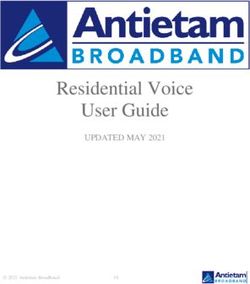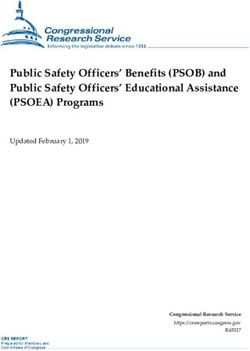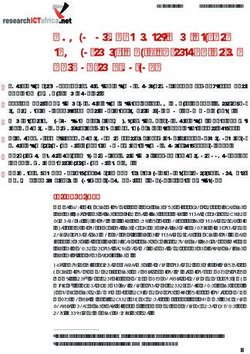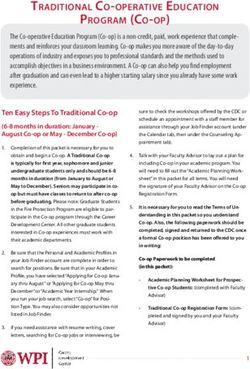Choosing the right phone - If you are Deaf or have a hearing impairment
←
→
Page content transcription
If your browser does not render page correctly, please read the page content below
Are you about to buy a telephone? Perhaps you are about to buy a new handset for the home or office. Or maybe you are about to buy a mobile phone. There are many phones to choose from. Some of these phones have been specially adapted for use by people with a hearing loss to suit their hearing aids or cochlear implant. Some phones, particularly mobile phones, have text-based programs that can provide access to the phone for people who are Deaf or have a hearing impairment who cannot access sound on the phone. The choices are many. There are positives and negatives for each phone. This brochure aims to help you to choose a phone that best suits you. This brochure is divided into two parts – phones to suit your hearing aid or cochlear implant and phones that provide text-based solutions.
PHONES TO USE IF YOU
HAVE A HEARING AID OR
COCHLEAR IMPLANT
Do you have a telecoil or T-switch activated on your
hearing aid or cochlear implant?
If your hearing aid has a telecoil (or T-switch), you can
use a wide range of assistive listening devices with your
hearing aid. Tiny in-the-canal hearing aids often don’t have
a T-switch. We recommend the use of a T-switch in your
aid because it means that the sound quality will be a
lot clearer.
HANDSETS FOR THE HOME
These are also known as fixed lines or landlines.
Loudness of speech: Many people with hearing loss
require volume controlled phones. These allow the sound
to be adjusted for their needs.
Volume control can be built into the phone or attached to
the telephone handset.
Hearing aids or cochlear implants can be used directly with
the telephone: this is known as acoustic coupling.
Some people use what is known as inductive coupling:
this involves the use of the T-switch in the hearing
aid or cochlear implant, and can include the use of a
bluetooth device. This makes the sound clearer and
reduces background noise
Different devices and methods of volume control suit
different people. Be sure to try before you buy.
You can make other adjustments to your home phone.
Tone control: Phones with tone control might help you to
understand pitch and tone more clearly. For example, for
more information see the Oricom website.
Speaker phone: Some people find using this feature makes
it easier to hear.
3Cordless handsets: Some people like cordless phones because many come with a volume control. Be aware that digital technology can make a buzzing noise when held close to a hearing aid or cochlear implant. Try before you buy! Captioned Telephony: This has only recently been introduced to Australia. It allows the person to use their voice over the phone line while at the same time receiving a captioned version of the message being spoken by the person they are calling. Webcaptel: There is also an Internet-based captioned telephony service that can be used with either fixed line phones and a computer or a mobile phone that has internet access. For more information on captioned telephony go to www.aceinfo.net.au Volume control for phone ring: Phones can be purchased or rented that have adjustable ring volumes so you can hear the phone ringing. An answering machine may also be helpful to catch any missed calls. Background noise: Using a hearing aid with a T-switch will cut out background noise. Try to minimise the noise around you when you are using the phone. Hearing aids and cochlear implants can be sensitive to excessive background noise. Easy to use and see: If you have a vision impairment or physical difficulties such as arthritis, there are phones with big buttons which are easier to see and use. Accessories can help: In many cases a person with hearing aids or cochlear implants will benefit from an “accessory” – such as a neckloop. These are often used with the T-switch and have the added benefit of sometimes allowing you to hear with both ears rather than just the one you would use if using the handset directly.
Assistive devices: Ask specialist suppliers what assistive
devices they offer to make your phone more useful. For
example, in-line amplifiers boost the volume and tone, and
flashing light alarms show you that the phone is ringing.
Adaptors can provide amplification to a personal amplifier,
which can also be used for the TV, family conversation,
car travel, and so on. Some of this equipment is available
through Disability Equipment Programs at your supplier.
Details at the end of this brochure.
5MOBILE PHONES In Australia there are two phone network types in operation, the GSM and 3G networks. GSM networks can interfere with some hearing aids or cochlear implants, while the 3G networks are generally interference-free. Design of the phone: Many people with a hearing aid or cochlear implant prefer mobiles with a “flip up” or clamshell design, where the only part of the phone in the section that flips up is the speaker (where you listen to the other party). This design provides some distance between the hearing aid and the components that may cause interference. Some users have trouble with small buttons on mobile phones, so don’t go for something too small. A good mobile phone specifically designed as being hearing-aid compatible (using the T-switch on your hearing aid or cochlear implant) is Telstra Discovery 2. This phone has many useful features such as large digit display, loudspeaker and simple menu layout, among other features. When using any phone, if a “feedback” whistling sound occurs, try increasing the phone volume and moving/angling the handset a little further away from the hearing aid, or reduce the hearing aid volume control, to compensate for the additional phone sound level. Volume control of mobile phone ring: Being able to know that the phone is ringing is important. This can be especially true if you are in noisy public areas. Setting the phone to vibrate can help overcome this problem. Different mobile phones vibrate at different levels of intensity, so it’s important to test it out in the shop before you buy it. Accessories: Some accessories increase the distance between the hearing aid or cochlear implant and the phone’s antenna (either internal or external), thereby reducing or eliminating the potentially interfering effects of any electromagnetic field.
Neckloops and T-Links plug into a connector on
compatible phones and use a hearing aid or cochlear
implant T-switch. They include a built-in microphone and
permit hands-free use of the phone and allow you to
use two hearing aids or cochlear implants with a T-switch.
The phone itself can be carried in a pocket or clipped
on a piece of clothing, away from the hearing aids or
cochlear implants.
Bluetooth is technology which sends a local wireless
signal to another bluetooth compatible device/receiver,
which could be a handsfree device, hearing aid or cochlear
implant, or another receiver. Some bluetooth devices also
couple to MP3 players.
Sometimes you can get a deal which includes a bluetooth
handsfree accessory at little or no additional cost. Some
bluetooth accessories are bulky when worn with hearing
aids and glasses. Bluetooth accessories may require mobile
phone batteries to be recharged more often.
Cost: make sure you understand the mobile plan. If you
are going to use your mobile for checking emails, browsing
the web, instant messaging, social networking, GPS, gaming,
watching videos or TV and downloading/listening to music
these may add considerably to your bill. Be wary of terms
like “capped”, “free”, “unlimited”, and what is in the fine
print. The Australian Communications Consumer Action
Network (ACCAN) has information to assist.
See ACCAN Tip sheet – Avoiding Bill Shock at
www.accan.org.au/resources.php and click on Tip sheets.
7DEAFNESS FORUM MEMBERS’ TOP TIPS WHEN SELECTING A PHONE TO SUIT YOUR HEARING AID OR COCHLEAR IMPLANT Home phones • Does the phone have volume control? Check the level of control, for example, how many decibels can the volume be increased by – we recommend an increase of up to 20db. • Choose a helpful supplier who will assist with a trial – if they are not helpful, GO SOMEWHERE ELSE! • Can you hear the phone ring; does it have a flashing light or extension ringer? You may be able to get one through a Disability Equipment Program. • Have you checked other assistive devices to help you use the phone, for example an in-line amplifier? • Are other people in the house also able to use the phone comfortably? • A cordless phone may be better or worse than a standard telephone handset, it depends on your personal needs. Check the maximum amount you can increase the volume. Mobile phones • Check the accessories you can get to work with the phone, for example a neckloop. • Check if it is 3G as this is more likely to be compatible with your hearing aid or cochlear implant. • What is the network coverage like (this is important when taking the phone on a trip into country areas, interstate or overseas). • Check if the vibration setting, clear loud ringing and/ or flashing display are sufficient to alert you to an incoming call. • Check that it is easy to view and simple to use. • Call quality – test how clear the sound is, and whether the maximum volume is sufficient for you.
• Check the “Outdoor” profile under Settings on the
mobile phone to see if that is useful.
• Battery life is critical – ask your retailer about this.
• Make sure it has the essentials that you really need:
don’t get carried away by extra features which you may
never use.
• Ensure that the phone (with and without accessories)
is comfortable to use, for example while wearing
your glasses.
• Consider what you will use the phone for: are
multimedia features important to you? Do you need a
high quality integrated camera or video camera?
• Obtain information about or have access to an
inductive loop set (for example T-link, Freedom) or
bluetooth handsfree accessory to try with the phone –
either at time of purchase or afterwards.
• Ensure there is an adapter for the inductive loop set
available for the mobile phone being purchased and
where these can be obtained.
• Does it have a speaker phone capability (if you would
use one) and how good is the speech output quality?
• Will you need a phone with a video calling facility?
• Are the buttons a usable size?
• Check what the talk time is (talk time is the total time
a battery can power a phone while the telephone is
used to receive or perform a call) and stand-by time.
(The stand-by time of a phone represents its maximum
battery life when not in use for a conversation.)
• Do you need a data plan and how does this work? Ask
your retailer.
• Avoid being hit with an extra large bill by thinking
about what you will use your mobile smartphone
or device for, and getting the best payment plan for
that usage.
• In the final analysis you have to insist on trying out the
phone (and accessories) before buying. Better still see if
you can arrange a trial for a number of days.
9TEXT-BASED SOLUTIONS Many people who are Deaf or have a hearing impairment do not use technology that is designed to enhance the use of a hearing aid or cochlear implant. They rely instead on text-based solutions for both home and mobile phones. Land and fixed lines There are a number of options for text-based communication in the home. Telephone Typewriters (TTY) The TTY is one of the oldest text-based solutions on the market. TTYs enable people who have a TTY to communicate with other people who also have a TTY through the phone by typing messages to each other. The TTY can be obtained through Disability Equipment Programs at major carriers. They can be rented in the same way as people rent standard phone handsets. The National Relay Service (NRS) Users of the TTY can also call people who do not have a TTY (and vice versa) by phoning through the NRS. The NRS operates by relaying messages from the TTY to a hearing person who has received the call and by then relaying responses back from the hearing person that the deaf person reads on their TTY. Hearing impaired people who use their voice can also use a TTY to make a call through the NRS – this is known as Speak and Read. They speak directly to the other person and then read the relayed responses on their TTY. The NRS offers services including the dedicated 106 TTY emergency line and internet relay (see more info below). For more information go to www.relayservice.com.au The NRS is funded by the Australian Government through a levy on phone companies.
Video Relay Service
Video Relay Service (VRS) is an online interactive
video teleconferencing service provided by Australian
Communication Exchange.
It means a Deaf person, using Auslan, can communicate
with a hearing person over the phone, through a video
interpreter (that is, an interpreter located elsewhere, who
is using the internet to view the signing person and provide
interpreting). It uses Skype. There is no need to use a TTY
to use this service. You will need a webcam (web camera)
on your computer to use VRS. See www.aceinfo.net.au
Text and Mobiles
Mobiles offer a number of text-based solutions. The most
common is SMS (Short Messaging System) where text
messages are typed into the user’s mobile phone and
then sent to others who have a mobile. SMS is extremely
popular and has become a part of everyday life for
many of us.
The disadvantage of SMS is that they are not in real time
and they can be expensive if the user does not have a
good phone plan. Shop around because mobile phone
providers have many good phone plans that offer excellent
SMS access.
There are also some companies that allow you to send an
SMS for free online, by registering on a website.
SMSPup is an example of a provider of free online SMS.
They provide their members with a 100% free online
SMS service for participating in promotional and research
campaigns. So you send your SMSs from a website rather
than a mobile phone. For more information visit
http://smspup.com
A new and free voice-to-text service is the Telstra
Message2txt™ service. If the caller leaves a message,
the person being called will receive a free SMS with
11the caller’s message (up to 10 seconds long) and mobile number – unless the caller’s mobile number is withheld. This is in addition to paid voice message-to-text services also available for your phone. A paid voice message-to-text service gives even better service – you are paying for the service, after all. Captioned telephony, that was mentioned earlier, can be accessed through the popular iPhone. It is important not to get caught in an expensive data plan. To access text-based communication such as instant messaging and the internet relay service through smartphones requires a data (internet) plan which can be very expensive. Look for plans that have unlimited internet and check their download policies too. If you are going to use your mobile for checking emails, browsing the web, instant messaging, social networking, GPS, gaming, watching videos or TV and downloading/ listening to music these may add considerably to your bill. Be wary of terms like “capped”, “free”, “unlimited”, and what is in the fine print. The Australian Communications Consumer Action Network (ACCAN) has information to assist. See ACCAN Tip Sheet – Avoiding Bill Shock for more tips at www.accan.org.au/resources.php and click on Tip sheets. Smartphones There are many brands of smartphones on the market. They include the Blackberry, iPhone and the HipTop. The HipTop is no longer sold to new customers. However existing customers with a HipTop or HipTop plan will continue to be supported. Also now available on the market is the iPad. Many smartphones enable access to instant messaging programs such as MSN, Skype and Yahoo. This allows virtually real time communication between users.
Before purchasing a smartphone, if you are hoping to use
it with internet relay, check with the NRS about which
phones are compatible. See www.relayservice.com.au
Instant Messaging
Instant messaging requires you to download software
to your computer. Note that you will be charged for
downloading through your internet provider.
All it requires is an email address, and you then invite
friends to be part of your network. The benefit is that
the software is free and you can talk to anyone anywhere
for however long you like free of charge, except for
internet costs.
Not all mobile smartphones allow access to instant
messaging. Be sure to ask if it is compatible before you buy.
See www.windowslive.com/desktop/messenger or
www.skype.com or http://au.messenger.yahoo.com
The NRS also has a service known as internet relay.
This allows you to call hearing people through the internet
either through the NRS website or through instant
messaging such as MSN. For more information go to
www.relayservice.com.au
13DEAFNESS FORUM MEMBERS’ TOP TIPS WHEN SELECTING A TEXT-BASED SOLUTION • Check if the mobile network is 3G as this may be compatible with other devices you use. • What is the network coverage like (this is important when taking the phone on a trip into country areas or interstate). • Check if the vibration setting and/or flashing display are sufficient to alert you to an incoming call. • Check that it is easy to view and simple to use. • Battery life is critical – ask your retailer about this. • Make sure it has the essentials that you really need: don’t get carried away by extra features which you may never use. • Consider what you will use the phone for: are multimedia features important to you? • Do you need a high quality integrated camera or video camera, or a phone with two cameras (front and back) for video calling using Auslan? • Are the buttons a usable size? • Check what the talk time is (talk time is the total time a battery can power a phone while the telephone is used to receive or perform a call) and stand-by time (The stand-by time of a phone represent its maximum battery life when not in use). • Ask your retailer to explain the data plan and how it works to make sure there are no nasty surprises at bill time. • Avoid being hit with an extra large bill by thinking about what you will use on your smartphone or device for and getting the best plan for your usage, for example, additional download costs. • In the final analysis you have to insist on trying out the phone (and accessories) before buying. Better still see if you can arrange a trial for a number of days.
FOR MORE INFORMATION
Australian Communications Consumer Action Network
(ACCAN) www.accan.org.au
Australian Human Rights Commission
www.humanrights.gov.au
National Relay Service (NRS) www.relayservice.com.au
Australian Communication Exchange www.aceinfo.net.au
Oricom phones www.Oricom.com.au
Optus Disability Services www.optus.com.au/disability
Telstra Disability Services www.telstra.com.au/disability
For complaints contact the Telecommunications Industry
Ombudsman www.tio.com.au
Free SMS from your computer http://smspup.com
Windows Messenger for instant messaging
www.windowslive.com/desktop/messenger
Skype (Voice over internet protocol phone calls)
www.skype.com
Yahoo for instant messaging http://au.messenger.yahoo.com
SPECIALIST PROVIDERS OF EQUIPMENT
Phoenix Hearing Instruments www.phoenixhearing.com.au
Printacall www.printacall.com.au
Word of Mouth www.wom.com.au
ACKNOWLEDGMENTS
Deafness Forum of Australia acknowledges funding from
the Australian Government Department of Broadband,
Communications, and the Digital Economy through the
Consumer Representation Grants program.
Deafness Forum acknowledges secretariat funding from
the National Secretariat Program of the Australian
Government Department of Families, Housing, Community
Services and Indigenous Affairs.
15For further information Deafness Forum of Australia 218 Northbourne Avenue BRADDON ACT 2612 Phone: (02) 6262 7808 TTY: (02) 6262 7809 Fax: (02) 6262 7810 Email: info@deafnessforum.org.au Website: www.deafnessforum.org.au DISCLAIMER This brochure is not intended to provide advice of any kind in relation to particular circumstances, nor is it intended to endorse, recommend, or guarantee any companies, organisations, products, or services that are mentioned. Users of this information should make their own enquiries and, where necessary obtain their own independent advice. Deafness Forum accepts no responsibility for the consequences of any decisions that users may make as a result of any information they have gained from this brochure. Information contained in this brochure is current at time of printing. (June 2010).
You can also read