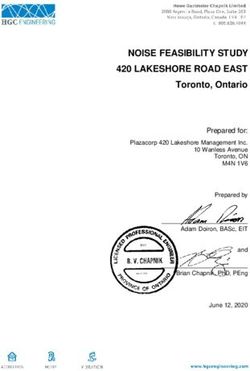Cisco Networking Integration with the Citrix ICA Protocol
←
→
Page content transcription
If your browser does not render page correctly, please read the page content below
W H I T E P A P E R Cisco Networking Integration with the Citrix ICA Protocol CITRIX SYSTEMS, INC. Cisco, the marketshare leader in networking equipment, software, and services, has identified Citrix, the global leader in access infrastructure solutions, and its customers as populating a significant share of the Cisco customer base. As such, a number of Citrix-related capabilities have been built into the Cisco Internetwork Operating System (Cisco IOS®) that is available for Cisco® routers. Beginning March 2004, new configuration options are available for prioritizing the Citrix® ICA® protocol at Layer 6/Presentation using the latest version of Network-Based Application Recognition (NBAR). This can often be done based on existing Cisco hardware. Of course, upgrading software is required as discussed in the NBAR Support of Citrix ICA Packet Priorities section; however, as with all IOS and PDLM upgrades, there is no charge for doing so. These capabilities will be the subject of this white paper, with the intent of providing both Citrix MetaFrame® Presentation Server and network administrators with more information with the goal of creating a better understand of the following: • Business drivers and needs • Technical – Options and solutions – Citrix tests and related sample configuration MetaFrame XP® Presentation Server 1.0, Feature Release 3, and MetaFrame Presentation Server 3.0 were used as the basis for this white paper. Feature or nomenclature differences that impact the networking discussion are detailed where appropriate.
2 Business Drivers and Needs
2 User Requirements
2 Service-Level Agreements (SLAs)
3 Overview of MetaFrame Presentation Server Networking
3 TCP Ports
3 Core MetaFrame Presentation Server Components
4 ICA Traffic Flows
5 Technical Options
5 Business Priorities
5 LANs
6 WANs
7 Technical Solutions
7 Layer 3: Prioritize Traffic Based on IP Addresses
7 Layer 4: Prioritize Traffic Based on TCP Port
8 Layer 6: Prioritize Traffic Based on ICA Virtual Channel, Including Cisco Network-Based
Application Recognition
9 NBAR Tests
9 Environment
10 Test Methodology
12 Test Results
12 Citrix Considerations
13 Router Configuration
14 Conclusions
14 NBAR Support of Citrix ICA Priority Packet Priorities
14 NBAR Original Support by Published Application
15 NoticeC I S C O N E T W O R K I N G I N T E G R AT I O N W I T H T H E C I T R I X ICA P R O T O C O L
Business Drivers and Needs
Since user requirements and service-level agreements (SLAs) are typically the highest concern for administrators of
both the network and MetaFrame Presentation Servers, this section focuses on those business drivers and needs.
USER REQUIREMENTS
Addressing user satisfaction and access to MetaFrame Presentation Server-based applications is typically based
on business requirements and can be classified as indicated below:
Acceptability
Environment Example of Downtime
Mission-critical Medical: Patient records None
Power user Financial: Accounts payable database Minimal
Standard user Marketing: E-mail Varies
These environment types will be used later in this document with respect to defining the criticality of the ICA
traffic flows and the user experience.
S E R V I C E -L E V E L A G R E E M E N T S (SLA S )
Service providers, as well as some internal IT departments, typically have defined specific metrics based on
service availability and response times. These service level agreements (SLAs) primarily serve as a means of
defining expectations and are often tied to penalties and/or bonuses.
Examples of SLA metrics include:
• Time to address issues at each support tier
• Time to report or resolve user issues
• Service availability uptime
Citrix deployments that include SLAs are usually based on the availability of MetaFrame Presentation Server-based
applications. As such, service requirements are commonly based on 100% or near 100% application availability
during business hours.
To support high availability, administrators should consider the following:
• Deploying a sufficient number of servers such that failure of one server or a small percentage of servers
will not impact the environment
• Regular maintenance windows to address hardware and software requirements
• A laboratory environment and related procedures that ensure thorough testing processes prior to
production deployment
• Prioritizing ICA and related traffic such that network bottlenecks are prevented
Of these items, the latter will be considered within subsequent sections in order to address ICA traffic prioritization
within Cisco network environments.
2Overview of MetaFrame Presentation Server Networking
This section provides a basic overview of the networking requirements of MetaFrame Presentation Server,
including TCP ports, core MetaFrame Presentation Server components, and ICA and associated traffic flows.
TCP P O RT S
The following TCP ports are used by default within MetaFrame Presentation Server environments. All Citrix port
numbers may be modified, and instructions for doing so are included within the MetaFrame Presentation Server 3.0
Administrator’s Guide.
Purpose Environment Default Port Number
ICA Inbound to server TCP 1494
Citrix XML Service All TCP 80
SSL Optional TCP 443
IMA Service Inbound (server to server) TCP 2512
IMA Service (data store) Outbound (server to data store server) TCP 2512
Management Console/ All (The console name was changed
Presentation Server Console* between versions.) TCP 2513
SQL Server, Oracle, All TCP 139, 523, or 1433
or DB2 databases
Session Reliability MetaFrame Presentation Server 3.0 TCP 2598
License Server MetaFrame Presentation Server 3.0 TCP 27000
C O R E M E TA F R A M E P R E S E N TAT I O N S E R V E R C O M P O N E N T S
The core MetaFrame Presentation Server software and hardware components can be defined as:
MetaFrame Presentation Server: This is the server that hosts Microsoft® Terminal Services and MetaFrame
Presentation Server software, creating a multi-user environment for accessing applications.
Client Device: This is the hardware and associated operating system used to access the MetaFrame
Presentation Server.
ICA Client software: This Citrix-provided software is loaded onto the client device so that it can communicate
with the MetaFrame Presentation Server.
ICA Session: This is the session that occurs between the client device and the MetaFrame Presentation Server
by means of the ICA Client software.
3C I S C O N E T W O R K I N G I N T E G R AT I O N W I T H T H E C I T R I X ICA P R O T O C O L These communications are depicted as follows: Regardless of whether web interface for MetaFrame Presentation Server or the Program Neighborhood® Agent are added into the environment, application access occurs directly between the client device and the MetaFrame Presentation Server. Web interface acts as a front-end access point for displaying icons for applications, and the ICA session functions exactly the same from a networking perspective no matter which interface is used. The Program Neighborhood Agent allows Windows 32-bit clients to access the application list from the “StartÝPrograms” menu. When secure gateway is added to the environment, user sessions are secured and proxied. User sessions are secured via SSL or TLS to the secure gateway server that is located in the DMZ; however, an in-depth discussion of secure gateway and related functionality is beyond the scope of this document. ICA T R A F F I C F L O W S According to the MetaFrame Presentation Server 3.0 Administrator’s Guide, Citrix ICA (Independent Computing Architecture), is defined as “The architecture that MetaFrame Presentation Server uses to separate an application’s logic from its user interface. With ICA, only the keystrokes, mouse clicks, and screen updates pass between the client and server on the network, while 100% of the application’s logic executes on the server.” ICA traffic flows from the client device to the MetaFrame Presentation Server over TCP port 1494. Each ICA session then creates and uses a dynamically allocated TCP port for communications from the server to the client device. The ICA protocol functions on the Presentation layer of the OSI model, which is Layer 6. Within the ICA protocol, virtual channels are used to designate the various functionalities, such as client drive mappings, video, keyboard strokes, etc. Please see the Citrix Considerations section for a list of some sample ICA virtual channels and the default prioritization of each. Layer 3 (IP) and Layer 4 (TCP) functionality of the ICA protocol can easily be viewed by using Microsoft Network Monitor or other network analysis tools. The following example shows two distinct ICA sessions from the same client device (172.16.30.11) to the same MetaFrame Presentation Server (172.16.10.189). Notice that the TCP port used for traffic from the server to the client varies, whereas the port from the client to the server is always TCP port 1494. 4
Source Destination Source Destination Source Dest.
Type
Timestamp MAC Address MAC Address Protocol IP aAddress IP Address Port Port
13:9:10:239 00:08:02:45:4C:1A 00:04:DD:5F:A7:61 IP TCP>ICA 172.16.10.189 172.16.30.11 1494 3215
13:9:10:255 00:04:DD:5F:A7:61 00:08:02:45:4C:1A IP TCP>ICA 172.16.30.11 172.16.10.189 3215 1494
Source Destination Source Destination Source Dest.
Type
Timestamp MAC Address MAC Address Protocol IP Address IP Address Port Port
17:46:53:126 00:08:02:45:4C:1A 00:04:DD:5F:A7:61 IP TCP>ICA 172.16.10.189 172.16.30.11 1494 3379
17:46:53:314 00:04:DD:5F:A7:61 00:08:02:45:4C:1A IP TCP>ICA 172.16.30.11 172.16.10.189 3379 1494
Although other ports are used to support MetaFrame Presentation Server-related traffic as indicated in the
TCP Ports section, the most critical traffic from the user perspective is the ICA session itself. As such, the
remainder of this document focuses on ICA traffic flows only and the impact on user sessions.
Technical Options
In order to address user requirements and the network aspects of SLAs, administrators need to consider business
priorities in relation to the technical options, and this section focuses on these.
BUSINESS PRIORITIES
Administrators of networks and MetaFrame Presentation Servers typically have the following priorities:
• Provide the best user experience
• Use the least administrative overhead
• Incur the lowest cost
LAN S
Ensuring a quality user experience across LANs, e.g., within a headquarters building, can be provided at a
reasonable cost and typically with minimal additional administrative overhead.
The following table depicts the client device and server connections most commonly seen by Citrix Consulting:
Computer Device Connection Speed Network Device
Client 10 or 100 Mbps Hub or switch
Server 100 Mbps or 1000 Mbps Switch
Within the data centers of most large enterprise environments, Layer 3 switches — i.e., switches such as the
Cisco 6500 series that include a router module and are based on a backplane that can support a significant
amount of traffic — are deployed. These networking devices provide substantial throughput, so there is rarely
a need to consider the network impact of ICA sessions that traverse LANs in order to ensure that latency or
dropped connections do not impact users.
5C I S C O N E T W O R K I N G I N T E G R AT I O N W I T H T H E C I T R I X ICA P R O T O C O L Options Using the headquarters example from above, if the MetaFrame Presentation Servers are located within the same building as the users, LAN issues related to ICA traffic will be minimal or non-existent. Any issues that are presented are typically addressed by upgrading the LAN infrastructure and thus no other options will be required. WAN S ICA sessions from remote locations require some type of remote connection, most typically a WAN. WAN connections introduce significant costs and a variety of additional variables, including: • One or more service providers • Various types of networking equipment and related configurations • Contractually required and optional bandwidth throughput, e.g., frame relay CIR and burst • Remote locations that may have little or no administrative support Options When enterprises are faced with business decisions regarding additional bandwidth requirements, the basic options are: • Lease additional bandwidth • Prioritize traffic types Since WAN links are commonly the largest portion of an IT department budget, typically the less palatable solution is to lease additional bandwidth, especially over international links. Provisioning international links is not only a process that takes several months or longer, but also may be prohibitively expensive. However, both nationally and globally, the cost for WAN circuits continues to decrease, so this option should be considered where appropriate. Network traffic prioritization or Quality of Service (QoS) requires administrative expertise. For example, based on the ICA session traffic flows described in the ICA Traffic Flows section, an administrator seeking to prioritize ICA traffic may inadvertently apply the configuration only to TCP port 1494, without the full understanding regarding the corresponding return traffic and the need to prioritize it. Such a configuration would not be optimal and consequently would not provide the desired solution. In all cases, testing should be performed to ensure the desired results. When considering giving priority to more important traffic types, such as ICA sessions, administrators need to remember that no additional bandwidth becomes available as a result of prioritizing network traffic; instead, traffic with low or no prioritization traverses the network more slowly or may be dropped when over-saturation of the network occurs. For example, consider a call center environment where business-critical applications are housed on MetaFrame Presentation Servers and all ICA traffic is deemed the highest priority. Within this enterprise, call center agents are permitted to browse the internet when not taking calls. In this case, there are no business repercussions to slow or dropped packets traversing TCP port 80. Thus, HTTP traffic can be sacrificed at the expense of ICA traffic, and instituting QoS is a sound business decision. However, in such a situation, the Citrix XML Service should be designated on a port other than 80 to ensure that the initial browsing required to support user connections is not likewise de-prioritized. 6
Technical Solutions
Based on the discussion in the previous section, if QoS is deemed the best business decision, there are several
solutions on Cisco routers that should be considered:
• Layer 3: Prioritize traffic based on IP address
• Layer 4: Prioritize traffic based on TCP port
• Layer 6: Prioritize traffic based on ICA virtual channel, including Network-Based Application Recognition
Each of these solutions will be discussed within this section.
L AY E R 3: P R I O R I T I Z E T R A F F I C B A S E D O N IP A D D R E S S E S
If all MetaFrame Presentation Servers are located within the same subnet, all traffic going in and out of that
subnet can be prioritized based on the IP addresses. This is the simplest type of traffic prioritization to implement
from an administrative standpoint, and can be done by means of access lists.
In the diagram shown below, all of the MetaFrame Presentation Servers are located in the 10.20.30.0/24 network,
so prioritizing inbound and outbound traffic based on that subnet would be sufficient. Of course, if any other servers
were located in that subnet, that traffic would likewise be prioritized; thus, when this type of prioritization is utilized,
only the MetaFrame Presentation Servers and other required servers should be co-located within this subnet.
L AY E R 4: P R I O R I T I Z E T R A F F I C B A S E D O N TCP P O RT
As stated in the ICA Traffic Flows section, ICA communications flow from the client device to the MetaFrame
Presentation Server via TCP port 1494, so prioritizing this traffic presents no technical difficulties. If prioritizing
inbound network traffic is the only requirement and/or if outbound communications from the server to the client
device can be prioritized via the IP subnet address of the client or servers, this is a satisfactory solution. However,
in most cases, the former solution, i.e., prioritizing only TCP port 1494, will not yield the desired results, whereas
the latter solution considers both inbound and outbound traffic and may be appropriate within some environments.
7C I S C O N E T W O R K I N G I N T E G R AT I O N W I T H T H E C I T R I X ICA P R O T O C O L
In the diagram shown below, traffic inbound to the MetaFrame Presentation Server can be prioritized based on
TCP port 1494. Because outbound ICA traffic traverses the network based on a dynamically allocated port, it is
not possible to designate and prioritize traffic based on TCP port number. However, similar to the previous example
relating to prioritization based on Layer 3 addressing, the subnet where the MetaFrame Presentation Servers are
located could serve as the distinguishing factor.
L AY E R 6: P R I O R I T I Z E T R A F F I C B A S E D O N ICA V I RT U A L C H A N N E L , I N C L U D I N G C I S C O N E T W O R K -B A S E D
A P P L I C AT I O N R E C O G N I T I O N
Prioritization of the ICA virtual channels may be desired when a specific virtual channel, such as client printer
mapping, needs higher precedence than that which is granted by default. For example, if the environment consists
of large number of small office/home office users that have heavy printing requirements, it may be necessary to
prioritize print traffic to ensure that their locally attached client printers receive high prioritization.
Cisco Network-Based Application Recognition (NBAR) was enhanced in March 2004 to identify Citrix ICA packet
priorities. Previously, NBAR support of Citrix traffic was based on specific applications and required that session
sharing be disabled.
NBAR Support of Citrix ICA Packet Priorities
Beginning with the release of the NBAR citrix_ica Packet Data Language Module (PDLM) release 1.0 in March 2004,
support for classification based on ICA priority packet tagging was added. This allows an ICA virtual channel to
serve as the priority differentiator, in addition to the existing support for classification based on published
applications. Importantly, this citrix_ica PDLM can be uploaded to existing Cisco routers running versions of Cisco
IOS software that support NBAR; a software reload is not required. Going forward, this support is also included
natively in Cisco IOS software releases subsequent to 12.3(7)T, which was released in March 2004.
Tests performed by Citrix Engineering and the corresponding results relating to this new release of Cisco NBAR are
detailed in the NBAR Tests section. Please note that classification based on ICA priority packet tagging augments
the existing support for application classification; it is not a substitute for it. Both methods are important and can
be used together.
8Original NBAR Support of Citrix Traffic
The original version of NBAR support of Citrix traffic, which is still available, automatically assumes TCP port 1494
and UDP port 1604 is used for ICA traffic and enables a network administrator to identify and classify network
traffic based on Citrix published applications, thus further defining prioritization.
This earlier NBAR support of Citrix traffic is effective where published applications exist; MetaFrame Presentation
Server environments that publish the desktop use the same session parameters and therefore cannot be differentiated.
Further, the application would need to be published in non-session-sharing mode in order differentiate based on
the application name. Session sharing enables users to share existing ICA sessions to support subsequent
applications that are hosted on the same MetaFrame Presentation Server as the original session.
To disable session sharing, the MetaFrame administrator must modify the registry within each MetaFrame
Presentation Server. Specifically, within the following path: HKEY_LOCAL_MACHINE\SYSTEM\CurrentControlSet
\Control\Citrix\WFSHELL\TWI, the following value must be added: Name: SeamlessFlags; Data type: DWORD;
Data value: 1
In general, disabling session sharing will not have a negative impact on the servers; however, it may have an
impact depending on the applications served. For example, if the server were hosting Microsoft Office, users
would open a new session for each application launched. Thus, Word may be launched from one server, Excel
from another, and PowerPoint® from yet another. Therefore, the login script processing, file shares, print shares,
user profiles, and drive mappings would all be duplicated unnecessarily. Disabling session sharing will, however,
require slightly more resources, and in large MetaFrame Presentation Server farms, this may have a greater
impact. Disabling session sharing is required in order to enable the original version of NBAR support to
differentiate the applications with the granularity required.
To confirm the port numbers in use by the router from privileged mode or to confirm which version of NBAR
is in use, the following can be used:
RouterA#show ip nbar port-map citrix
Port-map citrix udp 1604
Port-map citrix tcp 1494
As stated previously, the requirement for client-side browsing via UDP port 1604 became optional after the release
of MetaFrame 1.8 Feature Release 1.
To modify or redefine the port numbers in use by the router for port-map citrix, the following can be configured:
RouterA(config)#ip nbar port-map citrix tcp [up to 16 port numbers]
RouterA(config)#ip bar port-map citrix udp [up to 16 port numbers]
In addition, the router should be configured as follows:
RouterA(config)#class-map citrix
RouterA(config-cmap)#match protocol citrix app [app name]
Please note that the above commands and configurations are only applicable to the original Cisco NBAR functionality.
9C I S C O N E T W O R K I N G I N T E G R AT I O N W I T H T H E C I T R I X ICA P R O T O C O L
NBAR Tests
Citrix tested the latest Cisco Network-Based Application Recognition in March 2004. The tests were based on
the Cisco IOS version 12.3(4)T and the citrix_ica Packet Data Language Module (PDLM) release 1.0. The results
of these tests are outlined within this section.
ENVIRONMENT
The Cisco 3700 Series router was configured used to test the latest version of the Cisco NBAR ICA PDLM as of
April 2004. The network diagram tested is shown below:
The router was configured to connect the two isolated subnets and then modifications were made to the
pre-configured citrix policy-map and service-policies. The citrix policy-map was configured to be used as input
for both network segments. For a complete router configuration, please refer to the Router Configuration section
later in the document.
No additional configurations were made to the MetaFrame Presentation Servers or the ICA Clients; the MetaFrame
default configuration was used to set ICA packet priorities for the test. For more information on the Citrix
configuration, see the Citrix Considerations section later in the document.
TEST METHODOLOGY
To verify all four levels of Citrix ICA priority bits could be successfully identified, the following policy map
was created:
policy-map citrix
class citrix0
set dscp cs4
class citrix1
set dscp cs1
class citrix2
set dscp cs2
class citrix3
set dscp cs3
Setting the priorities for all the bits in one map allowed the test iteration to be run once and provide verification
that all packets with priority bits were successfully set by the router. Using CS4 for the citrix0 class allowed the ICA
priority packets to be easily distinguished from the un-prioritized packets, which would usually have a priority of 0.
In a normal deployment, the citrix0 class would have a dscp of cs0 and was modified purely for testing purposes.
10Microsoft Network Monitor was installed on both network segments to capture the packets and allow manual
inspection of the DSCP bits and the ICA priority bits at the packet level. Using the following chart, the captured
packets were verified to have the correct values for both their DSCP and ICA priority bytes.
Citrix Priority Hexadecimal Value of ICA DSCP Setting Hexadecimal Value of
Setting High Order Data Length Byte (Decimal) IP Precedence Byte
0 00-05 CS4 (40) 08-09
1 40-45 CS1 (8) 02-03
2 80-85 CS2 (16) 04-05
3 C0-C5 CS3 (24) 06-07
In addition to manual packet inspection, the “show policy-map interface” command was used to verify that the
router was correctly classifying the number of ICA packets sent.
Each iteration of the test consisted of the following steps:
1. Launch a connection from Program Neighborhood
2. Login to the server
3. Generate text in a file
4. Save a file to the mapped client drive
5. Print the file to the mapped client printer
6. Logoff
These steps generate ICA traffic across several virtual channels causing packets to be generated in all four of
the priority levels. The above test iteration was then performed for each of the following configurations. The test
results are shown in the table along with the configuration.
Configuration Test Results
MetaFrame XP for Windows with Feature Release 3 Pass
MetaFrame Presentation Server for Windows 3.0 Pass
ICA Client version 7.0 Pass
ICA Client version 8.0 Pass
Custom ICA Connections Pass
Published Applications Pass
Published Desktop Pass
Anonymous Users Pass
Compression on/off Pass
Seamless/Non-seamless Pass
Non-standard ICA Port Pass
Basic Encryption Pass
Encryption* Fail
*The PDLM does not support this feature at this time, but the results are nonetheless included here.
11C I S C O N E T W O R K I N G I N T E G R AT I O N W I T H T H E C I T R I X ICA P R O T O C O L
As stated in the Layer 6: Prioritize ICA Traffic via Virtual Channels section, the original version of NBAR classified
UDP port 1604 traffic. Use of this UDP port is not required for client-side browsing for MetaFrame 1.8 with
Feature Release 1 or higher and corresponding ICA Clients. Thus, in most cases, the requirement for UDP port
1604 is no longer necessary, since newer versions of the ICA Client locate the MetaFrame Presentation Servers
via the Citrix XML Service, which typically shares TCP port 80 with HTTP.
For the non-standard ICA port test, the MetaFrame Presentation Server was configured to accept incoming ICA
requests on TCP port 1495, and the following line was added to the router configuration:
ip nbar port-map citrix tcp 1495
T E S T R E S U LT S
The Cisco NBAR Citrix PDLM operates as expected in a Citrix MetaFrame Presentation Server environment.
Please note the following:
• ICA Clients using encryption other than basic will not have their packets classified.
• ICA browsing protocol (UDP port 1604) traffic is not classified.
UDP port 1604 traffic was used to support ICA browsing, primarily with MetaFrame 1.8 and older. Although ICA
browsing over UDP port 1604 can be used with MetaFrame Presentation Server 1.0 and 3.0 to support older ICA
Client versions, it is uncommon.
C I T R I X C O N S I D E R AT I O N S
The minimum requirements to allow ICA packet prioritization are listed below.
• MetaFrame 1.8 with Feature Release 1
• MetaFrame XP for Windows with Feature Release 1
• ICA Client version 6.20.985 or later
• TCP/IP protocol
Packet priorities are assigned based on the virtual channel data contained in the packet. If a packet contains data
from more than one virtual channel, then the packet is assigned the priority of the highest virtual channel data.
The table below identifies the four levels of ICA packet priorities and lists some of the virtual channels associated
with that priority by default.
ICA Bits
Priority (Decimal) Sample Virtual Channels
High 00 (0) Video, mouse and keyboard screen updates
Medium 01 (1) Program Neighborhood, clipboard, audio mapping and license management
Low 10 (2) Client COM port mapping, client drive mapping
Background 11 (3) Auto Client Update, client printer mapping and OEM Channels.
The administrator can change the ICA packet priorities by modifying the registry on the MetaFrame Presentation
Server. For more information on configuring ICA packet priorities, download the Citrix ICA Priority Packet Tagging
12article available at the Citrix Support R O U T E R C O N F I G U R AT I O N class citrix1
website set dscp cs1
!
(http://support.citrix.com/servlet/KbServle policy-map dscp1
version 12.3
t/download/23-102- class dscp1
service timestamps debug datetime msec
7625/ICA_Priority_Packet_Tagging.pdf). set dscp default
service timestamps log datetime msec
!
no service password-encryption
!
!
interface FastEthernet0/0
hostname pet-3745
no ip address
!
duplex auto
boot-start-marker
speed auto
boot system flash:c3745-jsx-mz.123-
!
4.T3
interface FastEthernet0/1
boot-end-marker
no ip address
!
shutdown
!
duplex auto
no aaa new-model
speed auto
ip subnet-zero
!
!
interface FastEthernet1/0
ip nbar pdlm flash:citrix_ica4.pdlm
ip address 192.168.69.1
!
255.255.255.0
no ip domain lookup
service-policy input citrix
!
service-policy output dscp1
ip cef
speed 100
!
half-duplex
class-map match-any citrix1
!
match protocol citrix ica-tag “1”
interface Serial1/0
class-map match-any citrix0
no ip address
match protocol citrix ica-tag “0”
shutdown
class-map match-any citrix3
clockrate 2000000
match protocol citrix ica-tag “3”
!
class-map match-any citrix2
interface FastEthernet1/1
match protocol citrix ica-tag “2”
ip address 192.168.70.1
class-map match-any dscp1
255.255.255.0
match ip dscp 1
service-policy input citrix
!
service-policy output dscp1
!
speed 100
policy-map citrix
half-duplex
class citrix0
!
set dscp cs4
interface Serial1/1
class citrix2
no ip address
set dscp cs2
shutdown
class citrix3
clockrate 2000000
set dscp cs3
13C I S C O N E T W O R K I N G I N T E G R AT I O N W I T H T H E C I T R I X ICA P R O T O C O L ! interface Serial1/2 no ip address shutdown clockrate 2000000 ! interface Serial1/3 no ip address shutdown clockrate 2000000 ! interface Hssi2/0 no ip address shutdown serial restart-delay 0 ! interface GigabitEthernet3/0 no ip address shutdown speed 1000 media-type gbic negotiation auto ! ip http server ip classless ! control-plane ! gatekeeper shutdown ! line con 0 exec-timeout 0 0 line aux 0 line vty 0 4 login ! ! end 14
Notice
The information in this publication is subject to change without notice.
THIS PUBLICATION IS PROVIDED “AS IS” WITHOUT WARRANTIES OF ANY KIND, EXPRESS OR IMPLIED, INCLUDING
ANY WARRANTIES OF MERCHANTABILITY, FITNESS FOR A PARTICULAR PURPOSE OR NON-INFRINGEMENT. CITRIX
SYSTEMS, INC. (“CITRIX”), SHALL NOT BE LIABLE FOR TECHNICAL OR EDITORIAL ERRORS OR OMISSIONS
CONTAINED HEREIN, NOR FOR DIRECT, INCIDENTAL, CONSEQUENTIAL OR ANY OTHER DAMAGES RESULTING
FROM THE FURNISHING, PERFORMANCE, OR USE OF THIS PUBLICATION, EVEN IF CITRIX HAS BEEN ADVISED
OF THE POSSIBILITY OF SUCH DAMAGES IN ADVANCE.
This publication contains information protected by copyright. Except for internal distribution, no part of this
publication may be photocopied or reproduced in any form without prior written consent from Citrix.
The exclusive warranty for Citrix products, if any, is stated in the product documentation accompanying such
products. Citrix does not warrant products other than its own.
Version History
1.0
Jo Harder, Citrix Corporate Consulting
June 2004
The following individuals contributed to this document:
Jo Harder, Citrix Corporate Consulting
Paul Wilson, Brad Pederson, and Rick Braddy, Citrix Engineering
Tom Craig and Josh Drachman, Citrix Corporate Development
Tim McSweeney and Clyde Layton, Cisco Systems
15Citrix Worldwide
WORLDWIDE HEADQUARTERS
Citrix Systems, Inc.
851 West Cypress Creek Road
Fort Lauderdale, FL 33309 USA
Tel: +1 (800) 393 1888
Tel: +1 (954) 267 3000
EUROPEAN HEADQUARTERS
Citrix Systems
International GmbH
Rheinweg 9
8200 Schaffhausen
Switzerland
Tel: +41 (52) 635 7700
ASIA PACIFIC HEADQUARTERS
Citrix Systems
Hong Kong Ltd.
Suite 3201, 32nd Floor
One International Finance Centre
1 Harbour View Street
Central
Hong Kong
About Citrix: Citrix Systems, Inc. (Nasdaq:CTXS) is the global leader in access infrastructure solutions and the most trusted Tel: +852 2100 5000
name in enterprise access. Citrix software enables people in businesses, government agencies, and educational institutions
to securely, easily and instantly access the on-demand enterprise, from anywhere, anytime, using any device, over any CITRIX ONLINE DIVISION
connection. Nearly 50 million people in more than 120,000 organizations rely on the Citrix MetaFrame Access Suite to do their 5385 Hollister Avenue
jobs. Citrix customers include 100% of the Fortune 100 companies, 99% of the Fortune 500, and 92% of the Fortune Global Santa Barbara, CA 93111
500. Based in Fort Lauderdale, Florida, Citrix has offices in 26 countries, and more than 7,000 channel and alliance partners Tel: +1 (805) 690 6400
in more than 100 countries. For more information visit www.citrix.com.
www.citrix.com
©2004 Citrix Systems, Inc. All rights reserved. Citrix,® ICA,® MetaFrame,® MetaFrame XP® and Program Neighborhood® are registered trademarks of
Citrix Systems, Inc. in the United States and other countries. Cisco® and Cisco IOS® are registered trademarks of Cisco Systems, Inc. in the United States and
other countries. Microsoft,® Windows ® and PowerPoint® are registered trademarks of Microsoft Corporation in the United States and other countries.
All other trademarks and registered trademarks are the property of their respective owners. 0704/PDFYou can also read