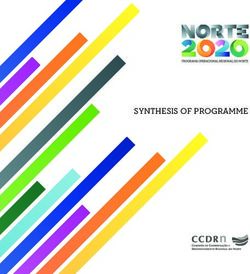CLOUD GATEWAY TECHNICAL GUIDE - Telstra's Cloud ...
←
→
Page content transcription
If your browser does not render page correctly, please read the page content below
TABLE OF CONTENTS
INTRODUCTION ......................................................................................................................................4
1 Why Cloud Gateway? ...............................................................................................................4
2 Why us? ....................................................................................................................................4
3 Telstra Cloud Gateway overview ..............................................................................................4
4 Network connectivity and bandwidth tiers .................................................................................6
5 Cloud service and data storage providers and locations ..........................................................7
ACCESS CONTROL LIST (ACL) .............................................................................................................9
CLOUD GATEWAY CONNECTIONS ................................................................................................... 10
6 Amazon Web Services (AWS) Cloud Gateway connection ................................................... 10
AWS connection via private peering .................................................................................. 10
AWS connection via Public Peering ................................................................................... 15
7 Microsoft Azure Cloud Gateway connection .......................................................................... 18
Azure connection via private peering ................................................................................. 20
Azure connection via Public Peering (Legacy services only) .............................................. 23
Azure connection via Microsoft peering.............................................................................. 23
8 VMware vCloud Air Cloud Gateway connection .................................................................... 25
9 IBM Cloud Gateway connection ............................................................................................. 27
10 Telstra Cloud Infrastructure Cloud Gateway connection ....................................................... 29
11 Virtual Storage (powered by NetApp) Cloud Gateway connection ........................................ 31
TECHNICAL SPECIFICATIONS ........................................................................................................... 33
12 End-to-end network architecture ............................................................................................ 33
13 Bandwidth management ........................................................................................................ 34
14 Service modifications (moves, adds and changes) ............................................................... 34
15 Security .................................................................................................................................. 35
16 IP routing protocols ................................................................................................................ 35
17 VLAN trunking ........................................................................................................................ 37
18 Latency performance objectives ............................................................................................ 38
19 24x7 technical support ........................................................................................................... 38
20 Customer bandwidth utilisation reporting ............................................................................... 39
CUSTOMER PORTALS ........................................................................................................................ 40
APPENDIX 1: GLOSSARY.................................................................................................................... 41
TELSTRA CORPORATION LIMITED (ABN 33 051 775 556) | Printed 14 SEPTEMBER 2020
Cloud Gateway Technical Guide Page 2 of 41WELCOME TO CLOUD GATEWAY™ For sales, account set-up enquiries and technical support, contact your Telstra representative or choose from our other support options. You can access Cloud Gateway directly here or via Telstra’s Cloud Services Portal (either way, you’ll need your login details). Cloud Gateway™ Technical Guide, Version 5.1 © Telstra Corporation Limited (ABN 33 051 775 556) 2017. All rights reserved. This work is confidential to Telstra and copyright. Apart from any use as permitted under the Copyright Act 1968, information contained within this manual cannot be used for any other purpose other than the purpose for which it was released. No part of this publication may be reproduced, stored in a retrieval system, or transmitted in any form or by any means, electronic, mechanical, photocopying, recording or otherwise, without the written permission of Telstra Corporation Limited. Words mentioned in this book that are known to be trademarks, whether registered or unregistered, have been capitalised or use initial capitals. Terms identified as trademarks include Microsoft ® , IBM Cloud ® , vCloud ® Air™ and NetApp ® . TELSTRA CORPORATION LIMITED (ABN 33 051 775 556) | Printed 14 SEPTEMBER 2020 Cloud Gateway Technical Guide Page 3 of 41
INTRODUCTION
1 Why Cloud Gateway?
As you adopt more cloud services, your networking infrastructure becomes a vital link between the cloud
and your business. As a result, it can significantly impact your business performance and end-user
application experience.
Within your cloud environment, it’s essential to have access to secure and reliable high-bandwidth private
connectivity. This will enable you to achieve the levels of security, quality of service, latency and
performance required for business-critical workloads and applications. Furthermore, if you require support
for a hybrid and multicloud strategy, it won’t be enough to have simple point-to-point connectivity from your
premises. You’ll need an agile, flexible and cost-efficient way to connect to your hybrid and multicloud
deployments.
Telstra’s Cloud Gateway service has been carefully developed to meet these needs. It delivers connectivity
to your cloud environments though a private connection, is extremely secure and reliable, and gives you
dedicated high-speed access to your cloud deployments. You’ll get one simple connection from your Telstra
virtual private network (VPN) so you can seamlessly connect to a range of compatible cloud and storage
providers.
2 Why us?
National public
We provide one of the largest national coverages with our IP VPN network,
cloud access for
enabling you to connect your locations/branches and providing them with access
your
to compatible public clouds from multiple locations.
locations/branches
Low latency and
Telstra Cloud Gateway provides you with private connectivity between our IP VPN
secure access to
network and public clouds – enabling low latency and secure access.
public clouds
Access to a range Cloud Gateway provides you with the flexibility of connecting to multiple cloud
of clouds through providers and sharing resources across them – enabling smooth transition towards
one connection many cloud adoption strategies.
3 Telstra Cloud Gateway overview
We’ll provide you with a simple one-stop solution for private, secure and reliable connectivity from your
TELSTRA CORPORATION LIMITED (ABN 33 051 775 556) | Printed 14 SEPTEMBER 2020
Cloud Gateway Technical Guide Page 4 of 41Telstra IP VPN into a range of cloud providers. You’ll be able to enjoy a seamless experience with a scalable
and flexible approach.
Need to connect to multiple clouds, or adopt a hybrid cloud strategy? With this solution, it couldn’t be easier.
Simply choose your bandwidth allocation to individual cloud connections, and then adjust them according
to your workloads – with plenty of room for future business growth.
A seamless end-to-end solution that includes:
✓ An online portal for connection and management
For one or multiple cloud connections from your wide area network (using the
Telstra IP network/Layer 3 IP VPN)
✓ A fully redundant connection between NextIP and your Cloud Service Provider
Every Cloud Gateway connection delivers a High Availablity pair of redundant connections within
the location where the connection is purchased. Failover between connections is automatically
performed using the BGP routing protocol.
✓ Single point of contact for your Cloud Gateway service
For service provisioning and assurance; including data carriage from your IP VPN; cross
connects in respective data centres; activation of direct connectivity; configuration and support.
✓ Connect to a wide range clouds
Whether purchased through Telstra, or directly from the respective cloud providers including:
Amazon Web Services® (AWS), Microsoft Azure/Office 365®, vCloud Air® and IBM Cloud.
✓ Wide range of available bandwidth options
You can easily change allocation of bandwidth for individual cloud connections, as required.
✓ Monthly (pay as you go) or fixed-term pricing options
Ask our team about discounts for once-off installs and monthly recurring charges.
TELSTRA CORPORATION LIMITED (ABN 33 051 775 556) | Printed 14 SEPTEMBER 2020
Cloud Gateway Technical Guide Page 5 of 41✓ Upfront deterministic charges
With unlimited usage of data volume options providing ease of budgeting and control of cloud
spend.
✓ Superior SLAs
High availability and geographical redundancy options (where supported by the cloud provider).
✓ Access Control List (ACL) – optional add-on
Create a set of routing rules to permit or deny traffic between your Telstra IP network and Cloud
Gateway connection(s), and between cloud services.
✓ Consulting services – optional add-on
Our experts can help you establish and manage your cloud account. We can also design and
implement customised routing.
4 Network connectivity and bandwidth tiers
Cloud Gateway provides Layer 3 (IP VPN or using the Telstra IP network) connectivity from your wide
area network. You’ll be able to connect to cloud data centres available in Sydney and Melbourne for the
same Cloud Gateway connection. Layer 3 is a national service and offers high availability and excellent
geo-redundancy.
You can choose from a range of bandwidth tiers from 10Mbps to 10Gbps to suit your requirements.
This will be your selected bandwidth tier for all clouds connected through your Telstra Cloud Gateway.
Bandwidth tiers
(Aggregate bandwidth for all clouds connected through your Cloud Gateway)
Layer 3
Cloud 10M 50M 100M 200M 300M 400M 500M 700M 1G 2G 3G 5G 7G 10G
Gateway
PLEASE NOTE: Your Cloud Gateway is a container or aggregation of bandwidth which you allocate to
your connections. Not all bandwidth tiers are supported by all Cloud Service Providers so please ensure
that the amount of bandwidth you purchase aligns with what is supported by the Cloud Service Provider
you are connecting to, as close as possible. For Example, you can purchase 700M of Cloud Gateway
bandwidth, currently offers a 700M connection. You could create two connections (500M + 200M) using
700M of Cloud Gateway bandwidth.
All Cloud Gateway connections are fully redundant within the location they are purchased. For example
a single 100M Cloud Gateway connection provides a High Available pair of 100M connections into AWS
configured in an active/standby manner with automatic failover in the event of primary path going down.
Your bandwidth tier and charges for Layer-3 Cloud Gateway are independent of location, i.e. once you
specify the bandwidth tier for the gateway – you can then allocate that bandwidth across supported
cloud providers in either Sydney or Melbourne.
Please bear in mind that your bandwidth tier is specific to your provider for each cloud. You can group
all your clouds purchased from us into one tier – but you’ll need another separate tier for clouds
purchased from other providers.
TELSTRA CORPORATION LIMITED (ABN 33 051 775 556) | Printed 14 SEPTEMBER 2020
Cloud Gateway Technical Guide Page 6 of 41For example, if your chosen clouds are:
Cloud Bandwidth Purchased from
Microsoft Azure 100M Telstra
IBM Cloud 100M Telstra
AWS 100M AWS
You’ll need to purchase:
Cloud Gateway Bandwidth tier For
Telstra cloud bandwidth tier 200M Clouds purchased from Telstra
Non Telstra cloud bandwidth tier 100M Clouds purchased from other
providers
5 Cloud service and data storage providers and locations
Cloud Gateway supports connectivity to the following cloud service and data storage providers. You can
buy your cloud services through us or either directly or from other providers.
We’ll configure your cloud connections using the bandwidth speeds supported by the respective
providers, as follows:
TELSTRA CORPORATION LIMITED (ABN 33 051 775 556) | Printed 14 SEPTEMBER 2020
Cloud Gateway Technical Guide Page 7 of 41Virtual
Amazon Microsoft Virtual
Server
Web Azure and IBM Cloud VMware** Storage
(Dedicated)
Services Office 365 (NetApp)
Gen2
Data centre - Sydney Sydney Sydney Melbourne Melbourne Sydney
location A
Data centre Sydney Melbourne Melbourne N/A Sydney Melbourne
- location B
Supported • 50Mbit/s • 50Mbit/s • 10Mbit/s • 10Mbit/s • 10Mbit/s • 10Mbit/s
bandwidth
options • 100 Mbit/s • 100 Mbit/s • 50Mbit/s • 50 Mbit/s • 50Mbit/s • 50Mbit/s
• 200Mbit/s • 200 Mbit/s • 100Mbit/s • 100 Mbit/s • 100 Mbit/s • 100Mbit/s
• 300Mbit/s • 500 Mbit/s • 500Mbit/s • 500 Mbit/s • 200Mbit/s • 200Mbit/s
• 400Mbit/s • 1Gbit/s • 1Gbit/s • 1Gbit/s • 300Mbit/s • 300Mbit/s
• 500Mbit/s • 2Gbit/s • 2Gbit/s • 400Mbit/s • 400Mbit/s
• 1Gbit/s * • 5Gibt/s • 5Gibt/s • 500 Mbit/s • 500Mbit/s
• 2Gbit/s * • 1Gbit/s • 1Gbit/s
• 5Gibt/s * • 2Gbit/s • 2Gbit/s
• 5Gibt/s • 5Gibt/s
*1Gbps, 2Gbps, 5Gbps are bandwidth options for AWS now available in Equinix Sydney only
**VMWare vCloud Air is no longer available to purchase for new customers
Your choice of bandwidth options for interconnection to individual cloud and data storage providers will
depend on your services or applications being used within that cloud environment. You’re responsible for
determining the right bandwidth option for your individual cloud services.
Amazon Web Services
• Sydney data centre - Equinix
• Sydney data centre – Global Switch
• Note: once your network is connected via the AWS Direct Connect service, you’ll have access to
services in all availability zones (AZs) within the geographical region.
Microsoft Azure, including Office 365
• Sydney / Australia east data centre
• Melbourne / Australia southeast data centre
• Geo-redundancy across Sydney and Melbourne is available
VMWare vCloudAir
• Melbourne data centre
TELSTRA CORPORATION LIMITED (ABN 33 051 775 556) | Printed 14 SEPTEMBER 2020
Cloud Gateway Technical Guide Page 8 of 41IBM Cloud
• Sydney data centre, SYD02
• Melbourne data centre, MEL02
Virtual Storage (NetApp)
• Melbourne data centre
• Sydney data centre
Virtual Server (Dedicated) Gen2
• Melbourne data centre
• Sydney data centre
ACCESS CONTROL LIST (ACL)
An Access Control List (ACL) lets you create a set of packet filtering rules to permit or deny traffic between
your Telstra IP network and your Cloud Gateway connection(s).
You can also filter traffic from cloud service to cloud service e.g. if you have Microsoft Azure and AWS
cloud connections, you can prevent certain IP addresses in one cloud service from accessing workloads
in the other.
While ACL allows you to filter/restrict traffic in either or both directions, it is not stateful, it is not application
or protocol aware and it does not replace the functionality provided by a firewall. ACL is a packet/traffic
filtering feature only, it does not filter routes. Both sides of a connection will receive routing advertisements
as normal even if ACLs are configured that restrict traffic flows.
Having an ACL(s) is an optional add-on in Cloud Gateway. To access this feature, you need to
purchase and enable it before configuration can occur.
Once you’ve added an ACL subscription(s), you can add your requirements and apply these to any of
your active Cloud Gateway connections.
Each ACL can have between 1-100 rules (row entries).
Note: There are no subnet or IP address limitations or exclusions for use of the ACL feature, so it’s
important that whoever completes your rule table(s) has a clear understanding of what is hosted in your
IP VPN network and Cloud Gateway connections (cloud providers) – the data added to the rule table
will be used to build the ACLs (egress and ingress).
An ACL can be deployed for the following Cloud Gateway connections:
Availability
Type Description AWS Microsoft VMware IBM Cloud Virtual Virtual
Azure vCloud Storage Server
Air (Dedicated)
Gen2
Access You can deploy ACL with a Cloud Gateway ✓ ✓ ✓ ✓ ✓
Control connection when you add the ACL feature in
List the Cloud Gateway management console.
TELSTRA CORPORATION LIMITED (ABN 33 051 775 556) | Printed 14 SEPTEMBER 2020
Cloud Gateway Technical Guide Page 9 of 41You can also create/modify/delete the ACL in
this console.
CLOUD GATEWAY CONNECTIONS
6 Amazon Web Services (AWS) Cloud Gateway connection
If you’re a Telstra IP VPN customer, your Cloud Gateway connection for Amazon Web Services (AWS),
provides you with a High Availability pair of Hosted Private or Public Virtual Interfaces. In addition, Telstra
Cloud Gateway routers will create BGP peers from your NextIP network to a pair of AWS devices on your
behalf.
How direct AWS connection works
Your services hosted in AWS will be available to your VPN users as follows:
High availability
connections
Telstra IP VPN Telstra Cloud Amazon Web
Your site
service Gateway Services
Cloud Gateway AWS Direct Connect devices
Edge Routers
You can configure Private or Public peering options depending on the AWS services you wish to use.
Please note that public and private peering services are discrete services from AWS, and two separate
Cloud Gateway connections would need to be provisioned in order to have both options available.
Please note: AWS recommends diverse and resilient solutions to be designed for your AWS workloads.
Please refer to AWS for more information and their recommendations:
https://aws.amazon.com/directconnect/resiliency-recommendation/
AWS connection via private peering
An example of a private AWS service is EC2 (Elastic Cloud Computing) – also known as a hosted virtual
private interface. In this service, you’ll provide one /30 network which we will divide into /31 subnet blocks.
Each /31 block is then used to provide used to configure each peering pair.
This diagram shows the private connection model:
TELSTRA CORPORATION LIMITED (ABN 33 051 775 556) | Printed 14 SEPTEMBER 2020
Cloud Gateway Technical Guide Page 10 of 41802.1Q trunk
PRIVATE AWS
Telstra IP
AWS private services: e.g.
VPN
EC2
service 802.1Q trunk
PRIVATE AWS
Telstra Cloud Gateway AWS Direct AWS availability zone
Connect (Sydney)
Sydney Equinix
For this service, you’ll need:
• An IP VPN service (ideally with your premises or sites connected to the IP VPN), should be in
place with an allocated and known Telstra Full National Number (FNN).
• An AWS Direct Connect purchased and established by you.
• One /30 network for interconnect addressing. This is subnetted into two /31 blocks of IPv4
addresses and must be unique across your sites; IP VPN and AWS service for AWS Private
Service. Public or private IP addressing can be used to establish BGP peering, but typically you
should provide private IP addressing for a Virtual Private Interface.
• No BGP ASN is required from you for peering with Amazon, as we’re providing a Direct Connect
Service connection and will use private ASN 65422 for AP-SouthEast-2 Region.
• The default AWS ASN used for peering is 64512
• Once provisioned, any sites must have routing configuration enabled to receive routing
information about AWS IP subnets
Key steps and responsibilities:
Step
Stage Activity Responsibility
No
1 Prerequisite Established AWS tenancy Customer
2 Prerequisite Provide /30 IP subnet block for interconnect subnet Customer
3 Prerequisite Provide Telstra IP network FNN and account ID Customer
4 Prerequisite Choose best Private Route Summarisation option for the Customer
connection (this option can be changed later if required)
5 Prerequisite Complete online Cloud Gateway order form Customer
6 Setup Provision Cloud Gateway connection Telstra
7 Setup Send email with instructions to accept and configure connections Telstra
in AWS portal
8 Post setup Configure Virtual Private Gateway (VPG) or Direct Connect Customer
Gateway using default ASN 64512
9 Post setup Configure AWS Virtual Private Cloud (VPC) Customer
10 Post setup Link VPG to VPC, Configure Security Groups and Route Customer
Propagation
TELSTRA CORPORATION LIMITED (ABN 33 051 775 556) | Printed 14 SEPTEMBER 2020
Cloud Gateway Technical Guide Page 11 of 41Step
Stage Activity Responsibility
No
11 Post setup Test end-to-end connectivity from Telstra IP network to AWS Customer
Example:
192.168.1.1 / 31 VLAN-22 192.168.1.2 / 31
PRIVATE PRIVATE
Telstra Cloud Amazon AWS
Gateway Direct Connect
192.168.1.3 / 31 VLAN-22 192.168.1.4 / 31
PRIVATE PRIVATE
Rules and limitations:
• The default ASN for AWS is 64512 when creating a new Virtual Private Gateway or Direct
Connect Gateway. AWS will offer a choice of ASN values for the AWS side of the connection,
you can choose an ASN value in the range 64512 - 65524.
• Transit Gateways are only supported for use with Direct Connect Equinix Sydney. Please consult
AWS documentation for updates.
• We strongly recommend only using Private IP addresses when creating Private Peering.
• Each BGP peer or Virtual Private Interface has a limit of 100 routing entries
• To minimise the number of entries being advertised to AWS, you can use summarisation to
advertise contiguous blocks of addresses – thus two contiguous blocks of /28 could be super-
netted to become one /27 within the Telstra IP network, to reduce the number of prefixes in the
table.
• In addition, for the private address (RFC1918) blocks, there is also the possibility of advertising
the blocks themselves by using our Private Route Summarisation feature. Thus:
o 10.0.0.0 / 8
o 172.16.0.0 / 12
o 192.168.0.0 / 16
• Any prefixes not covered by the above are then advertised individually (If Allow Public option is
chosen) but if the total number of your Telstra prefixes ever exceeds 100 then AWS will drop
the connections and they will not be restored until the number of prefixes is reduced back to
100 or less. For this reason Telstra strongly recommends use of the Private Route
Summarisation feature on all AWS Private Peering connections.
• As BGP is utilised between the cloud edge and AWS, BGP outputs will show prefixes with the
follow ASNs in the AS Path: 65530, 65422 and 64512. If existing networks running BGP are using
these ASNs, routes may not be accepted without additional configuration.
• IP addresses must not overlap with these ranges: 0.0.0.0/8, 127.0.0.0/8, 169.254.0.0/16,
224.0.0.0/4, 240.0.0.0/4, 255.255.255.255/32
• In order for a private network to communicate with AWS Private Peering it must be advertised
into your Telstra IPVPN. A common issue we encounter is customers that ‘hide’ certain private
IP ranges and use a default route to communicate with them.
For example customer has a remote site VPN 192.168.50.0/24 that is reachable via their internet
firewall. The Internet Firewall advertises 0.0.0.0/0 into the IPVPN so anything in the IPVPN can
communicate with 192.168.50.0/24. However if that default route is not advertised to AWS
(because Private Route Summarisation feature is being used), then 192.168.50.0/24 will not be
able to communicate with AWS via Cloud Gateway. The solution is to advertise 192.168.50.0/24
TELSTRA CORPORATION LIMITED (ABN 33 051 775 556) | Printed 14 SEPTEMBER 2020
Cloud Gateway Technical Guide Page 12 of 41from the internet firewall that is also advertising 0.0.0.0/0.
Routes that cannot be advertised from your cloud tenancy to the Telstra IP network:
The following three RFC 1918 summary routes may not be advertised from your cloud tenancy into your
Telstra IP network.
If your cloud tenancy advertises these summary ranges towards the Telstra IP network they will be
filtered out by Telstra’s Cloud Gateway.
• 10.0.0.0/8
• 172.16.0.0/12
• 192.168.0.0/16
Any subset or supernet of these summary routes can be advertised. For example:
• You can advertise 192.168.0.0/17 and 192.168.128.0/17 from your cloud tenancy towards the
Telstra IP network instead of 192.168.0.0/16.
• You can advertise 172.16.0.0/13 and 172.24.0.0/13 instead of 172.16.0.0/12.
• You can advertise 10.0.0.0/9 and 10.128.0.0/9 instead of 10.0.0.0/8.
Amazon Side ASN
Telstra Cloud Gateway allows you to choose the ASN for the Amazon side of your Cloud Gateway
Private Peering connection. The default value for the Amazon Side ASN is 64512. You can choose a
different value for the Amazon Side of your Cloud Gateway Connection, otherwise the default value will
be used.
For new connections:
You can choose a non default Amazon side ASN by entering an ASN in the range 64512-65524.
For existing connections:
You can change the Amazon side ASN of an existing Private Peering connection by modifying your
Cloud Gateway connection and making reciprocal changes in your AWS console. The Amazon Side
ASN parameter must match on both sides of the connection for BGP peering to work, so changing this
parameter on a provisioned connection requires an outage. The recommended method to update the
Amazon side ASN for an existing Cloud Gateway connection is as follows
• Delete both private Virtual Interfaces associated with the connection in your AWS console.
Record the IP parameters, MD5 key and connection names as you will need these parameters
to recreate the Virtual Interfaces. Do not delete the hosted connections.
• Create a new Direct Connect Gateway using new ASN in your AWS console, choose an ASN
value in the range 64512 – 65524.
• Submit an Amazon Side ASN modification in your Cloud Gateway portal referencing your new
Amazon Side ASN value.
• Create two new private Virtual Interfaces in your AWS console and associate them to your new
Direct Connect Gateway. Associate the new Virtual Interfaces to the original Connection
TELSTRA CORPORATION LIMITED (ABN 33 051 775 556) | Printed 14 SEPTEMBER 2020
Cloud Gateway Technical Guide Page 13 of 41names, using the original IP parameters and MD5 password you noted at the beginning of this
procedure. These parameters can also be found in the connection Info tab of your Cloud
Gateway portal.
• Allow 5 minutes after creating new the Virtual Interfaces for the BGP to change state to Up.
Route summarisation:
• AWS routing tables have a 100-route limit per Virtual Private Cloud (VPC), as documented by
Amazon at http://docs.aws.amazon.com/directconnect/latest/UserGuide/Welcome.html
Please note if you also establish AWS Public peering, your route limit maybe affected. Please
check with your network designer.
• So you can limit the number of routes advertised into your VPC on your virtual private interface,
we give you the following options when provisioning your Cloud Gateway service:
Types of route summarisation
RFC1918 Telstra’s IP network service RFC1918 route summarisation: summarises all private
(with public IP routes into three summary routes as follows:
addresses) 10.0.0.0/8
172.16.0.0/12
192.168.0.0/16
Routes that don’t fall into these ranges are not summarised and will be advertised into
your Virtual Private Cloud (VPC) without change. If you have more than 97 non-RFC
1918 VPN routes, then BGP peering will not establish to your AWS VPC. This limit is
imposed by AWS.
You’re free to use RFC 1918 address space inside your Amazon VPC. RFC 1918.
Route summarisation is only performed in the outbound direction (from your Telstra IP
network service in the direction of your AWS cloud services). Subsets of these
RFC1918 ranges can still be configured in AWS and advertised into your Telstra IP
network service VPN.
This is the default configuration we recommend for establishing BGP peering to your
AWS VPC (if you primarily use RFC1918 addressing within your Telstra IP network
service).
Choosing this option will also suppress the default route (0.0.0.0/0) from being
advertised from your Telstra IP network service to your AWS cloud services. This will
allow you to use the AWS internet gateway for internet bound traffic from your AWS
cloud services while also routing traffic destined for your Telstra IP network service via
your AWS Virtual Private Interface.
If you wish to advertise a default route (0.0.0.0/0) from your Telstra IP network service
into your AWS cloud services, then it’s best to choose ‘Default Route Summarisation’
TELSTRA CORPORATION LIMITED (ABN 33 051 775 556) | Printed 14 SEPTEMBER 2020
Cloud Gateway Technical Guide Page 14 of 41Types of route summarisation
RFC1918 Similar to above option except that public IP routes are not advertised through the
(No public IP peering. This is applicable for customers who have large numbers of both public and
addresses) private routes in their BGP routing table.
Summarises all 10.0.0.0/8, 172.16.0.0/12 and 192.168.0.0/16 routes into three
summary routes.
Default route Default route summarisation: only advertises a default route from your Telstra IP
summarisation network service to your AWS VPC, so all traffic from your VPC will be routed back into
your VPN.
Please refer to documentation on AWS’ route tables if you intend on using the AWS
internet gateway in conjunction with this option.
No route No route summarisation is performed and all routes from your VPN will be advertised
summarisation into your VPC. Only choose this if you’re sure that there are less than 100 routes in your
VPN.
AWS connection via Public Peering
AWS Public Peering requires Source Network Address Translation (SNAT) of all traffic to be sourced
from a public IP address. Telstra’s recommended approach is to use AWS Private Link / VPC Endpoint
Services if possible to expose the AWS Public Services you wish to consume via Direct connect to your
VPC. In this way you can access AWS Public Services via Private Peering without requirement for a
separate Public Peering connection and SNAT. Please check to see if the AWS Public Services you wish
to consume are compatible with Private Link and Direct Connect.
As AWS via Public Peering does not accept traffic from Private RFC1918 IP addresses Telstra will now
SNAT all traffic in your IPVPN to a Public IP address range provided by Cloud Gateway.
AWS public and private peering are discrete connections that need to be ordered and configured
separately. An example of an AWS public service is S3 (Simple Storage Service). To establish Public
Peering you will need to accept and configure two Public Virtual Interfaces in your AWS console. For
each Public Peering connection one public /29 is allocated to create the BGP peering and SNAT traffic.
• One /30 is used to establish BGP Peering. This /30 is subnetted into two /31 networks by Telstra
to create a HA pair of connections between your Telstra IPVPN and AWS for Public Peering
traffic.
• One /30 is advertised to AWS as the source IP range for customer traffic. This is known as the
Advertised Public Prefix.
TELSTRA CORPORATION LIMITED (ABN 33 051 775 556) | Printed 14 SEPTEMBER 2020
Cloud Gateway Technical Guide Page 15 of 41This diagram shows the public peering connection model:
802.1Q trunk
PUBLIC AWS
Telstra
AWS public services: e.g. S3
IPVPN
Service 802.1Q trunk
PUBLIC AWS
Telstra Cloud Gateway AWS Direct AWS availability zone
Connect Sydney
AWS will check/verify ownership of the public IP range as part of their provisioning process. This process
is outside of Telstra’s control and normally this validation is completed within 48 hours.
For this service, you’ll need:
• No BGP ASN is required from you for peering with Amazon, as we’re providing a Direct Connect
connection and will use private ASN 65422 (AP-SouthEast-2 Region).
• Once provisioned, your IPVPN will receive approximately 200 AWS public subnets via BGP.
Only AP-SouthEast-2 public routes will be advertised by Cloud Gateway.
Key steps and responsibilities:
Step
Stage Activity Responsibility
No
1 Prerequisite Order AWS Public Peering through the Cloud Gateway portal Customer
2 Setup Provision AWS Public Peering (5 Business Days SLA) Telstra
3 Setup Send connection ready email. Telstra
4 Setup Accept and configure two Public Virtual Interfaces Customer
5 Setup Validate Public IP addresses and activate Public VIFs AWS
6 Post setup Test end-to-end connectivity from Telstra IP network to Customer
Microsoft Public services
Example:
203.1.1.1 / 31 VLAN-11 203.1.1.2 / 31
PUBLIC PUBLIC
Telstra Cloud Amazon AWS
Gateway Direct Connect
203.1.1.3 / 31 VLAN-11 203.1.1.4 / 31
PUBLIC PUBLIC
TELSTRA CORPORATION LIMITED (ABN 33 051 775 556) | Printed 14 SEPTEMBER 2020
Cloud Gateway Technical Guide Page 16 of 41Note the use of /31 interface addresses per interface (as a result, only one /31 subnet block required
per peer).
Rules and limitations:
• As BGP is utilised between the cloud edge and AWS, BGP outputs will show prefixes with the
follow ASNs in the AS Path: 65530, 65422 and 7224. If any existing customer networks running
BGP are using these ASNs, routes may not be accepted.
• An unused private /28 IP address range is required in order to create an AWS Public Peering
connection. The /28 private range chosen must be unique and must fall within one of the three
RFC1918 network ranges.
10.0.0.0 - 10.255.255.255
172.16.0.0 – 172.31.255.255
192.168.0.0 – 192.168.255.255
TELSTRA CORPORATION LIMITED (ABN 33 051 775 556) | Printed 14 SEPTEMBER 2020
Cloud Gateway Technical Guide Page 17 of 417 Microsoft Azure Cloud Gateway connection
If you’re a Telstra IP VPN customer, the Telstra Cloud Gateway connection for Microsoft Azure Express
Route provides you with direct connections to the Microsoft Azure service using Network Service Provider
(NSP) connection model. As a result, service performance levels are more predictable, reliable and
secure.
This diagram shows the direct connection of your IP VPN into Microsoft Azure without traversing the
internet:
Azure compute services
Telstra Cloud Fibre-optics Azure public services and
Telstra Access Network Telstra IP VPN service Gateway Office 365
Your site
Microsoft Azure Services
Microsoft Azure through Cloud Gateway is available in the following regions in Australia:
Australia east NSW
Australia southeast VIC
Australia east
Australia southeast
For high availability, there are two connections between Telstra Cloud Gateway and Microsoft Service
Enterprise Edge (MSEE) routers as shown in the following diagram:
MSEE-1
Fibre optics
Telstra Cloud Microsoft Azure Australia east
Gateway (Sydney)
MSEE-2
Fibre optics
Telstra IP VPN service
MSEE-1
Fibre optics
Microsoft Azure Australia southeast
Telstra Cloud (Melbourne)
Gateway
MSEE-2
Fibre optics
You can choose to connect to one region or both regions.
ExpressRoute facilitates connectivity between your premise/data centre and the Microsoft cloud on two
TELSTRA CORPORATION LIMITED (ABN 33 051 775 556) | Printed 14 SEPTEMBER 2020
Cloud Gateway Technical Guide Page 18 of 41distinct peering options/routing domains. All two peering models are carried by the same Telstra Cloud
Gateway. You’re free to choose to establish one or two peering types.
This diagram (from Microsoft) shows the two peering types:
You can find more details about Microsoft Express Route at: http://azure.microsoft.com/en-
us/documentation/services/expressroute/
A list of services and peering type required is provided below. For the most up to date information, please
refer to: https://azure.microsoft.com/en-us/documentation/articles/expressroute-circuit-peerings/
A summary of Azure services and the Cloud connection peering types required:
Azure service type Azure service Peering type required
Storage Microsoft
Data
SQL database Microsoft
App
Media services Microsoft
Network
Virtual network Private
Virtual machines Private
Compute
Websites Microsoft
TELSTRA CORPORATION LIMITED (ABN 33 051 775 556) | Printed 14 SEPTEMBER 2020
Cloud Gateway Technical Guide Page 19 of 41Azure service type Azure service Peering type required
Mobile Microsoft
In the current Cloud Gateway construct, private peering is established by default while Azure Microsoft
peering is optional. You can choose to provision one or two peering types through the Cloud Gateway
connection for Microsoft Azure.
Note:
• You’ll be able to connect to all supported Azure services through the interconnect (and
consequently your VPN) only if you request and configure both peering types
• Microsoft Azure ExpressRoute supports IPv4 only (via Cloud Gateway)
• The nominated bandwidth is shared by all configured peering connections
• You will cause disruption if you attempt to modify your ExpressRoute BGP peering connection
parameters in the Microsoft Azure portal, once Telstra has provisioned the Cloud Gateway
service. If you modify the BGP Peering parameters, you may need to contact Telstra to re-create
them and standard provisioning SLAs and charges will apply for this activity.
If you wish to achieve traffic symmetry with multiple ExpressRoute circuits advertising the same Azure
vNets into same Telstra IPVPN, you may want to follow the following method.
Please note this method is not guaranteed nor mandated by Telstra and it is at your discretion and
responsibility if you implement this approach:
• In a Telstra IPVPN with multiple ExpressRoute connections that are advertising the same Azure
vNets you will most likely find that only one circuit is being selected for traffic in the Telstra to
Azure direction.
• To avoid asymmetric flows and have more consistent/predictable latency for your on-premise to
Azure traffic you can preference one circuit over another on the Azure side:
- In your Azure portal check which of your two ExpressRoute circuits has the most
ingress/inbound traffic using Azure Monitor https://docs.microsoft.com/en-
us/azure/azure-monitor/platform/metrics-
supported#microsoftnetworkexpressroutecircuits
- In your Azure portal assign a higher Weight to that ExpressRoute connection
https://docs.microsoft.com/en-us/azure/expressroute/expressroute-optimize-routing
Azure connection via private peering
Private peering enables connectivity over private IP addresses to services hosted within virtual networks.
This connectivity is available to Azure Compute Services (IaaS/PaaS) hosted using private IP addresses.
The traffic between your site(s) and Azure Compute Service traverses Telstra IP VPN, Cloud Gateway
and Microsoft ExpressRoute.
For this service, you’ll need:
• An IP VPN service (ideally with your premises or sites connected to the IP VPN), should be in
place with an allocated & known Full National Number (FNN).
• One /28 block of IPv4 address is needed which is unique across your sites, IP VPN services and
TELSTRA CORPORATION LIMITED (ABN 33 051 775 556) | Printed 14 SEPTEMBER 2020
Cloud Gateway Technical Guide Page 20 of 41Azure Services.
• An Azure subscription with Azure ExpressRoute requested against it. This request provides a
Service Key (S-Key) which provides us with peering information. You must obtain this S-Key as
a mandatory input to the Telstra Cloud Gateway provisioning process.
• If you want to connect to both regions, two /28 interconnect networks and two Microsoft SKEYs
are required (one for Australia East and one for Australia Southeast).
• No BGP ASN is required from you for peering with Microsoft as we’re providing a Network Service
Provider connection and will use ASN 65422 for Australia East and 133931 for Australia
Southeast.
Key steps and responsibilities:
Step No Stage Activity Responsibility
1 Prerequisite Purchase SKEY (Only Customer
required when Cloud is
purchased outside of Telstra
Cloud Store/directly from
Microsoft)
2 Prerequisite Provide Telstra NextIP Customer
IPVPN FNN
3 Prerequisite Allocate unique /28 IP block Customer
for interconnect subnet
4 Prerequisite Complete online Cloud Customer
Gateway order form
5 Setup Provision Cloud Gateway Telstra
connection
6 Setup Send connection ready email Telstra
7 Post setup Configure vNet, Virtual Customer
Network Gateway & Network
Security Groups in Azure
Portal
8 Post setup Link vNet to ExpressRoute Customer
Circuit
9 Post setup Test end-to-end connectivity Customer
from Telstra IP network to
Azure
Rules and limitations:
• Microsoft Azure supports up to 4,000 prefixes advertised to it through Azure private peering. This
number can be increased to 10,000 prefixes if the ExpressRoute Premium add-on is purchased
from Microsoft.
• The BGP sessions will be dropped by Microsoft if the number of advertised prefixes exceeds the
limit.
• Microsoft Azure accepts default routes on the private peering only.
• You can request default route suppression with your Cloud Gateway into Azure connection.
Default route suppression is an option where the default route (0.0.0.0/0) is filtered and dropped
at Telstra Cloud Gateway before being advertised into Azure. If you have 0.0.0.0/0 in your Telstra
IP network and you want to use Azure as your public internet gateway, choose this option.
TELSTRA CORPORATION LIMITED (ABN 33 051 775 556) | Printed 14 SEPTEMBER 2020
Cloud Gateway Technical Guide Page 21 of 41• Both RFC1918 and public IP addresses are supported with Azure private peering.
• Telstra uses MD5 authentication for all Cloud Gateway connections to Azure. If you change this
parameter in your Azure portal you will break the connection provisioned by Telstra. Cloud
Gateway customers should never attempt to edit any of the BGP peering parameters in their
Azure portal (for example interconnect subnet or MD5 key), these parameters are created and
managed by Telstra. Any modification to these parameters needs to be requested from Telstra.
• Fully redundant service provides a primary and secondary link. As a result, load balancing isn’t
available.
• Once provisioned, any NextIP sites must have dynamic routing enabled to receive routing
information about Azure Services IP subnets.
• Bandwidth downgrades are not currently treated by Microsoft as a modification – this requires a
deletion and re-creation on the Microsoft end of the service (and subsequently the Telstra end).
• Bandwidth upgrades don’t require deletion and re-creation of the Azure service and we support
bandwidth upgrades as an online modification.
• IP addresses must not overlap with these ranges: 0.0.0.0/8, 127.0.0.0/8, 169.254.0.0/16,
224.0.0.0/4, 240.0.0.0/4, 255.255.255.255/32
• Please use the following link to find public IP address ranges that can be advertised by Azure:
http://www.microsoft.com/en-us/download/confirmation.aspx?id=41653
Forced Tunnelling and Azure Private Peering
If your Telstra IPVPN contains a default route 0.0.0.0/0 then this default route can be advertised to Azure
via BGP. A Telstra default route would supersede the Microsoft default route in the Azure tenancy, with
the result that all internet bound traffic from Azure will flow across the ExpressRoute towards Telstra and
use the Telstra internet gateway instead of the Azure internet gateway. Using forced tunnelling is not
recommended as it can
• result in suboptimal routing scenarios particularly for traffic destined for Azure public endpoints.
• break Azure functionality like VM activation.
• break Azure services which require direct access to Azure backend (Application Service
Environment).
Forced Tunnelling is controlled by Cloud Gateway “Default Route Suppression” setting
Default Route Suppression = True Forced tunnelling is off
Default Route Suppression = False Forced tunnelling is on (if 0.0.0.0/0 is present in NextIP)
From September 2019 onwards all new Azure Private Peering connections created via
https://gateway.telstra.com will have Forced Tunnelling turned off by default. (Default Route Suppression
= True)
Routes that cannot be advertised from your cloud tenancy to the Telstra IP network:
The following three RFC 1918 summary routes may not be advertised from your cloud tenancy into your
Telstra IP network.
If your cloud tenancy advertises these summary ranges towards the Telstra IP network they will be filtered
out by Telstra’s Cloud Gateway.
• 10.0.0.0/8
TELSTRA CORPORATION LIMITED (ABN 33 051 775 556) | Printed 14 SEPTEMBER 2020
Cloud Gateway Technical Guide Page 22 of 41• 172.16.0.0/12
• 192.168.0.0/16
Any subset or supernet of these summary routes can be advertised. For example:
• You can advertise 192.168.0.0/17 and 192.168.128.0/17 from your cloud tenancy towards the
Telstra IP network instead of 192.168.0.0/16.
• You can advertise 172.16.0.0/13 and 172.24.0.0/13 instead of 172.16.0.0/12.
• You can advertise 10.0.0.0/9 and 10.128.0.0/9 instead of 10.0.0.0/8.
Azure connection via Public Peering (Legacy services only)
As of 31st March 2018, Azure Public Peering is deprecated by Microsoft and no new Public Peering
connections can be provisioned by Telstra. Existing Public Peering connections are not impacted by this
change and are still fully supported by both Telstra and Microsoft.
From April 1st 2018 onwards, Cloud Gateway Customers requiring Public Peering functionality will now
need to provision Microsoft Peering instead. (I.e. Public and Microsoft peering are being merged into one
peering). Please refer to section below (Azure connection via Microsoft peering):
Public Peering enables connectivity to Azure services available on public IP addresses (for example,
Azure storage services or SaaS and PaaS services hosted on Azure). This connectivity is available to
Azure services hosted on public IP addresses, such as Azure SQL Database, Storage and Website
services.
There are two types of Azure Public Peering available depending on your Microsoft SKEY
• Standard SKU – Australian Azure public IP ranges are advertised into your Telstra IPVPN.
(approx. 80 routes)
• Premium SKU – Global Azure public IP ranges are advertised into your Telstra IPVPN (approx.
1,200 routes)
No change is required on Telstra side if a Cloud Gateway customer wants to change from Standard to
Premium ExpressRoute.
Azure connection via Microsoft peering
Microsoft peering enables connectivity to Office 365 services (Exchange Online, SharePoint Online, and
Skype for Business) and Dynamics CRM. This connectivity is also available to Azure Microsoft services
hosted on public IP addresses, such as Office 365, CRM Online, etc.
From April 1st 2018 onwards Microsoft Peering also provides access to Azure PaaS services that were
previously provided by Public Peering. (i.e. Public and Microsoft peering are being merged into one
peering)
Please refer to Microsoft’s website on process and implementation process before embarking on
connectivity to Office 365: https://support.office.com/en-us/article/Azure-ExpressRoute-for-Office-365-
6d2534a2-c19c-4a99-be5e-33a0cee5d3bd
TELSTRA CORPORATION LIMITED (ABN 33 051 775 556) | Printed 14 SEPTEMBER 2020
Cloud Gateway Technical Guide Page 23 of 41For this service, you’ll need:
• As Microsoft Peering does not accept traffic from Private RFC1918 IP addresses, Telstra will
SNAT all your traffic destined for Microsoft Peering to a public IP address range allocated
by Cloud Gateway.
• A pre-requisite is a provisioned Cloud Gateway Azure Private Peering connection. Order your
Private Peering connection via the Cloud Gateway Portal, then modify your Azure private peering
to add Microsoft Peering.
• For customers considering Office365 over ExpressRoute please note there is a Microsoft led
network assessment process. Please refer to Microsoft’s website for more information:
https://support.office.com/en-us/article/implementing-expressroute-for-office-365-77735c9d-
8b80-4d2f-890e-a8598547dea6
Please note that Office365 implementations over ExpressRoute are highly complex and require
extensive planning/design/preparation to ensure all requirements have been taken into account.
A typical Office 365 over ExpressRoute implementation for an Enterprise network is a project
spanning months (not weeks or days). Microsoft’s recommended deployment method for
Office365 is via Public Internet.
Key steps and responsibilities:
Step
Stage Activity Responsibility
No
1 Prerequisite Established private peering connection (Azure private peering Customer
purchased through Cloud Gateway)
2 Order Modify your existing private peering to add Microsoft Peering to Customer
the connection
- Azure SKEY
- /28 unused private IP range
3 Setup Provision Microsoft Peering (5 Business Days SLA) Telstra
4 Setup Send connection ready email. Telstra
5 Post setup Create route filters to selectively advertise routes from your Customer
Azure portal
6 Post setup Test end-to-end connectivity from Telstra IP network to Customer
Microsoft Public services
Rules and limitations
• None of your private routes will be advertised to Microsoft over Microsoft peering. Telstra
implements private network prefix filtering on all Microsoft Peering connections. Only a public IP
address range representing your Microsoft Peering connection will be advertised to Microsoft.
• Microsoft Peering will advertise a large number of public prefixes into your Telstra IPVPN. These
prefixes will be updated on a monthly basis by Microsoft. New prefixes can be added and existing
prefixes can be withdrawn at Microsoft’s discretion.
For this reason, Microsoft Peering is UNSUITABLE for Telstra customers who require static
routing to communicate with their Telstra IPVPN. A dynamic routing protocol (example BGP)
must be operating between customer and Telstra in order to receive and update Microsoft
Peering routes. An exception to this scenario is where the on-premise router has a static default
route 0.0.0.0/0 pointing to the Telstra IPVPN on-premise router, in this case all public traffic will
be forwarded into the IPVPN where the Microsoft Peering routes will be present.
TELSTRA CORPORATION LIMITED (ABN 33 051 775 556) | Printed 14 SEPTEMBER 2020
Cloud Gateway Technical Guide Page 24 of 418 VMware vCloud Air Cloud Gateway connection
If you’re a Telstra IP VPN customer, your Telstra Cloud Gateway will provide you with a direct connection
to the VMware vCloud Air service. The diagram below shows the direct connection of your IP VPN into
VMware vCloud Air without traversing the internet. As a result, service performance levels are more
predictable, reliable and secure.
Telstra Cloud Fibre-Optics
Telstra Access Network Telstra IPVPN Service Gateway VMware vCloud Air
Your site
VMware vCloud Air
VMware vCloud Air infrastructure is hosted in Melbourne. For high availability, there are two sets of
connections between Telstra Cloud Gateway and VMware vCloud Air routers. Static routes are
implemented by both peers at the provider edge routers.
Each single service is set up in an HSRP/VRRP mode between the two Cloud Gateway routers and one
VMware vCloud Air router as shown in the following diagram for VMware router #1:
Router 1
Telstra Cloud VMware vCloud Air infrastructure
Telstra IPVPN Service
Gateway Telstra Melbourne data centre
For each Ethernet segment above, a /29 block of address is requested from your pool of addresses. This
/29 block provides six IP addresses – of which three are used by Cloud Gateway routers, and one by
VMware vCloud Air router. Note that this link subnet address will show up in traceroute outputs.
For this service, you’ll need:
• An IP VPN network (ideally with your premises or sites connected to the IP VPN), should be in
place with an allocated and known Full National Number (FNN).
• One /29 block of IPv4 address is needed which is unique across your sites, IP VPN services and
VMware vCloud Air services.
• Ensure that AS number 133931 isn’t in use already by you in your own IP VPN network (if this
AS number is in use, then it needs to be renumbered for that site that is using it).
• An activated vCloud Air service and its corresponding Service ID.
• A VMware vCloud Air Direct Connect add-on purchased for your vCloud Air subscription.
Key steps and responsibilities:
Step
Stage Activity Responsibility
No
1 Prerequisite Purchase cloud subscription to vCloud Air Customer
TELSTRA CORPORATION LIMITED (ABN 33 051 775 556) | Printed 14 SEPTEMBER 2020
Cloud Gateway Technical Guide Page 25 of 41Step
Stage Activity Responsibility
No
2 Prerequisite Purchase Direct Connect add-on from vCloud Air Customer
3 Prerequisite Provide Telstra IP network FNN and account ID Customer
4 Prerequisite Allocate /29 IP block for interconnect subnet Customer
5 Prerequisite Allocate compute subnets for vCloudAir tenancy Customer
6 Prerequisite Configure compute subnets within vCloudAir tenancy Customer
7 Prerequisite Complete online Cloud Gateway application form Customer
8 Setup Provision Cloud Gateway connection - Telstra Edge Telstra
9 Setup Provision Cloud Gateway connection - Cloud Edge vCloud Air
10 Setup Send connection-ready email Telstra
11 Post setup Configure Telstra IP network static routes on vCloudAir edge Customer
gateway
12 Post setup Test end-to-end connectivity from Telstra IP network to Customer
vCloudAir
Rules and limitations:
• Once the connection between Telstra Cloud Gateway and VMware is provisioned, the routing
information is propagated via the Cloud Gateway and Telstra IP VPN network to your VPN sites.
These sites will then have reachability to the VMware vCloud Air networks.
• Only the Telstra Cloud Gateway side runs HSRP/VRRP.
• Only static routing available at this stage.
• Rate-limiting is a bulk-rate policer without CoS implementation at this stage.
• IP addresses must not overlap with these ranges: 0.0.0.0/8, 127.0.0.0/8, 169.254.0.0/16,
224.0.0.0/4, 240.0.0.0/4, 255.255.255.255/32
Example:
In this typical connection to the VMware vCloud Air service, the customer has provided a block of
addresses to be used for this interconnection of 10.35.7.0 / 29 as follows:
10.35.7.2 /29
Router 1
VMware vCloud Air Infrastructure
Telstra Cloud Telstra Clayton Data Centre
Telstra IPVPN Service HSRP : 10.35.7.1 /29
Gateway
10.35.7.6 /29
10.35.7.3 /29
In the example above, the interface IP addresses of the two Telstra Cloud Gateway PE routers are
10.35.7.2 and 10.35.7.3, respectively. These two PE routers run HSRP/VRRP between them and the
HSRP/VRRP IP address in the example is 10.35.7.1.
The interface IP address of the VMware vCloud Air router is 10.35.7.6 /29.
TELSTRA CORPORATION LIMITED (ABN 33 051 775 556) | Printed 14 SEPTEMBER 2020
Cloud Gateway Technical Guide Page 26 of 41Next, static addresses are configured on the two sets of routers. For each of the two Telstra Cloud PE
routers, the static routes are configured using the following rule:
• For the IP subnets in VMware vCloud Air network that need to be accessed, the next-hop IP
address is 10.35.7.6
For the VMware vCloud Air router, the static routes are configured using the following rule:
• For the IP subnets in the IP VPN that need to be accessed, the next-hop IP address is 10.35.7.1
Note: if this VMware vCloud Air site is a stub network (i.e. an end-point), a default route could also be
used. In this case, the static route is configured using the following rule:
• For all IP subnets that are not known locally, send the packets to the next-hop IP address
10.35.7.1
Routes that cannot be advertised from your cloud tenancy to the Telstra IP network:
The following three RFC 1918 summary routes may not be advertised from your cloud tenancy into your
Telstra IP network.
If your cloud tenancy advertises these summary ranges towards the Telstra IP network they will be
filtered out by Telstra’s Cloud Gateway.
• 10.0.0.0/8
• 172.16.0.0/12
• 192.168.0.0/16
Any subset or supernet of these summary routes can be advertised. For example:
• You can advertise 192.168.0.0/17 and 192.168.128.0/17 from your cloud tenancy towards the
Telstra IP network instead of 192.168.0.0/16.
• You can advertise 172.16.0.0/13 and 172.24.0.0/13 instead of 172.16.0.0/12.
• You can advertise 10.0.0.0/9 and 10.128.0.0/9 instead of 10.0.0.0/8.
9 IBM Cloud Gateway connection
If you’re a Telstra IP VPN customer, your Telstra Cloud Gateway will provide you with direct connections
to IBM Cloud data centres using the Direct Link Cloud Exchange Provider connection model. As a result,
service performance levels are more predictable, reliable and secure.
This diagram shows the direct connection of your IP VPN into IBM Cloud without traversing the internet:
Routing of your subnets between Telstra Cloud Gateway and IBM is done dynamically via eBGP.
For this service, you’ll need:
TELSTRA CORPORATION LIMITED (ABN 33 051 775 556) | Printed 14 SEPTEMBER 2020
Cloud Gateway Technical Guide Page 27 of 41You can also read