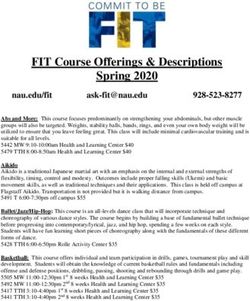CODEQUICK DOCUMENTATION - RELEASE 0.9.0 WILLIAM FORDE
←
→
Page content transcription
If your browser does not render page correctly, please read the page content below
CodeQuick Documentation
Release 0.9.0
William Forde
Mar 03, 2021Contents
1 Codequick 3
2 Contents 5
2.1 Tutorial . . . . . . . . . . . . . . . . . . . . . . . . . . . . . . . . . . . . . . . . . . . . . . . . . . 5
2.2 API . . . . . . . . . . . . . . . . . . . . . . . . . . . . . . . . . . . . . . . . . . . . . . . . . . . . 8
2.3 Examples . . . . . . . . . . . . . . . . . . . . . . . . . . . . . . . . . . . . . . . . . . . . . . . . . 26
Python Module Index 27
Index 29
iii
CodeQuick Documentation, Release 0.9.0 Contents 1
CodeQuick Documentation, Release 0.9.0 2 Contents
CHAPTER 1
Codequick
Codequick is a framework for kodi add-on’s. The goal for this framework is to simplify add-on development. This
is achieved by reducing the amount of boilerplate code to a minimum, while automating as many tasks that can be
automated. Ultimately, allowing the developer to focus primarily on scraping content from websites and passing it to
Kodi.
• Route dispatching (callbacks)
• Callback arguments can be any Python object that can be “pickled”
• Delayed execution (execute code after callbacks have returned results)
• No need to set “isplayable” or “isfolder” properties
• Supports both Python 2 and 3
• Auto sort method selection
• Better error reporting
• Full unicode support
• Sets “mediatype” to “video” or “music” depending on listitem type, if not set
• Sets “xbmcplugin.setContent”, base off mediatype infolabel.
• Sets “xbmcplugin.setPluginCategory” to the title of current folder
• Sets “thumbnail” to add-on icon image, if not set
• Sets “fanart” to add-on fanart image, if not set
• Sets “icon” to “DefaultFolder.png” or “DefaultVideo.png’, if not set
• Sets “plot” to the listitem title, if not set
• Auto type convertion for (str, unicode, int, float, long) infolables and stream info
• Support for media flags e.g. High definition ‘720p’, audio channels ‘2.0’
• Reimplementation of the “listitem” class, that makes heavy use of dictionaries
• Youtube.DL intergration (https://forum.kodi.tv/showthread.php?tid=200877)
3CodeQuick Documentation, Release 0.9.0
• URLQuick intergration (http://urlquick.readthedocs.io/en/stable/)
• Built-in support for saved searches
• Youtube intergration
4 Chapter 1. CodequickCHAPTER 2
Contents
2.1 Tutorial
Here we will document the creation of an “add-on”. In this instance, “plugin.video.metalvideo”. This will be a
simplified version of the full add-on that can be found over at: https://github.com/willforde/plugin.video.metalvideo
First of all, import the required “Codequick” components.
• Route will be used to list folder items.
• Resolver will be used to resolve video URLs.
• Listitem is used to create “items” within Kodi.
• utils is a module, containing some useful functions.
• run is the function that controls the execution of the add-on.
from codequick import Route, Resolver, Listitem, utils, run
Next we will import “urlquick”, which is a “light-weight” HTTP client with a “requests” like interface, featuring
caching support.
import urlquick
Now, we will use utils.urljoin_partial to create a URL constructor with the “base” URL of the site. This
is use to convert relative URLs to absolute URLs. Normally HTML is full of relative URLs and this makes it easier to
work with them, guaranteeing that you will always have an absolute URL to use.
# Base url constructor
url_constructor = utils.urljoin_partial("https://metalvideo.com")
Next we will create the “Root” function which will be the starting point for the add-on. It is very important that the
“Root” function is called “root”. This function will first have to be registered as a “callback” function. Since this is a
function that will return “listitems”, this will be registered as a Route callback. It is expected that a Route callback
5CodeQuick Documentation, Release 0.9.0
should return a “generator” or “list”, of codequick.Listitem objects. The first argument that will be passed to a
Route callback, will always be the Route instance.
This “callback” will parse the list of “Music Video Categories” available on: http://metalvideo.com, This will return a
“generator” of “listitems” linking to a sub-directory of videos within that category. Parsing of the HTML source will
be done using “HTMLement” which is integrated into the “urlquick” request response.
See also:
URLQuick: http://urlquick.readthedocs.io/en/stable/
HTMLement: http://python-htmlement.readthedocs.io/en/stable/
@Route.register
def root(plugin):
# Request the online resource
url = url_constructor("/browse.html")
resp = urlquick.get(url)
# Filter source down to required section by giving the name and
# attributes of the element containing the required data.
# It's a lot faster to limit the parser to required section.
root_elem = resp.parse("div", attrs={"id": "primary"})
# Parse each category
for elem in root_elem.iterfind("ul/li"):
item = Listitem()
# The image tag contains both the image url and title
img = elem.find(".//img")
# Set the thumbnail image
item.art["thumb"] = img.get("src")
# Set the title
item.label = img.get("alt")
# Fetch the url
url = elem.find("div/a").get("href")
# This will set the callback that will be called when listitem is activated.
# 'video_list' is the route callback function that we will create later.
# The 'url' argument is the url of the category that will be passed
# to the 'video_list' callback.
item.set_callback(video_list, url=url)
# Return the listitem as a generator.
yield item
Now, we can create the “video parser” callback that will return “playable” listitems. Since this is another function that
will return listitems, it will be registered as a Route callback.
@Route.register
def video_list(plugin, url):
# Request the online resource.
url = url_constructor(url)
resp = urlquick.get(url)
# Parse the html source
(continues on next page)
6 Chapter 2. ContentsCodeQuick Documentation, Release 0.9.0
(continued from previous page)
root_elem = resp.parse("div", attrs={"class": "primary-content"})
# Parse each video
for elem in root_elem.find("ul").iterfind("./li/div"):
item = Listitem()
# Set the thumbnail image of the video.
item.art["thumb"] = elem.find(".//img").get("src")
# Set the duration of the video
item.info["duration"] = elem.find("span/span/span").text.strip()
# Set thel plot info
item.info["plot"] = elem.find("p").text.strip()
# Set view count
views = elem.find("./div/span[@class='pm-video-attr-numbers']/small").text
item.info["count"] = views.split(" ", 1)[0].strip()
# Set the date that the video was published
date = elem.find(".//time[@datetime]").get("datetime")
date = date.split("T", 1)[0]
item.info.date(date, "%Y-%m-%d") # 2018-10-19
# Url to video & name
a_tag = elem.find("h3/a")
url = a_tag.get("href")
item.label = a_tag.text
# Extract the artist name from the title
item.info["artist"] = [a_tag.text.split("-", 1)[0].strip()]
# 'play_video' is the resolver callback function that we will create later.
# The 'url' argument is the url of the video that will be passed
# to the 'play_video' resolver callback.
item.set_callback(play_video, url=url)
# Return the listitem as a generator.
yield item
# Extract the next page url if one exists.
next_tag = root_elem.find("./div[@class='pagination pagination-centered']/ul")
if next_tag is not None:
# Find all page links
next_tag = next_tag.findall("li/a")
# Reverse list of links so the next page link should be the first item
next_tag.reverse()
# Attempt to find the next page link with the text of '>>'
for node in next_tag:
if node.text == u"\xbb":
yield Listitem.next_page(url=node.get("href"), callback=video_list)
# We found the link so we can now break from the loop
break
Finally we need to create the Resolver “callback”, and register it as so. This callback is expected to return a playable
video URL. The first argument that will be passed to a Resolver callback, will always be a Resolver instance.
2.1. Tutorial 7CodeQuick Documentation, Release 0.9.0
@Resolver.register
def play_video(plugin, url):
# Sence https://metalvideo.com uses enbeaded youtube videos,
# we can use 'plugin.extract_source' to extract the video url.
url = url_constructor(url)
return plugin.extract_source(url)
plugin.extract_source uses “YouTube.DL” to extract the video URL. Since it uses YouTube.DL, it will work
with way-more than just youtube.
See also:
https://rg3.github.io/youtube-dl/supportedsites.html
So to finish, we need to initiate the “codequick” startup process. This will call the “callback functions” automatically
for you.
if __name__ == "__main__":
run()
2.2 API
Table of Contents.
2.2.1 Script
This module is used for creating “Script” callback’s, which are also used as the base for all other types of
callbacks.
codequick.run(process_errors=True, redirect=None)
The starting point of the add-on.
This function will handle the execution of the “callback” functions. The callback function that will
be executed, will be auto selected.
The “root” callback, is the callback that will be the initial starting point for the add-on.
Parameters process_errors (bool) – Enable/Disable internal error handler. (de-
fault => True)
Returns Returns None if no errors were raised, or if errors were raised and process_errors
is True (default) then the error Exception that was raised will be returned.
returns the error Exception if an error ocurred. :rtype: Exception or None
class codequick.script.Script
This class is used to create “Script” callbacks. Script callbacks are callbacks that just execute code
and return nothing.
This class is also used as the base for all other types of callbacks i.e. codequick.Route and
codequick.Resolver.
handle = -1
The Kodi handle that this add-on was started with.
CRITICAL = 50
Critical logging level, maps to “xbmc.LOGFATAL”.
8 Chapter 2. ContentsCodeQuick Documentation, Release 0.9.0
WARNING = 30
Critical logging level, maps to “xbmc.LOGWARNING”.
ERROR = 40
Critical logging level, maps to “xbmc.LOGERROR”.
DEBUG = 10
Critical logging level, maps to “xbmc.LOGDEBUG”.
INFO = 20
Critical logging level, maps to “xbmc.LOGINFO”.
NOTIFY_WARNING = 'warning'
Kodi notification warning image.
NOTIFY_ERROR = 'error'
Kodi notification error image.
NOTIFY_INFO = 'info'
Kodi notification info image.
setting =
Dictionary like interface of “add-on” settings. See script.Settings for more details.
logger =
Underlining logger object, for advanced use. See logging.Logger for more details.
params = {}
Dictionary of all callback parameters, for advanced use.
classmethod ref(path)
When given a path to a callback function, will return a reference to that callback function.
This is used as a way to link to a callback without the need to import it first. With this only the
required module containing the callback is imported when callback is executed. This can be
used to improve performance when dealing with lots of different callback functions.
The path structure is ‘//:function’ where ‘package’ is the full package path.
‘module’ is the name of the modules containing the callback. And ‘function’ is the name of the
callback function.
Example
>>> from codequick import Route, Resolver, Listitem
>>> item = Listitem()
>>>
>>> # Example of referencing a Route callback
>>> item.set_callback(Route.ref("/resources/lib/videos:video_
˓→list"))
>>>
>>> # Example of referencing a Resolver callback
>>> item.set_callback(Resolver.ref("/resources/lib/
˓→resolvers:play_video"))
Parameters path (str) – The path to a callback function.
Returns A callback reference object.
classmethod register(func=None, **kwargs)
Decorator used to register callback functions.
Can be called with or without arguments. If arguments are given, they have to be “keyword
only” arguments. The keyword arguments are parameters that are used by the plugin class
instance. e.g. autosort=False to disable auto sorting for Route callbacks
2.2. API 9CodeQuick Documentation, Release 0.9.0
Example
>>> from codequick import Route, Listitem
>>>
>>> @Route.register
>>> def root(_):
>>> yield Listitem.from_dict("Extra videos", subfolder)
>>>
>>> @Route.register(cache_ttl=240, autosort=False, content_
˓→type="videos")
>>> def subfolder(_):
>>> yield Listitem.from_dict("Play video", "http://www.
˓→example.com/video1.mkv")
Parameters
• func (function) – The callback function to register.
• kwargs – Keyword only arguments to pass to callback handler.
Returns A callback instance.
Return type Callback
static register_delayed(func, *args, **kwargs)
Registers a function that will be executed after Kodi has finished listing all “listitems”. Since
this function is called after the listitems has been shown, it will not slow down the listing of
content. This is very useful for fetching extra metadata for later use.
Note: Functions will be called in reverse order to the order they are added (LIFO).
Parameters
• func – Function that will be called after “xbmcplugin.endOfDirectory” is called.
• args – “Positional” arguments that will be passed to function.
• kwargs – “Keyword” arguments that will be passed to function.
Note: There is one optional keyword only argument function_type. Values are as follows.
* 0 Only run if no errors are raised. (Default) * 1 Only run if an error has occurred. * 2 Run
regardless if an error was raised or not.
Note: If there is an argument called exception in the delayed function callback and an error
was raised, then that exception argument will be set to the raised exception object. Otherwise it
will be set to None.
static log(msg, args=None, lvl=10)
Logs a message with logging level of “lvl”.
Logging Levels.
• Script.DEBUG
• Script.INFO
• Script.WARNING
• Script.ERROR
• Script.CRITICAL
Parameters
• msg (str) – The message format string.
• args (list or tuple) – List of arguments which are merged into msg using
the string formatting operator.
10 Chapter 2. ContentsCodeQuick Documentation, Release 0.9.0
• lvl (int) – The logging level to use. default => 10 (Debug).
Note: When a log level of 50(CRITICAL) is given, all debug messages that were previously
logged will now be logged as level 30(WARNING). This allows for debug messages to show in
the normal Kodi log file when a CRITICAL error has occurred, without having to enable Kodi’s
debug mode.
static notify(heading, message, icon=None, display_time=5000, sound=True)
Send a notification to Kodi.
Options for icon are.
• Script.NOTIFY_INFO
• Script.NOTIFY_ERROR
• Script.NOTIFY_WARNING
Parameters
• heading (str) – Dialog heading label.
• message (str) – Dialog message label.
• icon (str) – [opt] Icon image to use. (default => ‘add-on icon image’)
• display_time (int) – [opt] Ttime in “milliseconds” to show dialog. (default
=> 5000)
• sound (bool) – [opt] Whether or not to play notification sound. (default =>
True)
static localize(string_id)
Returns a translated UI string from addon localization files.
Note: utils.string_map needs to be populated before you can pass in a string as the
reference.
Parameters string_id (str or int) – The numeric ID or gettext string ID of
the localized string
Returns Localized unicode string.
Return type str
Raises Keyword – if a gettext string ID was given but the string is not found in
English strings.po.
Example
>>> Script.localize(30001)
"Toutes les vidéos"
>>> Script.localize("All Videos")
"Toutes les vidéos"
static get_info(key, addon_id=None)
Returns the value of an add-on property as a unicode string.
Properties.
• author
• changelog
• description
• disclaimer
• fanart
• icon
• id
• name
2.2. API 11CodeQuick Documentation, Release 0.9.0
• path
• profile
• stars
• summary
• type
• version
Parameters
• key (str) – “Name” of the property to access.
• addon_id (str) – [opt] ID of another add-on to extract properties from.
Returns Add-on property as a unicode string.
Return type str
Raises RuntimeError – If add-on ID is given and there is no add-on with given ID.
class codequick.script.Settings
Settings class to handle the getting and setting of “add-on” settings.
__getitem__(key)
Returns the value of a setting as a “unicode string”.
Parameters key (str) – ID of the setting to access.
Returns Setting as a “unicode string”.
Return type str
__setitem__(key, value)
Set add-on setting.
Parameters
• key (str) – ID of the setting.
• value (str) – Value of the setting.
static get_string(key, addon_id=None)
Returns the value of a setting as a “unicode string”.
Parameters
• key (str) – ID of the setting to access.
• addon_id (str) – [opt] ID of another add-on to extract settings from.
Raises RuntimeError – If addon_id is given and there is no add-on with given
ID.
Returns Setting as a “unicode string”.
Return type str
static get_boolean(key, addon_id=None)
Returns the value of a setting as a “Boolean”.
Parameters
• key (str) – ID of the setting to access.
• addon_id (str) – [opt] ID of another add-on to extract settings from.
Raises RuntimeError – If addon_id is given and there is no add-on with given
ID.
Returns Setting as a “Boolean”.
Return type bool
static get_int(key, addon_id=None)
Returns the value of a setting as a “Integer”.
Parameters
• key (str) – ID of the setting to access.
• addon_id (str) – [opt] ID of another add-on to extract settings from.
Raises RuntimeError – If addon_id is given and there is no add-on with given
ID.
Returns Setting as a “Integer”.
12 Chapter 2. ContentsCodeQuick Documentation, Release 0.9.0
Return type int
static get_number(key, addon_id=None)
Returns the value of a setting as a “Float”.
Parameters
• key (str) – ID of the setting to access.
• addon_id (str) – [opt] ID of another addon to extract settings from.
Raises RuntimeError – If addon_id is given and there is no addon with given
ID.
Returns Setting as a “Float”.
Return type float
2.2.2 Route
This module is used for the creation of “Route callbacks”.
class codequick.route.Route
This class is used to create “Route” callbacks. “Route” callbacks, are callbacks that return “listitems”
which will show up as folders in Kodi.
Route inherits all methods and attributes from codequick.Script.
The possible return types from Route Callbacks are.
• iterable: “List” or “tuple”, consisting of codequick.listitem objects.
• generator: A Python “generator” that return’s codequick.listitem objects.
• False: This will cause the “plugin call” to quit silently, without raising a RuntimeError.
Raises RuntimeError – If no content was returned from callback.
Example
>>> from codequick import Route, Listitem
>>>
>>> @Route.register
>>> def root(_):
>>> yield Listitem.from_dict("Extra videos", subfolder)
>>> yield Listitem.from_dict("Play video", "http://www.
˓→example.com/video1.mkv")
>>>
>>> @Route.register
>>> def subfolder(_):
>>> yield Listitem.from_dict("Play extra video", "http://
˓→www.example.com/video2.mkv")
autosort = True
Set to False to disable auto sortmethod selection.
Note: If autosort is disabled and no sortmethods are given, then
SORT_METHOD_UNSORTED will be set.
category
Manualy specifiy the category for the current folder view. Equivalent to setting xbmcplugin.
setPluginCategory()
2.2. API 13CodeQuick Documentation, Release 0.9.0
redirect_single_item = False
When this attribute is set to True and there is only one folder listitem available in the folder
view, then that listitem will be automaticly called for you.
update_listing = False
When set to True, the current page of listitems will be updated, instead of creating a new page
of listitems.
content_type = None
The add-on’s “content type”.
If not given, then the “content type” is based on the “mediatype” infolabel of the listitems. If the
“mediatype” infolabel” was not set, then it defaults to “files/videos”, based on type of content.
• “files” when listing folders.
• “videos” when listing videos.
See also:
The full list of “content types” can be found at:
https://codedocs.xyz/xbmc/xbmc/group__python__xbmcplugin.html#
gaa30572d1e5d9d589e1cd3bfc1e2318d6
add_sort_methods(*methods, **kwargs)
Add sorting method(s).
Any number of sort method’s can be given as multiple positional arguments. Normally this
should not be needed, as sort method’s are auto detected.
You can pass an optional keyword only argument, ‘disable_autosort’ to disable auto sorting.
Parameters methods (int) – One or more Kodi sort method’s.
See also:
The full list of sort methods can be found at.
https://codedocs.xyz/xbmc/xbmc/group__python__xbmcplugin.html#
ga85b3bff796fd644fb28f87b136025f40
2.2.3 Resolver
This module is used for the creation of “Route callbacks”.
class codequick.resolver.Resolver
This class is used to create “Resolver” callbacks. Resolver callbacks are callbacks that return
playable video URL’s which Kodi can play.
Resolver inherits all methods and attributes from script.Script.
The possible return types from Resolver Callbacks are.
• str: URL as type “str”.
• iterable: “List” or “tuple”, consisting of URL’s, “listItem’s” or a “tuple” consisting of
(title, URL).
• dict: “Dictionary” consisting of “title” as the key and the URL as the value.
• listItem: A codequick.Listitem object with required data already set e.g. “la-
bel” and “path”.
• generator: A Python “generator” that return’s one or more URL’s.
• False: This will cause the “resolver call” to quit silently, without raising a RuntimeError.
14 Chapter 2. ContentsCodeQuick Documentation, Release 0.9.0
Note: If multiple URL’s are given, a playlist will be automaticly created.
Raises
• RuntimeError – If no content was returned from callback.
• ValueError – If returned url is invalid.
Example
>>> from codequick import Resolver, Route, Listitem
>>>
>>> @Route.register
>>> def root(_):
>>> yield Listitem.from_dict("Play video", play_video,
>>> params={"url": "https://www.youtube.com/watch?
˓→v=RZuVTOk6ePM"})
>>>
>>> @Resolver.register
>>> def play_video(plugin, url):
>>> # Extract a playable video url using youtubeDL
>>> return plugin.extract_source(url)
extract_source(url, quality=None, **params)
Extract video URL using “YouTube.DL”.
YouTube.DL provides access to hundreds of sites.
See also:
The list of supported sites can be found at:
https://rg3.github.io/youtube-dl/supportedsites.html
Quality options are.
• 0 = SD,
• 1 = 720p,
• 2 = 1080p,
• 3 = Highest Available
Parameters
• url (str) – URL of the video source, where the playable video can be extracted
from.
• quality (int) – [opt] Override YouTube.DL’s quality setting.
• params – Optional “Keyword” arguments of YouTube.DL parameters.
Returns The playable video url
Return type str
See also:
The list of available parameters can be found at.
https://github.com/rg3/youtube-dl#options
2.2.4 Listitem
The “listitem” control is used for the creating of item lists in Kodi.
2.2. API 15CodeQuick Documentation, Release 0.9.0
class codequick.listing.Listitem(content_type=’video’)
The “listitem” control is used for the creating “folder” or “video” items within Kodi.
Parameters content_type (str) – [opt] Type of content been listed. e.g. “video”,
“music”, “pictures”.
subtitles = list()
List of paths to subtitle files.
art = Art()
Dictionary like object for adding “listitem art”. See listing.Art for more details.
info = Info()
Dictionary like object for adding “infoLabels”. See listing.Info for more details.
stream = Stream()
Dictionary like object for adding “stream details”. See listing.Stream for more details.
context = Context()
List object for “context menu” items. See listing.Context for more details.
property = dict()
Dictionary like object that allows you to add “listitem properties”. e.g. “StartOffset”.
Some of these are processed internally by Kodi, such as the “StartOffset” property, which is the
offset in seconds at which to start playback of an item. Others may be used in the skin to add
extra information, such as “WatchedCount” for tvshow items.
Examples
>>> item = Listitem()
>>> item.property['StartOffset'] = '256.4'
params = dict()
Dictionary like object for parameters that will be passed to the “callback” function.
Example
>>> item = Listitem()
>>> item.params['videoid'] = 'kqmdIV_gBfo'
listitem = None
The underlining kodi listitem object, for advanced use.
label
The listitem label property.
Example
>>> item = Listitem()
>>> item.label = "Video Title"
set_path(path, is_folder=False, is_playable=True)
Set the listitem’s path.
The path can be any of the following:
• Any kodi path, e.g. “plugin://” or “script://”
• Directly playable URL or filepath.
Note: When specifying a external ‘plugin’ or ‘script’ as the path, Kodi will treat it as a playable
item. To override this behavior, you can set the is_playable and is_folder parameters.
Parameters
16 Chapter 2. ContentsCodeQuick Documentation, Release 0.9.0
• path – A playable URL or plugin/script path.
• is_folder – Tells kodi if path is a folder (default -> False).
• is_playable – Tells kodi if path is a playable item (default -> True).
set_callback(callback, *args, **kwargs)
Set the “callback” function for this listitem.
The “callback” parameter can be any of the following:
• codequick.Script callback.
• codequick.Route callback.
• codequick.Resolver callback.
• A callback reference object Script.ref.
Parameters
• callback – The “callback” function or reference object.
• args – “Positional” arguments that will be passed to the callback.
• kwargs – “Keyword” arguments that will be passed to the callback.
classmethod from_dict(callback, label, art=None, info=None, stream=None,
context=None, properties=None, params=None, subti-
tles=None)
Constructor to create a “listitem”.
This method will create and populate a listitem from a set of given values.
Parameters
• callback (Callback) – The “callback” function or playable URL.
• label (str) – The listitem’s label.
• art (dict) – Dictionary of listitem art.
• info (dict) – Dictionary of infoLabels.
• stream (dict) – Dictionary of stream details.
• context (list) – List of “context menu” item(s) containing “tuples” of (“la-
bel”, “command”) pairs.
• properties (dict) – Dictionary of listitem properties.
• params (dict) – Dictionary of parameters that will be passed to the “callback”
function.
• subtitles (list) – List of paths to subtitle files.
Returns A listitem object.
Return type Listitem
Example
>>> params = {"url": "http://example.com"}
>>> item = {"label": "Video Title", "art": {"thumb": "http://
˓→example.com/image.jpg"}, "params": params}
>>> listitem = Listitem.from_dict(**item)
classmethod next_page(*args, **kwargs)
Constructor for adding link to “Next Page” of content.
By default the current running “callback” will be called with all of the parameters that are given
here. You can specify which “callback” will be called by setting a keyword only argument
called ‘callback’.
Parameters
• args – “Positional” arguments that will be passed to the callback.
• kwargs – “Keyword” arguments that will be passed to the callback.
Example
>>> item = Listitem()
>>> item.next_page(url="http://example.com/videos?page2")
2.2. API 17CodeQuick Documentation, Release 0.9.0
classmethod recent(callback, *args, **kwargs)
Constructor for adding “Recent Videos” folder.
This is a convenience method that creates the listitem with “name”, “thumbnail” and “plot”,
already preset.
Parameters
• callback (Callback) – The “callback” function.
• args – “Positional” arguments that will be passed to the callback.
• kwargs – “Keyword” arguments that will be passed to the callback.
classmethod search(callback, *args, **kwargs)
Constructor to add “saved search” support to add-on.
This will first link to a “sub” folder that lists all saved “search terms”. From here, “search
terms” can be created or removed. When a selection is made, the “callback” function that was
given will be executed with all parameters forwarded on. Except with one extra parameter,
search_query, which is the “search term” that was selected.
Parameters
• callback (Callback) – Function that will be called when the “listitem” is
activated.
• args – “Positional” arguments that will be passed to the callback.
• kwargs – “Keyword” arguments that will be passed to the callback.
classmethod youtube(content_id, label=None, enable_playlists=True)
Constructor to add a “YouTube channel” to add-on.
This listitem will list all videos from a “YouTube”, channel or playlist. All videos will have
a “Related Videos” option via the context menu. If content_id is a channel ID and
enable_playlists is True, then a link to the “channel playlists” will also be added to
the list of videos.
Parameters
• content_id (str) – Channel ID or playlist ID, of video content.
• label (str) – [opt] Listitem Label. (default => “All Videos”).
• enable_playlists (bool) – [opt] Set to False to disable linking to chan-
nel playlists. (default => True)
Example
>>> item = Listitem()
>>> item.youtube("UC4QZ_LsYcvcq7qOsOhpAX4A")
class codequick.listing.Art
Dictionary like object, that allows you to add various images. e.g. “thumb”, “fanart”.
if “thumb”, “fanart” or “icon” is not set, then they will be set automaticly based on the add-on’s
fanart and icon images if available.
Note: The automatic image values can be disabled by setting them to an empty string. e.g.
item.art.thumb = “”.
Expected art values are.
• thumb
• poster
• banner
• fanart
18 Chapter 2. ContentsCodeQuick Documentation, Release 0.9.0
• clearart
• clearlogo
• landscape
• icon
Example
>>> item = Listitem()
>>> item.art.icon = "http://www.example.ie/icon.png"
>>> item.art["fanart"] = "http://www.example.ie/fanart.jpg"
>>> item.art.local_thumb("thumbnail.png")
local_thumb(image)
Set the “thumbnail” image to a image file, located in the add-on “resources/media” directory.
Parameters image (str) – Filename of the image.
global_thumb(image)
Set the “thumbnail” image to a image file, located in the codequick “resources/media” directory.
The available global thumbnail images are.
• next.png - Arrow pointing to the right.
• videos.png - Circle with a play button in the middle.
• search.png - An image of a magnifying glass.
• search_new.png - A magnifying glass with plus symbol in the middle.
• playlist.png - Image of three bulleted lines.
• recent.png - Image of a clock.
Parameters image (str) – Filename of the image.
class codequick.listing.Info
Dictionary like object, that allow’s you to add listitem “infoLabels”.
“InfoLabels” are like metadata for listitems. e.g. “duration”, “genre”, “size”, “rating” and or “plot”.
They are also used for sorting purpose’s, sort methods will be automatically selected.
Some “infolabels” need to be of a given type e.g. “size” as “long”, “rating” as “float”. For the most
part, this conversion will be done automatically.
Example of what would happen is.
• “duration” would be converted to int and “xbmcplu-
gin.SORT_METHOD_VIDEO_RUNTIME” sort method will be selected.
• “size” would be converted to long and “xbmcplugin.SORT_METHOD_SIZE” sort
method will be selected.
See also:
The full list of listitem “infoLabels” can be found at:
https://codedocs.xyz/xbmc/xbmc/group__python__xbmcgui__listitem.html#
ga0b71166869bda87ad744942888fb5f14
Note: Duration infolabel value can be either in “seconds” or as a “hh:mm:ss” string.
Examples
2.2. API 19CodeQuick Documentation, Release 0.9.0
>>> item = Listitem()
>>> item.info.genre = "Science Fiction"
>>> item.info["size"] = 256816
date(date, date_format)
Set the date infolabel.
Parameters
• date (str) – The date for the listitem.
• date_format (str) – The format of the date as a strftime directive e.g. “june
27, 2017” => “%B %d, %Y”
See also:
The full list of directives can be found at:
https://docs.python.org/3.6/library/time.html#time.strftime
Example
>>> item = Listitem()
>>> item.info.date('june 27, 2017', '%B %d, %Y')
class codequick.listing.Stream
Dictionary like object, that allows you to add “stream details”. e.g. “video_codec”, “audio_codec”.
Expected stream values are.
• video_codec - str (h264)
• aspect - float (1.78)
• width - integer (1280)
• height - integer (720)
• channels - integer (2)
• audio_codec - str (AAC)
• audio_language - str (en)
• subtitle_language - str (en)
Type convertion will be done automatically, so manual convertion is not required.
Example
>>> item = Listitem()
>>> item.stream.video_codec = "h264"
>>> item.stream.audio_codec = "aac"
hd(quality, aspect=None)
Convenient method to set required stream info to show “SD/HD/4K” logos.
The values witch are set are “width”, “height” and “aspect”. If no aspect ratio is given, then a
ratio of 1.78(16:9) is set when the quality is 720p or greater.
Quality options are.
• 0 = 480p
• 1 = 720p
• 2 = 1080p
• 3 = 4K.
Parameters
20 Chapter 2. ContentsCodeQuick Documentation, Release 0.9.0
• quality (int or None) – Quality of the stream.
• aspect (float) – [opt] The “aspect ratio” of the video.
Example
>>> item = Listitem()
>>> item.stream.hd(2, aspect=1.78) # 1080p
class codequick.listing.Context
Adds item(s) to the context menu of the listitem.
This is a list containing “tuples” consisting of (“label”, “command”) pairs.
This class inherits all methods and attributes from the build-in data type list.
See also:
The full list of built-in functions can be found at:
http://kodi.wiki/view/List_of_Built_In_Functions
related(callback, *args, **kwargs)
Convenient method to add a “Related Videos” context menu item.
All this really does is to call “context.container” and sets “label” for you.
Parameters
• callback (Callback) – The function that will be called when menu item is
activated.
• args – [opt] “Positional” arguments that will be passed to the callback.
• kwargs – [opt] “Keyword” arguments that will be passed to the callback.
container(callback, label, *args, **kwargs)
Convenient method to add a context menu item that links to a “container”.
Parameters
• callback (Callback) – The function that will be called when menu item is
activated.
• label (str) – The label of the context menu item.
• args – [opt] “Positional” arguments that will be passed to the callback.
• kwargs – [opt] “Keyword” arguments that will be passed to the callback.
script(callback, label, *args, **kwargs)
Convenient method to add a context menu item that links to a “script”.
Parameters
• callback (Callback) – The function that will be called when menu item is
activated.
• label (str or unicode) – The label of the context menu item.
• args – [opt] “Positional” arguments that will be passed to the callback.
• kwargs – [opt] “Keyword” arguments that will be passed to the callback.
2.2.5 Storage
Persistent data storage objects. These objects will act like normal built-in data types, except all data will
be saved to disk for later access when flushed.
class codequick.storage.PersistentDict(name, ttl=None)
Persistent storage with a dictionary like interface.
Parameters
• name (str) – Filename or path to storage file.
2.2. API 21CodeQuick Documentation, Release 0.9.0
• ttl (int) – [opt] The amount of time in “seconds” that a value can be stored before
it expires.
Note: name can be a filename, or the full path to a file. The add-on profile directory will be the
default location for files, unless a full path is given.
Note: If the ttl parameter is given, “any” expired data will be removed on initialization.
Note: This class is also designed as a “Context Manager”.
Note: Data will only be synced to disk when connection to file is “closed” or when “flush” method
is explicitly called.
Example
>>> with PersistentDict("dictfile.pickle") as db:
>>> db["testdata"] = "testvalue"
>>> db.flush()
flush()
Synchronize data back to disk.
Data will only be written to disk if content has changed.
close()
Flush content to disk & close file object.
items() → a set-like object providing a view on D’s items
class codequick.storage.PersistentList(name, ttl=None)
Persistent storage with a list like interface.
Parameters
• name (str) – Filename or path to storage file.
• ttl (int) – [opt] The amount of time in “seconds” that a value can be stored before
it expires.
Note: name can be a filename, or the full path to a file. The add-on profile directory will be the
default location for files, unless a full path is given.
Note: If the ttl parameter is given, “any” expired data will be removed on initialization.
Note: This class is also designed as a “Context Manager”.
22 Chapter 2. ContentsCodeQuick Documentation, Release 0.9.0
Note: Data will only be synced to disk when connection to file is “closed” or when “flush” method
is explicitly called.
Example
>>> with PersistentList("listfile.pickle") as db:
>>> db.append("testvalue")
>>> db.extend(["test1", "test2"])
>>> db.flush()
flush()
Synchronize data back to disk.
Data will only be written to disk if content has changed.
close()
Flush content to disk & close file object.
insert(index, value)
S.insert(index, value) – insert value before index
append(value)
S.append(value) – append value to the end of the sequence
2.2.6 Utils
A collection of useful functions.
codequick.utils.string_map = {}
Dict of localized string references used in conjunction with Script.localize. Allowing you to
use the string as the localized string reference.
Note: It is best if you set the string references at the top of your add-on python file.
Example
>>> Script.localize(30001)
"Toutes les vidéos"
>>>
>>> # Add reference id for "All Videos" so you can use the
˓→string name instead.
>>> utils.string_map["All Videos": 30001]
>>> Script.localize("All Videos")
"Toutes les vidéos"
codequick.utils.keyboard(heading, default=”, hidden=False)
Show a keyboard dialog.
Parameters
• heading (str) – Keyboard heading.
• default (str) – [opt] Default text.
2.2. API 23CodeQuick Documentation, Release 0.9.0
• hidden (bool) – [opt] True for hidden text entry.
Returns Returns the user input as unicode.
Return type str
codequick.utils.parse_qs(qs, keep_blank_values=False, strict_parsing=False)
Parse a “urlencoded” query string, and return the data as a dictionary.
Parse a query string given as a string or unicode argument (data of type application/x-www-form-
urlencoded). Data is returned as a dictionary. The dictionary keys are the “Unique” query variable
names and the values are “Unicode” values for each name.
The optional argument keep_blank_values, is a flag indicating whether blank values in
percent-encoded queries should be treated as a blank string. A True value indicates that blanks
should be retained as a blank string. The default False value indicates that blank values are to be
ignored and treated as if they were not included.
The optional argument strict_parsing, is a flag indicating what to do with parsing errors. If
False (the default), errors are silently ignored. If True, errors raise a “ValueError” exception.
Parameters
• qs (str) – Percent-encoded “query string” to be parsed, or a URL with a “query
string”.
• keep_blank_values (bool) – True to keep blank values, else discard.
• strict_parsing (bool) – True to raise “ValueError” if there are parsing er-
rors, else silently ignore.
Returns Returns a dictionary of key/value pairs, with all keys and values as “Unicode”.
Return type dict
Raises ValueError – If duplicate query field names exists or if there is a parsing error.
Example
>>> parse_qs("http://example.com/path?q=search&safe=no")
{u"q": u"search", u"safe": u"no"}
>>> parse_qs(u"q=search&safe=no")
{u"q": u"search", u"safe": u"no"}
codequick.utils.urljoin_partial(base_url)
Construct a full (absolute) URL by combining a base URL with another URL.
This is useful when parsing HTML, as the majority of links would be relative links.
Informally, this uses components of the base URL, in particular the addressing scheme, the network
location and (part of) the path, to provide missing components in the relative URL.
Returns a new “partial” object which when called, will pass base_url to urlparse.
urljoin() along with the supplied relative URL.
Parameters base_url (str) – The absolute URL to use as the base.
Returns A partial function that accepts a relative URL and returns a full absolute URL.
Example
>>> url_constructor = urljoin_partial("https://google.ie/")
>>> url_constructor("/path/to/something")
"https://google.ie/path/to/something"
(continues on next page)
24 Chapter 2. ContentsCodeQuick Documentation, Release 0.9.0
(continued from previous page)
>>> url_constructor("/gmail")
"https://google.ie/gmail"
codequick.utils.strip_tags(html)
Strips out HTML tags and return plain text.
Parameters html (str) – HTML with text to extract.
Returns Html with tags striped out
Return type str
Example
>>> strip_tags('I linked to
˓→example.com')
"I linked to example.com"
codequick.utils.ensure_native_str(data, encoding=’utf8’)
Ensures that the given string is returned as a native str type, bytes on Python 2, unicode on
Python 3.
Parameters
• data – String to convert if needed.
• encoding (str) – [opt] The encoding to use if needed..
Returns The given string as a native str type.
Return type str
codequick.utils.ensure_unicode(data, encoding=’utf8’)
Ensures that the given string is return as type unicode.
Parameters
• data (str or bytes) – String to convert if needed.
• encoding (str) – [opt] The encoding to use if needed..
Returns The given string as type unicode.
Return type str
codequick.utils.bold(text)
Return Bolded text.
Parameters text (str) – Text to bold.
Returns Bolded text.
Return type str
codequick.utils.italic(text)
Return Italic text.
Parameters text (str) – Text to italic.
Returns Italic text.
Return type str
codequick.utils.color(text, color_code)
Return Colorized text of givin color.
2.2. API 25CodeQuick Documentation, Release 0.9.0
Parameters
• text (str) – Text to italic.
• color_code (str) – Color to change text to.
Returns Colorized text.
Return type str
2.3 Examples
There are no better examples than actual add-on’s that use the codequick framework. So here is a list of add-ons that
use this framework.
• https://github.com/willforde/plugin.video.watchmojo
• https://github.com/willforde/plugin.video.earthtouch
• https://github.com/willforde/plugin.video.metalvideo
• https://github.com/willforde/plugin.video.science.friday
26 Chapter 2. ContentsPython Module Index
c
codequick.utils, 23
27CodeQuick Documentation, Release 0.9.0 28 Python Module Index
Index
Symbols extract_source() (codequick.resolver.Resolver
__getitem__() (codequick.script.Settings method), method), 15
12
__setitem__() (codequick.script.Settings method),
F
12 flush() (codequick.storage.PersistentDict method), 22
flush() (codequick.storage.PersistentList method), 23
A from_dict() (codequick.listing.Listitem class
add_sort_methods() (codequick.route.Route method), 17
method), 14
append() (codequick.storage.PersistentList method),
G
23 get_boolean() (codequick.script.Settings static
Art (class in codequick.listing), 18 method), 12
art (codequick.listing.Listitem attribute), 16 get_info() (codequick.script.Script static method),
autosort (codequick.route.Route attribute), 13 11
get_int() (codequick.script.Settings static method),
B 12
get_number() (codequick.script.Settings static
bold() (in module codequick.utils), 25
method), 13
get_string() (codequick.script.Settings static
C method), 12
category (codequick.route.Route attribute), 13 global_thumb() (codequick.listing.Art method), 19
close() (codequick.storage.PersistentDict method), 22
close() (codequick.storage.PersistentList method), 23 H
codequick.utils (module), 23 handle (codequick.script.Script attribute), 8
color() (in module codequick.utils), 25 hd() (codequick.listing.Stream method), 20
container() (codequick.listing.Context method), 21
content_type (codequick.route.Route attribute), 14 I
Context (class in codequick.listing), 21 Info (class in codequick.listing), 19
context (codequick.listing.Listitem attribute), 16 info (codequick.listing.Listitem attribute), 16
CRITICAL (codequick.script.Script attribute), 8 INFO (codequick.script.Script attribute), 9
insert() (codequick.storage.PersistentList method),
D 23
date() (codequick.listing.Info method), 20 italic() (in module codequick.utils), 25
DEBUG (codequick.script.Script attribute), 9 items() (codequick.storage.PersistentDict method), 22
E K
ensure_native_str() (in module codequick.utils), keyboard() (in module codequick.utils), 23
25
ensure_unicode() (in module codequick.utils), 25 L
ERROR (codequick.script.Script attribute), 9 label (codequick.listing.Listitem attribute), 16
29CodeQuick Documentation, Release 0.9.0
Listitem (class in codequick.listing), 15 U
listitem (codequick.listing.Listitem attribute), 16 update_listing (codequick.route.Route attribute),
local_thumb() (codequick.listing.Art method), 19 14
localize() (codequick.script.Script static method), urljoin_partial() (in module codequick.utils), 24
11
log() (codequick.script.Script static method), 10 W
logger (codequick.script.Script attribute), 9
WARNING (codequick.script.Script attribute), 8
N Y
next_page() (codequick.listing.Listitem class
youtube() (codequick.listing.Listitem class method),
method), 17
18
notify() (codequick.script.Script static method), 11
NOTIFY_ERROR (codequick.script.Script attribute), 9
NOTIFY_INFO (codequick.script.Script attribute), 9
NOTIFY_WARNING (codequick.script.Script attribute),
9
P
params (codequick.listing.Listitem attribute), 16
params (codequick.script.Script attribute), 9
parse_qs() (in module codequick.utils), 24
PersistentDict (class in codequick.storage), 21
PersistentList (class in codequick.storage), 22
property (codequick.listing.Listitem attribute), 16
R
recent() (codequick.listing.Listitem class method), 17
redirect_single_item (codequick.route.Route at-
tribute), 13
ref() (codequick.script.Script class method), 9
register() (codequick.script.Script class method), 9
register_delayed() (codequick.script.Script static
method), 10
related() (codequick.listing.Context method), 21
Resolver (class in codequick.resolver), 14
Route (class in codequick.route), 13
run() (in module codequick), 8
S
Script (class in codequick.script), 8
script() (codequick.listing.Context method), 21
search() (codequick.listing.Listitem class method), 18
set_callback() (codequick.listing.Listitem method),
17
set_path() (codequick.listing.Listitem method), 16
setting (codequick.script.Script attribute), 9
Settings (class in codequick.script), 12
Stream (class in codequick.listing), 20
stream (codequick.listing.Listitem attribute), 16
string_map (in module codequick.utils), 23
strip_tags() (in module codequick.utils), 25
subtitles (codequick.listing.Listitem attribute), 16
30 IndexYou can also read