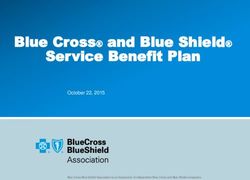COLD BREW MANUAL - Newco Coffee
←
→
Page content transcription
If your browser does not render page correctly, please read the page content below
MANUAL PN 123360 20221213MMF
COLD BREW MANUAL
NEWCO ENTERPRISES INC,
3650 NEW TOWN BLVD SAINT CHARLES, MO 63301
1-800-325-7867
Cold Brew Stand Cold Brew 2 Gallon Brewer Cold Brew 3.5 Gallon Brewer
PN 805044 PN 123385 PN 123363
Shown with Cold Brew 2 Gallon Dispenser Cold Brew 3.5 Gallon Dispenser
2 Gallon Dispenser PN 123383 PN 123351
Technical Service: 1-800-556-3926MANUAL PN 123360 20221213MMF
NEWCO CONTACT INFORMATION
ADDRESS
NEWCO ENTERPRISES INC,
3650 NEW TOWN BLVD
SAINT CHARLES, MO 63301
CUSTOMER SERVICE PHONE
1-800-325-7867
TECHNICAL SERVICE PHONE
1-800-556-3926
FAX
1-636-925-0029
WEBSITE
newcocoffee.com
CUSTOMER SERVICE AND SALES EMAIL
sales@newcocoffee.com
MAINTENANCE INFORMATION
Machine Model ___________________________________________________________
Company Information and Phone Number
___________________________________________________________________________
___________________________________________________________________________
___________________________________________________________________________
___________________________________________________________________________
Technical Service: 1-800-556-3926 2MANUAL PN 123360 20221213MMF
TABLE OF CONTENTS
WARRANTY -------------------------------------------------------------------------------- 4
SPECIFICATIONS ------------------------------------------------------------------------- 5
MACHINE SET UP ------------------------------------------------------------------------- 6
MACHINE OPERATION
HOW TO BREW --------------------------------------------------------------------- 7
CLEANING -------------------------------------------------------------------------- 8
MACHINE PROGRAMMING
SERVICE MODE -------------------------------------------------------------------- 9
USER MODE ----------------------------------------------------------------------- 10
SERVICING THE MACHINE
ERROR MESSAGES -------------------------------------------------------------- 11
WIRING DIAGRAM -------------------------------------------------------------- 11
REPLACEMENT PARTS ---------------------------------------------------------- 12
Technical Service: 1-800-556-3926 3MANUAL PN 123360 20221213MMF
WARRANTY
This warranty supersedes all other previous warranties that are currently in manuals.
Newco warrants equipment manufactured by it for 1-year parts and labor. Accessories,
Dispensers, and Display Tablets - 1 Year parts only. Electronic Circuit and Control Boards- 3
years parts, 1 year labor. Equipment manufactured by others and distributed by Newco-
please see original equipment manufacturers warranty, Newco will follow.
These warranty periods run from the date of sale Newco warrants that the equipment
manufactured by it will be commercially free of defects in material and workmanship existing at the
time of manufacture and appearing within the applicable warranty period. This warranty does not
apply to any equipment, component or part that was not manufactured by Newco or that, in
Newco’s judgment, has been affected by misuse, neglect, alteration, improper installation or
operation, relocation or reinstallation, improper maintenance or repair, incorrect voltage applied to
the unit at any time, damage or casualty. This warranty does not apply to any equipment failures
related to poor water quality, excessive lime and chlorine and non-periodic cleaning and descaling.
Warranty is null and void if muriatic or any other form of hydrochloric acid is used for cleaning or
deliming. In addition, this warranty does not apply to replacement of items subject to normal use
including but not limited to user replaceable parts such as faucet seat cups, sight gauge tubes,
washers, o-rings, tubing, seals and gaskets.
This warranty is conditioned on the Buyer 1) giving Newco prompt notice of any claim to be
made under this warranty by telephone at (800) 556-3926 or by writing to 3650 New Town Blvd, Saint
Charles, MO 63301; 2) if requested by Newco, shipping the defective equipment prepaid to an
authorized Newco service location; and 3) receiving prior authorization from Newco that the
defective equipment is under warranty.
THE FOREGOING WARRANTY IS EXCLUSIVE AND IS IN LIEU OF ANY OTHER WARRANTY, WRITTEN
OR ORAL, EXPRESS OR IMPLIED, INCLUDING, BUT NOT LIMITED TO, ANY IMPLIED WARRANTY OF EITHER
MERCHANTABILITY OR FITNESS FOR A PARTICULAR PURPOSE. The agents, dealers or employees of
Newco are not authorized to make modifications to this warranty or to make additional warranties
that are binding on Newco. Accordingly, statements by such individuals, whether oral or written, do
not constitute warranties and should not be relied upon.
If Newco determines in its sole discretion that the equipment does not conform to the
warranty, Newco, at its exclusive option while the equipment is under warranty, shall either 1) provide
at no charge replacement parts and/or labor (during the applicable parts and labor warranty
periods specified above) to repair the defective components, provided that this repair is done by a
Newco Authorized Service Representative; or 2) shall replace the equipment or refund the purchase
price for the equipment.
THE BUYER’S REMEDY AGAINST NEWCO FOR THE BREACH OF ANY OBLIGATION ARISING OUT OF
THE SALE OF THIS EQUIPMENT, WHETHER DERIVED FROM WARRANTY OR OTHERWISE, SHALL BE LIMITED,
AT NEWCO’S SOLE OPTION AS SPECIFIED HEREIN, TO REPAIR, REPLACEMENT OR REFUND.
In no event shall Newco be liable for any other damage or loss, including, but not limited to,
lost profits, lost sales, loss of use of equipment, claims of Buyer’s customers, cost of capital, cost of
down time, cost of substitute equipment, facilities or services, or any other special, incidental or
consequential damages.
WARNING: Read and follow installation instructions before plugging or wiring in machine to
electrical circuit. Warranty will be void if machine is connected to any voltage other than
that specified on the serial tag. Machine must be plugged into a grounded outlet.
Technical Service: 1-800-556-3926 4MANUAL PN 123360 20221213MMF
MACHINE SET UP
Note: The 2 gallon machine weighs approximately 41lbs. The 3.5 gallon machine weighs
approximately 43lbs. Use caution when unpacking and lifting machine.
CAUTION: Do not turn on machine power until specified in Set Up Instructions.
PLUMBING
1. Brewer must be installed to comply with all applicable federal, state, and local
plumbing codes and ordinances.
2. Flush water line before installing brewer.
3. Connect cold water line to the ¼” flare fitting on rear of brewer.
4. Turn on water supply and check for leaks.
ELECTRICAL
1. Ensure power switch is in the off position, “O”. The power switch is located on the rear of
the machine.
2. Plug the included power adaptor into a 120 V AC receptacle.
3. Plug the barrel connector end of power supply into the receptacle on the back of the
unit near the power switch.
4. Turn the power switch to the on position, “I”, to begin using your machine.
Do not use alternate power adapters.
The included power adapter is a switching type adapter with a rated output of 12 V DC,
3 A. The barrel connector is a 5.5×2.1 mm plug, with the center pin having positive polarity.
Refer to data plate for electrical requirements.
Data Plate Example:
Data Plate is located on near the bottom of the right side panel.
Serial Number Here
Serial Number Here
Model Name Here
Model Name Here
Technical Service: 1-800-556-3926 6MANUAL PN 123360 20221213MMF
MACHINE OPERATION
HOW TO BREW
1. In order to place the dispenser under the brew basket, the retainer bracket on the front
of the machine must be in the lowered position. If the retainer is in the raised position,
push bracket up, then to the left, then down, as shown in images 1, 2, 3, and 4.
Image 1 Image 2 Image 3 Image 4
“raised position” “lowered position”
2. Slide clean, empty dispenser between the guide rails on brewer
base. The dispenser will interface with the plumbing fitting on the
brewer’s column. Move retaining bracket to the raised position by
reversing the movements in Step 1. The bracket must be in the
raised position for the dispenser to properly connect to the
plumbing fitting. Ensure strainer (PN 124002) is attached to plumbing
interface inside of the dispenser (Image 5). Order a silicone elbow
and clamp (PN 781879 with PN 111635) for smaller brew volumes.
3. Place a paper filter (PN 109140, size 15.5”×5.5”) into the brew basket Image 5
and add the appropriate amount of ground coffee. Slide the basket
onto the brew rails.
4. Once the green light on the front of the brewer is on, the machine is ready to brew. Press
the button corresponding to the desired recipe.
5. The brewer will fill the dispenser with the programmed water volume. Once the dispenser
has filled, the internal pump will begin to draw the cold water from the dispenser, through
the machine, then over the bed of coffee in the brew basket. This is the brewing process,
it will repeat many times throughout the brew cycle.
6. The display will count down the brew time in hours: minutes until under 10 minutes remain.
Once less than 10 minutes remain in the brew cycle, the display will count down in
minutes: seconds. The visa brew time, which allows for the coffee to finish dripping after
a brew cycle is completed, will count down in minutes: seconds. A beeper will sound at
the end of the cycle to alert the user that the product is ready.
7. An amber light will flash while the machine is brewing. To cancel a brew cycle, press any
button on the front of the machine.
8. Once brewing is complete, remove the dispenser and place on a stand for serving.
Remove brew basket from rails, empty, then rinse the basket so it is ready for the next
brew. Wipe the spray head and brew plate area with a clean cloth, then slide the basket
back into place. The coffee brewer must undergo a daily cleaning cycle to remove any
residual coffee from the internal pump and tubing of the brewer. See instructions below.
Note: after running a Rinse or Cleaning cycle, be sure to empty the dispenser.
Technical Service: 1-800-556-3926 7MANUAL PN 123360 20221213MMF
CLEANING INSTRUCTIONS
BREWER
1. Ensure liquid has finished draining from brew basket.
2. Remove the dispenser by lowering the retainer on the brewer base. Drain any remaining
liquid into a sink. Put the empty dispenser back on the brewer base and lock into place.
3. Remove basket from brewer and empty spent grounds and paper filter into waste bin.
4. Rinse any remaining coffee particles from the basket.
5. Place paper filter inside of basket.
6. Pour one packet of “Urnex Urn and Brewer Cleaner” into paper filter, or 0.5 oz of “Urnex
Clearly Cold” liquid cleaner into the dispenser.
7. Wipe spray head and brew plate clean and replace basket into the brewer.
8. Press the “Clean” button on brewer to start the cleaning cycle.
a. Brewer will fill the dispenser with water. A beep will sound when fill is complete and
begin a 5-minute countdown allowing for time to add or dissolve chemicals for those
using an alternate process. A beeper will periodically sound to alert user to complete
this step.
9. Press the clean button again to skip the delay period. The cycle will automatically
continue after 5 minutes of no user interaction.
a. The brewer will then circulate the cleaning solution throughout the system.
10. After the pump has finished, water will continue to drain from the basket.
11. A countdown timer will be displayed, and the amber brewing light will be lit during each
phase of the cleaning process. A beeper will sound, and the green ready light will be
lit when cleaning portion of cycle is complete.
12. Once complete, unlock the dispenser to remove it from the brewer base and drain into
sink.
13. Remove and dump used coffee filter. There many be some cleaner residue left in the
coffee filter, that is to be expected. Replace the brew basket in the machine.
14. Replace empty dispenser onto brewer base and lock into place.
15. Press “Rinse” button on brewer.
16. Brewer will fill dispenser with water and begin to recirculate and rinse throughout the
system.
17. Once complete, unlock dispenser to remove it from the brewer base and drain into sink.
18. Replace empty dispenser onto brewer base and lock into place.
To cancel a clean cycle, press either the left or the center button.
FAUCET AND DISPENSER SANITIZATION
1. Remove the faucet from the coffee dispenser by unscrewing the wing nut securing the
faucet body to the shank. Disassemble the faucet bonnet from the body. Scrub the
faucet parts with hot soapy water and rinse with clean hot water.
2. Create a solution of 50 ppm of chlorine and water. Place handle parts in solution for 1
minute to sanitize.
3. Reassemble faucet and reattach to dispenser.
4. Wash the outer surface of dispenser with a clean damp cloth.
System is now clean and ready for brewing.
Technical Service: 1-800-556-3926 8MANUAL PN 123360 20221213MMF
MACHINE PROGRAMMING
The Cold Brew Coffee Brewer has two program modes: Service Mode and User Mode. The
Service Mode is used to establish basic operating parameters of the unit while the User Mode
allows the three buttons to be programmed for recipes and cleaning. Programming modes
are initiated as outlined below. The screens will loop continuously until exiting the mode by
selecting End when it is displayed.
SERVICE MODE
Service Mode is entered by holding any two of the buttons on the face of the machine while
powering up the brewer. The brewer firmware revision number is displayed for a couple of
seconds when entering this mode. Use Button 2 (center) to advance through the items and
Buttons 1 and 3 to decrease or increase the values/selection respectively.
END OF CYCLE BEEPER
Allows user to turn beeper on or off. When on, the beeper will sound to
indicate a brew cycle has completed.
BREW PUMP SPEED
This sets the speed of the water pump used for brewing or cleaning. Values
are between 1 and 10, with the default set to 5.
Finer grinds should have this slowed to 1-3 for proper water flow.
COLD CALIBRATION
In this selection, when either the left or right button is pressed, the machine
will dispense water for a valve calibration. Place a measuring container
below the the fill tube, located behind the brew basket, before starting the
calibration process.
Note: if the machine has not been run at all, run this process twice. The first run will prime
the system to ensure accurate flow rate.
COLD CALIBRATION VOLUME
Adjust this setting to match the number of ounces delivered during the Cold Calibration
process. Values range from 20-150. The ideal outcome is between 28 and 34 oz.
BREW COUNTER
This screen shows the number of brew cycles the machine has gone through, up to 999
cycles.
END
When this option is displayed, the user may press either the left or the right button to exit
Service Mode. If the center button is pressed, the display will return to the End of Cycle
Beeper setting.
Technical Service: 1-800-556-3926 9MANUAL PN 123360 20221213MMF
USER MODE
User Mode is entered by holding any one of the buttons on the face of the machine while
powering up the brewer. The brewer firmware revision number is displayed for a couple of
seconds when entering this mode. There are 3 parameters for each of the 3 buttons. The
display will show each set of parameters in order, starting with b1.
Press the center button to advance through the parameters, and the left and right buttons
to adjust the displayed setting.
After the final parameter for b3 is shown, “End” will be displayed. Pressing either the left or
the right button will end User Mode, while pressing the center button will return to the
parameters for b1.
Range
Button Description Parameter Description
2 Gallon 3.5 Gallon
1/ Used for main Volume 30-640 oz Allows user to set the
Left/ brew recipe number of ounces to
Ideal: Ideal:
b1 be dispensed
220oz 270oz
Time 0:05-4:00 Time for liquids to
(Hrs:Mins) circulate through the
Ideal: 1:15 machine.
Visa Brew 0:00-6:00 Time to allow any
Time (Mins:Secs) liquids to finish
Ideal: 5:00 dripping
2/ Used for rinse Volume 30-640oz Allows user to set the
Center/ cycle, can be number of ounces to
Ideal: Ideal:
b2 programmed be dispensed
240oz 320oz
as a second
Time 0:05-4:00 Time for liquids to
brew recipe
(Hrs:Mins) circulate through the
Ideal: 0:05 machine.
Visa Brew 0:00-6:00 Time to allow any
Time (Mins:Secs) liquids to finish
Ideal: 4:00 dripping
3/ Cleaning Volume 30-640 oz Allows user to set the
Right/ Cycle Ideal: Ideal: number of ounces to
b3 Should not be 220oz 270oz be used for cleaning
used for Time 0:05-4:00 Time allowed for
brewing, as it (Hrs:Mins) machine cleaning
has a special Ideal: 0:05 cycle.
function Visa Brew 0:05-4:00 Time to allow any
intended only Time (Mins:Secs) liquids to finish
for cleaning. Ideal: 4:00 dripping
Note: after running a Rinse or Cleaning cycle, be sure to empty the dispenser.
Technical Service: 1-800-556-3926 10MANUAL PN 123360 20221213MMF
SERVICING THE MACHINE
ERROR MESSAGES
Any errors that do not automatically clear themselves may be reset by turning power off
then back on using switch on the rear of unit.
ERROR 1/2/3
Program 1/2/3 has a bad value or cannot be read- this will reset the settings to default
values in programming.
Default volumes are 220 oz, 320 oz, and 270 oz for b1, b2, and b3, respectively.
Default times match ideal times in the table on page 10.
ERROR 5
Parameters either read out wrong, or were corrupted on startup. Restart machine. If this
error appears again, replace control board (PN 123336).
WIRING DIAGRAM
Technical Service: 1-800-556-3926 11MANUAL PN 123360 20221213MMF
TYPICAL REPLACEMENT PARTS
STAND ONLY
PN 805044
2 GALLON DISPENSER ONLY
PN 123383
3 GALLON DISPENSER ONLY
PN 123351
BREW BASKET
PN 123359 – 15” × 5” Cold Brew Basket
BASKET FILTERS
PN 109140 – 15” × 5.5” Coffee Filter
DISPENSER SCREEN
PN 124002 - Screen Filter Kit
Image: 3.5 Gallon Dispenser
PC BOARD
PN 123336 - Control Board
VALVE
PN 123346 - Solenoid Valve
PUMP
PN 109939 - Gear Pump
DISPLAY BOARD
PN 123365
Image: Brew Basket
POWER SUPPLY
PN 123347
FACEPLATE LABEL
PN 123398 - Newco Front Panel Label
RETAINER BRACKET
PN 123324 - Used with screws PN 900664
Image: Faceplate Label
Images taken on a 1 inch grid
Technical Service: 1-800-556-3926 12MANUAL PN 123360 20221213MMF
Page intentionally left blank
Technical Service: 1-800-556-3926 13You can also read