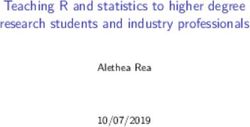Collaborative Data Management - AI 4 Scientific Discovery Network+ - ePrints Soton
←
→
Page content transcription
If your browser does not render page correctly, please read the page content below
AI 4 Scientific
Discovery Network+
Collaborative Data Management
Dr Samantha Kanza
This series has been co-created by the AI 4 Scientific Discovery Network & The Physical Sciences Data-Science ServiceOutline
• Interactive poll
• Step 1: Setup Communication
• Step 2: Identify Data Types
• Step 3: Identify Collaborative Tools
• Step 4: Project Management
• Tips & Tricks
07/07/2021 2Collaboration Poll 1
• Have you worked on a collaborative group
project before?
– Yes
– No
https://www.kqed.org/mindshift/40797/inside-out-a-look-at-how-emotions-work-together-in-adolescents
07/07/2021 3Collaboration Poll 2
• Would you say that your research data
(reports/code/data etc) were
collaboratively managed well?
– Yes
– No
07/07/2021 4Collaboration Poll 3
• Have you ever encountered any of these issues during your collaborative
work? (Please select all that apply)
– Being unable to get hold of a teammate
– Being unable to find shared data/documents
– Being unable to access shared data/documents
– Different versions of files have been created and no-one knows which one is the
latest one
– Teammates emailing round documents despite them being on a shared system
– Teammates making changes offline and not syncing them
– Teammates forgetting who is doing what and multiple people working on the
same job / forgetting other jobs
– Other (feel free to put these in the zoom chat)
07/07/2021 5Communication
• Communication method
– Teams
– Slack
– Facebook Groups
– Whatsapp Groups
• Exchange Contact details
https://memegenerator.net/instance/52557245/carly-rae-jepsen-call-me-maybe-so-heres-my-number-call-me-maybe
07/07/2021 7Data Types
• Reports/Presentations
• Journal Papers/Reports with References
• Datasets
• Code
• Other
07/07/2021 9Collaborative Tools: The Benefits
• Streamline communication
• Eliminate messy document &
email chains
• Real-time editing for multiple
users
• Helps share workload
• Speeds up collaboration
http://phdcomics.com/comics/archive_print.php?comicid=1531
07/07/2021 11Collaborative Tools
• Data Storage
– MS Teams/One Drive, Google Drive, Dropbox, GitHub
• Collaborative Editing
– Office 365, Google Apps, Dropbox Paper, Overleaf
• Version Control
– GitHub
• Reference Management
– Zotero, Mendeley, EndNote
07/07/2021 12Collaborative Tools Comparison
Data Type MS Teams / Office Google Drive / Dropbox / Dropbox Overleaf/LaTeX GitHub / Other
365 Google Apps Paper Version Control
Presentations ✓✓✓ ✓✓✓ ✓✓✓ ✓✓ ✓✓
Reports ✓✓✓ ✓✓ ✓✓✓ ✓✓ ✓✓
Journal Papers ✓✓✓ ✓✓✓ ✓✓✓ ✓✓ ✓✓
Datasets ✓✓✓ ✓✓✓ ✓✓ ✓ ✓✓
Code ✓ ✓ ✓ ✓ ✓✓
Media (Images/ ✓ ✓ ✓ ✓ ✓✓
Videos/Sound)
Links with Reference Yes Limited Limited Export Export
Manager
ü Store
ü Collaboratively edit in real time
ü Versioning / Version Control
07/07/2021 13WYSIWYG – Common Features
• Multiple platforms (online, desktop & mobile)
• Simultaneous Editing
• Import & Export from multiple formats
• Integration with reference managers
• Comment & track changes
• Version control / History
07/07/2021 14WYSIWYG Tools – Office 365
• Available to students through office in education
• Powerful editing features
• Allows checkout to desktop programs and syncing to your hard drive
• Simultaneous editing can be temperamental
• Integration between office 365 programs including storage & project
management tools
• Links with MS Teams
• Comments/Chats/Conversations
07/07/2021 15WYSIWYG Tools – Google Drive
• Accessible to anyone with a google account
• Also allows online & offline editing
• Best for simultaneous editing
• Doesn’t have all the features that may be available in
Office
• Has its own native format
• Not EEA Compliant!
07/07/2021 16WSYIWYG Tools – Dropbox Paper
• Accessible to anyone with a dropbox account
• Also allows online & offline editing
• Can link with a number of apps and file types
• Doesn’t have all the features that may be available in
Office
• Has its own native format
• Inbuilt project management tools
07/07/2021 17Other Tools
• Reference Managers
• Overleaf
– Collaborative LaTeX editor
• GitHub
– Version Control
• Tune in on the 21st to find out more!
07/07/2021 18Presentations/Reports/Journal Papers
• Do you want to use a WYSIWIG or LaTeX?
• If this is a journal paper, how are you
submitting it?
• Do you need to reference literature?
• Is your reference manager/format
compatible with your tool of choice
07/07/2021 19Datasets
• What formats are the data in?
• Is the data auto generated or
team generated?
• Will the data be regularly
edited?
07/07/2021 20Code
• USE VERSION
• CONTROL!
https://www.lpalmieri.com/posts/2018-09-14-machine-learning-version-control-is-all-you-need/
07/07/2021 21Media
• Store with the
relevant files!
07/07/2021 22Collaborative Tools: Recommendation
Data Type MS Teams / Office Google Drive / Dropbox / Dropbox Overleaf/LaTeX GitHub / Other
365 Google Apps Paper Version Control
Presentations ✓ ✓ ✓
Reports ✓ ✓ ✓ ✓
Journal Papers ✓ ✓
Datasets ✓ ✓ ✓ ✓ ✓
Code ✓
Media (Images/ ✓ ✓ ✓ ✓ ✓
Videos/Sound)
07/07/2021 23Step 4: Project Management 07/07/2021 24
Task Management – MS Teams 07/07/2021 25
Task Management – Trello 07/07/2021 26
Considerations in Collaborative Work
https://www.thedesigngym.com/skip-collaboration-collaborations-sake/
07/07/2021 27Task Management
• Organise yourselves!
• ToDo Lists / Assign Tasks
• Agree small manageable
deadlines
• Regular Meetings
• COMMUNICATION IS KEY! https://www.pinterest.co.uk/pin/417920040391693747/
07/07/2021 28Don’t be afraid to use more than one tool
• But only when its necessary!
• Document this!
https://www.youtube.com/watch?v=BaKcwU1lt3c&ab_channel=AApV-VidsForKids
07/07/2021 29Choose tools you can all use!
https://www.insider.com/the-lion-king-differences-between-remake-and-original-animated-movie-2019-7
07/07/2021 30Project/Document Structure
• Sensible File/Folder Structure
• Naming Conventions
• Template Folders
• Template Documents
• www.ai3sd.org/documents
https://sites.allegheny.edu/lits/tutorials/file-naming-conventions/
07/07/2021 31Access/edit permissions 07/07/2021 32
Version Control / Tracking Changes
https://www.groovecommerce.com/ecommerce-blog/guide-to-version-control-for-magento-using-git-and-beanstalk/
07/07/2021 33Conclusions
• Communication & Organisation is key
• Use the tools that:
– Work for your data types
– Can be used and understood by all the team
• Don’t be afraid to sometimes combine tools
• Data isn’t just data
07/07/2021 34Conclusions
• Fostering a collaborative attitude is just as
important as the tools!
https://thegouldstandardnyu.files.wordpress.com/2015/11/group-project.jpg
07/07/2021 35Useful Links
• https://drive.google.com
• https://support.google.com/drive
• https://www.office.com/
• https://support.office.com/
• https://products.office.com/en-us/microsoft-teams/group-chat-software
• https://www.dropbox.com/
• https://www.dropbox.com/paper
• https://www.overleaf.com/
• https://trello.com/en
07/07/2021 36Skills4Scientists! 07/07/2021 37
You can also read