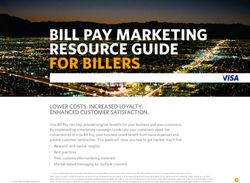COMP 2021 Unix and Script Programming - Web Programming Fundamentals - GitHub Pages
←
→
Page content transcription
If your browser does not render page correctly, please read the page content below
The World Wide Web & Internet
Internet
Originated from ARPANET, was in more recognizable form in 1990
A collection of computers or networking devices connected together.
Have communication between each other.
Decentralized design: no centralized body controls how the Internet
functions.
World Wide Web (WWW)
Proposed by Tim Berners-Lee at CERN on 1991.
A collection of documents that are interconnected by hyper-links
Stored on networked computers over the world
These documents are accessed by web browsers and provided by web
servers.World Wide Web Consortium (W3C)
Web standards are defined by W3C
The specifications form the Web standards: HTML, CSS, XML,
XHTML, …
W3C's long term goals for the Web are:
1. Universal Access: To make the Web accessible to all by promoting
technologies that take into account the vast differences in culture,
languages, education, ability, material resources, and physical limitations of
users on all continents;
2. Semantic Web : To develop a software environment that permits each
user to make the best use of the resources available on the Web;
3. Web of Trust : To guide the Web's development with careful consideration
for the novel legal, commercial, and social issues raised by this
technology.The web as a platform for applications
Feature Web app. Desktop app.
Graphics Strong Unlimited
User interaction Strong Unlimited
Network usage High Varies
Accessible from Any computer Where installed
Upgrade cost Update servers Update desktop
Data backup cost Backup servers Backup desktop
Popularity Increasing DominantClient and Server
Client
Reads in the homepage (HTML page), parse it and display it with appropriate
layout
Server
receives requests from client computers, processes and sends the output.
provides static / dynamic webpages (e.g. retrieve and store information from/to
the database and generate dynamic homepage to web clients)
Web Development / Web Programming
The process of creating, modifying web pages.Web Application Architecture
Web browser Web server/
(Client) Application server Storage system
HTTP LAN
LAN
InternetWeb Programming
Write programs to enable interactions between web
clients and web servers
To be more concrete, your programs are responsible for:
deciding the layout of the page in advance
creating web pages on-the-fly in responding users’ input
recording/retrieving users’ information to/from the database
Client-side and server-side scriptingClient-side scripting
Usually embedded into HTML pages
User's web browser executes the script, then displays the
document, including any visible output from the script.
Script language: JavaScript, Ajax, ActionScript (animation for
Adobe Flash Player)
Function: add interactivity to HTML pages
Put dynamic text into an HTML page
Validate data before it is submitted to a server
Response to certain user actions, (e.g., clicking a button)
Create cookies
9Server-side scripting
Executed at web server to produce a response customized
for each user's (client's) request to the website
In the early days, a combination of C, Perl scripts and shell scripts
using the Common Gateway Interface (CGI)
Executed by the operating system, and results served back by the
web server
Many modern web servers can directly execute on-line
scripting languages
PHP: Open source, strong database support (*.php)
ASP.NET: Microsoft product, uses .Net framework (*.asp)
JSP: Java via JavaServer Pages (*.jsp)
Ruby (*.rb), Python (*.py), ColdFusion Markup (*.cfm), Perl via CGI.pm
module (*.cgi, *.pl)
…Client-side: Hypertext Markup
Language (HTML)Browser environment is different
Traditional app: GUIs based on pixels
Since 1970s: software accessed mapped framebuffers (R/G/B)
Toolkits build higher level GUI widgets (buttons, tables, etc.)
Until the most recent HTML5’s canvas region, you couldn’t write pixels
Web browsers display documents described in HTML
Only give the content and structure of the document, leave
visualization to the browser
Browsers vary (graphical, text based, mobile devices)
User preferences vary (some people like larger fonts)
Environment varies (screen sizes, fonts available, etc.)
But authors want to control what the document looks like
Trend towards separating content from presentation
Cascading Style Sheets (CSS)HTML: HyperText Markup Language
It is not a programming language.
Cannot be used to describe computations.
Use to describe the general form and layout of documents to
be displayed by the browser.
Markup language: include “Content” and “Directives” (i.e.
control)
Example: italics word, Title words
Approach
Start with content to be displayed
Annotate it with tagsHTML Tags
Tags can provide:
Formatting information (e.g. for italic)
Meaning of text:
means top-level heading
means paragraph
for unordered (bulleted) list
Additional information to display (e.g. )
Tags can have tags inside (nesting supported)Example of HTML – Start with raw context text Introduction There are several good reasons for taking COMP2021: Unix and Script Programming You will learn a variety of interesting concepts. Unix, Shell, Shell script, PHP, JavaScript. It will give you the tools to explore further.
Example of HTML - Annotate with tags Introduction There are several good reasons for taking COMP2021: Unix and Script Programming You will learn a variety of interesting concepts. Unix, Shell, Shell script, PHP, JavaScript. It will give you the tools to explore further.
Example of HTML – Browser Output
HTML Evolution
Browser implementation quirks
What to do if you see “ Some text” (missing closing
)?
1. Complain bitterly about malformed HTML.
2. Figure out there was a missing , add it, and continue
processing.
Forked into HTML and XHTML (XML-based HTML)
XHTML is more strict about adhering to proper syntax
XHTML to add structure, conventions – early 2000's;
Now moving to HTML5
Cascading Stylesheets (CSS): 1996; current
implementation CSS3
Javascript (1995), Flash (1996), AJAX, JQueryXHTML
Document Structure
XHTML DOCTYPE is mandatory
The xmlns attribute in is mandatory
, , , and are mandatory
XHTML Elements
XHTML elements must be properly nested
XHTML elements must always be closed
XHTML elements must be in lowercase
XHTML documents must have one root element
XHTML Attributes
Attribute names must be in lower case
Attribute values must be quoted
Attribute minimization is forbiddenXHTML with minimum required tags Indicate that this is an XHTML document, conforming to version 1.0 of the standard; use these lines verbatim in all the web pages you create for this class. Outermost element containing the document Contains miscellaneous things such as page title, CSS stylesheets, etc. The main body of the document
HTML vs. XHTML
HTML supports the same tags, same features, but allows
quirkier syntax
Can skip some end tags, such as ,
Not all attributes have to have values:
Elements can overlap: first secondthird
Early browsers tried to "do the right thing" even in the face of
incorrect HTML
Ignore unknown tags
Carry on even with obvious syntax errors such as missing or
Infer the position of missing close tags
Guess that some < characters are literal, as in "What if x < 0?"
Not obvious how to interpret some documents (and browsers differed)SGML, HTML and XML
Use of webpages XML Data
language documents
Language
XML definitions
XML definitions Meta data
XHTML
defines
Meta
Language
simplifies
22XML
XML stands for EXtensible Markup Language.
XML was designed to store and transport data.
XML was designed to be both human- and machine-
readable.
Example:The document as a tree
document
A Document
A web page
A simple paragraph
“A document” “A web page”
“A ” “ paragraph”
“simple”(X)HTML Quick Reference
(Self-study)Elements, Tags, Attributes
An element in a predefined building block of the document.
An element is marked using tags in the document as
A "p" element
…
Attribute Value
Element name
Attribute Name
Start/Opening tag End/Closing tag
An element has a name.
An element may have zero or more attributes (some are
required and some are optional)Main HTML Elements
DOCTYPE
• Specify which "version" of HTML/XHTML the current
document adheres to
html
• Appear exactly once.
head
title element required
Optional elements:
base, meta, script, style, link
Appear exactly once
body
• Appear exactly once (immediately after the head
element)HTML Character Entity References
Some characters have special meaning in an HTML documents
and therefore must be represented as character entity
references.
A character entity reference can take two forms
&name; name is a predefined name
&#N; where N is an integer number
Result Description Entity Name Entity Number
non-breaking space
< less than < <
> greater than > >
& ampersand & "
" quotation mark " &
' apostrophe ' '
Reference: http://www.w3schools.com/html/html_entitiesref.aspWhite Space
Each newline/tab character is replaced by a space character.
Consecutive white space characters, including tab, newline, and
space characters, are collapsed into a single space character.
To output multiple spaces, use non-breaking space entity
( ) . For example,
A B
will produce three spaces between A and B
Exception: white space characters are preserved in the
element.Content Formatting
Headings (h1, h2, h3, h4, h5, h6)
defines the largest heading. defines the smallest heading.
Paragraphs (p)
May have attribute align with possible value of "left", "right", "center", and
"justify".
Line break (br)
Used when you want to end a line, but don't want to start a new
paragraph. The tag forces a line break wherever you place it.
This is paragraph.
This is another
paragraph.
This is line one of
paragraph 3
and this is line two of paragram
3.Text Formatting
Physical Character Styles
Bold (b), italics (i), teletype (tt), underline (u), subscript(sub),
superscript (sup), small text (small), big text (big), deleted text
(del), inserted text (ins)
Logical Character Styles
Emphasized text (em), strong text (strong), computer code (code),
sample computer code text (samp), citation (cite), …HTML Link and Anchor (a)
To create a link to a resource identifiable by a URL
href: specify a URL of the target resource
target: specify where to display the target document
e.g.: Home
Open the document "index.htm" in a new browser window
Can also be used to create an anchor within a document
name: specify the anchor name
e.g.: Chapter 1
The above anchor can be referred to in a URL as
Chapter 1
Note: The role of "anchor" may be replaced by the "id" attribute in the
future and any element can be treated as an anchor.Absolute and Relative URLs
Absolute URL
A complete URL beginning with http://
e.g., http://www.example.com/foo/index.html
Relative URL
Interpreted as relative to the URL of the current document
Suppose the URL of the current document is
http://www.example.com/foo/bar/index.html
path/index.html is interpreted as
http://www.example.com/foo/bar/path/index.html
/index.html is interpreted as
http://www.example.com/index.html
../index.html is interpreted as
http://www.example.com/foo/index.htmlUnordered List (ul)
Use to specify list items
Item 1
Item 2
Item 1
Item 2
Item 1
Item 2Ordered List (ol) Item 1 Item 2 Item 1 Item 2 Item 1 Item 2
RGB color model 36
Tables (table)
Define a table
A table is divided into rows (with the tag), and each row
is divided into data cells (with the tag)
row 1, cell 1
row 1, cell 2
row 2, cell 1
row 2, cell 2Cell that spans two columns: Name Telephone Bill Gates 555 77 854 555 77 855 Cell that spans two rows: First Name: Bill Gates Telephone: 555 77 854 555 77 855
Embedded Images (img) To embed an image (jpg, gif, png) in a document. Example
Block-level and Inline Elements
Block-level Elements
A block-level element takes up the full width available, with a
new line before and after
e.g.: p, div, table, list, h1, …, h6, …
div is a generic block element
Inline Elements
An inline element takes up only as much width as it needs, and
does not force new lines
e.g.: img, a, b, i, button, span, …
span is a generic inline element
Note: The "block/inline" property can be modified using CSS.Client-side: Cascading Style
Sheets (CSS)Why CSS?
How what font type and size does Introduction
generate?
Answer: Some default from the browser (HTML tells what
browser how)
Early HTML - Override defaults with attributes
Style sheets were added to address this:
Specify style to use rather than browser default
Not have to code styling on every element
42Key concept: Separate style from
content
Content (what to display) is in HTML files
Formatting information (how to display it) is in separate
style sheets (.css files).
Use an element attribute named class to link (e.g. )
Result: define style information once, use in many places
Consider can you make all the text in the app slightly bigger?
Or purple is our new company color.
DRY principle: Don't Repeat YourselfConnecting HTML to CSS
Styles can be embedded inline with the style attribute
Style sheets can be chosen by media type
Simply add a media attribute to the link or style tags
Choose from: screen, tty, tv, projection, handheld, braille, aural, all
HTML document can provide several stylesheet options
Give titles to each stylesheet
One preferred (default) style, the rest are alternates
e.g., http://www.w3.org/Style/Examples/007/alternatives.html
Default configuration in internal browser stylesheet and user
stylesheet
44Connecting HTML to CSS (cont.)
HTML document typically refers to external style
sheetCSS Rules
CSS Example
CSS Selectors
CSS Pseudo Selectors
hover - Apply rule when mouse is over element (e.g.
tooltip)
p:hover, a:hover {
background-color: yellow;
}
a:link, a:visited - Apply rule when link has been
visited or not visited (link)
a:visited { color: green; }
a: link: {color: blue; }CSS Properties
Control many style properties of an element:
Coloring
Size
Position
Visibility
Many moreExample: CSS Box Model
You can also read