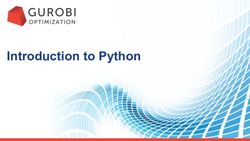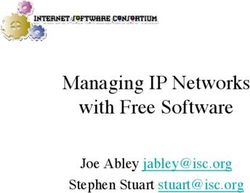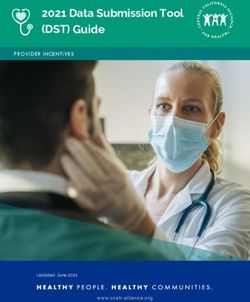Comparing Box and Egnyte - White Paper
←
→
Page content transcription
If your browser does not render page correctly, please read the page content below
Comparing Box and Egnyte
White Paper
Egnyte Inc. | 1350 W. Middlefield Road | Mountain View, CA 94043, USA | Phone: 877-7EGNYTE (877-734-6983)
www.egnyte.com | © 2014 by Egnyte Inc. All rights reserved.Egnyte v. Box
Table of Contents
Introduction 3
Market Focus 3
Flexible Deployment 4
Cloud Only
On-prem Only
Hybrid Approach
Enterprise Readiness 5
Permissions Architecture – Granular Controls 5
Intuitive Desktop Access: Map Drive 6
Managing Large Files and Large Data Sets 6
Active Directory Integration 7
Sync that Scales for Business 7
User Management and Price 7
Security 9
Summary 11
2
Egnyte Inc. | 1350 W. Middlefield Road | Mountain View, CA 94043, USA | Phone: 877-7EGNYTE (877-734-6983)
www.egnyte.com | © 2014 by Egnyte Inc. All rights reserved.Egnyte v. Box
Introduction
File storage in the cloud has broad appeal for individuals as well as large businesses. At a macro level, there are two types of file
storage/sharing solutions: Consumer-class and Business-class. Even within businesses, the market is further segmented into small
medium businesses (SMB) and large enterprises.
Ease of use and mobile access is a common requirement that drives consumers and business users to the cloud. Consumers prefer
a simple solution, without the complexity resulting from centralized management and tight security controls. However, large
enterprises need a solution that can scale to huge data volumes, thousands of users, and multiple locations, with a strong
centralized management and control architecture. SMB needs are similar to the enterprise, but they have minimal resources to
implement and manage this infrastructure.
There are several consumer-oriented solutions, with Dropbox having the greatest adoption. Box was originally designed for
consumers, but now is represented as an enterprise-class solution. Egnyte was built around the foundation of business needs, and
has consistently focused on businesses ranging from SMB to large enterprises.
This whitepaper explains the differences between Egnyte and Box.
Market Focus
1
Box provides a solution that caters to consumers and businesses. It offers a free plan as well as paid plans . As a result, its product
and company strategy is split between serving two disparate constituents. This imposes divergent and competing needs on its
solution.
1
A recent Box promotion of 50GB storage in the free plan is indicative of trying to appeal to the consumer mind-set rather than a
business.
3
Egnyte Inc. | 1350 W. Middlefield Road | Mountain View, CA 94043, USA | Phone: 877-7EGNYTE (877-734-6983)
www.egnyte.com | © 2014 by Egnyte Inc. All rights reserved.Egnyte v. Box
Egnyte’s singular focus on businesses ensures customers are not subsidizing millions of free users. Every aspect of Egnyte’s
business strategy and product is designed to address the needs of businesses.
Flexible Deployment – Cloud, On-Prem or Hybrid
2
Box is a cloud-only model; it is an “all or nothing” approach. Data is always, and only, in the cloud , thereby affected by the vagaries
of the Internet – latency, offline collaboration, and one of the most serious issues: loss of data control. This loss of control leads to
compliance and privacy risks in many industries.
The hybrid model architectures provide a pragmatic approach to the cloud, and are widely accepted to be the preferred choice for
businesses.
“97% of companies that have adopted a cloud-only file-sharing solution are extremely interested in a hybrid deployment model that
allows them to store some or all of their data on-premises.”
– Enterprise Strategy Group, February 2014
Cloud ONLY With Egnyte Cloud File Server
Egnyte Cloud File Server provides robust online storage and collaboration without sacrificing security, compliance, and control.
Egnyte Desktop Sync offers cloud sync for individual users on their PC or Mac, provides subfolder sync capability and enforces
access permissions uniformly on local files.
2
Box offers a rudimentary desktop sync. Desktop sync is not considered a hybrid solution, as personal computers do not constitute
a shared resource. True hybrid architectures have a shared storage component for teams within the firewall.
4
Egnyte Inc. | 1350 W. Middlefield Road | Mountain View, CA 94043, USA | Phone: 877-7EGNYTE (877-734-6983)
www.egnyte.com | © 2014 by Egnyte Inc. All rights reserved.Egnyte v. Box
On-prem ONLY With Egnyte Storage Connect
Given the recent concerns around cloud security and government spying, enterprises are not comfortable putting mission critical
information in the public cloud. Egnyte Storage Connect enables secure remote access to data behind firewall without replicating or
passing any files through the cloud.
Box DOES NOT have anything to match this capability.
Hybrid with Egnyte Storage Sync
With Egnyte Storage Sync, files on any local storage device (direct attached, NAS or SAN) can be synced online, enabling users to
store, share and access from anywhere, with any device. Storage Sync in conjunction with the Cloud File Server combines the
“access from anywhere” of cloud with "in-the-office" fast performance of local storage, thereby providing hybrid file storage and
sharing.
Box DOES NOT have anything to match this capability.
Enterprise Readiness
Businesses need a solution that can scale as they grow, a solution that is designed to handle increasing data volumes, has no
limitations on file sizes, adapts to user needs and provides fast local access at LAN speeds.
Box has severe limitations that make it a subpar solution for the Enterprise.
Permissions Architecture – Granular Controls
Box’s permissions management is limited. For example, the Finance parent folder has 3 sub-folders: reports, budgets, and payables.
The entire finance team needs access to the Finance folder, with the exception of the budgets sub-folder. The Budgets sub-folder
should only be accessed by the Corporate Controller. This is easily accomplished with Egnyte’s subfolder permissions structure, but
not possible with Box. Conversely, with Box, any user who has access to the Finance parent folder would automatically have access
to all its sub-folders. This imposes a significant limitation for businesses as they map their file system to align with their
organizational structure, access rules and data security requirements. Since businesses cannot replicate their permissions 1:1 with
Box, they are forced to reorganize their data structure and permissions.
5
Egnyte Inc. | 1350 W. Middlefield Road | Mountain View, CA 94043, USA | Phone: 877-7EGNYTE (877-734-6983)
www.egnyte.com | © 2014 by Egnyte Inc. All rights reserved.Egnyte v. Box
Egnyte’s folder structure is organized the way businesses are organized, with shared folders and private folders. Each shared folder
can have any number of sub-folders. Account administrators centrally manage permissions and can include or exclude users and
groups at any level of the hierarchy.
Egnyte also offers a permissions migration tool to help companies migrate existing user permissions into their Egnyte account. Many
large businesses have migrated in-house file servers to Egnyte without compromising control, security, or privacy.
Intuitive Desktop Access: Map Drive
Egnyte enables users to map cloud folders as a network drive on the desktop. This intuitive access method allows employees to
work directly off their desktops (in addition to accessing files using any standard browser). Box lacks a map drive client, requiring
access to files to be made through a web browser.
Managing Large Files and Large Data Sets
Box imposes a file size limit of 5GB, preventing users from uploading large files such as Photoshop, Multimedia, or CAD files. Egnyte
allows much bigger file size limits for enterprise use cases. Egnyte provides a rich set of upload capabilities – map drive, web-based
uploads, desktop sync, server sync and FTP.
In addition to this, Egnyte beats Box in any benchmark performance test on upload or download speed. The table below shows
results from a recent test conducted on the latest versions of Egnyte and Box.
6
Egnyte Inc. | 1350 W. Middlefield Road | Mountain View, CA 94043, USA | Phone: 877-7EGNYTE (877-734-6983)
www.egnyte.com | © 2014 by Egnyte Inc. All rights reserved.Egnyte v. Box
Active Directory Integration
Most enterprises have an existing LDAP solution such as Active Directory. Egnyte's flexible deployment model allows you to
integrate with existing user authentication systems. This means Egnyte fits into your existing IT infrastructure without disrupting your
user management workflow.
Box cannot integrate with AD natively and depends on third-party identity providers such as OKTA. This means customers have to
deploy, maintain, and support two different vendors for user authentication, creating unnecessary hassles for centralized IT looking
to optimize service providers.
Egnyte provides you a choice. You can directly integrate with Active Directory or leverage third party identity providers (e.g.
OneLogin, Okta, Ping Identity, etc.). Egnyte also supports a mixed mode authentication, which allows you to have some users
authenticated via AD, some via SSO and others directly through Egnyte. However, unlike Box, Egnyte does not force you to
implement an identity provider to connect to AD.
Sync that Scales for Business
Egnyte provides the most robust and scalable solution for small to large businesses. It not only offers single users with desktop
sync, but is also the only solution that supports large teams and cross-office collaboration with Storage Sync (discussed above).
Egnyte offers Desktop Sync clients for individual users on Windows and Mac and it scales to more than 500,000 files per device.
Box also offers desktop sync on Windows and Mac with, however, severe limitations. The Windows and Mac clients are unable to
handle more than 100,000 files with Box’s latest client, Sync 4.0. Box has recently added sub-folder sync capability but it
automatically syncs any loose files that live in the parent folder. This results in unnecessary storage and bandwidth clogging. Unlike
Egnyte, sub-folder sync management is not centralized and requires users to navigate to individual folders to make changes. This is
a non-starter for large enterprises with hundreds of folders and files.
User Management and Price
The Egnyte solution is consistently less expensive than Box due to a more affordable base plan and the ability to add additional
users and features based on business needs. Egnyte's ability to offer more features at a lower price is due to its business focus.
Unlike Box's freemium model, Egnyte does not have to amortize the cost of free consumer accounts across all paid business
accounts.
Box has two classes of users, Managed Users and Collaborators. Managed Users are typically employees of the company and
Collaborators are external users. By definition, external users cannot be managed by the administrator. To begin with, external
users are not created and licensed as a part of your account—instead, they are given free, personal accounts. The table below
captures some of the limitations of Box’s user management model.
7
Egnyte Inc. | 1350 W. Middlefield Road | Mountain View, CA 94043, USA | Phone: 877-7EGNYTE (877-734-6983)
www.egnyte.com | © 2014 by Egnyte Inc. All rights reserved.Egnyte v. Box
Box’s Admin Controls Managed Users Collaborators
User created and licensed as part of your account YES NO
Full visibility and ownership over all data YES NO
1
Permission management YES Yes
Group Membership management YES NO
Delete users and automatically remove content YES NO
2
Auditability of all activity YES Yes
Enforce advanced security policies: password configuration, TSLV, device
YES NO
controls
1
Admins can only control permissions for content that has been explicitly shared with external users. Folders in an external user's
account that have not been shared cannot be managed.
2
Admins can only monitor activities for content that has been explicitly shared with external users. Folders in an external user's
account that have not been shared cannot be monitored.
While administrators can manage permissions for folders that have been shared with an external user, they have no visibility or
ownership over any other content in that user’s account. This lack of control and visibility is a huge security risk that can easily lead
to cyber espionage. In fact, Box suggests that any “close [business] partners should be managed users,” instead of Collaborators,
3
“as they require a greater amount of control and oversight.”
Worse still, a user’s email address can be connected to exactly one Box account. Since Box treats email addresses as a unique ID
for users, this means that your employees can only be “managed” as a part of one account. This is a challenge for larger
organizations or those with multiple, distinct brands or entities.
Egnyte has two types of users: Power Users and Standard Users. Company employees are mapped as Power Users and external
users such as the company’s customers, clients, business partners and consultants as Standard Users. Unlike Box, Egnyte
understands that administrators need to monitor and manage external users just as they would employees. To that end, Egnyte
provides full visibility and control over both user types.
3
https://support.box.com/hc/en-us/articles/201373553-Best-Practice-Managing-External-Parties
8
Egnyte Inc. | 1350 W. Middlefield Road | Mountain View, CA 94043, USA | Phone: 877-7EGNYTE (877-734-6983)
www.egnyte.com | © 2014 by Egnyte Inc. All rights reserved.Egnyte v. Box
Egnyte’s Admin Controls Power Users Standard Users
Users created and licensed as part of your account YES YES
Full visibility and ownership over all data YES YES
Permissions management YES YES
Group membership management YES YES
Delete users and automatically remove content YES YES
Delete users and automatically remove content YES YES
Auditability of all activity YES YES
Enforce advanced security policies: password configuration, TSLV, device
YES YES
controls
Security
Egnyte file sharing is designed to meet the security requirements of enterprise organizations with 256-bit AES data encryption at
rest and during transmission. Egnyte stores and replicates customer data across industry-leading Tier II, SSAE 16 compliant
colocation facilities. Multi-layer data security and encryption ensures that business files are secure, even under the most stringent of
guidelines (HIPAA, FINRA, EU SAFE HARBOR).
As more users are adopting mobile file sharing, IT needs ways to manage mobile data and end-user devices. Egnyte offers robust
device control features to secure company data. So even if employee devices are lost or stolen, files are kept safe through multiple
safeguards such as two-factor authentication and remote wipe. Egnyte can also integrate with your Mobile Device Management
platform (MDM) if you have one. By contrast, Box does not natively provide remote wipe and instead requires you to install and
maintain a MDM platform for mobile device management.
9
Egnyte Inc. | 1350 W. Middlefield Road | Mountain View, CA 94043, USA | Phone: 877-7EGNYTE (877-734-6983)
www.egnyte.com | © 2014 by Egnyte Inc. All rights reserved.Egnyte v. Box
Feature Egnyte Box
File Access
Web Browser YES YES
Map Drive YES NO
Mobile Apps YES YES
Remote Wipe YES NO
Sync
Desktop Sync YES YES
Storage Sync YES NO
Desktop Sync File Limits* 500,000 100,000
Size Limits
File Size Limits 10GB 5GB
Folder Controls
Sub-folder Permissions YES NO
Sub-folder Sync YES YES
User Management
Internal Users (employees) YES YES
External Users (business partners) YES NO
Native Active Directory integration YES NO
*Egnyte Storage Sync scales to millions of files
10
Egnyte Inc. | 1350 W. Middlefield Road | Mountain View, CA 94043, USA | Phone: 877-7EGNYTE (877-734-6983)
www.egnyte.com | © 2014 by Egnyte Inc. All rights reserved.Egnyte v. Box
Summary
The selection of a file storage and sync solution is a critical decision for businesses. Although public cloud solutions can meet the
needs of consumers, businesses generally have to compromise. By selecting a hybrid cloud solution, the benefits of a traditional file
server can be maintained, while adding the mobile access and file sharing capabilities that users need. Egnyte uniquely addresses
the needs of business users by providing a simple solution to store and share files with team members, while enabling IT to control
and monitor all access.
11
Egnyte Inc. | 1350 W. Middlefield Road | Mountain View, CA 94043, USA | Phone: 877-7EGNYTE (877-734-6983)
www.egnyte.com | © 2014 by Egnyte Inc. All rights reserved.Egnyte v. Box
Ready to get started?
About Egnyte
Over 1 billion files are shared daily by businesses using Egnyte’s unique technology, which provides the speed and security of local
storage with the accessibility of the cloud. Users can easily store, share, access and backup files, while IT has the centralized
administration and control to enforce business policies. Founded in 2007, Egnyte is based in Mountain View, California and is a
privately held company backed by venture capital firms Google Ventures, Kleiner Perkins Caufield & Byers, Floodgate Fund, and
Polaris Venture Partners. For more information, please visit http://www.egnyte.com or call 1-877-7EGNYTE.
12
Egnyte Inc. | 1350 W. Middlefield Road | Mountain View, CA 94043, USA | Phone: 877-7EGNYTE (877-734-6983)
www.egnyte.com | © 2014 by Egnyte Inc. All rights reserved.You can also read