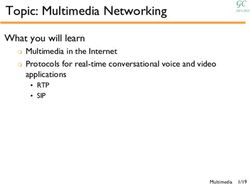Connecting Your Employees to Microsoft Teams, the Right Way
←
→
Page content transcription
If your browser does not render page correctly, please read the page content below
Device Selection Guide
Connecting Your Employees to Microsoft Teams, the Right Way
At AudioCodes, we understand how important effective communication is to any organization. After all, the key to
getting business done from anywhere is to be seen and heard as clearly as possible.
That’s why we’ve developed a wide range of Microsoft-certified devices that seamlessly integrate with Microsoft
Teams, delivering an enhanced user experience and a significant boost to your productivity. They are exceptionally
easy to use, and the wide variety of models means that there’s a device to fit every persona type in your organization.
But how do you know which of these devices will best fit your unique business needs?
C470HD IP Phone C455HD IP Phone C435HD IP Phone 405HD IP Phone
with Expansion Module
RXV81 RXVCam10 RX15
Device Selection Guide - Connecting Your Employees to Microsoft Teams, the Right Way
1Who Should Get What?
To give you the information you need, all in one place, we’ve created this handy selection guide to show you exactly
which devices you should consider for the different personas in your organization.
Let’s start with a brief overview of the different AudioCodes devices and their features, and later assign a device to
each employee persona type based on their specific job requirements.
Microsoft Native Teams Desk Phones
C435HD C455HD C470HD
Physical buttons
Touch keys
Touch screen
Advanced features - Call Park, Delegate
Better Together (Bluetooth-based)
Bluetooth headset support (DBW model)
Dual band Wi-Fi support (DBW model)
Expansion module support *
* Expansion module supported on the DBW model only.
Video Devices
RXV81 – Standalone Microsoft Teams Rooms on Android™ collaboration bar
• Adjustable camera position with ePTZ support and 5x zoom
• 6 element microphone array with 4.5 m pickup range for mid-size rooms and a
10W speaker for superb sound
• The RXV81 can also be used as a USB A/V peripheral for any UC client
RXVCam10 – Personal USB camera
Device Selection Guide - Connecting Your Employees to Microsoft Teams, the Right Way
2It’s All About Personas
The information in this section has been summarized in Table 1 at the end of the document, where the recommended
AudioCodes device bundle or product for each persona is listed. Let’s now examine each of these persona categories.
Executives and Managers
Today’s busy executives and managers need IP phones and devices with top-of-line specifications for their private office. These
devices should be intuitive and easy-to-use at the same time, and should:
• Have large color touch screens.
• Be attractively styled to complement the executive’s office space.
• Offer superb sound quality at all times to capture every detail of a conversation.
• Be powerful enough to allow the executive or manager to take a call or participate in a meeting at some distance from the
device.
• In the case of video cameras, be able to produce exceptionally sharp images in any situation, from direct sunlight to low
light levels.
AudioCodes now offers a bundle of high-end devices with a video camera included:
• If you are looking for a slick, single surface large screen, with a wide pickup range that allows you to move around the room
during a call, we recommend the C470HD.
• However, if you are looking for hybrid functionality with touch and physical buttons, and you would like to use a
complementary expansion unit, we recommend the C455HD.
• For managers’ office rooms that are also used to host small meetings, and are equipped with a TV, you should consider
a dedicated audio-only or audio/video solution using the highly versatile RXV81 standalone Microsoft Teams Rooms on
Android video device that can also be used on an ad hoc basis as a USB A/V peripheral for any UC client. The RXV81 can be
placed unobtrusively above or below the screen for full video and audio coverage, and can also be paired with a PC client
for a full Better Together experience.
RXVCam10-B17 RXVCam10-B15
Admin
Beyond the usual calling requirements that are common to any organization, admin staff have their own particular IP phone needs,
including:
• Calling on behalf of a boss, executive or manager.
• Transferring many calls to people inside and outside of the organization.
A large number of programmable speed dials with presence and pictures to enable them to connect calls quickly and easily to other
employees, or put calls on hold, is a must. To fulfil all these demands in a busy office environment, an IP phone with a clear and
intuitive user interface is vital for complete visibility. In addition, support for both USB and Bluetooth headsets is a must.
The C455HD supports an expansion module with up to 55 programmable speed dial contacts with presence indicators and images.
Device Selection Guide - Connecting Your Employees to Microsoft Teams, the Right Way
3Office Employee
Office employees are likely to spend a lot of time in calls and meetings, and require:
• Crystal-clear sound and high call quality to provide the optimum experience.
• The option to use a speaker hands free, a headset (either wired or wireless) or a handset (for privacy).
• The ability to toggle between the above three options easily.
For this persona, AudioCodes offers different devices to meet different customer budgets and needs.
If the user does not need Call Park capabilities, Better Together or touch screen functionality, the C435HD is an affordable native
device with a Teams button to simplify usage. It is ideal for calling and for meetings, and is also equipped with USB headset support.
However, because most office workers will require touch screen functionality, we recommend the C455HD, equipped with Wi-Fi, Bluetooth
or dual USB headset support.
In today’s reality, where video calls are commonplace, we recommend adding the RXVCam10 video camera to these IP phones (also
available in affordable bundled packages). In addition, joining video calls and sharing content is straightforward when AudioCodes
native Teams devices are used in conjunction with a PC client.
C435HD + RXVCam10 C455HD + RXVCam10
Work-from-Home
More and more employees are now dividing their time between home and office, or even working from home full-time, with office-quality
devices required wherever the worker is located. These employees need excellent audio and video quality for capturing every detail,
and devices should have clear interfaces to ensure that business meetings always flow seamlessly from start to finish. At the same
time, their video cameras should be easy to set up and portable enough to easily attach to a computer monitor at home. Priority
should be given to keeping the costs as low as possible since there are likely to be many employees in this category. Devices for this
persona need the following:
• Wi-Fi and power supply are critical since the home environment will not have PoE or Ethernet.
• Bluetooth or USB headset support.
• Better Together capabilities.
The C455HD and the C470HD tick all these boxes, as well as providing Call Park and Delegation
functions. Workers who frequently travel between locations can use the RX15 personal speaker.
Device Selection Guide - Connecting Your Employees to Microsoft Teams, the Right Way
4Common Area
The key consideration for common area phones is robust construction and broad functionality to encompass the needs of different
verticals. For example, a common area IP phone on a factory floor will probably be a far simpler device than one on the reception
desk in an office building. However, both types should:
• Be straightforward to use, with clear user interfaces and enough buttons to cover any eventuality.
• Permit easy sanitization since they are, by definition, likely to be used by many different people.
• Prioritize low cost.
AudioCodes offers a portfolio of devices to enable customers to deploy different devices in different locations and for a variety of needs.
The 405HD can be wall-mounted, has very low power consumption, and provides basic functionality with
emergency calling at a low price tag of below $100.
The 445HD has a color screen for a better experience, an integrated sidecar with speed dials and one-click
to join functionality for meetings.
The C435HD is a native Teams device with a color screen and a dedicated Teams button.
Focus and Huddle Rooms
These rooms are designed for up to two participants. They offer privacy in
increasingly popular open space offices or any alternative location, enabling
employees and managers to conduct calls and collaboration sessions free of
disturbances.
If your focus or huddle room is equipped with a table placed by a wall, a desk
phone with a powerful speaker and high pickup range such as the C470HD
will work perfectly. This device is a standalone solution, with no PC or mobile
device required. It has:
• Superior speaker and microphone quality.
• An easy-to-clean single surface for quick sanitization.
You can purchase our devices standalone devices, but we also bundle them into three packages that include the RXVCam10 video
camera and a desk phone.
RXVCam10-B17 RXVCam10-B10
Device Selection Guide - Connecting Your Employees to Microsoft Teams, the Right Way
5Table 1
Persona Recommended Bundle or Product Details
C455HD native Teams IP phone with expansion
C455HD and RXVCam10
module, RXVCam10 video camera
C470HD native Teams IP phone,
Executive C470HD with RXVCam10
RXVCam10 video camera
RXV81 Standalone Microsoft Teams Rooms on
RXV81
Android™ collaboration bar
C455HD native Teams IP phone
Admin C455HD-DBW with expansion module
with expansion module
C435HD C435HD native Teams IP phone
C455HD native Teams IP phone
Office employee C455HD
with expansion module
RXVCam10 RXVCam10 video camera
C470HD native Teams IP phone,
C470HD and RXVCam10
RXVCam10 video camera
Work-from-home
RX15 speakerphone RX15 speakerphone
405HD 405HD IP phone
Common area 445HD 445HD IP phone
C435HD C435HD native Teams IP phone
Huddle/focus room C470HD C470HD native Teams IP phone
Note: All AudioCodes devices, including native Teams devices, can be monitored and managed through the AudioCodes Device Manager, even for users working from home.
For more information on these devices, please visit our website or contact us.
International Headquarters AudioCodes Inc. www.audiocodes.com/contact ©2023 AudioCodes Ltd. All rights reserved. AudioCodes, AC, HD
VoIP, HD VoIP Sounds Better, IPmedia, Mediant, MediaPack, What’s
1 Hayarden Street 80 Kingsbridge Rd - https://www.audiocodes.com Inside Matters, OSN, SmartTAP, User Management Pack, VMAS,
Airport City, Lod, 7019900, Israel Piscataway, NJ 08854 VoIPerfect, VoIPerfectHD, Your Gateway To VoIP, 3GX, VocaNom and
AudioCodes One Voice are trademarks or registered trademarks of
Tel: +972-3-976-4000 Tel: +1-732-469-0880 AudioCodes Limited. All other products or trademarks are property of
Fax: +972-3-976-4040 Fax: +1-732-469-2298 their respective owners. Product specifications are subject to change
without notice.
01/23 V.4
6You can also read