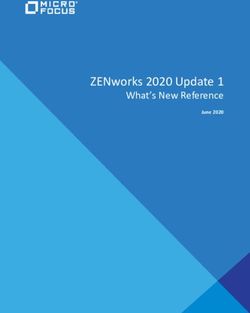Modbus RTU Auto Configuration for FP Gateways Quick Guide
←
→
Page content transcription
If your browser does not render page correctly, please read the page content below
FP Modbus RTU Autoconf Quick Guide - EN
Modbus RTU Auto Configuration for FP Gateways
Quick Guide
Version: 1.0.1
© 2018 -2021 FP InovoLabs GmbH
www.inovolabs.com
Publication date: 23/02/2021
This manual is protected by copyright. Any further dissemination is only permitted with permission from the issuer. This also
applies to copies, microfilms, translations, and storing and processing in electronic systems.
Trade and brand names used in this manual are registered trademarks of the applicable companies even if they are not
designated as such explicitly.2
Table of contents
1 INTRODUCTION ................................................................................................................... 3
1.1. Option 1: Only display the scan results .............................................................................................. 4
1.2. Option 2: Automatic configuration .................................................................................................... 4
1.3. Learning mode .................................................................................................................................. 4
2 MODE OF OPERATION ......................................................................................................... 5
1.4. Basic function ................................................................................................................................... 5
1.4.1. Layout of the DEVICEDB device database ...................................................................................... 5
1.4.1.1. Static configuration head .............................................................................................................. 7
1.4.1.1.1 Bus name ................................................................................................................................ 7
1.4.1.1.2 Size of the log files (optional) ................................................................................................. 7
1.4.1.1.3 Log file name (optional) ......................................................................................................... 8
1.4.1.2 Device templates .......................................................................................................................... 8
1.4.1.2.1 Device head ............................................................................................................................ 8
1.4.1.2.2 Variable definition .................................................................................................................. 9
1.4.1.3 Logging the automatic configuration in the SupportLog ............................................................ 10
1.4.1.4 Practical notes............................................................................................................................. 11
1.5 Learning mode ................................................................................................................................ 12
1.6 Examples ........................................................................................................................................ 13
3 HISTORY ............................................................................................................................. 16
51.0058.9215.01 Rev.01 FP Modbus RTU Autoconfiguration Quick GuideIntroduction 3
1 Introduction
FP gateways as of firmware version 5.1.7.0, support a Modbus RTU scan algorithm.
The Modbus RTU scan works in a similar way to the M-bus scan. The following properties were
implemented for maximum flexibility:
a) Two scan modes
1. Only display the scan result
2. Automatic configuration of External / LOG / EVENTS / SCHEDULE
An optional start address and end address can be specified for the scan (Modbus station number)
b) Variable search criteria
The scan is performed with different numbers of search criteria (data points) depending on the
device
* When comparing with the search criteria, "Wildcards" should also be allowed.
When scanning the Modbus devices, you read a register in which the serial number is stored for
example.
However, only the first 2 characters of the serial number are to be compared for example.
* It should also be possible to specify several values for the comparison for a register
(OR link).
c) Selective automatic configuration
Automatic configuration should be selective, i.e. you should be able to specify for each database
(External / LOG / EVENTS / SCHEDULE) that, for example, only the external database is written but
not the LOG database and no SCHEDULE database
d) Logging with two modes
1. Logging in a global file
2. Logging in individual files per device
e) Displaying the scan activities
The start, end and result of the scan should be displayed using variables in the process branch:
/Process/ScanActive
/Process/LastScanFound
The "DEVICEDB" XML device database contains a list of known device types (device templates) and can
be adjusted at any time. One or several Modbus registers are queried per device type and compared
with one or several comparison values in order to identify the devices clearly.
In the database, you can specify which Modbus data points are to be read at all and which data points
are to be logged.
51.0058.9215.01 Rev.01 FP Modbus RTU Autoconfiguration Quick GuideIntroduction 4 1.1. Option 1: Only display the scan results The simplest mode for the Modbus scan is displaying the scan results. To do so, call the command for scanning the Modbus as follows: [] The Modbus is scanned and a list of devices found output as the result: ... (weitere devices) The list of devices found is a copy of the device's variable list in the DEVICEDB. _="0" is the station ID on the Modbus (i.e. 0 here), Type and Version are copied from the ModbusDeviceType and ModbusDeviceVersion entries (see section 1.4.1.2). Devices that are not recognised are displayed in the "UnknownDevices" section along with the corresponding station address. value displays the register's value at the time of the scan. StartAddr / EndAddr = Start address / end address (=Modbus station number) for the scan, optional 1.2. Option 2: Automatic configuration As soon as the DEVICEDB device database is present in the device, completely automatic configuration can be initiated by calling the command. All internal configuration databases such as External, LogDefinition, EventHandler and Scheduler are generated automatically as required. The scan result is output in exactly the same was as option 1. 1.3. Learning mode When scanning the bus, if a device is found for which no device template exists in the DEVICEDB, the FP gateway returns the data as normal but inserts a list of unknown devices at the end of the output. The unknown devices are not configured automatically at this time. 51.0058.9215.01 Rev.01 FP Modbus RTU Autoconfiguration Quick Guide
Mode of operation 5
2 Mode of operation
1.4. Basic function
Automatic configuration is started by calling the command with the
auto="TRUE" parameter.
Example for calling the command:
[]
If the "auto" parameter is omitted or auto="FALSE" specified, the devices found are only output
and the configuration is not changed.
The following describes the final version. In the first implementation step, only the automatic
configuration for the “External” is implemented.
During the scan, the system searches the DEVICEDB for a suitable device.
Key: one or several variables with one or several comparison values
The following XML databases are configured automatically:
the External (device-specific poll rate)
the LogDefinition (1 log file and records)
the event database
the scheduler database (one log interval for the individual log file)
All meters are entered into one single log file. All variables that are predefined in the DEVICEDB are
entered into the External; therefore, not all available Modbus variables for the device have to be
used if they are not required.
The configuration follows a pattern. Devices and variables all have the same designator with a numeric
suffix that is assigned automatically. Numbering is sequential in the order in which the devices are
found.
The designators for events, log files and scheduler entries are specified in the DEVICEDB.
1.4.1. Layout of the DEVICEDB device database
The DEVICEDB is a structured XML database. It always starts with the Autoconf element and a
version number can be assigned. We recommend increasing this version number each time the
database changes.
The "Static configuration head" and the "Device templates” main sections then follow. These are
divided into further subsections. Attention: The sections shown below in green and bold are optional.
Basic layout of the DEVICEDB:
[
51.0058.9215.01 Rev.01 FP Modbus RTU Autoconfiguration Quick GuideMode of operation 6
..
..
..
..
]
Please note:
The row length (number of columns) in the DEVICEDB database is limited to a maximum of
260 characters!
51.0058.9215.01 Rev.01 FP Modbus RTU Autoconfiguration Quick GuideMode of operation 7 1.4.1.1. Static configuration head The static configuration head is used for global definitions of the bus parameters and data logging. Data logging is divided into Logdefinition, Eventhandler and Scheduler. Please note: The data logging entries apply to all Modbus meters. The log cycles in particular are defined globally for all meters. Example for the static configuration head: [ Only the areas shown in bold are permitted to be changed. The option to fill entries that were not generated automatically in LogDefinition, EventHandler and Schedule from the existing databases was retained. However, to do this, the automatically generated entries must receive the "TiX" prefix. The bus definition can also contain further Modbus attributes, e.g. DWordSwap etc. Important: The entries in the SCHEDULE database are only transferred correctly if the database is created according to the TICO convention, i.e. separate files are used for "Conditions" and "Schedule". The TICO files are called "15-ScheduleConditions.txt" and "16-Schedule.txt". 1.4.1.1.1 Bus name A name can be assigned to the bus: Please note that this name is used in the path specifications for the variables and must therefore be adjusted everywhere in the DEVICDB (in the example, Modbus). Optional, the size of the variable memory Mem="1200000" must be adjusted. The maximum usable size is Mem="20000000" (20 million bytes). 1.4.1.1.2 Size of the log files (optional) The log file size can be changed using the size=".." parameter: 51.0058.9215.01 Rev.01 FP Modbus RTU Autoconfiguration Quick Guide
Mode of operation 8 1.4.1.1.3 Log file name (optional) The log file name is specified in the DEVICEB. In the example, the log file is called TiXDatalogging_0. The log cycles are defined in the Scheduler section. In the example, log entries are generated every 5 minutes. Further scheduler options are listed in the TiXML Reference Guide, section 7 Scheduler. 1.4.1.2 Device templates The device templates are each surrounded with brackets . nn is a sequence number (01 - 99). This can be used to enter the devices retrospectively in the DEVICEDB without having to re-write the entire database. A ModbusDeviceType and the ModbusDeviceVersion are defined behind the Ident entry. These values are static and are included when outputting the results in order to be able to differentiate between the meters clearly. The device entries comprise a device header with information providing a clear designation of the corresponding device, a detect section in which a device’s Modbus registers that are to be checked are defined, followed by the variable definitions and the log entries. The “External” area in the “PROCCFG” database is rewritten completely. Objects that are already defined are not transferred. In the “LogDefinition”, “EventHandler” and “Schedule” database areas, objects that are already defined are transferred to the newly-generated database version. The indication is the “TiX” prefix that must be in front of the automatically generated objects. Objects without this prefix are copied from the old database. 1.4.1.2.1 Device head
Mode of operation 9 Example 1 (meter type Carlo Gavazzi "EM24"): Index 11 contains the serial number of one “word” (16 bit) length. The first two positions should have the value 71, 72 or 73 (therefore, "x" is used as a wildcard for the remaining positions). Example 2 (meter type Janitza "UMG 96 RM (without supplementary module)"): Index 754 contains the serial number of two “words” (32 bit) length. If the first 2 positions in the decimal representation have the value 17, the system should check whether the register on index 761 has the value 0. The entries must be made in the decimal representation. Here, “x” indicates positions that are not to be checked. The device head is always initiated with , where nn is a sequence number from 01 to 99. The device type and the device version then follow. ModbusDeviceType Modbus device name assigned by the user ModbusDeviceVersion Device version number assigned by the user The combination of device type and device version must be unique, e.g. 1.4.1.2.2 Variable definition The "Variable definition" section lists all variables that are transferred during an automatic Modbus scan exactly as defined here in the External. The variables are defined line by line and can contain valid tags in the External. The variable definition is ended with the tag. Example: ] The areas shown in bold are permitted to be changed by the user. The device name (Name="Dev_XX") can be defined freely. The name should start with a letter, not contain any special characters (e.g. umlauts, etc.) and not be longer than 20 characters. 51.0058.9215.01 Rev.01 FP Modbus RTU Autoconfiguration Quick Guide
Mode of operation 10 The poll rate can be specified individually for each device type. The "Signifier1" and "Signifier2" tags are optional and contain a static text that can be transferred to the LogDefinition via a reference. Max. length=59 characters per signifier. The signifiers are used to save the measuring point ID. The XML variable names comprise the Dev_XX prefix, where XX is the station number in this case and "Dev" can be assigned freely by the user in DEVICEDB. According to the possible station addresses in the Modbus protocol, XX is in the range of 1-247. If the file name for the log definition (records) contains the text "_XX_", a separate log file is created for each Modbus device. Otherwise, all records are written into a global log file. Targeted insertion of new entries at a specific point in a group is not possible. New sections are generally inserted at the start of the addressed group. In the aforementioned example, Ident_04 is therefore before Ident_01 in the DeviceConfig group of the DEVICEDB. This has no negative influence on the search algorithms. The option to fill entries that were not generated automatically in LogDefinition, EventHandler and Schedule from the existing databases is retained. However, to do this, the automatically generated entries must receive the "TiX" prefix. 1.4.1.3 Logging the automatic configuration in the SupportLog The results of the automatic configuration are logged in the "SupportLog" log file. The user him/herself is responsible for creating a SupportLog file in the LogDefinition. Example for a SupportLog entry: Note: … is omitted in the first step (only External is configured). The start time, interface settings, the stop time (the end of the Modbus can) and the number of known and unknown devices are logged. Furthermore, when creation of the internal configuration databases was started (StartOfConfiguration) and completed (EndOfConfiguration) is also logged. Any errors that occur are displayed with an error code. Possible error codes are: -109: General database error; normally an indication of incorrect syntax in the DEVICEDB -104: Lack of memory: insufficient memory reserved for the Modbus in the External -117: Lack of memory: insufficient memory reserved for the Modbus in the External -214: Lack of memory: insufficient memory reserved for the Modbus in the LOGDefinition During a scan with auto=TRUE, if the system detects that the bus definition is missing or incorrect, the scan is performed with auto=“FALSE“ and “ is entered in the support log. The ScanDevices command can also be used in an EventHandler. In this case, the aforementioned entries are also created in the SupportLog. 51.0058.9215.01 Rev.01 FP Modbus RTU Autoconfiguration Quick Guide
Mode of operation 11 1.4.1.4 Practical notes In order to accelerate automatic configuration if there are many meters with many variables (as of a total of around 5000 variables for all Modbus meters), it can be helpful to use the following options when implementing the basic configuration: 1. Use the OmitInvalidateVars parameter We recommend importing an empty External with a preconfigured Modbus and the parameter into the device: [ ] 2. Restart the device (activates the Modbus) [] 3. Execute the ScanDevices command [] Send to the device. 4. The bus starts subsequently, the device is ready for operation. Depending on the number of meters found and their address distribution (station address), it may take a while until device detection and configuration is complete. The process LED is illuminated constantly during configuration. 51.0058.9215.01 Rev.01 FP Modbus RTU Autoconfiguration Quick Guide
Mode of operation 12
1.5 Learning mode
Scan next
address
No
Device
available?
Yes
Write device data
Device known? No to Output (return
call scan)
No Yes
Configure
External, Log,
Event, Scheduler
Write device data
to Output (return
call scan)
Last address?
Write the list of
unknown devices
to Output
Finalise return
(Output)
Figure 1: Flow chart for of the firmware
The devices found during the scan are all output.
51.0058.9215.01 Rev.01 FP Modbus RTU Autoconfiguration Quick GuideMode of operation 13 1.6 Examples Example 1: Result of a ScanDevices command The External, LOG, EVENTS and SCHEDULE databases are reconfigured (if required) for all devices defined in the DEVICEDB. The section is output at the end of the scan for the devices that are not found in the DEVICEDB: output (example). These devices are not configured automatically. Note that not all Modbus devices can be detected on the bus because not all devices respond to general bus queries (e.g. UMG 96 from Janitza). Therefore the list of devices that are not recognised in then section may be incomplete. 51.0058.9215.01 Rev.01 FP Modbus RTU Autoconfiguration Quick Guide
Mode of operation 14 Example 2: Complete DEVICEDB for Janitza UMG96RM and CarloGavazzi EM24-DIN: [ 51.0058.9215.01 Rev.01 FP Modbus RTU Autoconfiguration Quick Guide
Mode of operation 15 ] 51.0058.9215.01 Rev.01 FP Modbus RTU Autoconfiguration Quick Guide
History 16 3 History Version Date Editor Changes 1.0.1 23/02/2021 IVH First English issue 1.0.0 10/11/2020 SH First issue 51.0058.9215.01 Rev.01 FP Modbus RTU Autoconfiguration Quick Guide
You can also read