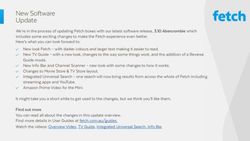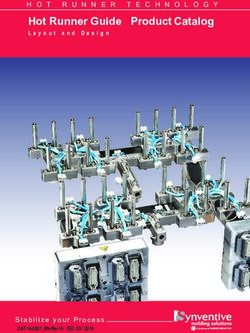Capture everything How-to guide for social media - A 10 step mini guide for film & photography using just your mobile phone - Sported UK
←
→
Page content transcription
If your browser does not render page correctly, please read the page content below
capture
everything How-to guide for social media
A 10 step mini guide for film & photography
using just your mobile phoneIt’s been a while, but it’s time for the Physical
Return! Some of you have already begun and many
of you are putting plans in place.
Things are changing rapidly and it will take a while
to adjust to a new way of doing things.
Utilise your social media platforms by capturing
everything. Here’s quick guidance around
capturing content.
The Physical Return - Sported’s ‘How-to guide for social media’ 0101.
Plan ahead
Planning ahead about the visual story 02. Camera stability
Investing in a tripod for your phone
you want to share is key.
can help you make more professional
looking videos.
Think about whether you want to
motivate, persuade, or be remembered.
Alternatively, nothing wrong with
propping up your mobile device against
Give your visual story a beginning,
something like a vase or books on
middle and end, keep it focused,
a shelf.
emotive and relatable.
04. Avoid zooming 03. Audio check
If audio is key to the story, consider an
Avoid using your phones digital zoom.
external mic, that can plug into your
Moving closer to the camera if you’re mobile phone.
self shooting or moving closer to
the person or object you’re trying to Whatever audio effect you’re going for,
capture will ensure your visual is good your story will pack more punch if the
quailty. Zooming in loses visual quailty. viewer can clearly hear all the action.
The Physical Return - Sported’s ‘How-to guide for social media’ 02lighting check
Natural light is the best source of light Platform intentions
05. 06. Videos are almost universally presented
for film & photography.
in landscape (horizontal) mode so aim to
Plan your time of day to film to make shoot in this orientation.
the most of the natural daylight. Choose
brightly lit settings for your video whilst Portrait (vertical) mode is useful only for
shooting inside. If you can get outside Instagram and Facebook stories. If you’re
and have fun with the use of natural comfortable with this then feel free to
light, this is even better but remember shoot upright.
to check background noise.
storage check
Visit settings > storage in your mobile instant attention
08. 07. The first 30 seconds of a social media
device.
video is what matters most.
Nothing worse than filming and it stops
midway so remember to back up the Make sure you grab your viewer’s
mobile device you intend to use. attention by keeping it punchy, exciting
and interesting.
Clear enough memory even for the
shortest of videos, backing up with Shorter videos are better, especially if
google photos or iCloud is always handy. you post more frequently.
The Physical Return - Sported’s ‘How-to guide for social media’ 03Always have the main focus
slightly off centre
09. Share and tag
Find out the social media handles
(@person) of who you plan to tag.
Remember to tag us @sporteduk.
Use the depth of vision
to create interesting scenes
The Physical Return - Sported’s ‘How-to guide for social media’ 0410. LAUNCH POSTS
Now that you have your content (photos/
videos/social media graphics), you can
share across your social media platforms.
Save The Physical Return social media
graphics to a memorable file, album or
directly to your camera roll to
make posting easier.
Take a moment to draft your social media
copy or create a template copy structure
and change minor things with each post.
Top tip: On your Instagram feed you can
post up to ten images in one post.
Start with one of the campaign graphics
followed by your own imagery.
Remember to use the hashtag
#ThePhysicalReturn
The Physical Return - Sported’s ‘How-to guide for social media’ 05INSTAGRAM
The square graphics 1080px x 1080 px
are the standard size for Instragram.
Share these with ease directly from
the platform or through a social media
scheduling tool like Hootsuite, Sprout
Social or Buffer.
Remember to use the hashtag
#ThePhysicalReturn
The Physical Return - Sported’s ‘How-to guide for social media’ 06INSTAGRAM STORIES
The vertical graphics 1080px x 1920px
are the standard size for Instagram and
Facebook stories.
You can share these directly into your
stories, add gif stickers, hashtags or
locations to really bring your return
content to life.
It’s useful to post Instagram stories in
between or alongside your usual
in-feed posts.
Remember to use the hashtag
#ThePhysicalReturn
The Physical Return - Sported’s ‘How-to guide for social media’ 07TWITTER
The Twiter in feed graphics 1024px x 512px
are the standard size for in feed posts.
Your followers will be able to view the full
image graphics in your social feed stream.
Remember to use the hashtag
#ThePhysicalReturn
The Physical Return - Sported’s ‘How-to guide for social media’ 08FACEBOOK AND LINKEDIN
The Facebook and LinkedIn graphics 1200px x
630px are the standard size for posts.
Your followers will be able to view the full
image graphics in your social feed stream.
The Physical Return - Sported’s ‘How-to guide for social media’ 09EMAIL
The Email banner graphics (600px x 150px Add the square graphics into an email
landscape and 564px x 564px) are the sizes spaced by text or relevant links, use the
required for your email communications. banners as header or footer blocks.
Your followers will be able to view the full
image graphics in your email content.
SPORTED MEMBERS
LEARN MORE
SPREAD THE WORD
It’s been a while, but it’s time for The Physical
Return! Spread the word.
The Physical Return - Sported’s ‘How-to guide for social media’ 10how to take good pictures on your phone
Gridlines
One of the easiest and best ways to
improve your mobile photos is to turn on
the camera’s gridlines. This superimposes
a series of lines on the screen of your
smartphone’s camera that are based
on the “rule of thirds” -- a photographic
composition principle that says an image
should be broken down into thirds, both
horizontally and vertically, so you have
nine parts in total.
According to this theory, if you place
points of interest in these intersections or
along the lines, your photo will be more
balanced, level, and allow viewers to
interact with it more naturally.
To switch the grid on...
iPhone: Go to “Settings,” choose “Photos &
Camera,” and switch “Grid” on.
Samsung Galaxy: Launch the camera app,
go to “Settings,” scroll down and switch the
“grid lines” option to “on.”
The Physical Return - Sported’s ‘How-to guide for social media’ 11Set your focus
Today’s phone cameras automatically focus
on the foreground of your frame, but not
every picture you take on your phone has an
obvious subject. To adjust where you want
your camera lens to focus, open your camera
app and tap the screen where you want to
sharpen the view.
negative space
“Negative space” simply refers to the areas
around and between the subjects of an
image --and it can take a photo from “good”
to “great.”
When you include a lot of empty space in a
photo, your subject will stand out more and
evoke a stronger reaction from your viewer.
zooming
When you take a photo from a distance, it’s
tempting to zoom in on something specific
you’re trying to capture. But it’s actually better
not to zoom in -- doing so can make the photo
appear grainy, blurry, or pixelated.
Instead, try to get closer to your subject --
unless it’s a wild animal, in which case we
would advise keeping your distance -- or take
the photo from a default distance, and crop
it later on. That way, you won’t compromise
quality, and it’s easier to play around or
optimize a larger image.
The Physical Return - Sported’s ‘How-to guide for social media’ 12A. Video post
How to share
your content
Once you have your social media page up
and running it’s time to put out your content.
The following are the different types of posts
that you can use to engage your audience.
A. Video post
B. Live video posts
C. Quote Graphic
D. Still image post
Here is a great example of a YouTube video
The Physical Return - Sported’s ‘How-to guide for social media’ 13B. Live video postS
Here are some great examples of an Instagram Story post
we are
back
The Physical Return - Sported’s ‘How-to guide for social media’ 14c. quote graphic postS
Here is great example of a Facebook post
The Physical Return - Sported’s ‘How-to guide for social media’ 15D. Still image post
Here is a great example of a Tweet
Examples of social media
content ideas
Videos
Live Videos
Company News
Articles and Blog Posts
Behind the Scenes Looks
Contest and Giveaways
GIFS
Animations
Product or Service Photos
User Generated Content
Instagram Stories
Interesting Quotes
Guest Takeover Posts
Sector News
Infographics
Memes
Client Feedback
Events
Tips and Tricks
Polls and Surveys
Live-tweeting, giveaways, posting highlight reels – there are Press Mentions
many unique strategies to successfully create an active
community across your social media platforms. The most
effective strategies capture the natural atmosphere.
The Physical Return - Sported’s ‘How-to guide for social media’ 16Theres a lot to think about, we know you
cant wait to get back to activity
We’re always here to support you.
If there’s anything we can do, contact us membership@sported.org.uk
The Physical Return - Sported’s ‘How-to guide for social media’You can also read