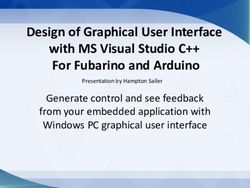Contextual Design Mind Maps - CS 464, Spring 2018 Dr. Geri Georg, Instructor - Semantic Scholar
←
→
Page content transcription
If your browser does not render page correctly, please read the page content below
Contextual Design Mind Maps
CS 464, Spring 2018
Dr. Geri Georg, Instructor
georg@colostate.edu
Invented by Tony Buzan, long, long ago….
464‐MindMaps 1Why Mind Maps?
“1. Radiant Thinking:
…Every smell, taste, sound or sensation can be represented as a set of associated
thoughts and reactions occurring in our brains thus these actions can cause an onslaught
of ideas and thoughts. This mental process is known as “Radiant Thinking”. Your brain is a
giant machine of associations, to operate it you just need the right ‘key’.
2. The Hemispheres of the Brain – Left Brain Vs Right Brain:
Our brains are divided into two hemispheres, left and right, which perform a wide range
of intellectual tasks called “cortical skills.” These include: logic, rhythm, line, colour, lists,
daydreams, numbers, imagination, speech and spacial awareness. The more both sides of
your brain work together to integrate these skills, the more brain capacity you will have. …
a Mind Map … involves numerous active cortical skills.
3. The Power of Images
…Images activate numerous cortical skills which, again, improve our memory and our
ability to associate ideas and concepts. Different people have different learning styles but
individuals have a recognition accuracy of images between 85 and 95%. So a mind map,
which is essentially an image once completed, is an ideal resource to stimulate this brain
activity.”
‐‐ Andrea Leydenhttps://www.goconqr.com/en/examtime/blog/create‐a‐mind‐map‐
connect‐ideas/
464‐MindMaps 2What’s a Mind Map?
“A Mind Map is a powerful graphic technique which provides a universal key to
unlock the potential of the brain. It harnesses the full range of cortical skills – word,
image, number, logic, rhythm, colour and spatial awareness – in a single, uniquely
powerful manner. In so doing, it gives you the freedom to roam the infinite expanses
of your brain. A Mind Map can be applied to every aspect of life where improved
learning and clearer thinking will enhance human performance.” – Tony Buzan
http://www.tonybuzan.com/about/mind‐mapping/
464‐MindMaps 3What’s a Mind Map?
“… basically a diagram that connects information around a central
subject. I like to think of it like a tree, although it has more of a radial
structure. In any case, at the center is your main idea, say, poetry, and
the branches are subtopics or related ideas, such as types of poetry,
famous poets, and poetry publications. Greater levels of detail branch
out from there and branches can be linked together.” ‐‐ Melanie Pinola
https://lifehacker.com/how‐to‐use‐mind‐maps‐to‐unleash‐your‐brains‐creativity‐
1348869811
464‐MindMaps 4From start to finish
http://www.mindmapinspiration.com/drawing‐a‐mind‐map‐from‐start‐to‐finish/
This site shows how to build a mind map from start to finish; talks about how radial
thinking works.
464‐MindMaps 6Another Example
464‐MindMaps 7Contextual Design/Inquiry Mind Maps
In lieu of a book, you’ll need to study Contextual Design topics on your
own, using various sets of slides, guides, and mind maps.
There is a collection of mind maps I made from the 1st edition of the
CD book which is no longer available, later augmented.
I used the FreeMind software, available from:
http://freemind.sourceforge.net/wiki/index.php/Main_Page
The maps are in a zip file located from the Progress tab of the class
website (Mon, Jan 22 entry). The zip file is called CD‐CI‐MM.zip and is
~32K. Start with ‘Class‐ContextualDesign‐2018.mm’
There are links in the maps to other maps.
Since I was mostly just taking notes, there aren’t pictures in these.
Further, the software just changed colors with the level of the
hierarchy, instead of along an entire branch.
The following slides show several examples starting from the 1st mind
map: Class‐ContextualDesign‐2018.mm
464‐MindMaps 8When you open Class‐ContextualDesign‐2018.mm in FreeMind,
you should see this. The central node “idea” is the 2 books I
referenced. You can click on the circle at the end of the
‘Overarching goals’ branch to see the next level of detail of that
branch, shown on the next slide.
464‐MindMaps 9We see there are 4 goals of Contextual Design; and each of them
can be expanded since there is a circle at the end of each branch
(some circles aren’t shown in the exported png for some reason,
but they can be seen when you open the file).
464‐MindMaps 10You can expand by clicking on the circles at the end of each
branch, or you can select a node (e.g. ‘see breadth of data…’) and
click the big ‘+’ sign on the tool bar (it’s clunky and gray on my
toolbar), which unfolds the node to the end of the branch. To fold
the node back up you click on the big ‘‐’ sign.
464‐MindMaps 11Similarly, here’s the expansion of the second goal:
464‐MindMaps 12And the third:
464‐MindMaps 13And the fourth:
464‐MindMaps 14Here’s the expansion of the Contextual Inquiry branch:
Note the red arrow in the node name. If you click on it, you go to a
new mind map dealing with the contextual inquiry topic.
464‐MindMaps 15We clicked on the red arrow to open
the Contextual Inquiry mind map. It is
partially expanded below. It links to
several other mind maps.
464‐MindMaps 16This is the complete Interpretation mind map from the link in the
Contextual Inquiry mind map. It has links to other mind maps dealing
with how to create the different work models.
464‐MindMaps 17Back to the original mind map (Class‐ContextualDesign‐2018.mm).
This is the design tasks branch.
464‐MindMaps 18And this is the design questions branch.
464‐MindMaps 19Structure of the CD Mind Maps
The top level mind map is Class‐ContextualDesign‐2018.mm
• Links to Class‐ContextualInquiry.mm, which links to:
• CIInterpretation.mm – happens after every observation
• Links to:
• CIFlowModel.mm – what it is, required notations
• CISequenceModel.mm – what it is, required notations
• CIArtifactModel.mm – what it is, required notations
• CICulturalModel.mm – what it is, required notations
• CIPhysicalModel.mm – what it is, required notations
• CIInterSession.mm – how to run it, what should happen, jobs team
members need to do
• CIConsolidation.mm – critical step in CI
• Links to: CIConAffinityDiagram.mm – what and ‘how to’ build the affinity
diagram
• CIPrinciples.mm – 4 critical principles of CI
• CIFocus.mm – your project will need one before observations
• CIParticulars.mm – structure of a field observation/interview
• CIInterviewDesign.mm
464‐MindMaps 20How CD relates to the Project
The nodes in orange upper case letters on slides 15, 18, and 19 are the
things that you will be doing as part of your project over the semester.
The next slide is a copy of one shown in class that has these nodes in
blue upper case letters and without the intermediate nodes from the
main branches of Contextual Design to the last nodes. The circled
numbers are grouped on the left side of the image according to what
part of the project they belong.
Note that the mind maps mostly relate to Part 1 of the Project,
covering details of Contextual Inquiry.
464‐MindMaps 211
1 Gives us individual information
2 • coding (e.g. labels/work models)
2
Part 1
3 “Summarizes” individual data into a
3
general version of models
• preserves variations
• creates affinity diagram
4 Create Personas 4
5 Walking the models and affinity helps 5
Part 2 develop the vision of the re‐design
6
6 Create scenarios for re‐designed work
Create low‐fidelity prototype: storyboards 7
7
Part 3 8 Evaluate with users and another team 8
9 Modify design, create high‐fidelity 9
prototype
464‐CI 22Image Credits
mm‐3.gif: http://www.mindmapinspiration.com/drawing‐a‐mind‐map‐from‐start‐to‐finish/
mm‐4.jpg: https://lifehacker.com/how‐to‐use‐mind‐maps‐to‐unleash‐your‐brains‐creativity‐1348869811
mm‐5.jpg: http://www.tonybuzan.com/images/mm_examrevision.jpg
mm‐6.jpg: http://www.tonybuzan.com/about/mind‐mapping/
464‐MindMaps 23You can also read