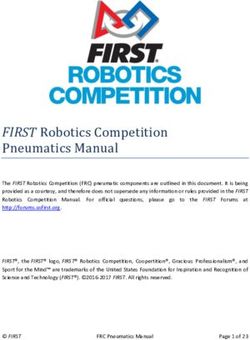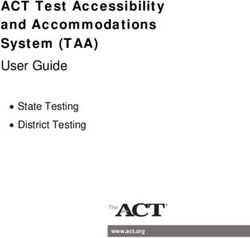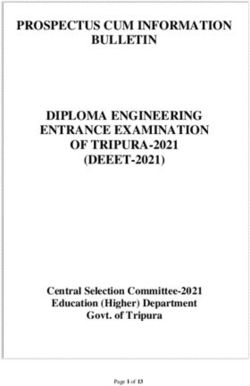COVID-19 Omnibus (Emergency Measures) (Electronic Signing and Witnessing) Regulations 2020 Practice Note - Law Institute of Victoria
←
→
Page content transcription
If your browser does not render page correctly, please read the page content below
COVID-19 Omnibus
(Emergency Measures)
(Electronic Signing and
Witnessing) Regulations 2020
Practice Note
As at 7 July 2020
1Version 1 – Issued 7 July 2020
This document has been prepared as guidance for LIV members in response to the
COVID-19 Omnibus (Emergency Measures) (Electronic Signing and Witnessing)
Regulations 2020 (Vic).
Law Institute of Victoria
Level 13, 140 William Street, Melbourne VIC 3000
GPO Box 263, Melbourne VIC 3001, DX 350 Melbourne
T 03 9607 9311 www.liv.asn.au
2Table of contents
1 Overview
1.1 Introduction – page 4
1.2 Temporary modifications – page 4
1.3 Definition of ‘audio-visual link’ – page 4
1.4 Benefits of using the Regulations – page 5
1.5 Summary of key changes – pages 5-6
2 COVID-19 general guidance on witnessing documents
electronically under emergency legislation
2.1 Process for ‘signing and transmitting’ – page 7
2.2 Requirements of a witness – page 7
2.3 Statement accompanying a signature – page 8
2.4 Process of witnessing a statutory declaration remotely – page 8
2.5 Which software can be used for videoconferencing? – page 9
2.6 Which software can be used for electronic signing? – page 10
2.7 Verification of identification – page 10
3 Wills and Powers of Attorney (POA) under the Regulations
3.1 The LIV’s top 3 messages when witnessing wills and POA remotely –
page 11
3.2 Process for signing and witnessing will, codicils and other testamentary
remotely – page 11
3.3 Process for signing and witnessing an enduring Power of Attorney
remotely – page 12
4 Deeds and mortgages under the Regulations
Process for witnessing deeds and mortgages remotely – page 12
5 Company documents under the Regulations
The Commonwealth Government’s Corporations (Coronavirus
Economic Response) Determination (No.1) 2020 – page 13
6 Other resources – page 14
31. Overview
1.1 Introduction
On 12 May 2020, the COVID-19 Omnibus (Emergency Measures)
(Electronic Signing and Witnessing) Regulations 2020 (Vic) (the
Regulations) came into force in Victoria.
The Regulations follow the Victorian government’s COVID-19 Omnibus
(Emergency Measures) Act 2020 (Vic) (COVID-19 Omnibus Act), which
temporarily empowers the making of regulations, to modify certain aspects
of laws in Victoria in response to the COVID-19 pandemic.
The Regulations temporarily allow the remote witnessing and signing of
certain documents in Victoria by audio-visual link. Similar legislation is
already in force in other states.
The Regulations will expire on 24 October 2020.
1.2 Temporary modifications
Temporary modifications have been made to the following legislative Acts:
(a) the Electronic Transactions (Victoria) Act 2000 (ETA)
(b) the Oaths and Affirmations Act 2018 (OA Act)
(c) the Powers of Attorney Act 2014 (POA Act)
(d) the Wills Act 1997 (Wills Act).
These changes allow the following documents to be remotely witnessed by
audio-visual link:
• deeds and mortgages
• transactions as defined by the ETA which includes contracts and
agreements
• statutory declarations
• statutory short form Powers of Attorney and
• wills, codicils and other testamentary writings.
Note: The Regulations do not apply to the appointment of a medical
treatment decision-maker, the making of an advance care directive, or the
certification of copies of original documents.
1.3 Definition of ‘audio-visual link’
The Regulations incorporate the definition of ‘audio-visual link’ used in Part IIA
the Evidence (Miscellaneous Provisions) Act 1958 (Vic):
4“facilities (including closed-circuit television) that enable audio and visual
communication between persons at different places.”
This definition would encompass real time video-technology such as Skype,
WhatsApp, Microsoft Teams, Webex, FaceTime and Zoom.
1.4 Benefits of using the Regulations
Although social distancing requirements continue to be gradually eased,
these Regulations still provide options for electronic witnessing of some
legal documents until 24 October 2020. This is particularly beneficial if a
person is unable to leave their premises due to self-quarantine measures.
Caution: Practitioners cannot assume that all clients will
have suitable technology for remote execution and
witnessing. Practitioners should also avoid the use of
hand-held devices where possible.
1.5 Summary of key changes
A summary of the key changes is outlined below:
Document/term Details and explanation of change
Signatures A reference to a person ‘writing a signature’ is now
taken to also include an electronic signature:
Regulations 7, 8 and 9.
Deeds, The Regulations specifically state that a transaction in
mortgages and the nature of a deed and mortgage are to be included.
electronic The Regulations also modify the ETA at section 9 to
transactions include signatures on deeds and mortgages:
under the ETA Regulation 6(2).
Witnessing signatures by audio-visual link is now
permitted, subject to the witness writing a statement
that they observed the signing by audio-visual link:
Regulation 10(3) and (4)
Signatures are now considered valid across separate
copies of documents (ie, two signatories may provide
different electronic copies of the same document with
their own electronic signature affixed to their own
copies): Regulation 12.
Note: for process steps of remotely witnessing deeds
and mortgages, see paragraph 4 (page 12).
Statutory Statutory declarations can be witnessed remotely (by
declarations having the declarant and the statutory declaration witness
5appear before each other by audio-visual link.) They are
also able to be signed by electronic means: Regulation
16(2).
Note: for process steps of remotely witnessing a statutory
declaration, see paragraph 2.4 (page 8).
Wills, codicils The execution, alteration and revocation of a will by a
and other testator in the presence of a person for the purposes of the
testamentary Wills Act 1997 (Vic) may now occur where parties are
writings present by audio-visual link in accordance with the
conditions stated in the Regulations: Regulations 39,40
and 41.
Note: for process steps of remotely witnessing a will,
codicil or other testamentary writings, see paragraph 3.2
(page 10).
Power of Enduring and non-enduring Powers of Attorney, supportive
Attorney attorney appointments, and instruments of revocation are
documents able to be executed and witnessed by audio-visual link for
the purposes of the Powers of Attorney Act 2014 (Vic) in
accordance with requirements stated in the Regulations.
The witnesses are to be ‘present’ and ‘witness the signing
of the instrument’ remotely by audio visual link:
Regulations 24 and 36.
Note: for process steps of remotely witnessing an enduring
POA, see paragraph 3.3 (page 11).
Temporary changes to the witnessing and execution of affidavits are made
separately. See below.
Affidavits The COVID-19 Omnibus Act provides for the insertion of a
new Part 5A into the Oaths and Affirmations Act
2018 (Vic) which allows:
• deponents and affidavit takers to sign or initial a
document electronically
• witnessing of affidavits to be completed over the
phone or by using videoconferencing technology
• scanned hard copies or electronic copies to be used
instead of the original copy.
A statement must be added to the jurat that the affidavit
is witnessed in accordance with the Act1.
Note: remotely witnessing and executing affidavits with
multiple exhibits/annexures should be avoided.
1 See s49(E)(2) of the COVID-19 Omnibus (Emergency Measures) Act 2020 (Vic).
62. COVID-19 Guidance on witnessing documents electronically under
emergency legislation
2.1 Process for ‘signing and transmitting’
• OPTION 1: Print out the document from email, wet sign and scan and then
email on to the relevant person. Scanning might be done via an app.
• OPTION 2: Use an electronic document signing platform.
• OPTION 3: Email a word or an annotate-able PDF that the person can type a
name into and email back with a statement in the email that they intend their
typed name to be their signature. (This would probably be the easiest for
some clients to do.)
Note: Options 2 & 3 may require a second screen/device if using an audio-
visual platform which does not provide for 'screen sharing'.2
Email was never designed with privacy or security in mind.
Practitioners should consider using a more secure method
to transmit confidential documents where possible ie, a
secure document portal. For example, ‘Objective Connect’
or ‘Box’ which integrates with Office 365.
2.2 Requirements of a witness
The requirements differ depending on the type of document. Broadly, the
Regulations require3:
Observe The witness must watch the person signing the document in real
time. If two witnesses are required, both witnesses and the
signatory must be present in the same audio-visual link.
Confirm The witness must confirm that he/she has witnessed the
signature. This is done by signing an identical counterpart of the
document or a hard copy bearing the signatory’s signature that is
scanned and emailed. The witness must sign on the same day
as the signatory.
Assess Under Regulations 14, 19, 38 and 45, the witness must be
2 'Screen sharing' is a function that is available with some videoconferencing platforms which allows a
user to ‘share their screen’ with others who are also participating in the videoconference. It is
important that if a signatory is ‘sharing their screen’, that the video camera is tilted so that the witness
is also able to see the signatory's hands as the signature is typed.
3 Thomson Reuters Practical Law, ‘COVID-19: Execution of documents: key Australian legislation and
legislative instruments’ (Webpage, updated 15 May 2020)
7reasonably satisfied of certain matters, before signing.
Endorse The witness must endorse the document or a copy of the
document with a statement. This statement must specify the
method used to witness the document, and that it was witnessed
in accordance with the Regulations.
For more information about this statement, visit
https://www.justice.vic.gov.au/electronicwitnessing
Practitioners need to be alert to potential incapacity, undue
influence and duress. Signatories must sign freely and
voluntarily4.
2.3 Statement accompanying the signature
Regulation 10(4) provides that if a person writes their signature to signify that
they have witnessed something by audio-visual link, they need to also write a
statement accompanying their signature that indicates that the thing was
observed by audio-visual link in accordance with this regulation.
An example of a valid statement is:
This document was witnessed by audio-visual link in accordance with the
COVID-19 Omnibus (Emergency Measures) (Electronic Signing and
Witnessing) Regulations 20205.
2.4 Process of witnessing a statutory declaration remotely
The Department of Justice and Community Safety website states the
following6:
In addition to the usual requirements in s30(3) of the Oaths & Affirmations Act,
the process for witnessing a statutory declaration remotely is as follows:
1. Prepare the statutory declaration
The declarant will prepare the statutory declaration but must not sign it before
meeting with the witness.
2. Sign the statutory declaration
This must happen during a live audio-visual link.
Once connected on the link, the declarant must:
4 Powers of Attorney Act 2014 (Vic) s. 117(1)(c); Wills Act 1997 (Vic) s7(1)(b).
5 Department of Justice and Community Safety, ‘Electronic signing and remote witnessing during
coronavirus (COVID-19) restrictions’ (Webpage, reviewed 12 May 2020)
.
6 Department of Justice and Community Safety, ‘Statutory Declarations’) (Web page)
.
8o sign or initial each page
o say the declaration: 'I, [your full name] of [your address], declare that the
contents of this statutory declaration are true and correct'
o sign and date the final page.
The signature can be made electronically, for example by signing a PDF
version on a tablet, smartphone or laptop using a stylus or finger. The
declarant can also physically sign a hardcopy version of the document and
then scan it.
3. Send the signed document to the witness
The declarant can use fax, email or some other method of electronically
transmitting the document.
4. The witness must sign the statutory declaration and send it back to
you
In addition to the normal requirements, the witness must also include a
statement that it was witnessed using an audio-visual link in compliance with
the Regulations.
An example of the statement is:
‘This document was witnessed by audio-visual link in accordance with the
COVID-19 Omnibus (Emergency Measures) (Electronic Signing and
Witnessing) Regulations 2020’.
5. Complete the statutory declaration
The witness will return the signed statutory declaration to the declarant by fax,
email or some other method of electronically transmitting the document. At the
end of returned copy, the declarant must type or write:
‘This is a true copy of the statutory declaration made by me [your full
name]. This document was witnessed by audio-visual link in accordance
with the COVID-19 Omnibus (Emergency Measures) (Electronic Signing
and Witnessing) Regulations 2020’.
The declarant must sign underneath the statement and provide the date.
2.5 Which software can be used for videoconferencing?
It is important to ascertain the technological capabilities of the client and their
access to videoconferencing software prior to arranging a videoconference.
Software such as Zoom, Skype and Webex provide accessible platforms for
videoconferencing that may be utilised by clients on various devices.
Videoconferencing software allows you to send a meeting invitation to a client.
The invitation will contain a link which, when opened at the required time, begins
the conference. Zoom and Webex specifically have features which assist with
protecting the confidentiality of the client meeting. To ensure your meeting is
secure and confidential, we recommend that you follow the ‘best practice
9procedures’ published on the various videoconferencing provider websites7.
With client consent, you may wish to record meetings conducted by
videoconference. In addition to your file notes, a recording of the meeting will
also serve as a useful reference for both you and the client in the future, and you
may wish to also provide the client with a digital copy of the recording.
Importantly, recordings have the option of being stored locally to your device,
rather than being automatically uploaded to the cloud.
2.6 Which software can be used for electronic signing?
Where it is not possible to engage in conventional signing methods, you may
choose to use a document signing platform, such as Docusign, Signnow and
Hellosign. Electronic signing software allows you to upload required documents
and send these to the client’s email address. The client will then receive a link
through which they may access the document and apply an electronic signature.
Software such as Docusign offers an audit trail which may help you track any
changes or access to client documentation, ensuring the integrity of the
document is maintained. When used with a videoconferencing platform, the
process of remote witnessing and execution can be conducted effectively.
It is recommended that you familiarise yourself with an electronic signing
platform, prior to arranging for a client to sign a document electronically.
2.7 Verification of identity (VOI)
A practitioner’s duty to verify the identity of a client continues to exist in the
electronic environment. Greater caution should be taken where the client is not
personally known to the practitioner (ie new clients). Given the risk of a cyber-
breach, practitioners should avoid the use of a videoconferencing system or
email as the means by which identifying information is provided by a client (such
as passports or driver’s licences). There may be circumstances however, such
as during COVID-19 self-isolation, where the parties have no choice but to use a
videoconference type system as part of the identifying process. Where a
practitioner deems it necessary to do remote VOI, using a purpose built VOI
system by a reputable vendor is preferred, rather than a general-purpose video-
conference system. This could include an identity search service, such as
IDMatch, to cross-check the validity of identity documents.
The VOI vendor must make the requisite contractual commitments and
warranties to practitioners regarding the security of the system and, ideally,
ensure that the information is circulated between the parties via an end-to-end
encryption process. The vendor must also warrant that the data is stored in an
Australian location and will not leave the country, as otherwise the practitioner
7 Cisco Webex, ‘Cisco Webex Best Practices for Secure Meetings: Hosts’ (Webpage)will need to consider their compliance with the privacy regime in the relevant
country that the data is stored in.
3. Wills and Powers of Attorney (POA) under the Regulations
3.1 The LIV’s top 3 messages when witnessing wills and POA remotely
1 2 3
• Conducting 'face • Lawyers should • Assessing client
to face' meetings only use remote capacity, duress
for wills & POA document and undue-influence
continues to be signing, is harder to do in a
standard and witnessing, video setting
best practice and VOI when • It is prudent to
where it is safe confident with 'over-document'
the technology.
a
and possible to everything ie, file
do so. note.
3.2 Process for signing and witnessing wills, codicils and other
testamentary writings remotely (example)
1. The testator signs (if by electronic means the testator should state this next
to his/her signature).
2. This document is transmitted to witness 1, who applies their signature and
a statement that the signature was made by electronic means (if it was)
and that the witnessing done was via audio-visual link in accordance with
Regulation 41 of the COVID-19 Omnibus (Emergency Measures)
(Electronic Signing and Witnessing) Regulations 2020.
3. This document (with both the testator’s signature and the signature of
witness 1 is then transmitted to witness 2.
4. Witness 2 then applies their signature and a statement that the signature
was made by electronic means (if it was) and that the witnessing done was
via audio visual link in accordance with Regulation 41 of the COVID-19
Omnibus (Emergency Measures) (Electronic Signing and Witnessing)
Regulations 2020.
5. The result is that there is one copy of the will which bears the 3 signatures.
6. That copy is then transmitted back to the testator who writes on the copy a
statement that the copy is a true copy of the will signed by them, and that
the conditions in Regulation 41(5) of the COVID-19 Omnibus (Emergency
Measures) (Electronic Signing and Witnessing) Regulations 2020 have
been met and signs and dates this statement.
7. This must all be done on the same day: Regulation 41(5)(g).
113.3 Process for signing and witnessing an enduring Power of Attorney
remotely (example)
1. The principal (or the person signing at the principal’s direction) and any
physical witness who might have been present (ie, not a remote witness)
signs the instrument (while in each other’s presence and also in the
presence of those persons who are appearing over audio-visual link);
2. A copy is then made (of the version that has been signed by all persons
physically present).
3. That copy is then transmitted to remote witness 1 who signs and dates that
one copy (while still appearing over audio-visual link) and certifies in writing
in the copy in the manner as required by section 36 of the Act and also
writes on that copy a statement that the witnessing was done using audio-
visual link in accordance with regulation 24(5) of the COVID-19 Omnibus
(Emergency Measures) (Electronic Signing and Witnessing) Regulations
2020.
4. The same will occur for any second remote witness.
5. The result being that there is one copy of the instrument on which appears
the signatures and certifications of both witnesses.
6. That one copy is then transmitted to either the principal or the person who
signed at the direction of the principal.
7. The person to whom that one copy is transmitted then writes on that copy
a statement that the copy is a true copy of the instrument signed by the
person, and the conditions in sub regulation 24(5) have been met, and they
sign and date this statement.
8. Note that regulation 24(5)(h) states ‘everything that is done as described in
another paragraph of this sub regulation is done on the same day.’
4. Process for witnessing deeds and mortgages remotely
The COVID-19 Omnibus (Emergency Measures) (Electronic Signing and
Witnessing) Regulations 2020 allows:
• each signatory to sign the document or a copy of the document
(electronic or hard copy)
• each signatory to use an electronic signature
• witnessing to occur via audio-visual link.
12The Department of Justice and Community Safety website states the
following8:
1. The person who will receive the document must give consent to the execution
of the document by electronic signature. Consent may be withheld for reasons
such as concerns about the integrity of a document. A reluctance to use
electronic signatures is not, on its own, a sufficient reason to withhold
consent.
2. Each signatory who uses an electronic signature must include a statement
indicating that the document was electronically signed in accordance with the
Regulations.
3. Each witness that witnesses via audio-visual link must include a statement
indicating that the document was witnessed using an audio-visual link in
accordance with the Regulations. Witnesses can use the suggested wording
below:
‘I, [name] attest that this document was signed in counterpart and witnessed by
me by audio-visual link in accordance with the COVID-19 Omnibus (Emergency
Measures) (Electronic Signing and Witnessing) Regulations 2020.’
4. If signatures are applied to different copies of a document, each signatory and
each person who needs to give consent must receive a copy of each
document that has a signature on it.
In relation to property transactions, Land Use Victoria’s Registrar’s Requirements
for Paper Conveyancing Transactions are not affected by these Regulations.
5. Company documents under the Regulations
The electronic signing of documents by corporations is covered by the
Commonwealth government’s Corporations (Coronavirus Economic Response)
Determination (No.1) 2020 (Determination). The Determination modifies the
operation of s127 of the Corporations Act 2001 (Cth) to make it clear that an
agreement or deed can be in electronic form and signed electronically by
company officers.
The Determination is made under s1362A of the Corporations Act 2001. It takes
effect on 6 May 2020 and will be repealed in six months.
8Department of Justice and Community Safety, ‘Electronic signing and remote witnessing during
coronavirus (COVID-19) restrictions’ (Webpage, reviewed 12 May 2020)
.
136. Other resources
• LPLC bulletin – witnessing wills by audio-visual link under COVID-19
Omnibus
The Legal Practitioners’ Liability Committee has published a bulletin dated 11
June 2020, which provides useful guidance on witnessing wills by audio-visual
link. The article also contains a link to a suggested template file note prepared
by the LPLC here.
• LIV Capacity Guidelines and Toolkit
The 2018 LIV Capacity Guidelines and Toolkit can be accessed here. It
contains guidance on taking instructions when a client’s capacity is in doubt.
• Assessing decision-making capacity remotely
Queensland Law Society has released a useful guide ‘Tips for assessing
capacity via videoconferencing during COVID-19’, which can be read here.
• Guidance on alternative methods of e-signing documents
- Electronic signatures in Australia: Legal considerations and
recommended best practices
- Electronic signatures: A guide for lawyers
- Thomson Reuters Webinar: E-Signed – and Sealed? Executing Deeds
in the Digital Age
14You can also read