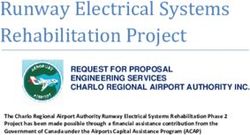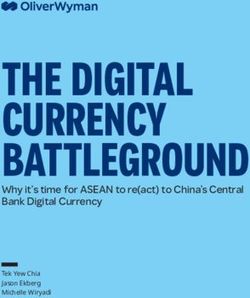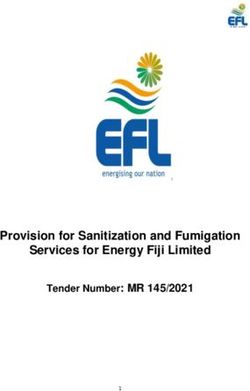Create your own toolkit for art and design - Ravensbourne ...
←
→
Page content transcription
If your browser does not render page correctly, please read the page content below
So you want to study design?
In the ever changing world of visual
communication design the idea of an essential
toolbox can be overwhelming. There are some
basics that you should have when starting any
design course.
This guide will outline some recommended
tools for any fledgling design student to
consider.
This guide will help you with…
• Physical: a few physical tools that can really
help the designer
• Digital: essential hardware and software that are
useful for designers to have
• Research links: where to go online to keep up
to date on the design world
• Portfolio: helpful portfolio advice
Top tips
Take photos of EVERYTHING that inspires you
so you can refer to them later — this could be
people on the street, shop windows, buildings,
artwork etc. Take digital notes on your phone.
If you see this icon it means the link is
clickable, this will take you to a video tutorial
or website needed for the workshop
1Physical toolbox
When you start any design project you should
begin with making notes, quick sketches and a
lot of experimentation. To help with this you
will need to reach for your physical toolbox.
This section suggests a few items that could
really help.
Sketchbook
The sketchbook is probably the most important
bit of kit in your physical toolbox. It is where
all your ideas, experimentations and creative
growth happens.
Make sure you buy a sketchbook that has good
quality paper at around 150gsm. You want a
paper that can withhold a variety of different
media.
Pencils
A good set of pencils are a must have for any
designer. Try and get as much variety of lead
strengths as possible.
Colour Pencils
Bring a little colour into your work with a
simple set of colour pencils. Make sure you get
colour pencils with a soft lead so that they can
be blended.
2Physical toolbox
(continued)
Top tip
There are a lot of pencils on the market with
varying degrees of quality. A few brands to
lookout for:
• Faber Castell
• Derwent Prismacolor
• Caran D’Ache
• Stabilo
• Staedtler
• Lyra
Types of colour pencils:
• Water colour: good for light washes
• Oil: harder core and last longer
• Wax based: great for blending
Rubbers
Rubbers can be use for more than just getting
rid of mistakes. For example if you buy a putty
rubber you can blend heavy leaded drawings
to create interesting tonal qualities.
3Physical toolbox
(continued)
Scissors
Make sure your scissors are up to the job of
cutting a variety of different paper sizes and
materials.
Ruler
If you can, try and get a metal 30 cm ruler.
Metal is more sturdy and you can use it to get
straight lines when cutting with a cutting knife.
Cutting Knife
A good cutting knife opens up a world of
possibilities when it comes to experimentation.
Cutting up different materials with precision.
A good cutting knife to start with is one with
disposable blades that attach to an aluminium
handle.
Cutting knives also double up as a pencil
sharpener.
4Physical toolbox
(continued)
Paints
• Acrylic: Mix with water or straight from tube.
• Water colour: Mix with water
• Gouache: Opaque colour & water soluble.
Paint brushes
Buy brushes depending on what paint you are
using. For example watercolour brushes tend
to be softer that acrylic brushes. Also, make
sure you get a variety of sizes for small-to-big
and shapes from round-to-flat.
Top tip:
Paint can be expensive and buying every colour
of the rainbow is unnecessary. To save money
learn how to mix colours using only the primary
colours: red, blue and yellow as well as white
and black.
You’ll be amazed at how many colours you
can create!
5Digital toolbox
Design is now very much a digital profession.
The digital age has made the design process
much faster as well as creating the opportunity
to reach a much wider audience.
Here are a few things to consider when building
your digital toolbox.
Laptops
If you can, it’s always preferable to have your
own laptop. Though you don’t need to rush out
and buy one for thousands of pounds. Here are
two things to consider:
Space/RAM: Your laptop is probably going to
have to use a number of softwares that can
create very large files. So make sure you get as
much RAM as you can afford.
CPU: Make sure you also get a laptop with a
good Central Processing Unit (CPU). That will
make sure your computer can run a few things
at once without crashing.
Apart from these two things everything else like
screen quality and laptop size is an added extra
so don’t spend your money on them if you can’t
afford it.
External Hard drives: Buying a good external
hard drive is a great idea. Remember always
back-up your work!
6Digital toolbox
(continued)
Top tips
Ravensbourne does have laptops you can
borrow while you’re in the building. So If you
can’t afford your own laptop straight away you
can always borrow one until you buy your own
They do go fast though so make sure you get
in early!
Tablets and stylus
Tablets are great for drawing and animation
software like Procreate or flipaclip. Drawing
with a stylus has come a long way. If you are
an illustrator or love to sketch then think about
getting yourself one for your tablet.
Camera
Unless photography is at the centre of your
creative practice then you don’t need to buy
an expensive digital camera. Your smartphone
camera is capable of some amazing things,
just use that!
Top tip
Ravensbourne has a wonderful resource called
The Kit Store where you can borrow a lot of
these things. For example if you want to take
some really nice photos with a camera that is a
bit more hi spec than your camera phone then
you can borrow a DSLR camera from The Kit
Store for free, easy peasy!
7Software
Adobe Photoshop
This software allows you to manipulate your
drawings or photographs and is an essential
tool for any designer.
Photoshop allows you to make quick changes
to your ideas and to clean up more finished
visual outcomes to a professional standard.
The variety of things you can do in Photoshop
is endless.
Adobe Illustrator
Allows you to create digital imagery very
quickly. It works on vectors not pixels, which
simply means you will not loose resolution
the bigger you make your image. It is also
very useful if you want to create designs for
laser cutting.
Adobe Indesign
This is a layout software that has become
very useful for designers interested in
typographyand layout design.
Adobe After Effects
A vital bit of kit for any motion graphic
and UX-UI students. This software will
make your images move!
8Software
(continued)
Procreate
If you love to draw then this app is brilliant.
The only catch is you need to have a tablet
and preferably a stylus. For digital drawing its
unrivalled and it’s cheap!
FlipaClip
Like Procreate you need a tablet and stylus
to for this. It allows you to create hand drawn
animations. Best of all it’s really simple to use.
Stop Motion Studio
So simple but so useful! This app allows you to
make stop frame animations. And… it’s free!
Top tip
If you are interested in animation and can’t
afford a tablet then download Stop Motion
Studio for free. Get some tracing paper make
stop frame animations instead.
You’ll also learn a lot about how animation was
made before fancy technology came along.
9Research links
Primary Digital Research
Being able to research effectively is central to
being a great Designer. There are lots of ways
to do this; the best, easiest and most personal
way is to use your phone and record everything
that inspires you. Take clear images and videos
when you are out and about then keep them
for when you need them —‚ you might record
type you like, shapes of buildings, colourful
objects, advertising billboards and interesting
colour combinations. Remember to be broad
in your interests.
Secondary Digital Research
Museums and galleries around the world now
offer you a chance to explore their archives
online, meaning that you can get up close
to a 15th century dress in Japan or a Picasso
masterpiece in America without ever having
to leave your home. This is great because it
allows you to expand your knowledge and also
to develop colour and detailing ideas, we have
listed a few great sources below but start to
gather your own ‘go to’ list
creativereview.co.uk
designmuseum.org/design
tate.org.uk
10Graphic design links
Adbusters
adbusters.org
Booooooom
booooooom.com
Creative Review
creativereview.co.uk
Design Museum
designmuseum.org/design
Design Week
designweek.co.uk
St Bride Foundation
sbf.org.uk
Tate
tate.org.uk
It’s Nice That
itsnicethat.com
Wired Magazine
wired.com/magazine
Top tip
Follow your favourite designers on social
media. That way you can keep track with how
they work as a professional. You will see how
they use their social media platforms and what
kinds of jobs they take on.
11Preparing your portfolio
Nowadays many Universities are requesting
a digital portfolio when you apply to their
courses.
It’s a great idea to produce one because you
never know when you might meet someone
within the industry who might like to look at
your work, having a digital portfolio makes that
very easy.
There are lots of free portfolio template
websites available.
squarespace.com
wix.com
Recording process
It is very important to record your creative
process — it allows you to build a resource for
future reference. It also means you have a back-
up in case your original work goes missing or is
damaged
• Take good photos of work you have created
physically, this should include sketchbook work,
as well as textile samples and photoshoots.
• Keep organised digital folders of references and
research that you can use in future projects
12Preparing your portfolio
(continued)
Top tip
Instagram continues to be the number one
way that professional designers show their
work to others, it allows customers, brands,
influencers, stylists and magazines to access
your work, in an industry where profile is key,
a great Instagram page can help you get work.
Set up a page focused on your design
work— show a range of work including
your process and final outcomes.
Images by students:
• Renata Miranda Antello
• Ella Chick
• Sophie Clarke
• Tolu Dada
• Bryony Jones
• Zainab Khan
• Morag
• Antek Paramothayan
• Alva Skog
• Olympia Zignoli
13Ravensbourne Outreach tutors and students have produced a new series of online projects and courses to help you stay creative at home If you'd like to find out more please visit our website makeit.ravensbourne.ac.uk or email us at outreach@rave.ac.uk Instagram: @raveoutreach Twitter: @ravensbourneWP #letsmakeitcreative
You can also read