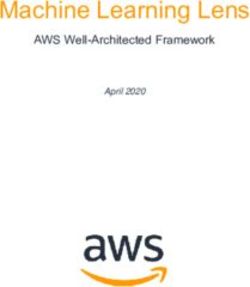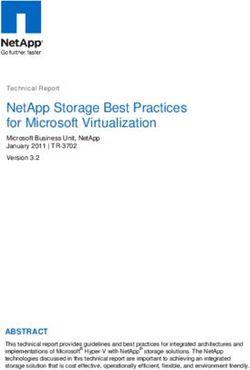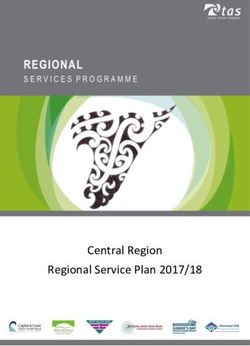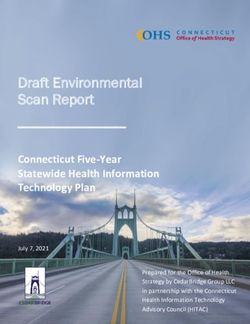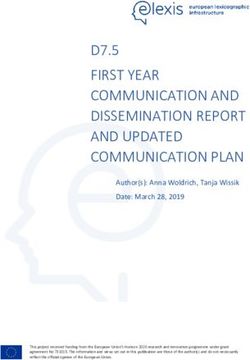D AWS Security Best Practices - This paper has been archived. For the latest technical content on Security and Compliance, see ...
←
→
Page content transcription
If your browser does not render page correctly, please read the page content below
AWS Security Best Practices
d
August 2016
e
This paper has been archived.
i v
For the latest technical content on
Security and Compliance, see
h
https://aws.amazon.com/architecture/
c
security-identity-compliance/
A rNotices
Customers are responsible for making their own independent assessment of the
information in this document. This document: (a) is for informational purposes only, (b)
represents current AWS product offerings and practices, which are subject to change
without notice, and (c) does not create any commitments or assurances from AWS and
its affiliates, suppliers or licensors. AWS products or services are provided “as is”
without warranties, representations, or conditions of any kind, whether express or
implied. The responsibilities and liabilities of AWS to its customers are controlled by
d
AWS agreements, and this document is not part of, nor does it modify, any agreement
between AWS and its customers.
v e
© 2020 Amazon Web Services, Inc. or its affiliates. All rights reserved.
h i
rc
AContents
Introduction ..........................................................................................................................1
Know the AWS Shared Responsibility Model .....................................................................2
Understanding the AWS Secure Global Infrastructure ...................................................3
Sharing Security Responsibility for AWS Services .........................................................4
Using the Trusted Advisor Tool .....................................................................................10
d
Define and Categorize Assets on AWS ............................................................................10
e
Design Your ISMS to Protect Your Assets on AWS .........................................................11
Manage AWS Accounts, IAM Users, Groups, and Roles ................................................13
v
Strategies for Using Multiple AWS Accounts ................................................................14
i
Managing IAM Users......................................................................................................15
h
Managing IAM Groups ...................................................................................................15
Managing AWS Credentials ...........................................................................................16
c
Understanding Delegation Using IAM Roles and Temporary Security Credentials .....17
r
Managing OS-level Access to Amazon EC2 Instances ...................................................20
Secure Your Data ..............................................................................................................22
A
Resource Access Authorization .....................................................................................22
Storing and Managing Encryption Keys in the Cloud....................................................23
Protecting Data at Rest ..................................................................................................24
Decommission Data and Media Securely .....................................................................31
Protect Data in Transit ...................................................................................................32
Secure Your Operating Systems and Applications ..........................................................38
Creating Custom AMIs ...................................................................................................39
Bootstrapping .................................................................................................................41
Managing Patches .........................................................................................................42
Controlling Security for Public AMIs ..............................................................................42
Protecting Your System from Malware ..........................................................................42Mitigating Compromise and Abuse................................................................................45
Using Additional Application Security Practices ............................................................48
Secure Your Infrastructure ................................................................................................49
Using Amazon Virtual Private Cloud (VPC) ..................................................................49
Using Security Zoning and Network Segmentation ......................................................51
Strengthening Network Security ....................................................................................54
Securing Periphery Systems: User Repositories, DNS, NTP .......................................55
d
Building Threat Protection Layers .................................................................................57
e
Test Security...................................................................................................................60
Managing Metrics and Improvement .............................................................................61
i v
Mitigating and Protecting Against DoS & DDoS Attacks ..............................................62
Manage Security Monitoring, Alerting, Audit Trail, and Incident Response ....................65
h
Using Change Management Logs .................................................................................68
c
Managing Logs for Critical Transactions .......................................................................68
r
Protecting Log Information .............................................................................................69
Logging Faults ................................................................................................................70
A
Conclusion .........................................................................................................................70
Contributors .......................................................................................................................70
Further Reading .................................................................................................................70
Document Revisions..........................................................................................................71Abstract
This whitepaper is intended for existing and potential customers who are designing the
security infrastructure and configuration for applications running in Amazon Web
Services (AWS). It provides security best practices that will help you define your
Information Security Management System (ISMS) and build a set of security policies
and processes for your organization so you can protect your data and assets in the
AWS Cloud. The whitepaper also provides an overview of different security topics such
as identifying, categorizing and protecting your assets on AWS, managing access to
d
AWS resources using accounts, users and groups and suggesting ways you can secure
your data, your operating systems and applications and overall infrastructure in the
e
cloud.
The paper is targeted at IT decision makers and security personnel and assumes that
v
you are familiar with basic security concepts in the area of networking, operating
i
systems, data encryption, and operational controls.
rc h
AAmazon Web Services AWS Security Best Practices
Introduction
Information security is of paramount importance to Amazon Web Services (AWS)
customers. Security is a core functional requirement that protects mission- critical
information from accidental or deliberate theft, leakage, integrity compromise, and
deletion.
Under the AWS shared responsibility model, AWS provides a global secure
infrastructure and foundation compute, storage, networking and database services, as
d
well as higher level services. AWS provides a range of security services and features
that AWS customers can use to secure their assets. AWS customers are responsible for
e
protecting the confidentiality, integrity, and availability of their data in the cloud, and for
meeting specific business requirements for information protection. For more information
v
on AWS’s security features, please read Overview of Security Processes Whitepaper.
i
This whitepaper describes best practices that you can leverage to build and define an
Information Security Management System (ISMS), that is, a collection of information
h
security policies and processes for your organization’s assets on AWS. For more
information about ISMSs, see ISO 27001 at https://www.iso.org/standard/54534.html.
c
Although it is not required to build an ISMS to use AWS, we think that the structured
r
approach for managing information security that is built on basic building blocks of a
widely adopted global security approach will help you improve your organization’s
overall security posture.
A
We address the following topics:
• How security responsibilities are shared between AWS and you, the customer
• How to define and categorize your assets
• How to manage user access to your data using privileged accounts and groups
• Best practices for securing your data, operating systems, and network
• How monitoring and alerting can help you achieve your security objectives
This whitepaper discusses security best practices in these areas at a high level. (It does
not provide “how-to” configuration guidance. For service specific configuration guidance,
see the AWS Security Documentation.)
Page 1Amazon Web Services AWS Security Best Practices
Know the AWS Shared Responsibility Model
Amazon Web Services provides a secure global infrastructure and services in the cloud.
You can build your systems using AWS as the foundation, and architect an ISMS that
takes advantage of AWS features.
To design an ISMS in AWS, you must first be familiar with the AWS shared
responsibility model, which requires AWS and customers to work together towards
security objectives.
d
AWS provides secure infrastructure and services, while you, the customer, are
responsible for secure operating systems, platforms, and data. To ensure a secure
e
global infrastructure, AWS configures infrastructure components and provides services
and features you can use to enhance security, such as the Identity and Access
v
Management (IAM) service, which you can use to manage users and user permissions
i
in a subset of AWS services. To ensure secure services, AWS offers shared
responsibility models for each of the different type of service that we offer:
h
• Infrastructure services
c
• Container services
r
• Abstracted services
The shared responsibility model for infrastructure services, such as Amazon Elastic
A
Compute Cloud (Amazon EC2) for example, specifies that AWS manages the security
of the following assets:
• Facilities
• Physical security of hardware
• Network infrastructure
• Virtualization infrastructure
Consider AWS the owner of these assets for the purposes of your ISMS asset
definition. Leverage these AWS controls and include them in your ISMS.
In this Amazon EC2 example, you as the customer are responsible for the security of
the following assets:
• Amazon Machine Images (AMIs)
• Operating systems
Page 2Amazon Web Services AWS Security Best Practices
• Applications
• Data in transit
• Data at rest
• Data stores
• Credentials
• Policies and configuration
d
Specific services further delineate how responsibilities are shared between you and
AWS. For more information, see https://aws.amazon.com/compliance/shared-
e
responsibility-model/.
Understanding the AWS Secure Global Infrastructure
i v
The AWS secure global infrastructure and services are managed by AWS and provide a
trustworthy foundation for enterprise systems and individual applications. AWS
h
establishes high standards for information security within the cloud, and has a
comprehensive and holistic set of control objectives, ranging from physical security
c
through software acquisition and development to employee lifecycle management and
security organization. The AWS secure global infrastructure and services are subject to
r
regular third-party compliance audits. See the Amazon Web Services Risk and
Compliance whitepaper for more information.
A
Using the IAM Service
The IAM service is one component of the AWS secure global infrastructure that we
discuss in this paper. With IAM, you can centrally manage users, security credentials
such as passwords, access keys, and permissions policies that control which AWS
services and resources users can access.
When you sign up for AWS, you create an AWS account, for which you have a user
name (your email address) and a password. The user name and password let you log
into the AWS Management Console, where you can use a browser- based interface to
manage AWS resources. You can also create access keys (which consist of an access
key ID and secret access key) to use when you make programmatic calls to AWS using
the command line interface (CLI), the AWS SDKs, or API calls.
IAM lets you create individual users within your AWS account and give them each their
own user name, password, and access keys. Individual users can then log into the
Page 3Amazon Web Services AWS Security Best Practices
console using a URL that’s specific to your account. You can also create access keys
for individual users so that they can make programmatic calls to access AWS
resources. All charges for activities performed by your IAM users are billed to your AWS
account. As a best practice, we recommend that you create an IAM user even for
yourself and that you do not use your AWS account credentials for everyday access to
AWS. See Security Best Practices in IAM for more information.
Regions, Availability Zones, and Endpoints
You should also be familiar with regions, Availability Zones, and endpoints, which are
d
components of the AWS secure global infrastructure.
e
Use AWS regions to manage network latency and regulatory compliance. When you
store data in a specific region, it is not replicated outside that region. It is your
v
responsibility to replicate data across regions, if your business needs require that. AWS
i
provides information about the country, and, where applicable, the state where each
region resides; you are responsible for selecting the region to store data with your
compliance and network latency requirements in mind.
h
Regions are designed with availability in mind and consist of at least two, often more,
c
Availability Zones. Availability Zones are designed for fault isolation. They are
connected to multiple Internet Service Providers (ISPs) and different power grids. They
r
are interconnected using high speed links, so applications can rely on Local Area
Network (LAN) connectivity for communication between Availability Zones within the
A
same region. You are responsible for carefully selecting the Availability Zones where
your systems will reside. Systems can span multiple Availability Zones, and we
recommend that you design your systems to survive temporary or prolonged failure of
an Availability Zone in the case of a disaster.
AWS provides web access to services through the AWS Management Console,
available at and then through individual consoles for each service. AWS provides
programmatic access to services through Application Programming Interfaces (APIs)
and command line interfaces (CLIs). Service endpoints, which are managed by AWS,
provide management (“backplane”) access.
Sharing Security Responsibility for AWS Services
AWS offers a variety of different infrastructure and platform services. For the purpose of
understanding security and shared responsibility of these AWS services, let’s categorize
them in three main categories: infrastructure, container, and abstracted services. Each
Page 4Amazon Web Services AWS Security Best Practices
category comes with a slightly different security ownership model based on how you
interact and access the functionality
• Infrastructure Services: This category includes compute services, such as
Amazon EC2, and related services, such as Amazon Elastic Block Store
(Amazon EBS), Auto Scaling, and Amazon Virtual Private Cloud (Amazon VPC).
With these services, you can architect and build a cloud infrastructure using
technologies similar to and largely compatible with on-premises solutions. You
control the operating system, and you configure and operate any identity
management system that provides access to the user layer of the virtualization
d
stack.
e
• Container Services: Services in this category typically run on separate Amazon
EC2 or other infrastructure instances, but sometimes you don’t manage the
v
operating system or the platform layer. AWS provides a managed service for
these application “containers”. You are responsible for setting up and managing
i
network controls, such as firewall rules, and for managing platform-level identity
and access management separately from IAM. Examples of container services
h
include Amazon Relational Database Services (Amazon RDS), Amazon Elastic
Map Reduce (Amazon EMR) and AWS Elastic Beanstalk
c
• Abstracted Services: This category includes high-level storage, database, and
r
messaging services, such as Amazon Simple Storage Service (Amazon S3),
Amazon Glacier, Amazon DynamoDB, Amazon Simple Queuing Service
A
(Amazon SQS), and Amazon Simple Email Service (Amazon SES). These
services abstract the platform or management layer on which you can build and
operate cloud applications. You access the endpoints of these abstracted
services using AWS APIs, and AWS manages the underlying service
components or the operating system on which they reside. You share the
underlying infrastructure, and abstracted services provide a multi- tenant platform
which isolates your data in a secure fashion and provides for powerful integration
with IAM.
Let’s dig a little deeper into the shared responsibility model for each service type.
Shared Responsibility Model for Infrastructure Services
Infrastructure services, such as Amazon EC2, Amazon EBS, and Amazon VPC, run on
top of the AWS global infrastructure. They vary in terms of availability and durability
objectives but always operate within the specific region where they have been
launched. You can build systems that meet availability objectives exceeding those of
Page 5Amazon Web Services AWS Security Best Practices
individual services from AWS by employing resilient components in multiple Availability
Zones.
Figure 1 depicts the building blocks for the shared responsibility model for infrastructure
services.
e d
h i v
Figure 1: Shared Responsibility Model for Infrastructure Services
Building on the AWS secure global infrastructure, you install and configure your
c
operating systems and platforms in the AWS cloud just as you would do on premises in
r
your own data centers. Then you install your applications on your platform. Ultimately,
your data resides in and is managed by your own applications. Unless you have more
stringent business or compliance requirements, you don’t need to introduce additional
A
layers of protection beyond those provided by the AWS secure global infrastructure.
For certain compliance requirements, you might require an additional layer of protection
between the services from AWS and your operating systems and platforms, where your
applications and data reside. You can impose additional controls, such as protection of
data at rest, and protection of data in transit, or introduce a layer of opacity between
services from AWS and your platform. The opacity layer can include data encryption,
data integrity authentication, software- and data-signing, secure time-stamping, and
more.
AWS provides technologies you can implement to protect data at rest and in transit. See
the Managing OS-level Access to Amazon EC2 Instances and Secure Your Data
sections in this whitepaper for more information. Alternatively, you might introduce your
own data protection tools, or leverage AWS partner offerings.
The previous section describes the ways in which you can manage access to resources
that require authentication to AWS services. However, in order to access the operating
Page 6Amazon Web Services AWS Security Best Practices
system on your EC2 instances, you need a different set of credentials. In the shared
responsibility model, you own the operating system credentials but AWS helps you
bootstrap the initial access to the operating system.
When you launch a new Amazon EC2 instance from a standard AMI, you can access
that instance using secure remote system access protocols, such as Secure Shell
(SSH), or Windows Remote Desktop Protocol (RDP). You must successfully
authenticate at the operating-system level before you can access and configure the
Amazon EC2 instance to your requirements. After you have authenticated and have
remote access into the Amazon EC2 instance, you can set up the operating system
d
authentication mechanisms you want, which might include X.509 certificate
authentication, Microsoft Active Directory, or local operating system accounts.
e
To enable authentication to the EC2 instance, AWS provides asymmetric key pairs,
v
known as Amazon EC2 key pairs. These are industry-standard RSA key pairs. Each
i
user can have multiple Amazon EC2 key pairs, and can launch new instances using
different key pairs. EC2 key pairs are not related to the AWS account or IAM user
credentials discussed previously. Those credentials control access to other AWS
h
services; EC2 key pairs control access only to your specific instance.
c
You can choose to generate your own Amazon EC2 key pairs using industry- standard
r
tools like OpenSSL. You generate the key pair in a secure and trusted environment, and
only the public key of the key pair is imported in AWS; you store the private key
securely. We advise using a high-quality random number generator if you take this path.
A
You can choose to have Amazon EC2 key pairs generated by AWS. In this case, both
the private and public key of the RSA key pair are presented to you when you first
create the instance. You must download and securely store the private key of the
Amazon EC2 key pair. AWS does not store the private key; if it is lost you must
generate a new key pair.
For Amazon EC2 Linux instances using the cloud-init service, when a new instance
from a standard AWS AMI is launched, the public key of the Amazon EC2 key pair is
appended to the initial operating system user’s
~/.ssh/authorized_keys file. That user can then use an SSH client to connect to the
Amazon EC2 Linux instance by configuring the client to use the correct Amazon EC2
instance user’s name as its identity (for example, ec2-user), and providing the private
key file for user authentication.
Page 7Amazon Web Services AWS Security Best Practices
For Amazon EC2 Windows instances using the ec2config service, when a new
instance from a standard AWS AMI is launched, the ec2config service sets a new
random Administrator password for the instance and encrypts it using the corresponding
Amazon EC2 key pair’s public key. The user can get the Windows instance password
by using the AWS Management Console or command line tools, and by providing the
corresponding Amazon EC2 private key to decrypt the password. This password, along
with the default Administrative account for the Amazon EC2 instance, can be used to
authenticate to the Windows instance.
AWS provides a set of flexible and practical tools for managing Amazon EC2 keys and
d
providing industry-standard authentication into newly launched Amazon EC2 instances.
If you have higher security requirements, you can implement alternative authentication
e
mechanisms, including LDAP or Active Directory authentication, and disable Amazon
EC2 key pair authentication.
i v
Shared Responsibility Model for Container Services
The AWS shared responsibility model also applies to container services, such as
h
Amazon RDS and Amazon EMR. For these services, AWS manages the underlying
infrastructure and foundation services, the operating system and the application
c
platform. For example, Amazon RDS for Oracle is a managed database service in
r
which AWS manages all the layers of the container, up to and including the Oracle
database platform. For services such as Amazon RDS, the AWS platform provides data
backup and recovery tools; but it is your responsibility to configure and use tools in
A
relation to your business continuity and disaster recovery (BC/DR) policy.
For AWS Container services, you are responsible for the data and for firewall rules for
access to the container service. For example, Amazon RDS provides RDS security
groups, and Amazon EMR allows you to manage firewall rules through Amazon EC2
security groups for Amazon EMR instances.
Figure 2 depicts the shared responsibility model for container services.
Page 8Amazon Web Services AWS Security Best Practices
e d
Figure 2: Shared Responsibility Model for Container Services
v
Shared Responsibility Model for Abstracted Services
i
For abstracted services, such as Amazon S3 and Amazon DynamoDB, AWS operates
the infrastructure layer, the operating system, and platforms and you access the
h
endpoints to store and retrieve data. Amazon S3 and DynamoDB are tightly integrated
with IAM. You are responsible for managing your data (including classifying your
c
assets), and for using IAM tools to apply ACL-type permissions to individual resources
at the platform level, or permissions based on user identity or user responsibility at the
r
IAM user/group level. For some services, such as Amazon S3, you can also use
platform-provided encryption of data at rest, or platform-provided HTTPS encapsulation
A
for your payloads for protecting your data in transit to and from the service.
Figure 3 outlines the shared responsibility model for AWS abstracted services:
Figure 3: Shared Responsibility Model for Abstracted Services
Page 9Amazon Web Services AWS Security Best Practices
Using the Trusted Advisor Tool
Some AWS Premium Support plans include access to the Trusted Advisor tool, which
offers a one-view snapshot of your service and helps identify common security
misconfigurations, suggestions for improving system performance, and underutilized
resources. In this whitepaper we cover the security aspects of Trusted Advisor that
apply to Amazon EC2.
Trusted Advisor checks for compliance with the following security recommendations:
d
• Limited access to common administrative ports to only a small subset of
addresses. This includes ports 22 (SSH), 23 (Telnet) 3389 (RDP), and 5500
e
(VNC).
• Limited access to common database ports. This includes ports 1433 (MSSQL
v
Server), 1434 (MSSQL Monitor), 3306 (MySQL), Oracle (1521) and 5432
i
(PostgreSQL).
• IAM is configured to help ensure secure access control of AWS resources.
h
• Multi-factor authentication (MFA) token is enabled to provide two-factor
c
authentication for the root AWS account.
r
Define and Categorize Assets on AWS
A
Before you design your ISMS, identify all the information assets that you need to protect
and then devise a technically and financially viable solution for protecting them. It can
be difficult to quantify every asset in financial terms, so you might find that using
qualitative metrics (such as negligible/low/medium/high/very high) is a better option.
Assets fall into two categories:
• Essential elements, such as business information, process, and activities
• Components that support the essential elements, such as hardware, software,
personnel, sites, and partner organizations
Table 1 shows a sample matrix of assets.
Page 10Amazon Web Services AWS Security Best Practices
Table 1: Sample asset matrix
Asset
Asset Name Asset Owner Category Dependencies
Customer-facing E-Commerce Essential EC2, Elastic Load Balancing,
website applications team Amazon RDS, development
Customer credit card E-Commerce Essential PCI card holder environment,
data team encryption, AWS PCI service
d
Personnel data COO Essential Amazon RDS, encryption provider,
dev and ops IT, third party
e
Data archive COO Essential S3, S3 Glacier, dev and ops IT
v
HR management HR Essential EC2, S3, RDS, dev and ops IT,
i
system third party
AWS Direct Connect CIO Network Network ops, TelCo provider, AWS
h
infrastructure Direct Connect
Business intelligence BI team Software EMR, Redshift, DynamoDB, S3,
c
platform dev and ops
r
Business intelligence COO Essential BI infrastructure, BI analysis teams
services
LDAP directory IT Security Security EC2, IAM, custom software, dev
A
team and ops
Windows AMI Server team Software EC2, patch management software,
dev and ops
Customer credentials Compliance Security Daily updates; archival
team infrastructure
Design Your ISMS to Protect Your Assets on
AWS
After you have determined assets, categories, and costs, establish a standard for
implementing, operating, monitoring, reviewing, maintaining, and improving your
information security management system (ISMS) on AWS. Security requirements differ
in every organization, depending on the following factors:
Page 11Amazon Web Services AWS Security Best Practices
• Business needs and objectives
• Processes employed
• Size and structure of the organization
All these factors can change over time, so it is a good practice to build a cyclical
process for managing all of this information. Table 2 suggests a phased approach to
designing and building an ISMS in AWS. You might also find standard frameworks,
such as ISO 27001, helpful with ISMS design and implementation.
d
Table 2: Phases of building an ISMS
e
Phase Title Description
1 Define scope Define which regions, Availability Zones, instances and AWS resources
and are “in scope.” If you exclude any component (for example, AWS
v
boundaries. manages facilities, so you can leave it out of your own management
i
system), state what you have excluded and why explicitly.
2 Define an Include the following:
• Objectives that set the direction and principles for action
h
ISMS policy.
regarding information security
• Legal, contractual, and regulatory requirements
c
• Risk management objectives for your organization
• How you will measure risk
r
• How management approves the plan
A
3 Select a risk Select a risk assessment methodology based on input from groups in
assessment your organization about the following factors:
methodology. • Business needs
• Information security requirements
• Information technology capabilities and use
• Legal requirements
• Regulatory responsibilities
Because public cloud infrastructure operates differently from legacy
environments, it is critical to set criteria for accepting risks and
identifying the acceptable levels of risk (risk tolerances).
We recommended starting with a risk assessment and leveraging
automation as much as possible. AWS risk automation can narrow
down the scope of resources required for risk management.
There are several risk assessment methodologies, including OCTAVE
(Operationally Critical Threat, Asset, and Vulnerability Evaluation), ISO
31000:2009 Risk Management, ENISA (European Network and
Information Security Agency, IRAM (Information Risk Analysis
Methodology), and NIST (National Institute of Standards & Technology)
Special Publication (SP) 800-30 rev.1 Risk Management Guide.
Page 12Amazon Web Services AWS Security Best Practices
Phase Title Description
4 Identify risks We recommend that you create a risk register by mapping all your
assets to threats, and then, based on the vulnerability assessment and
impact analysis results, creating a new risk matrix for each AWS
environment.
Here’s an example risk register:
• Assets
• Threats to those assets
• Vulnerabilities that could be exploited by those threats
• Consequences if those vulnerabilities are exploited
d
5 Analyze and Analyze and evaluate the risk by calculating business impact, likelihood
evaluate risks and probability, and risk levels.
e
6 Address risks Select options for addressing risks. Options include applying security
controls, accepting risks, avoiding risk, or transferring risks.
v
7 Choose a When you choose your security controls, use a framework, such as ISO
security 27002, NIST SP 800-53, COBIT (Control Objectives for Information and
i
control related Technology) and CSA-CCM (Cloud Security Alliance-Cloud
framework Control Matrix. These frameworks comprise a set of reusable best
practices and will help you to choose relevant controls.
h
8 Get Even after you have implemented all controls, there will be residual risk.
management We recommend that you get approval from your business management
c
approval that acknowledges all residual risks, and approvals for implementing
and operating the ISMS.
r
9 Statement of Create a statement of applicability that includes the following
applicability information:
A
• Which controls you chose and why
• Which controls are in place
• Which controls you plan to put in place
• Which controls you excluded and why
Manage AWS Accounts, IAM Users, Groups,
and Roles
Ensuring that users have appropriate levels of permissions to access the resources they
need, but no more than that, is an important part of every ISMS. You can use IAM to
help perform this function. You create IAM users under your AWS account and then
assign them permissions directly, or assign them to groups to which you assign
permissions. Here's a little more detail about AWS accounts and IAM users:
Page 13Amazon Web Services AWS Security Best Practices
• AWS account. This is the account that you create when you first sign up for
AWS. Your AWS account represents a business relationship between you and
AWS. You use your AWS account to manage your AWS resources and services.
AWS accounts have root permissions to all AWS resources and services, so they
are very powerful. Do not use root account credentials for day-to-day interactions
with AWS. In some cases, your organization might choose to use several AWS
accounts, one for each major department, for example, and then create IAM
users within each of the AWS accounts for the appropriate people and resources.
• IAM users. With IAM you can create multiple users, each with individual security
d
credentials, all controlled under a single AWS account. IAM users can be a
person, service, or application that needs access to your AWS resources through
e
the management console, CLI, or directly via APIs. Best practice is to create
individual IAM users for each individual that needs to access services and
v
resources in your AWS account. You can create fine- grained permissions to
i
resources under your AWS account, apply them to groups you create, and then
assign users to those groups. This best practice helps ensure users have least
h
privilege to accomplish tasks.
c
Strategies for Using Multiple AWS Accounts
r
Design your AWS account strategy to maximize security and follow your business and
governance requirements. Table 3 discusses possible strategies.
A
Table 3: AWS Account strategies
Proposed
Business Requirement Design Comments
Centralized security Single AWS Centralize information security management and
management account minimize overhead.
Separation of production, Three AWS Create one AWS account for production services,
development, and testing accounts one for development, and one for testing.
environments
Multiple autonomous Multiple AWS Create separate AWS accounts for each
departments accounts autonomous part of the organization. You can
assign permissions and policies under each
account.
Page 14Amazon Web Services AWS Security Best Practices
Proposed
Business Requirement Design Comments
Centralized security Multiple AWS Create a single AWS account for common project
management with multiple accounts resources (such as DNS services, Active
autonomous independent Directory, CMS etc.).Then create separate AWS
projects accounts per project. You can assign permissions
and policies under each project account and
grant access to resources across accounts.
d
You can configure a consolidated billing relationship across multiple accounts to ease
the complexity of managing a different bill for each account and leverage economies of
e
scale. When you use billing consolidation, the resources and credentials are not shared
between accounts.
v
Managing IAM Users
i
IAM users with the appropriate level of permissions can create new IAM users, or
h
manage and delete existing ones. This highly privileged IAM user can create a distinct
IAM user for each individual, service, or application within your organization that
c
manages AWS configuration or accesses AWS resources directly. We strongly
discourage the use of shared user identities, where multiple entities share the same
r
credentials.
A
Managing IAM Groups
IAM groups are collections of IAM users in one AWS account. You can create IAM
groups on a functional, organizational, or geographic basis, or by project, or on any
other basis where IAM users need to access similar AWS resources to do their jobs.
You can provide each IAM group with permissions to access AWS resources by
assigning one or more IAM policies. All policies assigned to an IAM group are inherited
by the IAM users who are members of the group.
For example, let’s assume that IAM user John is responsible for backups within an
organization, and needs to access objects in the Amazon S3 bucket called Archives.
You can give John permissions directly so he can access the Archives bucket. But then
your organization places Sally and Betty on the same team as John. While you can
assign user permissions individually to John, Sally, and Betty to give them access to the
Archives bucket, assigning the permissions to a group and placing John, Sally, and
Betty in that group will be easier to manage and maintain. If additional users require the
same access, you can give it to them by adding them to the group. When a user no
Page 15Amazon Web Services AWS Security Best Practices
longer needs access to a resource, you can remove them from the groups that provide
access to that resource.
IAM groups are a powerful tool for managing access to AWS resources. Even if you
only have one user who requires access to a specific resource, as a best practice, you
should identify or create a new AWS group for that access, and provision user access
via group membership, as well as permissions and policies assigned at the group level.
Managing AWS Credentials
d
Each AWS account or IAM user is a unique identity and has unique long-term
credentials. There are two primary types of credentials associated with these identities:
e
(1) those used for sign-in to the AWS Management Console and AWS portal pages, and
(2) those used for programmatic access to the AWS APIs. Table 4 describes two types
v
of sign-in credentials.
i
Table 4: Sign-in credentials
h
Sign-In Credential Type Details
Username/Password User names for AWS accounts are always email addresses. IAM
c
user names allow for more flexibility. Your AWS account password
can be anything you define. IAM user passwords can be forced to
r
comply with a policy you define (that is, you can require minimum
password length or the use of non-alphanumeric characters).
Multi-factor AWS Multi-factor authentication (MFA) provides an extra level of
A
authentication (MFA) security for sign-in credentials. With MFA enabled, when users signs
in to an AWS website, they will be prompted for their user name and
password (the first factor–what they know), as well as for an
authentication code from their MFA device (the second factor– what
they have). You can also require MFA for users to delete S3 objects.
We recommend you activate MFA for your AWS account and your
IAM users to prevent unauthorized access to your AWS
environment. Currently AWS supports Gemalto hardware MFA
devices as well as virtual MFA devices in the form of smartphone
applications.
Table 5 describes types of credentials used for programmatic access to APIs.
Page 16Amazon Web Services AWS Security Best Practices
Table 5: API access credentials
Access Credential
Type Details
Access keys Access keys are used to digitally sign API calls made to AWS services.
Each access key credential is comprised of an access key ID and a
secret key. The secret key portion must be secured by the AWS
account holder or the IAM user to whom they are assigned.
Users can have two sets of active access keys at any one time. As a
best practice, users should rotate their access keys on a regular basis.
d
MFA for API calls Multi-factor authentication (MFA)-protected API access requires IAM
users to enter a valid MFA code before they can use certain functions,
which are APIs. Policies you create in IAM will determine which APIs
e
require MFA. Because the AWS Management Console calls AWS
service APIs, you can enforce MFA on APIs whether access is through
v
the console or via APIs.
h i
Understanding Delegation Using IAM Roles and
Temporary Security Credentials
rc
There are scenarios in which you want to delegate access to users or services that don't
normally have access to your AWS resources. Table 6 below outlines common use
cases for delegating such access.
A
Table 6: Common delegation use cases
Use Case Description
Applications running on Applications that run on an Amazon EC2 instance and that need
Amazon EC2 instances that access to AWS resources such as Amazon S3 buckets or an
need to access AWS Amazon DynamoDB table must have security credentials in order
resources to make programmatic requests to AWS. Developers might
distribute their credentials to each instance and applications can
then use those credentials to access resources, but distributing
long-term credentials to each instance is challenging to manage
and a potential security risk.
Page 17Amazon Web Services AWS Security Best Practices
Use Case Description
Cross account access To manage access to resources, you might have multiple AWS
accounts—for example, to isolate a development environment
from a production environment. However, users from one
account might need to access resources in the other account,
such as promoting an update from the development environment
to the production environment. Although users who work in both
accounts could have a separate identity in each account,
managing credentials for multiple accounts makes identity
management difficult.
d
Identity federation Users might already have identities outside of AWS, such as in
your corporate directory. However, those users might need to
work with AWS resources (or work with applications that access
e
those resources). If so, these users also need AWS security
credentials in order to make requests to AWS.
i v
IAM roles and temporary security credentials address these use cases. An IAM role lets
you define a set of permissions to access the resources that a user or service needs,
h
but the permissions are not attached to a specific IAM user or group. Instead, IAM
c
users, mobile and EC2-based applications, or AWS services (like Amazon EC2) can
programmatically assume a role. Assuming the role returns temporary security
r
credentials that the user or application can use to make for programmatic requests to
AWS. These temporary security credentials have a configurable expiration and are
automatically rotated. Using IAM roles and temporary security credentials means you
A
don't always have to manage long- term credentials and IAM users for each entity that
requires access to a resource.
IAM Roles for Amazon EC2
IAM Roles for Amazon EC2 is a specific implementation of IAM roles that addresses the
first use case in Table 6. In the following figure, a developer is running an application on
an Amazon EC2 instance that requires access to the Amazon S3 bucket named photos.
An administrator creates the Get-pics role. The role includes policies that grant read
permissions for the bucket and that allow the developer to launch the role with an
Amazon EC2 instance. When the application runs on the instance, it can access the
photos bucket by using the role's temporary credentials. The administrator doesn't have
to grant the developer permission to access the photos bucket, and the developer never
has to share credentials.
Page 18Amazon Web Services AWS Security Best Practices
d
Figure 4: How roles for EC2 work
1. An administrator uses IAM to create the Get-pics role. In the role, the
e
administrator uses a policy that specifies that only Amazon EC2 instances can
assume the role and that specifies only read permissions for the photos bucket.
v
2. A developer launches an Amazon EC2 instance and associates the Get-pics
i
role with that instance.
3. When the application runs, it retrieves credentials from the instance metadata on
h
the Amazon EC2 instance.
c
4. Using the role credentials, the application accesses the photo bucket with read-
only permissions.
r
Cross-Account Access
A
You can use IAM roles to address the second use case in Table 6 by enabling IAM
users from another AWS account to access resources within your AWS account. This
process is referred to as cross-account access. Cross-account access lets you share
access to your resources with users in other AWS accounts.
To establish cross-account access, in the trusting account (Account A), you create an
IAM policy that grants the trusted account (Account B) access to specific resources.
Account B can then delegate this access to its IAM users. Account B cannot delegate
more access to its IAM users than the permissions that it has been granted by Account
A.
Identity Federation
You can use IAM roles to address the third use case in Table 6 by creating an identity
broker that sits between your corporate users and your AWS resources to manage the
authentication and authorization process without needing to re- create all your users as
IAM users in AWS.
Page 19Amazon Web Services AWS Security Best Practices
e d
i v
Figure 5: AWS identity federation with temporary security credentials
1. The enterprise user accesses the identity broker application.
h
2. The identity broker application authenticates the users against the corporate
c
identity store.
3. The identity broker application has permissions to access the AWS Security
r
Token Service (STS) to request temporary security credentials.
4. Enterprise users can get a temporary URL that gives them access to the AWS
A
APIs or the Management Console. A sample identity broker application for use
with Microsoft Active Directory is provided by AWS.
Managing OS-level Access to Amazon EC2
Instances
The previous section describes the ways in which you can manage access to resources
that require authentication to AWS services. However, in order to access the operating
system on your EC2 instances, you need a different set of credentials. In the shared
responsibility model, you own the operating system credentials but AWS helps you
bootstrap the initial access to the operating system.
When you launch a new Amazon EC2 instance from a standard AMI, you can access
that instance using secure remote system access protocols, such as Secure Shell
(SSH), or Windows Remote Desktop Protocol (RDP). You must successfully
Page 20Amazon Web Services AWS Security Best Practices
authenticate at the operating-system level before you can access and configure the
Amazon EC2 instance to your requirements. After you have authenticated and have
remote access into the Amazon EC2 instance, you can set up the operating system
authentication mechanisms you want, which might include X.509 certificate
authentication, Microsoft Active Directory, or local operating system accounts.
To enable authentication to the EC2 instance, AWS provides asymmetric key pairs,
known as Amazon EC2 key pairs. These are industry-standard RSA key pairs. Each
user can have multiple Amazon EC2 key pairs, and can launch new instances using
different key pairs. EC2 key pairs are not related to the AWS account or IAM user
d
credentials discussed previously. Those credentials control access to other AWS
services; EC2 key pairs control access only to your specific instance.
e
You can choose to generate your own Amazon EC2 key pairs using industry- standard
v
tools like OpenSSL. You generate the key pair in a secure and trusted environment, and
i
only the public key of the key pair is imported in AWS; you store the private key
securely. We advise using a high-quality random number generator if you take this path.
h
You can choose to have Amazon EC2 key pairs generated by AWS. In this case, both
the private and public key of the RSA key pair are presented to you when you first
c
create the instance. You must download and securely store the private key of the
r
Amazon EC2 key pair. AWS does not store the private key; if it is lost you must
generate a new key pair.
A
For Amazon EC2 Linux instances using the cloud-init service, when a new instance
from a standard AWS AMI is launched, the public key of the Amazon EC2 key pair is
appended to the initial operating system user’s ~/.ssh/authorized_keys file. That user
can then use an SSH client to connect to the Amazon EC2 Linux instance by
configuring the client to use the correct Amazon EC2 instance user’s name as its
identity (for example, ec2-user), and providing the private key file for user
authentication.
For Amazon EC2 Windows instances using the ec2config service, when a new
instance from a standard AWS AMI is launched, the ec2config service sets a new
random Administrator password for the instance and encrypts it using the corresponding
Amazon EC2 key pair’s public key. The user can get the Windows instance password
by using the AWS Management Console or command line tools, and by providing the
corresponding Amazon EC2 private key to decrypt the password. This password, along
with the default Administrative account for the Amazon EC2 instance, can be used to
authenticate to the Windows instance.
Page 21Amazon Web Services AWS Security Best Practices
AWS provides a set of flexible and practical tools for managing Amazon EC2 keys and
providing industry-standard authentication into newly launched Amazon EC2 instances.
If you have higher security requirements, you can implement alternative authentication
mechanisms, including LDAP or Active Directory authentication, and disable Amazon
EC2 key pair authentication.
Secure Your Data
This section discusses protecting data at rest and in transit on the AWS platform. We
d
assume that you have already identified and classified your assets and established
protection objectives for them based on their risk profiles.
e
Resource Access Authorization
i v
After a user or IAM role has been authenticated, they can access resources to which
they are authorized. You provide resource authorization using resource policies or
capability policies, depending on whether you want the user to have control over the
h
resources, or whether you want to override individual user control.
c
• Resource policies are appropriate in cases where the user creates resources
and then wants to allow other users to access those resources. In this model the
r
policy is attached directly to the resource and describes who can do what with
the resource. The user is in control of the resource. You can provide an IAM user
A
with explicit access to a resource. The root AWS account always has access to
manage resource policies, and is the owner of all resources created in that
account. Alternatively, you can grant users explicit access to manage
permissions on a resource.
• Capability policies (which in the IAM docs are referred to as "user- based
permissions") are often used to enforce company-wide access policies.
Capability policies are assigned to an IAM user either directly or indirectly using
an IAM group. They can also be assigned to a role that will be assumed at run
time. Capability policies define what capabilities (actions) the user is allowed or
denied to perform. They can override resource-based policies permissions by
explicitly denying them.
• IAM policies can be used to restrict access to a specific source IP address range,
or during specific days and times of the day, as well as based on other
conditions.
Page 22Amazon Web Services AWS Security Best Practices
• Resource policies and capability policies and are cumulative in nature: An
individual user’s effective permissions is the union of a resources policies and the
capability permissions granted directly or through group membership.
Storing and Managing Encryption Keys in the Cloud
Security measures that rely on encryption require keys. In the cloud, as in an on-
premises system, it is essential to keep your keys secure.
You can use existing processes to manage encryption keys in the cloud, or you can
d
leverage server-side encryption with AWS key management and storage capabilities.
e
If you decide to use your own key management processes, you can use different
approaches to store and protect key material. We strongly recommend that you store
v
keys in tamper-proof storage, such as Hardware Security Modules. Amazon Web
Services provides an HSM service in the cloud, known as AWS CloudHSM.
i
Alternatively, you can use HSMs that store keys on premises, and access them over
secure links, such as IPSec virtual private networks (VPNs) to Amazon VPC, or AWS
h
Direct Connect with IPSec.
c
You can use on-premises HSMs or CloudHSM to support a variety of use cases and
applications, such as database encryption, Digital Rights Management (DRM), and
r
Public Key Infrastructure (PKI) including authentication and authorization, document
signing, and transaction processing. CloudHSM currently uses Luna SA HSMs from
A
SafeNet. The Luna SA is designed to meet Federal Information Processing Standard
(FIPS) 140-2 and Common Criteria EAL4+ standards, and supports a variety of
industry-standard cryptographic algorithms.
When you sign up for CloudHSM, you receive dedicated single tenant access to
CloudHSM appliances. Each appliance appears as a resource in your Amazon VPC.
You, not AWS, initialize and manage the cryptographic domain of the CloudHSM. The
cryptographic domain is a logical and physical security boundary that restricts access to
your keys. Only you can control your keys and operations performed by the CloudHSM.
AWS administrators manage, maintain, and monitor the health of the CloudHSM
appliance, but do not have access to the cryptographic domain. After you initialize the
cryptographic domain, you can configure clients on your EC2 instances that allow
applications to use the APIs provided by CloudHSM.
Your applications can use the standard APIs supported by the CloudHSM, such as
PKCS#11, MS CAPI, and Java JCA/JCE (Java Cryptography Architecture/Java
Cryptography Extensions). The CloudHSM client provides the APIs to your applications
Page 23Amazon Web Services AWS Security Best Practices
and implements each API call by connecting to the CloudHSM appliance using a
mutually authenticated SSL connection.
You can implement CloudHSMs in multiple Availability Zones with replication between
them to provide for high availability and storage resilience.
Protecting Data at Rest
For regulatory or business requirement reasons, you might want to further protect your
data at rest stored in Amazon S3, on Amazon EBS, Amazon RDS, or other services
d
from AWS. Table 7 lists concern to consider when you are implementing protection of
data at rest on AWS.
e
Table 7: Threats to data at rest
v
Concern Recommended Protection Approach Strategies
i
Accidental Designate data as confidential and limit the Permissions
information number of users who can access it. Use AWS
h
disclosure permissions to manage access to resources for File, partition, volume or
services such as Amazon S3. Use encryption to application-level
protect confidential data on Amazon EBS, or encryption
c
Amazon RDS.
Data integrity To ensure that data integrity is not compromised Permissions
r
compromise through deliberate or accidental modification,
use resource permissions to limit the scope of Data integrity checks
users who can modify the data. Even with (MAC/HMAC/Digital
A
resource permissions, accidental deletion by a Signatures/Authenticated
privileged user is still a threat (including a Encryption)
potential attack by a Trojan using the privileged
user’s credentials), which illustrates the Backup
importance of the principle of least privilege.
Perform data integrity checks, such as Message Versioning (Amazon S3)
Authentication Codes (SHA-1/SHA-2), or
Hashed Message Authentication Codes
(HMACs), digital signatures, or authenticated
encryption (AES-GCM), to detect data integrity
compromise. If you detect data compromise,
restore the data from backup, or, in the case of
Amazon S3, from a previous object version.
Page 24You can also read