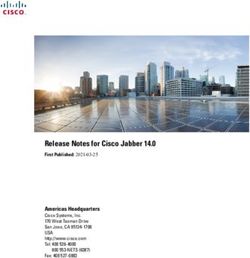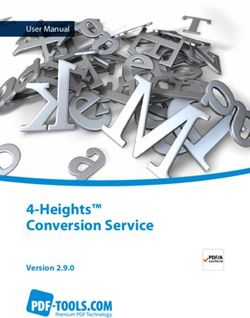Deluge Documentation Release 2.0.4.dev56 - Deluge Team - Read the Docs
←
→
Page content transcription
If your browser does not render page correctly, please read the page content below
deluge Documentation
Release 2.0.4.dev56
Deluge Team
April 17, 2021CONTENTS
1 Contents 1
1.1 Getting started with Deluge . . . . . . . . . . . . . . . . . . . . . . . . . . . . . . . . . . . . . . . 1
1.2 How-to guides . . . . . . . . . . . . . . . . . . . . . . . . . . . . . . . . . . . . . . . . . . . . . . 2
1.3 Release notes . . . . . . . . . . . . . . . . . . . . . . . . . . . . . . . . . . . . . . . . . . . . . . . 9
1.4 Development & community . . . . . . . . . . . . . . . . . . . . . . . . . . . . . . . . . . . . . . . 12
1.5 Development guide . . . . . . . . . . . . . . . . . . . . . . . . . . . . . . . . . . . . . . . . . . . . 18
1.6 Reference . . . . . . . . . . . . . . . . . . . . . . . . . . . . . . . . . . . . . . . . . . . . . . . . . 28
iii
CHAPTER
ONE
CONTENTS
1.1 Getting started with Deluge
This is a starting point if you are new to Deluge where we will walk you through getting up and running with our
BitTorrent client.
1.1.1 Installing Deluge
These are the instructions for installing Deluge. Consider them a work-in-progress and feel free to make suggestions
for improvement.
Ubuntu
PPA
Until the stable PPA is updated, the development version of Deluge can be used:
sudo add-apt-repository -u ppa:deluge-team/stable
sudo apt install deluge
PyPi
To install from Python PyPi, Deluge requires the following system installed packages:
sudo apt install python3-pip python3-libtorrent python3-gi python3-gi-cairo gir1.2-
˓→gtk-3.0 gir1.2-appindicator3
Install with pip:
pip install deluge
Windows
Unfortunately due to move to GTK3 and Python 3 there is no installer package currently available for Windows.
Intrepid users can install Deluge from separate packages as detailed in issue #3201.
1deluge Documentation, Release 2.0.4.dev56
macOS
There is no .app package currently for macOS, but can try Deluge with Homebrew.
1. Install Homebrew
2. Open a terminal.
3. Run the following to install required packages:
brew install pygobject3 gtk+3 adwaita-icon-theme
brew install libtorrent-rasterbar
4. To fix translations:
brew link gettext --force
5. Install Deluge:
pip3 install deluge
1.2 How-to guides
A collection of guides covering common issues that might be encountered using Deluge.
1.2.1 GTK UI
How to set Deluge as default torrent application
Check registered MIME types
gio mime application/x-bittorrent
gio mime x-scheme-handler/magnet
Set Deluge as default for MIME types
gio mime x-scheme-handler/magnet deluge.desktop
gio mime application/x-bittorrent deluge.desktop
Troubleshooting
update-mime-database ~/.local/share/mime
update-desktop-database ~/.local/share/applications
XDG Check
2 Chapter 1. Contentsdeluge Documentation, Release 2.0.4.dev56
xdg-mime query default x-scheme-handler/magnet
References
https://help.gnome.org/admin/system-admin-guide/stable/mime-types-custom-user.html.en
1.2.2 Deluge as a service
Services are used to start applications on system boot and leave them running in the background. They will also stop
the application nicely on system shutdown and automatically restart them if they crash.
The Deluge daemon deluged and Web UI deluge-web can both be run as services.
How to create systemd services for Linux
This guide walks you through setting up Deluge systemd services on Linux.
Ensure Deluge daemon deluged and Web UI deluge-web are installed. Use which to check installation paths
and if necessary modify the service file ExecStart lines to point to alternative paths.
Create a service specific user
For security it is best to run a service with a specific user and group. You can create one using the following command:
sudo adduser --system --gecos "Deluge Service" --disabled-password --group --home /
˓→var/lib/deluge deluge
This creates a new system user and group named deluge with no login access and home directory /var/lib/
deluge which will be the default location for the config files.
In addition you can add to the deluge group any users you wish to be able to easily manage or access files downloaded
by Deluge, for example:
sudo adduser deluge
Daemon (deluged) service
Create the file /etc/systemd/system/deluged.service containing the following:
[Unit]
Description=Deluge Bittorrent Client Daemon
Documentation=man:deluged
After=network-online.target
[Service]
Type=simple
UMask=007
ExecStart=/usr/bin/deluged -d
(continues on next page)
1.2. How-to guides 3deluge Documentation, Release 2.0.4.dev56
(continued from previous page)
Restart=on-failure
# Time to wait before forcefully stopped.
TimeoutStopSec=300
[Install]
WantedBy=multi-user.target
User configuration
To run the service using the previously created user e.g. deluge, first create the service configuration directory:
sudo mkdir /etc/systemd/system/deluged.service.d/
Then create a user file /etc/systemd/system/deluged.service.d/user.conf with the following con-
tents:
# Override service user
[Service]
User=deluge
Group=deluge
Start deluged service
Now enable it to start up on boot, start the service and verify it is running:
sudo systemctl enable /etc/systemd/system/deluged.service
sudo systemctl start deluged
sudo systemctl status deluged
Umask for deluged downloaded files
The umask in the service file can be modified to determine access to files downloaded by deluged (also applies to
logging files). Some useful access values are detailed as follows:
• 000 - full access for all users and groups.
• 007 - only user and group that deluged is running as (e.g. deluge) with no access from any other accounts.
• 002 - user and group deluged is running as with read-only for all other accounts.
• 022 - user deluged is running as with read-only for all other accounts.
The service for deluged must be stopped and started instead of just restarted after changes.
Web UI (deluge-web) service
Create the file /etc/systemd/system/deluge-web.service containing the following:
4 Chapter 1. Contentsdeluge Documentation, Release 2.0.4.dev56 [Unit] Description=Deluge Bittorrent Client Web Interface Documentation=man:deluge-web After=network-online.target deluged.service Wants=deluged.service [Service] Type=simple UMask=027 ExecStart=/usr/bin/deluge-web -d Restart=on-failure [Install] WantedBy=multi-user.target User configuration To run the service using the previously created user e.g. deluge, first create the service configuration directory: sudo mkdir /etc/systemd/system/deluge-web.service.d/ Then create a user file /etc/systemd/system/deluge-web.service.d/user.conf with the following contents: # Override service user [Service] User=deluge Group=deluge Start deluge-web service Now enable it to start up on boot, start the service and verify it is running: sudo systemctl enable /etc/systemd/system/deluge-web.service sudo systemctl start deluge-web sudo systemctl status deluge-web Service logging Create a log directory for Deluge and give the service user (e.g. deluge), full access: sudo mkdir -p /var/log/deluge sudo chown -R deluge:deluge /var/log/deluge sudo chmod -R 750 /var/log/deluge The deluge log directory is now configured so that user deluge has full access, group deluge read only and everyone else denied access. The umask specified in the services sets the permission of new log files. Enable logging in the service files by editing the ExecStart line, appending -l and -L options: 1.2. How-to guides 5
deluge Documentation, Release 2.0.4.dev56 ExecStart=/usr/bin/deluged -d -l /var/log/deluge/daemon.log -L warning ExecStart=/usr/bin/deluge-web -d -l /var/log/deluge/web.log -L warning See deluged -h for all available log-levels. Restart the services: sudo systemctl daemon-reload sudo systemctl restart deluged sudo systemctl restart deluge-web Log rotation To enable log rotation append --logrotate to the above ExecStart lines. Conditionally start deluged for mount points If you have a USB disk drive or network drive that may not be immediately available on boot or disconnected at random then you may want the deluged service to wait for mount point to be ready before starting. If they are unmounted or disconnected then deluged is stopped. When they become available again deluged is started. Ensure you have added the correct drive details to fstab or equivalent so they are mounted at boot. List the available drive mounts: sudo systemctl -t mount Look for your mount point in the Description column. Mounts are formatted similar to the mount point with -s replacing /s in the path. e.g.: media-xyz.mount Modify the [Unit] section of the deluged.service script by adding the details below, substituting xyz.mount for the mount you want the service to depend on: [Unit] Description=Deluge Bittorrent Client Daemon # Start after network and specified mounts are available. After=network-online.target xyz.mount Requires=xyz.mount # Stops deluged if mount points disconnect BindsTo=xyz.mount For multiple mount points add a space between additional entries. e.g.: After=network-online.target xyz.mount abc.mount def.mount Modify the [Install] section to ensure the deluged service is started when the mount point comes back online: [Install] WantedBy=multi-user.target xyz.mount Reference: systemd.unit 6 Chapter 1. Contents
deluge Documentation, Release 2.0.4.dev56
How to create launchd services for macOS
The following launchd script uses a separate user deluge, this is optional but recommended for security. To create a
new deluge user follow the Apple help steps.
The paths to deluged and deluge-web assumes installation using Homebrew and will need modified if using
other installation methods e.g. Deluge.app.
Daemon (deluged) service
Create the file /Library/LaunchDaemons/org.deluge-torrent.deluged.plist containing the fol-
lowing:
Label
org.deluge-torrent.deluged
ProgramArguments
/usr/local/bin/deluged
-d
-L
error
-l
/var/log/deluged.log
StandardOutPath
/tmp/deluged.stdout
StandardErrorPath
/tmp/deluged.stderr
RunAtLoad
KeepAlive
Set the service to load on startup and then start it:
sudo launchctl load -w /Library/LaunchDaemons/org.deluge-torrent.deluged.plist
sudo launchctl start org.deluge-torrent.deluged
Web UI (deluge-web) service
Create the file /Library/LaunchDaemons/org.deluge-torrent.deluge-web.plist containing the
following:
1.2. How-to guides 7deluge Documentation, Release 2.0.4.dev56
Label
org.deluge-torrent.deluge-web
ProgramArguments
/usr/local/bin/deluge-web
-d
-L
error
-l
/var/log/deluge-web.log
StandardOutPath
/tmp/deluge-web.stdout
StandardErrorPath
/tmp/deluge-web.stderr
RunAtLoad
KeepAlive
Set the service to load on startup and then start it:
sudo launchctl load -w /Library/LaunchDaemons/org.deluge-torrent.deluge-web.plist
sudo launchctl start org.deluge-torrent.deluge-web
Logging
Logging is enabled by default in the above script, error level, and can be modified as required.
How to create NSSM services for Windows
Download NSSM and read their usage page about installing.
In order for the services to be stopped properly, use the debug application versions (ending in -debug.exe).
Daemon (deluged) service
Create a deluged service:
nssm install deluged
The following are minimum UI changes required for the service to work:
8 Chapter 1. Contentsdeluge Documentation, Release 2.0.4.dev56
Path: C:\Program Files\Deluge\deluged-debug.exe
Arguments: -c C:\config_location
Web UI (deluge-web) service
nssm install deluge-web
Path: C:\Program Files\Deluge\deluge-web-debug.exe
Arguments: -c C:\config_location
If Web UI is not accessible outside your machine (if you’re running Deluge from a home server), you have to whitelist
Deluge in your Windows Firewall for the deluge-web and deluge-web-debug executable.
1.3 Release notes
A summary of the important changes in major releases of Deluge. For more details see the changelog or the git commit
log.
1.3.1 Changelog
2.0.4 (WIP)
WebUI
• Handle torrent add failures
Documentation
• Add How-to guides about services.
2.0.3 (2019-06-12)
Gtk UI
• Fix errors running on Wayland (#3265).
• Fix Peers Tab tooltip and context menu errors (#3266).
Web UI
• Fix TypeError in Peers Tab setting country flag.
• Fix reverse proxy header TypeError (#3260).
• Fix request.base ‘idna’ codec error (#3261).
• Fix unable to change password (#3262).
1.3. Release notes 9deluge Documentation, Release 2.0.4.dev56
Extractor plugin
• Fix potential error starting plugin.
Documentation
• Fix macOS install typo.
• Fix Windows install instructions.
2.0.2 (2019-06-08)
Packaging
• Add systemd deluged and deluge-web service files to package tarball (#2034)
Core
• Fix Python 2 compatibility issue with SimpleNamespace.
2.0.1 (2019-06-07)
Packaging
• Fix setup.py build error without git installed.
2.0.0 (2019-06-06)
Codebase
• Ported to Python 3
Core
• Improved Logging
• Removed the AutoAdd feature on the core. It’s now handled with the AutoAdd plugin, which is also shipped
with Deluge, and it does a better job and now, it even supports multiple users perfectly.
• Authentication/Permission exceptions are now sent to clients and recreated there to allow acting upon them.
• Updated SSL/TLS Protocol parameters for better security.
• Make the distinction between adding to the session new unmanaged torrents and torrents loaded from state. This
will break backwards compatibility.
• Pass a copy of an event instead of passing the event arguments to the event handlers. This will break backwards
compatibility.
• Allow changing ownership of torrents.
10 Chapter 1. Contentsdeluge Documentation, Release 2.0.4.dev56
• File modifications on the auth file are now detected and when they happen, the file is reloaded. Upon finding an
old auth file with an old format, an upgrade to the new format is made, file saved, and reloaded.
• Authentication no longer requires a username/password. If one or both of these is missing, an authentication
error will be sent to the client which should then ask the username/password to the user.
• Implemented sequential downloads.
• Provide information about a torrent’s pieces states
• Add Option To Specify Outgoing Connection Interface.
• Fix potential for host_id collision when creating hostlist entries.
Gtk UI
• Ported to GTK3 (3rd-party plugins will need updated).
• Allow changing ownership of torrents.
• Host entries in the Connection Manager UI are now editable.
• Implemented sequential downloads UI handling.
• Add optional pieces bar instead of a regular progress bar in torrent status tab.
• Make torrent opening compatible with all Unicode paths.
• Fix magnet association button on Windows.
• Add keyboard shortcuts for changing queue position:
– Up: Ctrl+Alt+Up
– Down: Ctrl+Alt+Down
– Top: Ctrl+Alt+Shift+Up
– Bottom: Ctrl+Alt+Shift+Down
Web UI
• Server (deluge-web) now daemonizes by default, use ‘-d’ or ‘–do-not-daemonize’ to disable.
• Fixed the ‘–base’ option to work for regular use, not just with reverse proxies.
Blocklist Plugin
• Implemented whitelist support to both core and GTK UI.
• Implemented IP filter cleaning before each update. Restarting the deluge daemon is no longer needed.
• If “check_after_days” is 0(zero), the timer is not started anymore. It would keep updating one call after the
other. If the value changed, the timer is now stopped and restarted using the new value.
1.3.2 Deluge 2.0 release notes
Welcome to the latest release of Deluge, a long time in the making!
1.3. Release notes 11deluge Documentation, Release 2.0.4.dev56
What’s new
Some of the highlights since the last major release.
• Migrated to Python 3 with minimal support retained for Python 2.7.
• Shiny new logo.
• Multi-user support.
• Performance updates to handle thousands of torrents with faster loading times.
• A New Console UI which emulates GTK/Web UIs.
• GTK UI migrated to GTK3 with UI improvements and additions.
• Magnet pre-fetching to allow file selection when adding torrent.
• Fully support libtorrent 1.2 release.
• Language switching support.
• Improved documentation hosted on ReadTheDocs.
• AutoAdd plugin replaces built-in functionality.
• Web UI now daemonizes by default so service scripts will require -d option.
Packaging
PyPi
As well as the usual source tarball available for download we now have published Deluge on the PyPi software
repository.
Windows and MacOS
Unfortunately there are no packages yet for Windows or MacOS but they are being worked on. For now alternative
install methods are available for testing.
Upgrade considerations
Deluge 2.0 is not compatible with Deluge 1.x clients or daemons so these will require upgrading too. Also third-party
Python scripts may not be compatible if they directly connect to the Deluge client and will need migrating.
Always make a backup of your config before a major version upgrade to guard against data loss.
Translations may not be as up-to date so please help out, see translations page.
Plugins written for Deluge 1.3 will need upgrading for Deluge 2.0, due to the requirement of Python 3 and GTK3 UI.
There is a update plugin document to help Plugin authors update their plugins.
1.4 Development & community
Deluge is an open-source project, and relies on its community of users to keep getting better.
12 Chapter 1. Contentsdeluge Documentation, Release 2.0.4.dev56
1.4.1 Contributing code
Basic requirements and standards
• A new ticket is required for bugs or features. Search the ticket system first, to avoid filing a duplicate.
• Ensure code follows the syntax and conventions.
• Code must pass tests. See testing document for information on how to run and write unit tests.
• Commit messages are informative.
Pull request process:
• Fork us on GitHub.
• Clone your repository.
• Create a feature branch for your issue.
• Apply your changes:
– Add them, and then commit them to your branch.
– Run the tests until they pass.
– When you feel you are finished, rebase your commits to ensure a simple and informative commit log.
• Create a pull request on GitHub from your forked repository.
– Verify that the tests run by Travis-ci are passing.
Syntax and conventions
Code formatting
We use two applications to automatically format the code to save development time. They are both run with pre-
commit.
Black
• Python
Prettier
• JavaScript
• CSS
• YAML
• Markdown
1.4. Development & community 13deluge Documentation, Release 2.0.4.dev56
Common
• Line length: 79 chars.
• Indent: 4 spaces, no tabs.
• All code should use 'single quotes'.
Python
We follow PEP8 and Python Code Style which is adhered to with Black.
• Code ‘”must”’ pass Black, flake8 and isort source code checkers. (Optionally Pylint)
flake8 deluge
isort -rc -df deluge
pylint deluge
pylint deluge/plugins/\*/deluge/
• Using the pre-commit application can aid in identifying issues while creating git commits.
Strings and bytes
To prevent bugs or errors in the code byte strings (str) must be decoded to strings (Unicode text strings, unicode)
on input and then encoded on output.
Notes:
• PyGTK/GTK+ will accept str (UTF-8 encoded) or unicode but will only return str. See GTK3 Unicode
docs.
• There is a bytearray type which enables in-place modification of a string. See Python Bytearrays
• Python 3 renames unicode to str type and byte strings become bytes type.
JavaScript
• Classes should follow the Ext coding style.
• Class names should be in !CamelCase
• Instances of classes should use camelCase.
Path separators
• All relative path separators used within code should be converted to posix format /, so should not contain \ or
\\. This is to prevent confusion when dealing with cross-platform clients and servers.
Docstrings
All new docstrings must use Napoleon Google Style with old docstrings eventually converted over.
Google Style example:
14 Chapter 1. Contentsdeluge Documentation, Release 2.0.4.dev56
def func(arg):
"""Function purpose.
Args:
arg (type): Description.
Returns:
type: Description. If the line is too, long indent next
line with three spaces.
"""
return
See complete list of supported headers.
Verify that the documentation parses correctly with:
python setup.py build_docs
1.4.2 Running tests
Deluge testing is implemented using Trial which is Twisted’s testing framework and an extension of Python’s unittest.
See Twisted website for documentation on Twisted Trial and Writing tests using Trial.
Testing
The tests are located in the source folder under deluge/tests. The tests are run from the project root directory.
View the unit test coverage at: deluge-torrent.github.io
Trial
Here are some examples that show running all the tests through to selecting an individual test.
trial deluge
trial deluge.tests.test_client
trial deluge.tests.test_client.ClientTestCase
trial deluge.tests.test_client.ClientTestCase.test_connect_localclient
Pytest
pytest deluge/tests
pytest deluge/tests/test_client.py
pytest deluge/tests/test_client.py -k test_connect_localclient
Plugin
Running the tests for a specific plugin (requires pytest):
pytest deluge/plugins/
1.4. Development & community 15deluge Documentation, Release 2.0.4.dev56 Tox All the tests for Deluge can be run using Tox See available targets: tox -l py27 py3 lint docs Run specific test: tox -e py3 Verify code with pre-commit: tox -e lint Travis CI Deluge develop branch is tested automatically by Travis. When creating a pull request (PR) on github, Travis will automatically run the unit tests with the code in the PR. 1.4.3 Documentation contributions Build We use Sphinx to create the documentation from source files and docstrings in code. pip install -r docs/requirements.txt python setup.py build_docs The resulting html files are in docs/build/html. man pages Located in docs/man 1.4.4 Translation contributions Translators For translators we have a Launchpad translations account where you can translate the .po files. 16 Chapter 1. Contents
deluge Documentation, Release 2.0.4.dev56
Marking text for translation
To mark text for translation in Python and ExtJS wrap the string with the function _() like this:
torrent.set_tracker_status(_("Announce OK"))
For GTK the text can also be marked translatable in the glade/*.ui files:
Max Upload Speed:
For more details see: Python Gettext
Translation process
These are the overall stages in gettext translation:
Portable Object Template -> Portable Object -> Machine Object
• The deluge.pot is created using generate_pot.py.
• Upload deluge/i18n/deluge.pot to Launchpad translations.
• Give the translators time to translate the text.
• Download the updated .po files from translation site.
• Extract to deluge/i18n/ and strip the deluge- prefix:
rename -f 's/^deluge-//' deluge-*.po
• The binary MO files for each language are generated by setup.py using the msgfmt.py script.
To enable Web UI to use translations update gettext.js by running gen_gettext.py script.
Useful applications
• podiff - Compare textual information in two PO files
• gtranslator - GUI PO file editor
• Poedit - GUI PO file editor
Testing translation
Testing that translations are working correctly can be performed by running Deluge as follows.
Create an MO for a single language in the correct sub-directory:
mkdir -p deluge/i18n/fr/LC_MESSAGES
python msgfmt.py -o deluge/i18n/fr/LC_MESSAGES/deluge.mo deluge/i18n/fr.po
Run Deluge using an alternative language:
LANGUAGE=fr deluge
LANGUAGE=ru_RU.UTF-8 deluge
Note: If you do not have a particular language installed on your system it will only translate based on the MO files for
Deluge so some GTK text/button strings will remain in English.
1.4. Development & community 17deluge Documentation, Release 2.0.4.dev56 1.5 Development guide This is a guide to help with developing Deluge. 1.5.1 Developer tutorials A list of articles to help developers get started with Deluge. Setup tutorial for Deluge development The aim of this tutorial is to download the source code and setup an environment to enable development work on Deluge. Pre-requisites To build and run the Deluge applications they depends on tools and libraries as listed in DEPENDS.md. Almost all of the Python packages dependencies will be installed using pip but there are some packages or libraries that are required to be installed to the system. Ubuntu Build tools sudo apt install git intltool closure-compiler python3-pip pip3 install --user tox You might need to add ~/.local/bin to your PATH. Runtime libraries and tools sudo apt install python3-libtorrent python3-geoip python3-dbus python3-gi \ python3-gi-cairo gir1.2-gtk-3.0 gir1.2-appindicator3 python3-pygame libnotify4 \ librsvg2-common xdg-utils Setup development environment Clone Deluge git repository Download the latest git code to local folder. git clone git://deluge-torrent.org/deluge.git cd deluge 18 Chapter 1. Contents
deluge Documentation, Release 2.0.4.dev56
Create Python virtual environment
Creation of a [Python virtual environment] keeps the development isolated and easier to maintain and Tox has an
option to make this process easier:
tox -e denv
Activate virtual environment:
source .venv/bin/activate
Deluge will be installed by Tox in develop mode which creates links back to source code so that changes will be
reflected immediately without repeated installation. Check it is installed with:
(.venv) $ deluge --version
deluge-gtk 2.0.0b2.dev149
libtorrent: 1.1.9.0
Python: 2.7.12
OS: Linux Ubuntu 16.04 xenial
Setup pre-commit hook
Using pre-commit ensures submitted code is checked for quality when creating git commits.
(.venv) $ pre-commit install
You are now ready to start playing with the source code.
Reference
• Contributing
• [Key requirements concepts]
• How to install plugins in develop mode?
• How to setup and test translations?
• How to run tests?
• How to create a plugin? –>
1.5.2 How-to guides
A collection of guides for specific issues or to cover more detail than the tutorials.
Web JSON-RPC
How to connect to JSON-RPC with curl
Before continuing make sure deluge-web or Web UI plugin is running.
1.5. Development guide 19deluge Documentation, Release 2.0.4.dev56
Create a curl configuration file
To save a lot of typing and to keep the curl command short we shall create a curl.cfg files and put the following
contents in it:
request = "POST"
compressed
cookie = "cookie_deluge.txt"
cookie-jar = "cookie_deluge.txt"
header = "Content-Type: application/json"
header = "Accept: application/json"
url = "http://localhost:8112/json"
write-out = "\n"
To pretty-print the JSON result see: https://stackoverflow.com/q/352098/175584
Log in to Web UI
Log in to the Web UI and get session cookie:
curl -d '{"method": "auth.login", "params": ["deluge"], "id": 1}' -K curl.cfg
Result is true to signify that login was successful:
{
"error": null,
"id": 1,
"result": true
}
Check the contents of the cookie file to verify session ID created.
cat cookie_deluge.txt
# Netscape HTTP Cookie File
# http://curl.haxx.se/docs/http-cookies.html
# This file was generated by libcurl! Edit at your own risk.
localhost FALSE /json FALSE 1540061203 _session_id
Check connected to deluged
Use the web.connected method to get a boolean response if the Web UI is connected to a deluged host:
curl -d '{"method": "web.connected", "params": [], "id": 1}' -K curl.cfg
Result is false because Web UI is not yet connected to the daemon:
{
"error": null,
"id": 1,
"result": false
}
20 Chapter 1. Contentsdeluge Documentation, Release 2.0.4.dev56
Get list of deluged hosts
Use the web.get_hosts method:
curl -d '{"method": "web.get_hosts", "params": [], "id": 1}' -K curl.cfg
The result contains the for using in request params field.
{
"error": null,
"id": 1,
"result": [
[
"",
"127.0.0.1",
58846,
"localclient"
]
]
}
Get the deluged host status
curl -d '{"method": "web.get_host_status", \
"params": [""], "id": 1}' -K curl.cfg
The result shows the version and status; online, offline or connected.
{
"error": null,
"id": 1,
"result": [
"",
"Online",
"2.0.0"
]
}
Connect to deluged host
To connect to deluged with :
curl -d '{"method": "web.connect", \
"params": [""], "id": 1}' -K curl.cfg
The result contains the full list of available host methods:
{
"error": null,
"id": 1,
"result": [
"core.add_torrent_url",
...
(continues on next page)
1.5. Development guide 21deluge Documentation, Release 2.0.4.dev56
(continued from previous page)
"core.upload_plugin"
]
}
Disconnect from host
curl -d '{"method": "web.disconnect", "params": [], "id": 1}' -K curl.cfg
A successful result:
{
"error": null,
"id": 1,
"result": "Connection was closed cleanly."
}
Add a torrent
curl -d '{"method": "web.add_torrents", "params": \
[[{"path":"/tmp/ubuntu-12.04.1-desktop-amd64.iso.torrent", \
"options":null}]], "id": 1}' -K curl.cfg
Add a magnet URI
curl-d '{"method": "core.add_torrent_magnet", \
"params": ["", {}], "id": 1}' -K curl.cfg
Get list of files for a torrent
curl -d '{"method": "web.get_torrent_files", \
"params": [""], "id": 1}' -K curl.cfg
Set a core config option
curl -d '{"method": "core.set_config", \
"params":[{"max_upload_slots_global":"200"}], "id": 1}' -K curl.cfg
{"error": null, "result": null, "id": 1}
Useful curl configuration options
For full list of options see man page man curl or help curl --help:
22 Chapter 1. Contentsdeluge Documentation, Release 2.0.4.dev56
--cookie (-b) # Load cookie file with session id
--cookie-jar (-c) # Save cookie file with session id
--compressed # responses are gzipped
--include (-i) # Include the HTTP header in output (optional)
--header (-H) # HTTP header
--request (-X) # custom request method
--data (-d) # data to send in POST request '{"method": "", "params": [], "id": ""}'
--insecure (-k) # use with self-signed certs https
Plugins
How to update a Deluge 1.3 plugin for 2.0
With the new code in Deluge 2.0 there are changes that require authors of existing plugins to update their plugins to
work on Deluge 2.0.
The main changes are with Python 3 support and the new GTK3 user interface with the dropping of GTK2. However
it is still possible for a 1.3 plugin to be made compatible with 2.0 and this guide aims to helps with that process.
Python
Python version matching
Ensure your code is both Python 2.7 and Python >=3.5 compatible.
In 1.3-stable the plugins that were built with a specific version of Python would only be loaded if the system
Python also matched.
This has change in Deluge 2.0 and it will load any Python version of plugin eggs so compatibility is essential for
end-users not to encounter issues.
Six
Use six to assist with compatibility.
Unicode literals
Add the following to files to ensure strings and bytes separation so there are no surprises when running on Python 3.
from __future__ import unicode_literals
GTK 3 addition
In order to support both Deluge 1.3 and 2.0 all existing plugin GTK UI files must be copied and then converted to
contain only GTK3 code with the old files still using PyGTK e.g.:
cp gtkui.py gtk3ui.py
1.5. Development guide 23deluge Documentation, Release 2.0.4.dev56 Convert from libglade to GtkBuilder With PyGTK there were two library options for creating the user interface from XML files by default Deluge plugins used libglade but that has been deprecated and removed in GTK3. So the libglade .glade files will need converted to GtkBuilder .ui files and the Python code updated. See the official Migrating to GtkBuilder document for more details. GtkBuilder conversion script Install the gtk-builder-convert converter on Ubuntu with: sudo apt install libgtk2.0-dev To convert your GTK run it like so: gtk-builder-convert data/config.glade data/config.ui Glade UI designer for GTK2 The above conversion can also be done in Glade UI designer (version
deluge Documentation, Release 2.0.4.dev56 You can fix deprecated widgets but keep the minimum GTK version to
deluge Documentation, Release 2.0.4.dev56
[deluge.plugin.gtkui]
%s = %s:GtkUIPlugin
+ [deluge.plugin.gtk3ui]
+ %s = deluge_%s:Gtk3UIPlugin
[deluge.plugin.webui]
%s = %s:WebUIPlugin
- """ % ((__plugin_name__, __plugin_name__.lower())*3)
+ """ % ((__plugin_name__, __plugin_name__.lower())*4)
1.5.3 Packaging documentation
Release Checklist
Pre-release
• Update translation po files from Launchpad account.
• Changelog is updated with relevant commits and release date is added.
• Docs release notes are updated.
• Tag release in git and push upstream e.g.
git tag -a deluge-2.0.0 -m "Deluge 2.0.0 Release"
Release
• Create source and wheel distributions:
python setup.py sdist bdist_wheel
• Upload to PyPi (currently only accepts tar.gz):
twine upload dist/deluge-2.0.0.tar.gz dist/deluge-2.0.0-py3-none-any.whl
• Calculate sha256sum for each file e.g.
cd dist; sha256sum deluge-2.0.0.tar.xz > deluge-2.0.0.tar.xz.sha256
• Upload source tarballs and packages to download.deluge-torrent.org.
– Ensure file permissions are global readable: 0644
– Sub-directories correspond to major.minor version e.g. all 2.0.x patch releases are stored in source/
2.0.
– Change release version in version files.
– Run trigger-deluge to sync OSUOSL FTP site.
• Create packages (Ubuntu, Windows, OSX).
– Ubuntu: https://code.launchpad.net/~deluge-team/+recipe/stable-releases
26 Chapter 1. Contentsdeluge Documentation, Release 2.0.4.dev56
Post-release
• Update with version, hashes and release notes:
– Publish docs on ReadTheDocs.
– Forum announcement.
– IRC welcome message.
– Wikipedia
• Close Trac milestone and add new milestone version for future tickets.
• Ensure all stable branch commits are also applied to development branch.
Launchpad recipe
The launchpad build recipes are for build from source automatically to provide Ubuntu packages. They are used to
create daily builds of a Deluge git branch.
Note these don’t have the same control as a creating a publishing to PPA.
Main reference: https://help.launchpad.net/Packaging/SourceBuilds/Recipes
Deluge Launchpad build recipes
Recipe configuration: https://code.launchpad.net/~deluge-team/+recipes
An example for building the develop branch:
# git-build-recipe format 0.4 deb-version 2.0.0.dev{revno}+{git-commit}+{time}
lp:deluge develop
nest-part packaging lp:~calumlind/+git/lp_deluge_deb debian debian develop
There are two parts, first to get the source code branch and then the debian files for building the package.
Testing and building locally
Create a deluge.recipe file with the contents from launchpad and create the build files with
git-build-recipe:
git-build-recipe --allow-fallback-to-native deluge.recipe lp_build
Setup pbuilder and build the deluge package:
sudo pbuilder build lp_build/deluge*.dsc
Alternatively to build using local files with pdebuild:
cd lp_build/deluge/deluge
pdebuild
This will allow modifying the debian files to test changes to rules or control.
1.5. Development guide 27deluge Documentation, Release 2.0.4.dev56
Packaging for Windows
Currently there is no working package for Deluge 2.0. The previous Python freezing application bbfreeze is not
compatible with Python 3 and the project is no longer maintained.
There are two alternatives cxfreeze and pyinstaller but neither is trivial with the GTKUI application.
See #3201
1.6 Reference
Technical reference material.
1.6.1 Deluge Web UI
The Deluge web interface is a full featured interface built using the ExtJS framework, running on top of a Twisted web
server.
SSL Configuration
By default the web interface will use the same private key and certificate as the Deluge daemon. You can use a different
certificate/key and specify it in the Web UI config, see below for details.
Create SSL Certificate Examples
Sample guide: How to Create a SSL Certificate
Linux
openssl req -new -x509 -nodes -out deluge.cert.pem -keyout deluge.key.pem
Windows
C:\OpenSSL\bin\openssl.exe req -config C:\OpenSSL\bin\openssl.cnf -x509 -days 365 -
˓→newkey rsa:1024 -keyout hostkey.pem -nodes -out hostcert.pem
Enable Web UI SSL
There are two ways to enable SSL encryption in the web server:
• Specify in your config (accessible via the Preferences window).
• Use --ssl when running the web server, overriding the configuration value to enable SSL.
28 Chapter 1. Contentsdeluge Documentation, Release 2.0.4.dev56
Enable Development mode
Append ?dev=true to the Web UI URL to enable development mode, uses the source JavaScript files (if available)
rather than compressed versions:
http://127.0.0.1:8112/?dev=true
1.6.2 Deluge RPC
Message Formats
DelugeRPC is a protocol used for daemon/client communication. There are four types of messages involved in the
protocol: RPC Request, RPC Response, RPC Error and Event. All messages are zlib compressed with rencode
encoded strings and their data formats are detailed below.
RPC Request
This message is created and sent by the client to the server requesting that a remote method be called. Multiple requests
can be bundled in a list.
[[request_id, method, [args], {kwargs}], . . . ]
request_id (int) An integer determined by the client that is used in replies from the server. This is used to ensure the
client knows which request the data is in response to. Another alternative would be to respond in the same order
the requests come in, but this could cause lag if an earlier request takes longer to process.
method (str) The name of the remote method to call. This name can be in dotted format to call other objects or
plugins methods.
args (list) The arguments to call the method with.
kwargs (dict) The keyword arguments to call the method with.
RPC Response
This message is created and sent in response to a RPC Request from a client. It will hold the return value of the
requested method call. In the case of an error, a RPC Error message will be sent instead.
[message_type, request_id, [return_value]]
message_type (int) This will be a RPC_RESPONSE type id. This is used on the client side to determine what kind
of message is being received from the daemon.
request_id (int) The request_id is the same as the one sent by the client in the initial request. It used on the client
side to determine what message this is in response to.
return_value (list) The return value of the method call.
RPC Error
This message is created in response to an error generated while processing a RPC Request and will serve as a replace-
ment for a RPC Response message.
[message_type, request_id, exception_type, exception_msg, traceback]
1.6. Reference 29deluge Documentation, Release 2.0.4.dev56
message_type (int) This will be a RPC_ERROR type id.
request_id (int) The request_id is the same as the one sent by the client in the initial request.
exception_type (str) The type of exception raised.
exception_msg (str) The message as to why the exception was raised.
traceback (str) The traceback of the generated exception.
Event
This message is created by the daemon and sent to the clients without being in response to a RPC Request. Events are
generally sent for changes in the daemon’s state that the clients need to be made aware of.
[message_type, event_name, data]
message_type (int) This will be a RPC_EVENT type id.
event_name (str) This is the name of the event being emitted by the daemon.
data (list) Additional data to be sent with the event. This is dependent upon the event being emitted.
1.6.3 Deluge RPC API
• Deluge RPC
class deluge.core.core.Core(listen_interface=None, outgoing_interface=None,
read_only_config_keys=None)
add_torrent_file(filename, filedump, options)
Adds a torrent file to the session.
Parameters
• filename (str) – The filename of the torrent.
• filedump (str) – A base64 encoded string of the torrent file contents.
• options (dict) – The options to apply to the torrent upon adding.
Returns str – The torrent_id or None.
RPC exported method (Auth level: 5)
add_torrent_file_async(filename, filedump, options, save_state=True)
Adds a torrent file to the session asynchronously.
Parameters
• filename (str) – The filename of the torrent.
• filedump (str) – A base64 encoded string of torrent file contents.
• options (dict) – The options to apply to the torrent upon adding.
• save_state (bool) – If the state should be saved after adding the file.
Returns Deferred – The torrent ID or None.
RPC exported method (Auth level: 5)
add_torrent_files(torrent_files)
Adds multiple torrent files to the session asynchronously.
30 Chapter 1. Contentsdeluge Documentation, Release 2.0.4.dev56
Parameters
• torrent_files (list of tuples) – Torrent files as tuple of
• `` (filename, filedump, options) –
Returns Deferred
RPC exported method (Auth level: 5)
add_torrent_magnet(uri, options)
Adds a torrent from a magnet link.
Parameters
• uri (string) – the magnet link
• options (dict) – the options to apply to the torrent on add
Returns the torrent_id
Return type string
RPC exported method (Auth level: 5)
add_torrent_url(url, options, headers=None)
Adds a torrent from a URL. Deluge will attempt to fetch the torrent from the URL prior to adding it to the
session.
Parameters
• url (string) – the URL pointing to the torrent file
• options (dict) – the options to apply to the torrent on add
• headers (dict) – any optional headers to send
Returns a Deferred which returns the torrent_id as a str or None
RPC exported method (Auth level: 5)
connect_peer(torrent_id, ip, port)
RPC exported method (Auth level: 5)
create_account(username, password, authlevel)
RPC exported method (Auth level: 10)
create_torrent(path, tracker, piece_length, comment, target, webseeds, private, created_by, track-
ers, add_to_session)
RPC exported method (Auth level: 5)
disable_plugin(plugin)
RPC exported method (Auth level: 5)
enable_plugin(plugin)
RPC exported method (Auth level: 5)
force_reannounce(torrent_ids)
RPC exported method (Auth level: 5)
force_recheck(torrent_ids)
Forces a data recheck on torrent_ids
RPC exported method (Auth level: 5)
get_auth_levels_mappings()
RPC exported method (Auth level: 0)
1.6. Reference 31deluge Documentation, Release 2.0.4.dev56
get_available_plugins()
Returns a list of plugins available in the core
RPC exported method (Auth level: 5)
get_completion_paths(args)
Returns the available path completions for the input value.
RPC exported method (Auth level: 5)
get_config()
Get all the preferences as a dictionary
RPC exported method (Auth level: 5)
get_config_value(key)
Get the config value for key
RPC exported method (Auth level: 5)
get_config_values(keys)
Get the config values for the entered keys
RPC exported method (Auth level: 5)
get_enabled_plugins()
Returns a list of enabled plugins in the core
RPC exported method (Auth level: 5)
get_external_ip()
Returns the external IP address received from libtorrent.
RPC exported method (Auth level: 5)
get_filter_tree(show_zero_hits=True, hide_cat=None)
returns {field: [(value,count)] } for use in sidebar(s)
RPC exported method (Auth level: 5)
get_free_space(path=None)
Returns the number of free bytes at path
Parameters path (string) – the path to check free space at, if None, use the default down-
load location
Returns the number of free bytes at path
Return type int
Raises InvalidPathError – if the path is invalid
RPC exported method (Auth level: 5)
get_known_accounts()
RPC exported method (Auth level: 10)
get_libtorrent_version()
Returns the libtorrent version.
Returns the version
Return type string
RPC exported method (Auth level: 5)
32 Chapter 1. Contentsdeluge Documentation, Release 2.0.4.dev56
get_listen_port()
Returns the active listen port
RPC exported method (Auth level: 5)
get_path_size(path)
Returns the size of the file or folder ‘path’ and -1 if the path is inaccessible (non-existent or insuffi-
cient privileges)
RPC exported method (Auth level: 5)
get_proxy()
Returns the proxy settings
Returns dict – Contains proxy settings.
Notes
Proxy type names: 0: None, 1: Socks4, 2: Socks5, 3: Socks5 w Auth, 4: HTTP, 5: HTTP w Auth, 6: I2P
RPC exported method (Auth level: 5)
get_session_state()
Returns a list of torrent_ids in the session.
RPC exported method (Auth level: 5)
get_session_status(keys)
Gets the session status values for ‘keys’, these keys are taking from libtorrent’s session status.
See: http://www.rasterbar.com/products/libtorrent/manual.html#status
Parameters keys (list) – the keys for which we want values
Returns a dictionary of {key: value, . . . }
Return type dict
RPC exported method (Auth level: 5)
get_torrent_status(torrent_id, keys, diff=False)
RPC exported method (Auth level: 5)
get_torrents_status(filter_dict, keys, diff=False)
returns all torrents , optionally filtered by filter_dict.
RPC exported method (Auth level: 5)
glob(path)
RPC exported method (Auth level: 5)
is_session_paused()
Returns the activity of the session
RPC exported method (Auth level: 5)
move_storage(torrent_ids, dest)
RPC exported method (Auth level: 5)
pause_session()
Pause the entire session
RPC exported method (Auth level: 5)
1.6. Reference 33deluge Documentation, Release 2.0.4.dev56
pause_torrent(torrent_id)
Pauses a torrent
RPC exported method (Auth level: 5)
pause_torrents(torrent_ids=None)
Pauses a list of torrents
RPC exported method (Auth level: 5)
prefetch_magnet_metadata(magnet, timeout=30)
Download magnet metadata without adding to Deluge session.
Used by UIs to get magnet files for selection before adding to session.
Parameters
• magnet (str) – The magnet URI.
• timeout (int) – Number of seconds to wait before canceling request.
Returns Deferred – A tuple of (torrent_id (str), metadata (dict)) for the magnet.
RPC exported method (Auth level: 5)
queue_bottom(torrent_ids)
RPC exported method (Auth level: 5)
queue_down(torrent_ids)
RPC exported method (Auth level: 5)
queue_top(torrent_ids)
RPC exported method (Auth level: 5)
queue_up(torrent_ids)
RPC exported method (Auth level: 5)
remove_account(username)
RPC exported method (Auth level: 10)
remove_torrent(torrent_id, remove_data)
Removes a single torrent from the session.
Parameters
• torrent_id (str) – The torrent ID to remove.
• remove_data (bool) – If True, also remove the downloaded data.
Returns bool – True if removed successfully.
Raises InvalidTorrentError – If the torrent ID does not exist in the session.
RPC exported method (Auth level: 5)
remove_torrents(torrent_ids, remove_data)
Remove multiple torrents from the session.
Parameters
• torrent_ids (list) – The torrent IDs to remove.
• remove_data (bool) – If True, also remove the downloaded data.
Returns
list –
34 Chapter 1. Contentsdeluge Documentation, Release 2.0.4.dev56
An empty list if no errors occurred otherwise the list contains tuples of strings, a torrent
ID and an error message. For example:
[(‘’, ‘Error removing torrent’)]
RPC exported method (Auth level: 5)
rename_files(torrent_id, filenames)
Rename files in torrent_id. Since this is an asynchronous operation by libtorrent, watch for the Tor-
rentFileRenamedEvent to know when the files have been renamed.
Parameters
• torrent_id (string) – the torrent_id to rename files
• filenames (((index, filename), ..)) – a list of index, filename pairs
Raises InvalidTorrentError – if torrent_id is invalid
RPC exported method (Auth level: 5)
rename_folder(torrent_id, folder, new_folder)
Renames the ‘folder’ to ‘new_folder’ in ‘torrent_id’. Watch for the TorrentFolderRenamedEvent which is
emitted when the folder has been renamed successfully.
Parameters
• torrent_id (string) – the torrent to rename folder in
• folder (string) – the folder to rename
• new_folder (string) – the new folder name
Raises InvalidTorrentError – if the torrent_id is invalid
RPC exported method (Auth level: 5)
rescan_plugins()
Re-scans the plugin folders for new plugins
RPC exported method (Auth level: 5)
resume_session()
Resume the entire session
RPC exported method (Auth level: 5)
resume_torrent(torrent_id)
Resumes a torrent
RPC exported method (Auth level: 5)
resume_torrents(torrent_ids=None)
Resumes a list of torrents
RPC exported method (Auth level: 5)
set_config(config)
Set the config with values from dictionary
RPC exported method (Auth level: 5)
set_torrent_auto_managed(torrent_id, value)
Deprecated: Use set_torrent_options with ‘auto_managed’
RPC exported method (Auth level: 5)
1.6. Reference 35deluge Documentation, Release 2.0.4.dev56
set_torrent_file_priorities(torrent_id, priorities)
Deprecated: Use set_torrent_options with ‘file_priorities’
RPC exported method (Auth level: 5)
set_torrent_max_connections(torrent_id, value)
Deprecated: Use set_torrent_options with ‘max_connections’
RPC exported method (Auth level: 5)
set_torrent_max_download_speed(torrent_id, value)
Deprecated: Use set_torrent_options with ‘max_download_speed’
RPC exported method (Auth level: 5)
set_torrent_max_upload_slots(torrent_id, value)
Deprecated: Use set_torrent_options with ‘max_upload_slots’
RPC exported method (Auth level: 5)
set_torrent_max_upload_speed(torrent_id, value)
Deprecated: Use set_torrent_options with ‘max_upload_speed’
RPC exported method (Auth level: 5)
set_torrent_move_completed(torrent_id, value)
Deprecated: Use set_torrent_options with ‘move_completed’
RPC exported method (Auth level: 5)
set_torrent_move_completed_path(torrent_id, value)
Deprecated: Use set_torrent_options with ‘move_completed_path’
RPC exported method (Auth level: 5)
set_torrent_options(torrent_ids, options)
Sets the torrent options for torrent_ids
Parameters
• torrent_ids (list) – A list of torrent_ids to set the options for.
• options (dict) – A dict of torrent options to set. See torrent.TorrentOptions
class for valid keys.
RPC exported method (Auth level: 5)
set_torrent_prioritize_first_last(torrent_id, value)
Deprecated: Use set_torrent_options with ‘prioritize_first_last’
RPC exported method (Auth level: 5)
set_torrent_remove_at_ratio(torrent_id, value)
Deprecated: Use set_torrent_options with ‘remove_at_ratio’
RPC exported method (Auth level: 5)
set_torrent_stop_at_ratio(torrent_id, value)
Deprecated: Use set_torrent_options with ‘stop_at_ratio’
RPC exported method (Auth level: 5)
set_torrent_stop_ratio(torrent_id, value)
Deprecated: Use set_torrent_options with ‘stop_ratio’
RPC exported method (Auth level: 5)
36 Chapter 1. Contentsdeluge Documentation, Release 2.0.4.dev56
set_torrent_trackers(torrent_id, trackers)
Sets a torrents tracker list. trackers will be [{"url", "tier"}]
RPC exported method (Auth level: 5)
test_listen_port()
Checks if the active port is open
Returns True if the port is open, False if not
Return type bool
RPC exported method (Auth level: 5)
update_account(username, password, authlevel)
RPC exported method (Auth level: 10)
upload_plugin(filename, filedump)
This method is used to upload new plugins to the daemon. It is used when connecting to the daemon
remotely and installing a new plugin on the client side. plugin_data is a xmlrpc.Binary
object of the file data, i.e. plugin_file.read()
RPC exported method (Auth level: 5)
class deluge.core.daemon.Daemon(listen_interface=None, outgoing_interface=None,
interface=None, port=None, standalone=False,
read_only_config_keys=None)
The Deluge Daemon class
__init__(listen_interface=None, outgoing_interface=None, interface=None, port=None, stan-
dalone=False, read_only_config_keys=None)
Parameters
• listen_interface (str, optional) – The IP address to listen to BitTorrent con-
nections on.
• outgoing_interface (str, optional) – The network interface name or IP ad-
dress to open outgoing BitTorrent connections on.
• interface (str, optional) – The IP address the daemon will listen for UI con-
nections on.
• port (int, optional) – The port the daemon will listen for UI connections on.
• standalone (bool, optional) – If True the client is in Standalone mode other-
wise, if False, start the daemon as separate process.
• read_only_config_keys (list of str, optional) – A list of config keys
that will not be altered by core.set_config() RPC method.
authorized_call(rpc)
Determines if session auth_level is authorized to call RPC.
Parameters rpc (str) – A RPC, e.g. core.get_torrents_status
Returns bool – True if authorized to call RPC, otherwise False.
RPC exported method (Auth level: 1)
get_method_list()
Returns a list of the exported methods.
RPC exported method (Auth level: 5)
1.6. Reference 37deluge Documentation, Release 2.0.4.dev56
get_version()
Returns the daemon version
RPC exported method (Auth level: 5)
shutdown(*args, **kwargs)
RPC exported method (Auth level: 5)
1.6.4 Deluge Web JSON-RPC API
• Spec: JSON-RPC v1
• URL: /json
• Deluge RPC API
class deluge.ui.web.json_api.WebApi
The component that implements all the methods required for managing the web interface. The complete web
json interface also exposes all the methods available from the core RPC.
add_host(host, port, username=”, password=”)
Adds a host to the list.
Parameters
• host (str) – The IP or hostname of the deluge daemon.
• port (int) – The port of the deluge daemon.
• username (str) – The username to login to the daemon with.
• password (str) – The password to login to the daemon with.
Returns
tuple –
A tuple of (bool, str). If True will contain the host_id, otherwise if False will contain the
error message.
add_torrents(torrents)
Add torrents by file
Parameters torrents (list) – A list of dictionaries containing the torrent path and torrent
options to add with.
json_api.web.add_torrents([{
"path": "/tmp/deluge-web/some-torrent-file.torrent",
"options": {"download_location": "/home/deluge/"}
}])
connect(host_id)
Connect the web client to a daemon.
Parameters host_id (str) – The id of the daemon in the host list.
Returns Deferred – List of methods the daemon supports.
connected()
The current connection state.
Returns True if the client is connected
Return type boolean
38 Chapter 1. ContentsYou can also read