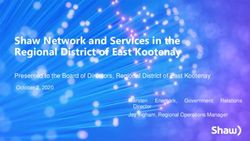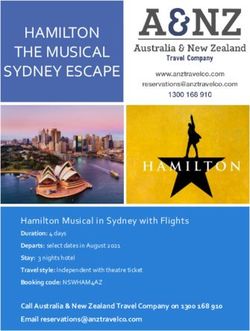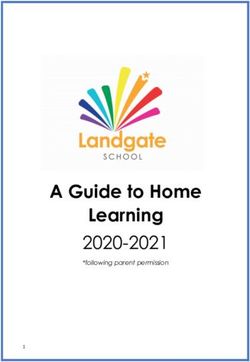Demystifying Internet Basics - Shelley Robinson, Executive Director André Dalle, System and Network Administrator - Help
←
→
Page content transcription
If your browser does not render page correctly, please read the page content below
Demystifying Internet Basics
Shelley Robinson, Executive Director
André Dalle, System and Network AdministratorMandate
We believe everyone in the National
Capital Region should have access to
the Internet, meaning it’s affordable,
high quality, they understand how to
use it, and feel safe online.High speed/broadband internet
Fast Internet is a relative term.
High-speed Internet has a speed of 512 kilobits per
second (Kbps) or higher, although the idea of fast
Internet is relative.
Just a few decades ago, dial-up was the only Internet
service offered to homes, and the fastest connection
possible was 56 Kbps.
In an Internet context, broadband is used to mean
any high-speed Internet access that is always on and
faster than traditional dial-up access.Recent CRTC decision:
The CRTC recognizes that a well-developed
broadband infrastructure is essential for
Canadians to participate in the digital economy.
By the end of 2021, 90% of Canadian homes
and businesses should have access to
broadband speeds of at least:
50 Mbps for downloads
10 Mbps for uploadsHow to evaluate Internet offerings: Price (you probably have this covered) Speed Usage Technology Special offers: they giveth and they taketh away
What’s in a speed?
Mbps = megabits per second
Describes the time it takes data to travel
The first number is the download, the second
number is the upload
Packages tell you the highest speed they can
deliver up to
Eg. 10/7mbps = up to 10mbps download and
up to 7mbps uploadWhat’s in a speed, part 2
The speed you need is determined by what you
plan to use the connection for, how many
people/devices, and accounting for potential wifi
loss.
Are you using the connection to email, surf the
web, Skype relatives, VOIP phone, download
files, and/or watch streaming video like
YouTube or Netflix?
How many people/devices will be accessing the
internet at once? Eg. Mike plays online video
games while Shelley watches Netflix andThe Meaning of Speed
Internet Speed Email Web Page
Download Download
(secs) (secs)
6 mbps 5.78 2.9
10 mbps 3.4 1.76
50 mbps .69 .35
Assumptions:
1. email - if you download a batch of 10 email messages – two with
photos attached, two with misc attachments and 6 with regular text
(4.3MB)
2. Average web page size today is greater than 2.2 MBSpeed and wifi
Can you wire your computer/device to the
modem via an ethernet cable? Always fastest.
Otherwise, if relying on wifi, keep in mind
congestion from other users broadcasting
nearby, distance from modem, multiple devices
accessing the connection.
More speed means you have more room left
after these constraints.A note about speed
You are always going to be limited by the
slowest link in the chain
Eg. If you have a 250/50mbps connection, with
no wireless loss and yet the website you’re
visiting is overloaded with traffic (because they
don’t have all the capacity they need) your
speed on that site will be affected
This is the difference between google.com and
ilovethesens.oneguyinhisbasement.comTest your speed!
Remember the difference between
wired and wireless speedtests
speedtest.ncf.ca
performance.cira.ca
speedtest.netUsage
Measured in gigabytes (GB)
Refers to the total amount you can download
and upload in a given month
Watch out for overages
Some ISPs have free periods during the day
(we used to, before we went all unlimited)
You can usually check your current usage
onlineUsage per application
Websites & Email – Checking your email, Facebook, etc.
uses less than 0.1GB per hour on average
Audio/Music Streaming – CBC online, podcasts, etc.
use approximately 0.3GB – 0.5GB per hour on average
Standard Definition Video Streaming – YouTube etc.
use approximately 0.5GB – 3GB per hour
High Definition Video Streaming – Netflix etc.
use approximately 3GB – 7GB per hour
4K Video Streaming – Netflix, IPTV
use approximately 10GB or more per HourTypes of high-speed internet
Cable (also known as co-ax or DOCSIS: Data Over Cable
Service Interface Specification)
DSL (Digital Subscriber Line, delivered over telephone
wires)
Fixed wireless (uses radio frequency, often used in rural
areas with less phone/cable infrastructure)
Satellite (literally delivered via satellites orbiting Earth)
Cellular (using the same technology that connects cellular
phones)
Fibre to the Home/Premises (newer technology uses fibre
optic cables directly to the home)Cable
Rogers, Videotron, Distributel etc.
Speeds up to 250/50mbps
Distance isn’t an issue; if you qualify at all you
likely qualify for the highest speeds
PROS: higher speeds
CONS: shared resource with neigbourhood
which could affect speeds/congestion,
especially during peakDSL
Bell, NCF, TekSavvy etc.
Speeds up to 50/10mbps; up to 100/10mbps on pair-
bonded links
Speeds above 6/0.8mbps run on FTTN (Fibre to the
Node), dependent on distance from node and this
can affect which speeds an address can get
PROS: dedicated line, the speed you get is not
shared
CONS: potential extra dryline charge if you don’t
have a landline telephone serviceFixed wireless
Storm, Xplornet, etc.
Generally used in rural areas where cable or
DSL aren’t available
PROS: you get high-speed internet in the
boondocks!
CONS: you generally pay more for less speed
and less usageSatellite
Xplornet
Generally used in rural areas where cable or
DSL aren’t available
PROS: you get high-speed internet in the
boondocks!
CONS: you generally pay more for less speed
and less usage, more affected by weather
conditionsFTTH/FTTP
Fibre to the Home/Fibre to the Premises
Fibre optic cable is moving data at the speed of
light so is very fast
Speeds up to 1Gbps (1000x faster than 1Mbps)
PROS: lightning fast, dedicated line
CONS: expensive and not available everywhere
yetBundles and special offers
Can be good value, especially if you want to use internet,
TV, phone (landline or mobile)
Know that there are online alternatives to TV and phone
Be mindful of long-term contracts
Watch out for introductory rates that rise dramatically after
a few months
For most commercial ISPs, calling to ask about new
promotions and/or threatening to leave will trigger better
deals
(Not the case for NCF as all members are equal and we
strive to keep all our prices low, no introductory rate)NCF rates 6/0.8mbps, unlimited usage: $32.95/mo 7/1mbps, unlimited usage: $32.95/mo 10/1mbps and 10/7mbps, unlimited usage: $30.95/mo 15/1mbps, unlimited usage: $37.95/mo 15/10mbps, unlimited usage: $39.95/mo 25/10mbps, unlimited usage: $44.95/mo 50/10mbps, unlimited usage: $49.95/mo Line installation: $25+HST Dry line installation: $19.95 + HST Monthly dry line: $7 + HST Modems: $20-$105 + HST
Questions?
You can also read