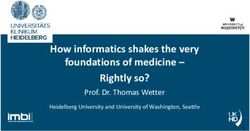Development Environment of Machine Learning for Image Classification - IOPscience
←
→
Page content transcription
If your browser does not render page correctly, please read the page content below
Journal of Physics: Conference Series
PAPER • OPEN ACCESS
Development Environment of Machine Learning for Image Classification
To cite this article: Irwan Jani Tarigan et al 2021 J. Phys.: Conf. Ser. 1811 012022
View the article online for updates and enhancements.
This content was downloaded from IP address 46.4.80.155 on 19/04/2021 at 09:06ICOSTA 2020 IOP Publishing
Journal of Physics: Conference Series 1811 (2021) 012022 doi:10.1088/1742-6596/1811/1/012022
Development Environment of Machine Learning for Image
Classification
Irwan Jani Tarigan1, Poltak Sihombing2 and Pahala Sirait2
1
Postgraduate, Faculty of Computer Science and Information Technology, Universitas
Sumatera Utara, Padang Bulan, Medan, Indonesia
2
Faculty of Computer Science and Information Technology, Universitas Sumatera
Utara, Padang Bulan, Medan, Indonesia
ijanitarigan@gmail.com, poltak@usu.ac.id, sirpahala@yahoo.com
Abstract. Machine learning is an interesting topic nowadays, it is also a subarea of artificial
intelligence. An interesting thing that needs to be done in the beginning is how to configure the
Development Environment (DE). In this paper, DE is configured using Acer-Notebook with
jupyter notebook and Smartphone with google colab for image classification using convolution
neural network method. The configuration process is easier to do on Smartphone Realme-C2
than Acer-Notebook and the best level of accuracy is epoch 100 in training and testing data
obtained by Smartphone Realme-C2 are 0.70 and 0.66, while Acer-Notebook is 0.70 and 0.63.
Keyword: Development Environment, Jupyter Notebook, Google Colab, Classification,
Machine Learning, Convolution Neural Network
1. Introduction
Development environment is needed in terms of machine learning to apply the problem solving
methods in classification cases, how to apply them and understand about utilize hardware, software,
installation process and programming language to used [1]. Machine learning is a subarea of artificial
intelligence, a concept that is more devoted to providing the ability of the system to learn from a
collection of data by applying algorithms in problem solving [2].
Machine learning techniques have several categories, depending on what issues will be handle,
including :
1.1. Supervised Learning
Learning models that can be used to find the right pattern of data that will be applied in the analysis
process, the data will be modeled and labeled for identification, also known as classification.
1.2. Unsupervised Learning
Learning models that can be used for very large data problems and do not have labels, which have the
ability to find patterns in the classification and cluster.
Content from this work may be used under the terms of the Creative Commons Attribution 3.0 licence. Any further distribution
of this work must maintain attribution to the author(s) and the title of the work, journal citation and DOI.
Published under licence by IOP Publishing Ltd 1ICOSTA 2020 IOP Publishing
Journal of Physics: Conference Series 1811 (2021) 012022 doi:10.1088/1742-6596/1811/1/012022
1.3. Reinforcement Learning
Learning models that lead to system behavior in making the best decisions with the right sequence of
steps, usually found in the field of robotics or simulation devices (games and self-driving).
1.4. Deep Learning
Known as deep learning, a more specific method is by combining artificial neural networks for more
complex problems. This model is often used in applications such as image recognition, speech and
computer vision [3].
Image classification is a very complex process and is impact by many factors, it is necessary to
choose a method or algorithm that supports to improve the accuracy [4].
Figure 1. Subarea Artificial Inteligence and Machine Learning [3]
In this paper, we will discuss how to implement Development Environment in machine learning for
image classification using jupyter notebook and google colab based on the python programming
language.
2. Related Work
Phan Thanh Noi and Martin Kappas, 2018, in their paper used three parameters of the classification
method, such as : Random Forest (RF), K-Nearest Neighbor (KNN) and Support Vector Machine
(SVM), the aim is to classify 30 x 20 Km2 land using the sentinel-2 dataset located in Vietnam. From
the performance of the proposed method obtained an overall accuracy of 90% - 95% [5-6].
Rohit Verma and Dr. Johid Ali, 2019, in their paper outlining the KNN, SVM, ANN and CNN
methods to compare methods that might be beneficial in assignments and image classification studies
[7].
In this paper, we will use a Machine Learning algorithm with Convolutional Neural Network
method for the classification of flower images in development environment such as Notebook / Laptop
and Smartphone.
3. Methodology
DE of Machine Learning will be divided into several parts, such as:
3.1. System Spesification
The initial stage is the preparation process such as hardware and software, can be seen in the Table 1
below.
Table 1. DE System Spesification
System Spesification
Development Environment
Acer-Notebook Smartphone Realme-C2
Processore Intel(R) Core(TM) Processore Eight Core
Hardware
i3 M 370 RAM 2 GB
2ICOSTA 2020 IOP Publishing
Journal of Physics: Conference Series 1811 (2021) 012022 doi:10.1088/1742-6596/1811/1/012022
Table 1. DE System Spesification
System Spesification
Development Environment
Acer-Notebook Smartphone Realme-C2
RAM 4 GB
Operating System : Operating System :
Linux Deepin 15.11 Desktop, Android 9 ColorOS Version
64-Bit 6.0
Software
Interface : Interface :
Jupyter Notebook, Python3, Google Colab Web, Python
Keras 3, Keras
Account Type Personal gmail
Network Technology localhost, internet internet
3.2. Dataset
Image classification using 17 Flower Categories dataset with contain 1360 images, which will be
divided into a training and testing data [8].
3.3. Flowchart Process
Figure 2. Flowchart Process of Image Classification
In the flowchart above, experiment are carried out on Acer-Notebook and Smartphone Realme-C2
with several stages of the process, as follows :
3.3.1. Load image data, this process reads the image dataset stored to do the classification stage.
3.3.2. Pre-processing, the image will be resized.
3.3.3. Split dataset, devide the set of data into training and testing data.
3.3.4. Classification, Processing a classification using the convolution neural network.
3.3.5. Result, print the accuracy results in the classification are displayed.
3ICOSTA 2020 IOP Publishing
Journal of Physics: Conference Series 1811 (2021) 012022 doi:10.1088/1742-6596/1811/1/012022
The model can be seen in Figure 3. below
Figure 3. a CNN Model
3.4. Configuration
3.4.1. Acer-Notebook
3.4.1.1. Installation Operating System, software that can communicate with hardware that can run the
applications needed to run [9].
3.4.1.2. Working Environment, allows to have an isolated space in the work of each machine learning
project, so it does not interfere with other projects [10].
3.4.1.3. Python, an interpreter programming language for object programming, has a simple syntax
and supports modules and packages [11].
3.4.1.4. Library, required a package installer for python to start machine learning [12].
Figure 4. Diagram of Notebook-Acer
Figure 5. Interface of Figure 6. Interface of Jupyter
Operating System Notebook
3.4.2. Smartphone Realme-C2
3.4.2.1. Web Browser, application software to access information from web pages, can be utilized
from desktops, notebooks, tablets and smartphones [13]
3.4.2.2. Email, a method of exchanging messages between humans and electronic devices [14].
3.4.2.3. Google Colab, a free cloud service that supports graphics processing units for python
programming in machine learning [15].
4ICOSTA 2020 IOP Publishing
Journal of Physics: Conference Series 1811 (2021) 012022 doi:10.1088/1742-6596/1811/1/012022
Figure 7. Diagram of Smartphone Realme-C2
Figure 8. Interface of Google Colab.
4. Experiment and Result
After configuring the development environment, it is continued at the experimental stage to get the
expected results from this paper.
4.1. Notebook-Acer
Table 2. Acer-Notebook Accuracy
Epoch Train_Accuracy Testing_Accuracy Times (s)
10 0.39 0,44 162
20 0,47 0,42 321
50 0,62 0,55 806
70 0,63 0,55 1118
100 0,70 0,63 1616
The classification process in the table above shows the best accuracy results on epoch 100 where
training data is 0.70 and the testing data is 0.63, the graph can be seen in Figure 9.
Figure 9. training accuracy of Acer-Notebook
5ICOSTA 2020 IOP Publishing
Journal of Physics: Conference Series 1811 (2021) 012022 doi:10.1088/1742-6596/1811/1/012022
4.2. Smartphone Realme-C2
Table 3. Smartphone-Realme C2
Epoch Train_Accuracy Testing_Accuracy Times (s)
10 0.39 0,45 88
20 0,49 0,51 175
50 0,61 0,58 450
70 0,63 0,62 600
100 0,70 0,66 895
The results of the best tests in the table above are on Epoch 100 where the training data is 0.70 and the
testing data is 0.66, the graph can be seen in Figure 10.
Figure 10. Training accuracy of Smartphone Realme-C2
5. Conclusion
The result of configuration Development Environment for Machine Learning, the configuration
process is easier to use on smartphone with classification process obtained the best level of accuracy
on epoch 100 for training data and data testing, where Acer-Notebook is 0.70 and 0.63, where as for
Smartphone Realme-C2 0.70 and 0.66. It is hoped that further research can be developed to obtain
accuracy in predictions and image recognition. Hopefully this paper can be a reference source for
machine learning studies.
References
[1] Brownlee J., 2018, Machine Learning Development Environment, Machine Learning Mastery,
online : https://machinelearningmastery.com/machine-learning-development-environment/
[2] Julin F., Vision Based Facial Emotion Detection Using Deep Convolutional Neural Network,
page 9, Sweden, 2019.
[3] Hurwitz J. and Kirsch D., Machine Learning for Dummies, pages 13-18, United State of
America, 2018, online : https://www.ibm.com/downloads/cas/GB8ZMQZ3
[4] D. Lu and Q. Weng, A Survey of image classification methods and techniques fro improving
classification performance, International Journal of Remote Sensing 28(5), 2007.
[5] Noi P. T. and Kappas M., Comparison of Random Forest, K-Nearest Neighbor and Support
Vector Machine Classifier For Land Cover Classification Using Sentinel-2 Imagery, MDPI,
2018.
6ICOSTA 2020 IOP Publishing
Journal of Physics: Conference Series 1811 (2021) 012022 doi:10.1088/1742-6596/1811/1/012022
[6] Jonny HP, Rajagukguk D, Rajagukguk J. Computational Modelling Based on Modellus to
Improve Students’ Critical Thinking on Mechanical Energy. InJournal of Physics:
Conference Series 2020 Jan (Vol. 1428, No. 1, p. 012042). IOP Publishing.
[7] Verma R. and Ali J. Dr., Comparative Analysis of Advanced Classification Techniques For
Multilingual Orc System, International Journal Of Scientific & Technology Research
(IJRST), Vol. 8(11), 2019.
[8] Nilsback M. and Zisserman A., 17 Category Flower Dataset, online :
http://www.robots.ox.ac.uk/~vgg/data/flowers/17/index.html
[9] TechTerms, Operating System, 2020, online :
https://techterms.com/definition/operating_system
[10] Tagliaferri L., Digital Ocean, How To Install Python 3 and Set Up a Programming Environment on an
Ubuntu 18.04 Server, 2020, online : https://www.digitalocean.com/community/tutorials/how-to-install-python-
3-and-set-up-a-programming-environment-on-an-ubuntu-18-04-server
[11] Python, What is Python ? Executive Summary, 2020. online :
https://www.python.org/doc/essays/blurb/
[12] Python Software Foundation, 2020. online : https://pypi.org/project/pip/
[13] Wikipedia, Web Browser, 2020. online : https://en.wikipedia.org/wiki/Web_browser
[14] Wikipedia, Email, 2020, online : https://en.wikipedia.org/wiki/Email
[15] Fuat, Google Colab Free GPU, 2018. online : https://medium.com/deep-learning-turkey/google-
colab-free-gpu-tutorial-e113627b9f5d
7You can also read