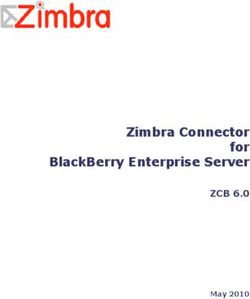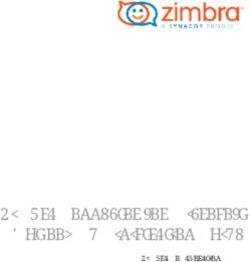DISSAV: A Dynamic, Interactive Stack-Smashing Attack Visualization Tool
←
→
Page content transcription
If your browser does not render page correctly, please read the page content below
2022 Journal of The Colloquium for Information Systems Security Education, Volume 9, No. 1, Winter 2022
DISSAV: A Dynamic, Interactive
Stack-Smashing Attack Visualization Tool
Erik Akeyson Harini Ramaprasad Meera Sridhar
College of Computer and Informatics College of Computer and Informatics College of Computer and Informatics
UNC Charlotte UNC Charlotte UNC Charlotte
Charlotte, North Carolina Charlotte, North Carolina Charlotte, North Carolina
eakeyson@uncc.edu hramapra@uncc.edu msridhar@uncc.edu
Abstract—This paper describes DISSAV: Dynamic vulnerabilities are known to be some of the most dangerous
Interactive Stack Smashing Attack Visualization, a program vulnerabilities because they are often used for remote code
visualization tool for teaching stack smashing attacks. DISSAV execution or privilege escalation [22, 2]. Buffer overflow
is a web-based application built with ReactJS. DISSAV vulnerabilities have the ability to alter video streams from an
provides a simulated attack scenario that guides the user IP cameras [19], eavesdrop on conversations through desktop
through a three-part stack smashing attack. Our tool allows the conferencing IoT gadgets [30], and even start one’s Cosori
user to create a program, construct a payload for it, and Smart Air Fryer without their knowledge [12].
execute the program to simulate an attack scenario. We aim to
improve student learning of advanced cyber security topics, A stack smashing or stack-based buffer overflow attack is
more specifically, stack smashing attacks, by increasing a type of buffer overflow attack that targets the call stack;
student engagement and interaction. We incorporate stack smashing attacks are representative of control hijacking
previously researched techniques of Program Visualization attacks because they both aim to take control over a system.
tools such as dynamic user input and interactive views to Buffer overflow attacks, especially stack smashing attacks,
achieve these goals. are an important topic to teach and should be considered a
core part of the computer security curriculum at educational
Keywords—DISSAV, Dynamic, Interactive, Stack-Smashing, institutions due to their impact and consistently high severity
Attack, Visualization, Programing Visualization, Cybersecurity,
rating [32]. However, teaching stack smashing is a complex
Cybersecurity Education
task due to the vast background information required. For
I. INTRODUCTION example, students have to acquire all of the following
background in order to grasp stack smashing: (i) parameter
The global skill shortage in the cybersecurity field is well passing in C, (ii) how parameters are stored on the stack, (iii)
known by business owners and experts in the field [8]. The C compilation using gcc, (iv) assembly code (to comprehend
increasing number of daily cyber threats that companies and assembly code instructions on the stack), (v) process memory
governments face results in an increase in the number of layout (to understand how the heap, data, and code sections
security experts desired within these entities. An estimated of memory work), (vi) the meaning and usage of argv (to
three and a half million cybersecurity positions will be grasp how the program passes user input), (vii) buffer storage
unfilled in 2021 [35] due to unavailability of cybersecurity (to know how character arrays are stored on the stack), (viii)
experts. Effective cybersecurity education is essential to meet buffer overflow and how the program handles data when
the increasing demand for cybersecurity experts. However, unsafe functions, such as strcpy, copies a value into a buffer
we see that educational institutions within the United States
that contains less memory space than the value, (ix)
fail to keep up with this growing need for cybersecurity talent
overwriting a return address to comprehend how someone
[5].
can change the return address of a subroutine, (x) and
Control-hijacking attacks are a class of cyber attacks that shellcode to demonstrate the dangers of stack-based buffer
aim to take over a target machine by hijacking the overflow attacks [23].
application’s flow to achieve remote or arbitrary code
Additionally, teaching programming is a difficult task
execution [14, 3]. These types of attacks are quite popular
due to its abstraction and complexity [25] and research has
today [34, 9]. A common technique for conducting a control
shown the C language to be particularly difficult for novice
hijacking attack is exploiting a buffer-overflow vulnerability
programmers to understand [7]. Our goal is to create content
[14, 3], a vulnerability that allows an attacker to write data to
that is interactive, engaging, and guided to help address these
a buffer that overflows the buffer’s capacity, overwriting
teaching and learning challenges.
adjacent memory locations [4]. Buffer overflow
979-8-4168-8166-5/22/$26.00 ©2022 CISSE 1 www.cisse.info2022 Journal of The Colloquium for Information Systems Security Education, Volume 9, No. 1, Winter 2022
Program visualization is the process of using graphics to overflow vulnerability in code written using unsafe
aid in the programming, debugging, and understanding of functions, e.g., strpcy to copy more data into a local buffer
computer systems [1]. Prior work suggests that program than it can hold. If the value being copied into a buffer takes
visualization is a beneficial resource in the classroom [10, 13, up more space than the buffer can hold, the program stores
20, 15, 24, 11]. Program visualization aims to expand the the data in adjacent memory. It is possible for an attacker to
types of resources available to teachers and institutions to overwrite the return address in this process because the
enhance students’ understanding of software topics along program stores local variables at a lower memory address
with encouraging active engagement. In this paper, we than the return address. By cleverly overwriting the local
present DISSAV: Dynamic Interactive Stack Smashing Attack buffer (which goes on to the call stack as part of the running
Visualization, a web-based, dynamic, interactive program function’s stack frame) with code input through argv, the
visualization tool for teaching stack smashing attacks. attacker overwrites the return address of the stack frame.
DISSAV guides the user through a stack smashing attack
scenario construction through instructional, incremental For the payload (malicious input) construction, the
steps. DISSAV’s call stack visualization provides important attacker uses three main components: (1) the NOP sled, (2)
details such as the call stack growth direction, the layout of the shell-code (the attacker-chosen malicious code), and (3)
an individual stack frame, and movement of data on the stack. a repeated malicious return address (the address of the
shellcode). Each of these components are described in more
DISSAV’s interactive call stack and stack frame aim to detail below:
increase student engagement. The early 2000s saw a number
of influential papers [21] on the engagement of visualization • the NOP sled: The payload starts with a series of
tools which proposed six categories of engagement. DISSAV nop, or “no operation” assembly language
falls in the constructing category, found to be the second instructions, called a NOP sled. A NOP instruction
highest level of engagement [33]. To the best of our performs a null operation that simply continues
knowledge, DISSAV is the only dynamic visualization of the execution and is usually used to delay execution for
stack memory that allows the user to replicate a stack purposes of timing [23]. The attacker wants their
smashing attack by constructing a payload. new return address to point to the beginning of the
shellcode, which executes the shellcode. The issue is
The main contributions of our work include the the attacker needs to know the exact address where
following. the shellcode begins in memory. It is very difficult to
• We design and develop DISSAV, an interactive, calculate the correct return address due to stack
web-based, stack visualization tool for teaching randomization and other runtime differences [26].
stack smashing attacks. An attacker can estimate where the shellcode begins
in memory by guessing the offset of the shellcode
• We implement an attack scenario that allows the from the beginning of the stack, however, this is not
user to customize vulnerable functions and payloads an efficient process and would take at best a hundred
through dynamic input. tries, and at worst a couple of thousand [23]. To
account for this, the attacker places a long series of
Roadmap Section II provides background information NOP instructions in memory. Once program
about stack smashing attacks. Section III describes the design execution lands in the NOP sled, program execution
of DISSAV. Section IV discusses related work. Section V “slides” to the beginning of the shellcode and begins
presents our conclusion. execution of the shellcode. Landing in the NOP sled
II. BACKGROUND: A STACK SMASHING ATTACK ensures complete shellcode execution. The shellcode
will most likely crash or result in a segmentation
In C programs, a call stack, also referred to as an fault if the program returns to an address anywhere
execution stack, is a data structure that holds information on but the beginning of the shellcode.
active functions of a program [6]. A stack frame is pushed
onto the call stack when a function is called and is popped • the shellcode: The program the attacker wishes to
once the function execution has completed. Each stack frame execute is often referred to as shellcode because it
contains a return address to direct program execution after starts a remote shell on a machine. The program
the running function completes execution. In C programs, stores the shellcode in the local variables section of
execution starts with the main function and main’s stack its corresponding stack frame since the program
frame is the first to be pushed onto the call stack. The main stores the payload in a local buffer.
function accepts an arbitrary number of parameters provided
• repeated malicious return address: The last
by the user through an array called argv, which goes into component of the payload is the new return address
main’s stack frame. (the address of the payload), which is repeated
In a stack smashing attack, the attacker attempts to several times. Since the exact position of the return
corrupt the call stack [23] by overwriting the return address address on the stack is also difficult to calculate,
of a stack frame to point to a place in memory where the because its value changes each time the program
attacker stores their malicious code of choice [23]. The compiles, the attacker repeats the new return address
attacker does this by locating and exploiting a buffer
979-8-4168-8166-5/22/$26.00 ©2022 CISSE 2 www.cisse.info2022 Journal of The Colloquium for Information Systems Security Education, Volume 9, No. 1, Winter 2022
in the payload to increase the chances the new return Additionally, when creating a function, the user can 1)
address is correctly positioned on the stack [18]. add a call to an unsafe C function; 2) pass argv[1] as a
parameter; and 3) call another function that has been
The attacker then passes the payload as a parameter to the
previously added to the program. The first two of these
program and the program stores the payload in argv. The
features play key roles in the stack smashing attack and the
program stores argv as a parameter to main in its stack ability to call an additional function enhances the call stack
frame. The strcpy function then copies the payload visualization. As code is added to the function being created,
contained in argv into a local variable buffer. The program DISSAV displays the code to the left of the buttons shown in
returns to the malicious return address if a correct payload is Fig. 2.
used. The program executes the shellcode once program
execution has reached the malicious return address.
Although stack smashing attacks only affect languages
with unsafe functions, they have widespread impact due to
the large amount of legacy code used in today’s applications
[17, 37].
III. DISSAV
DISSAV is an interactive program visualization tool that Fig. 2. Function Display
aims to teach stack smashing attacks to undergraduate
students. Our overarching goals are to engage a broader and After a function is created, a colored pointer directs the
more diverse student body and foster student interest in the user to add it to the program, intro.c, and DISSAV
field of cybersecurity and ultimately improve student displays the program on the right side of the screen, as shown
learning outcomes in cybersecurity topics. We aim to achieve in Fig. 3. DISSAV dynamically updates the program code as
these goals by teaching important cybersecurity concepts the user adds new (currently up to three) functions.
such as stack smashing attacks in an interactive and engaging
manner. DISSAV allows the user to construct a customizable
stack smashing attack scenario, guided through incremental
steps, to promote engagement and understanding. The user
can change the program and payload through dynamic input
while working with the tool. First, the user creates up to three
functions and adds them to a program named intro.c. Next,
the user can optionally construct a payload to provide as input
to the program. Lastly, the user executes the program to
interact with the call stack visualization and to complete a
successful stack smashing attack.
A. DISSAV Workflow
1) Create the Program: In this phase, the user
incrementally builds a program named intro.c by creating
Fig. 3. Program Display
one or more functions and adding them to the program. Our
Create a function phase allows the user to create a basic
Our design supports the minimal functionality needed to
function by providing a function name and optionally adding
create a C program that can be used to construct a stack
local variables and parameters, as shown in Fig. 1. The user
smashing attack and allows users with even the most basic
can create a local variable or parameter by specifying the
understanding of programming to build valid C programs.
name, selecting a data type from a dropdown box, and
Our design allows the user to view the program code, main
declaring a value. DISSAV currently supports char, int, and
function, the role of argv and function calls from the main
char[] data types.
function, all while constructing the program.
2) Construct the Payload: After creating the program, the
user can choose to use the Construct Payload phase to create
a custom payload, by clicking a checkbox indicating that they
want to attempt a stack smashing attack. If the user chooses
not to construct a payload, DISSAV allows them to provide
simple strings such as “cat” or integers such as 15 as input to
the program instead.
Fig. 1. Function name, parameters, and local variables If the user chooses to construct a Payload, DISSAV
displays a dynamic diagram that represents each part of the
payload in a separate color, as shown in Fig. 4. As the user
979-8-4168-8166-5/22/$26.00 ©2022 CISSE 3 www.cisse.info2022 Journal of The Colloquium for Information Systems Security Education, Volume 9, No. 1, Winter 2022
continues through each part of the payload, DISSAV
highlights the corresponding colored section with a border.
Fig. 4. Dynamic payload diagram
Our payload consists of three parts. Each part contains
hints on how to construct the corresponding section, as
Fig. 5. Construct Payload
shown in Fig. 5. The user begins with creating a NOP sled,
then adds the shellcode and finally ends with a repeating 3) Execute the Program: After completing the Create
return address as explained in Section II. We implement this the Program phase and optionally the Construct
design to provide sectioning of the payload, which allows the
Payload phase, the user moves to the Execute the
user to analyze and work on individual pieces to break down
Program phase. The user clicks the Start button shown in
each concept.
Fig. 6 to start program execution. Once program execution
starts, DISSAV passes argv to the main function, where
argv is either the constructed payload or a simple string that
the user provides as input.
Fig. 6. Start Button
The user clicks the Next button shown in Fig. 7 to step
through the program. DISSAV pushes / pops a function each
time the user clicks the Next button and passes the user’s
input to functions that take argv as a parameter (either
directly or copied into local variables). Once the program
reaches the end of main, DISSAV displays the Finish
button shown in Fig. 8, which pops the main function and
ends program execution.
Fig. 7. Next Button
Fig. 8. Finish Button
DISSAV provides dynamic visual representations for the
call stack, stack frame, and program code during program
execution. We discuss the details of each component next.
a) Visualize Call Stack: A key aspect of DISSAV is the
Call Stack, which displays the current state of the call
stack during program execution, as shown in Fig. 9. DISSAV
pushes / pops stack frames onto the Call Stack as the user
steps through each function call. For each function that is
currently on the Call Stack, DISSAV displays a box with
the name of the function at the center and provides a
dropdown button that can be opened to view the details of the
979-8-4168-8166-5/22/$26.00 ©2022 CISSE 4 www.cisse.info2022 Journal of The Colloquium for Information Systems Security Education, Volume 9, No. 1, Winter 2022
function’s stack frame (We explain this component in moving as a parameter to a function called from the main
Section III-A3c). DISSAV uses a red background color for function, then finally being passed to strcpy. The different
unsafe functions and does not provide stack frame details for font colors and highlights help the user make a connection
the unsafe (library) functions themselves since those are not between the program execution, the movement of the stack
created by the user. and the movement of argv.
Fig. 11. Following argv
c) View Stack Frame: DISSAV provides a detailed stack
frame display, which contains the parameters, return address,
saved frame pointer, and local variables, all with their
corresponding memory addresses, for each stack frame that
is open (i.e., for which the user clicks on the dropdown
button), as shown in Fig. 12. DISSAV displays a label next
to each section of the stack frame (e.g. Parameters), to
describe the data within the section. DISSAV updates the
stack frame dynamically if the user passes input to the
Fig. 9. Call Stack
corresponding function. We choose this design to provide a
We do not intend for DISSAV’s Call Stack to be a simple representation of the stack frame that is easy to
understand and track data in. The view assists the user in
detailed program execution call stack similar to ones
understanding how data is pushed and moved within the
presented in Jeliot [20], Jype [13], and ViLLE [24], which
stack frame.
include details such as visualization of the control flow and
object structures and a visualization for each line of code in
the program. We design DISSAV as an interactive call stack
visualization tool that only provides information relevant to
a stack smashing attack. We choose this design to provide a
simple, dynamic view that is easy for the user to comprehend.
We implement the dropdown functionality for each stack
frame to maintain a cleaner look and avoid overwhelming the
user with all the details at the same time. DISSAV allows the
user to return to the Create the Program phase at any time, to
make changes to their functions and see how the changes
impact the Call Stack.
b) Visualize Program Code: DISSAV highlights the
corresponding program line for each movement of a stack
frame, as shown in Fig. 10. DISSAV highlights the function’s
name and parameters when the function is pushed onto the
stack and highlights only the name of the function when
popping the function off the stack.
Fig. 12. Stack Frame
d) Complete a Stack Smashing Attack: DISSAV allows
Fig. 10. Calling strcpy the user to attempt to complete a stack smashing attack. The
user does so by creating a function that contains a buffer
The parameter argv plays an essential role in stack overflow vulnerability, constructing a payload that attempts
smashing attacks. DISSAV uses a dark blue font color to to exploit the vulnerability, and then executing the program
represent the argv parameter, as shown in Fig. 11. DISSAV with the payload. An attack is successful if a correct payload
shows argv starting as a parameter in the main function,
979-8-4168-8166-5/22/$26.00 ©2022 CISSE 5 www.cisse.info2022 Journal of The Colloquium for Information Systems Security Education, Volume 9, No. 1, Winter 2022
is constructed. The user’s goal is to overwrite the return Markers one (Create a function), and four (Construct
address to an address that falls within the NOP sled of the Payload) require the user to infer some knowledge. The user
payload. The stack frame display assists the user in choosing can always return to the first section for code modifications.
a correct return address and calculating the length of the
payload. The set of correct return addresses varies based on
the current state of the call stack, the parameters, and local
variables. DISSAV tracks all functions where a successful
attack has taken place and displays them along with an attack
status for feedback, as shown in Fig. 13.
Fig. 13. Attack Status
B. DISSAV Highlights and Limitations
1) Engagement in Program Visualization: The early
2000s saw a great interest in the research of engaging the
learner in an active way with software visualization tools.
Many influential papers [21] define six categories of
engagement: No viewing, viewing, responding, changing,
constructing, and presenting. DISSAV provides engagement
in the constructing category, allowing the user to not only Fig. 15. Instructional Steps
provide dynamic input, but to construct and then see a visual
representation of their own code. Researchers have found 3) Limitations: DISSAV supports a limited version of a C
constructing to be more engaging than changing [33]. We program that only features representative aspects to allow a
aim to implement responding and presenting in future work simple stack smashing attack. A function may only contain
to increase student engagement. parameters, local variables, a single strcpy function call,
and calls to other functions within the program; no other
program statements are supported. Parameter and local
variable data types are limited to char, int, and char[].
During program execution, the Next button, the Call
Stack and program highlights correlate to each function call
and not to each line of code. Finally, since DISSAV is a web-
based application, only users with access to a computer with
internet connection can use DISSAV.
IV. RELATED WORKS
A. Program Visualization for Program Execution
Program visualization is a sub category of software
visualization and has been used and researched for decades.
Many of these tools aim to improve the education of
programming and computing topics to novice programmers.
Fig. 14. Landing Page Prior visualization tools [7, 10, 13, 24, 20, 28, 15] provide
visual representation of program execution by providing
2) Ease of Use: DISSAV is an interactive web-based
details such as data types, stack frame information, memory,
application built using React JS for the user interface or front-
general program flow [16] and source code representation
end. It is easily accessible via a weblink and has been tested
[31]. The effects of these tools are well studied [24, 16] and
on the most commonly used browsers, Chrome, Safari and
have been shown to be a beneficial resource in the classroom.
Firefox. It requires no prior knowledge of C and minimal
programming experience. DISSAV brings the user to a B. Visualization for Buffer Overflow Attack
simple landing page (shown in Fig. 14) where they are able Many buffer overflow visualization tools have been
to click on the Begin button. The user is guided through the developed and deployed to assist in the education of secure
DISSAV workflow by the numbered markers shown in Fig. programming.
15. Most of the markers are simply buttons that the user
clicks to go to the next stage and require no inference.
979-8-4168-8166-5/22/$26.00 ©2022 CISSE 6 www.cisse.info2022 Journal of The Colloquium for Information Systems Security Education, Volume 9, No. 1, Winter 2022
Sasano [27] proposes a visualization tool for detecting V. CONCLUSION AND FUTURE WORK
when a program overwrites a return address by a buffer In this paper we present DISSAV — a web-based,
overflow attack. The tool provides a gdb visual of the call dynamic, interactive program visualization tool to teach stack
stack during the execution of a given C program, to assist smashing attacks. DISSAV allows the user to create a
novice developers in detecting whether a function contains a program, construct a payload, and execute the program to
buffer overflow vulnerability. The user requires background attempt a simulated stack smashing attack. DISSAV is
knowledge of memory and gdb to use and understand the designed to be easy to access and use even for novice
outputs of certain commands. The main focus of Sasano’s programmers. Our overall aim is to improve student learning
tool is to check if a function contains a buffer overflow and engagement in advanced cybersecurity topics such as
vulnerability while DISSAV aims to simulate an attack stack smashing attacks, as part of an effort to foster a broader
scenario. Sasano’s tool requires background knowledge of and more diverse student body in cybersecurity. In Fall 2021,
gdb, while DISSAV does not. we plan to deploy DISSAV into a software security module
Zhang [38] et al. proposes an interactive visualization to of an introductory computer security course.
teach buffer overflow concepts. This tool displays a segment
of memory for the user to learn how a buffer stores memory ACKNOWLEDGEMENT
along with how a program overwrites memory. This tool This research was supported by NSF award NSF-DGE #
lacks an interactive call stack representation, which is a key 1947295.
focus of DISSAV.
REFERENCES
Walker [36] et al. designs a tool to visualize the process
[1] Brad A.Myers. “Taxonomies of visual programming and program
address space for teaching secure C programming. Unlike visualization”. In: Journal of Visual Languages and Computing 1.1
DISSAV, SecureCVisual does not allow the user to conduct (1990), pp. 97–123.
a stack smashing attack by using a payload. [2] James C. Foster Vitaly Osipov Nish Bhalla Niels Heinen Dave Aitel.
Buffer Overflow Attacks. Elsevier Inc, 2005. ISBN: 978-1-932266-
Most closely related to our work is the Simple Machine 67-2.
Simulator (SMS) [29], which gives a dynamic visual [3] LI-HAN CHEN et al. “A Robust Kernel-Based Solution to Control-
representation of the stack during program execution. SMS Hijacking Buffer Overflow Attacks”. In: Journal of Information
allows the user to step through a C program while viewing Science and Engineering 27.3 (2011), pp. 869–890.
the stack and applies rigid rules for mapping source code to [4] Cloudflare. What is buffer overflow? URL:
memory. The final exercise allows users to overwrite a return https://www.cloudflare.com/learning/security/threats/buffer-
address in an attempt to execute code at a different spot in overflow/. (accessed: 07.01.2021).
memory. The instructor predefines the SMS programs and [5] William Crumpler and James Andrew Lewis. The Cybersecurity
Workforce Gap. URL: https://www.csis.org/analysis/cybersecurity-
they cannot be changed by the users during the lab, unlike workforce-gap. (accessed: 04.27.2021).
DISSAV which is highly customizable, allowing users to [6] DBpedia. About: Call Stack. URL:
modify the program and the payload during the lab. https://dbpedia.org/page/Call_stack. (accessed: 06.07.2021).
In Table I, we compare and contrast DISSAV with the [7] Matthew Heinsen Egan and Chris McDonald. “Program
visualization and explanation for novice C programmers”. In:
buffer overflow attack visualization tools discussed above, Proceedings of the Sixteenth Australasian Computing Education
highlighting the main functionalities provided by each tool. Conference 148 (2014), pp. 51– 57.
To the best of our knowledge, DISSAV is currently the only [8] Steven Furnell. “The cybersecurity workforce and skills”. In:
tool that provides stack visualization, dynamic payload, Computers & Security 100 (2021).
attack scenario construction, and code visualization. [9] Sergiu Gatlan. Foxit Reader bug lets attackers run malicious code
via PDFs. URL: https://threatpost.com/pulse-secure-vpns-critical-
TABLE I. COMPARISON OF VISUALIZATIONS rce/166437/. (accessed: 06.04.2021).
FOR BUFFER OVERFLOW ATTACKS [10] Philip J. Guo. “Online python tutor: embeddable web-based program
visualization for cs education”. In: Proceeding of the 44th ACM
DISSAV Zhang Walker SMS Sasano technical symposium on Computer science education (2013), pp.
579–584.
Stack Yes No Yes Yes Yes [11] Steven Halim et al. “Learning Algorithms with Unified and
Visualization Interactive Web-Based Visualization”. In: Olympiads in Informatics
6 (2012), pp. 53–68.
[12] Abeerah Hashim. Vulnerabilities In Cosori Smart Air Fryer Could
Dynamic Yes Yes No No No
Allow Remote Code Execution Attacks. URL:
Payload
https://latesthackingnews.com/2021/04/27/vulnerabilities-in-cosori-
smart-air-fryer-could-allow-remote-code-execution-attacks/.
Attack Yes Yes No Yes No (accessed: 07.15.2021).
Scenario [13] Juha Helminen and Lauri Malmi. “Jype – A Program Visualization
and Programming Exercise Tool for Python”. In: Proceedings of the
Code Yes No Yes Yes Yes 5th international symposium on Software visualization (2010), pp.
Visualization 153–162.
[14] Catalin Hritcu. Control Hijacking Attacks. URL:
http://citeseerx.ist.psu.edu/viewdoc/download?doi=10.1.1.644.7294
&rep=rep1&type=pdf. (accessed: 06.06.2021).
979-8-4168-8166-5/22/$26.00 ©2022 CISSE 7 www.cisse.info2022 Journal of The Colloquium for Information Systems Security Education, Volume 9, No. 1, Winter 2022
[15] James H. Cross II, Dean Hendrix, and David A. Umphresss. Animation Systems”. In: Transactions on Computing Education 9.2
“jGRASP: An Integrated Development Environment with (2009), pp. 1–21.
Visualizations for Teaching Java in CS1, CS2, and Beyond”. In: [34] Lisa Vaas. Pulse Secure VPNs Get Quick Fix for Critical RCE.
Journal of Computing Sciences in Colleges 23.2 (2007), pp. 170– URL: https://threatpost.com/pulse-secure-vpns-critical-rce/166437/.
172. (accessed: 06.08.2021).
[16] Oscar Karnalim and Mewati Ayub. “The Effectiveness of a Program [35] Cybersecurity Ventures. Cybersecurity Jobs Report 2018-2021
Visualization Tool on Introductory Programming: A Case Study Edition. URL: https://www.herjavecgroup.com/wp-
with PythonTutor”. In: CommIT (Communication and Information content/uploads/2018/11/HG-and-CV-Cybersecurity-Jobs-Report-
Technology) Journal 11.2 (2017), pp. 67–76. 2018.pdf. (accessed: 04.06.2021).
[17] Mehak Khurana, Ruby Yadav, and Meena Kumari. “Buffer [36] James Walker et al. “A System for Visualizing the Process Address
Overflow and SQL Injection: To Remotely Attack and Access Space in the Context of Teaching Secure Coding in C”. In:
Information”. In: (2018), pp. 301–313. Proceedings of the 51st ACM Technical Symposium on Computer
[18] Lesson 8: Buffer Overflow Attack. URL: Science Education (2020), pp. 1033–1039.
https://www.usna.edu/ECE/ec312/Lessons/host/EC312_Lesson_8_B [37] Jun Xu et al. “Architecture Support for Defending Against Buffer
uffer_Overflow_Attack_Course_Notes.pdf. (accessed: 07.15.2021). Overflow Attacks”. In: (2002).
[19] John Leyden. Research exposes vulnerabilities in IP camera [38] Jinghua Zhang et al. “Developing and Assessing a Web-Based
firmware used by multiple vendors. URL: Interactive Visualization Tool to Teach Buffer Overflow Concepts”.
https://portswigger.net/daily-swig/research-exposes-vulnerabilities- In: IEEE Frontiers in Education Conference (2020), pp. 1–7.
in-ip-camera-firmware-used-by-multiple-vendors. (accessed:
07.13.2021).
[20] Andres Moreno et al. “Visualizing programs with Jeliot 3”. In:
Proceedings of the working conference on Advanced visual
interfaces (2004), pp. 373–376.
[21] Thomas L Naps et al. “Evaluating the educational impact of
visualization”. In: Working group reports from ITiCSE on
Innovation and technology in computer science education (2003),
pp. 124–136.
[22] Stefan Niculaa and Razvan Daniel Zotaa. “Exploiting stack-based
buffer overflow using modern day techniques”. In: Procedia
Computer Science 160 (2019), pp. 9–14.
[23] Aleph One. Smashing The Stack For Fun And Profit. URL:
https://inst.eecs.berkeley.edu/~cs161/fa08/papers/stack_smashing.pd
f. (accessed: 05.15.2021).
[24] Teemu Rajala et al. “Effectiveness of Program Visualization: A Case
Study with the ViLLE Tool”. In: Journal of Information Technology
Education 7 (2008), pp. 15–32.
[25] Anthony Robins, Janet Rountree, and Nathan Rountree. “Learning
and Teaching Programming: A Review and Discussion”. In:
Computer Science Education 13.2 (2003), pp. 137–172.
[26] Rodrigo. How does a NOP sled work? URL:
https://stackoverflow.com/questions/14760587/how-does-a-nop-
sled-work. (accessed: 07.15.2021).
[27] Isao Sasano. “A Tool for Visualizing Buffer Overflow with
Detecting Return Address Overwriting”. In: EAI Endorsed
Transactions on Self-Adaptive Systems 2.5 (2016).
[28] Maya Satratzemi, Vassilios Dagdilelis, and Georgios Evagelidis. “A
system for program visualization and problem-solving path
assessment of novice programmers”. In: ACM SIGCSE Bulletin 33.3
(2001), pp. 137– 140.
[29] Dino Schweitzer and Jeff Boleng. “A Simple Machine Simulator for
Teaching Stack Frames”. In: Proceedings of the 41st ACM technical
symposium on Computer science education (2010), pp. 361–365.
[30] Tara Seals. STEM Audio Table Rife with Business-Threatening Bugs.
URL: https://threatpost.com/stem-audio-table-business-
bugs/166798/. (accessed: 07.15.2021).
[31] Lisan Sulistiani and Oscar Karnalim. “An Embedding Technique for
Language-Independent Lecturer-Oriented Program Visualization
Tool”. In: EMITTER International Journal of Engineering
Technology 6.1 (2017).
[32] Blair Taylor and Shiva Azadegan. “Threading secure coding
principles and risk analysis into the undergraduate computer science
and information systems curriculum”. In: Proceedings of the 3rd
Annual Conference on Information Security Curriculum
Development (2006), pp. 24–29.
[33] Jaime Urquiza-Fuentes and J. Angel Velazquez-Iturbide. “A Survey
of Successful Evaluations of Program Visualization and Algorithm
979-8-4168-8166-5/22/$26.00 ©2022 CISSE 8 www.cisse.infoYou can also read