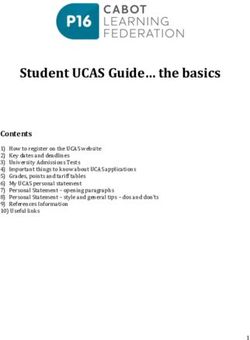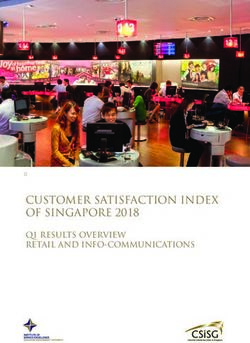Dissecting and digging application source code for vulnerabilities
←
→
Page content transcription
If your browser does not render page correctly, please read the page content below
1
Dissecting and digging application source code for
vulnerabilities
by Shreeraj Shah
Abstract
Application source code scanning for vulnerability detection is an interesting challenge
and relatively complex problem as well. There are several security issues which are
difficult to identify using blackbox testing and these issues can be identified by using
whitebox source code testing methodlogy. Application layer security issues may be
residing at logical layer and it is very important to have source code audit done to unearth
these categories of bugs. This paper is going to address following areas:
1. How to build simple rules using method and class signatures to identify possible
weak links in the source code.
2. How to do source code walking across the entire source base to perform impact
analysis.
3. How to use simple tool like AppCodeScan1 or similar utility to perform effective
source code analysis to detect possible vulnerability residing in your source base.
Keywords
Source code audit, Code analysis, Code walking and digging, SQL injection, Source code
audit rules, AppCodeScan, WebGoat, Regex
Author
Shreeraj Shah, B.E., MSCS, MBA, is the founder of Blueinfy, a company that provides
application security services. Prior to founding Blueinfy, he was founder and board
member at Net Square. He also worked with Foundstone (McAfee), Chase Manhattan
Bank and IBM in security space. He is also the author of popular books like Web 2.0
Security: Defending Ajax, RIA and SOA, Hacking Web Services (Thomson 06) and Web
Hacking: Attacks and Defense (Addison-Wesley 03). In addition, he has published
several advisories, tools, and whitepapers, and has presented at numerous conferences
including RSA, AusCERT, InfosecWorld (Misti), HackInTheBox, Blackhat, OSCON,
Bellua, Syscan, ISACA etc. His articles are regularly published on Securityfocus,
InformIT, DevX, O’reilly, HNS. His work has been quoted on BBC, Dark Reading, Bank
Technology as an expert. [shreeraj@blueinfy.com (e)] [http://shreeraj.blogspot.com/ (b)]
1
AppCodeScan – http://www.blueinfy.com/tools.html
Shreeraj Shah Blueinfy Solutions Pvt. Ltd.(http://www.blueinfy.com)2
Approach
In whitebox testing we are assuming to have full access to source code and we use this
source as our target to determine possible vulnerability. We are going to use OWASP’s
WebGoat2 as sample application to understand methodology. We will use AppCodeScan
to scan Java based source code of WebGoat. AppCodeScan is simple tool to assist in
dissecting and digging the source code; it is not an automated source code scanner.
Scanning the Source
Source code of an application may be residing in multiple files with numerous lines of
code. It is very important to define a start point for scanning. Application source may be
vulnerable to several issues like SQL injection or Cross Site Scripting. First step is to
identify possible line of code from which we want to start. Once we have that line of code
we can do both forward and reverse tracking on it to unearth vulnerability or signing it
off as secure call or code.
As shown in Exhibit 1 we have several regex patterns for thorough analysis of source
code. We will look at these patterns at the end of this paper in detail but at this point let’s
focus on one type of vulnerability to understand both approach and tool.
For example, we are looking for SQL injection points in WebGoat application which is
written in Java. We need to find high value call to analyze the source code and feed the
rule to the AppCodeScan. Here is a simple method which we are looking at to see how
SQL queries are implemented.
#SQL injection
.*\.createStatement|executeQuery.*
We are looking for how “executeQuery” method of Statement object is implemented in
the source code. Above regex will find all possible matches in the source code and
display on the tool’s output. As shown in figure 1, we are supplying source code base
along with rules file. At this point we just have one rule for SQL injection. We are
scanning all Java files residing in the target folder.
2
WebGoat - http://www.owasp.org/index.php/Category:OWASP_WebGoat_Project
Shreeraj Shah Blueinfy Solutions Pvt. Ltd.(http://www.blueinfy.com)3
Figure 1 – Scanning for SQL injection points of high value calls
At this point we have several files where this target call is fetched and we can start
analyzing them in detail. Let’s take SqlStringInjection.java as our first target and try to
identify its state with respect to vulnerability. Following line is interesting for us.
[112] ResultSet results = statement.executeQuery(query);
Now we want to track “query” variable. We can narrow our scope to that particular file
and variable by using File extension input and Code Walker functionality as shown in
figure 2.
Shreeraj Shah Blueinfy Solutions Pvt. Ltd.(http://www.blueinfy.com)4
Figure 2 – Code Walking with “query”
In this case we have SELECT query which is get executed with the “executeQuery”
method. For us important line is 103 as below
[103] String query = "SELECT * FROM user_data WHERE last_name = '"
Line 103 is unfinished so we need to fetch line 104 and which looks like below.
[104] + accountName + "'";
So entire query would look like below in this case:
"SELECT * FROM user_data WHERE last_name = '"+ accountName + "'";
Now we need to track “accountName” to identify its origin by using Code Walker. The
result is as below.
>> D:\webgoat-source\lessons\SqlStringInjection.java
[63] private String accountName;
[104] + accountName + "'";
[193] statement.setString(1, accountName);
[234] accountName = s.getParser().getRawParameter(ACCT_NAME, "Your Name");
[235] Input input = new Input(Input.TEXT, ACCT_NAME, accountName.toString());
[269] + "\"SELECT * FROM user_data WHERE last_name = \" + accountName ");
Here line 234 is of our interest,
[234] accountName = s.getParser().getRawParameter(ACCT_NAME, "Your Name");
Now we want to track ACCT_NAME and see from where it is coming, here is a result for
it.
Shreeraj Shah Blueinfy Solutions Pvt. Ltd.(http://www.blueinfy.com)5
>> D:\webgoat-source\lessons\SqlStringInjection.java
[57] private final static String ACCT_NAME = "account_name";
[167] if (s.getParser().getRawParameter(ACCT_NAME, "YOUR_NAME").equals(
[234] accountName = s.getParser().getRawParameter(ACCT_NAME, "Your Name");
Here its value is static as “account_name”. Its trail ends here. Now let’s focus on
following:
s.getParser().getRawParameter
We need to find what is “s” here and we can fetch that information by doing walk for
“\bs\b” or just “s” variable. The result is as follows.
>> D:\webgoat-source\lessons\SqlStringInjection.java
[69] * @param s Description of the Parameter
[72] protected Element createContent(WebSession s)
[74] return super.createStagedContent(s);
[78] protected Element doStage1(WebSession s) throws Exception
[80] return injectableQuery(s);
It is instance of “WebSession” object. Hence, now we need to dig into this object and its
“getParser” method.
>> D:\webgoat-source\lessons\SqlStringInjection.java
[20] import org.owasp.webgoat.session.WebSession;
[72] protected Element createContent(WebSession s)
WebSession is part of “session” so now we move to that file and look for “getParser” as
shown in figure 3.
Shreeraj Shah Blueinfy Solutions Pvt. Ltd.(http://www.blueinfy.com)6 Figure 3 – Looking for getParser() in WebSession.java “getParser()” is returning ParameterParser and we need to dig into getRawParameter() method of this class. We now search for it as shown in figure 4. Shreeraj Shah Blueinfy Solutions Pvt. Ltd.(http://www.blueinfy.com)
7
Figure 4 Looking for getRawParameter method
[604] public String getRawParameter(String name, String def)
[608] return getRawParameter(name);
[624] public String getRawParameter(String name)
Here in line 604 it has method with two arguments and in 608 it is calling same method
name with one argument. This call is represented by line 624. It is clear now we need to
track “name” and we can walk for that variable in the code, we get following result:
[624] public String getRawParameter(String name)
[627] String[] values = request.getParameterValues(name);
[631] throw new ParameterNotFoundException(name + " not found");
We are interested in value after line 624 here and we got the usage of name in line 627
which going to “request.getParameterValues” call. Now we need to see type of “request”.
We can dig for request and get following results.
>> D:\webgoat-source\session\ParameterParser.java
[8] import javax.servlet.ServletRequest;
[48] private ServletRequest request;
At this point trail ends into native Java class and that is ServletRequest. Hence, value
comes in the form of HTTP request as part of “account_name” and consumed in
SELECT query without any sort of validations. We have confirmed candidate for SQL
injection over here. We have touched minimum files and lines to dissect the actual call.
This way it is possible to analyze source code very effectively with minimum effort. If
we hit upon any validations then we can evaluate it as well and check its strength. This
way it is possible to negate any false positives as well.
Shreeraj Shah Blueinfy Solutions Pvt. Ltd.(http://www.blueinfy.com)8 Scanning for other vulnerabilities In above section we covered SQL injection vulnerability in the source code. One can cook up many different rules as shown in Exhibit 1. They are simple regex patterns with different signatures. By using these rules we can identify entry points and some high value targets for evaluation. For example: Identifying entry points to the application using servlet request calls. # Entry points to Applications .*HttpServletRequest.* Tracing the responses by following calls can lead to XSS # HTTP servlet response .*HttpServletResponse.* .*\.getWriter.* .*\.println.* .*Redirect.* Remote command execution tracing #Command injection points .*\.getRuntime\(.* .*Runtime.exec\(.* File disclosure or traversal can be identify by following # File access and path injections .*File|FileInputStream|FileOutputStream|InputStreamReader|OutputStreamWriter|R andomAccessFile.* LDAP calls and injection #LDAP injection points .*LDAPConnection|LDAPSearchResults|InitialDirContext.* This is a small set of rules but one can build more on top of this. Source code analysis is customized effort and one needs to add rules on the basis of specific code base. Conclusion In this paper we discussed method of source code analysis and tracing for different set of vulnerabilities. The rules described in this paper are for Java source code and it is possible to build rules for several other languages as well. The simple tools like AppCodeScan or any other script which look for right patterns can help in source code analysis process and it can help in vulnerability detection process. Lately author used this methodology to dissect large code base for analysis and able to identify some of the vulnerabilities which were missed during the blackbox testing on the same application. Shreeraj Shah Blueinfy Solutions Pvt. Ltd.(http://www.blueinfy.com)
9 Exhibit 1 # Capturing public class .*public.*class.* # Capturing public methods and variables .*public.*\(.* # Entry points to Applications .*HttpServletRequest.* # Fetching get calls .*\.getParameter*\(.* .*getQuesyString|getCookies|getHeaders.* # HTTP servlet response .*HttpServletResponse.* .*\.getWriter.* .*\.println.* .*Redirect.* #Command injection points .*\.getRuntime\(.* .*Runtime.exec\(.* # File access and path injections .*File|FileInputStream|FileOutputStream|InputStreamReader|OutputStreamWriter|R andomAccessFile.* #LDAP injection points .*LDAPConnection|LDAPSearchResults|InitialDirContext.* #SQL injection .*\.createStatement|executeQuery.* .*select|update|delete|insert.* #Good SQL usage .*\.prepareStatement.* #Buffer overflow from loading native libs .*\.loadLibrary|\.load.* #try/catch/leaks calls .*try|catch|Finally.* .*\.printStackTrace.* # Session usage .*HttpSession.* #Response splitting .*addCookie|addDateHeader|addHeader.* .*writeHeader.* .*setDateHeader|setHeader.* # Log/Console injections .*\.log.* .*println.* # Backdoors and Socket access .*ServerSocket|Socket.* # Crypto usage .*Random.* # Password usage/access .*Properties|getProperty.* .*password.* # Driver manager usage .*DriverManager.* #Path to DoS .*\.exit.* Shreeraj Shah Blueinfy Solutions Pvt. Ltd.(http://www.blueinfy.com)
You can also read