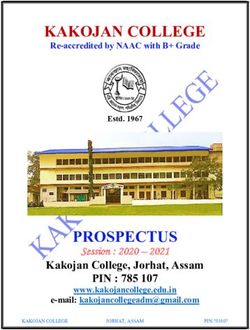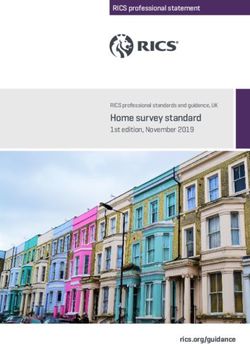EH Forwarder Bot Documentation - Versión 2.1.1 Eana Hufwe, and the EH Forwarder Bot contributors
←
→
Page content transcription
If your browser does not render page correctly, please read the page content below
EH Forwarder Bot Documentation Versión 2.1.1 Eana Hufwe, and the EH Forwarder Bot contributors 27 de enero de 2022
Índice general 1 Comenzando 3 2 Configuration File 7 3 Iniciar el Framework 9 4 Directorios 11 5 Perfiles 13 6 Support 15 7 Tutorial — Cómo funciona EFB 17 8 Guía de desarrollo 21 9 Cómo contribuir 33 10 API documentations 37 11 Índices y tablas 73 12 ¿ Quieres contribuir? 75 13 Artículos relacionados 77 14 Licencía 79 Índice de Módulos Python 81 Índice 83 i
ii
EH Forwarder Bot Documentation, Versión 2.1.1 Codename EH Forwarder Bot (EFB) is an extensible message tunneling chat bot framework which delivers messages to and from multiple platforms and remotely control your accounts. Índice general 1
EH Forwarder Bot Documentation, Versión 2.1.1 2 Índice general
CAPÍTULO 1 Comenzando Unos pasos sencillos para empezar a utilizar la plataforma EFB. 1.1 Instala el EH Forwarder Bot EH Forwarder Bot puede ser instalado de las siguientes maneras: 1.1.1 Instala desde PyPI Por defecto pip instala la última versión disponible de PyPI, pero las versiones en desarrollo también están disponibles en PyPI. pip3 install ehforwarderbot 1.1.2 Instalación desde GitHub Esto instalará el último commit disponible en GitHub. Podría no ser estable, así que procede con precaución. pip3 install git+https://github.com/ehForwarderBot/ehforwarderbot.git 3
EH Forwarder Bot Documentation, Versión 2.1.1 1.1.3 Alternative installation methods You can find a list of alternative installation methods contributed by the community in the project wiki. For scripts, containers (e.g. Docker), etc. that may include one or more external modules, please visit the modules repo- sitory. Nota: These alternative installation methods are maintained by the community, please consult their respective author or maintainer for help related to those methods. 1.2 A stable internet connection Since the majority of our channels are using polling for message retrieval, a stable internet connection is necessary for channels to run smoothly. An unstable connection may lead to slow response, or loss of messages. 1.3 Crea directorios locales EFB utiliza un estilo de configuración de usuario *nix descrito en detalle en Directorios. En resumen, si estas utilizando la configuración por defecto, necesitas crear ~/.ehforwarderbot, y proporcionar permisos de lectura y escritura al usuario que esta ejecutando EFB. 1.4 Elige, instala y habilita los módulos Currently, all modules that was submitted to us are recorded in the modules repository. You can choose the channels that fits your need the best. Las instrucciones acerca de como instalar cada canal están disponibles en su documentación respectiva. 1.4.1 Set up with the configuration wizard When you have successfully installed the modules of your choices, you can the use the configuration wizard which guides you to enable channels and middlewares, and continue to setup those modules if they also have provided a similar wizard. You can start the wizard by running the following command in a compatible console or terminal emulator: efb-wizard If you want to start the wizard of a module for a profile individually, run: efb-wizard -p -m 4 Capítulo 1. Comenzando
EH Forwarder Bot Documentation, Versión 2.1.1 1.4.2 Set up manually Alternatively, you can enable those modules manually it by listing its Channel ID in the configuration file. The default path is ~/.ehforwarderbot/profiles/default/config.yaml. Please refer to Directorios if you have configu- red otherwise. Nota por favor que a pesar de que puedes tener más de un canal esclavo ejecutándose al mismo tiempo, solo puedes tener un canal maestro en un perfil. Mientras que los middlewares son completamente opcionales. For example, to enable the following modules: • Canal maestro – Demo Master (foo.demo_master) • Canales esclavos – Demo Slave (foo.demo_slave) – Dummy Slave (bar.dummy) • Middlewares – Null Middleware (foo.null) config.yaml should have the following lines: master_channel: foo.demo_master slave_channels: - foo.demo_slave - bar.dummy middlewares: - foo.null If you have enabled modules manually, you might also need configure each module manually too. Please consult the documentation of each module for instructions. 1.5 Launch EFB ehforwarderbot Esto ejecutará EFB directamente en el entorno actual. El Perfiles predeterminado es llamado default. Si quieres eje- cutar EFB en un perfil diferente, añade --profile al comando. Para más opciones de línea de comandos usa la opción --help. 1.5.1 Use EFB in another language EFB supports translated user interface and prompts. You can set your system language or locale environmental variables (LANGUAGE, LC_ALL, LC_MESSAGES or LANG) to one of our supported languages to switch language. You can help to translate this project into your languages on our Crowdin page. Nota: If your are installing from source code, you will not get translations of the user interface without manual compile of message catalogs (.mo) prior to installation. 1.5. Launch EFB 5
EH Forwarder Bot Documentation, Versión 2.1.1 1.5.2 Lanza EFB como un proceso Daemon Desde la versión 2, EH Forwarder Bot removió el helper del daemon debido a que es inestable su uso. Recomendamos usar una solución más robusta para el manejo del daemon tales como systemd, upstart o pm2. 6 Capítulo 1. Comenzando
CAPÍTULO 2 Configuration File EFB has an overall configuration file to manage all enabled modules. It is located under the directory of current profile, and named config.yaml. 2.1 Syntax The configuration file is in the YAML syntax. If you are not familiar with its syntax, please check its documentations and tutorials for details. • The ID of the master channel enabled is under the key master_channel • The ID of slave channels enabled is listed under the key slave_channels. It has to be a list even if just one channel is to be enabled. • The ID of middlewares enabled are listed under the key middlewares. It has to be a list even if just one midd- leware is to be enabled. However, if you don’t want to enable any middleware, just omit the section completely. 2.2 Instance ID To have multiple accounts running simultaneously, you can appoint an instance ID to a module. Instance ID can be defined by the user, and if defined, it must has nothing other than letters, numbers and underscores, i.e. in regular expressions [a-zA-Z0-9_]+. When instance ID is not defined, the channel will run in the «default» instance with no instance ID. To indicate the instance ID of an instance, append # following by the instance ID to the module ID. For example, sla- ve channel bar.dummy running with instance ID alice should be written as bar.dummy#alice. If the channel requires configurations, it should be done in the directory with the same name (e.g. EFB_DATA_PATH/profiles/ PROFILE/bar.dummy#alice), so as to isolate instances. Please avoid having two modules with the same set of module ID and instance ID as it may leads to unexpected results. For example, to enable the following modules: • Master channel 7
EH Forwarder Bot Documentation, Versión 2.1.1 – Demo Master (foo.demo_master) • Slave channels – Demo Slave (foo.demo_slave) – Dummy Slave (bar.dummy) – Dummy Slave (bar.dummy) at alt instance • Middlewares – Message Archiver (foo.msg_archiver) – Null Middleware (foo.null) config.yaml should have the following lines: master_channel: foo.demo_master slave_channels: - foo.demo_slave - bar.dummy - bar.dummy#alt middlewares: - foo.msg_archiver - foo.null 2.3 Granulated logging control If you have special needs on processing and controlling the log produced by the framework and running modules, you can use specify the log configuration with Python’s configuration dictionary schema under section logging. An example of logging control settings: logging: version: 1 disable_existing_loggers: false formatters: standard: format: '%(asctime)s [%(levelname)s] %(name)s: %(message)s' handlers: default: level: INFO formatter: standard class: logging.StreamHandler stream: ext://sys.stdout loggers: '': handlers: [default,] level: INFO propagate: true AliceIRCChannel: handlers: [default, ] level: WARN propagate: false 8 Capítulo 2. Configuration File
CAPÍTULO 3 Iniciar el Framework EH Forwarder Bot ofreció 2 formas de iniciar el Framework: • ehforwarderbot • python3 -m ehforwarderbot Ambos comandos son exactamente lo mismo, acepta los mismos indicadores, ejecuta el mismo código. Este último es solo una copia de seguridad en caso de que el primero no funcione. 3.1 Opciones • -h, --help: Muestra el mensaje de ayuda • -p PROFILE, --profile PROFILE: Switch profile A partir de la versión 2, EFB admite ejecutar diferentes instancias bajo el mismo usuario, identificadas por sus perfiles. El perfil predeterminado se llama `` default``. • -V`,` –version`: Imprimir información de versión Esto muestra el número de versión de Python que está utilizando, el marco EFB y todos los canales y middleware habilitados. • `` -v``, `` –verbose``: Imprimir registro detallado This option enables verbose log of EFB and all enabled modules. This, together with --version, is particularly useful in debugging and issue reporting. • --trace-threads: Trace hanging threads This option is useful to identify source of the issue when you encounter situations where you had to force quit EFB. When this option is enabled, once the first stop signal (SIGINT or SIGTERM) is sent, threads that are asleep will be identified and reported every 10 seconds, until a second stop signal is seen. In order to use this option, you need to install extra Python dependencies using the following command. 9
EH Forwarder Bot Documentation, Versión 2.1.1 pip3 install 'ehforwarderbot[trace]' 3.2 Quitting EFB If you started EFB in a shell, you can simply press Control-c to trigger the quit process. Otherwise, ask your service manager to issue a SIGTERM for a graceful exit. The exit process may take a few second to complete. Importante: It is important for you to issue a graceful termination signal (e.g. SIGTERM), and NOT to use SIGKILL. Otherwise you may face the risk of losing data and breaking programs. If you have encountered any issue quitting EFB, press Control-c for 5 times consecutively to trigger a force quit. In case you have frequently encountered situations where you had to force quit EFB, there might be a bug with EFB or any modules enabled. You may want to use the --trace-threads option described above to identify the source of issue, and report this to relevant developers. 10 Capítulo 3. Iniciar el Framework
CAPÍTULO 4 Directorios Desde la versión de EH forwarder bot 2.0 la mayoría de los módulos deben ser instalados con el administrador de paquetes de python conocido como pip, mientras que las configuraciones y los datos son almacenados en el «EFB data directory». Por defecto, el directorio de datos es especifíco para cada usuario, esta localizado en el directorio «home» del usuario en ~/ .ehforwarderbot. Esto configuración puede cambiarse sobre escribiendo la variable de entorno EFB_DATA_PATH. La ruta definida allí debe ser una ruta absoluta (absolute path). 4.1 Estructura del directorio Usando la configuración por defecto como ejemplo, esta sección presentará la estructura del directorio de los datos EFB. ./ehforwarderbot or $EFB_DATA_PATH |- profiles | |- default The default profile. | | |- config.yaml Main configuration file. | | |- dummy_ch_master Directory for data of the channel | | | |- config.yaml Config file of the channel. (example) | | | |- ... | | |- random_ch_slave | | | |- ... | |- profile2 Alternative profile | | |- config.yaml | | |- ... | |- ... |- modules Place for source code of your own channels/middlewares | |- random_ch_mod_slave Channels here have a higher priority while importing | | |- __init__.py | | |- ... 11
EH Forwarder Bot Documentation, Versión 2.1.1 12 Capítulo 4. Directorios
CAPÍTULO 5 Perfiles Comenzando desde la versión 2 de EFB, los perfiles fueron introducidos para permitir a los usuarios ejecutar múltiples instancias de EFB simultáneamente sin afectar entre ellas. Cada perfil tiene su propio conjunto de archivos de configuración y un conjunto de canales que aunque comparten el mismo código tiene diferentes archivos de datos, lo que les permite ejecutarse independientemente los unos de los otros. El nombre de perfil predeterminado es default. Para cambiar a un perfil diferente, especifica el nombre del perfil en la bandera --profile al empezar EFB. 5.1 Inicia un nuevo perfil To create a new profile, you need to create a directory in the EFB_DATA_PATH/profiles, and create a new confi- guration file as described in chapter Comenzando. Cuando toda ha sido configurado correctamente, estás listo para proseguir. 13
EH Forwarder Bot Documentation, Versión 2.1.1 14 Capítulo 5. Perfiles
CAPÍTULO 6 Support 6.1 Bug reports and feature requests See contribution guideline for details. 6.2 Questions about development and usage If you have any question about developing a module for EFB, or about usages, you can always visit our GitHub Discussions forum or join our Telegram Group for help. 15
EH Forwarder Bot Documentation, Versión 2.1.1 16 Capítulo 6. Support
CAPÍTULO 7 Tutorial — Cómo funciona EFB EH Forwarder Bot es un marco de desarrollo extensible que permite al usuario controlar y administrar las cuentas de diferentes plataformas de chat en una interfaz unificada. Consta de 4 partes: Un canal maestro, algunos canales esclavos, algunos middlewares y un coordinador. 17
EH Forwarder Bot Documentation, Versión 2.1.1 master channel The channel that directly interact with the User. It is guaranteed to have one and only one master channel in an EFB session. slave channel The channel that delivers messages to and from their relative platform. There is at lease one slave channel in an EFB session. coordinator Componente del framework que mantiene las instancias de canales y la entrega de mensajes entre los canales. middleware Módulo que procesa los mensajes y estados entregados entre canales, y realiza modificaciones cuando es necesario. 7.1 Conceptos a saber module A common term that refers to both channels and middlewares. the User the User Themself This term1 can refer to the user of the current instance of EH Forwarder Bot, operating the master channel, and the account of an IM platform logged in by a slave channel. chat A place where conversations happen, it can be either a private chat, a group chat, or a system chat. 1 “Themself” here is used as a derived form of a gender-neutral singular third-person pronoun. 18 Capítulo 7. Tutorial — Cómo funciona EFB
EH Forwarder Bot Documentation, Versión 2.1.1 private chat A conversation with a single person on the IM platform. Messages from a private conversation shall only has an author of the User Themself, the other person, or a “system member”. For platforms that support bot or something similar, they would also be considered as a “user”, unless messages in such chat can be sent from any user other than the bot. For chats that the User receive messages, but cannot send message to, it should also be considered as a private chat, only to raise an exception when messages was trying to send to the chat. group chat A chat that involves more than two members. A group chat MUST provide a list of members that is involved in the conversation. system chat A chat that is a part of the system. Usually used for chats that are either a part of the IM platform, the slave channel, or a middleware. Slave channels can use this chat type to send system message and notifications to the master channel. chat member A participant of a chat. It can be the User Themself, another person or bot in the chat, or a virtual one created by the IM platform, the slave channel, or a middleware. message Los mensajes son entregados estrictamente entre el canal maestro y el canal esclavo. Usualmente lleva infor- mación de cierto tipo. Cada mensaje debe tener al menos una ID única que sea distinta dentro del canal esclavo relacionado con ella. Cualquier mensaje editado debe identificarse con la misma ID única. status Información que no está formateada en un mensaje. Usualmente incluye actualizaciones de chats y miembros de chats, y eliminación de mensajes. 7.2 Canales Esclavos El trabajo de los canales esclavos es relativamente simple. 1. Entrega mensajes para y desde el canal principal. 2. Mantiene una lista de todos los chats disponibles, y los miembros del grupo. 3. Monitorea los cambios de los chat y notifica al canal principal. Las características que no encajen dentro del modelo estándar del canal esclavo EFB pueden ser ofrecidas como Carac- terísticas adicionales. 7.3 Canales Maestros Master channels is relatively more complicated and also more flexible. As it directly faces the User, its user interface should be user-friendly, or at least friendly to the targeted users. El trabajo del canal maestro incluye: 1. Recibe, procesa y muestra mensajes de los canales esclavos. 2. Muestra una lista completa de todos los chats de los canales esclavos. 3. Offer an interface for the User to use «extra functions» from slave channels. 4. Procesar las actualizaciones de canales esclavos. 5. Proporcionar una interfaz fácil de usar en la medida de lo posible. 7.2. Canales Esclavos 19
EH Forwarder Bot Documentation, Versión 2.1.1 7.4 Middlewares Los middleewares pueden monitorear y hacer cambios para anular mensajes y estados entregados entre canales. Los middlewares son ejecutados por orden de registro, uno tras otro. Un middleware siempre va a recibir los mensajes proce- sados por el middleware anterior si está disponible. Una vez que un middleware anule un mensaje o un estado, el mensaje no será procesado ni entregado. 20 Capítulo 7. Tutorial — Cómo funciona EFB
CAPÍTULO 8 Guía de desarrollo This section includes guides on how to develop channels and middlewares for EH Forwarder Bot. The key words “MUST”, “MUST NOT”, “REQUIRED”, “SHALL”, “SHALL NOT”, “SHOULD”, “SHOULD NOT”, “RECOMMENDED”, “NOT RECOMMENDED”, «MAY”, and “OPTIONAL” in this document are to be interpreted as described in BCP 14 [RFC 2119] [RFC 8174] when, and only when, they appear in all capitals, as shown here. 8.1 Canales esclavos Los canales esclavos son mas que un simple empaquetado sobre los API de un IM, el anexa los mensajes provenientes de un IM dentro de un objeto y los envía al canal maestro. Aunque nosotros sugerimos que los canales esclavos deben coincidir con una plataforma de IM, puedes tratar de modelarlo como cualquier elemento que pueda enviar información como mensajes y además cuenta con una lista de terminales a los cuales enviar mensajes desde y hasta los chats. In most of the cases, slave channels SHOULD be identified as one single user from the IM platform, instead of a bot. You should only use a bot for slave channels when: • la plataforma IM no reconoce ninguna diferencia entre un usuario y un bot o • los bots en la plataforma IM pueden hacer exactamente las mismas cosas o incluso más que como usuarios, además los bots pueden ser creados de manera más sencilla que las cuentas de usuario. 21
EH Forwarder Bot Documentation, Versión 2.1.1
8.1.1 Características adicionales
Los canales esclavos pueden ofrecer más funciones de las que EFB requiere, tales como la creación de grupos, la búsqueda
de amigos, etc, por medio de las características adicionales.
Such features are accessed by the user in a CLI-like style. An “additional feature” method MUST only take one string
parameter aside from self, and wrap it with extra() decorator. The extra decorator takes 2 arguments: name – a
short name of the feature, and desc – a description of the feature with its usage.
desc SHOULD describe what the feature does and how to use it. It’s more like the help text for an CLI program.
Since method of invoking the feature depends on the implementation of the master channel, you SHOULD use "{fun-
ction_name}" as its name in desc, and master channel will replace it with respective name depend on their imple-
mentation.
The method MUST in the end return a string, which will be shown to the user as its result, or None to notify the master
channel there will be further interaction happen. Depending on the functionality of the feature, it may be just a simple
success message, or a long chunk of results.
The callable MUST NOT raise any exception to its caller. Any exceptions occurred within should be expected and
processed.
Callable name of such methods has a more strict standard than a normal Python 3 identifier name, for compatibility
reason. An additional feature callable name MUST:
• sensible a letras mayúsculas y minúsculas
• incluir solo letras mayúsculas y minúsculas, dígitos y guion bajo.
• does not start with a digit.
• estar dentro de un tamaño entre 1 y 20 inclusivo
• be as short and concise as possible, but keep understandable
It can be expressed in a regular expression as:
^[A-Za-z][A-Za-z0-9_]{0,19}$
An example is as follows:
@extra(name="Echo",
desc="Return back the same string from input.\n"
"Usage:\n"
" {function_name} text")
def echo(self, arguments: str = "") -> str:
return arguments
8.1.2 Comandos de mensaje
Los comandos de mensajes usualmente son enviados por los canales esclavos de manera que los usuarios puedan responder
a ciertos mensajes que requieran acciones específicas.
Possible cases when message commands could be useful:
• Add as friends when a contact card is received.
• Accept or decline when a friend request is received.
• Vote to a voting message.
Un mensaje puede ser adjuntado con una list de comandos, en el que cada uno de ellos tiene:
22 Capítulo 8. Guía de desarrolloEH Forwarder Bot Documentation, Versión 2.1.1 • un nombre legible • un nombre de invocación, • una list de argumentos posicionales (*args) y • un dict de argumentos por palabras claves (**kwargs) When the User clicked the button, the corresponding method of your channel will be called with provided arguments. Note that all such methods MUST return a str as a respond to the action from user, and they MUST NOT raise any exception to its caller. Any exceptions occurred within MUST be expected and processed. 8.1.3 Entrega de mensajes Slave channels SHOULD deliver all messages that the IM provides, including what the User sent outside of this channel. But it SHOULD NOT deliver message sent from the master channel again back to the master channel as a new message. 8.1.4 Implementation details See SlaveChannel. 8.2 Canales principales Los canales principales son la interfaces que interactúa directa o indirectamente con el usuario. A pesar del primer canal maestro de EFB (EFB telegrama maestro) está escrito en una forma de bot telegrama, los canales principales se pueden escribir en muchas formas, tales como: • Una aplicación Web • Un servidor que expone APIs a clientes de escritorio y móviles dedicados • Un bot chat en un IM existente • Un servidor que compila con un protocolo im genérico • Un cliente CLI • Cualquier otra cosa que puedas pensar… 8.2.1 Lineamientos de diseño When the master channel is implemented on an existing protocol or platform, as far as possible, while considering the user experience, a master channel SHOULD: • maintain one conversation thread per chat, indicating its name, source channel and type; • soportar todos, o al menos la mayoría de los tipos de mensajes definidos en el framework, procesar y entregar los mensajes entre el usuario y los canales esclavos; • support all, if not most, features of messages, including: targeted message reply, chat substitution in text (usually used in @ references), commands, etc. Master channel SHOULD be able to process incoming messages with such features, and send messages with such features to slave channels if applicable; • ser capaz de invocar y procesar «características adicionales» ofrecidas por los canales esclavos. 8.2. Canales principales 23
EH Forwarder Bot Documentation, Versión 2.1.1 Figura 1: Ejemplo del diseño ideal de una canal maestro, inspirado por la aplicación de escritorio de Telegram Opcionalmente, un canal maestro puede soportar/identificar información específica del proveedor de algunos canales esclavos. Dependiendo de la implementación, un canal maestro probablemente necesite mantener una lista de chats y mensajes para presentación u otros propósitos. 8.2.2 Entrega de mensajes Note that sometimes the User may send messages outside of this EFB session, so that slave channels MAY provide a message with its author in the “self” type. 8.2.3 Implementation details See MasterChannel. 8.3 Middlewares Los middlewares trabajan entre los canales maestros y los canales esclavos. Ellos examinan los mensajes y estados enviados entre cada canal, los pasan entre ellos, les hacen cambios o los descartan. Como los canales, los middlewares también tienen una instancia por cada sesión EFB. administrada por el coordinador. Sin embargo, ellos no tienen threads de sondeo centrales, lo que significa que si un middleware necesita tener un thread de sondeo o algo similar corriendo en segundo plano, tendrá que detener el thread usando atexit en Python. 24 Capítulo 8. Guía de desarrollo
EH Forwarder Bot Documentation, Versión 2.1.1 8.3.1 Procesando el mensaje y el estado Each middleware by default has 2 methods, process_message() which processes message objects, and pro- cess_status() which processes status objects. If they are not overridden, they will not touch on the object and pass it on as is. To modify an object, just override the relative method and make changes to it. To discard an object, simply return None. When an object is discarded, it will not be passed further to other middlewares or channels, which means a middleware or a channel will never receive a None message or status. 8.3.2 Otros usos Teniendo un poco más limitaciones en comparación con los canales, los middlewares son más fáciles de escribir, lo que les permite hacer más que simplemente interceptar los mensajes y estados. Algunas ideas: • Emisión periódica a los canales maestros y esclavos • Integración a los bots de chats • Operaciones automáticas en los comandos específicos de vendedor o en las funciones adicionales • Comparte información de la sesión de usuario desde un canal esclavo a otros programas • etc… 8.3.3 Implementation details See Middleware. 8.4 Lifecycle This section talks about the lifecycle of an EFB instance, and that of a message / status. 8.4.1 Lifecycle of an EFB instance The diagram below outlines the lifecycle of an EFB instance, and how channels and middlewares are involved in it. 8.4.2 Lifecycle of a message The diagram below outlines the lifecycle of a message sending from a channel, going through all middlewares, sent to the destination channel, and returned back to the sending channel. Status objects processed in the same way. 8.4. Lifecycle 25
EH Forwarder Bot Documentation, Versión 2.1.1 Figura 2: Lifecycle of an EFB instance 26 Capítulo 8. Guía de desarrollo
EH Forwarder Bot Documentation, Versión 2.1.1 Figura 3: Lifecycle of a message 8.4. Lifecycle 27
EH Forwarder Bot Documentation, Versión 2.1.1 8.5 Procesamiento multimedia 8.5.1 Eligiendo formatos multimedia Los canales maestros y esclavos pueden tomar turnos para convertir los archivos multimedia que envían y reciben. En general: ** Si un archivo proveniente de un servidor remoto no tiene un formato común conviértelo antes de enviarlo; Si un archivo multimedia enviado a un servidor remoto requiere un formato específico, debería ser convertido antes de enviar. Sin embargo, esto son solo lineamientos generales. Sobre las responsabilidades del canal respecto a el procesamiento multimedia todos tienen su propia opinión de cual es el formato/codificación común. Por lo tanto solo recomendamos este comportamiento, pero no lo forzamos en el código. Todo lo anterior es para decir que es necesario encargarte del tipo de codificación multimedia aceptado en el correspondiente método de presentación además de convertirlo a un tipo de presentación nuevo o devolverlo al tipo de presentación anterior de ser necesario. Después de todo la entrega de información es lo más importante. 8.5.2 Codificadores de los datos multimedia De manera similar, nosotros tampoco colocamos un límite estricto en este aspecto, solo una recomendación. Como ya posiblemente sabías existen algunas librerias de procesamiento multimedia muy maduras en Python, la mayoría de ellas requerirán mayor o menor cantidad de dependencias externas. Tratamos de apuntar al uso de la menor cantidad de librerías posibles, dado que una mayor cantidad significa mayor espacio, tiempo de instalación, y complejidad. Al procesar los archivos multimedia, recomendamos el uso de las siguientes librerias de ser posible: • Pillow • FFmpeg 8.5.3 Archivos en mensajes When a file sent out from a channel, it MUST be open, and sought back to 0 ( file.seek(0) ) before sending. Files sent MUST be able to be located somewhere in the file system, and SHOULD with a appropriate extension name, but not required. All files MUST also have its MIME type specified in the message object. If the channel is not sure about the correct MIME type, it can try to guess with libmagic, or fallback to application/octet-stream. Always try the best to provide the most suitable MIME type when sending. Para esos archivos, utilizamos close para señalar el final del ciclo de vida. Si el archivo ya no es requerido por el canal de envío, puede ser descartado de manera segura. Generalmente, tempfile.NamedTemporaryFile debería funcionar para los casos convencionales. 8.6 Configuraciones y almacenamiento 8.6.1 Configuraciones y almacenamiento permanente Como se describe en :doc: / directories, cada módulo ha sido asignado con una carpeta por perfil para configuraciones y otro almacenamiento. La ruta se puede obtener usando get_data_path() con su ID de módulo. Todo ese almacenamiento es específico para un solo perfil. Para configuraciones, recomendamos usar``/config.yaml`` . De forma similar, preparamos :meth:`~.ehforwarderbot.utils.get_config_path`para obtener la ruta del archivo de configuración predeterminado. Nue- vamente, no está obligado a usar este nombre o YAML como el formato de su archivo de configuración. 28 Capítulo 8. Guía de desarrollo
EH Forwarder Bot Documentation, Versión 2.1.1
Por lo general, en la carpeta de almacenamiento existen:
• Archivos de configuración
• Credenciales de usuario / Almacenamiento de sesión
• Base de datos
8.6.2 Almacenamiento temporal
Al procesar mensajes multimedia, inevitablemente necesitamos almacenar ciertos archivos temporalmente, ya sea dentro
del canal o entre canales. Por lo general, los archivos temporales se pueden manejar con la biblioteca `` tempfile`` de
Python.
8.6.3 Wizard
If your module requires relatively complicated configuration, it would be helpful to provide users with a wizard to check
prerequisites of your module and guide them to setup your module for use.
From version 2, EFB introduced a centralised wizard program to allow users to enable or disable modules in a text-based
user interface (TUI). If you want to include your wizard program as a part of the wizard, you can include a new entry
point in your setup.py with Setuptools” Entry Point feature.
The group for wizard program is ehforwarderbot.wizard, and the entry point function MUST accept 2 positional
arguments: profile ID and instance ID.
Example
setup.py script
setup(
# ...
entry_points={
"ehforwarderbot.wizard": ['alice.irc = efb_irc_slave.wizard:main']
},
# ...
)
.egg-info/entry_points.txt
[ehforwarderbot.wizard]
alice.irc = efb_irc_slave.wizard:main
efb_irc_slave/wizard.py
# ...
def main(profile, instance):
print("Welcome to the setup wizard of my channel.")
print("You are setting up this channel in profile "
"'{0}' and instance '{1}'.".format(profile, instance))
print("Press ENTER/RETURN to continue.")
input()
step1()
(continué en la próxima página)
8.6. Configuraciones y almacenamiento 29EH Forwarder Bot Documentation, Versión 2.1.1
(proviene de la página anterior)
# ...
8.7 Empaque y Publicación
8.7.1 Publica tu módulo en PyPI
Publicar módulos en PyPI es una de las maneras más sencillas para que los usuarios instalen su paquete. Consulte la
documentación relacionada y tutoriales sobre PyPI y pip para publicar paquetes.
For EFB modules, the package is RECOMMENDED to have a name starts with efb-, or in the format of
efb-platform-type, e.g. efb-irc-slave or efb-wechat-mp-filter-middleware. If there is a co-
llision of name, you MAY adjust the package name accordingly while keeping the package name starting with efb-.
When you are ready, you may also want to add your module to the Modules Repository of EFB.
8.7.2 Descubrimiento de módulo
EH Forwarder Bot utiliza la función de punto de entrada`Setuptools` __ para descubrir y administrar canales y middle-
wares. En su escritura `` setup.py`` o .egg-info / entry_points.txt, especifique el grupo y el objeto de la
siguiente manera:
• Grupo para canales maestros: `` ehforwarderbot.master``
• Grupo para canales esclavos: `` ehforwarderbot.slave``
• Group for middlewares: ehforwarderbot.middleware
Convention for object names is ., e.g. alice.irc. This MUST also be your module’s ID.
Object reference MUST point to your module’s class, which is a subclass of either Channel or Middleware.
8.7.3 Ejemplo
setup.py script
setup(
# ...
entry_points={
"ehforwarderbot.slave": ['alice.irc = efb_irc_slave:IRCChannel']
},
# ...
)
.egg-info/entry_points.txt
[ehforwarderbot.slave]
alice.irc = efb_irc_slave:IRCChannel
30 Capítulo 8. Guía de desarrolloEH Forwarder Bot Documentation, Versión 2.1.1 8.7.4 Módulos privados Si desea extender o hacer cambios en los módulos existentes para su propio uso, puede tener sus módulos en los módulos privados: :doc: directorio . For such modules, your channel ID MUST be the fully-qualified name of the class. For example, if your class is located at /modules/bob_irc_mod/__init__.py:IRCChannel, the channel MUST have ID bob_ric_mod.IRCChannel for the framework to recognise it. 8.8 Misceláneos 8.8.1 Logging In complex modules, you should have detailed logs in DEBUG level and optionally INFO level. All your log handlers SHOULD follow that of the root logger, which is controlled by the framework. This could be helpful when for you to locate issues reported by users. 8.8.2 Específico de los vendedores Si incluirás información específica de los proveedores en los mensajes o chats, por favor haz un esfuerzo de documentarlos en tu README o en otra documentación, de manera que otros desarrolladores, puedan referirse a él cuando al momento de adaptar el módulo. 8.8.3 Threading All channels are RECOMMENDED a separate thread while processing a new message, so as to prevent unexpectedly long thread blocking. We are also considering to move completely to asynchronous programming when most channels are ready for the change. 8.8.4 Static type checking EH Forwarder Bot is fully labeled in the Python 3 type hint notations. Since sometimes maintaining a module with high complexity could be difficult, we RECOMMEND you to type your module too and use tools like mypy to check your code statically. 8.8. Misceláneos 31
EH Forwarder Bot Documentation, Versión 2.1.1 32 Capítulo 8. Guía de desarrollo
CAPÍTULO 9 Cómo contribuir Primero que nada, gracias por tomarse su tiempo para contribuir! Please note that only questions on the framework will be answered here. For issue related with any channels, please contact their respective authors or post in their corresponding repositories. Aquí está una guía sencilla sobre cómo puede presentar un problema, o enviar un pull request que es útil y efectiva. If you need help, or want to talk to the authors, feel free to visit our GitHub Discussions forum, or chat with us at our Telegram support group. Before you ask a question, please read and follow this guide as far as possible. Without doing so might lead to unfriendly or no response from the community, although we try to refrain from doing so. 9.1 Informe de errores 9.1.1 Antes de enviar un informe de error • Please ensure if your issue is about the framework itself, not about any module. Reports about modules should go to their respective issue trackers. • Lea la documentación para ver si se ha cubierto su pregunta. • Verifique la current issue list para ver si ya se ha informado. 33
EH Forwarder Bot Documentation, Versión 2.1.1 9.1.2 ¿Cómo puedo enviar un (buen) Informe de Error? • Use un título claro y descriptivo para el problema para identificar el error. • Describa los pasos exactos que producen el problema en tantos detalles como sea posible. • Proporcione ejemplos concretos para demostrar los pasos. • Describa el comportamiento observado después de seguir los pasos y señale cuál es exactamente el problema con ese comportamiento. • Explique qué comportamiento esperaba ver y por qué. • Si el problema no fue provocado por una acción específica, describa lo que estaba haciendo antes de que ocu- rriera el problema y comparta más información usando las pautas a continuación. • Proporcione un registro relacionado con el problema. Use el indicador detallado para iniciar el proceso de registro y envíe el registro complpeto desde el primer paso que realizó. Proporcione más contexto respondiendo las siguientes preguntas: • ¿El problema comenzó a suceder recientemente? (por ejemplo, después de actualizar a la última versión) o siempre fue un problema? • ¿Puede reproducir el problema de manera confiable? Sino, proporcione detalles acerca de la frecuencia con la que ocurre el problema y bajo qué condiciones ocurre normalmente. Incluya detalles sobre su configuración y entorno: • What version of EFB are you using? You can get the version by using the flag --version. • ¿Cuál es el nombre y la versión del sistema operativo que está usando? Atención: Al enviar su registro, recuerde ocultar su información privada. 9.2 Sugiriendo mejoras Si tiene alguna sugerencia, no dude en presentarla en la lista de problemas. Por favor intente proporcionar tanta información como sea posible, que incluye: • Utilice un título claro y descriptivo para identificar la sugerencia. • **Proporcione detalles sobre cómo se comporta la mejora **. • Provide specific examples to demonstrate the abstraction. • The enhancement to the framework must be applicable to considerably many IM platforms, not just for a single IM. Suggestions for a specific IM should be made to their relative channel. Adaptado de Atom contribution guide por GitHub Inc. 34 Capítulo 9. Cómo contribuir
EH Forwarder Bot Documentation, Versión 2.1.1 9.3 Solicitudes de extracción Cuando haya realizado algunos cambios y desee enviárnolos a nosotros, bifurque en su cuenta y envíe una solicitud de extracción de GitHub. Por favor escriba una descripción detallada de su solicitud de extracción en: • ¿Qué cambios ha realizado? • ¿Qué problemas ha resuelto? • ¿Qué problema ha tratado? si corresponde. Escriba siempre un mensaje claro para sus commits. Los mensajes de una línea están bien para cambios pequeños, pero los cambios más grandes necesitan una descripción detallada de más de una línea. Adaptado de OpenGovernment contribution guide por la Fundación de Política Participativa 9.3. Solicitudes de extracción 35
EH Forwarder Bot Documentation, Versión 2.1.1 36 Capítulo 9. Cómo contribuir
CAPÍTULO 10 API documentations Esta sección contiene la documentación del API actual de el EH Forwarder Bot. The key words “MUST”, “MUST NOT”, “REQUIRED”, “SHALL”, “SHALL NOT”, “SHOULD”, “SHOULD NOT”, “RECOMMENDED”, “NOT RECOMMENDED”, «MAY”, and “OPTIONAL” in this document are to be interpreted as described in BCP 14 [RFC 2119] [RFC 8174] when, and only when, they appear in all capitals, as shown here. 10.1 Channel class ehforwarderbot.channel.Channel(instance_id=None) The abstract channel class. channel_name A human-friendly name of the channel. Type str channel_emoji Emoji icon of the channel. Recommended to use a visually-length-one (i.e. a single grapheme cluster) emoji or other symbol that represents the channel best. Type str channel_id Unique identifier of the channel. Convention of IDs is specified in Empaque y Publicación. This ID will be appended with its instance ID when available. Type ModuleID (str) instance_id The instance ID if available. Type str __init__(instance_id=None) Initialize the channel. Inherited initializer MUST call the «super init» method at the beginning. 37
EH Forwarder Bot Documentation, Versión 2.1.1 Parámetros instance_id (Optional[NewType()(InstanceID, str)]) – Instance ID of the channel. get_message_by_id(chat, msg_id) Get message entity by its ID. Applicable to both master channels and slave channels. Return None when message not found. Override this method and raise EFBOperationNotSupported if it is not feasible to perform this for your platform. Parámetros • chat (Chat) – Chat in slave channel / middleware. • msg_id (NewType()(MessageID, str)) – ID of message from the chat in slave chan- nel / middleware. Tipo del valor devuelto Optional[Message] abstract poll() Method to poll for messages. This method is called when the framework is initialized. This method SHOULD be blocking. abstract send_message(msg) Process a message that is sent to, or edited in this channel. Notas Master channel MUST take care of the returned object that contains the updated message ID. Depends on the implementation of slave channels, the message ID MAY change even after being edited. The old message ID MAY be disregarded for the new one. Parámetros msg (Message) – Message object to be processed. Devuelve The same message object. Message ID of the object MAY be changed by the slave chan- nel once sent. This can happen even when the message sent is an edited message. Tipo del valor devuelto Message Muestra • EFBChatNotFound – Raised when a chat required is not found. • EFBMessageTypeNotSupported – Raised when the message type sent is not suppor- ted by the channel. • EFBOperationNotSupported – Raised when an message edit request is sent, but not supported by the channel. • EFBMessageNotFound – Raised when an existing message indicated is not found. E.g.: The message to be edited, the message referred in the msg.target attribute. • EFBMessageError – Raised when other error occurred while sending or editing the mes- sage. abstract send_status(status) Process a status that is sent to this channel. Parámetros status (Status) – the status object. Muestra 38 Capítulo 10. API documentations
EH Forwarder Bot Documentation, Versión 2.1.1 • EFBChatNotFound – Raised when a chat required is not found. • EFBMessageNotFound – Raised when an existing message indicated is not found. E.g.: The message to be removed. • EFBOperationNotSupported – Raised when the channel does not support message removal. • EFBMessageError – Raised when other error occurred while removing the message. Nota: Exceptions SHOULD NOT be raised from this method by master channels as it would be hard for a slave channel to process the exception. This method is not applicable to Slave Channels. stop_polling() When EFB framework is asked to stop gracefully, this method is called to each channel object to stop all processes in the channel, save all status if necessary, and terminate polling. When the channel is ready to stop, the polling function MUST stop blocking. EFB framework will quit com- pletely when all polling threads end. class ehforwarderbot.channel.MasterChannel(instance_id=None) The abstract master channel class. All master channels MUST inherit this class. class ehforwarderbot.channel.SlaveChannel(instance_id=None) The abstract slave channel class. All slave channels MUST inherit this class. supported_message_types Types of messages that the slave channel accepts as incoming messages. Master channels may use this value to decide what type of messages to send to your slave channel. Leaving this empty may cause the master channel to refuse sending anything to your slave channel. Type Set[MsgType] suggested_reactions A list of suggested reactions to be applied to messages. Reactions SHOULD be ordered in a meaningful way, e.g., the order used by the IM platform, or frequency of usage. Note that it is not necessary to list all suggested reactions if that is too long, or not feasible. Set to None when it is known that no reaction is supported to ANY message in the channel. Set to empty list when it is not feasible to provide a list of suggested reactions, for example, the list of reactions is different for each chat or message. Type Optional[Sequence[str]] abstract get_chat(chat_uid) Get the chat object from a slave channel. Parámetros chat_uid (NewType()(ChatID, str)) – ID of the chat. Devuelve The chat found. Tipo del valor devuelto .Chat Muestra EFBChatNotFound – Raised when a chat required is not found. abstract get_chat_picture(chat) Get the profile picture of a chat. Profile picture is also referred as profile photo, avatar, «head image» some- times. 10.1. Channel 39
EH Forwarder Bot Documentation, Versión 2.1.1
Parámetros chat (.Chat) – Chat to get picture from.
Devuelve
Opened temporary file object. The file object MUST have appropriate extension name that
matches to the format of picture sent, and seek to position 0.
It MAY be deleted or discarded once closed, if not needed otherwise.
Tipo del valor devuelto BinaryIO
Muestra
• EFBChatNotFound – Raised when a chat required is not found.
• EFBOperationNotSupported – Raised when the chat does not offer a profile picture.
Ejemplos
if chat.channel_uid != self.channel_uid:
raise EFBChannelNotFound()
file = tempfile.NamedTemporaryFile(suffix=".png")
response = requests.post("https://api.example.com/get_profile_picture/png",
data={"uid": chat.uid})
if response.status_code == 404:
raise EFBChatNotFound()
file.write(response.content)
file.seek(0)
return file
abstract get_chats()
Return a list of available chats in the channel.
Devuelve a list of available chats in the channel.
Tipo del valor devuelto Collection[Chat]
get_extra_functions()
Get a list of additional features
Tipo del valor devuelto Dict[NewType()(ExtraCommandName, str), Callable]
Devuelve A dict of methods marked as additional features. Method can be called with
get_extra_functions()["methodName"]().
10.1.1 Operaciones comunes
Enviando mensajes y estados
Sending messages and statuses to other channels is the most common operation of a channel. When enough information
is gathered from external sources, the channel would then further process and pack them into the relevant objects, i.e.
Message and Status.
When the object is built, the channel should sent it to the coordinator for following steps.
For now, both Message and Status has an attribute that indicates that where this object would be delivered to
(deliver_to and destination_channel). This is used by the coordinator when delivering the message.
Messages MUST be sent using coordinator.send_message(). Statuses MUST be sent using coordinator.
send_status().
40 Capítulo 10. API documentationsEH Forwarder Bot Documentation, Versión 2.1.1 When the object is passed onto the coordinator, it will be further processed by the middleware and then to its destination. For example, to send a message to the master channel def on_message(self, data: Dict[str, Any]): """Callback when a message is received by the slave channel from the IM platform. """ # Prepare message content ... message = coordinator.send_message(Message( chat=chat, author=author, type=message_type, text=text, # more details ... uid=data['uid'], deliver_to=coordinator.master )) # Post-processing ... 10.1.2 Acerca del ID del canal Con la introducción de los ID de las instancias, es necesario utilizar self.channel_id o un equivalente en vez de escribir manualmente el código del ID o utilizar constantes al momento de referirnos al canal ( Ejemplo: al obtener la ruta del archivo de configuración, al crear objetos de mensajes o chats, etc). 10.2 Chat and Chat Members Inheritance diagram GroupChat Enum ChatNotificationState PrivateChat Chat ABC SystemChat BaseChat ChatMember SelfChatMember SystemChatMember 10.2. Chat and Chat Members 41
EH Forwarder Bot Documentation, Versión 2.1.1 Summary PrivateChat(*[, channel, middleware, ...]) A private chat, where usually only the User Themself and the other participant are in the chat. SystemChat(*[, channel, middleware, ...]) A system chat, where usually only the User Themself and the other participant (system chat member) are in the chat. GroupChat(*[, channel, middleware, ...]) A group chat, where there are usually multiple members present. ChatMember(chat, *[, name, alias, uid, id, ...]) Member of a chat. SelfChatMember(chat, *[, name, alias, id, ...]) The User Themself as member of a chat. SystemChatMember(chat, *[, name, alias, id, ...]) A system account/prompt as member of a chat. ChatNotificationState(value) Indicates the notifications settings of a chat in its slave channel or middleware. Classes class ehforwarderbot.chat.BaseChat(*, channel=None, middleware=None, module_name='', channel_emoji='', module_id='', name='', alias=None, uid='', id='', vendor_specific=None, description='') Bases: abc.ABC Base chat class, this is an abstract class sharing properties among all chats and members. No instance can be created directly from this class. Nota: BaseChat objects are picklable, thus it is RECOMMENDED to keep any object of its subclass also picklable. module_id Unique ID of the module. Type ModuleID (str) channel_emoji Emoji of the channel, empty string if the chat is from a middleware. Type str module_name Name of the module. Type ModuleID (str) name Name of the chat. Type str alias Alternative name of the chat, usually set by user. Type Optional[str] uid Unique ID of the chat. This MUST be unique within the channel. Type ChatID (str) 42 Capítulo 10. API documentations
EH Forwarder Bot Documentation, Versión 2.1.1 description A text description of the chat, usually known as “bio”, “description”, “purpose”, or “topic” of the chat. Type str vendor_specific Any vendor specific attributes. Type Dict[str, Any] __init__(*, channel=None, middleware=None, module_name='', channel_emoji='', module_id='', name='', alias=None, uid='', id='', vendor_specific=None, description='') Parámetros • channel (Optional[SlaveChannel]) – Provide the channel object to fill modu- le_name, channel_emoji, and module_id automatically. • middleware (Optional[Middleware]) – Provide the middleware object to fill modu- le_name, and module_id automatically. • module_id (NewType()(ModuleID, str)) – Unique ID of the module. • channel_emoji (str) – Emoji of the channel, empty string if the chat is from a midd- leware. • module_name (str) – Name of the module. • name (str) – Name of the chat. • alias (Optional[str]) – Alternative name of the chat, usually set by user. • uid (NewType()(ChatID, str)) – Unique ID of the chat. This MUST be unique within the channel. • description (str) – A text description of the chat, usually known as “bio”, “descrip- tion”, “purpose”, or “topic” of the chat. • vendor_specific (Dict[str, Any]) – Any vendor specific attributes. copy() Return a shallow copy of the object. Tipo del valor devuelto TypeVar(_BaseChatSelf, bound= BaseChat, covariant=True) property display_name: str Shortcut property, equivalent to alias or name Tipo del valor devuelto str property long_name: str Shortcut property, if alias exists, this will provide the alias with name in parenthesis. Otherwise, this will return the name Tipo del valor devuelto str abstract verify() Verify the completeness of the data. Muestra AssertionError – When this chat is invalid. 10.2. Chat and Chat Members 43
EH Forwarder Bot Documentation, Versión 2.1.1
class ehforwarderbot.chat.Chat(*, channel=None, middleware=None, module_name='',
channel_emoji='', module_id='', name='', alias=None, id='', uid='',
vendor_specific=None, description='', members=None,
notification=ChatNotificationState.ALL, with_self=True)
Bases: ehforwarderbot.chat.BaseChat, abc.ABC
A chat object, indicates a user, a group, or a system chat. This class is abstract. No instance can be created directly
from this class.
If your IM platform is providing an ID of the User Themself, and it is using this ID to indicate the author of a
message, you SHOULD update Chat.self.uid accordingly.
>>> channel.my_chat_id
"david_divad"
>>> chat = Chat(channel=channel, name="Alice", uid=ChatID("alice123"))
>>> chat.self.uid = channel.my_chat_id
By doing so, you can get the author in one step:
author = chat.get_member(author_id)
… instead of using a condition check:
if author_id == channel.my_chat_id:
author = chat.self
else:
author = chat.get_member(author_id)
Nota: Chat objects are picklable, thus it is RECOMMENDED to keep any object of its subclass also picklable.
module_id
Unique ID of the module.
Type ModuleID (str)
channel_emoji
Emoji of the channel, empty string if the chat is from a middleware.
Type str
module_name
Name of the module.
Type str
name
Name of the chat.
Type str
alias
Alternative name of the chat, usually set by user.
Type Optional[str]
uid
Unique ID of the chat. This MUST be unique within the channel.
Type ChatID (str)
44 Capítulo 10. API documentationsYou can also read