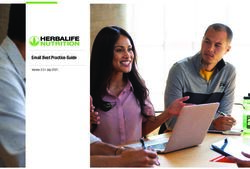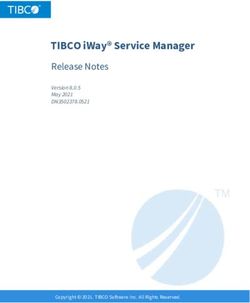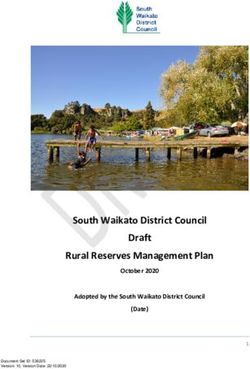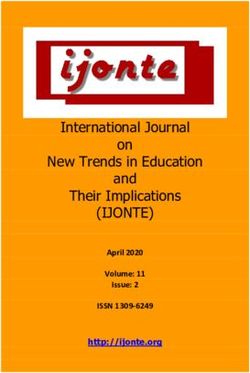EMAIL BEST PRACTICE GUIDE - ESTOESHERBALIFE
←
→
Page content transcription
If your browser does not render page correctly, please read the page content below
Email
Best Practice
Guide
| version 1.0 | March 2019
© 2019 Herbalife Nutrition. All rights reserved. Printed in USA #J5490 ID 18941566 03/19Our Principles Expressed
Our Principles define our Why, How and What
as a company – they clarify our purpose.
Our Why
Making the World Healthier and Happier
The purpose and unique value of our Company, our Distributors and our Employees, is to help people be Healthier and
Happier through personalized nutrition and a proven business opportunity so that around the globe, every tomorrow is
continually better.
Our How
Through Purpose-Driven Distributors Who Are Our Difference
Beyond products that deliver on their promises, our customers receive irreplaceable Knowledge, Encouragement,
Respect. Supportive Coaching, Care, Community. And amazing Opportunity. This is what our Distributors truly
distribute. We are driven by their needs and energized by their passion.
Our What
To Create Inspiring Results for a Better Life
With effective products that taste great, Distributors who provide guidance along the journey, the support of an entire
company full of enthusiastic Employees, and an encouraging community, we can give people around the world a
simpler path to a Healthier, Happier life.
Our Values
We Always Do What’s Right
When we look in the mirror, we see integrity, honesty, humility and trust. We reflect the belief that ethical is never
optional. And we honor and respect each other, our Distributors, our customers, and most importantly, ourselves.
We Work Together
We learn, we teach. We follow, we lead. We help one moment and accept help the next. We never stop collaborating,
which makes us unstoppable. We have fun. We keep things simple. We celebrate the individual, and the team, in each
of us.
We Build it Better
We’re always looking up. Because that’s where the opportunity is. To learn. To grow. To innovate. To excel and exceed.
To be an agent of change in our communities. To turn an entrepreneurial spirit into daily inspiration as we make our
customers’ lives — and ours — Healthier and Happier.
Email Best Practice Guide
2
Confidential Property of Herbalife International of America, Inc. Version 1.0 | March 2019Table of Contents
General Education 4
Overview 5
Crafting Effective Email Marketing Campaigns 6
10 Tips for a Powerful Email Strategy 9
The 5 Most Critical Elements of Every Email 11
Subject Lines: The Most Important 50 Characters 12
Organizing Your Email 14
Anatomy of an Email 17
Images & Fonts 19
Colors 20
Getting Started 21
Step #1 - Our Email Platform 22
Step #2 - Content Organization 23
Step #3 - Images 24
Step #4 - Colors 25
Create New Email 26
Create New Email 27
Create New Email Using Branded Template 28
Create New Email Using Existing Email 30
Send Email 31
Design Elements (Content Blocks) 34
Email Layout & Content Blocks 35
Header – Logo, Webview, No Menu 36
Header – Logo, Webview, Menu 37
Body – 1 Col – Banners 38
Body – 1 Col – Banner + Text 39
Body – 1 Col – Intro 40
Body – 1 Col – CTA 41
Body – 1 Col – Video 42
Body – 1 Col – Intro with Image 43
Body – 2 Col – 50/50 – Icon Grid 44
Body – 2 Col – 50/50 – Side by Side 45
Body – 2 Col – 50/50 – Stacked 46
Body – 2 Col – 50/50 – Image Grid 47
Body – 2 Col – 30/70 – Sides 48
Body – 2 Col – 40/60 – Sides 49
Body – 2 Col – 40/60 – Image Grid 50
Body – 3 Col 51
Body – 4 Col 52
Footer – Social Media 53
Footer – CAN-SPAM 54
Image Guidelines 55
Image Resources 56
Preparing Images for Upload 57
File Types 58
Iconography 59
Product Images 60
Internal Newsletter Intro Image 61
Corporate Standards 62
Color Palette 63
Fonts 64
Quality & Legal Considerations 65
Legal Standards 66
Email Best Practice Guide
3
Confidential Property of Herbalife International of America, Inc. Version 1.0 | March 2019General Education
General Education
Email Best Practice Guide
4
Confidential Property of Herbalife International of America, Inc. Version 1.0 | March 2019General Education
Overview
This Email Best Practice Guide and all Optimizing Your Email Communications
of its contents, including, but not limited
to, all text, photographs, illustrations, Email is a great communication tool to quickly and effectively deliver your message.
images, trademarks, service marks, and all However, your emails can be that much more powerful when they have a consistent look and feel.
copyrightable material, is owned by Herbalife Herbalife Nutrition has introduced branded email templates to achieve greater cohesiveness throughout.
International of America, Inc. (“Herbalife
These templates can help you send emails that:
Nutrition”). The Guide contains confidential
and proprietary information that is intended • Look more polished and professional
for the exclusive use by Herbalife Nutrition
employees and authorized Herbalife Nutrition • Are more clearly Herbalife Nutrition-branded
contractors and only for use as a reference in • Connect more with your audience
the creation of materials to promote Herbalife
Nutrition products, services and business • Prompt direct action
opportunity. Please use this guide as a high-level introduction to email marketing best practices.
The information within has been provided to help optimize your emails and make your job easier.
How You Benefit
After reading this guide, you should:
✓ Recognize the elements of a professionally designed email
✓ Have a better understanding of email marketing best practices/dos and don’ts
✓ Know what email resources are available to you, and where to find them
✓ Know who to contact should you require any email marketing support
✓ Feel more confident with your email marketing efforts – both internal and external
Email Best Practice Guide
5
Confidential Property of Herbalife International of America, Inc. Version 1.0 | March 2019General Education
Crafting Effective Email Marketing Campaigns
The average ROI for email When executed well, email marketing offers businesses an
marketing campaigns is opportunity to send beautifully crafted, targeted campaigns
that customers will actually open and respond to. In a study
approximately 3,800%, or
conducted by Marketingsherpa, it was reported that 72% of
$
38 GENERATED people prefer to receive promotional content through email.
Compare that with social media, where only 17% of those
for every dollar spent surveyed said they would like to receive promotions.
> National Client Email Report > Marketingsherpa
of people prefer to receive
promotional content
through email would like to receive promotions
through social media
Source: Salesforce
Email Best Practice Guide
6
Confidential Property of Herbalife International of America, Inc. Version 1.0 | March 2019General Education
How often should I send email to readers?
DB Marketing reports the email open rate is highest when companies send two emails per month.
Of course, there may be times when a one-off email message is appropriate, but businesses utilizing only
the right emails for the right campaigns — rather than an avalanche of messages, which is spam — will
drastically increase their ROI. Once you’ve got eyeballs, your messaging must be relevant to the customer.
To remain competitive, businesses must tailor their email marketing campaigns to their leads/customers.
> DB Marketing
Utilize segmentation and targeting.
Businesses can target specific audiences with personalized message using
segmentation. When businesses segment their leads or customer base, they set
themselves up to target each group with the right message at the right time, rather than
just casting a wide net made up of one single message. This is important, because
customers respond better to information that is relevant to them. In a study conducted by
Direction Marketing Association, segmented and targeted emails generated more than
half of all revenue from all email marketing campaigns.
> Direction Marketing Association
There are two basic types of automated emails:
Commercial emails – d
esigned to promote commercial products and services (such as ads,
promotions, campaigns, etc.). Marketing email must have the
“Unsubscribe” link.
Transactional emails – are not promotional in nature, and might be triggered by interactions with
our site (such as receipts, shipping notices, password reminders, etc.).
Transactional emails do not contain the “Unsubscribe” link.
To comply with the General Data Protection Regulation (GDPR), your transactional emails need to
be limited in their purpose. Please always review your emails with your local Legal team and GDPR
points of contact.
Email Best Practice Guide
7
Confidential Property of Herbalife International of America, Inc. Version 1.0 | March 2019General Education
From Los Angeles to Honolulu, only $239 each way.
Make copy and content that resonates. Hurry, sale ends soon! Book now.
The content of an email marketing campaign is what compels a lead or customer to act. Use actionable
language, personalize where possible, write in the second person, make the content relevant, and be brief.
Visuals can be effective and snappy language can catch customer attention, but before anything else,
marketers must make their message clear. The top promotional email marketing examples usually include
some visual asset along with very brief copy touting whatever special offer is being shared.
A picture of an island paradise in Hawaii is all many readers will need to click through. While a click-through
may not lead directly to a conversion, the idea has been planted. Those readers might then sign up for
“low fare alerts,” allowing the company to nurture them along until they are someday ready to commit to a
purchase. Until then, the company continues to send clear, visually attractive, brief, and relevant emails.
Leverage the power of CTAs.
Calls to action (CTAs) are perhaps of the most important components in a marketing
email. Including a call to action button instead of a text link can increase conversion rates
by as much as 28%. Conversion rates on CTAs are primary indicators of a successful
campaign. That said, a call to action is more than just a sentence telling a prospective
customer what they should do next. To make CTAs more effective, consider the text
itself. The text of the CTA should say exactly what you want the customer to do, but the
language should also indicate a low commitment level. Click Here is too generic. The
customer is not going to “click here” just because you put a fancy button with Christmas
lights around it in your email. Instead, altering the button to read Shop Now has been
proven effective. It has also been shown to have higher conversion rates than one that
reads Buy Now. Buy Now is less effective because customers are not as willing to
immediately commit to a sale viewing an email. Learn More is also an easy, simple call to
action example that has a proven track record.
> Using CTA Buttons
Implement a nurture track.
A nurture track will automatically trigger timed follow-up emails based on a lead’s
behavior and information. Instead of a single blast, emails are personalized based on the
customer’s stage in the buying process, which is known as the customer lifecycle.
Source: Salesforce
Email Best Practice Guide
8
Confidential Property of Herbalife International of America, Inc. Version 1.0 | March 2019General Education
10 Tips for a Powerful Email Strategy
2 Optimizing for mobile is
extremely important
For brands that do not optimize
email for mobile, the penalty is stiff.
Offer an elegant mobile experience
from the get-go, beginning with your
initial welcome email.
3 Your data should always
be relevant
Assess your current data to make sure
you’re sending targeted communications,
not “batch and blast” messages. Using
simple data points like gender and
location can dramatically improve the
subscriber experience.
4 Personalize email
whenever possible
Your subscribers will appreciate
your messages even more
if they’re personalized.
Adding personalized product
recommendations into marketing
5 Email drives accessibility
across channels
The ability to easily archive and access
Build an acquisition strategy emails can increase sales messages at a later time influences
conversion rates by consumer channel preferences. Email
If you’ve prioritized audience growth, begin by analyzing the places
15-25%, and click-through remains a powerful channel for its ability
where customers are already engaging with your brand. Then,
rates by 25-35%. to bridge the three-device environment of
determine how to enhance those experiences and drive interactive
engagement with new tools and techniques. smartphone, tablet, and PC.
Email Best Practice Guide
9
Confidential Property of Herbalife International of America, Inc. Version 1.0 | March 2019Did they abandon
before they bought?
Get permission Tailor the frequency and
hanks to the good work of author and marketing guru Seth
T number of abandoned cart
emails to the purchase at
Godin, the email channel is permanently linked with the concept hand, and that item’s typical
of “permission marketing”—namely, that brands need to first seek purchase window. Pay
permission before sending customers email marketing messages. attention to your industry’s
Equally important, the CAN SPAM Act that it is a U.S. law that sets the typical sales cycle, and send
9
U.S. national standards—dictates that it must be easy for subscribers abandoned cart emails
accordingly. Abandoned cart
to opt out of receiving emails, and those opt-out requests must be emails should not be sent
honored in a timely fashion. without permission or opt-in
by the customer.
7 Email drives deals
If you’re not making deals available via
Automate your post-purchase messages
utomate a re-engagement campaign for a week, a
A
month, and 90 days post-purchase. Determine the point
email, you’re ignoring the largest direct when subscribers typically purchase from your brand
audience for this content. According again (or disengage), and start from there to further
to The Audience Growth Survey, 91% personalize the send dates.
of survey respondents reported
being involved with email
marketing on a regular basis—
because it’s a channel that drives results
for their businesses.
Sharing isn’t just for social networks
If your brand is emphasizing only that
consumers share via social networks, you’re
8
reaching just the tip of the iceberg. Private
communications are extremely valuable to brands,
as a friend’s thoughtful personal endorsement will
often realize a better response than one broadcast
to thousands.
Source: Salesforce
Email Best Practice Guide
10
Confidential Property of Herbalife International of America, Inc. Version 1.0 | March 2019General Education
The 5 Most Critical Elements
of Every Email
Your email must feature these
5 critical elements
1. SUBJECT LINE 4. PERSONALIZED MESSAGES
The first words your audience sees when they open their Research shows that personalized email subject lines
inbox are those that comprise the subject line. You need to are even more likely to be opened than standard
hook the reader with a phrase that compels them to open subject lines. But that’s just the start. Personalizing
the email and find out more. At the same time, you must email leads to greater engagement, higher click-
keep the subject line concise. The perfect email subject through rates, and improved insight into customer
line is a unique mixture of creativity and information that segmentation. Your customers want to feel that
grabs the reader and incites them to read more. you’re trying to establish a long-term relationship.
> Subject Lines 1 4 Personalization helps in reaching that goal.
> Personalized Email
> Greater Engagement
2. TIGHT COPY 5
Members of your audience likely receive hundreds 5. MOBILE OPTIMIZATION
of emails a day. The copy in your email must quickly
communicate the message you want to impart and
2 Every email you send out needs to be optimized for
intrigue them enough to react. Email marketing, in most mobile responsiveness. Data shows that people in
cases, is not the place to spin long-winded stories or growing numbers are accessing their email through
share layered messages. It’s a place to hit hard and fast their mobile devices. And your customers are
with the idea you’re communicating. Your copy should spending more time on their phones and tablets,
drive an almost subconscious reaction and response. so they often go back to review old emails after
initially opening the message. As your customers
3 continue this trend toward mobile responsiveness,
3. APPEALING VISUALS it is paramount that all email sent out as part of
a marketing campaign be optimized to reach the
Working hand in hand with the copy is the need to draw greatest audience.
readers in with striking email design. You need to grab their
attention with compelling visuals that communicate the key > Email through Mobile
messages of your email while still generating a call to action.
Email design requires active use of white space, an awareness
of what visual cues impact readers, and an understanding of Source: Salesforce
how color theory can make a difference in causing a reaction.
> Email Design
Email Best Practice Guide
11
Confidential Property of Herbalife International of America, Inc. Version 1.0 | March 2019General Education
Subject Lines: The Most Important
50 Characters of Your Email
Understand the importance Have a goal in mind.
In general, the goal for each of your email subject lines should be to get people to open and
of your subject line. read your emails, but you can (and should) get more specific if you want to accomplish that
main goal.
The content of your marketing email is, of course, important. But For instance, you may choose to try to get people’s attention by being informative. Pique
subject lines are part of each and every email, and since they’re usually their curiosity, or shock or surprise them with some new information. Be clear about what
you want your email subject lines to accomplish and how you’re going to do it. That should
the first part that subscribers see, they may be the most important.
give you a better chance of actually accomplishing your goals as opposed to just hoping
Your subject line has the ability to get people’s attention and give for the best.
them a taste of what’s included in your email. The wrong subject line
could turn people off, bore them, or cause them to overlook your
email altogether. But the right one can entice them to keep reading; Keep it simple and short.
once you have their attention, you can share your actual message If your subject line is so long that readers can’t get through it without losing focus,
with subscribers to get them to support your business. However, your it doesn’t bode well.
subject line cannot be even remotely deceptive. Deceptive subject Generally speaking, if you stick to 50 characters or less, subscribers should be able
lines violate CAN-SPAM. to quickly get an idea of what they can get out of reading your email. Sometimes even
shorter, snappier titles can get a message across better. Your goal should be to use as few
characters as necessary in order to provide a message of value to your readers.
Marketing emails can be
powerful, but they’re only Be specific.
as powerful as the people Just because you have to be short doesn’t mean you have to be vague. Your subject line
should include keywords that very clearly tell your audience what the email is about.
who read them. That’s You don’t have to give the whole thing away, but let readers know what they can get out of
why you need great email reading your email, rather than just offering a general subject area.
subject lines. Additionally, the more specific you are, the more likely you are to get your message in front of
the right people.
The newest product launches are here!
Email Best Practice Guide
12
Confidential Property of Herbalife International of America, Inc. Version 1.0 | March 2019General Education
can benefit from maintaining a relationship with your brand through email, they’ll be more likely
Personalize it. to take in your messages.
You can get even more specific by personalizing your email subject lines. If you
collect first names in your sign-up forms, you can address people by name in
subject lines to really grab their attention. Want 80% OFF? (Obviously.)
Personalization extends beyond using a subscriber’s name: Segment your
email subscriber list to make sure your readers only get the content that is most
relevant to them. For example, notate who signed up for your list when you were Make it urgent.
giving away a free item, then make sure those subscribers are on a list to receive Putting a specific timeframe on your email subject lines can also improve your open rates.
updates about other giveaway promotions. Keep your lists specific so you know While some subscribers may skip over or put off reading certain marketing emails right away,
what certain subscribers are most likely to be interested in so you can increase if you alert them in your subject line that your message is time-sensitive, it could increase the
the likelihood that they’ll want to actually open and read your emails. likelihood that they’ll open your message before they forget about it or it gets pushed to the
bottom of a long line of unread messages.
Name, take time to reward yourself! Consider adding phrases like “limited time offer,” “ending soon,” or “today only” to make
sure readers understand the importance of opening your emails now, rather than later.
Don’t misuse this strategy, but if something truly is time-sensitive, tell your subscribers in the
subject line so they know to read the message right away. Subject should not be misleading
Catch their eye. or intended to trick the recipient into opening it. As with all advertising materials, promotional
Sometimes, even if your subject line is compelling, people may pass over it emails must be true, accurate and not be misleading and to make sure they comply with
because they have so much in their inbox — it all starts to blend together. But you applicable advertising laws.
can make your email subject lines stand out visually through the use of emojis
and other symbols. Wow – You don’t want to miss this!
It may seem like a small thing, but studies show that color can have a big impact
on how people view emails and the feelings they get from reading them. And
since a simple subject line doesn’t offer much opportunity for visual customization
and media, those little emojis have the ability to make a big difference. Include a call to action.
What do you want people to do upon reading your emails? More specifically, what do you
Score Big! Your Black Friday deal is here! want them to do upon reading your subject lines — beyond opening the email?
Once you determine your goal, the easiest way to get subscribers to do what you want
is simply to ask them. If you want them to open your email to see the details about your
company’s latest promotion, you could say something like, “Click to take advantage of our
Ask questions. latest offer just for subscribers,” or, “See how easy it is to save with our latest promotion.”
Email marketing should be an outlet for you to create relationships with customers
Subject lines like these tell readers quickly and succinctly what the purpose of your email is
and potential customers. That means it should be a two-way conversation.
before they even open it. The people on your subscription list who are interested in your offer
Ask a question in your email subject line and involve your subscribers in the are probably going to want to read your emails after seeing those subject lines.
conversation. They could be more likely to care about what you have to say when
they feel listened to. Subject lines that include questions can quickly give the
Buy a Special Edition Shake, get a $50 Gift Card
impression that the content of your email relates to them. And if they know they
Source: Salesforce
Email Best Practice Guide
13
Confidential Property of Herbalife International of America, Inc. Version 1.0 | March 2019General Education
Organizing Your Email
Email Naming Convention Name: Using a consistent naming
When creating your email, please follow the below convention keeps your files organized
naming convention based on your email type: and easy to find
Campaigns
If you are creating an email for only one country
and one language:
CampaignName_EmailDescription
SAMCAM2018BRAcelera_Awareness
APAC2018TWHealthyBreakfast_PerfectShake
If you are creating an email for multiple countries
and/or languages:
CampaignName_CountryLanguage_EmailDescription
APAC2018PPP_TWZH_ProteinBenefits
GLOBAL2018Honors_MXES_FridayAnnouncements
Journeys
CampaignName_Email##
EMEA2019ITPMWelcome_Email01
MX2018BusinessBuilder_Email05
Email Best Practice Guide
14
Confidential Property of Herbalife International of America, Inc. Version 1.0 | March 2019General Education
Organizing Your Email
Newsletters Name: Using a consistent naming
convention keeps your files organized
If you are creating a newsletter for only one
and easy to find
country and one language:
NewsletterName_YYMMDD
TheScoop_ 190128
StepUp_ 190128
If you are creating a newsletter for only one
country and one language:
NewsletterName_CountryLanguage_YYMMDD
TheScoop_CAEN_191231
FromOurCEO_ILAR_191231
Announcements/Standalone Emails
If you are creating an email for only one
country and one language:
EmailDescription_YYMMDD
DistributionCenterHolidayHours _181114
HappyBirthday_180910
Email Best Practice Guide
15
Confidential Property of Herbalife International of America, Inc. Version 1.0 | March 2019General Education
Organizing Your Email
Local Folder Structure Inside the Year folder, you will find the below
• Folders should always be in English sub-folder structure:
• You have the ability to create and move folders, As an example:
emails and assets. > 2018
• You will not have permission to delete folders, > Announcements/Standalone Emails
emails or assets.
> Campaigns
• Use the Trash folder to place folders or mails
> CampaignName
you won’t need. MTS Communications team will
periodically purge the content in this folder. > Newsletters
> NewsletterName#
Your local folder will contain the following
sub-folders: Inside your CampaignName folder, you can create
additional sub-folders if you wish to further organize
• Localized Templates
its contents:
• Localized Content Blocks
• CampaignName
• Year (For Emails and images)
>US_EN
• Trash: Emails and images you wish to delete
>US_SP
Note: Images and files for your email recipients to
download should not be saved in Content Builder, >PR_SP
please continue to use MediaBin for that purpose. • CampaignName
>Emails
>Images
Email Best Practice Guide
16
Confidential Property of Herbalife International of America, Inc. Version 1.0 | March 2019General Education
Anatomy of an Email Header: This identifies what
company the email is from, along with
text links for more information.
Text Link: Text that is clickable and
will either open another window or
take you online.
An email consists of different content blocks Intro: The main focus of the
(sections) that each have a function. Within communication.
the content blocks you will find a headline,
supporting copy, image(s), and a link (button CTA: ‘Call to Action’ – This includes
or text) to drive the reader online to learn more, short action phrases such as ‘Learn
purchase, etc. More’, ‘Shop Now’, ‘Buy Now’, etc.
A few terms to note are on the right as well as Clicking the button will drive you to
the following: whichever part of the online site is
relevant.
• C
haracter – you will encounter suggested
character counts for each section of copy.
This count INCLUDES spaces. Banner: An image that stretches the
width of the email. This can appear
• C
olumn – emails are divided by invisible before or after the Intro.
vertical columns to help organize the
content in a visually pleasing manner. This could also include a video.
See page 30 for more information.
• C
ontent – information as copy, image,
video, etc.
Additional Content: This can be filled
• C
ontent block – this describes sections of with various content blocks containing
the emails containg content. text, images or iconography. The
content can be 1, 2, 3 or 4 columns
in width.
Social: Each icon is clickable and will
take you to each of the social media
sites to gain followers.
Footer: Includes legal content,
address and additional text links to
learn more about Privacy Policy.
Email Best Practice Guide
17
Confidential Property of Herbalife International of America, Inc. Version 1.0 | March 2019General Education
Anatomy of an Email
The content blocks provided are labeled
according to the number of vertical columns
they contain.
The amount of content provided will
determine the amount of columns needed.
Reminder: the shorter the email, the less
need there will be to scroll through, especially
on mobile devices.
1 column (1 Col) 2 columns (2 Col)
3 columns (3 Col) 4 columns (4 Col)
Email Best Practice Guide
18
Confidential Property of Herbalife International of America, Inc. Version 1.0 | March 2019General Education
Images & Fonts
Images
Images can be .jpg, .png, or .gif. When animation is required, use .gif.
When transparency is required, use .png / .gif.
“Scale to fit” should be used only if needed.
Keep the following 2 pages as quick
reference when building emails.
Fonts
When creating your email, use either Helvetica (the preferred font) or Arial (as a back-up font).
No other fonts should be used.
Font sizes and line heights are:
Hero image headlines – 40px / 46px
H1 – 30px / 36px
H2 – 24px / 28px
H3 – 18px / 22px
Paragraphs / lists – 16px / 22px
CTA buttons – 16px / 16px
Webview / footer – 12px / 16px
On mobile, all font sizes are reduced to account for the smaller screen size.
For many content blocks, text alignment changes to center align on mobile.
Font color options allowed:
Grey White Charcoal Green for text Blue for Orange for
(#888888) (#ffffff) (#25282a) links or headlines headlines headlines
(#78be20) (#69b3e7) (#f1b434)
Bold, italics, and underlines may be used to bring attention to specific text,
but should only be used on paragraphs, not on headlines or CTA links.
Email Best Practice Guide
19
Confidential Property of Herbalife International of America, Inc. Version 1.0 | March 2019General Education
Colors
White Light Grey Grey Charcoal Green for text links
(#ffffff) (#f2f2f2) (#888888) (#25282a) or headlines
(#78be20)
Backgrounds
• A
ll content blocks either have a white (#ffffff), light grey (#f2f2f2), or charcoal (#25282a)
background.
Fonts / Links
• All fonts have either white (#ffffff), charcoal (#25282a), or grey (#888888) colors.
• Text links are light green (#78be20).
Line Dividers
• Line dividers are in 3 available colors, green (#78be20), blue (#69b3e7) and
orange (#f1b434) and should match the color of CTA button.
CTA Buttons
Green Blue Orange
(#78be20) (#69b3e7) (#f1b434)
Email Best Practice Guide
20
Confidential Property of Herbalife International of America, Inc. Version 1.0 | March 2019Getting Started
Getting Started
Email Best Practice Guide
21
Confidential Property of Herbalife International of America, Inc. Version 1.0 | March 2019Getting Started
Step #1 – Our Email Platform
The system we use to send email communications For Salesforce Marketing Cloud related requests, please refer to the following:
is called the Salesforce Marketing Cloud
(formerly known as ExactTarget). The Salesforce New User Account:
Marketing Cloud software powers multi-channel •
Request for Access – Open a SNOW request
communications including on-demand email Path: Service Catalog > Access > More > Other Access
marketing and interactive marketing solutions.
• Request for Training – Send email to MTS Digital Marketing Campaigns
• Request for New Template – Send email to MTS Communications
• Marketing Cloud Training – Send email to MTS Digital Marketing Campaigns
• New Email Templates – Send email to MTS Communications
• General Inquiries – Send email to MTS Communications
Technical Support
For support when getting started or anytime after, please reference the information below:
• Request for Access – Open a SNOW request
Path: Service Catalog > Access > More > Other Access
• Request for Training – Send email to MTS Digital Marketing Campaigns
• Request for New Template – Send email to MTS Communications
Email Best Practice Guide
22
Confidential Property of Herbalife International of America, Inc. Version 1.0 | March 2019Getting Started
Step #2 – Content Organization
A. O
rganize your information before choosing
your templates to help the process go
more smoothly. Consider:
• What is your email about?
• D
o you have a few things to
communicate?
• What is the priority?
• Do you have images?
B. O
rganize your information by content block
and priority of content.
Reminder: the shorter the email, the less
need there will be to scroll through, especially
on mobile devices.
Email Best Practice Guide
23
Confidential Property of Herbalife International of America, Inc. Version 1.0 | March 2019Getting Started
Step #3 – Images
• Image sourcing and approval will be Developing Graphic Images for Your Email Campaign
required. Allow enough time for this Once you have obtained access to the Herbalife Nutrition Salesforce Marketing Cloud and have done the required
process. training, you will find many pre-approved graphic images. These images are provided by our company for you to
• See page 55 for imagery guidelines. choose from and use for campaigns inside Content Builder.
When needed, you can also develop, upload, and use your own graphic images – so long as they align with our
brand and creative platform and are approved by Herbalife Nutrition.
Here’s a snapshot of your two imagery options:
1. Create Your Own
• Before you start, refer to the Herbalife Nutrition Brand and Creative Style Guide. This outlines the style of
graphic images, photos, icons and/or illustrations that are allowed.
• Submit your graphic asset to Herbalife Nutrition Brand Review via Workfront for approval.
2. Request Creative Service Design Assistance
For corporate and global departments:
• Submit your creative project request via Workfront: (https://herbalife.attask-ondemand.com/requests).
• New Request > Worldwide Marketing/Creative Requests > Creative Project.
• Fill in the request form and ensure you give a full brief and specifications to allow faster intake process.
• Since WW Marketing Creative Service is servicing many projects from various departments, your
request will be processed based on priority of business impact and on a first come, first served basis.
For departments within the regions:
• Please contact your local Herbalife Nutrition creative or marketing department for assistance.
Email Best Practice Guide
24
Confidential Property of Herbalife International of America, Inc. Version 1.0 | March 2019Getting Started
Step #4 – Colors
Header: Grey
• D
ecide the color theme for body content
backgrounds – header and footer should Intro: White
be the same color, body content should
contrast and be the same color.
• D
ecide on secondary colors – CTA
buttons, divider lines and text links
should be the same color to keep the
layout look professional.
Banner: White
Body Content: White
Footer: Grey
Email Best Practice Guide
25
Confidential Property of Herbalife International of America, Inc. Version 1.0 | March 2019Create New Email
Create New Email
Email Best Practice Guide
26
Confidential Property of Herbalife International of America, Inc. Version 1.0 | March 2019Create New Email
Create New Email
Create a new email in Salesforce Marketing 1.
Cloud Content Builder
To create a new email in Salesforce Marketing Cloud
Content Builder:
1. Go to Email Studio and click on Content 2.
(see Image 1).
2. Content Builder will open. Click Create. From
the drop-down menu, select Email Message.
(see Image 2).
3. The “Create an Email” dialog box will open,
with three tabs:
• Define Properties (selected)
• Add Content
• Preview and Test
4. In Create Email, select the appropriate
format from the drop-down menu (Template,
HTML, Text Only or Existing Email).
5. Add content to your email.
Email Best Practice Guide
27
Confidential Property of Herbalife International of America, Inc. Version 1.0 | March 2019Create New Email
Create New Email – Using Branded
Template
Create a new email from a branded template in 1. 2. 3.
Salesforce Marketing Cloud Content Builder
The Salesforce Marketing Cloud Content Builder has
a selection of branded templates you can use to create
an email.
1. In the content area, click Create and select
Email Message from the drop-down menu
(see Image 1).
2. Under “Define Email Properties”, from the
“Create Email” drop-down menu, select Template
(see Image 2).
5.
3. A list of localized templates for your country will
display under the “Saved” tab. If you don’t find the
template you need, Click Folders (see Image 3).
4. Go to Shared Folders > Shared Content >
Templates. There are additional branded templates
from which to choose. Click a template and then
click Select.
5. Under “Define Email Properties”, give the email
a descriptive name and select the local folder
where you want to save it. Click Next.
(see Image 5).
6. The template will open in the “Add Content”
screen. Enter the Subject & Preheader and
click Save. (see Image 6). 6.
7. The template will have several empty layout
areas in the right pane. Click one of the layout
areas to edit.
Email Best Practice Guide
28
Confidential Property of Herbalife International of America, Inc. Version 1.0 | March 2019Create New Email
Create New Email – Using Branded
Template
8. From the “Content” tab in the left 8.
pane, drag and drop content blocks
into the layout areas as desired. For
additional content blocks, click on
Folders > Local > Localized Content
Blocks > Body or go to Shared >
Content library > Body (see Image 8).
9. Click the content blocks to add content.
10. When you’re finished adding content,
click Next.
11. Send the email.
Email Best Practice Guide
29
Confidential Property of Herbalife International of America, Inc. Version 1.0 | March 2019Create New Email
Create New Email – Using Existing
Email
Create a new email from an existing one in 1.
Salesforce Marketing Cloud Content Builder
To create a new email from an existing one in
Salesforce Marketing Cloud Content Builder:
1. In Create Email, from the drop-down menu,
select Existing Email (see Image 1).
2. From the business unit’s local folders, find
the email you wish to use, and click Select.
(See Image 2)
2.
3. The “Define Email Properties” window will
open. Rename the email. This field is
required for all emails.
4. Select the Location where you will save the
email, and click Save.
5. Using the content blocks, edit the email as
needed.
6. Send the email.
Email Best Practice Guide
30
Confidential Property of Herbalife International of America, Inc. Version 1.0 | March 2019Create New Email
Send Email
Send email in Salesforce Marketing • Default Commercial - For sending to a A.1
Cloud Content Builder list of recipients who have opted in to receive
Promotional or Marketing content from
After you have created your email message
Herbalife Nutrition. An “Unsubscribe” link
and your subscriber list – Data Extension, you must be included in the email footer
can send the message.
• Default Transactional – For “triggered”
emails based on a user’s interaction with B.2.
Checklist for sending our website or app (e.g. Order Confirmation,
Before you send your email message ask yourself: Shipping Confirmation, Account Creation or
Password Reset Emails)
• Is your send classification set up and
ready for use? 3. If you would like to change the Sender
Profile or Delivery Profile within the send
• Did you create your list and upload subscribers?
classification, you may overwrite to a
• Is your email content ready and approved? different saved profile.
• Did you do a test send and have final approval? 4. After reviewing the email properties,
click Next.
Send Process 5. Complete the steps in the Select
A. Begin: Audience section.
To begin sending the email message, open it and click
Send. Then continue through the four parts
of sending your email message (see Image A.1).
B. Define Properties:
1. Under “Email Properties”, review the
email subject and preheader.
2. Under “From Options”, go to Saved
Send Classification. Choose a Send
Classification from the drop-down menu
(see Image B.2).
Email Best Practice Guide
31
Confidential Property of Herbalife International of America, Inc. Version 1.0 | March 2019Create New Email
Send Email
C. Select Audience: 6. Complete the steps in the Configure C.1
1. Under Select Audience, select your Delivery section (see Image C.6).
Audience Type from the drop-down
menu (see image C.1): D. Configure Delivery:
• All Audience Types 1. Determine how you want to send the
• Lists and Groups email message (see Image D.1):
• Data Extensions • Immediately send
• Data Filters • Schedule-send on a specific date and time C.6
• Suppression Lists 2. Check boxes for the following Tracking
• Audience Builder options as desired:
2. Search for and select your subscriber list. • Track Clicks
3. When you have located your list(s), • Suppress from Send Report
drag and drop them into the • Additional Info
“Targeted” field. You can also add them • My Tracking
by clicking the arrow to the right of the
list and selecting Add to Targeted. • Multipart MIME
4. When adding lists to the “Targeted” 3. Select a Tracking Destination
field, review the “Total Targeted” Folder and check boxes for any
number of subscribers at the bottom Advanced Options.
of the field. If the number does not 4. Complete the steps in the Review
look correct, click Save, then Exit, and Send section. D.1
and review your subscriber list(s).
5. Drag and drop any Exclusions or
Suppressions into the “Excluded
and Suppressed” field. You can also
add them by clicking the arrow to the
right of the list and selecting Add to
Excluded/Suppressed.
Email Best Practice Guide
32
Confidential Property of Herbalife International of America, Inc. Version 1.0 | March 2019Create New Email
Send Email
E. Review and Send:
1. Under Review and Send, carefully review:
• Targeted Audience
• Total Targeted
• Excluded Audience
• Suppressed Audience
• Send Timing
• Track Clicks
• Suppress from Send Report
• Tracking Destination Folder
• Multipart MIME
• Additional Info
2. If anything needs to be changed, click
Back, make changes, and review. If
everything is correct, check This
information is correct and this email
is ready to send.
3. Click Send. If there is no error with the
email send, you will get a confirmation in
green that says “Email successfully sent.”
Email Best Practice Guide
33
Confidential Property of Herbalife International of America, Inc. Version 1.0 | March 2019Design Elements
Design Elements
(Content Blocks)
Email Best Practice Guide
34
Confidential Property of Herbalife International of America, Inc. Version 1.0 | March 2019Design Elements
Email Layout & Content Blocks
Email Layout and Content Blocks
1. 2.
An email in Content Builder is built by creating a
layout and then adding content blocks to the layout.
Content blocks are available in the Local (Localized
Content Blocks) and Shared (Branded Content
Blocks). Content blocks are categorized by Columns
(1, 2, 3 or 4).
To select a content block, click on the ‘Content” tab >
Folders > Local or Shared tab > Body and select the
Column (1, 2, 3 or 4). (See Image 1 and 2)
Once you find the content block, just drag and drop it
into the email body.
Email Best Practice Guide
35
Confidential Property of Herbalife International of America, Inc. Version 1.0 | March 2019Design Elements
Header – Logo, Webview, No Menu
• A
lways match the header and footer colors.
For example, if a grey header is used, use a
grey footer.
• 3 background variations to choose from:
- grey
- charcoal
- white
• Header links to Herbalife.com.
Example: Grey Header
• T
he default/preferred header should be the grey
one shown, to the right.
Email Best Practice Guide
36
Confidential Property of Herbalife International of America, Inc. Version 1.0 | March 2019Design Elements
Header – Logo, Webview, Menu
• A
lways match the header and footer colors.
For example, if a grey header is used, use a
grey footer.
• 3 background variations to choose from:
- grey
- charcoal
- white
• M
enu hides on mobile for cleaner user
experience.
• Menu text and links are editable.
• 3
links (no more, no less) should always Example: Grey Header w/Links
be used here. The text and links should be
modified ONCE for each locale, after which
they should stay the same from campaign to
campaign.
• Links:
- 10-12 characters
- 1 line max.
Email Best Practice Guide
37
Confidential Property of Herbalife International of America, Inc. Version 1.0 | March 2019Design Elements
Body – 1 Col – Banners
• 3 background variations to choose from:
- grey
- charcoal
- white
• Default size: 700 x 300px.
• C
an use taller images and adjust the height,
but width should remain at 700px.
Example: White Banner
Email Best Practice Guide
38
Confidential Property of Herbalife International of America, Inc. Version 1.0 | March 2019Design Elements
Body – 1 Col – Banner + Text
• 3 background variations to choose from:
- grey
- charcoal
- white
• Default size: 700 x 370px.
• T
o edit the background image, use the html editor
in Salesforce to edit the background property in the
container, as well as edit the src property in
the Microsoft Outlook-specific code directly below. HERO HEADLINE
• M
ake sure background image is always
700 x 370px.
• A
lternate version with curved bottom image border
is also available.
• A
lternates of this content block may be created –
simply copy the content block and change the text Example: White Banner
to charcoal and the background to white / grey,
update the background image to a lighter image.
• S
hould be 1 line max. two or more lines
requires custom top padding as well as mobile
customization, so it is not recommended.
• The max character count is 15 characters.
Email Best Practice Guide
39
Confidential Property of Herbalife International of America, Inc. Version 1.0 | March 2019Design Elements
Body – 1 Col – Intro
• 3 background variations to choose from:
- grey
- charcoal
- white
• Image – 120 x 120px
• Editable text and CTA link.
• U
se 20 characters on H1 for optimal design,
but the headlines can extend to 2 lines if
needed without hurting the layout. The same
is true of H2 headlines.
• H
1 – ALL CAPS – 40 characters,
2 lines max.
• H
2 – ALL CAPS – 60 characters,
3 lines max.
• P
aragraphs – 400 characters,
2 paragraphs max.
• T
o change the kerning (the space between
letters or characters), simply use the html tab
in the content block to either delete or reduce
the letter-spacing property from 5px to anything
less than that.
• T
he preferred CTA button is solid green. Example: Grey Intro
You should only use one button, so delete
the others using the “delete row” functionality
(right clicking in the visual editor).
• CTA
- ALL CAPS
- 20 characters
- 2 lines max.
Email Best Practice Guide
40
Confidential Property of Herbalife International of America, Inc. Version 1.0 | March 2019Design Elements
Body – 1 Col – CTA
• 3 background variations to choose from:
- grey
- charcoal
- white
• 3 button colors to choose from: C TA H E R E
- green
- blue
- orange
• CTA C TA H E R E
- ALL CAPS
- 20 characters
- 2 lines each max.
C TA H E R E
• The preferred button is solid green.
• D
o not use more than one button together.
Simply erase the rows you won’t need.
Email Best Practice Guide
41
Confidential Property of Herbalife International of America, Inc. Version 1.0 | March 2019Design Elements
Body – 1 Col – Video
• 3 background variations to choose from:
- grey
- charcoal
- white
H2 HE ADLINE HERE
• P
lay button is linked to where the video is
hosted (YouTube, Brightcove, etc).
• B
ackground image size:
640 x 360px.
• T
o edit background image, update the
background property url in the container
and also update the src attribute in the
Outlook-specific code.
• H2:
- ALL CAPS
- 40 characters
- 2 lines max.
• CTA:
- ALL CAPS
- 20 characters
- 2 lines max.
CTA HERE
Example: Charcoal Video
Email Best Practice Guide
42
Confidential Property of Herbalife International of America, Inc. Version 1.0 | March 2019Design Elements
Body – 1 Col – Intro with Image
• 3 background variations to choose from:
- grey
- charcoal
- white
• Image is 700 x 300px.
• H1:
- ALL CAPS
- 40 characters
- 2 lines max.
• H2:
- ALL CAPS
- 60 characters
- 3 lines max.
• Paragraphs:
- 400 characters
- 2 paragraphs max.
• CTA:
- ALL CAPS
- 20 characters
- 2 lines max.
• Links:
- 15 characters
- 1 line each.
Example: White Intro with Image
Email Best Practice Guide
43
Confidential Property of Herbalife International of America, Inc. Version 1.0 | March 2019Design Elements
Body – 2 Col – 50/50 – Icon Grid
• 3 background variations to choose from:
- grey
- charcoal
- white
• O
nly icons, and not images, may be used
here. An icon library will be provided by
Herbalife Nutrition.
• Icon size: 65px x 65px.
• H3:
- ALL CAPS
- 20 characters
- 2 lines each max.
• Paragraphs:
- 100-150 characters
- 5 lines max.
Example: Grey 50/50 Icon Grid
Email Best Practice Guide
44
Confidential Property of Herbalife International of America, Inc. Version 1.0 | March 2019Design Elements
Body – 2 Col – 50/50 –
Side by Side
• 3 background variations to choose from:
- grey
- charcoal
- white
• 2
layout variations: Image on left,
image on right.
• Image is 305 x 305px.
• H2:
- ALL CAPS
- 30 characters
- 3 lines each max.
• Paragraphs:
- 100-200 characters
- 7 lines max.
Example: Grey 50/50 Side by Side
Email Best Practice Guide
45
Confidential Property of Herbalife International of America, Inc. Version 1.0 | March 2019Design Elements
Body – 2 Col – 50/50 – Stacked
• 3 background variations to choose from:
- grey
- charcoal
- white
• Image size: 305 x 260px.
• H2:
- ALL CAPS
- 25 characters
- 2 lines each max.
• H3:
- ALL CAPS
- 30 characters
- 2 lines each max.
• Paragraphs:
- 125-175 characters
- 5 lines max.
Example: White 50/50 Stacked
Email Best Practice Guide
46
Confidential Property of Herbalife International of America, Inc. Version 1.0 | March 2019Design Elements
Body – 2 Col – 50/50 – Image Grid
• 3 background variations to choose from:
- grey
- charcoal
- white
• Image size: 305 x 260px.
Example: Charcoal Image Grid
Email Best Practice Guide
47
Confidential Property of Herbalife International of America, Inc. Version 1.0 | March 2019Design Elements
Body – 2 Col – 30/70 – Sides
• 3 background variations to choose from:
- grey
- charcoal
- white
• Layout variations – Image/icon on right or left.
• Image size: 100 x 100px.
• H2:
- ALL CAPS
- 40 characters
- 2 lines each max.
• Paragraphs:
- 200-300 characters Example: White 30/70 - Slides > Image Left
- 5 lines max.
Example: White 30/70 - Slides > Image Right
Email Best Practice Guide
48
Confidential Property of Herbalife International of America, Inc. Version 1.0 | March 2019Design Elements
Body – 2 Col – 40/60 – Sides
• 3 background variations to choose from:
- grey
- charcoal
- white
• 2 layout variations: image left, image right.
• Image size: 240 x 240px
• H2:
- ALL CAPS
- 32 characters
- 2 lines max.
• Paragraphs:
- 150-250 characters
- 5 lines max.
Example: Grey 30/70 - Slides > Image Left
Email Best Practice Guide
49
Confidential Property of Herbalife International of America, Inc. Version 1.0 | March 2019Design Elements
Body – 2 Col – 40/60 – Image Grid
• 3 background variations to choose from:
- grey
- charcoal
- white
• 2 layout variations: image left, image right.
• Image size: 170 x 170px.
• H2:
- ALL CAPS
- 20 characters
- 2 lines max.
• Paragraphs:
- 120-240 characters
- 8 lines max.
Example: White 40/60 Image Grid > Images Left
Email Best Practice Guide
50
Confidential Property of Herbalife International of America, Inc. Version 1.0 | March 2019Design Elements
Body – 3 Col
• 3 background variations to choose from:
- grey
- charcoal
- white
• Image size: 193 x 193px.
• H3:
- ALL CAPS
- 20 characters
- 2 lines max.
• Paragraphs:
- 120-160 characters
- 8 lines max.
Example: Grey 3 Column
Email Best Practice Guide
51
Confidential Property of Herbalife International of America, Inc. Version 1.0 | March 2019Design Elements
Body – 4 Col – Survey
• 3 background variations to choose from:
- grey
- charcoal
- white
• Image/icon size: 70 x 70px
H3 HEADLINE HERE
• H3:
- ALL CAPS
- 30 characters
- 2 lines max.
• Links:
- 20 characters
- 2 lines max..
Example: Grey 4 Column
Email Best Practice Guide
52
Confidential Property of Herbalife International of America, Inc. Version 1.0 | March 2019Design Elements
Footer – Social Media
• A
lways match the header and footer colors.
For example, if a grey header is used, use a
grey footer.
• A
lways match the social media color with the
color of the CAN-SPAM footer (see following
page). For example, if a grey social block is
used, use a grey CAN-SPAM block.
• 3 background variations to choose from:
- grey
- charcoal
- white Example: Grey Footer - Social
• Icon links are editable.
• Image size for icon links: 30 x 30 px.
Email Best Practice Guide
53
Confidential Property of Herbalife International of America, Inc. Version 1.0 | March 2019Design Elements
Footer – CAN-SPAM
• A
lways match the header and footer colors.
For example, if a grey header is used, use
a grey footer.
• A
lways match the social media color with the
color of the CAN-SPAM footer. For example,
if a grey social block is used, use a grey
CAN-SPAM block.
• 3 background variations to choose from:
- grey
- charcoal
- white Example: Grey Footer - Commercial
• R
equired in all template emails for Salesforce
to allow an email send.
• A
ddress, preference center url, and
unsubscribe url will be populated automatically.
Email Best Practice Guide
54
Confidential Property of Herbalife International of America, Inc. Version 1.0 | March 2019You can also read