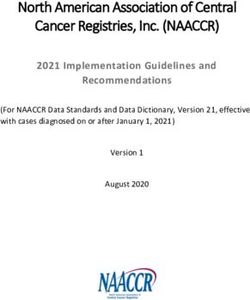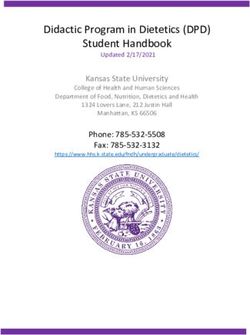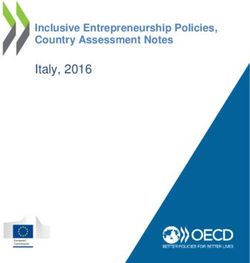TIBCO iWay Service Manager - Release Notes Version 8.0.5 May 2021 DN3502378.0521 - TIBCO iWay Service Manager and TIBCO ...
←
→
Page content transcription
If your browser does not render page correctly, please read the page content below
TIBCO iWay® Service Manager Release Notes Version 8.0.5 May 2021 DN3502378.0521 Copyright © 2021. TIBCO Software Inc. All Rights Reserved.
Contents
1. About This Product . . . . . . . . . . . . . . . . . . . . . . . . . . . . . . . . . . . . . . . . . . . . . . . . . . . . . . . . . . . . 7
iWay Service Manager . . . . . . . . . . . . . . . . . . . . . . . . . . . . . . . . . . . . . . . . . . . . . . . . . . . . . . . . . . . . . . . . . 7
2. New Features . . . . . . . . . . . . . . . . . . . . . . . . . . . . . . . . . . . . . . . . . . . . . . . . . . . . . . . . . . . . . . . . . 9
Golden Key . . . . . . . . . . . . . . . . . . . . . . . . . . . . . . . . . . . . . . . . . . . . . . . . . . . . . . . . . . . . . . . . . . . . . . . . . . 9
Connector for Amazon Relational Database Service . . . . . . . . . . . . . . . . . . . . . . . . . . . . . . . . . . . . . . 10
Connector for AWS Secrets Manager . . . . . . . . . . . . . . . . . . . . . . . . . . . . . . . . . . . . . . . . . . . . . . . . . . . 10
Role-Based Access Control for Amazon S3 Bucket . . . . . . . . . . . . . . . . . . . . . . . . . . . . . . . . . . . . . . . 11
Connector for Azure Blob Storage . . . . . . . . . . . . . . . . . . . . . . . . . . . . . . . . . . . . . . . . . . . . . . . . . . . . . . 12
Connector for Azure Cosmos DB . . . . . . . . . . . . . . . . . . . . . . . . . . . . . . . . . . . . . . . . . . . . . . . . . . . . . . . 12
Connector for Apache CouchDB . . . . . . . . . . . . . . . . . . . . . . . . . . . . . . . . . . . . . . . . . . . . . . . . . . . . . . . .13
Connector for Salesforce . . . . . . . . . . . . . . . . . . . . . . . . . . . . . . . . . . . . . . . . . . . . . . . . . . . . . . . . . . . . . 14
Connector for SharePoint . . . . . . . . . . . . . . . . . . . . . . . . . . . . . . . . . . . . . . . . . . . . . . . . . . . . . . . . . . . . . 15
Connector for SendGrid . . . . . . . . . . . . . . . . . . . . . . . . . . . . . . . . . . . . . . . . . . . . . . . . . . . . . . . . . . . . . . .16
Support for XSLT 3.0 . . . . . . . . . . . . . . . . . . . . . . . . . . . . . . . . . . . . . . . . . . . . . . . . . . . . . . . . . . . . . . . . .17
Capability to Inspect Internal Queues . . . . . . . . . . . . . . . . . . . . . . . . . . . . . . . . . . . . . . . . . . . . . . . . . . .24
Support for Centralized SNMP in iSM . . . . . . . . . . . . . . . . . . . . . . . . . . . . . . . . . . . . . . . . . . . . . . . . . . . 25
Architecture. . . . . . . . . . . . . . . . . . . . . . . . . . . . . . . . . . . . . . . . . . . . . . . . . . . . . . . . . . . . . . . . . . . . 26
SNMP Provider. . . . . . . . . . . . . . . . . . . . . . . . . . . . . . . . . . . . . . . . . . . . . . . . . . . . . . . . . . . . . . . . . 26
SNMP Security. . . . . . . . . . . . . . . . . . . . . . . . . . . . . . . . . . . . . . . . . . . . . . . . . . . . . . . . . . . . . . . . . 27
New MIB. . . . . . . . . . . . . . . . . . . . . . . . . . . . . . . . . . . . . . . . . . . . . . . . . . . . . . . . . . . . . . . . . . . . . . .27
Central Configuration Table. . . . . . . . . . . . . . . . . . . . . . . . . . . . . . . . . . . . . . . . . . . . . . . . . . . . . . .27
Central Listener Table. . . . . . . . . . . . . . . . . . . . . . . . . . . . . . . . . . . . . . . . . . . . . . . . . . . . . . . . . . . 28
Central Special Register Table. . . . . . . . . . . . . . . . . . . . . . . . . . . . . . . . . . . . . . . . . . . . . . . . . . . . 28
Notifications. . . . . . . . . . . . . . . . . . . . . . . . . . . . . . . . . . . . . . . . . . . . . . . . . . . . . . . . . . . . . . . . . . . 28
Endpoint of PING for an API . . . . . . . . . . . . . . . . . . . . . . . . . . . . . . . . . . . . . . . . . . . . . . . . . . . . . . . . . . . 29
iWay Integration Solution for TRADACOMS . . . . . . . . . . . . . . . . . . . . . . . . . . . . . . . . . . . . . . . . . . . . . . 29
Select Attachment Using Content-Disposition Name . . . . . . . . . . . . . . . . . . . . . . . . . . . . . . . . . . . . . . 29
3. Deprecated Components . . . . . . . . . . . . . . . . . . . . . . . . . . . . . . . . . . . . . . . . . . . . . . . . . . . . . . 31
Deprecated topic for iWay Application Adapters . . . . . . . . . . . . . . . . . . . . . . . . . . . . . . . . . . . . . . . . . . 32
Connector for SharePoint Multi-Factor Authentication. . . . . . . . . . . . . . . . . . . . . . . . . . . . . . . . .32
Upgrading iWay Integration Tools. . . . . . . . . . . . . . . . . . . . . . . . . . . . . . . . . . . . . . . . . . . . . . . . . . 32
Release Notes 3Contents
Git Support in iWay Integration Tools. . . . . . . . . . . . . . . . . . . . . . . . . . . . . . . . . . . . . . . . . . . . . . 33
iWay Application Adapters. . . . . . . . . . . . . . . . . . . . . . . . . . . . . . . . . . . . . . . . . . . . . . . . . . . . . . . . 36
Deprecated. . . . . . . . . . . . . . . . . . . . . . . . . . . . . . . . . . . . . . . . . . . . . . . . . . . . . . . . . . . . . . . 36
Updated Adapter Configuration Process. . . . . . . . . . . . . . . . . . . . . . . . . . . . . . . . . . . . . . . 36
Available Application Adapters. . . . . . . . . . . . . . . . . . . . . . . . . . . . . . . . . . . . . . . . . . . . . . . 41
Available Technology Adapters. . . . . . . . . . . . . . . . . . . . . . . . . . . . . . . . . . . . . . . . . . . . . . . 42
Event Handling. . . . . . . . . . . . . . . . . . . . . . . . . . . . . . . . . . . . . . . . . . . . . . . . . . . . . . . . . . . . 42
Process Flow Test-Run (z/OS). . . . . . . . . . . . . . . . . . . . . . . . . . . . . . . . . . . . . . . . . . . . . . . . . . . . 43
Updating the iWay Configuration File Metadata. . . . . . . . . . . . . . . . . . . . . . . . . . . . . . . . . . . . . . 44
WebFOCUS Support. . . . . . . . . . . . . . . . . . . . . . . . . . . . . . . . . . . . . . . . . . . . . . . . . . . . . . . . . . . . . 45
4. Migration and Compatibility . . . . . . . . . . . . . . . . . . . . . . . . . . . . . . . . . . . . . . . . . . . . . . . . . . . 47
Runtime . . . . . . . . . . . . . . . . . . . . . . . . . . . . . . . . . . . . . . . . . . . . . . . . . . . . . . . . . . . . . . . . . . . . . . . . . . . .47
Design Time . . . . . . . . . . . . . . . . . . . . . . . . . . . . . . . . . . . . . . . . . . . . . . . . . . . . . . . . . . . . . . . . . . . . . . . . 47
5. Upgrade Notes . . . . . . . . . . . . . . . . . . . . . . . . . . . . . . . . . . . . . . . . . . . . . . . . . . . . . . . . . . . . . . . 49
Software Branding . . . . . . . . . . . . . . . . . . . . . . . . . . . . . . . . . . . . . . . . . . . . . . . . . . . . . . . . . . . . . . . . . . . 49
Technical Content Branding . . . . . . . . . . . . . . . . . . . . . . . . . . . . . . . . . . . . . . . . . . . . . . . . . . . . . . . . . . . 50
Cloud . . . . . . . . . . . . . . . . . . . . . . . . . . . . . . . . . . . . . . . . . . . . . . . . . . . . . . . . . . . . . . . . . . . . . . . . . . . . . . 52
6. Resolved Issues . . . . . . . . . . . . . . . . . . . . . . . . . . . . . . . . . . . . . . . . . . . . . . . . . . . . . . . . . . . . . .53
iWay Version 8.0.5 . . . . . . . . . . . . . . . . . . . . . . . . . . . . . . . . . . . . . . . . . . . . . . . . . . . . . . . . . . . . . . . . . . 53
iWay Version 8.0.4 . . . . . . . . . . . . . . . . . . . . . . . . . . . . . . . . . . . . . . . . . . . . . . . . . . . . . . . . . . . . . . . . . . 55
iWay Version 8.0.3 . . . . . . . . . . . . . . . . . . . . . . . . . . . . . . . . . . . . . . . . . . . . . . . . . . . . . . . . . . . . . . . . . . 56
iWay Version 8.0.2 . . . . . . . . . . . . . . . . . . . . . . . . . . . . . . . . . . . . . . . . . . . . . . . . . . . . . . . . . . . . . . . . . . 58
iWay Integration Tools 8.0.1 Update 1 (8.0.1.R20180719-1955) . . . . . . . . . . . . . . . . . . . . . . . . . . 61
iWay Version 8.0.1 . . . . . . . . . . . . . . . . . . . . . . . . . . . . . . . . . . . . . . . . . . . . . . . . . . . . . . . . . . . . . . . . . . 61
iWay Version 8.0 . . . . . . . . . . . . . . . . . . . . . . . . . . . . . . . . . . . . . . . . . . . . . . . . . . . . . . . . . . . . . . . . . . . . 64
7. Known Issues . . . . . . . . . . . . . . . . . . . . . . . . . . . . . . . . . . . . . . . . . . . . . . . . . . . . . . . . . . . . . . . . 71
File Size Limitation With Windows and InstallShield . . . . . . . . . . . . . . . . . . . . . . . . . . . . . . . . . . . . . . .71
Connector for SharePoint Multi-Factor Authentication . . . . . . . . . . . . . . . . . . . . . . . . . . . . . . . . . . . . . 72
Upgrading iWay Integration Tools . . . . . . . . . . . . . . . . . . . . . . . . . . . . . . . . . . . . . . . . . . . . . . . . . . . . . . 72
Git Support in iWay Integration Tools . . . . . . . . . . . . . . . . . . . . . . . . . . . . . . . . . . . . . . . . . . . . . . . . . . . 72
iWay Application Adapters . . . . . . . . . . . . . . . . . . . . . . . . . . . . . . . . . . . . . . . . . . . . . . . . . . . . . . . . . . . . 76
Deprecated. . . . . . . . . . . . . . . . . . . . . . . . . . . . . . . . . . . . . . . . . . . . . . . . . . . . . . . . . . . . . . . . . . . . 76
4Contents
Updated Adapter Configuration Process. . . . . . . . . . . . . . . . . . . . . . . . . . . . . . . . . . . . . . . . . . . . 76
Available Application Adapters. . . . . . . . . . . . . . . . . . . . . . . . . . . . . . . . . . . . . . . . . . . . . . . . . . . . 81
Available Technology Adapters. . . . . . . . . . . . . . . . . . . . . . . . . . . . . . . . . . . . . . . . . . . . . . . . . . . . 82
Event Handling. . . . . . . . . . . . . . . . . . . . . . . . . . . . . . . . . . . . . . . . . . . . . . . . . . . . . . . . . . . . . . . . . 82
Business Activity Monitor . . . . . . . . . . . . . . . . . . . . . . . . . . . . . . . . . . . . . . . . . . . . . . . . . . . . . . . . . . . . . 83
Process Flow Test-Run (z/OS) . . . . . . . . . . . . . . . . . . . . . . . . . . . . . . . . . . . . . . . . . . . . . . . . . . . . . . . . . 83
Updating the iWay Configuration File Metadata . . . . . . . . . . . . . . . . . . . . . . . . . . . . . . . . . . . . . . . . . . 84
WebFOCUS Support . . . . . . . . . . . . . . . . . . . . . . . . . . . . . . . . . . . . . . . . . . . . . . . . . . . . . . . . . . . . . . . . . .85
Legal and Third-Party Notices . . . . . . . . . . . . . . . . . . . . . . . . . . . . . . . . . . . . . . . . . . . . . . . . . . . .87
Release Notes 5Chapter 1 About This Product
This document provides release information for iWay version 8 Service Pack 5 (8.0.5). It
is intended for all levels of users, including system integrators, application developers,
and administrators. For more information on specific features, refer to the online
documentation.
In this chapter:
iWay Service Manager
iWay Service Manager
iWay Service Manager (iSM) is an integration server that ensures rapid access to timely,
accurate data across all systems, processes and stakeholders – with unmatched
interoperability between disparate systems and data. With iSM, all aspects of your existing
infrastructure – every integration, application, and development platform – work in concert with
modernized architectures to rapidly develop new business applications, and create powerful,
reusable business services from existing applications. This support for modern architectures
ensures a highly optimized development environment and rapid creation of internally and
externally consumable services.
iSM offers end-to-end integration of the widest variety of sources, including real-time, batch,
streaming, big data, structured and unstructured information, cloud-based sources, social
network, and machine-generated data.
Release Notes 7Chapter 2 New Features
This section provides a summary of key features available in iWay Service Manager (iSM)
and iWay Integration Tools (iIT) in version 8.0.5.
In this chapter:
Golden Key Connector for SharePoint
Connector for Amazon Relational Connector for SendGrid
Database Service
Support for XSLT 3.0
Connector for AWS Secrets Manager
Capability to Inspect Internal Queues
Role-Based Access Control for Amazon
Support for Centralized SNMP in iSM
S3 Bucket
Endpoint of PING for an API
Connector for Azure Blob Storage
iWay Integration Solution for
Connector for Azure Cosmos DB
TRADACOMS
Connector for Apache CouchDB
Select Attachment Using Content-
Connector for Salesforce Disposition Name
Golden Key
In TIBCO iWay® Service Manager Release 8.0.5, the new Golden Key license replaces the 90-
day trial license key. You no longer need to apply for a permanent key. This license
automatically allows administrators to maintain an unlimited number of users, adapters, and
CPUs, grants unlimited use of all features to all users, and imposes no consumption limits.
Under this license key, administrators can use security settings and individual roles to limit the
access of groups and users to individual products and features.
The Golden Key license is assigned to all new product installations automatically. Customers
who upgrade to TIBCO iWay® Service Manager Release 8.0.5 from an earlier release will
automatically get a Golden Key, as well.
Release Notes 9Connector for Amazon Relational Database Service
Connector for Amazon Relational Database Service
iIT version 8.0.5 introduces the Connector for Amazon RDS. Amazon Relational Database
Service (Amazon RDS) makes it easy to set up, operate, and scale a relational database in the
cloud.
The Connector exposes the methods of the com.amazonaws.services.rds.AmazonRDSClient
Amazon RDS client.
When configuring a process flow in iIT, you can select the Amazon RDS Connector from the
Object Palette under the AWS Connectors group, as shown in the following image.
Connector for AWS Secrets Manager
iIT version 8.0.5 introduces the Connector for AWS Secrets Manager. AWS Secrets Manager is
a secrets management service that helps you protect access to your applications, services,
and IT resources.
This feature has three components:
iSM Provider. Stores connection information to the AWS Secrets Manager.
IFL Function. Enables you to embed a function in a flow or ISM component. The IFL
function has a provider name and key parameter and returns a value brought back from the
AWS Secrets Manager.
102. New Features
Connector for AWS Secrets Manager. Enables you to add this Connector in a flow to
initialize iWay Variables based on keys found within the AWS Secrets Manager. The internal
name of the provider is "awsSecretsClient".
When configuring a process flow in iIT, you can select the Connector for AWS Secrets Manager
from the Object Palette under the AWS Connectors group, as shown in the following image.
AWS Secrets Manager can be integrated with iSM in a number of ways, including:
When configuring a JDBC provider from iIT or the iSM console.
The ability to call the Secrets service, through APIs, to manage database credentials.
The ability to rotate the password and encrypt the secret data, using the KMS service.
Role-Based Access Control for Amazon S3 Bucket
Support was added to enable access to Amazon S3 buckets, using role-based access control.
This provides the ability to assume an IAM role that is attached to an EC2 instance and use
the granted permissions of that role to access an S3 bucket.
Release Notes 11Connector for Azure Blob Storage
Connector for Azure Blob Storage
iIT version 8.0.5 introduces the Connector for Azure Blob Storage. Azure Blob Storage is a
service for storing large amounts of unstructured object data, such as text or binary data. The
Connector exposes the methods of the Azure Storage client libraries in the Azure Storage Blob
Java SDK version 12.0.0.
When configuring a process flow in iIT, you can select the Connector for Azure Blob Storage
from the Object Palette under the Azure Connectors group, as shown in the following image.
Connector for Azure Cosmos DB
iIT version 8.0.5 introduces the Connector for Azure Cosmos DB. Azure Cosmos DB is a
Microsoft proprietary globally-distributed, multi-model database service. The Connector
exposes the methods of enabled connections to the Microsoft Azure Cosmos DB Sync Java
SDK.
122. New Features
When configuring a process flow in iIT, you can select the Connector for Azure Cosmos DB
from the Object Palette under the Azure Connectors group, as shown in the following image.
Connector for Apache CouchDB
iIT version 8.0.5 introduces the Connector for Apache CouchDB. Apache CouchDB is an open-
source document-oriented NoSQL database, which uses multiple formats and protocols to
store, transfer, and process its data. It uses JSON to store data.
The Connector for Apache CouchDB implements an HTTP-based CouchDB REST API to
communicate with CouchDB database instances.
Release Notes 13Connector for Salesforce
When configuring a process flow in iIT, you can select the Connector for Apache CouchDB from
the Object Palette under the Connectors group, as shown in the following image.
Connector for Salesforce
iIT version 8.0.5 introduces the Connector for Salesforce. Salesforce is an integrated CRM
platform that gives all your departments, including marketing, sales, commerce, and service, a
single, shared view of every customer. The Connector for Salesforce enables you to connect to
Salesforce and work with Salesforce REST APIs to perform management-related tasks.
142. New Features
When configuring a process flow in iIT, you can select the Connector for Salesforce from the
Object Palette under the Connectors group, as shown in the following image.
Connector for SharePoint
iIT version 8.0.5 introduces the Connector for SharePoint. SharePoint is a web-based
collaborative platform that integrates with Microsoft Office. The Connector enables integration
with SharePoint through its REST API.
The Connector for SharePoint is certified with SharePoint Server 2019.
Release Notes 15Connector for SendGrid
When configuring a process flow in iIT, you can select the Connector for SharePoint from the
Object Palette under the Connectors group, as shown in the following image.
Connector for SendGrid
iIT version 8.0.5 introduces the Connector for SendGrid. SendGrid delivers transactional and
marketing emails through a cloud-based email delivery platform. The Connector enables
integration with SendGrid through its REST API.
162. New Features
When configuring a process flow in iIT, you can select the Connector for SendGrid from the
Object Palette under the Connectors group, as shown in the following image.
Support for XSLT 3.0
Release 8.0.5 adds support for XSLT 3.0, using the Saxon-HE processor.
The new features for XSLT 3.0 include the following:
Ability to call a specific template by name, using a new property called Initial Named
Template.
Ability to set stylesheet, template, and tunnel parameters directly on a template, using a
new property called Template Parameter.
Support for JSON output, allowing you to parse the result as JSON, in addition to the
existing options to parse as XML or leave the result as unparsed or flat.
Addition of an execution mode, using a new property called Initial Mode.
To support XSLT 3.0, the following two new actions, shown in the following image, were added
to the iIT Transform component.
Execute an XSLT 1.0 or 2.0 transform with Saxon
Release Notes 17Support for XSLT 3.0
Execute an XSLT 3.0 transform
Note: Both actions call a new agent, XDSaxonXsltAgent. When using the Execute an XSLT 3.0
transform action, the parameters specific to XSLT 3.0 are available.
182. New Features
The following image shows the parameters that are available when you select the Execute an
XSLT 3.0 transform action.
The following list describes the parameters of the Saxon XSLT service.
Transform. File name or name of the XSLT Transform to execute. If a file path is used, it
attempts to load the specified file. Otherwise, it looks up the supplied transform name in the
configuration dictionary.
Initial Named Template. Name of the initial template to call. When present, the value has one
of three formats: an NCName in the global namespace, a QName like ns:ncname, where the
namespace URI is the URI associated with the prefix ns in the Namespace Map Provider, or a
URIQualifiedName, like Q{uri}ncname. The default is no initial template, which causes Saxon to
apply all templates.
Initial Mode. Initial mode to select applicable templates when applying all templates. When
present, the value has one of three formats: an NCName in the global namespace, a QName
like ns:ncname, where the namespace URI is the URI associated with the prefix ns in the
Namespace Map Provider, or a URIQualifiedName like Q{uri}ncname. The default is the
unnamed mode.
Stylesheet Parameter Namespace. Special register namespace from which stylesheet
parameters will be taken. The default is to execute the transform without stylesheet
parameters defined.
Note: The Parameter Namespace property has been renamed to Stylesheet Parameter
Namespace. For upward compatibility, the internal name of the property remains the same.
Release Notes 19Support for XSLT 3.0
Template Parameter Namespace. Special register namespace from which initial template
parameters for an XSLT 3.0 transform are taken. The default is to execute the XSLT 3.0
transform without template parameters defined.
Tunnel Parameter Namespace. Special register namespace from which initial tunnel
parameters for an XSLT 3.0 transform are taken. The default is to execute the XSLT 3.0
transform without initial tunnel parameters defined.
Namespace Map Provider. Name of an XML Namespace Map Provider for the mapping
between namespace prefix and namespace URI in XSLT parameter names. If left blank, XSLT
parameters must be in the global namespace.
Output Format. Determines how the output of the transform is stored in the Output Document.
The output can be stored as parsed XML, parsed JSON, or a flat string.
The following list describes the edges that are returned by the Saxon XSLT service.
Success. Operation was successful.
fail_parse. iFL expression, a flat input document, or an XSLT transform caused a parse
error.
fail_format. Input document was not parsed or flat XML. JSON input is not supported.
fail_notfound. XSLT transform was not found.
fail_operation. Execution of the XML transform could not be completed successfully.
XSLT 3.0 defines a backwards compatibility mode for running XSLT 1.0 and 2.0 stylesheets.
202. New Features
When you select Execute an XSLT 1.0 or 2.0 transform with Saxon, only those parameters
related to those versions display, as shown in the following image.
For XSLT 1.0 and 2.0 transforms, Saxon detects the version and automatically enters
compatibility mode. These older versions always apply all templates. Use the Stylesheet
Parameter Namespace to pass parameter values to the transform.
For XSLT 3.0 transforms, the service calls a specific template directly when the Initial Named
Template is defined, otherwise it applies all templates. If the Initial Mode is defined, only
templates with a matching mode are considered when applying all templates. Use the
Stylesheet Parameter Namespace to assign values to parameters declared directly on the
stylesheet. Use the Template Parameter Namespace to assign values to parameters declared
on an initial template. Use the Tunnel Parameter Namespace to assign values to tunnel
parameters that can be accessed by any invoked template. The Template Parameter
Namespace and the Tunnel Parameter Namespace are applicable, regardless of whether the
service calls a specific template or applies all templates.
A parameter namespace is a special register namespace from which parameters will be taken.
The Stylesheet, Template, and Tunnel parameter namespaces all function the same way. For
example, if the Stylesheet Parameter Namespace is parmns, the register parmns.reg1, with
value val1, will create the stylesheet parameter reg1 in the global namespace with value val1,
whereas the register parmns.prefix2.reg2, with value val2, will create the stylesheet parameter
reg2 in the namespace ns2 with value val2, where ns2 is the namespace URI associated with
prefix prefix2 in the Namespace Map Provider.
Release Notes 21Support for XSLT 3.0
The output can be stored as parsed XML, parsed JSON, or a flat string. When returning a flat
string, the bytes are converted to string using the encoding declared in the transform (see the
encoding attribute of the xsl:output element).
Example 1
The following example shows how to call an initial named template and pass XSLT parameters
with XSLT 3.0. To simplify, all XSLT parameter names are in the global namespace.
The parameters and parameter values are as follows:
Transform: showparms3.xsl
Initial Named Template: template1
Stylesheet Parameter Namespace: stylesheetns
Template Parameter Namespace: templatens
Tunnel Parameter Namespace: tunnelns
Output Format: xml
Assume the showparms3.xsl file is in the current working directory and contains the following
transform:
ssdef
temdef
Assume these special register definitions and values:
stylesheetns.stylesheetparam: ssvalue
templatens.templateparam: temvalue
222. New Features
tunnelns.tunnelparam: tunvalue
This transform ignores its input document.
The output document will be the parsed XML document:
ssvalue
temvalue
tunvalue
Notice how the tunnel parameter, tunnelparam, was not passed to template2 explicitly and
acted like a global parameter.
Example 2
The following example shows how to use the initial mode to select applicable templates when
applying all templates of an XSLT 3.0 transform.
The parameters and parameter values are as follows:
Transform: showmode3.xsl
Initial Mode: Q{http://ns1.com}mode1
Output Format: xml
Assume the showmode3.xsl file is in the current working directory and contains the following
transform:
one
two
All templates match the input document, but only the first template is applied because it is the
only one with a matching mode.
The output document will be the parsed XML document:
one
Release Notes 23Capability to Inspect Internal Queues
Example 3
The following example shows how to emit JSON output with an XSLT 3.0 transform.
The parameters and parameter values are as follows:
Transform: showjson3.xsl
Output Format: json
Assume the showjson3.xsl file is in the current working directory and contains the following
transform:
This transform ignores its input document.
The JSON output method maps an xsl:map to a JSON object and an XPath 3.1 array to a JSON
array. Atomic values have their natural mapping.
The output document will be the parsed JSON document:
{
"key1":"abc",
"key2":123
}
If the output format is set to flat, the output document is the JSON value flattened to a string.
Capability to Inspect Internal Queues
As of iWay Version 8.0.5, you can inspect internal queues. This feature is implemented using a
web service call to see how many entries are on the queue.
Note: Your application should have both a configured SOAP Channel and Services Provider.
In the following example, the Endpoint URL is:
http://host:port/XDSOAPISMServer
where port is the port that is configured on the SOAP Channel.
242. New Features
Required Headers
The required headers are as follows:
Content-Type: text/xml
SOAPAction: "iwserver.GetQueueStatusRequest@admin@@"
Sample Request Body
Assume the following sample request body:
iway
ENCR(3221324531043128312232252993153)
Sample Response
In the sample response, there are no messages on the queue (size=”0”) and there is one
message processed (added=”1” and removed=”1”).
Support for Centralized SNMP in iSM
The Simple Network Management Protocol (SNMP) is a protocol used to monitor devices. iSM
implements an SNMP agent that can send notifications and respond to commands sent by an
SNMP manager application. In iSM versions prior to Release 8.0.5, the SNMP agent inside
iSM acted independently, requiring the SNMP manager application to treat every iSM server as
a separate device. This could make the configuration of the SNMP manager application
complex.
Release Notes 25Support for Centralized SNMP in iSM
With the new centralized SNMP feature in iSM Release 8.0.5, the iSM instance appears as a
single device to the SNMP manager application, simplifying access to all the servers within
that installation. It is also still possible to manage multiple iSM instances installed on a single
machine by managing each instance independently as a separate device.
Architecture
The central SNMP agent runs in the master configuration. This is the same configuration
running the console.
The SNMP manager application connects to the central SNMP agent, exclusively. A command
intended for iSM is sent to the central SNMP agent, which executes it and returns the
response. The execution can be local to the master configuration or involve internal calls to
other iSM servers through their console port.
Notifications from the master configuration are sent to notification targets configured in the
central SNMP agent. Notifications from non-master configurations are sent to the master
configuration, which forwards them to the notification targets. This way, all centralized
notifications appear to originate from the central SNMP agent.
Configurations can be started in any order. Any configuration including the master configuration
can be stopped and restarted at any time. The master configuration must be running when the
SNMP manager application sends requests to the central SNMP agent. The master
configuration must also be running when non-master configurations send notifications,
otherwise those notifications will be lost.
The integrity of a SET request that spans multiple iSM servers is not guaranteed. This is
because the SNMP protocol does not have a PREPARE message for a two-phase commit SET
request.
SNMP Provider
Centralized SNMP is enabled by creating an SNMP provider in the master configuration and
setting its Centralized property to true. This new Boolean property appears within a new group
called Centralized Monitoring. For backwards compatibility, the default is false.
A single SNMP provider in the master configuration is enough to manage all iSM servers within
the iSM instance. It can also emit notifications coming from the master configuration.
Optionally, notifications from other servers can be centralized by creating an SNMP provider in
the deployment template of the iWay application and setting the Centralized property to true.
Typically, the SNMP providers outside the master configuration will not declare any SNMP
ports. This is possible since the SNMP manager application does not connect directly and the
internal communication with the central SNMP agent uses a different protocol.
262. New Features
SNMP Security
The SNMP provider implements standard SNMP security. The security, when centralized SNMP
is enabled, is the same as when it is disabled, except it needs only be configured on the
central SNMP agent running in the master configuration.
SNMPv1 has no security and SNMPv2c has very weak security based on community names.
For SNMPv3, communication can be protected with a username and passphrase. The SNMP
provider has properties to create the initial user. It also exposes the USM MIB which lets
clients add, change, and delete users. The USM MIB is persistent. Users are restored when
the SNMP provider restarts.
iSM Release 8.0.5 added support for SHA2.
New MIB
The centralized monitoring feature requires a new MIB called IWAY-CENTRAL-ISM-MIB.
The new managed objects are:
Central configuration table
Central listener table
Central special register table
Two notifications
The MIB also contains two compliance groups, one group for all managed objects and another
for all notifications.
The central SNMP agent will continue to expose the original IWAY-ISM-MIB. These original
objects are specific to the master configuration. There is no conflict between the two MIBs.
Central Configuration Table
The central configuration table is a new, read-only table, that lists all the configurations.
Table index is the configuration name.
First column is a description.
Second column is a TruthValue, indicating whether that row corresponds to the master
configuration.
Third column is the console port.
Fourth column is the configuration status: running or down.
Release Notes 27Support for Centralized SNMP in iSM
When the configuration table shows that a configuration is down, its listeners will be missing
from the central listener table.
Central Listener Table
The central listener table in IWAY-CENTRAL-ISM-MIB aggregates the listener tables from all iSM
servers in the iSM instance. This table has the same columns as the original listener table
from IWAY-ISM-MIB, except each row is indexed by the configuration name and listener name.
Configuration_Status, the last column in the listener table, is read-write to allow listeners to be
started or stopped.
Central Special Register Table
The central special register table in IWAY-CENTRAL-ISM-MIB aggregates the special register
tables from all iSM servers in the iSM instance. This read-only table has the same columns as
the original special register table from IWAY-ISM-MIB, except each row is indexed by the
configuration name, scope, and register name. The structure appears identical but the object
OIDs will all be different, as required by SNMP.
The scope is a listener name or the empty string for the global registers.
The table provides a mechanism to expose a value of interest without changing the MIB, just
by assigning a special register at channel or system scope.
Notifications
The IWAY-CENTRAL-ISM-MIB declares two new notifications. They have the same content as
the old notifications from IWAY-ISM-MIB, plus the originating configuration.
The SNMP provider exposes the standard SNMP-NOTIFICATION-MIB, as specified in RFC 3413.
When the SNMP provider starts, it creates an initial notification target and stores it in this MIB.
You can also register the notifications you want to receive by sending requests to this MIB.
The MIB is persistent, so notification targets will be restored when the SNMP provider is
restarted.
When centralized monitoring is enabled, the non-master SNMP providers send their
notifications to the central SNMP agent, which forwards them to the notification targets. If the
master configuration is not running, the notifications emitted will be lost.
Confirmed notifications are managed by the central SNMP agent.
282. New Features
Endpoint of PING for an API
A /ping resource has been added to the ALB Health Checker, as an optional parameter or as a
default resource, to check the health status of an API. All iWay Cloud customers that deploy
APIs connecting to the outside world can use the /ping resource to check the health status of
the API.
The implementation of the flow should be START->PAYLOAD->END, where the PAYLOAD has a
JSON object {"status": "Ok"}, as shown in the following syntax:
/ping:
get:
response:
200:
body:
application/json:
example:
{
"status": "Ok"
}
Note:
If an API definition file is used to initialize the API component, and the definition file
contains a /ping endpoint, that definition will be used to create and configure the /ping
endpoint.
If the API is created without a definition file, or a definition file that does not have a /ping
endpoint, a /ping endpoint will be created with the default setting.
You cannot rename an existing endpoint to /ping.
iWay Integration Solution for TRADACOMS
Release 8.0.5 adds support for the iWay Integration Solution for TRADACOMS, which
transforms TRADACOMS documents into standard XML format, or transforms XML
representations into TRADACOMS format. For more information, see the iWay Integration
Solution for TRADACOMS User's Guide.
Select Attachment Using Content-Disposition Name
Release 8.0.5 adds the ability to select an attachment in the XDAttachmentToDocAgent and
XDAttachmentToFileAgent agents, using the name parameter of the Content-Disposition
header.
This name corresponds to the name of the input field in the HTML form.
Release Notes 29Select Attachment Using Content-Disposition Name
To support this, the Content-Disposition Name and Content-Disposition Namespace properties
were added to XDAttachmentToDocAgent and the Content-Disposition Name property was
added to XDAttachmentToFileAgent.
Content-Disposition Name. Is the name parameter appearing in the Content-Disposition of the
attachment to be retrieved.
Content-Disposition Namespace Is a special register namespace where parameters of the
Content-Disposition header of the selected attachment are stored. This is useful to extract the
name and the file name.
The following iFL function was added to support this feature.
_attbyname(): Locate an Attachment by Name
The _attbyname() function accesses the Content-Disposition header of each attachment, and
returns the index (base 0) of the first attachment with the requested name. A value of -1 is
returned if the attachment is not found.
This function uses the following format:
_attbyname(name)
Where name is a string with the name of the attachment for testing.
30Chapter 3 Deprecated Components
This section provides a summary of deprecated components in iWay 8.
MQSI components have been removed from the product and are no longer supported.
If you have a requirement for continuing support for this and related components,
please contact iWay Customer Support.
SOAP over JMS/MQ has been removed from the product and is no longer supported.
For alternative approaches, you may use a direct connection to the JMS/MQ
components for data processing.
WAR-based deployment has been deprecated. The ability to create WAR packages
has been removed from the iSM Administration Console. You can build iSM WAR
packages using the iWay Software Development Kit (SDK). If you require WAR-based
deployment support, please provide your use case to iWay Customer Support.
The Log Event Adapter for Microsoft SQL Server has been deprecated.
The Emitter object has been deprecated in iWay Integration Tools (iIT). Emitters can
be used as part of the channel itself. If you have a use case for accessing Emitters in
process flows, open a case with iWay Customer Support and provide full details.
The following product components have been deprecated and removed from
distribution. There are alternatives approaches for achieving the required functionality
or the components are deemed no longer viable.
Corba
Fix
Clarify
Tuxedo
BEA JDBC
BEA PS
IBO
Validation (an older implementation of the QA Service)
Release Notes 31Deprecated topic for iWay Application Adapters
CS3
Lawson Preparser
Manugistics Preparser
CDF/CSV (an updated version is available for flat file processing)
In this chapter:
Deprecated topic for iWay Application Adapters
Deprecated topic for iWay Application Adapters
This section describes known issues and considerations in iWay version 8.0.5.
Connector for SharePoint Multi-Factor Authentication
As is typical with server-to-server applications, the Connector for SharePoint does not support
Multi-Factor Authentication. The Security Defaults feature of Azure Active Directory enforces
Multi-Factor Authentication and is therefore incompatible with the connector. Azure Active
Directory Conditional Access security without Multi-Factor Authentication must be used,
instead.
The following procedure describes how to disable Security Defaults in the Azure Active
Directory portal:
1. Sign in to the Azure Portal from https://aad.portal.azure.com/.
2. From the left pane, select Azure Active Directory and then select Properties.
3. From the right pane, select Manage Security defaults.
4. Change the Enable Security defaults setting to No.
5. Click Save.
Upgrading iWay Integration Tools
Important: The Eclipse auto upgrade function does not work when upgrading iWay Integration
Tools (iIT) from Version 8.0.4 to Version 8.0.5. In order to upgrade iIT from Version 8.0.4 to
Version 8.0.5, you must install Version 8.0.5 and import your Version 8.0.4 configuration.
323. Deprecated Components
Git Support in iWay Integration Tools
iWay Integration Tools (iIT) enables you to install and integrate the Git open source distributed
version control system. Due to a bug in the Git plugin for Eclipse, after installing iIT, you must
perform the following steps to enable integration with Git:
1. Close iWay Integration Tools (iIT).
2. Navigate to the location on your file system where iIT is installed. For example:
C:\iIT_805
3. Open the configuration subfolder, as shown in the following image.
Release Notes 33Deprecated topic for iWay Application Adapters
4. Open the org.eclipse.equinox.simpleconfigurator subfolder, as shown in the following image.
The org.eclipse.equinox.simpleconfigurator subfolder contains the bundles.info file, as
shown in the following image.
5. Edit the bundles.info file using a text editor (for example, Notepad).
6. Search for the following line in the bundles.info file:
org.slf4j.api,1.7.2.v20121108-1250,plugins/
org.slf4j.api_1.7.2.v20121108-1250.jar,4,false
7. Delete this line.
8. Save the bundles.info file.
9. Open iIT.
343. Deprecated Components
10.Click the Open Perspective icon on the toolbar, as shown in the following image.
The Open Perspective dialog box opens, as shown in the following image.
11.Select Git from the list of available perspectives, and then click OK.
Release Notes 35Deprecated topic for iWay Application Adapters
You are returned to iIT, where the Git perspective is now implemented, from which you can
select and work with your Git repositories, as shown in the following image.
iWay Application Adapters
This section describes known issues and considerations for iWay Application Adapters in iWay.
Deprecated
The Microsoft Dynamics CRM 2011 (MS CRM 2011) adapter is deprecated and will be
removed in the next release of iWay 8, as the underlying application has been removed
from extended support by Microsoft. Event functionality has also been deprecated as this
ability has been removed by Microsoft. If you have a requirement for continuing support for
this adapter and related components, please contact Information Builders Customer
Support.
Microsoft Exchange supports Exchange Web Services at the Exchange 2010 level. This
adapter is deprecated and will be removed in the next release of iWay 8, as the underlying
application has been removed from extended support by Microsoft. The Exchange Web
Services API .jar file is no longer available from Microsoft, but can be found on GitHub. If
you have a requirement for continuing support for this adapter at the Exchange 2010
support level and related components, please contact Information Builders Customer
Support.
Updated Adapter Configuration Process
iWay 8 now uses the concept of Application Projects as separate containers for adapter
instances. Adapters are no longer installed as system-wide instances, rather Application
Projects and their dependencies are designed in isolation and packaged together and deployed
to the runtime. This provides improved isolation of applications and efficient use and allocation
of system resources.
Applications can be tested and run from the design-time area without deployment during
development, so iterative development can take place.
363. Deprecated Components
To configure an adapter in iWay Integration Tools (iIT):
1. Create a new Application Project for an adapter to be used.
2. Double-click the bundle object in the Application Project hierarchy (Application Explorer tab),
and then click the Libraries tab in the right pane, as shown in the following image.
3. Click Add external LIBs to locate and select the third-party resource (.jar, .dll, .zip) that may
be needed from your file system.
The Open dialog is displayed, as shown in the following image.
Release Notes 37Deprecated topic for iWay Application Adapters
For example, for SAP ERP on Windows, you must add the sapjco3.jar and sapjco3.dll files to
the Libraries tab, which will add these files to the Application Project’s \lib folder during
deployment.
Note: The file type drop-down list in the Open dialog defaults to .jar. When adding
dependencies that incorporate dynamic-link libraries (such as Windows .dll files), expand
the file type drop-down list and select .dll or .zip, according to the appropriate type you
require, as shown in the following image.
4. Create a new process flow in your Application Project (Flows subfolder), as shown in the
following image.
383. Deprecated Components
5. In the process flow, drag an Application Adapter (or Technology Adapter) onto the process
flow canvas, as shown in the following image.
When the adapter object is added to the process flow canvas, the adapter configuration
properties open with the name of the adapter as the header (for example, SAP Adapter).
6. Click the green plus sign icon (Create a configuration) to the right of the Configuration field.
The New Generic dialog opens, as shown in the following image.
Release Notes 39Deprecated topic for iWay Application Adapters
7. Enter the required connection information and login credentials for the system you are
connecting to (for example, SAP ERP).
8. Click Test Connection to validate, and then click Finish.
9. Set an adapter target to use and explore based on the system you have connected (for
example, SAP ERP). Click the ellipsis button (...) to the right of the Adapter Target field, as
shown in the following image.
10.Select an available remote object (function or module) to be invoked on the target host.
11.Once your adapter target configuration is completed, return to the process flow.
For more information about testing, running, and deploying process flows and applications,
see the iWay Integration Tools documentation.
403. Deprecated Components
Available Application Adapters
The following Application Adapters are available from the Palette in iWay Integration Tools (iIT),
which you can add to process flows in your Application Project.
Release Notes 41Deprecated topic for iWay Application Adapters
Available Technology Adapters
The following Technology Adapters are available from the Palette in iWay Integration Tools (iIT),
which you can add to process flows in your Application Project.
Event Handling
Adapter-specific Ports and Channels are deprecated in iWay 8 and have been removed from
the product. For the following adapters, events are captured by using event listeners in the
adapter configuration. They are added using Channels in the Application Project that trigger a
process flow. Create a Channel and select one of the following adapters as a listener:
ConnectDirect
SAP (SAP ERP)
LDAP
MSMQ
423. Deprecated Components
For the following adapters, use an RDBMS, HTTP, or SOAP Listener in the channel to capture
application events:
JD Edwards EnterpriseOne
JD Edwards World
Siebel
SalesForce
PeopleSoft
Oracle (Oracle Applications)
RDBMS
Process Flow Test-Run (z/OS)
On z/OS platforms, a test run for a process flow from iWay Integration Tools (iIT) can be
performed only against the local configuration or a remote configuration. The test run against a
test server is not supported at this time.
Release Notes 43Deprecated topic for iWay Application Adapters
Updating the iWay Configuration File Metadata
Metadata for the iWay configuration file, which contains definitions for generics/configurations,
can be updated to the latest iWay version using the Refresh option. Doing so will bring in the
options for newer components that are available in the latest iWay version. To update your
metadata using iWay Integration Tools (iIT), expand the Configurations subfolder in your
application project, right-click the iWay configuration file (iway node), and select Refresh from
the context menu, as shown in the following image.
If you create a new configuration from within a process flow, then this step is not required. In
this case, metadata for the iWay configuration file will be refreshed automatically for any
components that are used.
443. Deprecated Components
WebFOCUS Support
Due to WebFOCUS security model changes, including internal API changes, you must disable
the new WebFOCUS security model to enable existing iWay applications to run against
WebFOCUS. This will be addressed in a future iWay release, where the new WebFOCUS
security model will be supported.
iWay WF Object.
Fully supports WebFOCUS version 80xx with no additional configuration required.
If you are using this object with WebFOCUS version 82xx, Application Folders are
supported, but not Virtual folders.
ReportCaster Object.
Fully supports WebFOCUS version 80xx with no additional configuration required.
If you are using this object with WebFOCUS version 82xx, you must uncheck the Cross
Site Request Forgery Protection setting in the WebFOCUS Administration Console.
ETL Object. Supports WebFOCUS version 80xx and version 82xx.
Release Notes 45Deprecated topic for iWay Application Adapters 46
Chapter 4 Migration and Compatibility
iWay version 8 allows you to migrate iWay Integration Applications (iIAs) that were
developed in iWay 7.x environments to an iWay 8 environment. When discussing
migration, it is important to distinguish between runtime and design time, as described
further in this section.
In this chapter:
Runtime
Design Time
Runtime
If you are not planning to make any modifications to an existing iIA, then you can simply export
this iIA from your iWay 7.x runtime environment using the iSM Administration Console. You can
then import the iIA into your iWay 8 runtime environment using the iSM Administration
Console. This enables you to import the iIA and the corresponding deployment template. You
can then deploy the iIA. The iIA will continue to run the same in your iWay 8 environment as it
did in your iWay 7.x environment.
Design Time
If you need to update an existing iIA for maintenance or review, you can do so using iWay
Integration Tools (iIT). Export the corresponding Integration Project from iWay 7.x to the file
system or source management repository. You can then import or check-out the Integration
Project into the iIT workspace of your iWay 8 environment. When the Integration Project is
imported, the components will be automatically converted into iWay 8 format. Since objects
have changed between iWay 7.x and iWay 8, the best attempt has been made to convert the
objects accordingly. However, you may notice that some of the iWay 7.x objects show up as
Service nodes in the iWay 8 process flows. However, aside from the visuals, the migrated
Integration Project is fully functional. You can then build and deploy your iIA as required.
It is recommended that you review any iIAs developed using iWay 7.x to determine if the design
is utilizing all of the latest features available in later releases. It is very common to discover
that some parts of the iIA (even though it will continue to function as is), might benefit from a
simplification as part of the update, instead of a direct migration.
Release Notes 47Design Time 48
Chapter 5 Upgrade Notes
This section describes changes in behaviour in this release.
In this chapter:
Software Branding
Technical Content Branding
Cloud
Software Branding
As of the following releases, ibi software and technical content are now branded under TIBCO®
Software Inc.
WebFOCUS: 8207.27.0
FOCUS: 8207.27.0
iWay Service Manager: 8.0.5
Omni-Gen: 3.16.0
This change only impacts the names to which these products are referred. For example,
WebFOCUS is now known as TIBCO WebFOCUS®, while iWay DataMigrator is now known as
TIBCO® Data Migrator. You will begin to see this change throughout the software and
corresponding technical content assets, including PDF covers and KnowledgeBase collections,
where both new and former product names will be used interchangeably. For a full list of
software branding, see below.
Former Product Name New Product Name
WebFOCUS TIBCO WebFOCUS®
WebFOCUS Client TIBCO WebFOCUS® Client
WebFOCUS Server TIBCO WebFOCUS® Reporting Server
iWay Data Migrator Server TIBCO WebFOCUS® Reporting Server
Release Notes 49Technical Content Branding
iWay DataMigrator TIBCO® Data Migrator
WebFOCUS App Studio TIBCO WebFOCUS® App Studio
WebFOCUS Mobile App TIBCO WebFOCUS® Mobile App
WebFOCUS Infographics TIBCO WebFOCUS® Infographics
WebFOCUS Narrative Charts TIBCO WebFOCUS® Narrative Charts
iWay Service Manager TIBCO iWay® Service Manager
Omni-Gen TIBCO Omni-Gen®
Omni Master Data Management TIBCO Omni-Gen® MDM
Omni for Customer TIBCO Omni-Gen® MDM
Omni-HealthData TIBCO Omni-HealthData®
Omni-Insurance TIBCO Omni-Insurance™
Data Quality Edition TIBCO Omni-Gen® DQ Edition
iWay Data Quality Server TIBCO Omni-Gen® DQ Server
FOCUS TIBCO FOCUS®
Technical Content Branding
As of Version 8.05, iWay Service Manager software and technical content are now branded
under TIBCO® Software Inc. This change only impacts the names to which these products are
referred. Specifically, iWay Service Manager is now known as TIBCO iWay® Service Manager.
You will begin to see this change throughout the software and corresponding technical content
assets, including PDF covers and KnowledgeBase collections, where both new and former
product names will be used interchangeably. For a full list of software branding, see Software
Branding on page 49.
The following tables provide a quick overview of the PDF titles that have changed to support
this release. Note that the way you access these technical content offerings and information
remains the same. As we continue the branding effort, you may notice additional changes
within our technical content, which we will continue to communicate to you.
TIBCO Service Manager®
505. Upgrade Notes
Former Title New Title
iWay 8.0.5 Release Notes Release Notes
iWay Installation and Configuration Guide Installation and Configuration Guide
iWay Service Manager User's Guide User's Guide
iWay Service Manager Command Reference Command Reference Guide
Guide
iWay Service Manager Component Reference Component Reference Guide
Guide
iWay Functional Language Reference Guide Functional Language Reference Guide
iWay Service Manager Programmer's Guide Programmer's Guide
iWay Service Manager Security Guide Security Guide
iWay Service Manager Extensions User's Extensions User's Guide
Guide
iWay Service Manager Protocol Guide Protocol Guide
Flow Debugger User's Guide Flow Debugger User's Guide
iWay Service Manager and Blockchain Service Manager and Blockchain Solutions
Solutions Development Guide Development Guide
iWay FTP Solutions Development Guide FTP Solutions Development Guide
iWay HTTP Solutions Development Guide HTTP Solutions Development Guide
iWay Cross-Channel Services Guide Cross-Channel Services Guide
iWay Pretty Good Privacy (PGP) Extension Pretty Good Privacy (PGP) Extension User's
User's Guide Guide
iWay XML Archive User's Guide XML Archive User's Guide
Configuration and Usage Best Practices for Configuration and Usage Best Practices for
iWay Service Manager Service Manager
Release Notes 51Cloud
Troubleshooting and Debugging Best Troubleshooting and Debugging Best
Practices for iWay Service Manager Practices for Service Manager
Cloud
The following is an upgrade consideration for Cloud instances:
Upon your first login to the Cloud environment or after upgrading to the latest version, you
will be prompted to read and accept the End User License Agreement, before you can
proceed with the product.
52Chapter 6 Resolved Issues
This section provides a reference to the resolved customer cases in iWay version 8.0.5,
iWay version 8.0.4, iWay version 8.0.3, iWay version 8.0.2, iWay Integration Tools (iIT)
8.0.1 Update 1, iWay version 8.0.1, and iWay version 8.0.
In this chapter:
iWay Version 8.0.5
iWay Version 8.0.4
iWay Version 8.0.3
iWay Version 8.0.2
iWay Integration Tools 8.0.1 Update 1 (8.0.1.R20180719-1955)
iWay Version 8.0.1
iWay Version 8.0
iWay Version 8.0.5
This section provides a reference to the resolved customer cases in iWay version 8.0.5.
IRN Number Summary
210125110 The XDNHttpEmitAgent fails to parse a
text/xml response.
210120062 Timeout when FTP client listener connects
to FTPS server with SSL.
210118031* Flow Editor only draws onComplete lines.
210115019 _xquery missing from iFL expression tester
and does not appear to work in flows.
210112054 MQTT Listener Topic Multi-Level Wildcard
not working.
Release Notes 53iWay Version 8.0.5
IRN Number Summary
210111040 Group actions in Variable palette object only
work on HDR registers.
210106124 A missing ISM route reveals decrypted
passwords.
201221043 Transform @SIMPLEREPLACE default value
does not work.
201209029 Configuring and replacing arrows in iIT.
201207090 Copy and pasting objects in a pflow.
201207088 Moving multiple objects in a pflow.
201207078 Usability issue in Names of step.
201207034 Allow a user to double click on an iIT
annotation box to edit it.
201207023 Pflow outline flashing when navigating.
201202022 Applications are not stopping when clicking
the stop button or redeploying.
201112045 iIT incorrectly states Fail object not followed
by End node.
201019015 _fetch function Transform lookup error.
200929048 API flows do not compile after creation.
200924041 iIT hangs when attempting to filter results
within transform.
200910113 REST connection Generic does not get
updated.
200904005 JSON to XML transform throwing an error.
200730108 XDTransformAgent parses XSLT output even
if output format set to flat.
546. Resolved Issues
IRN Number Summary
200406082 Preparser "Reads Excel workbook sheet to
XML" issue while parsing Excel file.
200331078 Exception in
XDSFTPDirListAgentXDSFTPDirListAgent.
200318079 Update iSM Salesforce Adapter to use SOAP
API version 48.0 or 47.0 to match WF.
200107071 Copying agents in flows using Ctrl + C and
pasting using Ctrl + P no longer works in iiT.
200107069 Text box floats to top left corner of flow
canvas.
200120059 Test Transforms gives a license error.
Note: OnCompletion is the implied event type when there are no events selected as a Default
Event Type from Windows, Preferences, iWay Integration Tools, Flow.
iWay Version 8.0.4
This section provides a reference to the resolved customer cases in iWay version 8.0.4.
IRN Number Summary
200212086 File size does not match error when using
SFTP listener against GXS server.
191219052 XDSFTPEmitAgent causes NPE, also fails
when Emit Zero Bytes is false.
191202110 Samba Dir Listing Agent exposes password
in clear text in XML response.
191030097 Exception in sftp when listing a very large
directory.
190927099 XSLT Transform Output encoding is broken
when Flat is used.
Release Notes 55iWay Version 8.0.3
IRN Number Summary
190821082 RabbitMQ Listener works properly in
802...not in 803.
XDSFTPDirectFileTransfer agent hangs, the
190812040
channel timeout expires, the flow is
canceled, but the thread remains blocked.
190629001 Getting Kafka warning messages in iIT every
time a Pflow is compiled and run.
190612137 Error opening existing 7.x.x application -
Class "IWAY" is not found or is abstract.
190514020 HTTP listener allows GET http method
through when listener is configured for Error.
190507134 SFTP object in process failed.
190325089 Performance issue with iWay running XSLT
transforms using the Saxon engine.
190124049 iWay ETL Agent for Data Migrator exposes
the password in clear text in the logs.
181210013 SFTP Block gives out error.
171130070 SOAP Channel - Secure SOAP port does not
display licenses at SOAP page root.
iWay Version 8.0.3
This section provides a reference to the resolved customer cases in iWay version 8.0.3.
IRN Number Summary
190220106* OEI custom version of the 310 EDI does not
calculate SE01 count.
190129100 X12 IEA control number is left justified.
56You can also read