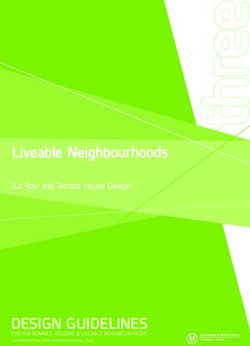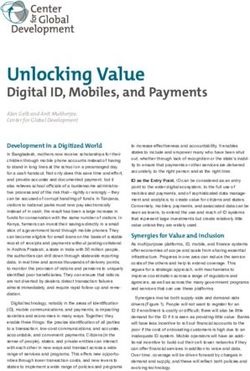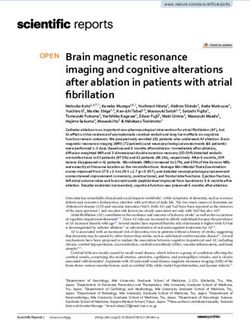EPCwin 7 drawing Editing digitizing - The high-end creator suite for professional requirements in all sectors - ZSK STICKMASCHINEN
←
→
Page content transcription
If your browser does not render page correctly, please read the page content below
ZSK Stickmaschinen
EPCwin
drawing • Editing • Digitizing
7
The high-end creator suite for professional requirements in all sectors
of the embroidery and additive textile manufacturing industry.Professional working
like never before
The program convinces with its wide range of intelligent functions
and allows fast and efficient work via shortcuts.
EPCwin 7 also offers special features for smart textiles
and technical embroidery.
Fast operating by the use Switch between fully Extensive CAD Drawing program
of ergonomic short cuts integrated drawing digitizing with seamless connection to the
and editing interfaces digitizing mode
2 ZSK Stickmaschinen ©2021Why EPCwin?
High stitch precision
In all embroidery applications and smart
textiles success can depend on a single stitch.
EPCwin 7 is outstanding in stitch calculation
and precision. Thanks to programmable stitch
limitation, angle set ups and stitch filters each
design can be controlled stitch by stitch with
a precision of 0.1mm.
Project Collaboration
You work in teams or research and
• Clear work field with focus on functionality development? With EPCwin you can
• Side assistant for full control when developing perfectly organize and share your files or
parameters for a constant and traceable
• Wide range of intelligent automations for easy workflow among multiple users.
creation of complex patterns
• Feedback on current machine status at stage of Separate component library
your digitizing process Store your favourite elements and
parameters in a separate library and build up
designs with constant quality. Save time on
design development and keep your design
quality constant.
Close machine connection
Profit from a seamless work flow and full
machine control through a direct connection
between your ZSK machine and ZSK
software. Enhance production efficiency and
embroidery quality.
Infinite creativity
EPCwin 7 comes with an extensive range
of automatic programs that are developed
by experienced people of the embroidery
industry. Offer the biggest portfolio of
embroidery designs to your customers.
Full CAD Drawing program
Use EPCwin for all production steps and
create also your vector files with the fully
integrated CAD drawing mode.
Create stitch data in the old days:
At this punch machine from approx.1910 an embroidery pattern template
is traced using a pantograph. A manually triggered card punch mechanism
punches a sample card or a punched tape according to the drawing.
ZSK Stickmaschinen ©2021 3Drawing Editing
EPCwin comes with a full drawing program that Stay flexible and keep full control over your
is specialized in creating technical drawings project by changing drawing as well as stitch
as well as complex textile designs. No other data during your digitizing or drawing process.
external CAD system is necessary. Nevertheless
several vector files such as .dxf, .wmf or .ai can Object Editor
be imported and further edited. Change the shape and parameters of individual
objects, change the stitch directions or adjust
Enter free curves settings for optimal stitch results.
Create vector files with splines or free hand
curves. Block film
Rearrange the order of your embroidery in
Geometric Functions the block film. Easily insert additional needle
Make precise technical drawings with help of changes or easily delete elements.
geometric shapes and precise measurements.
Also add centre points or segment lines to any Drawing Editor
line or shape. Optimize or adjust your vector data in the
drawing editor: Conversion of points, cutting of
NEW - Drawing automations lines or connections of multiple lines to a single
Make use of our interactive drawing programs. line and many other things are possible.
Auto fill defined shapes and change their outlines if Convert stitch data to drawing lines
necessary. All lines can then be used in the digitizing Do you have stitch data and want to use the
surface for sequins, cords, fill stitches, etc. lines as vector data or other drawing lines in
• Spiral Fill • Smart offset function your design? Convert them to drawing lines,
• Maze Fill make further adjustments, or export them
to vector formats for other processes in your
Help Tools production line.
Precise work field with help tools:
Editing of machine commands
• Guides (angled, • Grid Insert, move or delete machine commands at
vertical, horizontal) • Comment text any position of your design.
• Ruler
Global editor
Globally adjust settings in your entire design or
replace parameters in individual objects.
4 ZSK Stickmaschinen ©2021Digitizing
The term “digitizing” or “punching” describes the process of creating stitch data that the embroidery
machine is able to read. To create such format users can either integrate drawing data or digitize
directly from an image by tracing it. Often designs are a combination of both.
NEW - Automatic programs Special functions
Take advantage of and infinite range of unique for full machine control
digitizing automations for easy creation of Maximum control over your embroidery
extraordinary design elements and visual machine with writing all machine settings to
complexity. The quality and look can be any position of your design. Commands such as
controlled at any time via precise embroidery needle change, Stop, head selection and speed
parameters. adjustment are only a small glimpse to what is
possible.
Stitch by Stitch
Digitize your projects stitch by stitch and
mix manual stitches with automatic scripted
programs for maintaining the maximum control
while also balancing speed and flexibility of
your design process. If you choose to integrate
manual stitches, it is possible to set up a
limitation of length and angle range to work
even more precisely.
Stitch quality by parameter set up
Choose from an extensive range of parameters
such as pull compensation, automatic density Automatic Programs
adjustment, underlay settings, and stitch
shortening to modify each embroidery element
according to its individual needs. Keep your
digitizing quality constant by saving your favourite
parameters in your EPCwin system parameters
file for all future projects.
ZSK Stickmaschinen ©2021 5Teamwork &
Design Management
As our world turns more digital and remote, team collaboration is on the forefront of business
acumen. Profit from a software structure that is especially made for digitizing departments and
multiple project team members.
Synchronized work stations and team cross filters saves you precious time on organizing projects and
makes the all over quality among several users more consistent.
Teamwork
Synchronize work stations Setup assistant
Server storage of work modes, parameters or Synchronize the process of assigning search
block libraries for multiple access on several phrases, tags, customers, etc. to your design for
computers. consistent spelling. Auto fill a group of selected
designs with common tags, groups, etc. and
Individual work modes speed up the time for organizing your projects
on one work station over multiple users.
Pre-set up to 5 different standard design heads,
work fields and parameter sets for individual Write protection
workers and projects. This feature helps to If directories are shared, designs can either be
save a lot of time of setting up different design blocked for other users or writing protection can
configurations each time. be enabled.
Stay up to date on a project progress NEW – Store and share
With help of the design history it is possible to parameter sets with names
track who worked on the design at what stage. Keep overview within your design or store your
It is also possible to restore previous versions. favourite parameters with names.
Individual work modes
Design Directory Parameter Sets
6 ZSK Stickmaschinen ©2021Filter in Design Management
Design Management
Cross directory filter function
Make Profit from a detailed design info and
create tags, customers, base material and
projects groups that help you to find your
projects on the server as well as locally
independent of its directory.
Designhead
Leave distinct descriptions of your design and
keep track of design statistics to optimize your
production.
Search function
Browse through your directories with the search Designhead
function to find the designs via pictogram view
or list view.
Keep overview
Store your projects under version numbers or
assign tags. This way you can list up each project
with its variations. A version description can
than store information on its development.
Staple Export
Export a batch of files into numerous stitch
formats and choose file names automatically.
Block Library
Block library
Store any kind of stitch or drawing element
globally to have easy access to components
when creating new designs. Pick a design
element from your personal or shared library of
blocks and add it to your projects.
ZSK Stickmaschinen ©2021 7Make high quality
designs with
infinite creativity
Extend your design portfolio and create exciting designs - Make use of market leading automatic
programs for unique design elements for all stitch types. Over various setting options the complexity
of designs is unlimited for each individual stitch type. EPCwin 7 comes with a preview window in the
parameter settings to give you a first glimpse of your result even before calculation.
Wide range of comprehensive tools for any kind of design elements
Satin stitch Fill Stitch
Satin stitches are the stable stitch of Use the complex fill stitch programme to evenly
embellishment and embroidery. Create fill an area with colour or to make interesting
high quality and turnable satin stitches with stitch effects by adding macros, stencils, curvy
fixed or various width or fill shapes with sub stitch directions, colour shading and modifying
structures. Let the density fade or choose from other setting based properties. Add holes
our marked leading stitch sequence satin or or additional contours to an object to save
braiding program to create unique stitch effects time in stitching and to connect your objects
or imitate hand stitches. Adjust each stitch up front, or after the fact. Define areas with
direction individually or auto generate them another parameter set to stay flexible within
over an entire object. one area but create interesting design variation
throughout an object.
Satin Stitch Fill Stitch
8 ZSK Stickmaschinen ©2021Unique and smart programs
Chain up
Sequins, beads macros
or other stitch elements.
NEW - Curve Fill
Profit from our newest generation of Prog. 11 and fill
curved shapes with running lines.
NEW - Running line
Create running lines with branches and freely
define start and endpoint. With EPCwin 7 you
can now set irregular stitch length for your
running lines and cut them at any desired
position so that separate parameters can be
assigned.
Stay flexible and convert fill stitch or satin Cross stitch
stitch to running lines for further editing and Imitate real cross stitches with a special automatic
parameter assignment. program. Adjust the grid size at any time.
Cross ball
Create decorative cross ball stitches and add
unlimited parameter variations for complex effects.
Running Line
ZSK Stickmaschinen ©2021 9Interactive Repeat Function Maze Fill
Combine drawing
and digitizing
EPCwin 7 comes with many new smart tools that can be used for drawing as well as digitizing that
help you to make embroidery designs like never before!
Interactive repeat function
Use the repeat function to create beautiful Why drawing automations?
textile designs in seconds. Once you have Create fill areas in seconds and adjust size,
created a repeat it stays active so lines can still distance or curves if you need the shapes for
be added or adjusted. different embroidery projects.
These new drawing lines can then be
NEW - Maze fill integrated for sequins, cords, fill stitches or
Inspired by Shuttle design tradition it is now any stitch type you need.
possible to fill shapes with a continuous maze
line. Add any kind of stitches such as macros,
cords or beads for exciting designs.
NEW - Spiral fill
Thanks to the brand new spiral fill it is possible
to lay any shape into spirals. Creating designs for
sequins, beads, cording or chain stitch will now
be done in a few seconds!
Alignment Tools
Arrange your elements symmetrical or with
fixed distances in reference to any preferred
part of your designs.
NEW - Offset Fill
If you want to place elements in parallels, that is
also not a problem. Freely change distance and
amount of parallels. Spiral Fill
10 ZSK Stickmaschinen ©2021Bike saddle - as technical drawing in EPCwin and as a preform on the machine
EPCwin as a
full CAD System
EPCwin contains a full CAD package dedicated and crafted specifically to the needs of the modern
embroidery digitizer.
The EPCwin digitizing CAD platform allows for vector line shape objects to be created, manipulated,
and optimized within the digitizing program itself, eliminating the need for external CAD programs.
These shapes interact natively with the punching and digitizing modes of the software allowing for
seamless interaction of designed to digitized objects.
Precise Shapes Why recreate when you can just fix?
Shapes such as circles, squares, spirals, and Using EPCwin as a CAD system as well as
other heavily used primitives can immediately an embroidery punching system allows for
be created with a single click and tuned to the faster design updates. In some other digizing
users demands. Additionally, more complex software, one must import the CAD work or
shapes such as spline lines, straight lines, and vector lines from another external program
orthogonal lines can be used to be able to into the digitizing program. This leaves the
create more advanced digitizing drawings. uncomfortable, and unprofitable, outcome that
These additional CAD options allow for easy if a complex design is fundamentally changed,
digitizing of logos with high customization and the program must be redigitized by reimporting
quality in mind. the design from scratch.
In EPCwin, the integrated CAD software allows
NEW - Line Optimization for those vector lines and corresponding punch
Prepare external vector data for your data to be immediately updated and altered
embroidery process. Lines can be quickly quickly saving precious digitizing time.
connected in order to simply the digitizing
requirements into more simple shapes. Also
convert a group of points from curves to corners
or inverse. A perfect straight lines requires not
more than 2 points – with EPCwin 7 it is now
possible to delete a group of points.
ZSK Stickmaschinen ©2021 11Machine connection
and ZSK attachments
ZSK machines and ZSK digitizing software – all developed under one roof. This seamless connection
between user, software and machine makes your production much more efficient and drastically
minimized the chance of mistakes occurring.
ZSK Pool and Ringbuffer
Connect your design directory of EPCwin directly
to various machines via Ringbuffer and avoid
downtime for loading the design.
After one design is finished, it will be deleted
from the memory and automatically loads the
next design.
Statistics and Design Info
Print all design data for a seamless process in
your embroidery department. Add a barcode so
that the design can be loaded directly from the
network. Get an overview about run time on the
machine and amount of thread or wire material
being used in the design.
• Thread tables from all main manufacturers Statistic and design Info
and amount of stitches per thread
• Amount of wire material, beads, sequins,
etc. used in the design
• Design size and position of start/end point
within the design field
• Thread consumption according to individual
tension set ups
• Amount of stops, needle changes, trims etc.
with each individual position
• Amount of material used for multi head
machines
• ZSK machine list or individual machine list
Printing with Barcode
Print your design information and add a barcode
to speed up your process of loading your
design from the network by simply scanning
the barcode. This way no wrong design can be
loaded for an order. The operator can also read
the exact thread requirements for each project
and has all collections on one print out.
Printing with Barcode
12 ZSK Stickmaschinen ©2021New Function for Twin Sequin and Beads Head Selection for Multihead Machines
Head selection for multihead machines Borer
Individual heads or groups of heads can be Make unique designs especially for fashion
programmed within the design. They will then and home textiles with the boring device.
automatically turned on and off during the EPCwin fully supports the borer command and
embroidery process without an operator being interactively visualizes the boring holes.
involved.
HAC
Reduce your production time and use the full Avoid an enormous investment for a laser
capacity of your ZSK machine by making designs bridge and get the ZSK Hot Air Cutting Device
for your entire embroidery frame. instead. With EPCwin you are able to switch
off the needles while it is working so that the
NEW - Twin sequin and twin beads
needle will not be unthreaded and can be
The latest EPCwin 7 allows you to fill areas
activated again after the cutting is done.
with sequins or beads or place either of them
along lines! You can choose between a spiral,
regular or curvy fill for a rhythmic distribution or
a casual distance for a beautiful, more natural
finish.
HAC - ZSK Hot Air Cutting Device
ZSK Stickmaschinen ©2021 13EPCwin for
Technical Embroidery
Inspired by traditional embroidery techniques, the newest generation of EPCwin offers the user a
market leading range of smart tools for your smart textiles or TFP and TWP projects.
Make full use of your ZSK machine and save precious time on making high quality machine files.
The added functionality in EPCwin 7 further supports different technical requirements and requests
made. Our customer’s needs come first and the updated features are a direct reflection of that.
Large TFP parts made with fast fibre laying Circuit board automatically conducted with conductive yarn
Fast laying (for bigger fibre areas)
When designing large embroidered tailored
NEW - comfort line settings
Using various stitch spacing is increasingly
fibre placement parts, every stitch counts.
common in wire embroidery as well as
In fast fibre laying, you can select areas of your composite embroidery. Using the new comfort
objects where you want another stitch length or line settings, strain relief can be set within the
fast laying for decreasing product manufacturing object by changing the stitch width at different
time. This allows you to place down more locations on the comfort line. This feature allows
carbon per hour than ever before increasing for wire and fibre to be more tightly controlled
efficiencies and decreasing embroidery cycle throughout the design process. The new
time. comfort line setting allows you to selectively
Display rotation angle greater than increase the stitch density on that line.
A rotation angle tool has been included in
EPCwin 7 to help with monitoring unwind NEW - fill commands: Maze and Spiral Fill
angles for wire or carbon fibre embroidery. Creating complex carbon fibre preforms
requires a high level of tunability over the fibre
Excessive contra turns can be marked in colour placement path. Our new scripted programs
so that you spot them straight away and avoid allow for different mechanical structures to
them. This tool drastically increases your run easily be created that were not able to be
time on the machine and saves you time on created prior.
design iteration between software and machine.
The Maze and Spiral fill allow for EPCwin to
Balloon Turn create radial reinforcement in your designs
Optimized edge behaviour for stiffer wire/carbon automatically opening up fast mechanical
material in fill areas. Keep a higher density within reinforcement for holes and other support
your design while you extend the outside areas composite structures.
to not lose your shape through shrinkage.
14 ZSK Stickmaschinen ©2021We listen to the market and
”
implement our customer’s wishes.
At the end, that´s what matters:
You need a professional tool
to do a professional job.
René Gotolle
ZSK Sales Manager
Technical Embroidery Systems
Store your components in the block NEW - F12: special functions for
library (vector data plus embroidery) W- or K-head
Have you ever created an experiment to • Machine settings for individual design
test different lock stitches for carbon fibre areas: With this new feature, you can
to optimize the speed to efficiency ratio for change the parameters for zigzag stitching
that fibre type? Well, now you can save this in middle of your design on a particular
information into a block and use it in many stitch. Running a tight tail of carbon fibre
other designs eliminating the future need to towards the beginning of the design but
repeat that development again. Efficient use want to open those stitches up for added
of blocks is the number one time saver for any mechanical properties in the middle? This
technical embroidery customer. can now be easily implemented with the
Want to put the outline of a circuit board into new machine parameters special function.
your design? Use a block and it is finished. Want Each of these special K-- or W-head
to put in LED sequins into your design and see parameters can get a name and can
where the components sit? Use a block and see be saved in library for quick future
immediately. Blocks are powerful time savers implementation for your TFP, TWP and TTP
that can allow a team’s common development projects.
to be used by all on the team simplifying R&D • Rotary back: With the new unwinding
and allowing the whole team to learn from one feature, you can select where in a W-head
person’s studies. design the unwinding occurs. This can
allow even more optimization in speed and
Write and read machine parameters
machine throughput, while also allowing
to design
extreme control over the spring feeder
Connect your machine parameters directly to
tubes. You control the unwinding now.
your design. Set your parameters (Pressure
foot height, Zig-Zag Stroke, pantograph stroke, • Punch or Stamp device: EPCwin supports
etc.) in the EPCwin software or read them in the command for punch devices that can
via USB/network from the T8 control unit. The be integrated to the newest generation of
experiences you have gathered in the machine ZSK technical W-head machines. It can be
can be assigned and saved directly to a design. controlled by using the function
Now the machine settings are always the same “Punch left / Punch right / Punch left + right”
for each individual design so no variation occurs
in the stitching process.
ZSK Stickmaschinen ©2021 15Extended
EPCwin options
Let your EPCwin grow with your tasks!
You are looking into further machine technologies for future project? EPCwin offers numerous
features that you can add to your current license.
Shuttle Embroidery Camera Solution and ZEPL
In addition to multi-head embroidery EPCwin With our ZSK Vision System for single-head
also offers a full shuttle embroidery digitizing embroidery machines, we offer a unique solution
tool to make professional designs. Besides a for placing designs on processed leather under
large number of automatic programs for drilling, consideration of variation in colour, perforation
pulling or etching grounds and a detailed design and shapes. The camera system helps you
info results in enormous time saving when meeting a tolerance of approx. +/- 0.3 mm to
drawing the design. position embroidery or quilting perfectly on your
perforated leather compensating variations from
Import / export of shuttle embroidery format laminating or punching processes and material
Benefit from a large selection of common shifting of during the embroidery process.
shuttle machine formats. These can be read
and translated to flatbed machine systems and Let your design be smart and interactive
output to your shuttle machines. Thanks to strategical placement of camera
check points before and during embroidery
Special design head for shuttle embroidery sections within the design this technology
Set up each design to match the individual machine spots movement of the perforation design and
configurations. Also sort your designs by groups, adjusts shape, size and location of individual
base material, versions and other search terms. embroidery elements accordingly.
Drawing programs Generate ZEPL file with EPCwin
Create elaborate drawing grids for your This market leading feature is only available
embroidery application in seconds. Choose from at ZSK and requires EPCwin 7 to program the
a large selection of automatic programs and individual embroidery elements and their
prepare your shuttle programs optimally. New camera check points. Data written in the new
features like a maze automation offers a variety ZSK file format ZEPL compares the location of
complex design possibilities. the perforation holes with the technical drawing
of where they supposed to be.
Shuttle Embroidery Precise leather embroidery with ZSK Vision System
16 ZSK Stickmaschinen ©2021EPCwin
Training Options
get the most out of EPCwin
Even the best designed and thought out program is measured by its benefits. An important point is the
ability to use the program successfully. That is why we go to great lengths to help you learn the program.
Online possibilities On Location
MY.Academy ZSK training sessions can take place on site at your
MY.ZSK is a new comprehensive learning company or at the ZSK Training Center Krefeld,
platform on all EPCwin functions. It also offers Germany and the ZSK Research and Training
support for most issues relating to digitization Center Seattle, WA, USA.
for ZSK special machines.
Classroom training
ZSK DIgitizing Academy EPCwin seminars are offered from basic get-
The ZSK Digitizing Academy is a YouTube ™ to-know the program trainings, up to advanced
-based self-learning opportunity that is open to techniques for customized applications.
everyone. We provide courses for individuals and
The video clips provide helpful tips and corporate teams in theory and practice from 1
instructions for beginners and advanced users. to 5 days.
To date, the videos have successfully supported Special - Technical Embroidery
many users in self-study on EPCwin. Many companies are breaking new ground
Visit: www.youtube.com/ZSKDigitizingAcademy when they decide to use EPCwin and ZSK
Individual Online Training technical embroidery solutions.
You want to specifically improve your skills in To be successful within the technical embroidery
EPC or a particularly tricky project brings you to field and EPCwin we offer additional courses for
your limits and you need short-term help? interested companies:
For a quick support, we offer online training • Textile Engineering Training
courses with our experienced software trainers. • Machine Operation Training
Here your individual questions will be answered • Machine Attachment Training
intensively and - as far as possible - practical help • Machine Maintenance Training
will be provided for your embroidery projects.
ZSK Academy
For ZSK STICKMASCHINEN, spreading the
creative and technological possibilities of Contact
embroidery is an affair of the heart. We have
For further information about the ZSK
long been cooperating with many technical
training possibilities or specific booking
schools and universities around the world.
inquiries please send an email to:
To best support these forms of education, we
have created an e-learning platform based on
software@zsk.de
MOODLE called ZSK Academy. We will contact you as soon as possible!
ZSK Stickmaschinen ©2021 17Features
and Functionality
Drawing Digitizing
Geometric shapes with numeric definition Manual stitches with fixed angle or length
Smart offset function Automatic programs for all common stitch types
Interactive Spiral fill Satin stitch variations for complex stitch styles
Maze function Sequin and bead fill program
Interactive repeat function Cross ball function
Special drawing automations for Shuttle Repeat function for punch data
embroidery Preview of stitch effect in all parameter fields
Spline function Interactive repeat drawing tool
Cutting multiple lines or a single line Head selection for multi head machines
Insertion/deleting and changing of drawing points OPS2 Camera System support
Connection multiple lines to a single line Interlocking areas of fill stitches
Conversion of between corner and curve point Fading density for fill and satin stitches
Arrangement tools for symmetric designs Choose between centre line, contour or fill underlay
Conversion of punch data into drawing lines Set density between 1 and max. 680 inc
Export of drawing data as vector files Automatic density adjustment acc. to stitch length
Copy and mirror function Stencil and macro function for fill stitches
Segmentation of lines for fixed distances or Casual or regular fraying edge for satin and fill stitch
line centre points
Place embroidery elements on lines or in circles
Drawing tools for shuttle designs
Running line with branches that can have
Fast change between curves and edges separate settings
Connect multiple lines to a single line Bean stitch or triple stitch for running line
Optimize lines automatically Special edge types for optimum technical
Creation of geometries with adjustable values embroidery or cording designs
Rotation, compression, stretching and Twin bead and twin sequin command
mirroring of drawing or digitizing data Cross stitch program with individual grid size
Help functions such as grid, horizontal and TrueType Font Converter and Editor
vertical lines or comment texts
Over 50 pre-installed ready to stitch fonts
Component library
Place lettering onto line
Freehand curves in different levels of precision
Automatic satin frames
Selection of different automatic drawing tools
Programming for ZSK K, W and standard
Division into layers by colour assignment embroidery thread
18 ZSK Stickmaschinen ©2021EDitor Design Management
Editing of individual stitches and machine ZSK machine list to assign design to machine
commands Write machine parameters to designs
Editing of automatic program settings or Layer View to filter individual drawing or
outlines with recalculation embroidery elements
Film function for rearranging order of Colour tables of all common thread manufacturers
embroidery
Filter function over various directories
Global editing of design elements or the entire
design Design history for tracing back on multiple
users per designs
Insertion or deleting of special functions,
stitches or automatic programs Statistics about thread/wire consumption,
special functions, stitch count
Grouping of elements by markers
Print statistics and design lists
Arrangement tools
Loading designs via barcode
Automatic centre points or frames of design
elements EPCwin7 Ringbuffer and machine networking
Global exchange of special machine Set up own colour tables
commands Auto Fill assistant to apply tags/customers/etc.
Automatic start/end point adjustment of to several files at once
individual elements for optimum running Choose between individual list view or
Cut running lines for separate parameter pictogram view
settings Separate Block library – locally stored or global
3 point rotation of drawing and embroidery access
elements
General
Synchronize parameters, stitch sequences and
stencils for multiple work stations
File formats: .z00, .dsz, .dst, .dsb, .exp, .pat, .zepl
Import vector Formats: .svg, .dxf, .wmf,
Import pictures: .jpg, .bmp, .pdf
Schiffli Formats: .ncs, .sas, .mst, .pat, .dat
System languages: German, English, Italian,
Spanish, Turkish, Chinese, Portugues, Korean
Minimum System requirements: Windows 7
or newer
ZSK Stickmaschinen ©2021 19ZSK Stickmaschinen
Magdeburger Str. 38 - 40
47800 Krefeld
Germany
Online: www.zsk.de
email: software@zsk.de
Phone: +49 2151 444 0
facebook.com/ZSK.Stickmaschinen
youtube.com/ZSKDigitizingAcademy
instagramm.com/zsk_stickmaschinen
ZSK - Die Stickmaschine.You can also read