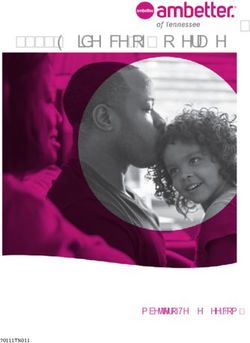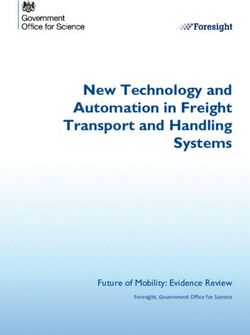Exploiting Network Printers - an ...
←
→
Page content transcription
If your browser does not render page correctly, please read the page content below
Exploiting Network Printers
A Survey of Security Flaws in Laser
Printers and Multi-Function Devices
Schriftliche Prüfungsarbeit für die Master-Prüfung
des Studiengangs IT-Sicherheit / Netze und Systeme
an der Ruhr-Universität Bochum
vorgelegt von
Müller, Jens
30.09.2016
Lehrstuhl für Netz- und Datensicherheit
Prof. Dr. Jörg Schwenk
Dr. Juraj Somorovsky
Vladislav Mladenov
Horst-Görtz Institut Ruhr-Universität BochumEidesstattliche Erklärung Ich erkläre, dass ich keine Arbeit in gleicher oder ähnlicher Fassung bereits für eine andere Prüfung an der Ruhr-Universität Bochum oder einer anderen Hochschule ein- gereicht habe. Ich versichere, dass ich diese Arbeit selbständig verfasst und keine anderen als die angegebenen Quellen benutzt habe. Die Stellen, die anderen Quellen dem Wortlaut oder dem Sinn nach entnommen sind, habe ich unter Angabe der Quellen kenntlich gemacht. Dies gilt sinngemäß auch für verwendete Zeichnungen, Skizzen, bildliche Darstellungen und dergleichen. Official Declaration Hereby I declare, that I have not submitted this thesis in this or similar form to any other examination at the Ruhr-Universität Bochum or any other Institution of High School. I officially ensure, that this paper has been written solely on my own. I herewith officially ensure, that I have not used any other sources but those stated by me. Any and every parts of the text which constitute quotes in original wording or in its essence have been explicitly referred by me by using official marking and proper quotation. This is also valid for used drafts, pictures and similar formats. Not this English translation, but only the official version in German is legally binding. Datum / Date Unterschrift / Signature
Abstract Over the last decades printers have evolved from mechanic devices with microchips to full blown computer systems. From a security point of view these machines remained unstudied for a long time. This work is a survey of weaknesses in the standards and various proprietary extensions of two popular printing languages: PostScript and PJL. Based on tests with twenty laser printer models from various vendors practical attacks were systematically performed and evaluated including denial of service, resetting the device to factory defaults, bypassing accounting systems, obtaining and manipulating print jobs, accessing the printers’ file system and memory as well as code execution through malicious firmware updates and software packages. A generic way to capture PostScript print jobs was discovered. Even weak attacker models like a web attacker are capable of performing the attacks using advanced cross-site printing techniques. Keywords: PostScript, PJL, network printer security, cross-site printing
Contents 1. Introduction 1 1.1. Motivation . . . . . . . . . . . . . . . . . . . . . . . . . . . . . . . . . . . . . 1 1.2. General Idea . . . . . . . . . . . . . . . . . . . . . . . . . . . . . . . . . . . . 1 1.3. Contributions . . . . . . . . . . . . . . . . . . . . . . . . . . . . . . . . . . . 2 1.4. Outline . . . . . . . . . . . . . . . . . . . . . . . . . . . . . . . . . . . . . . 2 2. Fundamentals 3 2.1. Network Printing Protocols . . . . . . . . . . . . . . . . . . . . . . . . . . . . 4 2.2. Printer Control Languages . . . . . . . . . . . . . . . . . . . . . . . . . . . . 5 2.3. Page Description Languages . . . . . . . . . . . . . . . . . . . . . . . . . . . 7 3. Related Work 9 3.1. Significant Prior Research . . . . . . . . . . . . . . . . . . . . . . . . . . . . 9 4. Methodology 12 4.1. Research Approach . . . . . . . . . . . . . . . . . . . . . . . . . . . . . . . . 12 4.2. Attacker Models . . . . . . . . . . . . . . . . . . . . . . . . . . . . . . . . . . 14 5. Attacks 16 5.1. Denial of Service . . . . . . . . . . . . . . . . . . . . . . . . . . . . . . . . . 16 5.2. Privilege Escalation . . . . . . . . . . . . . . . . . . . . . . . . . . . . . . . . 17 5.3. Print Job Manipulation . . . . . . . . . . . . . . . . . . . . . . . . . . . . . . 18 5.4. Information Disclosure . . . . . . . . . . . . . . . . . . . . . . . . . . . . . . 20 5.5. Remote Code Execution . . . . . . . . . . . . . . . . . . . . . . . . . . . . . 22 6. Prototype Implementation 24 6.1. Program Overview . . . . . . . . . . . . . . . . . . . . . . . . . . . . . . . . 24 6.2. Printer Discovery . . . . . . . . . . . . . . . . . . . . . . . . . . . . . . . . . 26 6.3. Protocol Design . . . . . . . . . . . . . . . . . . . . . . . . . . . . . . . . . . 28 6.4. Featured Commands . . . . . . . . . . . . . . . . . . . . . . . . . . . . . . . 31 7. Evaluation 34 7.1. Attacker Models . . . . . . . . . . . . . . . . . . . . . . . . . . . . . . . . . . 34 7.2. Printer Exploitation . . . . . . . . . . . . . . . . . . . . . . . . . . . . . . . . 38 7.3. Printer Forensics . . . . . . . . . . . . . . . . . . . . . . . . . . . . . . . . . 62 7.4. Additional Findings . . . . . . . . . . . . . . . . . . . . . . . . . . . . . . . . 63 8. Countermeasures 65 9. Conclusion 67 A. Appendix 73
List of Figures 2.1. Encapsulation of printer languages . . . . . . . . . . . . . . . . . . . 3 4.1. Shodan search result for printers . . . . . . . . . . . . . . . . . . . . 14 5.1. The PostScript dictionary stack . . . . . . . . . . . . . . . . . . . . . 19 6.1. UML class diagram of PRET . . . . . . . . . . . . . . . . . . . . . . 24 6.2. File system access with PRET . . . . . . . . . . . . . . . . . . . . . 31 7.1. Cross-site printing with CORS spoofing . . . . . . . . . . . . . . . . 35
List of Tables 3.1. Printer related CVEs by manufacturer . . . . . . . . . . . . . . . . . 11 3.2. Printer related CVEs by attack vector . . . . . . . . . . . . . . . . . 11 4.1. Pool of test printers and MFPs . . . . . . . . . . . . . . . . . . . . . 12 4.2. Additional high volume test MFP . . . . . . . . . . . . . . . . . . . . 13 6.1. Attributes used for printer discovery . . . . . . . . . . . . . . . . . . 26 6.2. Results of the PostScript feedback test . . . . . . . . . . . . . . . . . 30 6.3. Implemented file operation commands . . . . . . . . . . . . . . . . . 32 6.4. PRET commands mapped to attacks . . . . . . . . . . . . . . . . . . 33 7.1. Malicious print job deployment channels . . . . . . . . . . . . . . . . 34 7.2. Comparison of cross-site printing channels . . . . . . . . . . . . . . . 37 7.3. Denial of service attacks against printers . . . . . . . . . . . . . . . . 40 7.4. Resetting printers to factory defaults . . . . . . . . . . . . . . . . . . 43 7.5. Security features of LPRng and CUPS . . . . . . . . . . . . . . . . . 43 7.6. Content overlay and replacement attacks . . . . . . . . . . . . . . . . 46 7.7. File system access with PostScript and PJL . . . . . . . . . . . . . . 50 7.8. Devices vulnerable to print job disclosure . . . . . . . . . . . . . . . 52 7.9. Exhaustive key search in PJL and PostScript . . . . . . . . . . . . . . 54 7.10. Software platforms for printers and MFPs . . . . . . . . . . . . . . . 61 7.11. Comparison of printer firmware and software . . . . . . . . . . . . . 61 7.12. Overview of attacks and attacker models . . . . . . . . . . . . . . . . 62 8.1. Attack detection and prevention mechanisms . . . . . . . . . . . . . 66 A.1. Complete list of printer related CVEs . . . . . . . . . . . . . . . . . 76 A.2. Additional PRET commands in PJL mode . . . . . . . . . . . . . . . 76 A.3. Additional PRET commands in PS mode . . . . . . . . . . . . . . . . 77 A.4. Additional PRET commands in PCL mode . . . . . . . . . . . . . . . 77 A.5. Overview of downloaded printer firmware . . . . . . . . . . . . . . . 79
List of Acronyms API Application Programming Interface ASCII American Standard Code for Information Interchange ASLR Address Space Layout Randomization CaPSL Canon Printing System Language C&C Command and Control CIFS Common Internet File System CLI Command-Line Interface CPCA Common Peripheral Controlling Architecture CSRF Cross-Site Request Forgery CPE Common Platform Enumeration CVE Common Vulnerabilities and Exposures CWE Common Weakness Enumeration DHCP Dynamic Host Configuration Protocol DNS Domain Name System DNS-SD DNS Service Discovery EEPROM Electrically Erasable Programmable Read-Only Memory EPROM Erasable Programmable Read-Only Memory EJL Epson Job Language ESC/P EPSON Standard Code for Printers FIFO First In – First Out FTP File Transfer Protocol GDI Graphics Device Interface GUI Graphical User Interface
HID Human Interface Device HP-GL Hewlett-Packard Graphics Language HTML Hypertext Markup Language HTTP Hypertext Transfer Protocol ICMP Internet Control Message Protocol IDS Intrusion Detection System IETF Internet Engineering Task Force IP Internet Protocol IPsec Internet Protocol Security IPS Intrusion Prevention System ISO International Standards Organization LDAP Lightweight Directory Access Protocol MIB Management Information Base NASL Nessus Attack Scripting Language NCP NetWare Core Protocol NPAP Network Printing Alliance Protocol NVRAM Non-Volatile Random-Access Memory OID Object Identifier PDF Portable Document Format PGP Pretty Good Privacy PIN Personal Identification Number POP3 Post Office Protocol, version 3 PPD PostScript Printer Description RAM Random-Access Memory RCE Remote Code Execution RIP Raster Image Processor RPCS Refined Printing Command Stream
RSA Rivest-Shamir-Adleman cryptosystem SDK Software Development Kit SIEM Security Information Event Management SLP Service Location Protocol SMB Server Message Block SMTP Simple Mail Transfer Protocol SNMP Simple Network Management Protocol SPL Samsung Printer Language SQL Structured Query Language SSL Secure Sockets Layer TCP Transmission Control Protocol TLS Transport Layer Security UDP User Datagram Protocol UEL Universal Exit Language UML Unified Modeling Language URL Uniform Resource Locator USB Universal Serial Bus VLAN Virtual Local Area Network XES Xerox Escape Sequence XJCL Xerox Job Control Language XML Extensible Markup Language XPS XML Paper Specification XSS Cross-Site Scripting ZJS Zenographics SuperPrint Zj Stream
1. Introduction
Printers are considered rather unspectacular devices. We use them to print documents
– which is inevitable even in a digital word – and sometimes get mad about their
whims to produce paper jams. From a security point of view, these machines remained
unstudied for a long time. Only in recent years research into printer security started to
gain some attention. This work is a contribution towards systematic printer pentesting.
1.1. Motivation
Remember the old hacker days when Angelina Jolie and Jonny Miller went dumpster
diving to get hard copies of sensitive documents? The world has changed since then.
Our devices have become ‘smart’. In the internet of things we can find televisions,
video game consoles, pacemakers and printers. There is no need to ransack the garbage
container anymore if you can obtain a digital version of the document in demand.
We must stop to view printers as ‘devices that print’. Printers nowadays are connected
to a network and combined with other functionalities such as fax or scanner. We must
realize that they became full blown computers running standard operating systems.
Millions of those devices are located in offices and homes with potentially insufficient
protection.1 It is therefore high time for an in-depth analysis of printer insecurity.
1.2. General Idea
Objective of this work is to create a survey of vulnerabilities in network printers. While
various types of security flaws found in embedded devices also apply to printers, our
work focuses on printer-specific vulnerabilities. Three major areas are investigated:
1. PostScript/PJL implementations – Widespread printer languages like PJL and
PostScript offer security sensitive features such as access to the file system.
Based on the study of their open standards and various proprietary extensions,
we analyze the capabilities of both languages from an attacker’s point of view.
2. Firmware/software updates – We assume it is common for printers to deploy
firmware updates over the printing channel itself. For the top vendors we create a
survey of firmware update procedures and support to install additional software.
1
Forbes magazine published a warning in 2013: ‘time to take multifunction printer security seriously’,
http://www.forbes.com/sites/ciocentral/2013/02/07/
the-hidden-it-security-threat-multifunction-printers/, May. 2016
13. Printer malware distribution We discuss various techniques to deploy mali-
cious print jobs and demonstrate which attacker models are hereby able to abuse
the vulnerabilities found in 1. and 2.
1.2.1. Delimitations
In this work we focus on printer-specific vulnerabilities. Other weaknesses like XSS
or logic flaws in the FTP service of a printer therefore are not covered, even though
they should be part of a comprehensive penetration test. Because we are interested
in vulnerabilities in business devices, we delimit our analysis to models capable of
printing several thousand pages without needing to replace cartridges. This leaves out
inkjet printers, which even today often have no support for networking anyway.
1.2.2. Limitations
There are lots of printer models by various manufacturers and it is hardly possible to
cover them all. Due to a lack of funding, test printers have to be acquired as donations
from various university chairs and facilities. This limits the newness and diversity
of devices to be analyzed. Given enough donated devices however, our pool of test
printers should be a good sample of what is used in small and medium-sized offices.
1.3. Contributions
The goal of this thesis is to create a blueprint for network printer penetration testing and
discuss protection mechanisms. Although potential vulnerabilities have been known to
exist for decades, there has not been much academic research on this topic. Our work
is a contribution to close this knowledge gap. A prototype implementation to conduct
semi-automated security tests will furthermore be released as open-source software.
1.4. Outline
Chapter 1 contains an overview of our project, introducing the motivation behind it
and the general idea. In Chapter 2, we discuss the fundamentals of network printing
protocols, printer/job control and page description languages. A survey of significant
prior research and known vulnerabilities in printers since 1999 is given in Chapter 3.
Following on from this, Chapter 4 lays out the research approach and defines attacker
models. Known and new attacks against network printers covering denial of service,
privilege escalation, print job manipulation, information disclosure and remote code
execution are described in Chapter 5. A prototype implementation to automate printer
analysis and exploitation is proposed in Chapter 6. Presented attacks are evaluated
against the assembled pool of test printers in Chapter 7. Together with a discussion of
countermeasures in Chapter 8, this leads up to the conclusion in Chapter 9.
22. Fundamentals
Typical printers range from classical dot matrix to inkjet or laser printers used at home
or in small businesses. The printing hardware is not addressed in detail in this work,
as from a security perspective it seems less relevant.1 While single function printers
are still common there is clearly a trend towards multi-function printers/peripherals
(MFP), also referred to as multi-function devices (MFD) or all-in-one (AiO) devices,
which have additional built-in functions like scanning or telefax. In the following, we
give an introduction to fundamental printing technologies, including network printing
protocols, printer control and page description languages.
High-level overview of printing protocols and languages A schematic re-
lationship of the subjects discussed in this chapter is given in Figure 2.1: The network
printing protocol acts as a channel to deploy print jobs which either contain the page
description language directly or first invoke a printer/job control language to change
settings like paper trays. From a security point of view this encapsulation is interesting,
especially because functionality is overlapping. For example an – each time different –
username can be set in IPP, PJL and PostScript. If something is restricted in one layer,
it may be allowed in the next one. While network printing protocols are discussed in
this work, our focus is mainly on printer languages, particularly PJL and PostScript.
Figure 2.1.: Encapsulation of printer languages
1
Even though some newspapers claimed hackers could set laser printers on fire by overheating them,
http://www.wired.com/2011/12/hp-printer-lawsuit/, May. 2016
32.1. Network Printing Protocols
Sending data to a printer device can be done by USB/parallel cable or over a network.
In this work we focus on network printing but most of the presented attacks can also
be performed against local printers. There are various exotic protocols for network
printing like Novell’s NCP or AppleTalk. In the Windows world, SMB/CIFS printer
shares have become popular. Furthermore, some devices support printing over generic
protocols such as FTP or HTTP file uploads. The most common network printing
protocols however are LPD, IPP and raw port 9100 printing as introduced below.
2.1.1. LPD
The Line Printer Daemon (LPD) protocol had originally been introduced in Berkeley
Unix in the 1980s. The existing implementation was later specified by [McL90]. The
daemon runs on port 515/tcp and can be accessed using the ‘lpr’ command. While the
LPD process was traditionally hosted on a computer system connected to the printing
device, today’s network printers run their own daemon directly accessible over the
network. To print, the client sends a control file defining job/username and a data file
containing the actual data to be printed. The input type of the data file can be set in
the control file by choosing among various file formats. However it is up to the LPD
implementation how to actually handle the print data. A popular LPD implementation
for Unix-like operating system is LPRng.2 LPD can be used as a carrier to deploy
malicious PostScript or PJL print jobs. The protocol itself is not further analyzed in this
work, with the exception of accounting bypasses in Section 5.2.2 and a fuzzer written
to discover buffer overflows in LPD implementations as described in Section 5.5.1.
2.1.2. IPP
Between 1999 and 2005 the IETF IPP working group published various draft standards
for an LPD successor capable of authentication and print job queue management. The
Internet Printing Protocol (IPP) is defined in [Her00, H+ 00]. Extensions have been
specified for mobile and cloud printing [PWG13] as well as for 3D printing [PWG16].
Because IPP is based on HTTP, it inherits all existing security features like basic/digest
authentication (see [FHBH99]) and SSL/TLS encryption. To submit a print job or to
retrieve status information from the printer, an HTTP POST request is sent to the IPP
server listening on port 631/tcp. A famous open-source IPP implementation is CUPS,3
which is the default printing system in many Linux distributions and OS X. Network
printers usually run their own IPP server as one method to accept print jobs. Similar
to LPD, IPP is a channel to deploy the actual data to be printed and can be abused as a
carrier for malicious PostScript or PJL files. In this work, IPP itself is no further used
except for accounting in Section 5.2.2 and printer language discovery in Section 6.2.
2
Powell, P., LPRng – An Enhanced Printer Spooler, http://www.lprng.com/, May. 2016
3
Sweet, M., Common Unix Printing System, http://www.cups.org/, May. 2016
42.1.3. Raw
Raw printing is what we define as the process of making a connection to port 9100/tcp
of a network printer – a functionality which was originally introduced by HP in the
early 90s using separate hardware modules. It is the default method used by CUPS
and the Windows printing architecture4 to communicate with network printers as it is
considered as ‘the simplest, fastest, and generally the most reliable network protocol
used for printers’.5 Raw port 9100 printing, also referred to as JetDirect, AppSocket
or PDL-datastream actually is not a printing protocol by itself. Instead all data sent
is directly processed by the printing device, just like a parallel connection over TCP.
In contrast to LPD and IPP, interpreted printer control or page description languages
can send direct feedback to the client, including status and error messages. Such a
bidirectional channel is not only perfect for debugging, but gives us direct access to
results of PJL and PostScript commands, for example for file system access. Therefore
raw port 9100 printing – which is supported by almost any network printer – is used
as the primary channel in our security analysis and the prototype implementation.
2.2. Printer Control Languages
A job control language manages settings like output trays for the current print job.
While it usually sits as an optional layer in-between the printing protocol and the page
description language, functions may be overlapping. Examples of vendor-specific job
control languages are CPCA, XJCL, EJL and PJL – which is supported by a variety
of printers and will be discussed below. In addition, printer control and management
languages are designed to affects not only a single print job but the device as a whole.
One approach to define a common standard for this task was NPAP. However, it has
not established itself and is only supported by Lexmark. Other printer manufacturers
instead use SNMP or its metalanguage PML as introduced in the following.
2.2.1. PJL
The Printer Job Language (PJL) was originally introduced by HP but soon became a
de facto standard for print job control. ‘PJL resides above other printer languages’
[HP 97] and can be used to change settings like paper tray or size. It must however
be pointed out that PJL is not limited to the current print job as some settings can be
made permanent. PJL can also be used to change the printers display or read/write
files on the device. There are many dialects as vendors tend to support only a subset of
the commands listed in the PJL reference and instead prefer to add proprietary ones.
PJL is further used to set the file format of the actual print data to follow. Without such
4
Microsoft Corporation, Windows Printer Driver Architecture, https://msdn.microsoft.com/
windows/hardware/drivers/print/printer-driver-architecture, May. 2016
5
Sweet, M., Network Protocols supported by CUPS – AppSocket Protocol,
https://www.cups.org/doc/network.html#PROTOCOLS, May. 2016
5explicit language switching, the printer has to identify the page description language
based on magic numbers. Typical PJL commands to set the paper size and the number
of copies before switching the interpreter to PostScript mode are shown in Listing 2.1.
Listing 2.1: Setting paper size and copies with PJL
1 @PJL SET PAPER=A4
2 @PJL SET COPIES=10
3 @PJL ENTER LANGUAGE=POSTSCRIPT
In this work PJL is used for various attacks such as denial of service (Section 5.1.3),
manipulating page counters (Section 5.2.2), gaining access to memory (Section 5.4.1)
and file system (Section 5.4.2) as well as malicious firmware updates (Section 5.5.2).
2.2.2. SNMP
SNMP is a port 161/udp protocol, designed to manage various network components
like routers. The architecture is defined in [HW00]. Information offered by a managed
system is not subject to the standard itself but defined in separate hierarchical database
files, so called MIBs. An MIB consists of various OID entries, each one identifying a
variable to be either monitored (SNMP GetRequest) or modified (SNMP SetRequest).
An example of retrieving the hrDeviceDescr value (OID 1.3.6.1.2.1.25.3.2.1.3)
from the ‘Host Resources MIB’ as defined in [GW93] is shown in Listing 2.2.
Listing 2.2: SNMP request to read the textual description of a device
1 $ snmpget -v1 -c public printer iso.3.6.1.2.1.25.3.2.1.3.1
2 iso.3.6.1.2.1.25.3.2.1.3.1 = STRING: "hp LaserJet 4250"
While SNMP is not printer-specific, many printer manufacturers have published MIBs
for their network printer models. A generic approach to create a vendor-independent
‘Printer MIB’ was taken in [BML04]. As a stand-alone language, we make use of
SNMP only in Section 6.2 to enumerate printing capabilities. However SNMP can be
embedded within PJL and therefore included into arbitrary print jobs as shown below.
2.2.3. PML
The Printer Management Language (PML) is a proprietary language to control HP
printers. It basically combines the features of SNMP with PJL. Publicly available
documentation has not been released, however parts of the standard were leaked by
the LPRng project. [HP 00] defines PML as ‘an object-oriented request-reply printer
management protocol’ and gives an introduction to the basics of the syntax. PML is
embedded within PJL and can be used to read and set SNMP values on a printer device.
This is especially interesting if a firewall blocks access to SNMP services (161/udp),
but an attacker is still able to print using one of the various techniques discussed in
Section 7.1. The use of PML within a print job is demonstrated in Listing 2.3. In this
work, PML is used to reset the printer to factory defaults as described in Section 5.2.1.
6Listing 2.3: PML request to read the textual description of a device
get len. M IB OID
z }| {z}|{z}|{z }| {
1 > @PJL DMINFO ASCIIHEX="0000 06 03 0302010301"
2 < "8000000603030201030114106870204c617365724a65742034323530
| {z }"
hpLaserJet4250 (hexdecimal)
2.3. Page Description Languages
A page description language (PDL) specifies the appearance of the actual document.
It must however be pointed out that some PDLs offer limited job control, so a clear
demarcation between page description and printer/job control language is not always
possible. The function of a ‘printer driver’ is to translate the file to be printed into a
PDL that is understood by the printer model. Note that some low cost inkjet printers
do not support any high level page description language at all. So called host-based or
GDI printers only accept simple bitmap datastreams like ZJS while the actual rendering
is done by the printer driver. There are various proprietary page description languages
like Kyocera’s PRESCRIBE, SPL, XES, CaPSL, RPCS, ESC/P which is mostly used
in dot matrix printers or HP-GL and HP-GL/2 which have been designed for plotters.
Support for direct PDF and XPS printing is also common on newer printers. The most
common ‘standard’ page description languages however are PostScript and PCL.
2.3.1. PostScript
The PostScript (PS) language was invented by Adobe Systems between 1982 and 1984.
It has been standardized as PostScript Level 1 [Ado85], PostScript Level 2 [Ado92],
PostScript 3 [Ado99] and in various language supplements. While PostScript has lost
popularity in desktop publishing and as a document exchange format to PDF, it is still
the preferred page description language for laser printers. The term ‘page description’
may be misleading though, as PostScript is capable of much more than just creating
vector graphics. PostScript is a stack-based, Turing-complete programming language
consisting of almost 400 operators for arithmetics, stack and graphic manipulation
and various data types such as arrays or dictionaries. Technically spoken, access to a
PostScript interpreter can already be classified as code execution because any algorith-
mic function can theoretically be implemented in PostScript. Certainly, without access
to the network stack or additional operating system libraries, possibilities are limited
to arbitrary mathematical calculations like mining bitcoins. However, PostScript is
capable of basic file system I/O to store frequently used code, graphics or font files.
Originally designed as a feature, the dangers of such functionality were limited before
printers got interconnected and risks were mainly discussed in the context of host-
based PostScript interpreters. In this regard, Encapsulated PostScript (EPS) is also
noteworthy as it can be included in other file formats to be interpreted on the host such
as LATEX documents. An example to echo Hello world to stdout is given in Listing 2.4.
7Listing 2.4: Example PostScript document
1 %!
2 (Hello world) print
In this work, PostScript is used for a variety of attacks such as denial of service through
infinite loops (Section 5.1.3), manipulation and retention of print jobs (Section 5.3 and
Section 5.4.3) as well as gaining access to the printer’s file system (Section 5.4.2).
2.3.2. PDF
The PDF file format has initially been released by Adobe Systems in 1993 the and later
became an ISO standard [ISO08]. It was designed as a successor of PostScript and
has established itself as a widely accepted document exchange format. Some newer
printers support direct PDF printing in addition to PostScript. While PDF is partially
based on PostScript, it is neither a complete programming language, nor does it support
file system operations. Therefore PDF seems less applicable for printer exploitation
and is not further studied in this work.
2.3.3. PCL
The Printer Command Language (PCL) as specified in [HP 92] is a minimalist page
description language supported by a wide variety of vendors and devices. Along with
PostScript, PCL represents a de facto standard printer language. Similar to PostScript,
it’s origins date back to the early 80s with PCL 1 introduced by HP in 1984 for inkjet
printers. PCL 3 and PCL 4 added support for fonts and macros which both can be
permanently downloaded to the device – however only referenced to by a numeric id,
not by a file name, as direct access to the file system is not intended. PCL 1 to 5
consist of escape sequences followed by one or more ASCII characters representing
a command to be interpreted. PCL 6 Enhanced or ‘PCL XL’ uses a binary encoded,
object-oriented protocol [HP 02]. If not stated otherwise, traditional PCL 5e is used in
this work. An example PCL document to print ‘Hello world’ is given in Listing 2.5.
Listing 2.5: Example PCL document
1 EHello world
Due to its limited capabilities, PCL is hard to exploit from a security perspective. In
this work it is applied to create a virtual, macro-based file system within the printers
memory, which can be used for file-sharing purposes as described in Section 6.4.
83. Related Work
In the following, we give an introduction to related work on the topic of printer security
including significant prior research and a survey of known vulnerabilities since 1999.
3.1. Significant Prior Research
While printer manufacturers added various proprietary featured to PostScript and PJL,
their standards – and in particular the possibility to access the file system – date back
to the 80s [Ado85] and 90s [HP 97]. For PJL, this issue has first been demonstrated by
[FX 02] who wrote the PFT and Hijetter1 programs to perform file operations on HP
LaserJets using legitimate PJL commands which heavily inspired our work. A virtual,
distributed file system based on PJL has been proposed and implemented by [Smi11].
One noteworthy work is [Cre05], who gave an early introduction to potentially harmful
PJL commands and network printer hacking in general. A comprehensive discussion
of printer security – including a survey of malicious PJL and PostScript commands –
which comes closest to our work has been given by [Cos10, Cos11]. [Cos12] further
demonstrate how to abuse proprietary PostScript extensions like command execution,
access to the memory and to network sockets on Xerox devices and show techniques
to deploy malicious print jobs using Java applets or Word documents. The potential
danger of PostScript file I/O primitives has been pointed out by [Sib96], however we
are not aware of any efforts to systematically exploit PostScript functions to access the
file system of a printer device. The risk of remote code execution through firmware
modification attacks has been demonstrated by [KB12] for the Lexmark e240n, by
[CS11, CCS13] for virtually all HP printers and by [Jor14] for the Canon PIXMA
series. All they had to do was understand how the proprietary checksum algorithms
used for firmware verification worked. [Hei11] modified firmware for Xerox devices
which enabled them to execute arbitrary commands on the device – the tool to digitally
sign the firmware and the secret key was included in the firmware itself. [WE16]
adapted the attack and showed that even recent Xerox printers are vulnerable. Methods
for firmware analysis have been discussed by [ZC13] and performed on a large scale
by [CZFB14]. Even though most of the major printer and MFP manufacturers allow
their devices to be extended by third-party applications, research on the proprietary
software platforms is still a blank spot. The only published work is an early analysis
of HP’s Chai platform which has been conducted by [FX 02]. They managed to bypass
the signature verification using an alternate loader and execute arbitrary Java bytecode.
1
FtR of Phenoelit, PFT and Hijetter, http://www.phenoelit.org/hp/, Jun. 2016
9A systematic analysis of vulnerabilities in the embedded web server of printer devices
has been conducted by [HB11] and [Sut11]. [Wea07] discovered ‘cross-site printing’,
a technique to force web browsers into printing arbitrary payloads on a network printer.
A case-study of digital forensics on MFPs has been performed by [LLP+ 11]. Recently,
[Luk16] proposed a formal, policy-based security model for access control on MFPs.
Market Analysis The printer market is quite complex with over eighty different
manufacturers listed in the OpenPrinting2 project. Getting objective sales numbers for
the major players is hard and market share statistics differ based on printing technology
and geographic location of the market. According to the ‘Service Market Analysis
2012’ from Digital Peripherals Solutions Consulting as cited in the InfoTrends3 blog,
the top 10 players on the Western European laser printer market are: HP, Samsung,
Brother, Canon, Lexmark, Kyocera, Ricoh, Xerox, Dell as well as Konica Minolta.
The ‘Global Multi-Function Printer Market 2016-2020’4 report from Research and
Markets additionally names Epson, Panasonic, Oki, Kodak, Olivetti, Sharp, Toshiba,
Sindoh and UTAX as prominent vendors.
Vulnerability overview To get an overview of already discovered vulnerabilities
in printers, the CVE5 database is used which contains a dictionary of publicly known
information security flaws dating back to 1999. While we share the criticism of CVE
based statistics as discussed in [CM13] they pose the most objective approach to gain
information on past printer-related vulnerabilities currently available. Unfortunately,
there is no reliable method to list CVE identifiers by device type. Using correlation
tools like vFeed6 however, CPE7 names can be mapped to CVE identifiers. To ex-
tract all vulnerabilities in printer, we searched for cpe:/{h,a,o}:vendor: for
all of the major vendors as listed before. An explicit search for the different product
types h (hardware), a (application) and o (operating system) was necessary because
printer-related vulnerabilities can be found in all categories. Additionally, a free text
search for printer, postscript and pjl was performed. Finally, we manually
verified the results and removed false positives like vulnerabilities in printer drivers or
management software. The remaining vulnerabilities were categorized by vendor and
year of disclosure as shown in Table 3.1.
2
The Linux Foundation OpenPrinting workgroup, Printer Listings,
http://www.openprinting.org/printers, Jul. 2016
3
Hawkins, D., Placements of Western European Office Devices Continue to Suffer,
http://blog.infotrends.com/?p=10559, Jul. 2016
4
Research and Markets, Global Multi-Function Printer Market 2016-2020,
http://www.researchandmarkets.com/research/wbpkfb/global, Jul. 2016
5
MITRE Corporation, Common Vulnerabilities and Exposures (CVE),
https://cve.mitre.org/, Jul. 2016
6
ToolsWatch Org, vFeed correlated Vulnerability and Threat Database,
https://github.com/toolswatch/vFeed, Jul. 2016
7
National Vulnerability Database, Common Platform Enumeration (CPE),
https://nvd.nist.gov/cpe.cfm, Jul. 2016
10Vendor Year(s) # CVEs
Xerox 1999–2010 52
HP 1999–2016 40
Canon 1999–2015 8
Lexmark 2004–2016 8
Brother 2002–2015 5
Kyocera 2006–2008 3
Oki 2008 2
Toshiba 2012–2014 2
Other 1999-2012 5
Total 1999-2016 125
Table 3.1.: Printer related CVEs by manufacturer
It is worth emphasizing that not all vulnerabilities mentioned in prior research actually
got a CVE identifier assigned. 125 printer-related CVE identifiers have been assigned
since 1999. This number is relatively small compared to other networked devices like
routers which matched thousands of results using the search technique. HP and Xerox
each account for about one-third of the known vulnerabilities, however such statistics
need to be enjoyed with caution. Other vendors are not necessarily more secure, but
have potentially been less analyzed in the past. A complete list of CVEs in printer
devices can be found in Table A.1 in the appendix. We actually planned to map CVE
identifiers to the software weaknesses listed in the CWE8 catalog using vFeed. Too
many CWE identifier however match a single CVE identifier. To keep things clear,
we instead grouped vulnerabilities into nine categories of attack vectors as shown in
Table 3.2. It is remarkable that half of the identified security flaws are web-related
while only one twelfth are caused by actual printing languages like PostScript or PJL.
Attack vector # CVEs
Malicious PostScript print jobs 6
Malicious PJL print jobs 3
Malicious PRESCRIBE print jobs 1
Firmware or software updates 3
Specially crafted IP packets 3
Network services (FTP, Telnet, ...) 23
Web application (XSS, CSRF, ...) 63
Unspecified or internal vectors 19
Physical access to device 4
Table 3.2.: Printer related CVEs by attack vector
8
MITRE Corporation, Common Weakness Enumeration (CWE),
https://cwe.mitre.org/, Jul. 2016
114. Methodology
4.1. Research Approach
For twenty laser printer models from various manufacturers we performed a security
analysis of PostScript/PJL interpreters and firmware/software deployment procedures.
Acquiring the printers Test printer devices were collected as donations by various
university chairs and facilities. While our actual goal was to assemble a pool of printers
containing at least one model for each of the top 10 manufacturers, we practically took
what we could get. For this, we wrote a lot of emails and knocked on a lot of doors at
the University of Bochum. If available, the latest firmware was installed prior to any
tests to make sure any vulnerabilities discovered had not been fixed in the meantime.
Printer model MFP Firmware PS PJL PCL
HP LaserJet 1200 M.22.09
HP LaserJet 4200N 20050602
HP LaserJet 4250N 20150130
HP LaserJet P2015dn 20070221
HP LaserJet M2727nfs 20140702
HP LaserJet 3392 AiO 20120925
HP Color LaserJet CP1515n 20120110
Brother MFC-9120CN K.1.06
Brother DCP-9045CDN G.1.10
Lexmark X264dn NR.APS.N645
Lexmark E360dn NR.APS.N645
Lexmark C736dn NR.APS.N644
Dell 5130cdn 201402240935
Dell 1720n NM.NA.N099
Dell 3110cn 200707111148
Kyocera FS-C5200DN 2011.05.16
Samsung CLX-3305W 3.00.02.20
Samsung MultiPress 6345N 1.03.00.81
Konica bizhub 20p 3.11
OKI MC342dn A12.80_0_5
Table 4.1.: Pool of test printers and MFPs, firmware version and supported languages
12The assembled devices are not brand-new anymore, nor does the pool of test units
contain models for all of the top vendors. It should however represent a good mix of
devices used in a typical university or office environment. A list of all printers and
MFPs including their firmware version and supported languages is given in Table 4.1.
Note that printing functionality is mechanically broken for the Samsung CLX-3305W,
the Samsung MultiPress 6345N and the Dell 5130cdn. We nevertheless included these
devices because for most of the presented attacks it is sufficient that network services
are running. Additionally we were given permission by the university’s data center to
conduct non-destructive tests – limited to accessing the file system – against one of
their high volume MFPs: the Konica Minolta bizhub C454e as shown in Table 4.2.
Printer model MFP Firmware PS PJL PCL
Konica bizhub C454e A5C10Y0-3000-G00-RL
Table 4.2.: Additional high volume test MFP
PostScript and PJL We surveyed which security sensitive features exist in the
PostScript and PJL standards and their various proprietary extensions. Besides denial
of service attacks, privilege escalation and print job manipulation, we were especially
interested in job retention and access to the file system which is a legitimate feature of
both languages. For semi-automated tests, we implemented a Python 2.7 application.
If file operations were supported on a device, we examined the impact, for example, if
stored print jobs could be read or if access to configuration files lead to code execution.
Firmware and software We downloaded all printer firmware available for the top
10 vendors and studied the deployment process by either analyzing the file headers or
the channel (network traffic). To get information on protective measures like check-
sums or code signing we consulted the documentation and asked customer support.
If we came to the conclusion that no adequate security mechanisms exist to prevent
an attacker from deploying malicious firmware we documented this as potential future
work as we did not plan to modify firmware in this work. Furthermore we surveyed
which platforms are provided by the major vendors to develop custom software for
printers and built a proof-of-concept malware where access to an SDK was available.
Deployment channels For detected weaknesses, we evaluated which attacker
models are sufficient to carry out the presented attacks. Therefor we researched which
channels exists to deploy malicious print jobs. Apart from direct or network access to
the device, we especially focused on extending known cross-site printing techniques.
We further studied covert channels (e.g., XSS, fax or ‘garbage’ backchannel) to leak
information from the printer device in cases where direct feedback was not available.
134.2. Attacker Models
In the following we list attacker scenarios to be considered. Our default attacker is a
network attacker (AM2), meaning anyone who can access the targeted printer device
via TCP/IP. However, most attacks described in this work can also be carried out by a
local attacker (AM1) or even by a web attacker (AM3) as discussed in Section 7.1.
4.2.1. Local Attacker (AM1)
A local attacker has physical access to the printer device for a limited amount of time.
Her capabilities include:
• Plugging in external storage media like memory cards or USB sticks
• Temporarily connecting to the printer device via USB or parallel cable
• Changing control panel settings and pressing certain key combinations
AM1 is a strong attacker model. However, it is not completely unrealistic for most
institutions and companies. Gaining physical access to printer devices can generally
be considered as less hard than it is for other network components like servers or
workstations. This is because printers are usually shared by and accessible to a whole
department. Sneaking into an unlocked copy room and launching a malicious print
job from USB stick is only a matter of seconds. Further real-world scenarios for AM1
include copy shops or – as a local example – the so called ‘VSPL terminals’ used to
print certificates of study at the University of Bochum.
Figure 4.1.: Shodan search result for printers
144.2.2. Network Attacker (AM2)
An active network attacker can connect to the printer device over a TCP/IP network.
Specifically she is capable of:
• Accessing all network services offered by the device, including but not limited
to web, FTP, SMB, SNMP, LPD, IPP or raw port 9100/tcp printing
• Establishing various connections over a longer period of time
Note that in contrast to the term commonly used in literature, our network attacker is
an ordinary network participant, not capable of any kind of man-in-the-middle attacks.
AM2 is quite a strong attacker model as IP packets have to be routed from the attacker
to the printer device and backwards but printers usually are not directly connected
to the internet1 . As of July 2016, the Shodan search engine categorizes only 31.264
internet-accessible devices as printers as shown in the screenshot given in Figure 4.1.
Attacking intranet printers however may also be attractive to an insider. Imagine an
employee who has motivation to obtain the department manager’s payroll print job
from a shared device. It is also worth mentioning that many new printers bring their
own wireless access point – unencrypted by default to allow easy printing, for example
via AirPrint2 compatible mobile apps. While connecting to a printer through Wi-Fi
requires the attacker to stay physically close to the device, it may be feasible to perform
her attack from outside of the targeted institution depending on the signal strength.
Note that a wireless attacker falls into the AM2 category because like with a wired
network attacker, in the end TCP/IP is used to connect to the device.
4.2.3. Web Attacker (AM3)
A web attacker controls the content of a website visited by a victim which is connected
to an intranet printer. She is able to deploy JavaScript code processed by the victim’s
web browser. AM3 is the weakest attacker model. An attacker can simply set up her
own website and wait for users to visit or – in case of targeted attacks – actively send
links to victims via email or social media. If a web application is vulnerable to XSS,
the attacker can exploit this flaw to inject custom scripts. In this attacker model, the
web browser acts as a carrier for malicious print jobs as described in Section 7.1. This
way, we aim to reach even printers which are not directly connected to the internet.
It must be noted that AM1, AM2 and AM3 are not the only possible attacker models.
For example using social engineering, to make a victim print a malicious document, a
technique defined as ‘reflexive attack’ by [CS11], is not covered in this work – neither
are new printing methods like cloud-based printing because they would require access
to the providers’ portals. Such attack scenarios should be part of future work though.
1
It however must be noted that in many educational institutions – including the University of Bochum
– it is common even today to assign a public IP address to all networked devices including printers.
2
Apple Inc., About AirPrint, https://support.apple.com/en-us/HT201311, Jul. 2016
155. Attacks
In the following we collect the attacks from the literature and propose new approaches.
5.1. Denial of Service
Any network resource can be slowed down or even made completely unavailable to
legitimate users by consuming its resources in terms of CPU/memory or bandwidth.
Common techniques involve stressing services (e.g., web servers and applications)
or protocols on the network level (e.g., SYN flooding [Cen96] or more advanced
slowloris attacks [HKG09]). While those generic attacks are believed to work against
network printers too, we focus on printer-specific denial of service attacks in this chap-
ter. We give a brief overview of methods to cause loss of availability and show that this
can be accomplished by very simple means. While the business impact of unavailable
printers might be limited in most offices, time-critical industries like overnight digital
printing companies may suffer financial loss even for short-term outages.
5.1.1. Print Spooler Queue
A trivial but effective way to keep a printing device busy is to send a large number
of documents. If the print spooler receives more jobs than it can process the queue
will fill up, suspending print jobs from legitimate users. Such unsolicited print jobs
are preferably set to the highest priority if the printing protocol allows prioritization.
This simple attack works, because print spoolers are usually designed as FIFO queues
instead of using a more ‘fair’ or balanced algorithm to protect against power users. An
evaluation of this attack against our pool of test printers is given in Section 7.2.1.
5.1.2. Transmission Channel
If print jobs are processed in series – which is assumed for most devices – only one job
can be handled at a time. If this job does not terminate the printing channel effectively
is blocked until a timeout is triggered, preventing legitimate users from printing. This
trivial denial of service attack can be improved by setting a high timeout value with
PJL as demonstrated by [The12]. The feasibility of such denial of service attacks based
on blocking the transmission channel is evaluated in Section 7.2.1.
165.1.3. Document Processing
Page description languages allowing infinite loops or calculations that require a lot of
computing time can be abused to keep the printer’s RIP busy. Examples of this are
complex HP-GL calculations and PostScript programs. If the printer supports direct
XPS printing, a zip bomb can be placed. Even minimalist languages like PCL, can be
used to upload permanent marcos or fonts, until the available memory is consumed.
PJL on HP devices has undocumented features to completely disable further printing
functionality. In Section 7.2.1, we evaluate practical approaches of malicious print
jobs which lead to denial of service and have been implemented as the hang and
disable commands in our prototype implementation.
5.1.4. Physical Damage
Long-term settings for printers and other embedded devices are stored in non-volatile
memory (NVRAM) which is traditionally implemented either as EEPROM or as flash
memory. Both components have a limited lifetime. On early HP LaserJets ‘flash chips
would only sustain about 1000-2000 cycles of re-writing’ [Deu11]. Today, vendors
of flash memory guarantee about 100,000 rewrites before any write errors may occur.
This number sounds large, but PJL and PostScript print jobs themselves can change
long-term settings like paper tray media sizes or control panel passwords. Doing this a
lot of times on purpose can be a realistic attack scenario leading to physical destruction
of the NVRAM. Such ideas are not new: The first PostScript malware in the wild,
which appeared in 1990 [Har00], applied the setpassword operator multiple times
which quickly led to the password becoming unchangeable because of very limited
EPROM write cycles on early LaserWriter printers. Note that printing functionality
itself is not affected but fixed settings containing wrong values can make the device
practically unusable. The feasibility of this attack, which has been implemented as the
destroy command in the prototype implementation is discussed in Section 7.2.1.
5.2. Privilege Escalation
In the following we given a short introduction to attacks which can be used to bypass
protection mechanisms: resetting the device to factory defaults and fooling accounting.
5.2.1. Factory Defaults
Resetting a device to factory defaults is a security-critical functionality as it overwrites
protection mechanisms like user-set passwords. This can usually be done by pressing
a special key combination on the printer’s control panel. Performing such a cold reset
only takes seconds and therefore is a realistic scenario for local attackers or penetration
testers, who can for example sneak into the copy room at lunchtime. However, physical
access to the device is not always an option. The question comes up, if printer vendors
have implemented the possibility to perform factory resets on-line using printer control
17or page description languages. In the prototype implementation the reset command
implements such functionality for PML and PostScript as evaluated in Section 7.2.2.
5.2.2. Accounting Bypass
Printing without permission can itself be a security risk or breach of company policy.
In environments where print jobs are charged for an inside attacker has a motivation
to bypass the accounting system. Typical examples range from copy shops1 to schools
and universities where print quotas are to be enforced. Also, many companies keep
track of the printer usage by each employee or by department. Besides free copies,
breaking accounting and authentication systems can be used to discredit an employee
for example by printing pornographic images under his name. Furthermore, being able
to print is a precondition for most of the presented attacks in this work – therefore any
restrictions need to be bypassed first. There are two major approaches when it comes
to print job accounting: Either let the printer handle it directly or use a print server in
between. The first approach is vendor-specific, usually involves some kind of special
‘printer driver’ and is not further discussed in this work. The other approach involves
a separate print server – usually a software implementation – to handle the accounting.
The print server may speak LPD, IPP or further printing protocols and forwards jobs
to the actual printer. It is important to note that direct network access to the printer
must be restricted, otherwise an attacker can easily bypass the print server and its
accounting mechanisms. This not only means filtering access to the ports typically
assigned to printing protocols, but also to less known printing channels like FTP, SMB
or the embedded web server which can be abused to print as described in Section 7.1.
An evaluation of popular open-source software print servers is given in Section 7.2.2.
5.3. Print Job Manipulation
If an attacker can alter print jobs, she fundamentally undermines trust. A user cannot be
sure anymore if the document viewed on screen is the same as the hard copy emerging
from the printer. The impact depends on the context of the print job and can range from
simple pranks to serious business impairment. Two techniques are discussed below.
5.3.1. Content Overlay
One simple way to manipulate the appearance of printouts is to use overlays. PCL has
a documented function to put overlay macros on top of a document. Unfortunately, this
feature is limited to the current print job and cannot be made permanent. PostScript
does not offer such functionality by default, however it can be programmed into by
redefining PostScript operators: When a PostScript document calls an operator, the
first version found on the dictionary stack is used. Operators usually reside in the
systemdict dictionary, however by placing a new version into the userdict
1
This thesis was actually printed in a copy shop but we swear every single page was properly paid for
18dictionary, operators can be practically overwritten because the user-defined version
is the first one found on the dictionary stack. Using the exitserver operator,
such changes can be made permanent – at least until the printer is restarted (compare
[Ado99]). A scheme of the PostScript dictionary stack is given in Figure 5.1.
Figure 5.1.: The PostScript dictionary stack
The potential impact of redefining operators is only limited by creativity. When further
legitimate documents are printed and call a redefined operator, the attackers version
will be executed. This can lead to a whole class of attacks and will confront us over
and over again in this work. Note however that this is not necessarily a security bug,
but a 32 years old language feature, available in almost any PostScript printer and RIP.
In the context of overlaying content, we can use this hack to add arbitrary graphics
or fonts to hard copies of a document. Pranks range from occasional coffee stains
on the sheets of a particular user to the simulation of a near empty toner cartridge.
It is also possible to completely alter the appearance of a document by overlaying a
blank page and then adding custom content. For a more advanced attack, imagine the
victim wants to sell a good to the attacker. Both parties agree on a price and receive
a digital copy of the sales agreement. As the attacker knows the exact location of
the price in the document, by manipulating the victim’s printer she can add a blank
rectangle here, including a lower price. If the printout is not re-checked before the
contract is signed, the victim might need a good lawyer. This attack works even if
the contract document was digitally signed and verified by a print server, because
the file itself remains untouched. The idea of manipulating purchase contracts with
PostScript is not new and has been mentioned in [Dü07] and [Cos12]. However, they
use conditional statements in a PostScript document to be viewed and interpreted on
the host, while we infect the printer itself and can launch the attack independently of
the document format as long as PostScript is used as a printer driver. In the prototype
implementation, the overlay and cross commands offer such functionality, which
is practically evaluated in Section 7.2.3.
195.3.2. Content Replacement
Even if an attacker can put an overlay above existing documents, she will not be able
to alter specific values in the original document unless its exact structure is known.
Sometimes we do not only want to add custom content, but to parse and replace parts
of the existing document. Especially replacing text seems to be an attractive function,
introducing new possibilities to the attacker as she can go for targeted manipulation or
randomly transpose digits and introduce misspellings. The replace command in the
prototype implementation offers such functionality which is evaluated in Section 7.2.3.
5.4. Information Disclosure
In the following we given an introduction to multiple information disclosure attacks:
access to the memory and file system, capturing printouts as well as password cracking.
5.4.1. Memory Access
If an attacker gains access to the printer’s memory, she may be able to obtain sensitive
data like passwords or printed documents. Write access to the memory might even
lead to code execution. [Cos12] discovered a way to dump the memory using the
proprietary vxmemfetch PostScript operator built into certain Xerox printer models.
For PJL, a vendor-specific command documented in the Brother laser printer product
specifications [Ltd04] and discussed by [Cos10] allows to ‘write data to or retrieve
data from the specified address of the printer’s NVRAM’. This functionality is abused
in the implemented nvram command and evaluated in Section 7.2.4.
5.4.2. File system Access
If an attacker has read access to the file system, she can potentially retrieve sensitive
information like configuration files or stored print jobs. Manipulation of files through
write access might even lead to remote code execution – for example by editing rc
scripts or replacing binary files to be executed. Therefore printers should never allow
direct access to the file system. However, legitimate language constructs are defined
for PostScript and PJL to do exactly this [Ado99, HP 97]. Such features exist for
historic reasons when bandwidth was a major bottleneck. Frequently used fonts and
graphics are once downloaded to the device and can be re-used in further print jobs.
While such functionality enhances printing performance, it poses a severe security
risk to networked devices. In Section 7.2.4, we evaluate which printer models do
either not implement file system access at all, sandbox access to a certain directory
or allow access to the whole file system, including mounted USB sticks etc. Access
to the file system is the major functionality provided by our prototype software and
implemented in the commands ls, get, put, append, delete, rename, find,
mirror, touch, mkdir, cd, pwd, chvol, traversal, format, fuzz and df.
20You can also read