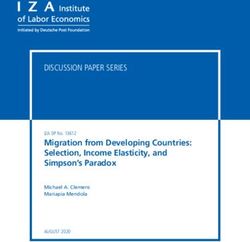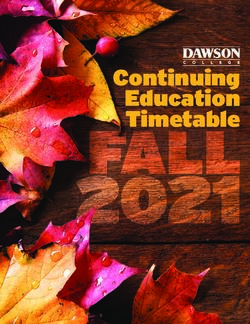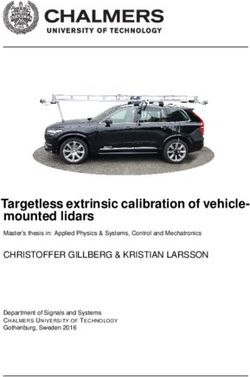EXTERNAL GUIDE COMPREHENSIVE GUIDE TO THE ITR12 RETURN FOR INDIVIDUALS
←
→
Page content transcription
If your browser does not render page correctly, please read the page content below
TABLE OF CONTENTS
1 PURPOSE .................................................................................................................... 5
2 GENERAL INFORMATION........................................................................................... 5
2.1 WHO MUST COMPLETE AND SUBMIT A RETURN? .................................................. 5
2.2 WHO IS NOT REQUIRED TO SUBMIT A RETURN? .................................................... 5
2.3 HOW TO OBTAIN A RETURN? ................................................................................... 5
2.4 HOW TO SUBMIT A RETURN? ................................................................................... 6
2.5 SITE TAXPAYERS ...................................................................................................... 7
2.6 DOCUMENTATION REQUIRED TO COMPLETE YOUR RETURN .............................. 7
2.7 MARRIAGE IN COMMUNITY OF PROPERTY ............................................................. 8
2.8 RESIDENCE BASIS OF TAXATION ............................................................................ 9
2.9 BY WHEN MUST THE COMPLETED RETURN BE SUBMITTED? ............................... 9
3 INFORMATION TO CREATE YOUR PERSONAL INCOME TAX RETURN ................ 10
4 COMPLETING THE RETURN .................................................................................... 14
4.1 TAXPAYER INFORMATION ...................................................................................... 15
4.2 DECLARATION AND SIGNATURE............................................................................ 16
4.3 BANK ACCOUNT DETAILS ....................................................................................... 17
4.3.1 BANK DETAIL FIELDS ON THE RETURN ...................................................... 18
4.3.2 DOCUMENTATION REQUIRED FOR BANK DETAIL CHANGES .................... 19
4.3.3 PROOF OF RESIDENTIAL ADDRESS ............................................................ 20
4.4 EMPLOYEE TAX CERTIFICATE INFORMATION [IRP5/IT3(A)] .................................. 21
4.4.1 INCOME RECEIVED SECTION ON THE EMPLOYEE TAX CERTIFICATE ..... 22
4.4.1.1 SALARIES AND WAGES ....................................................................... 22
4.4.1.2 SERVICE AND FRINGE BENEFITS....................................................... 22
4.4.1.3 ALLOWANCES ...................................................................................... 23
4.4.1.4 OVERTIME ............................................................................................ 23
4.4.1.5 OPTIONS/RIGHTS TO ACQUIRE MARKETABLE SECURITIES ............ 23
4.4.1.6 PENSIONS ............................................................................................ 23
4.4.1.7 GRATUITIES/LUMP SUM PAYMENTS .................................................. 24
4.4.1.8 BONUSES ............................................................................................. 24
4.4.1.9 RESTRAINT OF TRADE PAYMENTS .................................................... 24
4.4.1.10 ANNUITIES............................................................................................ 25
4.4.1.11 DIRECTOR’S REMUNERATION ............................................................ 25
4.4.1.12 INCENTIVE AWARDS ........................................................................... 25
4.4.1.13 COMMISSION INCOME......................................................................... 25
4.4.2 NON-TAXABLE INCOME, GROSS RETIREMENT FUNDING INCOME AND
GROSS NON-RETIREMENT FUNDING INCOME ........................................... 28
4.4.3 DEDUCTIONS/CONTRIBUTIONS ................................................................... 28
4.4.4 TAX CREDITS AND/OR EMPLOYER'S/EMPLOYEE CONTRIBUTIONS ......... 28
4.4.5 PAY PERIODS ................................................................................................ 29
4.4.6 DIRECTIVE NUMBERS ................................................................................... 29
5 TAXPAYER INFORMATION: INCOME....................................................................... 29
5.1 INVESTMENT INCOME (EXCLUDING EXEMPT DIVIDENDS) .................................. 29
5.1.1 LOCAL INTEREST INCOME: .......................................................................... 30
5.1.2 FOREIGN INTEREST: ..................................................................................... 30
5.1.3 FOREIGN DIVIDENDS: ................................................................................... 30
5.1.4 EXEMPTION FOR INVESTMENT INCOME ..................................................... 30
5.2 FOREIGN INCOME (EXCLUDING INVESTMENT INCOME AND CAPITAL GAINS TAX)
31
5.3 FOREIGN TAX CREDITS .......................................................................................... 32
5.3.1 FOREIGN TAX CREDITS – SOUTH AFRICAN SOURCED INCOME (ALREADY
INCLUDED ELSEWHERE IN THIS RETURN) – S6QUIN ................................ 33
COMPREHENSIVE GUIDE TO THE
ITR12 RETURN FOR INDIVIDUALS
REVISION: 7 Page 2 of 87
IT-AE-36-G055.3.2 FOREIGN TAX CREDITS – REFUNDED / DISCHARGED BY THE
GOVERNMENT OF A FOREIGN COUNTRY IN RESPECT OF A REBATE
ALLOWED BY SARS IN A PREVIOUS YEAR – S6QUIN ................................. 34
5.4 CAPITAL GAIN/LOSS (CGT) ..................................................................................... 34
5.5 LOCAL BUSINESS, TRADE AND PROFESSION (INCLUDING RENTAL) .................. 37
5.5.1 UNIQUE IDENTIFIER ...................................................................................... 38
5.5.2 DUAL – PURPOSE EXPENDITURE ................................................................ 38
5.5.3 CAPITAL EXPENDITURE ............................................................................... 38
5.5.4 TRADING STOCK TAKEN FOR PRIVATE USE .............................................. 39
5.5.5 LEARNERSHIP AGREEMENTS – SECTION 12H ........................................... 39
5.5.6 LEGAL EXPENSES ......................................................................................... 39
5.5.7 GENERAL EXPENSES ................................................................................... 39
5.5.8 PRIVATE USE OF BUSINESS PREMISES ..................................................... 40
5.5.9 ELECTED DEPRECIABLE ASSET ALLOWANCE ........................................... 40
5.5.10 EXPIRED LEASE AGREEMENTS ................................................................... 40
5.5.11 RECOUPMENT OF EXPENDITURE ............................................................... 40
5.5.12 RESERVES..................................................................................................... 40
5.5.13 INTEREST PAID ............................................................................................. 40
5.5.14 FINANCE CHARGES ...................................................................................... 41
5.5.15 COST OF TRIPS ABROAD ............................................................................. 41
5.5.16 DRAWINGS AND CAPITAL ACCOUNTS ........................................................ 41
5.5.17 DOUBTFUL DEBT ........................................................................................... 41
5.5.18 RING-FENCING OF ASSESSED LOSSES OF CERTAIN TRADES ................. 41
5.5.19 PARTNERSHIPS............................................................................................. 44
5.6 ADDITIONAL INFORMATION.................................................................................... 45
5.6.1 URBAN DEVELOPMENT ZONES (UDZ) – SECTION 13quat .......................... 45
5.6.2 RESEARCH AND DEVELOPMENT INFORMATION – SECTION 11D ............. 46
5.6.3 IMPROVEMENTS NOT OWNED BY TAXPAYER – SECTION 12N ................. 46
5.7 OTHER TAXABLE RECEIPTS AND ACCRUALS ....................................................... 47
5.8 AMOUNTS CONSIDERED NON-TAXABLE ............................................................... 47
6 RESIDENCY INFORMATION ..................................................................................... 48
7 INCOME FROM FARMING OPERATIONS (INCLUDING PARTNERSHIP FARMING
OPERATIONS) ......................................................................................................... 48
8 DEDUCTIONS ............................................................................................................ 57
8.1 MEDICAL .................................................................................................................. 57
8.1.1 MEDICAL SCHEME FEES TAX CREDIT ......................................................... 57
8.1.2 TAXPAYERS AGED 65 YEARS AND OLDER ................................................. 58
8.1.3 TAXPAYERS UNDER 65 YEARS WITH A DISABILITY ................................... 59
8.1.4 TAXPAYERS UNDER 65 YEARS WITH NO DISABILITY ................................ 60
8.1.5 DEPENDANTS ................................................................................................ 62
8.1.6 MEDICAL SCHEME CONTRIBUTIONS MADE BY YOURSELF ...................... 63
8.1.7 MEDICAL EXPENSES NOT RECOVERED FROM YOUR MEDICAL SCHEME ...
...................................................................................................................... 63
8.1.8 PHYSICAL IMPAIRMENT EXPENSES NOT RECOVERED FROM YOUR
MEDICAL SCHEME ........................................................................................ 63
8.1.9 PERSON WITH A DISABILITY ........................................................................ 64
8.1.10 PROOF OF MEDICAL EXPENSES ................................................................. 65
8.2 RETIREMENT AND INCOME PROTECTION............................................................. 65
8.2.1 ARREAR PENSION FUND CONTRIBUTIONS – SECTION 11(k)(ii) ................ 65
8.2.2 CURRENT RETIREMENT ANNUITY FUND CONTRIBUTIONS – SECTION
11(n)(i)(aa) ...................................................................................................... 65
8.2.3 ARREAR RETIREMENT ANNUITY FUND CONTRIBUTIONS – SECTION
11(n)(i)(bb) ...................................................................................................... 66
8.2.4 INCOME PROTECTION INSURANCE CONTRIBUTIONS ............................... 66
8.3 TRAVEL CLAIM AGAINST ALLOWANCE - SECTION 8(1)(B) .................................... 67
8.3.1 DID YOU USE A LOGBOOK TO DETERMINE YOUR BUSINESS KILOMETRES
TRAVELLED? ................................................................................................. 67
8.3.2 DETAILS OF YOUR VEHICLE(S) .................................................................... 68
COMPREHENSIVE GUIDE TO THE
ITR12 RETURN FOR INDIVIDUALS
REVISION: 7 Page 3 of 87
IT-AE-36-G058.3.3 DETAILS OF KILOMETRES TRAVELLED ....................................................... 68
8.3.4 TRAVELLING EXPENSES .............................................................................. 68
8.3.4.1 Travelling expenses based on actual expenses ...................................... 68
8.3.4.2 Travelling expenses based on the kilometre rate .................................... 70
8.4 EMPLOYER PROVIDED VEHICLES ......................................................................... 72
8.4.1 EMPLOYER PROVIDED VEHICLE: OTHER THAN OPERATING LEASE ....... 73
8.4.1.1 LOGBOOK TO DETERMINE BUSINESS KILOMETRES TRAVELLED... 76
8.4.1.2 DETAILS OF YOUR VEHICLE(S) .......................................................... 77
8.4.1.3 DETAILS OF KILOMETRES TRAVELLED ............................................. 77
8.4.1.4 FULL COST INCURRED BY THE EMPLOYEE (NOT REIMBURSEMENT
BY THE EMPLOYER) ...................................................................................... 77
8.4.2 EMPLOYER PROVIDED VEHICLE: OPERATING LEASE ............................... 78
8.4.2.1 LOGBOOK TO DETERMINE BUSINESS KILOMETRES TRAVELLED... 79
8.4.2.2 DETAILS OF YOUR VEHICLE(S) .......................................................... 79
8.4.2.3 DETAILS OF KILOMETRES TRAVELLED ............................................. 79
8.4.3 USE OF MOTOR VEHICLE FOR 2011 YEAR OF ASSESSMENT AND PRIOR
YEARS ............................................................................................................ 79
8.5 OTHER QUALIFYING DEDUCTIONS ........................................................................ 80
8.5.1 EXPENSES AGAINST LOCAL AND/OR FOREIGN TAXABLE SUBSISTENCE
ALLOWANCE .................................................................................................. 80
8.5.2 DONATIONS ALLOWABLE IN TERMS OF SECTION 18A TO APPROVED
PUBLIC BENEFIT ORGANISATIONS.............................................................. 80
8.5.3 DEPRECIATION - SECTION 11(e) .................................................................. 81
8.5.4 HOME OFFICE EXPENSES - SECTION 11(a) ................................................ 81
8.5.5 TRAVEL EXPENSES (NO ALLOWANCE E.G. COMMISSION INCOME) ......... 82
8.5.6 AMOUNTS TAXED ON IRP5/IT3(a) EMPLOYEE TAX CERTIFICATE BUT
COMPLY WITH EXEMPTIONS IN TERMS OF SECTION 10(1)(o)(ii)............... 82
8.5.7 AMOUNTS REFUNDED IN TERMS OF SECTION 11(nA) AND 11(nB) ........... 83
8.5.8 ALLOWABLE ACCOUNTANCY FEES – SECTION 11(a) ................................ 83
8.5.9 LEGAL COSTS - SECTION 11(c) .................................................................... 84
8.5.10 BAD AND DOUBTFUL DEBT - SECTION 11(i) and (j) ..................................... 84
8.5.11 SECTION 8C LOSSES .................................................................................... 85
8.5.12 HOLDERS OF A PUBLIC OFFICE - SECTION 8(1)(d) ..................................... 85
8.5.13 COMMISSION INCOME EXPENDITURE - SECTION 11(a) ............................. 85
9 STATEMENT OF LOCAL AND FOREIGN ASSETS AND LIABILITIES...................... 85
10 VOLUNTARY DISCLOSURE PROGRAMME (VDP) ................................................... 86
11 STATUTORY RATES OF TAX APPLICABLE TO INDIVIDUALS ............................... 86
11.1 RATES FOR THE 2014 YEAR OF ASSESSMENT ..................................................... 86
11.2 RATES FOR THE 2015 YEAR OF ASSESSMENT ..................................................... 86
12 CONCLUSION............................................................................................................ 87
COMPREHENSIVE GUIDE TO THE
ITR12 RETURN FOR INDIVIDUALS
REVISION: 7 Page 4 of 87
IT-AE-36-G051 PURPOSE
The purpose of this guide is to give detail to the various sections of the Income Tax Act No.
58 of 1962 that will be applied during the assessment process of the ITR12 returns.
2 GENERAL INFORMATION
2.1 WHO MUST COMPLETE AND SUBMIT A RETURN?
All taxpayers earning any remuneration in excess of R250 000 per year from a single
employer or any other non–remuneration income, must submit a return as published on
an annual basis in the Government Gazette for the year of assessment.
Taxpayers will be required to submit a return where a loss was created in previous
years of assessment due to:
Medical expenditure which can be set off in future years, as provided in the
Income Tax Act
Retirement annuity/income protection contributions amounts that did not qualify
for a deduction in a previous year of assessment, and was carried forward as a
deduction to subsequent years of assessment.
Effective from the 2012 year of assessment (1 March 2011 – 28 February 2012), where
you have more than one source of remuneration, of which each income is less than
R60 000, you are required to submit a tax return.
2.2 WHO IS NOT REQUIRED TO SUBMIT A RETURN?
Although a taxpayer still has to register for income tax he/she is not liable to submit a
return for the 2014 year of assessment if his/her gross income consists solely of
gross income described in one or more of the following:
Remuneration income that:
○ Is for the full year of assessment
○ Is paid or payable from one single source (i.e. one employer).
○ Does not exceed R250 000 per annum
○ Does not include any allowance or advance paid (example travel
allowance, public office allowance)
○ Employees’ tax has been deducted or withheld in terms of the deduction
tables prescribed by the Commissioner.
Interest income from a source in the Republic not exceeding:
○ R23 800 in the case of an individual below the age of 65 years; or
○ R34 500 in the case of an individual aged, or above the age of, 65 years.
Dividends and the individual was a non-resident for the 2014 year of
assessment
2.3 HOW TO OBTAIN A RETURN?
A return can be obtained/requested through any of the following channels:
COMPREHENSIVE GUIDE TO THE
ITR12 RETURN FOR INDIVIDUALS
REVISION: 7 Page 5 of 87
IT-AE-36-G05 The quickest and easiest way to obtain a return, is to register as an eFiler on
www.sarsefiling.co.za, request a return and then customise it by completing the
questions on the first page of the return (“Information To Create Your Personal
Income Tax Return”)
By contacting the SARS Contact Centre on 0800 00 SARS (7277)
○ A SARS Contact Centre agent will assist to customise your return and
then it will be posted to you.
By visiting your nearest SARS branch
○ For your nearest SARS branch you can call the SARS Contact Centre on
0800 00 SARS (7277) or visit the SARS website www.sars.gov.za
2.4 HOW TO SUBMIT A RETURN?
A return can be completed and submitted through any of the following channels:
SARS branch: You can visit any of the SARS branches and a SARS official will
assist you
Post: You can complete the return that was posted to you, sign it and then post
it back to SARS
○ You can also hand in the completed and signed at your local SARS
branch.
○ Note: Even if you have received your income tax return in the post, you
still have the option to register for eFiling and submit your return
electronically.
eFiling: If you are not an eFiler, please log on to www.sarsefiling.co.za to
register If you require any assistance with the registration process, contact the
SARS Contact Centre on 0800 00 SARS (7277)
IMPORTANT NOTE:
In terms of section 240 of the Tax Administration Act No.28 of 2011, all Tax
Practitioners who complete and submit tax returns on behalf of clients must be
registered with a “recognised controlling body” (RCB). Such tax practitioners
have the full authority to prepare and submit tax returns on behalf of their clients.
Practitioners that are not registered with the RCBs will not have this privilege.
If you are utilising the services of a tax practitioner to submit your ITR12 return
via eFiling and that tax practitioner is NOT registered with a recognised
controlling body, that tax practitioner will only be allowed to complete and save
the electronic return on your behalf but will not be able to submit the electronic
return to SARS.
The option ‘Submit return to SARS’ will not be available to unregistered tax
practitioners on eFiling. The following options are available on eFiling for tax
preparers:
○ ‘Save’ – this option will allow saving of the return without performing form
validations and will allow the incomplete return to be saved on eFiling for
completion at a later stage.
○ ‘Save for Filing’ – this option will allow form validations to be performed
when the ITR12 is saved on eFiling. The prepared return will be available
for retrieval at a SARS branch or to the taxpayer on eFiling via shared
access for return submission.
In order for you to ensure that your tax return is submitted to SARS before the
due date you can either:
○ Visit your local SARS branch where a SARS official will retrieve the
completed return for you and submit it for processing; or
○ You can register for eFiling and request shared access from your tax
practitioner.
COMPREHENSIVE GUIDE TO THE
ITR12 RETURN FOR INDIVIDUALS
REVISION: 7 Page 6 of 87
IT-AE-36-G052.5 SITE TAXPAYERS
The Standard Income Tax on Employees (SITE) was a component of the Pay as You
Earn (PAYE) method of paying income tax and was in effect a final withholding tax
levied on the first R60 000 of remuneration.
SITE was phased out over the 2012 and 2013 tax years.
The phasing out of SITE is applicable to taxable income that consisted solely of
remuneration of which the full amount was subject to Standard Income Tax
(done in terms of section 6(5) of the Income Tax Act through the application of a
SITE rebate)
A SITE rebate is only applicable to the 2012 and 2013 tax years for a taxpayer
who earned net remuneration from more than one source and the net
remuneration of each source of income was less than or equal to R60 000 per
annum
The SARS system will validate whether you qualify for a SITE rebate. If you
meet the criteria, the amount of normal tax payable by you will be reduced as
follows:
○ 1 March 2011 to 29 February 2012 – normal tax payable reduced by a
SITE rebate of 2/3
○ 1 March 2012 to 28 February 2013 – normal tax payable reduced by a
SITE rebate of 1/3.
If your monthly salary income for the 2011 year of assessment and prior years did not
exceed R5,000 per month and your IRP5/IT3(a) Employee Tax Certificate only
indicates a SITE deduction (code 4101) and there is no amount is recorded for PAYE
(code 4102), it is possible that you are not registered for Income Tax purposes.
If, however, you incurred medical expenses, made retirement annuity or income
protection contributions and such contributions or expenses were not taken into
account by your employer, you may qualify for a refund and can submit an
income tax return.
A way to establish whether these amounts were taken into account by the
employer in the 2011 year of assessment and prior is to look at your IRP5/IT3(a)
Employee Tax Certificate. If amounts are reflected next to the source codes
listed below then it would have been taken into account by your employer prior to
calculating the amount of SITE to be withheld:
○ Code 4006 – Retirement annuity contributions
○ Code 4018 – Income protection contributions
○ Codes 4025 and 4005 – provided that the amount indicated next to code
4005 does not exceed the amount indicated as code 4025.
You should obtain a return (refer to 2.3 above) if you are uncertain of any of the
following:
○ If the correct amounts were taken into account by your employer
○ If amounts were not taken into account by your employer (the
abovementioned codes do not appear on the certificate)
○ If contributions or expenses incurred exceed the amounts reflected on the
IRP5/IT3(a) Employee Tax Certificate
2.6 DOCUMENTATION REQUIRED TO COMPLETE YOUR RETURN
The following documentation/information may be required to complete the income tax
return:
COMPREHENSIVE GUIDE TO THE
ITR12 RETURN FOR INDIVIDUALS
REVISION: 7 Page 7 of 87
IT-AE-36-G05 IRP5/IT3(a) Employee Tax Certificate (if applicable)
Bank account details
Certificates received for local interest income, foreign interest income and
foreign dividend income
○ If you are married in community of property, the certificates received by
both you (the taxpayer) and your spouse are required
○ If you are single or married out of community of property, only the
certificates received by you are required.
Documents relating to medical expenditure such as:
○ The income tax certificate from your medical scheme received for the
period 1 March 2013 and ending 28 February 2014 (if you belong to a
medical scheme)
○ Proof of qualifying medical expenses paid by you and not recovered from
a medical scheme
○ Completed ITR-DD Confirmation of Diagnosis of Disability form (if
applicable).
The income tax certificate(s) received from the financial institution to which
contributions for retirement annuities and income protection were made.
If you received a travel allowance or a fringe benefit for an employer provided
vehicle, you must have a logbook to claim the travel deductions.
All information relating to capital gain transactions (local and foreign)
Documents and receipts for commission related expenditure including a logbook
to claim travel deductions
All information relating to the letting of assets
Financial statements for trading and farming activities (if applicable)
Any other documents relating to income that must be declared or deductions that
may be claimed.
Please note that although the documents are used to complete your return, NO
supporting documents must be attached to the return when submitting it to SARS.
You are, however, required to keep all the relevant material (i.e. supporting documents)
for a period of five (5) years from the date of submission of the return. The reason for
this is that SARS may, within a 5 year period, request these documents to verify the
information that was declared on your income tax return.
2.7 MARRIAGE IN COMMUNITY OF PROPERTY
Income received by (or accrued to) a taxpayer (other than that from the carrying on of
any trade, including investment income and capital gain transactions), is deemed to
accrue to the spouses in equal portions. This includes rental from the letting of fixed
property/assets that forms part of the communal estate.
Where the income doesn’t accrue to the communal estate, it must be included in the
income of the spouse who owns the property/asset. If the income is excluded from the
communal estate, the indicator in the investment income, capital gain and trading
income sections of the return must be marked with an “X”. SARS may request the
details regarding these excluded amounts to enable the correct assessment of the
return.
Income received by (or accrued to) a taxpayer from carrying on any trade (excluding
the letting of fixed property) will be deemed to be the income of the spouse who is
carrying on the trade. Where the spouses are trading in partnership, the income will
(subject to the anti-avoidance provisions) accrue in the agreed profit-sharing ratio.
Any benefit paid by a pension fund, provident fund or retirement annuity fund is
deemed to be trade income and will be taxed in the hands of the member/previous
COMPREHENSIVE GUIDE TO THE
ITR12 RETURN FOR INDIVIDUALS
REVISION: 7 Page 8 of 87
IT-AE-36-G05member of the fund. Any annuity received as a result of a purchased annuity, as
defined in section 10A of the Income Tax Act, is also deemed to be trade income and
will be taxed in the hands of the person to whom the annuity is payable.
Where a taxpayer’s income is deemed to be the income of his/her spouse, any
deductions or allowances relating to that income will be allowed in the same proportion
in which the income is taxed.
2.8 RESIDENCE BASIS OF TAXATION
With effect from 1 January 2001 (applicable to years of assessment commencing on or
after this date) the Income Tax system in South Africa changed from a source based
system to a residence basis of taxation. Residents are subject to tax on their worldwide
income, subject to certain exemptions. Non-residents are subject to tax on their South
African source income or deemed source income.
A resident (pertaining to individuals) means:
A person who is ordinarily resident in South Africa (the term “ordinarily resident”
means the country to which a person would naturally and as a matter of course
return from his/her travels)
A person who has been present in South Africa for:
○ More than 91 days in the current year of assessment
○ More than 91 days in each of the five preceding years of assessment
○ More than 915 days over the preceding five years of assessment.
Note: In this instance the person will be a resident with effect from the first day of
the relevant year of assessment (for this purpose a day includes a part of a day).
A person will not be regarded as a resident when:
A person is outside South Africa for a period of 330 full continuous days
A person is deemed to be exclusively a resident of another country for
purposes of the application of any agreement entered into between the
government of South Africa and the government of the other country for the
avoidance of double taxation.
Foreign income received by (or accrued to) a resident individual is taxable.
Remuneration as a result of services rendered for an employer outside South Africa is
exempt from tax in terms of section 10(1)(o)(ii) of the Income Tax Act if:
The employee is outside South Africa for a period of more than 183 days in any
twelve month period and the employee is outside South Africa for a continuous
period of more than 60 full days during the twelve month period
The services were rendered during that period.
Note: This provision does not apply to employees of national, provincial or local
governments and to employees of certain public entities.
Any amount received or accrued under the social security system of another
country
Any pension received or accrued from a source outside South Africa that is not
deemed to be from a South African source.
2.9 BY WHEN MUST THE COMPLETED RETURN BE SUBMITTED?
The due date for submission of income tax returns is published annually in the
COMPREHENSIVE GUIDE TO THE
ITR12 RETURN FOR INDIVIDUALS
REVISION: 7 Page 9 of 87
IT-AE-36-G05Government Gazette. Every year SARS embarks on an extensive publicity campaign
to inform taxpayers of the deadline for the year.
For the 2014 year of assessment, the income tax returns for individuals must be
submitted on or before the following dates:
26 September 2014 – if your return is submitted manually via the post or at a
SARS drop box
21 November 2014 – if your return is submitted electronically via eFiling or
completed with the assistance of a SARS official at a SARS office
30 January 2015 – if you are a provisional taxpayer and your return is submitted
via eFiling
Note: The ITR12 return contains a unique printed barcode for purposes of capturing
and storing the return via a scanning process. For this reason, only the original ITR12
return that was posted to you must be completed and returned to SARS. No copies or
self-printed forms will be accepted.
The electronic completion and submission of returns via eFiling is the option preferred
by SARS.
If you do not submit your return by the relevant deadline, you will be liable for an
administrative penalty due to non-compliance.
3 INFORMATION TO CREATE YOUR PERSONAL INCOME TAX
RETURN
The first page of the ITR12 return consists of a number of questions. Your ITR12 return
will be customised according to your answers to these questions.
If you are registered for eFiling you can customise your own return on the eFiling
website
If you contact SARS to request for a return to be posted to you, you will have to
answer the mandatory questions to enable the SARS agent to customise your
return for posting.
The “Information to Create Your Personal Income Tax Return” is described below
under the following headings:
Person making the declaration
Employment Status
Income reflected on an IRP5 or IT3(a) certificate
Investment Income
Director or member of a close corporation
Other income and allowable expenses
PERSON MAKING THE DECLARATION
Select “Y” or “N” to indicate if the return is being submitted by a Tax Practitioner.
The purpose of this question is to determine if a Tax Practitioner or a taxpayer is
completing the return in order to create the correct declaration on the return.
If you are completing and submitting your own return a “Taxpayer Declaration”
will be added to the return for you to sign.
COMPREHENSIVE GUIDE TO THE
ITR12 RETURN FOR INDIVIDUALS
REVISION: 7 Page 10 of 87
IT-AE-36-G05 If a Tax Practitioner is completing and submitting the return on your behalf, a
“Tax Practitioner Declaration” will be added to the return for the tax practitioner
to sign.
EMPLOYMENT STATUS
“Were you unemployed for the full year of assessment and received no income
and realised no capital gain/loss?” (Select “Y” or “N”).
If you select “Y” (meaning you were unemployed):
You must further indicate “Y” or “N” for the following questions in this section:
○ “Did you incur any medical expenditure (including medical scheme
contributions made by you or your employer)?”
○ “Did you make any retirement annuity fund contributions?”
The reason for indicating medical expenditure is that the Income Tax Act makes
provision for medical expenditure to create a loss that can be off set in future
years of assessment.
Retirement annuity contributions amounts that do not qualify for a deduction in
the current year of assessment will be carried forward to subsequent years of
assessment.
INCOME RECEIVED THAT IS REFLECTED ON AN IRP5/IT3(a) EMPLOYEE TAX
CERTIFICATE
This section focuses on an individual that received remuneration related income and
incurred typical expenditure such as pension fund contributions, medical expenses,
retirement annuity contributions, income protection insurance contributions, travel
expenses against a travel allowance and expenditure against employer provided
vehicles.
“How many certificates did you receive”?
Indicate the number of IRP5/IT3(a) Employee Tax Certificates that you received.
The ITR12 return caters for a maximum of fifteen IRP5/IT(a) certificates. If you
received more than fifteen certificates, please contact the SARS Contact Centre
or your local SARS branch for further assistance.
“Did you incur any medical expenditure (including medical scheme contributions
made by you or your employer)?” (Select “Y” or “N”)
This also includes medical expenses paid by you.
Medical scheme contributions will be reflected next to source code 4005 on your
IRP5/IT3(a) certificate if the contributions were paid via your employer.
“Did you make any retirement annuity fund/income protection contributions?”
(Select “Y” or “N”)
Retirement annuity contributions:
If your retirement annuity fund contributions were paid via your employer it will
be reflected on your IRP5 certificate next to source code 4006.
The institution to which your contributions were made will issue a certificate
confirming the total contributions made for the tax year. This amount must be
inserted in the “Retirement and Income Protection Contributions” section of
the return next to source code 4006 in order for the deduction to be taken into
account during the assessment process.
COMPREHENSIVE GUIDE TO THE
ITR12 RETURN FOR INDIVIDUALS
REVISION: 7 Page 11 of 87
IT-AE-36-G05Income protection insurance contributions:
If income protection insurance contributions were paid via your employer to the
relevant institution, it will be reflected on your IRP5 certificate next to source
code 4018. Please ensure that you insert this amount again next to source code
4018 in the “Retirement and Income Protection Contributions” section of the
return in order for the deduction to be taken into account during the assessment
process.
“Do you want to claim expenditure against a travel allowance?” (Select “Y” or “N”)
You can only claim expenditure if you received a travel allowance if you have
kept accurate records of your business travel.
If you received a travel allowance it will be reflected next to one of the following
source codes on your IRP5/IT3(a) certificate:
○ 3701 or 3751 – this is for an allowance or advance paid to an employee in
respect of travelling expenses for business purposes – including fixed
travel allowances, petrol, garage- and maintenance cards (3751 is used in
the case of foreign travel)
○ 3702 or 3752 – is for reimbursement for business kilometres exceeding 8
000 kilometres per tax year or at a rate exceeding the prescribed rate per
kilometre or the employee receives any other form of compensation for
travel (3752 is used in the case of foreign travel).
You must indicate the number of vehicles used during the year of assessment. If
the number of vehicles exceeds five, please contact the SARS Contact Centre or
your local SARS branch for further assistance.
“Do you want to claim expenditure against an employer provided vehicle?”
(Select “Y” or “N”)
You can only claim expenditure if you received a taxable fringe benefit for the
right of use of a motor vehicle provided by your employer and you have kept
accurate records of your business travel.
○ If the taxable fringe benefit is for an employer provided vehicle held under
an “operating lease”, this will be reflected next to source code 3816 or
3866 on your IRP5/IT3(a) certificate.
○ If the taxable fringe benefit is for an employer provided vehicle held under
any other method than an operating lease, this will be reflected next to
source code 3802 or 3852 on your IRP5/IT3(a) certificate.
You must indicate the number of vehicles used during the year of assessment. If
the number of vehicles exceeds five, please contact the SARS Contact Centre or
your local SARS branch for further assistance.
“Did you receive remuneration for foreign services rendered” (Select “Y” or “N”)
If you select yes, you will be required to complete the following sections on the
return:
○ “Residency Information”
○ “Amounts considered non-taxable”
○ “Other Deductions”.
INVESTMENT INCOME
“Did you receive income from interest (local and foreign) and/or taxable foreign
dividends? (Select “Y” or “N”)
All investment income must be declared. You must select “Yes” even if the
amount received is below the amount of investment income exempted. SARS
will programmatically apply the exemption. For further details please refer to the
Investment income section in this guide.
COMPREHENSIVE GUIDE TO THE
ITR12 RETURN FOR INDIVIDUALS
REVISION: 7 Page 12 of 87
IT-AE-36-G05 “Did you receive exempt local and/or foreign dividend income? (Select “Y” or “N”)
From the 2012 year of assessment onwards all gross receipts and accruals must
be declared.
If you received local dividend income, the following sections must be completed
on the return:
○ “Amounts considered non-taxable”
○ “Exempt Local & Foreign Dividends” field must be completed.
DIRECTOR OR MEMBER OF A CLOSE CORPORATION
“Are you a director of a company or a member of a close corporation? (Select “Y”
or “N”)
If yes is selected, you must complete the “Statement of Local Assets and
Liabilities” section on your return.
OTHER INCOME AND ALLOWABLE EXPENSES
“Did you receive any other income and/or incur any other allowable expenses
not addressed above?” (Select “Y” or “N”)
This refers to all other types of income that is not reflected on your IRP5/IT3(a)
certificate
If you select “Y”, there are additional questions that you are required to answer.
The questions in this section are self-explanatory therefore only the exceptions
will be discussed:
Amounts Considered Non-Taxable
If you received income that should be exempt in terms of section 10(1)(o), select
“Y” for the question “Did you receive any income that you consider non-
taxable?”
○ The “Amounts considered non-taxable” section must be completed on
your return.
○ This section makes provision for the declaration of the amount that you
consider to be exempt. For further details please refer to section in this
guide that discusses the residence basis of taxation
Income earned by a resident (natural person) from employment outside South
Africa is subject to tax in South Africa. The provisions contained in s 10(1)(o) of
the Income Tax Act exempts remuneration of:
○ Any office or crew member of a ship engaged in the international
transportation (for reward) of passengers or goods, or is engaged in
prospecting, if such person is outside the Republic for periods exceeding
183 days (in aggregate) during the year of assessment.
○ Any person in respect of services rendered outside the Republic for or on
behalf of any employer if such person was outside the Republic for the
periods exceeding 183 days (in aggregate) during any 12 month period
commencing or ending during the year of assessment and for a
continuous period exceeding 60 full days during that 12 month period.
Capital Gain / Loss
You must declare each disposal separately.
Indicate the number of disposals that took place. The return makes provision for
a maximum 10 local and 10 foreign disposals.
COMPREHENSIVE GUIDE TO THE
ITR12 RETURN FOR INDIVIDUALS
REVISION: 7 Page 13 of 87
IT-AE-36-G05 If you disposed of shares (and such shares are administered by one single
administrator) and you received one advice for the disposal of these shares, the
disposals can (for the completion of the return purposes) be regarded as one
transaction. For further detail refer to the “Capital Gain/Loss” section in this
guide.
4 COMPLETING THE RETURN
Your income tax return for the 2014 year of assessment will be populated with
information available to SARS, such as:
Personal particulars (for example name, surname, date of birth, physical and
postal address, banking details, etc.)
Information received from employers or pension funds (for example IRP5/IT3(a)
Employee Tax Certificate information).
You must check the pre-populated information for accuracy. Only correct those fields
with the incorrect information. Example: if your name is incorrect but you surname is
correct, only the name field must be amended to reflect the correct information, and the
surname field must be left unchanged.
If you are submitting your return via eFiling, recapture the information in the applicable
fields.
If the return is posted to you, your information will be pre-populated in pink. Please note
the following when correcting any of the pre-populated information on the return posted
to you:
Use a black pen to write over the information printed in pink
Use capital letters
Keep your writing within the spaces provided
Do not be concerned if some of the pink lettering is still displayed where the
correction in black has been made. SARS will ignore the pink information if it has
been written over in black
Write the word or number in full, i.e. do not change only one letter of a name or
one digit of a number, but re-write the full name or number
If you have to delete pre-populated information that is no longer applicable, do
so by putting a horizontal line through the middle of the incorrect characters in
the field.
If you have made a mistake in completing a field, do not attempt to correct it by
completing the correct information outside the field, or by making notes in the
margin, as this information will not be considered as valid and will not be taken
into account in the calculation of the assessment. You must contact SARS to
request a new return. Alternatively, you can register for eFiling and then request
and submit your return electronically.
Even though your return is customised according to your specific needs, there
might still be fields on your ITR12 return that are not applicable to you. Leave
these spaces blank. Do not write N/A or enter zeros or strike through the
spaces/blocks that do not apply.
Please do not use correcting fluid to correct mistakes made on the return. Do not fold
the return because this will delay the processing.
Where a profit or loss source code must be completed, please refer to the Source
Code Booklet which is available on the SARS website www.sars.gov.za.
Examples of source codes used:
COMPREHENSIVE GUIDE TO THE
ITR12 RETURN FOR INDIVIDUALS
REVISION: 7 Page 14 of 87
IT-AE-36-G05Profit Code Loss Code Description
0104 0105 Livestock farming
0910 0911 Paint
2010 2011 Electrical contractors
2142 2143 Construction and building materials
2536 2537 Estate agents
2548 2549 Bookkeeping services
Note: All relevant parts of the return must be completed. An incomplete return will be
sent back to you and will be marked as “Not Submitted” until it is received fully
completed. This could result in penalties for the late submission of a return.
4.1 TAXPAYER INFORMATION
Your information that is available to SARS will be pre-populated on the return.
Income tax reference number: This information will be pre-populated and cannot be
amended on the return.
Year of assessment: This is the period commencing on 1 March of a particular year to
the end of February of the following year.
For the 2014 year of assessment the period will be 1 March 2013 to 28 February
2014.
The year of assessment will be pre-populated and cannot be amended on the
return.
Personal details: You can only update some of your personal information via this
section of your return:
Surname: This is a mandatory field that must be completed
First name: This is a mandatory field that must be completed
Other name: This is an optional field
Initials: This is a mandatory field that must be completed with your full initials.
The following fields cannot be updated via your return. if the information is
incorrect you will have to visit your nearest SARS branch to change it:
○ Date of birth
○ Identity number
○ Passport number
○ Passport Issue Date
○ Passport Country
Marital status: This field is mandatory and must be completed. It is vital that
your marital status is accurately indicated because it may impact your
assessment result (where you received investment and/or rental income or
entered into capital gain transactions). Your marital status as at 28 February
2014 must be reflected by marking the applicable box with an “X”
Spouse details: If you have indicated your marital status as “married in community of
property” it is mandatory to complete these details in full.
Contact Details: Please do not enter the tax practitioner’s details here. If you utilise
COMPREHENSIVE GUIDE TO THE
ITR12 RETURN FOR INDIVIDUALS
REVISION: 7 Page 15 of 87
IT-AE-36-G05the services of a tax practitioner, enter the tax practitioner’s contact information in the
‘Tax Practitioner Details’ section. Your information as per SARS records (if available)
will be pre-populated in the following fields. Please check to ensure that your contact
details are correct.
Email
○ You are encouraged to provide your email address to assist SARS with its
Go-Green initiative which intends to decrease the use of paper.
○ If a valid email address is provided, your notice of assessment will be
emailed to you.
○ If you do not have an email address, indicate this by selecting the field
“Mark here with an ‘X’ if you declare that you do not have an email
address”.
Cell Number
○ You are encouraged to provide your cell number-so that SARS can send
communications to your cell number. For example: once your return is
successfully processed, SARS will automatically send you an SMS with
your assessment result.
○ If you do not have a cell phone number, indicate this by selecting the field
“Mark here with an ‘X’ if you declare that you do not have a cell phone
number”.
Home Telephone Number
Business Telephone Number
Fax Number
Address Details: This information will be pre-populated on the return. If your
residential address is the same as your postal address, it is not necessary to repeat the
address details in the postal address section. You can just mark the box indicating that
the addresses are the same.
Please note that the address information must be your specific details and not
the details of another person such as a tax practitioner who completed the return
on your behalf.
Tax Practitioner Details: If a tax practitioner completes and submits a return on your
behalf, the following details must be provided under the “Tax Practitioner Details”
section of the return:
Tax Practitioner Registration No.
○ The first characters must be PR followed by 7 alphanumeric characters.
Tax Practitioner Telephone No.
Tax Practitioner Email Address
○ If the tax practitioner does not have an email address, indicate this by
selecting the field “Mark here with an ‘X’ if you declare that you do not
have an email address”.
4.2 DECLARATION AND SIGNATURE
A personal income tax return is your legal declaration to SARS declaring all the income
you have received during a specific tax year (a tax year runs from 1 March of each year
until the last day of February of the following year).
It also indicates the tax you have paid by way of monthly PAYE deductions by your
employer. As such, it allows SARS to make a final assessment on whether you have
met all income tax obligations for the year and whether you have paid too much tax (in
which case you will receive a refund) or too little (in which case you will be required to
make an additional payment).
You are obliged to ensure that a full and accurate disclosure is made of all relevant
COMPREHENSIVE GUIDE TO THE
ITR12 RETURN FOR INDIVIDUALS
REVISION: 7 Page 16 of 87
IT-AE-36-G05information as required in the income tax return. Misrepresentation, neglect or omission
to submit a return or supplying false information is liable to penalties and/or additional
assessments (together with interest) and/or prosecution.
After completion of the return, you must read the declaration on the front page of the
return and sign accordingly.
It is acceptable to have returns completed by someone else (such as a
bookkeeper, accountant, tax practitioner or friend) but you are ultimately
responsible for the entries on the form and must therefore sign the return.
If you or your tax practitioner is registered as an e-Filer and your return is
submitted electronically via eFiling, the password received during registration as
an e-Filer will serve as the digital signature for the return.
The Declaration section is dynamic as it allows either the taxpayer or tax practitioner to
sign the declaration.
If the taxpayer completes the ITR12 return, the declaration for the taxpayer to
sign will display.
If the tax practitioner completes the ITR12 return, the declaration for the tax
practitioner to sign will display.
Please note that if you post your return to SARS and you do not sign it, it will be
regarded as incomplete. The return it will be sent back to you and will be regarded as
outstanding. This could result in penalties for the late submission of the return.
If you are a tax practitioner submitting a return on behalf of your client, you are required
to sign the declaration on the return and in doing so you confirm that:
To the best of your knowledge the information provided by the taxpayer to you is
correct and complete.
All the income and relevant information as provided by the taxpayer to you is
disclosed to SARS.
You have the necessary receipts and records to support this declaration and will
retain these for inspection purposes
4.3 BANK ACCOUNT DETAILS
SARS has adopted a policy of issuing all refunds electronically. It is therefore
imperative that you ensure that your bank account details are correct.
If your banking details are available, it will be pre-populated on your return.
Note: In order to guard against fraud SARS has chosen to protect critical
taxpayer information relating to banking details. Therefore, only the last four
digits of your bank account number will be pre-populated on your ITR12 return.
You are required to make the necessary correction by completing your correct
banking details in the fields provided ONLY if the last four digits do not
correspond with your own bank account number.
If no banking details are pre-populated on your return and you do have a bank
account, indicate this by placing an “X” next to the field “I declare that I have no
South African bank account”, and select the applicable reason field.
If neither this field nor banking details are completed, the return will be sent back
to you as incomplete.
COMPREHENSIVE GUIDE TO THE
ITR12 RETURN FOR INDIVIDUALS
REVISION: 7 Page 17 of 87
IT-AE-36-G05 SARS will not pay a refund into an account of a third party.
4.3.1 BANK DETAIL FIELDS ON THE RETURN
‘Bank Account Holder Declaration’ – select one of the following:
“I use South African bank accounts”
rd
“I use a South African bank account of a 3 party”
“I declare that I have no South African bank account”
‘Reason for No Local / 3rd Party Bank Account’ – select one of the following:
‘Non-resident without a local bank account’
’Insolvency/Curatorship’
‘Deceased Estate’
‘Shared Account’
‘Income below tax threshold / Impractical’
‘Statutory restrictions’
‘Minor child’
‘Bank Account Status’ – this field is for SARS use and will be prepopulated by the
SARS system
‘Account number’ – enter your bank account number
‘Branch number’, ‘Bank Name’ and ‘Branch Name’
FOR EFILING SUBMISSIONS:
A drop-down list containing bank names has been included on the ITR12 return
to make it easier when submitting the return.
Select the applicable bank name. Once selected, the ‘branch name’ and the
‘branch number’ fields will be automatically completed on the return
If you cannot find the bank name on the list, select “Other” and complete all the
necessary fields.
FOR POSTAL SUBMISSIONS:
Complete each field.
Refer to the list of universal branch codes in the table below. If your bank does
not have a universal code list, enter the branch code as per your bank
statement.
‘Account type’ – Indicate if you have a cheque, savings or transmission account
‘Account holder name’ – please insert the account holder name as registered at the
bank.
‘Agreement Statement’
Ask the taxpayer to declare that the information provided by him/her is true and
correct in every respect.
Mark the corresponding statement on the return with an ‘X’.
List of universal branch codes:
ID Bank Name Universal Branch Code
1 ABN AMRO BANK 740000
COMPREHENSIVE GUIDE TO THE
ITR12 RETURN FOR INDIVIDUALS
REVISION: 7 Page 18 of 87
IT-AE-36-G05ID Bank Name Universal Branch Code
2 ABSA 632005
3 AFRICAN BANK N/A
4 ALBARAKA BANK 800000
5 BANK OF ATHENS N/A
6 BIDVEST BANK N/A
7 CAPITEC BANK 470010
8 CITIBANK 350005
9 FBC FIDELITY BANK N/A
10 FNB 250655
11 FUTURE BANK N/A
12 GRINDROD BANK N/A
13 HABIB OVERSEAS BANK N/A
14 HBZ BANK N/A
15 INVESTEC 580105
16 ITHALA BANK N/A
17 MEEG BANK N/A
18 MERCANTILE BANK N/A
19 NBS 720026
20 NEDBANK (CHQ ACCOUNT ONLY) 147105
21 NEDBANK (SAVINGS ACCOUNT ONLY) 198765
22 OTHER N/A
23 PEP BANK 400001
24 POSTBANK N/A
25 RESERVE BANK N/A
26 STANDARD BANK 051001
27 STATE BANK OF INDIA 801000
28 TEBA BANK N/A
29 UNIBANK N/A
4.3.2 DOCUMENTATION REQUIRED FOR BANK DETAIL CHANGES
Where you are requesting banking details to be changed on your Income Tax Return
(ITR12), you may be required to visit your nearest SARS branch in person for the
verification process to be completed. SARS will notify you if verification is required.
The following documentation will be required in order for the banking detail changes to
be verified and effected on the SARS system:
Valid original or a temporary identity document/passport/South African driving
licence and a certified copy thereof;
Bank statement with the original bank stamp or ABSA eStamped statement not
more than one month old that confirms the account holder's legal name, account
number, account type and branch code where applicable; or
In the case and only based on exception where the taxpayer opened a new bank
account and cannot produce a bank statement, an original letter from the bank
on the bank letterhead with the original bank stamp confirming the account
holder’s legal name, account number, account type, branch code and reflecting
the date the bank account was opened;
COMPREHENSIVE GUIDE TO THE
ITR12 RETURN FOR INDIVIDUALS
REVISION: 7 Page 19 of 87
IT-AE-36-G05You can also read