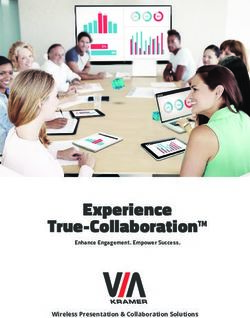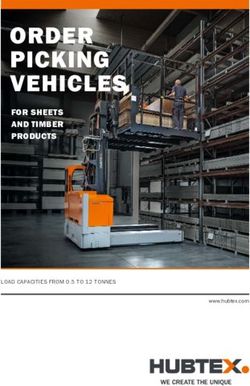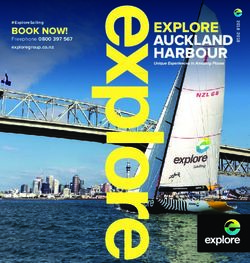EZRadio and EZRadio Pro Family Rev C2A/A2A Device Errata
←
→
Page content transcription
If your browser does not render page correctly, please read the page content below
EZRadio and EZRadio Pro Family Rev C2A/A2A Device Errata This document describes the errata for the following EZRadio® and EZRadioPRO® Rev C2A/A2A devices: EZRadio: • Si4055-C2A • Si4355-C2A • Si4455-C2A EZRadioPRO: • Si4060-C2A • Si4460-C2A • Si4461-C2A • Si4063-C2A • Si4463-C2A • Si4362-C2A • Si4438-C2A • Si4467-A2A • Si4468-A2A To verify the revision of a chip, the ROMID replay field of the PART_INFO API command can be used. Rev C2A and A2A correspond to ROMID = 6. A firmware patch is available to address most of these issues. To use the patch, it has to be downloaded after powering up the de- vice*. For details about where to get and how to apply the patch, see section 9.6 of AN633 application note. For a detailed description of the APIs referenced in this document, see the EZRadio or EZRadioPRO API Documentation available on the Silicon Labs website. Note: *Applying the patch increases the time to power-up the chip (from ~15 ms to ~26 ms, typical). The patch size is 512 bytes. silabs.com | Building a more connected world. Preliminary Rev. 0.1 This information applies to a product under development. Its characteristics and specifications are subject to change without notice.
Rev C2A/A2A Device Errata
Errata Summary
1. Errata Summary
A firmware patch is available to address most of these issues. We recommend that customers download the patch after powering up
the device.
Note: Applying the patch increases the time to power-up the chip (from ~15 ms to ~26 ms, typical). The patch size is 500 bytes.
Table 1.1. Errata Status Summary
Errata Title/Problem Workaround Si4055-C2A Si4x60-C2A Si4467-A2A
# without
patch Si4355-C2A Si4461-C2A Si4468-A2A
Si4455-C2A Si4x63-C2A
Si4362-C2A
Si4438-C2A
1 Latched RSSI feature may not work properly No — 0xCA90 —
2 Increased harmonics and lower fundamental power in No 0xCA90 0xCA90 —
TX mode when using a Direct Tie match
3 LDC mode duty cycling may stop after first packet re- Yes — 0xCA90 —
ception
4 RX automatic frequency hop may stop hopping No — 0xCA90 —
5 TX to TX transition timing may vary No 0xCA90 0xCA90 —
6 RX state lock-up may occur when DSA is enabled No 0xCA90 0xCA90 —
7 Sync word detection timeout for non-standard pream- No — 0xCA90 —
ble may not work
8 Worse sensitivity than expected in LP mode No 0xCA90 0xCA90 —
9 Manual RX hop takes 20 µs longer than in rev B devi- No — 0xCA90 0x80FE
ces
10 PSM gets stuck in IDLE state after a while No 0xCA90 0xCA90 0x80FE
11 Invalid Sync Word interrupt prematurely fires when Yes — + +
antenna diversity is enabled
12 The falling edge of the Digital PA Ramp function is not Yes — + +
working properly
Legend: — not affected; + affected; 0xXXXX ID of patch that fixes the issue.
silabs.com | Building a more connected world. Preliminary Rev. 0.1 | 2Rev C2A/A2A Device Errata
Detailed Errata Descriptions
2. Detailed Errata Descriptions
2.1 Latched RSSI Feature may not Work Properly
Description of Errata
The RSSI value can be latched at:
1. Preamble detection
2. Sync word detection
3. ‘x’ Tbit periods after entering RX state/hopping to a new frequency band
4. ‘x’ Tsample periods after entering RX state/hopping to a new frequency band, where Tsample is the RX data oversampling clock
period
Note: The Latched RSSI may not be captured properly if the latching instant is based on Tbit/Tsample. In other words, when
MODEM_RSSI_CONTROL: Latch = RX_STATE1-RX_STATE5, or MODEM_RSSI_CONTROL: AVERAGE = Sample1 the returned Latched RSSI
may be invalid.
Affected Conditions / Impacts
Invalid Latched RSSI value may be returned. Only EZRadioPRO parts are affected (the EZRadio parts always capture the Latched
RSSI at sync word detection, and are therefore not affected).
Workaround
Apply patch (Patch ID: 0xCA90).
2.2 Increased Harmonics and Lower Fundamental Power in TX Mode when using a Direct Tie Match
Description of Errata
In TX mode, LNA protection diodes will not be enabled.
Affected Conditions / Impacts
Harmonic content may be excessive and fundamental RF power reduced when using a direct-tie match. Increase of the 3rd harmonic
can be as high as 20 dB. No impact when operating in RX state or when using a split TX / RX match or a match with an RF switch and
single antenna. Both EZRadio and EZRadioPRO parts are affected.
Workaround
Apply patch (Patch ID: 0xCA90).
2.3 LDC Mode Duty Cycling may Stop after First Packet Reception
Description of Errata
When Low Duty Cycling (LDC) mode is enabled, the radio may stop receiving packets after the first successfully received packet,
depending on what the next state is after reading the RX FIFO. For example, if it is commanded to go to SPI active after reading the
FIFO, it may stop duty cycling from that point on.
Affected Conditions / Impacts
The chip may stop entering RX state autonomously. Only EZRadioPRO parts are affected.
Workaround
There are two workarounds available.
1. After reading the RX FIFO, enter Sleep state, or
2. Apply patch (Patch ID: 0x0xCA90).
silabs.com | Building a more connected world. Preliminary Rev. 0.1 | 3Rev C2A/A2A Device Errata
Detailed Errata Descriptions
2.4 Auto RX Frequency may Stop Hopping
Description of Errata
Without any signal present, the radio may stop hopping after a while, and stay in receive mode at a seemingly random channel.
Affected Conditions / Impacts
Automatic frequency hopping may stop working. The device is still functional and will respond to subsequent commands from the
host. Only EZRadioPRO parts are affected.
Workaround
Apply patch (Patch ID: 0xCA90).
2.5 TX to TX Transition Timing may Vary
Description of Errata
TX_DELAY specified in the START_TX command will not always be honored, so the amount of time the TX to TX state transition
takes may not be consistent.
Affected Conditions / Impacts
TX to TX state transition time may vary. Both EZRadio and EZRadioPRO parts are affected. This does not affect the manual TX_HOP
timing.
Workaround
Apply patch (Patch ID: 0xCA90).
2.6 RX Lock-up may Occur when DSA or PSM is Enabled
Description of Errata
Digital Signal Arrival detector (DSA) can be used to detect preamble in a very short period of time. It is used for Preamble Sense
Mode (PSM) amongst other features, where the chip duty cycles between RX Idle and RX state while searching for a preamble. When
the DSA is enabled, an RX lock-up may occur.
Affected Conditions / Impacts
RX lock-up may occur. The device is still functional and will respond to subsequent commands from the host. EZRadio and EZRadio-
PRO parts are affected.
Workaround
Apply patch (Patch ID: 0xCA90).
2.7 Sync Word Detection Timeout for Non-standard Preamble may not Work
Description of Errata
It is possible to configure the device for non-standard preamble (i.e., other than a 1010, or a 0101 pattern), in which case the sync
word timeout is controlled by the packet handler. When this feature is enabled, the sync word detection timeout may not work correct-
ly.
Affected Conditions / Impacts
Without a sync word timeout, the chip may continue searching for a sync word instead of going back to searching for non-standard
preamble. No impact if standard preamble is used. Only EZRadioPRO parts are affected.
Workaround
Apply patch (Patch ID: 0xCA90).
silabs.com | Building a more connected world. Preliminary Rev. 0.1 | 4Rev C2A/A2A Device Errata
Detailed Errata Descriptions
2.8 Worse Sensitivity than Expected in LP Mode
Description of Errata
Si4455 and Si446x show 3 dB loss of sensitivity between HP and LP modes and not give the same sensitivity/current tradeoff per-
formance as rev B.
Affected Conditions / Impacts
EZRadio and EZRadioPRO parts are affected.
Workaround
Apply patch (Patch ID: 0xCA90). It will increase sensitivity and supply current in LP mode.
2.9 Manual RX Hop takes 20 µs Longer than on Rev B Devices
Description of Errata
When using the RX_HOP command, the RX to RX state transition takes about 20 µs longer than on rev B devices.
Affected Conditions / Impacts
Time critical applications may not work after transition from rev B1B to rev C2A/A2A.
Only EZRadioPRO parts are affected.
Workaround
Apply patch (Patch ID: 0xCA90).
2.10 PSM gets Stuck in IDLE State after a While
Description of Errata
When the receiver is started in PSM mode it can get stuck in IDLE state (i.e., stops duty cycling) after some non-predictable time. It
only happens when there are packets transmitted to the receiver, typically after a number of successfully received packets.
Affected Conditions / Impacts
PSM mode cannot be used. EZRadio and EZRadioPRO parts are affected.
Workaround
Apply patch (Patch ID: 0xCA90).
2.11 Invalid Sync Word Interrupt Prematurely Fires when Antenna Diversity is Enabled
Description of Errata
Antenna diversity is a feature where the signal strength on two, spatially-separated antennas is evaluated and the stronger antenna is
selected for the remainder of the packet. The antenna diversity algorithm toggles between the antennas until PREAMBLE_VALID signal
is detected on one of the antennas. Once detected, it searches for Sync Word on the stronger antenna, and generates either a Sync
Word detected, or an Invalid Sync Word signal. If Invalid Sync Word hardware interrupt is enabled, it may fire right after
PREAMBLE_VALID signal without receiving enough number of bits to determine whether there is a Sync Word pattern match, or not.
Apart from generating this incorrect Invalid Sync Word signal, the chip still operates as expected. It keeps looking for a Sync Word
pattern, and depending on what it finds, it either receives the complete packet, or goes back to preamble search mode.
Affected Conditions / Impacts
Invalid Sync Word detect NIRQ hardware interrupt cannot be used when Antenna Diversity is enabled. Only EZRadioPRO parts are
affected.
Workaround
Disable Invalid Sync Word detect NIRQ hardware interrupt when Antenna Diversity is enabled.
silabs.com | Building a more connected world. Preliminary Rev. 0.1 | 5Rev C2A/A2A Device Errata
Detailed Errata Descriptions
2.12 The Falling Edge of the Digital PA Ramp Function is not Working Properly
Description of Errata
Si446x revC2A and Si4467/68 revA2A has a digital power ramping feature that sequentially steps through PA_POWER_LVL values,
from min to max with a configurable step size and with a configurable dwell time on each of these steps. While the rising edge ramps
correctly, according to the specified ramp time, the falling edge is an abrupt square edge.
Affected Conditions / Impacts
Only EZRadioPRO parts are affected.
Workaround
After POWER_UP:
1. Do the following SPI write: 0xF1474B00. Wait for CTS.
2. Make a transition to SLEEP state.
3. Make a transition back to READY state.
silabs.com | Building a more connected world. Preliminary Rev. 0.1 | 6Rev C2A/A2A Device Errata
Revision History
3. Revision History
Revision 0.1
January, 2020
• Initial release.
silabs.com | Building a more connected world. Preliminary Rev. 0.1 | 7Simplicity Studio
One-click access to MCU and
wireless tools, documentation,
software, source code libraries &
more. Available for Windows,
Mac and Linux!
IoT Portfolio SW/HW Quality Support and Community
www.silabs.com/IoT www.silabs.com/simplicity www.silabs.com/quality community.silabs.com
Disclaimer
Silicon Labs intends to provide customers with the latest, accurate, and in-depth documentation of all peripherals and modules available for system and software implementers using or
intending to use the Silicon Labs products. Characterization data, available modules and peripherals, memory sizes and memory addresses refer to each specific device, and "Typical"
parameters provided can and do vary in different applications. Application examples described herein are for illustrative purposes only. Silicon Labs reserves the right to make changes without
further notice to the product information, specifications, and descriptions herein, and does not give warranties as to the accuracy or completeness of the included information. Without prior
notification, Silicon Labs may update product firmware during the manufacturing process for security or reliability reasons. Such changes will not alter the specifications or the performance
of the product. Silicon Labs shall have no liability for the consequences of use of the information supplied in this document. This document does not imply or expressly grant any license
to design or fabricate any integrated circuits. The products are not designed or authorized to be used within any FDA Class III devices, applications for which FDA premarket approval is
required, or Life Support Systems without the specific written consent of Silicon Labs. A "Life Support System" is any product or system intended to support or sustain life and/or health,
which, if it fails, can be reasonably expected to result in significant personal injury or death. Silicon Labs products are not designed or authorized for military applications. Silicon Labs
products shall under no circumstances be used in weapons of mass destruction including (but not limited to) nuclear, biological or chemical weapons, or missiles capable of delivering
such weapons. Silicon Labs disclaims all express and implied warranties and shall not be responsible or liable for any injuries or damages related to use of a Silicon Labs product in such
unauthorized applications.
Trademark Information
Silicon Laboratories Inc.®, Silicon Laboratories®, Silicon Labs®, SiLabs® and the Silicon Labs logo®, Bluegiga®, Bluegiga Logo®, ClockBuilder®, CMEMS®, DSPLL®, EFM®, EFM32®,
EFR, Ember®, Energy Micro, Energy Micro logo and combinations thereof, "the world’s most energy friendly microcontrollers", Ember®, EZLink®, EZRadio®, EZRadioPRO®, Gecko®,
Gecko OS, Gecko OS Studio, ISOmodem®, Precision32®, ProSLIC®, Simplicity Studio®, SiPHY®, Telegesis, the Telegesis Logo®, USBXpress® , Zentri, the Zentri logo and Zentri DMS, Z-
Wave®, and others are trademarks or registered trademarks of Silicon Labs. ARM, CORTEX, Cortex-M3 and THUMB are trademarks or registered trademarks of ARM Holdings. Keil is a
registered trademark of ARM Limited. Wi-Fi is a registered trademark of the Wi-Fi Alliance. All other products or brand names mentioned herein are trademarks of their respective holders.
Silicon Laboratories Inc.
400 West Cesar Chavez
Austin, TX 78701
USA
http://www.silabs.comYou can also read