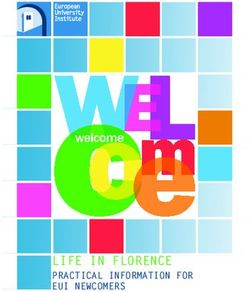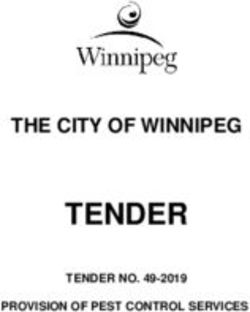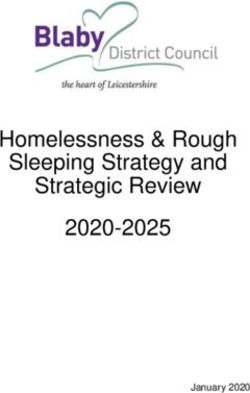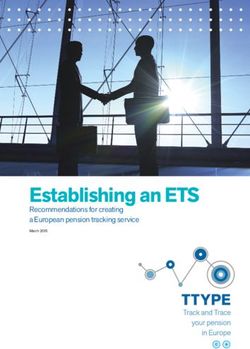FOR MODEL # MLKR224 - Marvel Refrigeration
←
→
Page content transcription
If your browser does not render page correctly, please read the page content below
O WNERS G
OWNER'S UIDE
GUIDE
MARVEL UNDERCOUNTER REFRIGERATION
M ARVEL UNDERCOUNTER REFRIGERATION
M LL K
FOR MODEL # M RRE2 2 4
T H E O R I G I N A L R E F R I G E R AT I O N E X P E RT S S I N C E 1 8 9 2
THE ORIGINAL REFRIGERATION EXPERTS SINCE 1892WELCOME
Welcome to the Marvel Experience Warranty Registration
It is important you send in your warranty registration card
Thank you for choosing our quality American-built product immediately after taking delivery of your appliance or you
to add to your home. We are thrilled to welcome you to can register online at www.marvelrefrigeration.com.
our growing community of Marvel owners, who trust in our
products and our support.
The following information will Online registra-
The information in this guide is intended to help you install be required when registering tion available at
and maintain your new Marvel undercounter model to pro- your appliance: www.marvelrefrig-
tect and prolong its lifetime. We encourage you to contact Service Number eration.com
our Technical Support team at (616) 754-5601 with any Serial Number
questions. Date of Purchase
Dealer’s name and address
Got a Marvelous Design?
The service number and serial number can be found on the
We would love to see how your Marvel product looks in its serial plate which is located inside the cabinet on the left
new home. Send us photos at marketing@marvelrefrigera- side near the top.
tion.com, and we might feature your Marvel home design
on our website and social media!
Thank you again for investing in Marvel for your home!
MARVEL
XXXXXXXXXXXX
XXXXXXXXXXXX
R600A gTABLE OF CONTENTS
Tip: Click on any section below to jump directly there
Safety Remove Fan and Cover
Important Safety Instructions Warranty
Installation
Unpacking Your Appliance
Electrical
Cutout & Product Dimensions
Installing Your Appliance
Side-by-Side & Stacking Installations
Integrated Panel Dimensions
Integrated Panel Installation
Maintenance
Stainless Steel Maintenance
Extended Non-Use
Operating Instructions
Using Your Beverage Dispenser
Using Your Electronic Control
Energy Savng Tips
Service
Obtaining Service
Wire Diagram
Product Liability
Warranty Claims
Ordering Replacement Parts
R600a Specifications
System Diagnosis Guide
Compressor Specifications
Defrost
3IMPORTANT SAFETY INSTRUCTIONS
Important Safety Instructions
Warnings and safety instructions appearing in this guide
are not meant to cover all possible conditions and situa-
tions that may occur. Common sense, caution, and care
must be exercised when installing, maintaining, or operat-
ing this appliance.
Recognize Safety Symbols,
Words, and Labels.
! WARNING
WARNING - You can be killed or seriously injured
if you do not follow these instructions.
! CAUTION
CAUTION-Hazards or unsafe practices which could re-
sult in personal injury or property / product damage.
NOTE
NOTE-Important information to help assure a problem
free installation and operation.
! WARNING
State of California Proposition 65 Warning:
This product contains one or more chemicals known
to the State of California to cause birth defects or
other reproductive harm.
! WARNING
State of California Proposition 65 Warning:
This product contains one or more chemicals known
to the State of California to cause cancer.
! WARNING
WARNING - This unit contains R600a (Isobutane)
which is a flammable hydrocarbon. It is safe for regular
use. Do not use sharp objects to expedite defrosting.
Do not damage refrigerant circuit.
4UNPACKING YOUR APPLIANCE
! WARNING ! CAUTION
EXCESSIVE WEIGHT HAZARD If the appliance was shipped, handled, or stored in other
Use two or more people to move product. than an upright position for any period of time, allow the ap-
Failure to do so can result in personal injury. pliance to sit upright for a period of at least 24 hours before
plugging in. This will assure oil returns to the compressor.
Plugging the appliance in immediately may cause damage
Remove Interior Packaging to internal parts.
Your appliance has been packed for shipment with all parts
that could be damaged by movement securely fastened.
Remove internal packing materials and any tape holding in- ! WARNING
ternal components in place. The owners manual is shipped
inside the product in a plastic bag along with the warranty WARNING - Help Prevent Tragedies
registration card, and other accessory items. Child entrapment and suffocation are not problems of
the past. Junked or abandoned refrigerators are still
Important dangerous - even if they sit out for "just a few hours".
Keep your carton and packaging until your appliance has
been thoroughly inspected and found to be in good condi- If you are getting rid of your old refrigerator, please fol-
tion. If there is damage, the packaging will be needed as low the instructions below to help prevent accidents.
proof of damage in transit. Afterwards please dispose of all
items responsibly. Before you throw away your old refrigerator or freezer:
• Take off the doors or remove the drawers.
• Leave the shelves in place so children may not
easily climb inside.
! WARNING
WARNING - Dispose of the plastic bags which can
be a suffocation hazard.
Note to Customer
This merchandise was carefully packed and thoroughly
inspected before leaving our plant. Responsibility for its
safe delivery was assumed by the retailer upon acceptance
of the shipment. Claims for loss or damage sustained in
transit must be made to the retailer.
NOTE
DO NOT RETURN DAMAGED MERCHANDISE TO THE
MANUFACTURER - FILE THE CLAIM WITH THE
RETAILER.
5ELECTRICAL
Electrical Connection
A grounded 115 volt, 15 amp dedicated circuit is required.
This product is factory equipped with a power supply
cord that has a three-pronged, grounded plug. It must be
plugged into a mating grounding type receptacle in ac-
cordance with the National Electrical Code and applicable
Do not remove local codes and ordinances (see figure below). If the circuit
ground prong does not have a grounding type receptacle, it is the respon-
sibility and obligation of the customer to provide the proper
power supply. The third ground prong should not, under
any circumstances, be cut or removed.
NOTE
Ground Fault Circuit Interrupters (GFCI) are prone to nui-
sance tripping which will cause the appliance to shut down.
GFCI’s are generally not used on circuits with power equip-
ment that must run unattended for long periods of time, un-
less required to meet local building codes and ordinances.
! WARNING
Electrical Shock Hazard
• Do not use an extension cord with this appliance.
They can be hazardous and can degrade product
performance.
• This appliance should not, under any circumstanc-
es, be installed to an ungrounded electrical supply.
• Do not remove the grounding prong from the power
cord.
• Do not use an adapter.
• Do not splash or spray water from a hose on the
appliance. Doing so may cause an electrical shock,
which may result in severe injury or death.
6CUTOUT AND PRODUCT DIMENSIONS
ROUGH-IN OPENING DIMENSIONS CABINET DIMENSIONS
"A" "B" "C" "D" "E" "F" "G" "H" "J"
24" 34 1/4" to 35 1/4" 24" 237⁄8" 33" to 34" 22 7⁄8" 46 1⁄2" 23 1⁄8"
-
(61 cm) (87 to 89.5 cm) (61 cm) (60.7 cm) (86.4 to 88.9 cm) (58.1 cm) (118.1 cm) (58.7 cm)
"A"
"B"
"E"
Solid door
shown
"C"
"D"
If necessary, to gain clearance inside the rough-in
opening, a hole can be cut through the adjacent
cabinet and the power cord routed through this hole to
a power outlet. Another way to increase the available
opening depth is to recess the power outlet into the
rear wall to gain the thickness of the power cord plug.
Not all recessed outlet boxes will work for this applica-
tion as they are too narrow, but a recessed outlet box
equivalent to Arlington #DVFR1W is recommended for
this application (see figure to the left).
7CUTOUT AND PRODUCT DIMENSIONS
PRODUCT DATA
ELECTRICAL PRODUCT
REQUIREMENTS # WEIGHT
140 lbs
115V/60Hz/15A
(63.6 kg)
"J"
"H"
"D" "G"
"E"
211⁄2"
Solid door (54.6 cm)
shown
"F"
** Minimum rough-in opening required is to be larger than
the adjusted height of the cabinet.
# A grounded 15 amp dedicated circuit is required. Follow
all local building codes when installing electrical and appli-
ance.
Floor mount Anti-tip Bracket must be installed for freestand-
! WARNING ing applications. Not required for built in applications.
8INSTALLING YOUR APPLIANCE
Select Location
The proper location will ensure peak performance of your
appliance. We recommend a location where the unit will Front grille
be out of direct sunlight and away from heat sources. To screws
ensure your product performs to specifications, the recom-
mended installation location temperature range is from 55
to 100°F (13 to 38°C).
Cabinet Clearance
Ventilation is required from the bottom front of the appli-
ance. Keep this area open and clear of any obstructions.
Adjacent cabinets and counter top can be installed around
the appliance as long as the front grille remains unobstruct- Front Leveling Rear
ed. All Marvel Professional models with articulated hinges Legs Leveling
are intended for built-in applications only. Legs
! WARNING Leveling Legs
An optional stacking kit, for 24" wide models, is re- Adjustable legs at the front and rear corners of the appli-
quired to stack products. Failure to use a stacking kit ance should be set so the unit is firmly positioned on the
could result in personal injury. Contact your dealer or floor and level from side to side and front to back. The over-
Marvel customer service at 616-754-5601 to order. all height of your Marvel appliance may be adjusted higher
For safety concerns 15" wide models should not be (by turning the leveling leg out, CCW) and lower (by turning
stacked. the leveling leg in, CW).
To adjust the leveling legs, place the appliance on a solid
surface and protect the floor beneath the legs to avoid
scratching the floor. With the assistance of another person,
lean the appliance back to access the front leveling legs.
Raise or lower the legs to the required dimension by turning
the legs. Repeat this process for the rear by tilting the appli-
ance forward using caution. On a level surface check the
appliance for levelness and adjust accordingly.
The front grille screws may be loosened and the grille ad-
justed to the desired height. When adjustment is complete
tighten the two front grille screws.
Front grille
Front grille screw
Front Grille
Do not obstruct the front grille. The openings within the
front grille allow air to flow through the condenser heat ex-
changer. Restrictions to this air flow will result in increased
energy usage and loss of cooling capacity. For this reason
it is important this area to not be obstructed and the grille
openings kept clean. Marvel does not recommend the use
of a custom made grille as air flow may be restricted.
9SIDE-BY-SIDE AND STACKING INSTALLATIONS
Side-by-Side Installation Hinge-by-Hinge Installation (Mullion)
Other Site Requirements When installing two units hinge-by-hinge, 13/16" (22 mm)
Units must operate from separate, properly grounded elec- is required for integrated models. Additional space may be
trical receptacles placed according to each unit's electrical needed for any knobs, pulls or handles installed.
specifications requirements.
Cutout width for a side-by-side installation is the total of the
widths listed under Cutout Dimensions in each unit's Instal-
lation Guide. Each door can be opened individually (one at
a time) without interference.
Figure 12
Stainless steel models which include the standard stainless
handle will require 4-9/16" (116 mm) to allow both doors to
open to 90° at the same time.
Figure 10
However, to ensure unobstructed door swing (opening both
doors at the same time), 1/4" (6.4 mm) of space needs to
be maintained between the units.
Figure 13
Figure 11
10INTEGRATED PANEL DIMENSIONS
Top
of NOTE
do
or
• Panel thickness may be 5/8" or 3/4"
• Center the unit in the 24" opening
• If the hinge side of the product is pressed
against the adjacent cabinet, use a 5/8" thick
panel
• The window cutout is for glass door models only
• Do not use a solid door panel on a glass door
model
24" (60 cm) wide appliance
Back of Panel
Front of Panel
15⁄32"
(2.9 cm)
Front of Panel
Back of Panel
24" (60 cm)
Door Dimensions
11USING YOUR BEER DISPENSER
Shelving If you are using a quarter barrel of beer, you can add shelf
7KHXQLWLVVKLSSHGZLWKWKH VKHOYHVWDSHGLQSODFHLQ space for keeping your mugs chilled. The quarter barrel
the upper and the lower shelf positions. Remove them from PXVWVHWRQWKHÀRRULWFDQQRW¿WRQWKHVKHOIVHH
the refrigerator and arrange them as follows when setting )LJXUH%HVXUHWKHZKLWHÀRRUSODWHLVLQWKHERWWRPRI
up your unit. the interior compartment before positioning the barrel.
Installed upper
shelf above
barrel
Figure 24 Two shelves
If you are not serving beer on tap, your keg dispenser can Stored lower shelf
be used as a refrigerator by placing both shelves on the Quarter barrel Figure 26
mounting brackets as shown in Figure 25. The shelves are :KLWHÀRRUSODWH
marked upper and lower, The upper shelf should be placed
in the top shelf position and the shelf marked lower should ,I\RXDUHXVLQJDKDOIEDUUHO NHJ RU EDUUHOVSODFH
be placed in the bottom shelf position. the two shelves on the right side of the keg dispenser on
WKHWZRPRXQWLQJKRRNVIRUVWRUDJH 6HH)LJXUH %H
VXUHWKHZKLWHÀRRUSODWHLVLQWKHERWWRPRIWKHLQWHULRU
FRPSDUWPHQWEHIRUHSRVLWLRQLQJWKHEDUUHO V
! CAUTION
If you are using the appliance as a refrigerator for per- Stored upper and
ishable foods, the set-point temperature should be set lower shelves
EHWZHHQ)DQG) &DQG& on side
Two shelves
installed
Figure 27 :KLWHÀRRUSODWH
+DOIEDUUHO NHJ
Figure 25
12USING YOUR BEER DISPENSER
This beer dispensing unit will support one half (1»2 EDUUHO Tools required for installation:
or one quarter (1»4 EDUUHO7KHGRXEOHGUDIWWRZHUXQLWVFDQ Flat bladed screwdriver
support two sixth (1»6 EDUUHOVRIEHHU6HHFKDUWEHORZIRU Phillips screwdriver
quantity of beer in each barrel size. Pliers
Adjustable wrench or a 11»8" open end wrench
1
»2" open end wrench
Barrel Sizes
1/6 barrel 1/4 Barrel 1/2 Barrel
23 »16"
5
14 »16"
13
235»16"
Height
FP FP
FP
91»4" 17" 17" to 171»4"
Diameter WRFP
FP FP
Gallons 5.23 7.75 15.5 ! WARNING
#12 ounce
53 82 163 CO2FDQEHGDQJHURXV,ILWEHFRPHVGLI¿FXOWWR
Glasses
breathe and/or your head starts to ache, a high
concentration of carbon dioxide may be present.
Leave the area immediately.
• The CO2 tank must always be connected to the
#of kegs per regulator. Never connect the tank to the keg.
Keg Size • The CO2 tank must be securely mounted in the
5 pound CO2 Tank
upright position. Secure it with the chain pro-
5 gallon Corny 15 to 22
vided.
1/6 barrel 14 to 21 • Never drop or throw the CO2 tank.
1/4 Barrel 10 to 14 • Keep the CO2 tank away from heat.
1/2 Barrel 5 to 7 • Ventilate the area after a CO2 leak.
1. Remove shelving and packaged components from
! CAUTION the interior of the refrigerator before beginning the
assembly process.
2. Take your empty 5 pound CO2 tank to your local gas
VXSSO\GHDOHUWREH¿OOHGUSING YOUR BEER DISPENSER
Single Dispense Tower Kit Double Dispense Tower Kit
Connect A to A ,etc........ Connect A to A ,etc........
Double
Single Dispense Hose clamps
Dispense Tower use for connections
Tower Hose clamps
use for connections A and C
A and C
A
A
Keg
Coupler
C
A
A
A
A
Keg
Coupler Keg
Coupler
C
C B
B B
C
C
Regulator
with red 5 Pound
airline CO2 Tank
B
5 Pound
CO2 Tank C
Regulator
with red
airline
14USING YOUR BEER DISPENSER
Rear of counter top 4. If you are installing your keg refrigerator under a coun-
ter you will need to drill 5 holes in the counter top to
13»8" PRXQWWKHWRZHU7KH¿UVWKROHLVD1»2" diameter hole
FP
typical 11»2 PP
located at the center of the tower for the beer line, lo-
Diameter cate approximately 131»2 FP IURPWKHIURQWHGJH
Diameter
counter to suit 27»8" of the counter top (based on a counter top depth of
top depth
FP 255»16 1H[WGULOOWKHWRZHUPRXQWLQJKROHVSHUWKHGL-
255»16"
1
»4 PP
FP radii, mensions. The hole diameter is dependent on the
typical counter top material and if screw anchors are required.
41»4"
The screws supplied are in the literature pack and are a
FP #10 x 1" type AB stainless steel screw. Mark and cut
the rectangular cutout for the drain sump. After the
63»8"
holes are drilled and the keg refrigerator is in place
61»8"
FP FP under the counter top feed the beer line through the
tower gasket, the 11»2" hole in the counter top and the
hole in the top of the keg refrigerator. Mount the tower
121»4" to the counter top with the 4 screws provided. Place
FP the counter top drain sump, from the literature pack, in
the rectangular hole with the radius cutout to the rear
around the tower and place the grate in the sump.
5. Mount the regulator to the CO2WDQN FRQQHFWLRQ B
Note that the regulator has left hand threads and has to
be turned counterclockwise to tighten. Tighten with the
! CAUTION adjustable wrench or the 11»8" open end wrench.
6. &RQQHFWWKHUHGDLUOLQH V IURPWKHUHJXODWRUWRWKH
largeDLUOLQH¿WWLQJRQWKHNHJFRXSOHUZLWKDlarge
The cutout dimensions shown above are based on a
KRVHFODPS FRQQHFWLRQ C
255»16 FP GHHSFRXQWHUWRSUSING YOUR BEER DISPENSER
9. Hooking up the keg coupler to the keg: Verify the cou-
SOHULVLQWKH2))SRVLWLRQ$OLJQWKH lugs on the keg
with the corresponding openings on the keg coupler Connect
and turn clockwise until the coupler stops DERXW
with "S"
3XVKGRZQDQGWZLVWWKHWRSRIWKHFRXSOHU clockwise to hook
allow gas to enter the keg.
Push faucet handle back toward
tower to close the faucet Chain-The chain is fastened and taped
to the top of the interior liner. Remove
the tape and secure the CO2 tank in
place in the back right corner. Loop
chain around top of tank and connect
with "S" hook.
Rotate the top of the coupler coun-
ter clockwise to extend the coupler
to the to the "OFF"position.
Coupler
extended
Dog ears on keg
16USING YOUR BEER DISPENSER
Optional CO2 tank external mounting bracket:
The optional mounting bracket is designed to hold the 5# ! CAUTION
CO2 cylinder that comes with the beer dispenser. Larger
cylinders may be purchased from a third party and mounted If the CO2 WDQNLVSODFHGRQWKHÀRRULWPXVWEHVHFXUHGLQ
externally. Use the hole port on the rear of the cabinet to the upright position with a chain or other means to prevent
run the CO2 line to the keg. it from being tipped over.
Many options are available for mounting the CO2 tank
outside of the beer dispenser to gain additional cold
storage space inside. Remove foam plug
from hole port
Secure the optional external mounting bracket on the
back of the beer dispenser (this is ideal for mobile
units) or mount within adjacent cabinetry (ideal for
undercounter built-in units:
0RXQWWKH VFUHZV [3»4ÀDWKHDGPDFKLQH
VFUHZV SURYLGHGZLWKWKHEUDFNHWLQWKHUHDURIWKH
appliance. Do not completely tighten. Place WKHNH\KROH
VORWVLQWKHIODQJHVRIWKHEUDFNHWRYHUWKHfour screws and
Mounting
tighten them to secure the bracket to the back of the
bracket
cabinet. The bracket can also be fastened 6FUHZV
to adjacent cabinetry using the provided #10 x 3»4" wood
screws.
Mark the hole locations where required using a pencil and
the slots in the mounting bracket. Drill appropriate pilot
KROHV GHSHQGLQJRQWKHPDWHULDO\RXDUHPRXQWLQJWR DQG
secure the bracket per the above instructions.
NOTE
The foam insulation plugs provided in the portholes are
CRITICAL to proper functioning of the unit and preventing Reseal hole
frost build up that can cause damage to the unit and/or around tubing with
refrigerator contents. ALWAYS reseal the CO2 line porthole the foam plug
ZLWKWKHSURYLGHGLQVXODWLRQSOXJVRQFHDOOOLQHVhave been
properly installed.
NOTE
Consider the length of the red air line when choosing a
place for the CO2 tank. The red air line supplied is 4 feet
PHWHUV ORQJ CO2 tank
placed in the
With the gauges mounted to the CO2 tank place the tank in bracket
the mounting bracket.
Remove the foam plug from the hole port, and feed the
red CO2 line through the rear wall and out the coil cover on
the inside of the cabinet. Connect the red CO2 line to the
keg coupler.
Reseal the hole in the back of the cabinet with the foam
plug.
17USING YOUR BEER DISPENSER
CO2 Regulator (Single Dispense Tower) CO2 Regulator (Double Dispense Tower)
Your beer dispenser comes equipped with a 5 pound CO2 Your beer dispenser comes equipped with a 5 pound CO2
tank and a single gauge regulator. The gauge reads the tank and a dual gauge regulator. The lower gauge should
pressure being supplied to the beer keg. Follow the proce- EHUHDGLQJDSSUR[LPDWHO\SVL EDU ZKHQWKHWDQNLV
dure below to adjust the pressure to 12 - 14 psi (0.8 to 1 SURSHUO\¿OOHGDQGWKHWDQNLVQRWLQWKHUHIULJHUDWRU DWURRP
EDU IRUODJHUEHHURU
SVL WREDU IRUDOH V WHPSHUDWXUH 7KHWDQNZLOOUHDGOHVVZKHQFKLOOHG8VHWKLV
lower gauge as an indicator of how much CO2 you have left
To adjust the pressure (Single Gauge): in the tank.
1. Close the shutoff valve at the bottom of the regulator.
2. Be sure the faucet handle is closed on the tower. The upper gauge reads the pressure being supplied to the
3. Loosen the lock nut by turning ඞ counterclockwise us- beer keg. Follow the procedure below to adjust the pres-
ing the 1»2" open end wrench until loose, this will allow VXUHWRSVL WREDU IRUODJHUEHHURU
SVL
adjustment of the pressure adjustment screw. WREDU IRUDOH V
4. :LWKWKHIODWEODGHGVFUHZGULYHUWXUQWKHDGMXVWPHQW
screw ඟclockwise to increase the pressure or ඞcoun- To adjust the pressure (Upper Gauge):
terclockwise to decrease the pressure. 1. Close the shutoff valves at the bottom of the regulator.
5. Open the shutoff valve on the bottom of the regula-tor. 2. Be sure the faucet handle is closed on the tower.
The gauge reading may drop but will return very 3. Loosen the lock nut by turning ඞ counterclockwise us-
quickly. ing the 1»2" open end wrench until loose, this will allow
6. 3XOOWKHULQJRQWKHNHJFRXSOHUWRDOORZWKHJDVWRIORZ adjustment of the pressure adjustment screw.
momentarily. 4. :LWKWKHIODWEODGHGVFUHZGULYHUWXUQWKHDGMXVWPHQW
7. 0DNHDQ\ILQHDGMXVWPHQWVLIQHFHVVDU\ZLWKWKH screw ඟclockwise to increase the pressure or ඞcoun-
DGMXVW-ment screw. terclockwise to decrease the pressure.
8. Tighten the locknut with the 1»2" open end wrench by 5. Open the shutoff valve on the bottom of the regula-tor.
turning clockwise ඟ The gauge reading may drop but will return very
quickly.
6. 3XOOWKHULQJRQWKHNHJFRXSOHUWRDOORZWKHJDVWRIORZ
momentarily.
7. 0DNHDQ\ILQHDGMXVWPHQWVLIQHFHVVDU\ZLWKWKH
DGMXVW-ment screw.
8. Tighten the locknut with the 1»2" open end wrench by
turning clockwise ඟ
Ring on keg
coupler
Pressure Gauge
Pressure Pressure
Adjustment Adjustment
Lock Nut
Screw Screw
Lock Nut
Upper Gauge
Lower Gauge
shutoff valve
(closed posi-
WLRQVKRZQ
VKXWRII
valves (closed
SRVLWLRQVKRZQ
(Regulator for 'RXEOH
(Regulator for 6LQJOH 'LVSHQVH7RZHU
'LVSHQVH7RZHU
18USING YOUR BEER DISPENSER
Drain kit (All Models): The drain kit is shipped in Push faucet handle back toward
Removable
place and ready to use. To empty: Pull drain hose out of tower to close the faucet
grate for clean-
bottle cap, remove bottle from unit, unscrew cap and dis- ing sump area
card waste and rinse bottle. Reinstall bottle in unit. Unscrew
cap
Cleaning the drain sump:
On a free standing beer dispenser remove the Marvel
grate from in front of the tower, clean with soap and water
and dry before reinstalling. Clean the sump area with
soapy ZDWHUDQGGU\
On a built in beer dispenser remove the Marvel grate
and counter top sump, clean with soap and water and dry
before reinstalling. Clean the sump area with soapy water Marvel grate
DQGGU\
Counter top
sump
Clean and dry
sump area
19INTEGRATED DOOR PANEL INSTALLATION
Cut and prepare panels according to the information Step 2: Remove the Door Gasket
provided in the Integrated Panel Dimensions section. With the door laying on a flat surface and starting at a
corner of the door, remove the magnetic door gasket from
the interior side of the door. Set the gasket aside on a flat
! CAUTION surface.
It is important to use the factory provided grille that came There are 10 holes in the gasket retainer extrusions (3 on
with the product to assure proper air flow is maintained each side and 2 at the top and bottom) which are used to
through the condenser. The use of a custom grille is not fasten the panel to the front of the door. The screws are
recommended and will void the warranty. provided in the literature pack.
Step 3: Assemble the Panel to the Door
Step 1: Removing the Door and Hinges The preferred method of attaching the panel to the door
Hold the door secure in the closed position and remove is to clamp the panel to the door so it cannot move while
Hinge Pin from the Upper Hinge using a 1/8” Hex Key tool. drilling the screw pilot holes. Use bar clamps or "C" clamps
Slowly remove the door by sliding outward away from the with pads on the clamping surfaces that will not mar the
cabinet and lift to remove off the Lower Hinge. If reversing panel or the door. The custom panel should be flush with
the door, remove hinges from cabinet per Door Reversal the top of the door and centered along the width of the
Instructions. door. Drill holes through the gasket extrusion using the 10
holes as pilot holes. Use the drill size from the chart in the
table below being careful not to drill through the front sur-
face of the panel. Fasten the panel to the door with the 10
screws provided in the literature pack. Remove the clamps
and replace the gasket in the gasket extrusion channels of
the door. Some force may be required to seat the gasket
into the channels. Be sure the gasket corners are seated
properly.
Integrated panel
flush with top of
door
Remove the hinge bushing from the adaptor plate. A new
bushing is included in the literature pack with your unit.
Integrated panel
flush with top of
door
Holes in gasket
container
Material Type #10 Wood Screw
Hardwood 1
⁄8" (3.2 mm) Diameter. Pilot Hole
Softwood 7
⁄64 (2.8 mm) Diameter. Pilot Hole
12 20INTEGRATED DOOR PANEL INSTALLATION
Step 4: Install the Door
If reversing the door swing, reinstall hinges per Door
Reversal Instructions. Carefully slide lower hinge bushing
over bottom hinge pin. Install the new upper hinge bushing
into adaptor plate.
Align hinge bushing with top hinge and reinstall upper hinge
pin using 1/8” Hex Key so that the pin is flush.
13 21USING YOUR ELECTRONIC CONTROL
Figure 13
Electronic control
Control Function Guide
Function Notes
ON/OFF
Adjust Temperature
Toggle Between oF / oC
Press and release to leave interior light on for
Hide Display
The oF / o
light and display will go dark and remain so until user resets
The oF/o
Unit will not cool.
NOTE
Upper (38oF 65oF)
Lower (38oF 65oF)
> o
Note: Adjusting the temperature in the lower zone may result in the upper
When the door is left open for more than 30 minutes:
• A tone will sound for several seconds every minute
• will appear in display
• Close door to silence alert and reset
22STAINLESS STEEL MAINTENANCE
Background
Stainless steel does not stain, corrode, or rust as easily as
ordinary steel, but it is not stain or corrosion proof. Stain-
NOTE
less steels can discolor or corrode if not maintained prop-
erly. Stainless steel products should never be installed, or stored
in close proximity to chlorine chemicals.
amount of chromium present. It is this chromium that Whichever cleaning product you chose, it should be used
in strict accordance with the instructions of the cleaner
manufacturer.
surface can be damaged or contaminated, which may
result in discoloration, staining, or corrosion of the base
metal.
Care & Cleaning
Routine cleaning of the stainless steel surfaces will serve to
greatly extend the life of your product by removing contami-
nants. This is especially important in coastal areas which
can expose the stainless to severe contaminants such as
It is strongly recommended to periodically inspect and thor-
oughly clean crevices, weld points, under gaskets, rivets,
bolt heads, and any locations where small amounts of liquid
could collect, become stagnant, and concentrate contami-
nates. Additionally, any mounting hardware that is showing
signs of corrosion should be replaced.
Frequency of cleaning will depend upon the installation
location, environmental, and usage conditions.
Choosing a Cleaning Product
The choice of a proper cleaning product is ultimately that
of the consumer, and there are many products from which
to choose. Depending upon the type of cleaning and the
degree of contamination, some products are better than
others.
cleaning of most stainless steel products is to give the sur-
faces a brisk rubbing with a soft cloth soaked in warm water
and a gentle detergent, or mild mixture of ammonia. Rub-
bing should, to the extent possible, follow the polish lines of
the steel, and always insure thorough rinsing after cleaning.
Although some products are called "stainless steel clean-
ers," some may contain abrasives which could scratch the
and some many contain chlorine bleach which will dull,
tarnish or discolor the surface if not completely removed.
After the stainless surfaces have been thoroughly cleaned,
a good quality car wax may be applied to help maintain the
23ENERGY SAVING TIPS
The following suggestions will minimize the
cost of operating your refrigeration appliance.
1. Do not install your appliance next to a hot appliance
(cooker, dishwasher, etc.), heating air duct, or other
heat sources.
2. Install product out of direct sunlight.
3. Ensure the front grille vents at front of appliance be-
neath door are not obstructed and kept clean to allow
ventilation for the refrigeration system to expel heat.
4. Plug your appliance into a dedicated power circuit. (Not
shared with other appliances).
5. When initially loading your new product, or whenever
large quantities of warm contents are placed within
refrigerated storage compartment, minimize door
openings for the next 12 hours to allow contents to pull
down to compartment set temperature.
6. Maintaining a relatively full storage compartment will
require less appliance run time than an empty compart-
ment.
7. Ensure door closing is not obstructed by contents
stored in your appliance.
8. Allow hot items to reach room temperature before plac-
ing in product.
9. Minimize door openings and duration of door openings.
10. Use the warmest temperature control set temperature
that meets your personal preference and provides the
proper storage for your stored contents.
11. When on vacation or away from home for extended pe-
riods, set the appliance to warmest acceptable tem-
perature for the stored contents.
12. Set the control to the “off” position if cleaning the
appliance requires the door to be open for an extended
period of time.
13. For wine storage products:
When serving temperatures are not required,
return the compartment(s) set temperature to the
ideal red and white wine long term storage tem-
perature of 13°C / 55°F.
24EXTENDED NON-USE
Vacation/Holiday, Prolonged Shutdown
The following steps are recommended for periods of ex-
tended non-use:
1. Remove all consumable content from the unit.
2. Disconnect the power cord from its outlet/socket and
leave it disconnected until the unit is returned to service.
3. If ice is on the evaporator, allow ice to thaw naturally.
4. Clean and dry the interior of the unit. Ensure all water
has been removed from the unit.
5. The door must remain open to prevent formation of mold
and mildew. Open door a minimum of 2" (50 mm) to provide
the necessary ventilation.
Winterization
If the unit will be exposed to temperatures of 40° F (5° C) or
less, the steps above must be followed.
For questions regarding winterization, please call Marvel at
(616) 754-5601.
! CAUTION
Damage caused by freezing temperatures is not covered
by the warranty.
25OBTAINING SERVICE
If Service is Required:
• If the product is within the first year warranty period
please contact your dealer or call Marvel Customer
Service at 616.754.5601 for directions on how to obtain
warranty coverage in your area.
• If the product is outside the first year warranty period,
Marvel Customer Service can provide recommenda-
tions of service centers in your area. A listing of autho-
rized service centers is also available at www.marvelre-
frigeration.com under the service and support section.
• In all correspondence regarding service, be sure to
give the service number, serial number, and proof of
purchase.
• Try to have information or description of nature of the
problem, how long the appliance has been running, the
room temperature, and any additional information that
may be helpful in quickly solving the problem.
• Table "B" is provided for recording pertinent information
regarding your product for future reference.
For Your Records
Date of Purchase
Dealer’s name
Dealer’s Address
Dealer’s City
Dealer’s State
Dealer’s Zip Code
Appliance Serial Number
Appliance Service Number
Date Warranty Card Sent (Must
be within 10 days of purchase).
Table B
2627
Product Liability
Field service technicians are authorized to make an initial
assessment in the event of reported damages. If there are
any questions about the process involved, the technician
should call Marvel for further explanation.
While inspecting for defects or installation issues, photos
should be taken to document any damages or issues found.
During the assessment, if the service technician is able to
find the source of the damage and it can be resolved by
replacement of a part, the servicer is authorized to replace
the part in question. The part that caused the damage
must be returned to Marvel in its entirety. The part must
be clearly labeled with the serial number of the unit it was
removed from, the date, and the servicer who removed the
part.
If the service technician determines the damage is the
result of installation issues (water connection/drain, etc.),
the consumer would be notified and the issues shall be
resolved at the direction of the consumer.
If damage is evident and the service technician is
unable to find the source, Marvel must be contacted at
616.754.5601 for further direction.
1260 E. Van Deinse St• Greenville, MI 48838
T: +1.616.754.5601
Website: www.marvelrefrigeration.com
The original refrigeration experts since 1892.
Product Liability
28Warranty Claims Units must be registered prior to warranty submittal.
Customers may register at www marvelrefrigeration
The following information defines the parameters for filing a
com. A proof of purchase is required. We also accept
warranty claim:
the following information to update warranty:
• Valid serial number needed
• New construction occupancy documents
• Valid model number needed
• Closing paperwork
• Claims must be submitted online at
• Final billing - Remodel
www. marvelservice. com
Warranty parts will be shipped at no charge after Marvel
• 60 day submittal d eadline from date of completed
confirms warranty status. Please provide the model, serial
service
number, part number and part d escription. Some parts will
require color or voltage information.
• Only one repair or unit per warranty claim
• Part order numbers will be required when submitting
for warranty labor
2021 04 23 050H
1
Year
I
Month
I
Day
I
Factory
use Only
Warranty Claims 29Ordering Replacement Parts
Parts may be o rdered online at
partsformarvel.com
Or contact:
www.marvelrefrigeration.com (Servicers choose "Login" for
service account).
Phone Numb er: (616) 754-5601
NOTICE
Use only genuine Marvel replacement parts. The
use of non-Marvel parts can reduce performance,
damage the unit, and void the warranty.
Warranty parts will be shipped at no charge after Marvel
confirms warranty status. Please provide the model, serial
number, part number and part description. Some parts will
require color or voltage information.
Marvel requires the return of original parts, we will inform
you when the parts order is taken. This requirement will
be noted on your packing list. A prepaid shipping label will
be emailed to you. Please enclose a copy of the parts
packing list and be sure the model and serial numbers are
legible on the paperwork. Tag the part with the reported
defect.
Customers and non-authorized servicers may order non
warranty parts at www.partsformarvel.com. Authorized
servicers with a servicer login may order non-warranty
parts at www.marvelrefrigeration.com.
Ordering Replacement Parts
30R-600A Specifications & Handling Gloves and Eye Protection must be used.
,.,
. ���·
'
R-600a is considered non-toxic, but is flammable
when mixed with air.
Keep a dry powder type fire extinguisher in the
work area.
R-600a is heavier than air, do not allow any
leakage/migration to low areas such as
basements and stairs.
RISK Of FIRE OR EXPLOSION. FLAMMABLE REFRIGERANT
USED. TO BE REPAIRED ONLY BY TRAINED SERVICE Never use a torch on a fully charged
PERSONNEL DO HOT PUNCTURE REFRIGERANT TUBING
refrigeration system.
RISK Of FIRE OR EXPLOSION. FIAMHA_BLE REFRIGERANT USED. CONSULT
REPAIR IIANUAVOWHER'S GUIDE BEFORE ATTEMPTING TO SERVICE THIS Never substitute Marvel OEM replacement parts
PRODUCT. ALL SAFETY PRECAUTIONS HUST BE FOUOWEO. or methods of construction.
RISK Of FIRE OR EXPLOSION. DISPOSE Of PROPERTY IN ACCORDANCE WITH
FEDERAL OR LOCAL REGULATIONS. FLAHHABLE REFRIGERANT USED.
R-600a must be stored and transported in
appro ved containers.
R-600A Specifications 31IA WARNING I R-600A SPECIFICATIONS/LABELING
R-600a equipped products are labeled (both the unit and
the compressor).
Only skilled and well trained service technicians
permitted to service R-600a equipped products.
R-600a is colorless and odorless.
All tools and equipment must be approved for
use with R-600a refrigerant. R-600a is considered non-toxic, but is flammable when
mixed with air.
Local, state and federal laws, standards must be
observed along with proper certification and Do not remove or alter any R-600a labeling on the
licensing. product.
Ventilation is required during servicing.
Use only a refrigerant grade R-600a from a properly
labeled container.
No conversions to R-600a from any other
refrigerants. OEM R-600a equipped unit only.
RECOVERING/RECLAIMING R-600A
Service area must be free of ignition sources. (R-600a has been exempted from recovery/reclaiming
requirements by the US EPA)
No smoking is allowed in the service area.
Recovery/Reclaiming equipment must be approved for use
All replacement electrical components must be with R-600a.
OEM and installed properly (sealed and
covered).
Ensure the evaporator is at room temperature prior to
recovery/reclaiming R-600a.
If the evaporator is cold prior to service, it must
be thawed prior to service.
Use a common piercing pliers or piercing valve to remove
R-600a from the compressor process tube. (Note: Piercing
When using a vacuum pump, start pump before
devices must not be lelt on the system and must be
opening refrigeration system.
replaced with a Schrader type valve.)
Vacuum pump and recovery equipment should
be at least 10 feet from the work area.
It is recommended that a simple LPG gas
detector is on site during service.
Ensure that all R-600a is removed from the
system prior to brazing any part of the sealed
system.
Only a clean, dry leak free system should be
charged with R-600a.
R-600A Specifications 32Evacuate/reclaim via the piecing pliers to ensure the When re-brazing, the system must be purged with dry
system is empty of R-600a before any system work is nitrogen and at least one access point open to the
performed. atmosphere.
When re-brazing, proper ventilation is required along with
constant monitoring for the presence of R600a refrigerant.
GAS The filter dryer must be replaced any time the sealed
LEAi< system is serviced.
LOCATOII
No system should be open to the atmosphere for longer
than 15 minutes to avoid moisture migration into the
system components.
LEAK DETECTION
After removal of the R-600a, the unit can be charged with
The recovery cylinder must be evacuated (no air inside)
dry nitrogen or helium.
prior to accepting R-600a.
Electronic leak detection or soap solution can be used to
The recovery cylinder must not be filled more than 45%
check for nitrogen/helium leaks.
safe fill level and refrigerants must not be mixed.
The recovery cylinder must be clearly marked with R-
600a and Flammable Warning labels.
Ensure proper ventilation during recovery/reclaiming of R-
600a.
Start vacuum pump/recovery pump prior to piercing the
compressor process tube.
Follow recovery/reclaim OEM instructions for the specific
equipment used.
SYSTEM REPAIR Never use a halide torch or lighted match to check the
system for leaks at any time.
Ensure no residual R-600a refrigerant is left within the
system prior to repair (simple venting is not sufficient).
The high side of the refrigeration system (compressor
discharge to outlet of drier) must be leak tested with the
Evacuate and charge with dry nitrogen for leak checks.
compressor running.
Repair leaks or replace system parts as required.
R-600A Specifications 33The low side of the refrigeration system (evaporator, Proper ventilation during service is required.
compressor and suction line) must be leak tested with the
compressor off (equalized pressure).
Never apply a torch to a charged R-600a refrigeration
system.
RECHARGING
No air is ever to be allowed inside the refrigeration system Use OEM replacement service parts and do not alter the
(R-600a refrigerant or dry nitrogen only). construction of the unit.
Never use a torch on a fully charged refrigeration system.
Install a Schrader Type access port on the compressor
process stub.
Evacuate the system to 100 microns prior to charging.
Weigh in the R-600a charge using a refrigerant scale. (run
compressor an extra two minutes to clear the charging
hoses).
Seal the Schrader Type access port, a proper cap and seal
must be used to close the system.
SUMMARY
Safely handling R-600a requires proper procedures and
training.
R-600a approved service tools must be used.
R-600a labeling must not be removed or altered.
R-600A Specifications 34System Diagnosis Guide
REGRIGERATION SYSTEM DIAGNOSIS GUIDE
System Suction Suction Compressor Condenser Capillary Evaporator Wattage
Condition Pressure Line Discharge Tube
Normal Normal Slightly Very hot Very hot Warm Cold Normal
below room
temperature
Overcharge Higher than Very cold Slightly warm Hot to warm Cool Cold Higher than
normal may frost to hot normal
heavily
Undercharge Lower than Warm- Hot Warm Warm Extremely Lower than
normal near room cold near normal
temperature inlet - Outlet
below room
temperature
Partial Somewhat Warm- Very hot Top passes Room Extremely Lower than
Restriction lower than near room warm - temperature cold near normal
normal vacuum temperature Lower (cool) or inlet - Outlet
passes cool colder below room
(near room temperature
temperature) backing up
due to liquid
Complete In deep Room Room Room Room No Lower than
Restriction vacuum temperature temperature temperature temperature refrigeration normal
(cool) (cool) (cool) (cool)
No Gas 0 PSIG to 25" Room Cool to hot Room Room No Lower than
temperature temperature temperature refrigeration normal
(cool) (cool) (cool)
System Diagnosis Guide 35Compressor Specifications ESX36CBC
A DANGER
REFRIGERANT R600A
VOLTAGE 115-127 VAC
FREQUENCY 60 Hz
Electrocution can cause death or serious injury. START WINDING 11 Ohm at 77° F
Burns from hot or cold surfaces can cause serious RUN WINDING 11 Ohm at 77° F
injury. Take precautions when servicing this unit. RUN TO START 22 Ohm at 77° F
LRA 5.35 A
Disconnect the power source. FLA 0.83 A
STARTING DEVICE Run cap 8EA14C3/8EA14E62/8EA14E63
Do not stand in standing water when working OVERLOAD OLP 4TM283KFBYY-53
around electrical appliances.
*All resistance readings are± 10%
Make sure the surfaces you touch are not hot or
frozen.
Do not touch a bare circuit board unless you are
wearing an anti-static wrist strap that is grounded
to an electrical ground or grounded water pipe.
Handle circuit boards carefully and avoid touching
components.
Compressor SpeciAcations 36Defrost Outdoor units defrost every 3 hours of compressor runtime for 40 minutes. If you have verified that the unit does not have an ambient air leak, utilize the Control Operation - Service section and adjust unit to defrost every 2 hours for 60 minutes Defrost 37
Remove Fan and Cover 6. Remove insulating foam from refrigerant line pass-
through hole as needed to gain clearance for fan plug.
CONVECTION COOLING
7. Remove internal shelving.
This unit is equipped with an advanced convection cooling
system. Convection cooling stabilizes cabinet temperature,
8. Remove evaporator cover screws.
cools product faster and increases energy efficiency.
Evaporator Fan
The evaporator fan is responsible for circulating warm air
from the refrigeration zone, past the evaporator and back
into the refrigerated zone.
The evaporator fan is factory set to have a 1 minute delay
at the beginning of a cooling cycle. This delay gives the
evaporator time to cool properly before warm air is passed
over it. The fan will continue to run for an additional 2
minutes at the end of a cooling cycle. Fan delay times can
be modified through the service menu.
Evaporator fan operation is also determined by door switch 9. Grasp evaporator cover, pull forward and up as bottom
state. If the door switch circuit opens, the fan will stop. of cover is installed behind the front edge of the drain
When the door switch circuit is closed the fan will either trough.
continue running with the cooling cycle, or if not currently
cooling, the fan will run for 1 minute to circulate air and 10. While pulling the evaporator cover clear of the unit, it
clear any condensation that may have appeared on glass may be necessary to use your free hand to manipulate
doors and shelves. the fan plug end through the pass-through hole.
Note: If the unit is set to sabbath mode, the evaporator
11. Remove the 4 screws mounting the fan shroud to the
fan will no longer respond to the state of the door switch.
evaporator plate.
In order to operate efficiently, the evaporator fan blade
and vents should be unobstructed and free of any dust
buildup.
Evaporator Fan Replacement
Should the evaporator fan need to be replaced follow the
steps below.
w
1. Remove any product from the unit. Flo
Air
2. Remove unit from cabinetry to access rear.
3. Disconnect power to the unit.
4. Remove back panel from unit.
12. Remove and replace fan. Take special care to properly
5. Disconnect fan electrical connection at rear of unit.
route fan wire.
Remove Fan and Cover 38NOTICE
Fan must be oriented to pull air in through lower
evaporator cover vents and push air out at fan
mounting location.
13. Installation is the reverse of removal.
14. Care must be taken to assure the bottom of the
evaporator cover is reinstalled behind the front edge of
the train trough.
15. Use sealant gum to seal any openings at rear of unit
before replacing rear cover.
16. Reinstall unit taking care to level, space and secure as
found.
Remove Fan and Cover 39HOUSEHOLD PRODUCT WARRANTY
Marvel Refrigeration (Marvel) Limited Warranty
ONE YEAR LIMITED PARTS & LABOR WARRANTY
For one year from the date of original purchase, this warranty covers all parts and labor to repair or replace any part of the product that proves to
be defective in materials or workmanship. For products installed and used for normal residential use, material cosmetic defects are included in this
warranty, with coverage limited to 60 days from the date of original purchase. All service provided by Marvel under the above warranty must be
performed by a Marvel factory authorized servicer, unless otherwise specified by Marvel. Service provided during normal business hours.
TWO YEAR LIMITED PARTS & LABOR WARRANTY (MARVEL PROFESSIONAL PRODUCTS)
For two years from the date of original purchase, this warranty covers all parts and labor to repair or replace any part of the product that proves to
be defective in materials or workmanship. For products installed and used for normal residential use, material cosmetic defects are included in this
warranty, with coverage limited to 60 days from the date of original purchase. All service provided by Marvel under the above warranty must be
performed by a Marvel factory authorized servicer, unless otherwise specified by Marvel. Service provided during normal business hours.
AVAILABLE THIRD YEAR LIMITED WARRANTY (MARVEL PROFESSIONAL PRODUCTS)
For designated Marvel Professional product, Marvel offers a one year extension of the two year warranty coverage from the date of purchase, free
of charge. To take advantage of this third year warranty, you must register your product with Marvel within 60 days from the date of purchase at
marvelrefrigeration.com and provide proof of purchase.
LIMITED FIVE YEAR SEALED SYSTEM WARRANTY
For five years from the date of original purchase, Marvel will repair or replace the following parts, labor not included, that prove to be defective in
materials or workmanship: compressor, condenser, evaporator, drier, and all connecting tubing. All service provided by Marvel under the above war-
ranty must be performed by a Marvel factory authorized servicer, unless otherwise specified by Marvel. Service provided during normal business
hours.
WARRANTY TERMS
These warranties apply only to products installed in any one of the fifty states of the United States, the District of Columbia, or the ten provinces of
Canada. The warranties do not cover any parts or labor to correct any defect caused by negligence, accident or improper use, maintenance, instal-
lation, service, repair, acts of God, fire, flood or other natural disasters. The product must be installed, operated, and maintained in accordance with
the Marvel User Guide.
The remedies described above for each warranty are the only ones that Marvel will provide, either under these warranties or under any warranty
arising by operation of law. Marvel will not be responsible for any consequential or incidental damages arising from the breach of these warranties
or any other warranty, whether express, implied, or statutory. Some states do not allow the exclusion or limitation of incidental or consequential
damages, so the above limitation or exclusion may not apply to you. These warranties give you specific legal rights, and you may also have other
rights which vary from state to state.
Any warranty that may be implied in connection with your purchase or use of the product, including any warranty of merchantability or any war-
ranty fit for a particular purpose is limited to the duration of these warranties, and only extends to five years in duration for the parts described
in the section related to the five year limited warranty above. Some states do not allow limitations on how long an implied warranty lasts, so the
above limitations may not apply to you.
• The warranties only apply to the original purchaser and are non-transferable.
• These warranties cover products installed and used for normal residential use only.
• The warranties apply to units operated outside only if designed for outdoor use by model and serial number.
• Replacement water filters, light bulbs, and other consumable parts are not covered by these warranties.
• The start of Marvel’s obligation is limited to four years after the shipment date from Marvel.
• In-home instruction on how to use your product is not covered by these warranties.
• Food, beverage, and medicine loss are not covered by these warranties.
• If the product is located in an area where Marvel factory authorized service is not available, you may be responsible for a trip charge or
you may be required to bring the product to a Marvel factory authorized service location at your own cost and expense.
• Units purchased after use as floor displays, and/or certified reconditioned units, are covered by the limited one year warranty only and no
coverage is provided for cosmetic defects.
• Signal issues related to Wi-Fi connectivity are not covered by these warranties.
For parts and service assistance, or to find Marvel factory authorized service near you, contact Marvel Refrigeration:
MarvelRefrigeration.com • techsupport@MarvelRefrigeration.com • +616.754.5601
1260 E. Van Deinse St., Greenville, MI 48838
40www.marvelrefrigeration.com
Marvel Refrigeration
1260 E. Van Deinse St.
Greenville MI 48838
616.754.5601
All specifications and product designs subject to change without notice. Such revisions do not entitle
the buyer to corresponding changes, improvements, additions, replacements or compensation for
previously purchased products.
41You can also read