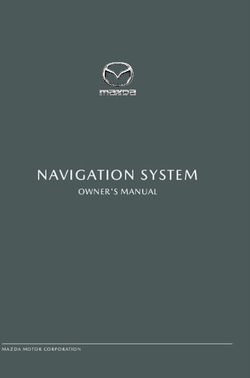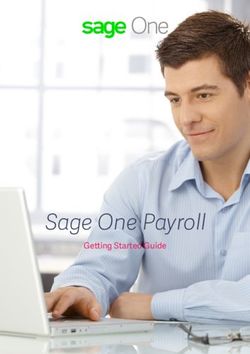Frequently Asked Questions 2021 - Corporate Sustainability Assessment (CSA) - S&P Global Corporate ...
←
→
Page content transcription
If your browser does not render page correctly, please read the page content below
Frequently Asked Questions
2021
Corporate Sustainability Assessment (CSA)
How to use Check the clickable Table of Contents to easily find the section(s) you are
interested in.
this document
Search the file for key words related to your question(s).
Version 1.2 This is a living document, please always refer to the latest version linked
28 April 2021 in the right-hand navigation of the CSA portal and here.
CSA Helpline: For any additional queries, please contact our dedicated
team at csa@spglobal.com or by phone at +41-44-529-5160.Table of Contents 1 .... Introduction to the S&P Global Corporate Sustainability Assessment (CSA) ....................... 4 1.1 Why should I participate in the assessment and fill in the questionnaire? .......................................... 4 1.2 What does it cost to participate in the S&P Global Corporate Sustainability Assessment? ............... 5 1.3 How are the Dow Jones Sustainability Indices being used? .................................................................. 5 1.4 Is the data gathered by the CSA used exclusively for the DJSI? ............................................................ 5 1.5 When will I be able to see the results for my company? ......................................................................... 5 1.6 What is the range of S&P Global ESG Scores? ........................................................................................ 5 1.7 ........................... 6 1.8 ................................................................... 6 2 .... How to start: registration and password .............................................................................. 6 2.1 How do I start working on S&P Global Corporate Sustainability Assessment? ................................... 6 2.2 When do I receive the password to access the online questionnaire? .................................................. 6 2.3 What are the differences between an administrator account and a user account? ............................ 6 2.4 What happens if I forget my password? ................................................................................................... 9 2.5 Can I change the passwords? ................................................................................................................... 9 2.6 What should I do in case I cannot access the CSA Portal? ..................................................................... 9 2.7 If I am unsure about my password, how many attempts can I make before my account is blocked? 9 2.8 We have had an internal change of responsibilities regarding the CSA, how can we change our contact details? ...................................................................................................................................................... 9 2.9 What is the 2021 CSA timeline for companies eligible for DJSI? ........................................................... 9 2.10 What is the timeline for companies that are not invited for DJSI? ........................................................ 9 2.11 When is the completed questionnaire due? ..........................................................................................10 3 .... How to proceed: The Questionnaire ..................................................................................... 9 3.1 Where do I find the CSA Questionnaire and how can I view and fill in the questionnaire for this year's assessment? ................................................................................................................................................ 9 3.2 What is the tab "Questionnaires" for in the top menu? .......................................................................... 9 3.3 How can I navigate through the questionnaire? ...................................................................................... 9 3.4 How can I see the whole question? .......................................................................................................... 9 3.5 How can I see a whole section of the questionnaire? ............................................................................. 9 3.6 The text is too small; can I increase the font size? .................................................................................. 9 3.7 Can several people work on the questionnaire at the same time? ......................................................10 3.8 What are the main changes in the questionnaire compared to last year? .........................................10 3.9 Is it possible to pre-fill answers from last year? ...................................................................................10 3.10 I cannot enter any information or tick the option that I want. What should I do? ..............................10 3.11 Do I have to answer all questions? .........................................................................................................10 3.12 How precise should my answers be? .....................................................................................................10 3.13 Where can I add additional comments to the questionnaire? .............................................................11 3.14 Is there a character limit for the comment boxes? ...............................................................................11 3.15 How can I add a URL in the comment box? ............................................................................................11
3.16 If I cannot report a figure covering the entire scope/operations of my company, while the question
asks for it, can I report this figure? .....................................................................................................................11
3.17 Can I provide my data in different units of analysis than requested in the questionnaire? ..............11
3.18 How can I save the answers entered in the questionnaire? .................................................................12
3.19 Do all questions need to be marked as "completed" in order to set them to "approved"? ...............12
3.20 Do all questions need to be marked as "approved" in order to set them to submit the
Questionnaire?......................................................................................................................................................12
3.21 Can I mark all the questions to "approved" in one go? .........................................................................12
3.22 Can I download the online questionnaire? .............................................................................................12
3.23 Can I fill in and return the questionnaire on paper? .............................................................................12
3.24 How do I submit the questionnaire to S&P Global ESG Research? .....................................................13
3.25 How can I access past benchmarking scorecards? ..............................................................................13
3.26 Can I see the answers I provided in last year's assessment? ..............................................................13
4 .... Documents ........................................................................................................................ 14
4.1 Why do you ask for company documents in the questionnaire? ..........................................................14
4.2 Will the attached documents be looked at? ..........................................................................................14
4.3 How many documents can I attach? ......................................................................................................14
4.4 How can I be sure that the documents I am attaching are treated as confidential? .........................14
4.5 I cannot upload documents, what is the problem? ...............................................................................15
4.6 Why is the explicitly require any
supporting evidence? ...........................................................................................................................................15
4.7 What is the HTML taxonomy and how does this impact my company?...............................................15
5 .... Technical Support.............................................................................................................. 16
5.1 What Internet Browser should I use? .....................................................................................................16
5.2 What happens if the question I was working in gets locked? ...............................................................16
6 .... Confidentiality and Use of Information .............................................................................. 17
6.1 What is the Use of Information and Confidentiality Policy ...................................................................17
6.2 Why do I have to confirm the Use of Information and Confidentiality Policy before I can answer the
questionnaire? ......................................................................................................................................................17
6.3 What do the confidentiality designation option for data points mean? ..............................................17
6.4
.................................................................................................................................................................17
6.5 Where do I see which confidentiality designation option for data points was selected for my
company? ..............................................................................................................................................................18
6.6 Can I change my selected confidentiality designation option for data points? ..................................18
6.7 Will the choice of confidentiality designation option impact how S&P Global scores my company?
18
7 .... Security ............................................................................................................................. 19
7.1 What is technically required to fill-in the online questionnaire? .........................................................19
7.2 How do you guarantee security of the online data transfer? ...............................................................19
7.3 Is the assessment process externally verified? ....................................................................................19
8 .... General Guidance .............................................................................................................. 20
8.1 Is there guidance available on how to best answer the CSA questions? ............................................208.2 Is a glossary of terms or key words available? ......................................................................................20 8.3 I have further questions, how can I get them answered? .....................................................................20 9 .... Unit converter table ........................................................................................................... 21 Disclaimer ................................................................................................................................ 24
1 Introduction to the S&P Global Corporate
Sustainability Assessment (CSA)
1.1 Why should I participate in the
Corporates consider the CSA as the rating that
assessment and fill in the ads most business value.
questionnaire?
nt and widely
The S&P Global Corporate Sustainability recognized 1
Assessment (CSA), enables you to benchmark confirms the credibility of the S&P Global CSA as
a leading ESG rating that tops the global ranking
industry specific economic, environmental and in terms of value and use for global corporations.
social criteria that are relevant to the growing
number of sustainability focused investors and The CSA as your IR toolkit stay ahead of the
financially relevant to your corporate success. By curve
participating in the CSA process your company is Participation in the CSA helps ESG, IR and other
able to leverage unique expertise departments such as procurement or HR to
and proprietary CSA methodology for your collaborate more closely in putting their
internal processes and external communication.
Furthermore, the output of CSA underpins the explaining how challenges are addressed and
how the company intends to create value in the
Dow Jones Sustainability Indices (DJSI). long term.
The CSA has become a reference tool for The breadth and depth of the assessment across
companies to gauge the financial materiality of the economic, environmental and social
their sustainability performance from an investor dimensions gives companies a unique
perspective and to prepare themselves to opportunity to highlight their sustainability
address upcoming sustainability trends. With 61 strengths in areas that might not be covered by
industry-specific questionnaires, the CSA leads traditional sustainability reports. For the past 20
the field in helping companies make the link years, the CSA has addressed sustainability
between sustainability and their business issues before they have entered the agenda of
strategies. other investors or regulators. As a result, active
participation in the CSA has helped many
Chief Financial Officers use the CSA and its companies to future-proof their business and
results to communicate with the growing number stand out as ESG leaders.
of sustainability focused investors. The CSA is a
S&P Global ESG Scores are available to
hundreds of thousands of stakeholders
performance and business strategy in a
convincing and credible way. Participating As ESG considerations become more critical to
companies proactively use the results of the CSA capital markets, the CSA enables S&P Global to
provide you and your stakeholders with a relevant
narrative. and comprehensive sustainability assessment. A
key feature of the CSA is that, through your active
Chief Sustainability Officers use the CSA as a
participation, you can provide additional
credible, independent benchmark of their
information to what is publicly available,
including all your recent ESG initiatives. Scores
industry peers while providing internal and
based on the CSA are available via public S&P
external stakeholders with important insights
Global ESG Scores website and S&P Global
Market Intelligence platform plus others
and value drivers.
platforms like Bloomberg.
1
https://www.sustainability.com/thinking/rate-raters-2019/
4 / 22Learning from the CSA results indices such as the S&P ESG Index Series and the
S&P Fossil Fuel Free Indices. The vast majority of
The S&P Global Corporate Sustainability
S&P Dow Jones Indices ESG index families
Assessment enables you to establish a baseline
include global and regional subsets. For more
for your sustainability performance and to
information about the indices offered by S&P Dow
conduct competitive benchmarking. We facilitate
Jones Indices please visit the website.
your learning with:
A Benchmarking Scorecard and Database 1.4 Is the data gathered by the CSA used
empowering you to conduct multi-year trend
exclusively for the DJSI?
analysis and gain detailed insight on the rankings
within your industry. As an active participant, we In addition to the ESG scores calculated from the
provide you with a scorecard which allows you to CSA being used as inputs for the various
give feedback to your subject-matter experts for sustainability indices (DJSI, S&P ESG Index
each question in the CSA. This level of Family), S&P Global has made the ESG Scores
transparency will give you the a very detailed available to the capital markets via the S&P
insight into your performance. Global Market Intelligence platforms, including
portfolio tools that allow use of the CSA findings
Gain public recognition in the S&P Global as input in the research process leading to the
Sustainability Yearbook selection and weighting of portfolio constituents
Each year, we publish the S&P Global and asset management. The S&P Global ESG
Sustainability Yearbook based on information scores and public data point are available on the
collected through the CSA. The top performing S&P Market Intelligence Platform to hundreds of
companies receive gold, silver and bronze award, thousands of capital market participants. Our
respectively. Visit: www.spglobal.com/yearbook Sustainability Yearbook is also based on ESG
You can access all the benefits of participation scores from the CSA. Please be assured that S&P
here. Global ESG Research has in place a strict policy
on the confidentiality of documents and
comments provided in the assessment.
1.2 What does it cost to participate in
Please refer to the Use of Information &
the S&P Global Corporate Confidentiality Policy for further information on
Sustainability Assessment? the use of ESG scores and data points by S&P
Participation is free of charge for all companies Global. This and other documents are available in
that have been invited to take part in the our resource center and provide details regarding
assessment. All that is required is that your the confidentiality of documents and comments
company registers online, confirms participation, provided in the assessment.
and then submits the completed questionnaire
and any additional and supporting information to 1.5 When will I be able to see the results
S&P Global ESG Research by the deadline given. for my company?
After the announcement by S&P Dow Jones
1.3 How are the Dow Jones Indices of the new index constituents, you will be
Sustainability Indices being used? informed about your relative performance.
The results of the CSA are used to construct the Individuals logged in with the "administrator"
Dow Jones Sustainability Indices (DJSI). Offered account will be able to download your Company
by S&P Dow Jones Indices, the DJSI tracks the Benchmarking Scorecard from the CSA Online
stock performance of the world's leading Portal.
companies in terms of economic, environmental,
and social criteria. The indices serve as 1.6 What is the range of S&P Global ESG
benchmarks for investors seeking to track equity Scores?
markets while applying a sustainability best-in-
Scores run from 0-100 (best). A score of 0
class selection process. The range of indices
represents that S&P Global's ESG Research
based on the CSA is continuously growing, with
minimum requirements on disclosure on key
more than USD 22bn of assets linked to the DJSI
Environmental, Social and Governance themes
and other S&P ESG indices. Along with the
have not been met.
flagship Dow Jones Sustainability Indices (DJSI),
S&P Dow Jones Indices offers a wide range of
5 / 221.7
industry ranking change after it is
first published?
from time to time, in accordance with its
methodologies, policies and procedures. This
includes reviews as a result of a corporate
controversy (see Media and Stakeholder
Analysis). Or reviews triggered through internal
processes or company requests. As a result, the
rankings or leadership designation of companies
in the related industry may also change. Industry
rankings are also subject to change as the
number of assessed companies increases
throughout the year.
1.8 How can I request a review of my
If you have any doubt about your ESG score, you
may directly contact the helpline with your
enquiry. To help S&P Global respond to your
enquiry as quickly as possible, we ask that you
limit your inquiry to a maximum of three
questions. If you are not satisfied with the
explanation provided on the helpline and you
believe that a specific question needs to be re-
assessed, please request a review form from our
representative on the helpline. The main
contact/administrator for your company
registered on the CSA portal must complete the
review form and submit it back to us. Your enquiry
will then be processed, and you shall receive a
reply in the next seven business days.
If you are interested in detailed feedback on more
than three questions, please refer to our available
benchmarking services.
6 / 222 How to start: registration and password
2.1 How do I start working on S&P Global 2.2 When do I receive the password to
Corporate Sustainability access the online questionnaire?
Assessment? If your company is participating for the first time
My company did not participate in the CSA 2020 and hasn't yet registered an account on the CSA
and has not yet registered an account: Online Portal, you will not receive a password to
You need to register a company on the CSA Portal, access the online questionnaire, but you will
please click here to register. When you register, receive a unique weblink to the registration page
you are also asked to enter a username and a . On this registration
password for both an administrator and a user page, you can choose your own login and
account. You will then receive an email confirming password for both, the administrator and the user
your successful registration within 24 hours, after accounts (please note that both of these only
which you will be able to log in to the system and allow letters and numbers; spaces and special
access the CSA. Please follow the instructions in characters such as:@# § are not recognized).
this email. If you do not receive a confirmation
email within 24 hours, please contact the CSA 2.3 What are the differences between an
Helpline. administrator account and a user
account?
If your company name does not appear in the
An administrator account gives you the right to:
CSA helpline. • Manage admins, users, contact and company
details;
My company did not participate in the CSA 2020
• Manage user access to individual parts of the
but has already registered an account:
questionnaire and selected tabs of the online
If this is your first time participating in our
interface (e.g. MSA or Reports tab);
Corporate Sustainability Assessment, but you
have already registered an account, you can log in • Define document types i.e. managing
using your account details and confirm your confidential documents that can be opened
participation directly in the system. Please note only by an administrator;
that your username and password remain the
• Pre-fill data from a previous questionnaire:
same. If you no longer have your username or
(1) if your company completed the S&P Global
password, you
CSA Questionnaire last year, an administrator
address you used
account will be able to retrieve the information
to register. You shall then receive an email to
that was updated by your company in 2020, by
redefine your password and retrieve your
clicking the pre-fill function.
username.
(2) If your company didn't complete the S&P
Global CSA Questionnaire last year, but was
My company participated in CSA 2020:
assessed based on publicly available data, an
You have received an email directing you to the
administrator account will be able to retrieve
CSA Online Portal. Your username and password
the information that was collected by S&P
remain the same as last year. Upon logging in, you
Global ESG Research from publicly available
will see previous years' questionnaires. The 2021
information in 2020, by clicking the pre-fill
questionnaire will not be released until the
function. For more information on the pre-fill
official opening of the assessment period. You
function, check Question 3.9;
can browse through the questionnaire and
download a PDF copy. To begin filling out the • Approve the answers once they are completed;
questionnaire, you must confirm your
• Mark a question as uncompleted and make it
participation by agreeing to the Use of
available for editing again;
Information and Confidentiality Policy.
Finally, the questionnaire will only become
available for editing once you have confirmed your
participation in the 2021 assessment.
6 / 22• Submit the questionnaire: this will lock the 2.7 If I am unsure about my password,
questionnaire from further editing and the how many attempts can I make
whole questionnaire will automatically be sent
to S&P Global ESG Research for review;
before my account is blocked?
You can make three attempts, after which your
• Overview the company's subscriptions and
account will be locked for 5 minutes for security
services;
reasons. If you have forgotten your password,
• Access the "Reports" section of the please refer to the instructions under question 2.5.
Benchmarking tab, where your results will be
published after review. 2.8 We have had an internal change of
responsibilities regarding the CSA,
A user account, on the other hand, does not
include the administrator privileges. However a
how can we change our contact
user can add information and answer all details?
questions which are not restricted to them by If you still have your company's administrator
their admin. The only limitation here is that only account details at hand, you can change your own
one person can edit a question at a time, and that contact details in the "Account" section when
the other users will be blocked from editing that logged in on the CSA Online Portal. If you no
question if it is already being accessed by another longer have any account details available, contact
person. the CSA Helpline to retrieve your company's login
details.
If you don't know who your company's
administrator is, please contact the CSA Helpline.
2.9 What is the 2021 CSA timeline for
companies eligible for DJSI?
2.4 What happens if I forget my
password? For companies eligible for inclusion in any Dow
Jones Sustainability Index (DJSI), or companies
You will be able to request a new password for that were constituents of the S&P Japan 500 on
administrator and user accounts by clicking on 31. December 2020, the timeline is as follows:
"Forgot your password?" on the CSA Online Portal
homepage. April 6, 2021 | Online Questionnaire opens
Companies can access the 2021 industry-specific
2.5 Can I change the passwords? questionnaires and set up online access rights for
The administrators and users have the right to their teams
change passwords by clicking on the "Change
Password" option located under Options in the June 3, 2021 | Deadline for Questionnaires
grey right-hand navigation panel when logged into submission
the CSA Online Portal. For companies invited for inclusion in DJSI or S&P
Japan 500 ESG.
2.6 What should I do in case I cannot
Mid-September 2021 (TBD2) | Announcement of
access the CSA Portal? 2021 CSA results and DJSI Members
Ensure that "Caps Lock" has not accidentally Updated S&P Global ESG Scores for all assessed
been enabled as both the username and companies will be available
passwords are case sensitive. If you still are on www.spglobal.com/esg/scores.
unable to access the questionnaire contact our
CSA Helpline. 2.10 What is the timeline for companies
that are not invited for DJSI?
The detailed timelines for other invited
companies are available here:
https://www.spglobal.com/esg/csa/csa-2021
2
To be decided
9 / 222.11 When is the completed
questionnaire due?
See Questions 2.9 and 2.10 for the submission
deadlines. The CSA Portal will automatically close
the questionnaire and prevent further editing,
after 11.59 pm Central European Summer Time
(CEST) on the day of the Submission Deadline.
After this deadline, companies will no longer be
able to enter additional information, change their
answers, or submit the questionnaire, but they
will still be able to log in and look at their
completed questionnaire.
Deadline extensions are only granted on an
exceptional basis (e.g. reporting requirements,
first time participants). A deadline extension
needs to be requested on the CSA Online Portal
(see the link in the right hand navigation panel) or
via the CSA Helpline explaining your need for an
extension, the reason why it should be granted,
and the number of extra weeks required.
10 / 223 How to proceed: The Questionnaire
3.1 Where do I find the CSA 3.4 How can I see the whole question?
Questionnaire and how can I view You can minimize the questionnaire tree on the
and fill in the questionnaire for this left- as well as the right-hand navigation panel by
year's assessment? clicking on the little arrows.
Once registered on the CSA Online Portal, you can
log in to access the questionnaire. Companies
that were participating in the CSA in previous
years can access their answers to last year's
questionnaire. First time participants can access
last year's blank questionnaire.
In order to access the 2021 CSA your company
needs an invitation by S&P Global to participate in
the CSA and needs to have received the
registration/confirmation email.
3.2 What is the tab "Questionnaires" for
in the top menu?
This is the default screen when you log in. In this
section, you can navigate and complete the If a question cannot be fully displayed on your
questionnaire. Other sections besides screen (e.g. due to your screen resolution), you
Questionnaires are: Documents, MSA, Taxonomy, can either use the "Zoom In/Out function in your
Leading Practices, Benchmarking, Inbox, Account, browser or generate a PDF by clicking on the
and Help. relevant icon. For more information on how to
download a PDF version, check Question 3.22.
3.3 How can I navigate through the Please note that this might slightly change the
questionnaire? layout of the question.
The questionnaire appears in a tree structure in
3.5 How can I see a whole section of the
the Questionnaire window. In order to view the
questions, you need to expand the questionnaire questionnaire?
by clicking on the small arrow next to the In the online interface, you can only access the
dimension name and then the criteria name. If answers one question at a time. If you wish to see
you wish to collapse a certain section of the more than one question, you can generate a PDF
questionnaire, please click on the arrow again. by clicking on the PDF icon (see above). Please
note that this might slightly change the layout of
You can also switch between questions from the question. For more information on how to
within the question layout, by clicking previous or download a PDF version, check Question 3.22
next above the question.
3.6 The text is too small; can I increase
the font size?
If you are having trouble reading the question
text, you can increase the font size by using the
"Zoom In/Out function available in your browser.
9 / 223.7 Can several people work on the The pre-fill function can be used for those
questionnaire at the same time? questions that are the same as in the past year.
New questions and questions where the
Yes, several people can work in the online tool on underlying data structure has been changed will
your company's submission at the same time. not be pre-filled. Please note that the pre-fill
Please refer to Question 3 for more information on function only serves as a tool to assist you in
using the same account simultaneously. answering the questionnaire and that all
answers should be checked before submitting
The only limitation here is that only one person your answers to S&P Global.
can edit a question at a time, and that other users
will be blocked from editing that question if it is 3.10 I cannot enter any information or tick
already being accessed by another user.
the option that I want. What should I
do?
3.8 What are the main changes in the
questionnaire compared to last To enter any information, you need to activate the
year? question by ticking the first radio button which
will activate the options contained within the
Approximately 10-20% of the questions in the section. You will then be able to fill out the
CSA have been changed from 2020. For details on appropriate answers.
methodology changes please consult our
Methodology 3.11 Do I have to answer all questions?
Industry-specific Updates Question
No, you can submit the questionnaire at any time.
Deletions on the right-hand side of However, please try to answer as many questions
the CSA Online Portal. You may also watch our as you can. Companies answering a larger
webcasts on replay about this topic. proportion of our questionnaire tend to have
better total scores than companies that do not. If
3.9 Is it possible to pre-fill answers from your company believes that a question or section
last year? is not applicable, please contact the CSA helpline
There are two functions for pre-filling specific with a clear explanation of why you believe the
answers from last year's questionnaire. For both question/section is not applicable to your
the administrator and users the pre-fill function business model. The helpline will be able to
[1] is located in the question window, which will advise you if the question can be accepted as not
pre-fill any available answers from last year for applicable and will track it in the system. Please
that specific question. also repeat your justification in the
comment box.
Additionally, administrators have another pre-fill
function [2] available on the questionnaire 3.12 How precise should my answers be?
window. This function will cover the whole Please be brief and to the point. Make sure that
questionnaire and pre-fill answers where it is you provide the most relevant information for the
possible. question asked. Please note that questions, if not
specified otherwise, should be answered for the
whole company. Questions always refer to your
company as defined by internationally accepted
accounting practices (i.e. answers should include
the holding company, subsidiaries of which your
company owns a controlling interest, and any
joint arrangement or operations that are
proportionally consolidated).
• Policies: Corporate policies should apply to
the entire company and its subsidiaries. If
certain policies, measures, management
systems, among others, only apply to certain
business units or subsidiaries, please specify
in the comment field which business
10 / 22unit/subsidiaries the policies cover (in this 3.16 If I cannot report a figure covering
case, please also provide us with revenue the entire scope/operations of my
figures for each business unit/subsidiary).
company, while the question asks for
• Performance data: When figures are it, can I report this figure?
requested but your company is unable to
provide exact values, please provide estimates You need to provide an estimate for the whole
to the best of your ability and explain this in company, for instance using a weighted average
the comment box provided. If information is based on the percentage of revenues contributed
unavailable for the entire organization, please by the different entities for which you have data.
adjust the "coverage" figure (where applicable) You can use the comment box to explain how this
to reflect the correct scope of the information one figure was calculated and report the multiple
reported. figures behind the estimate.
• Supporting information: The analysis of
3.17 Can I provide my data in different
supporting information is an important part of
the assessment where indicated, please units of analysis than requested in
provide the necessary information. However, the questionnaire?
please only add information that is relevant to We have integrated a unit converter for some
support the specific answer. answer options within certain questions which
allows you to provide the data in the units of
3.13 Where can I add additional analysis used for reporting within your company.
For example, if we ask you to provide figures
comments to the questionnaire?
about your purchase of electricity in megawatt
Within the online questionnaire, additional hours (MWh) but your company only reports
comments or remarks can be included in the electricity figures in gigajoule (GJ), you can
available comment fields. However, providing provide the figures in this unit instead. The unit
explanatory comments should be the exception converter will automatically convert your data
rather than the rule. Additional comments should into MWh.
only be used to explain changes in data,
calculation methodologies, and/or why a question If you wish to provide your data in a different unit
is not applicable. than the default one asked for, click on the
calculator in the text box and choose your
3.14 Is there a character limit for the preferred unit in the drop-down list. Insert the
comment boxes? figure and click 'ok' to validate the conversion. If
you wish to learn more about the unit converter
The limit for the company comment boxes is 5000 and the formulas that we use for conversion,
characters. Please note that this limit also counts please refer to the unit converter table at the end
HTML formatting tags generated by applying of this document. Please note that some of the
formatting to the text in the comment box. The unit conversion from the table are available in the
text boxes inside a question all have an indication unit converter calculator, but not all of them.
below them indicating their specific character
limit. If your data is in different units of analysis than
requested in the questionnaire and the question
3.15 How can I add a URL in the comment does not offer a unit converter, please contact the
box? CSA Helpline (csa@spglobal.com) for advice on
how to proceed. In such case it might not be
To add a link in the comment box, highlight the possible to report in a different unit.
text in the comment box that you wish to add a
link to. Once the text has been highlighted, you
can add the relevant URL in a text box below.
11 / 223.18 How can I save the answers entered 3.22 Can I download the online
in the questionnaire? questionnaire?
At the end of each question there is a green By selecting the PDF icon, you will be able to
"Save" button which should be used to save the obtain the questionnaire in PDF format.
answers while working on them. If you switch to
another question, the system automatically saves
your answers.
3.19 Do all questions need to be marked
as "completed" in order to set them
to "approved"?
No, an administrator can set them to "approved"
on a per-question basis or submit the whole
questionnaire at once, even if some questions are
not marked as "completed".
3.20 Do all questions need to be marked A small window will open, and you will be able to
as "approved" in order to set them to provide an email address of your choice to which
submit the Questionnaire? the PDF will be sent. You can choose to include
the question rationale and definitions and/or your
No, an administrator can submit the answers and additional comments in the
questionnaire at any time, even if some questions questionnaire or generate a blank version of the
are not marked as "approved". The question questionnaire. All answers you have provided by
status is a feature to help keep track of progress the time you request the PDF will be included in
easily. the document. In addition, there is a functionality
that allows you to add the question guidance to
3.21 Can I mark all the questions to your PDF. The time it takes to receive the email
"approved" in one go? will be indicated as soon as you send your
request. In case you have not received the
No, you must change the status of each question questionnaire within an hour, please contact our
individually. The approval function enables the CSA Helpline. Please note that it is not possible to
company administrator to quality check the download the questionnaire as a Word document
answers internally, it does not impact your ability or Excel file.
to submit the questionnaire.
3.23 Can I fill in and return the
questionnaire on paper?
No, all companies are required to fill in the web-
based questionnaire and submit it to S&P Global
electronically by using the CSA Online Portal.
Some companies may wish to fill in a paper
version of the questionnaire first, before
transferring the information to the online
questionnaire and submitting it to S&P Global
ESG Research. However, we recommend using
the online portal and if necessary provide online
access to your colleagues to complete the
questionnaire in the system. This way they will
have the best access to all supporting information
and question guidance.
12 / 223.24 How do I submit the questionnaire to 3.25 How can I access past benchmarking
S&P Global ESG Research? scorecards?
Once all questions are completed, you will need to Your company's benchmarking scorecards for the
log in as administrator to mark your questionnaire most recent and previous years can be retrieved
as submitted by clicking on the flag icon located by logging in on the CSA Online Portal. Please log
in the top-right corner in the "Questionnaires" in as an administrator and go to the "Reports" tab
section. to download past benchmarking scorecards. If
you no longer have your login details, please
contact the CSA Helpline.
3.26 Can I see the answers I provided in
last year's assessment?
If you wish to view the answers your company
provided in last year's questionnaire, you can
retrieve them on the CSA Online Portal. You can
do this by choosing the relevant year in the drop-
down menu once logged in. Furthermore, there is
a function for pre-filling answers from last year's
questionnaire (see question 3.9). Please note that
Upon submission, you will be prompted to accept
answers have been transferred only for questions
S&P Global's Use of Information & Confidentiality
and data queries that are the same as in previous
Policy. After having submitted the online
year's assessment. If there has been any change
questionnaire, you will be able to read your
to the question or the underlying question
answers, but not to edit your answers.
structure, the answer fields will either be partly
pre-filled or empty, prompting you to submit the
information again.
13 / 224 Documents
4.1 Why do you ask for company 4.2 Will the attached documents be
documents in the questionnaire? looked at?
In some questions, we ask you to support your Yes, they are used by S&P Global ESG Research
responses by providing references to company analysts to assess the company and verify your
documents, policies or guidelines. These answers. That means that whenever a document
questions contain a paperclip icon. is requested, it is either directly or indirectly
linked to the scoring of that question. For this
reason, we ask your company to indicate which
pages in the attached documents are relevant for
your submission. Order your documents
according to the relevance to the response you
have provided, in order to make sure that the
most relevant documents will be looked at first.
4.3 How many documents can I attach?
When selected it will enable you to upload the
relevant document or provide the link to the No more than five documents or web links can be
relevant webpage. Additionally, documents can attached per document clip and therefore we
be uploaded from within the "Documents" tab recommend that you only attach the most
found in the top navigation of the CSA portal. relevant documents to support your answers (e.g.
where we ask for an example, one sample
document to illustrate something specific is
sufficient). In some questions (e.g. where S&P
Global ESG Research is looking for a policy,
among others), the maximum number of
references may be less than five. The size limit for
individual documents is 50Mb.
Please note that in all questions containing the
paperclip icon, documents are used as part of the 4.4 How can I be sure that the
appraisal and scoring scheme.
documents I am attaching are
Note: Questions that require publicly available treated as confidential?
information or where more credit may be awarded All non-public documents you submit are treated
for public availability are clearly marked in the as confidential as per our Use of Information and
questionnaire. A banner at the top of these Confidentiality Policy. S&P Global ESG Research
questions, indicating whether public will only use them to verify your answers. They are
information is required, or additional credit may stored in S&P Global ESG Research database and
be awarded, will be displayed. You can read more used exclusively for the Corporate Sustainability
details about the expectation, by directly clicking Assessment.
on these banners.
In cases where documents are requested for
information purposes, e.g. to demonstrate that a
specific process is in place and the main interest
Or: is not the exact figures, the company has the
possibility to blank out very sensitive information
through e.g. removing numbers or the labeling of
the graph axis.
For questions where only publicly available
information is accepted, you will not be able to
attach internal documents: you will only be able
to provide a web link.
14 / 224.5 I cannot upload documents, what is and related requirements. We appreciate the
the problem? support of companies in maintaining the CSA's
recognition as the highest quality ESG
The problem may be that you are connected over assessment.
a proxy server that does not allow uploads. Please
check this with your IT department in order to find 4.7 What is the HTML taxonomy and how
a solution. If the problem persists, you can
does this impact my company?
contact our CSA Helpline.
S&P Global ESG Research has developed a HTML
4.6 Why is the ce (HyperText Markup Language) Taxonomy, which is
icon attached to questions that do a digital representation of its CSA, including all 61
industry-specific questionnaires. Using an API
not explicitly require any supporting (Application Programming Interface), S&P Global
evidence? ESG Research allows for companies to submit
We have long required supporting evidence for a information in HTML format to its online portal.
majority of the questions in the CSA and have This solution will allow companies to transmit
been increasing the number of questions for data from an external system into the S&P Global
which not only private, but also public references ESG Research platform, populating the
are needed. Growing scrutiny on the analytical questionnaire with company data. Leading
process behind ESG scores requires enhanced software vendors focusing on sustainability
auditing of the answers provided in the CSA: As of reporting and sustainability information
2021, all questions, or, as applicable, single data management will be able to integrate the HTML
points, include the option to attach supporting taxonomy into their systems, enabling companies
evidence. to compile and report information in a single
This a mandatory requirement for questions place.
asking for qualitative information and optional
but encouraged for questions requiring For any questions regarding HTML, please
quantitative data. Please see this clarification contact the CSA Helpline.
document for an overview of question categories
15 / 225 Technical Support
5.1 What Internet Browser should I use?
We advise you to use a recent version of Google
Chrome when working on the questionnaire;
recent versions of Mozilla Firefox and Internet
Explorer are also supported. S&P Global ESG
Research cannot guarantee that the assessment
tool will function optimally in Safari. If you are
using one of the browsers mentioned above and
still have issues, please contact the CSA Helpline.
5.2 What happens if the question I was
working in gets locked?
When the CSA Online Portal is not closed without
first logging out, the question you were working
on previously may be locked from editing when
you log back in. This is to prevent any other user
from making unwanted changes to the question
you were working on in the event that you are
unexpectedly logged out. If this happens, please
wait 20 minutes before you continue working on
that question. After this period, the question will
be available for editing again. Other questions will
remain editable during that time. To prevent this
from occurring, we advise you to always log out of
the assessment platform if you intend to be away
from your computer for an extended period. If you
are unable to edit the question after the 20-
minute wait, please contact the CSA Helpline.
16 / 226 Confidentiality and Use of Information
6.1 What is the Use of Information and available data points to capital market
Confidentiality Policy participants via its Market Intelligence Desktop
and Data Management Solutions. Further,
The Use of Information & Confidentiality Policy companies participating in the CSA in 2021 will be
by given three confidentiality designation options for
companies participating in the Corporate data point level responses. The options are:
Sustainability Assessment (CSA) via the online
. This includes: S&P Global
• Data and information concerning the (1) is permitted to use all Data Points* we
company ("Data Points"), provide in accordance with the Use of
• Supporting documents containing Information & Confidentiality Policy
company information. (2) is permitted to use all Data Points* we
• additional comments and insights in provide with the exception of those
response to certain CSA questions. provided for or in response to the "List of
Please refer to the full Policy for details. Confidential Data Points"** but otherwise
in accordance with the Use of Information
6.2 Why do I have to confirm the Use of & Confidentiality Policy
Information and Confidentiality (3) is not permitted to use the Data Points*.
Policy before I can answer the Please note, in all instances, S&P Global
may use the Data Points or any other
questionnaire? information available in the public
You can scroll through and review the CSA domain.
questionnaire in order to understand what will be
required to complete it. *as defined in the Use of Information & Confidentiality Policy
** List of Confidential Data Points applicable only if the
related confidentiality designation option was selected.
However, in order to enter any information as
responses to the questionnaire, you will need to Selection options (1) or (2) will allow CSA
accept the Use of Information & Confidentiality participants to leverage the S&P Global Market
Policy Intelligence Platforms to provide additional
designation option for certain data points. The granularity on ESG topics, supplementing their
acceptance of the policy is a requirement as you public disclosures to capital market participants.
start to enter information on behalf of your
company and that information will be saved on
the CSA Portal. S&P Global will only use the the data points in the same way as in previous
provided information, as defined in the Policy, d to
upon final submission of the CSA questionnaire. companies.
6.3 What do the confidentiality 6.4
designation option for data points selecting certain data points for the
mean?
Data Point level information becomes more With the 2021 CSA companies have the option to
important for capital market participants for: designate Data Point sharing options (see section
• Integration of ESG information at the data 6.3). When selecting the appropriate option
point level in portfolio management models companies agree to allow S&P Global the use of
and decision making. all data points with the exception of those
• Regulations that require the reporting of List of Confidential Data Points
data point level information on invested
companies. S&P Global selected questions and underlying
Recognizing these needs, in February 2021 S&P data points for this list based on company
Global started to provide question-level scores feedback and our analysis of company responses.
and data point information related to publicly
17 / 226.5 Where do I see which confidentiality
designation option for data points
was selected for my company?
Once a selection is made and confirmed, an email
directly in the CSA portal. You can access it under
the inbox tab.
6.6 Can I change my selected
confidentiality designation option
for data points?
You can change the selected designation options
until the CSA questionnaire is submitted by
contacting the CSA helpline. Once the
questionnaire is submitted, the confidentiality
designation is final and can not be changed.
6.7 Will the choice of confidentiality
designation option impact how S&P
Global scores my company?
No. We will apply the same scoring approach to all
companies, independent of the chosen
Confidentiality Designation Option for Data
Points.
18 / 227 Security
7.1 What is technically required to fill-in
the online questionnaire?
As described under Question 5.1, a current
internet browser is required e.g. Chrome, Internet
Explorer, or Firefox. A screen setting of at least a
1280 x 1024-pixel resolution is recommended to
best view the online questionnaire.
7.2 How do you guarantee security of the
online data transfer?
For encryption of the data transfer we use 128-bit
SSL technology, the strongest commercially
available level of encryption to guarantee that
only you and S&P Global ESG Research will see
the provided information. Your data will be
encrypted at all times during transit over the
Internet.
7.3 Is the assessment process externally
verified?
S&P Global Switzerland SA annually receives
external assurance on the application of its
Corporate Sustainability Assessment and its
methodology which is used for the DJSI. You can
view last year's external assurance statement
here.
19 / 228 General Guidance
8.1 Is there guidance available on how to not sufficiently explained in the question's
best answer the CSA questions? information button, the CSA Helpline can provide
additional clarifications.
You can also consult the Help section to check
how to browse the questionnaire and review the 8.2 Is a glossary of terms or key words
completion status, how to use options related to
available?
the questionnaire or the selected question, and
how to manage references to supporting All key terms are explained and defined in the
documents button for each respective question.
8.3 I have further questions, how can I
get them answered?
Please feel free to contact our dedicated CSA
Helpline at csa@spglobal.com or by phone at
In the Questionnaire, there is a banner at the top +41-44-529-5160.
of each question that provides explanatory and
background information. Important terms and
concepts are explained to facilitate your
understanding of the questions.
Please consult the "Additional information and
question guidance" button before answering a
question to better understand the type of
answers and supporting evidence we are looking
for. If you have content related questions that are
20 / 229 Unit converter table
Please use this table to assist you when understanding how our platform coverts different units in the
questionnaire. This applies to different questions, and you can find some examples in the questions related
to Operational Eco-Efficiency. In these questions, you can select the unit you want to use from a drop-down
menu. The system will automatically convert the value you entered to the unit we assigned to that datapoint.
Convert from Convert to Formula Unit Type
BCF BCF x*1 energy
BCF m³ x*28316846.6 volume
BOE GWh x*0.001699 energy
BOE MWh x*1.699 energy
BOE Million BOE x*0.000001 energy
BOE kWh x*1699 energy
BTU BTU x*1 energy
Barrels m³ x*0.158987 volume
Calendar Year Calendar Year x*1 Year
Fiscal Year Fiscal Year x*1 Year
GJ BTU x*947817.07775 energy
GJ GWh x*0.0002778 energy
GJ MWh x*0.2778 energy
GJ Million BTU x*0.94781712031332 energy
GJ kWh x*277.8 energy
GWh GWh x*1 energy
GWh TWh x*0.001 energy
GWh kWh x*1000000 energy
MW MW x*1 power
MWh BTU x*3412141.63281 energy
MWh GWh x*0.001 energy
MWh MWh x*1 energy
MWh Million BTU x*3.4121416331279 energy
MWh TWh x*0.000001 energy
MWh kWh x*1000 energy
MWh/ML MWh/ML x*1 pure
Million BOE Million BOE x*1 energy
Million BTU Million BTU x*1 energy
Million USD Million USD x*1 monetary
Million metric tonnes Million metric tonnes x*1 mass
Million m³ Million m³ x*1 volume
Mio cubic meters BCF x*0.0353146667 energy
Mio cubic meters m³ x*1000000 volume
Mio gallons (Imperial) BCF x*0.000160543653 energy
Mio gallons (US) BCF x*0.000133680556 energy
Mio liters m³ x*1000 volume
21 / 22Convert from Convert to Formula Unit Type
Mio tons oil eq Mio tons oil eq x*1 pure
Monetary Units Monetary Units x*1 monetary
TWh GWh x*1000 energy
TWh MWh x*1000000 energy
TWh TWh x*1 energy
TWh kWh x*1000000000 energy
USD Million USD x*0.000001 monetary
USD USD x*1 monetary
USD/BOE USD/BOE x*1 pure
W/kg W/kg x*1 pure
cubic feet BCF x*0.000000001 energy
cubic feet BTU x*1027 energy
cubic feet Million BTU x*0.001027 energy
cubic feet m³ x*0.02832 volume
cubic meters BCF x*35314.667 energy
cubic meters Million m³ x*0.000001 volume
days days x*1 duration
g/PKT g/PKT x*1 pure
g/TKT g/TKT x*1 pure
gallons (Imperial) m³ x*0.004546 volume
gallons (US) m³ x*0.003785 volume
hours hours x*1 duration
incidents per 1.000.000 incidents per 1.000.000 x*1 pure
hours worked hours worked
incidents per 200.000 hours incidents per 200.000 hours x*1 pure
worked worked
kWh BTU x*3412.1416 energy
kWh TWh x*0.000000001 energy
kWh kWh x*1 energy
kg kg x*1 mass
kg metric tonnes x*0.001 mass
kg PFC / met. ton Al prod. kg PFC / met. ton Al prod. x*1 pure
kg/toe kg/toe x*1 pure
kl (fuel oil equivalent) MWh x*11.166007774 energy
km km x*1 length
koe (kg of oil equivalent) MWh x*0.01163 energy
l/100 PK l/100 PK x*1 pure
l/TKT l/TKT x*1 pure
liters Million m³ x*0.000000001 volume
liters m³ x*0.001 volume
long tons (UK) kg x*1016.05 mass
long tons (UK) metric tonnes x*1.016 mass
met. ton CO2e / 1000 km met. ton CO2e / 1000 km x*1 pure
met. ton. CO2e met. ton. CO2e x*1 mass
metric tonnes Million metric tonnes x*0.000001 mass
22 / 22You can also read