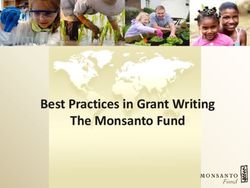Fuse 1 Technology and Workflow Overview - Dynamism
←
→
Page content transcription
If your browser does not render page correctly, please read the page content below
Contents Fuse 1 . . . . . . . . . . . . . . . . . . . . . . . . . . . . . . . . . . . . . . . . . . . . . . . . . . . . . . . . . . . 3 Fuse Sift . . . . . . . . . . . . . . . . . . . . . . . . . . . . . . . . . . . . . . . . . . . . . . . . . . . . . . . . . 4 Build Chamber . . . . . . . . . . . . . . . . . . . . . . . . . . . . . . . . . . . . . . . . . . . . . . . . . . . . 4 Powder Cartridge . . . . . . . . . . . . . . . . . . . . . . . . . . . . . . . . . . . . . . . . . . . . . . . . . 5 Powder Containers . . . . . . . . . . . . . . . . . . . . . . . . . . . . . . . . . . . . . . . . . . . . . . . . 5 PreForm . . . . . . . . . . . . . . . . . . . . . . . . . . . . . . . . . . . . . . . . . . . . . . . . . . . . . . . . . 5 Service Plans . . . . . . . . . . . . . . . . . . . . . . . . . . . . . . . . . . . . . . . . . . . . . . . . . . . . 6 Optical Cassette . . . . . . . . . . . . . . . . . . . . . . . . . . . . . . . . . . . . . . . . . . . . . . . . . . 6 Vacuum . . . . . . . . . . . . . . . . . . . . . . . . . . . . . . . . . . . . . . . . . . . . . . . . . . . . . . . . . 7 A Day in the Life of the Fuse 1. . . . . . . . . . . . . . . . . . . . . . . . . . . . . . . . . . . . . . . . 8 File Setup . . . . . . . . . . . . . . . . . . . . . . . . . . . . . . . . . . . . . . . . . . . . . . . . . . . . . . . . 8 Printing . . . . . . . . . . . . . . . . . . . . . . . . . . . . . . . . . . . . . . . . . . . . . . . . . . . . . . . . . . 8 Cooling a Print . . . . . . . . . . . . . . . . . . . . . . . . . . . . . . . . . . . . . . . . . . . . . . . . . . . 10 Extracting Parts . . . . . . . . . . . . . . . . . . . . . . . . . . . . . . . . . . . . . . . . . . . . . . . . . . 10 Reclaiming Powder . . . . . . . . . . . . . . . . . . . . . . . . . . . . . . . . . . . . . . . . . . . . . . . 12 Media Blasting . . . . . . . . . . . . . . . . . . . . . . . . . . . . . . . . . . . . . . . . . . . . . . . . . . . 14 FUSE 1: Technology and Workflow Overview 2
Fuse 1
The Fuse 1 is setting the new standard for
SLS printing. It brings production-ready
technology once reserved for service
bureaus to your benchtop at a tenth of the
cost of industrial SLS alternatives without
compromising print quality.
With an industry-leading refresh rate of just
30% for efficient powder reclamation, the
Fuse 1 produces fully-functional parts using
our custom Nylon 12 Powder, with additional
materials in development. A spacious build
volume of 165 x 165 x 300 mm means
you can print everything from full-sized
prototypes to large batches of end-use
parts, all in a single print.
TECH SPEC HIGHLIGHTS
BUILD VOLUME 165 x 165 x 300 mm
(W X D X H) (6.5 x 6.5 x 11.8 in)
LAYER THICKNESS 110 microns
(0.0043 in)
STARTUP TIME 60 minutes
LASER TYPE Ytterbium Fiber
LASER SPECIFICATIONS EN 60825-1: 2014
1065 nm
Maximum 10 Watts
4.01 mrad beam divergence (nominal, full angle)
Class 1 Laser Product
LASER SPOT SIZE 200 microns
(FWHM) (0.0079 in)
HOPPER CAPACITY 8.5 kg (18.7 lbs) of Nylon 12
MATERIAL REFRESH RATE 30 – 50 %
BUILD CHAMBER Modular, compatible with Fuse 1 and Fuse Sift
" The Fuse 1 saves us time and resources from having to personally machine or otherwise
make parts. We can go from design to print in days, rather than weeks. That extra time can be
devoted to new product development and higher priority, more complex projects, while the Fuse
1 takes care of a lot of the less functional tasks that our shop is asked to do. We use it every day
whenever we can. "
Aaron Noyes
FUSE 1: Technology and Workflow Overview
Prototype Machinist, Hypertherm3Fuse Sift The Fuse Sift is the best sidekick an SLS printer could ask for, combining powder reclamation with part extraction, powder, storage, and mixing in a single freestanding device. A negative air pressure system prevents powder from escaping into your workshop or studio while also enabling open access under the hood and easy cleanup with the integrated vacuum hose. Fuse Sift will dispense and mix used and new powder automatically so you can reduce waste and control your powder supply. No other SLS system on the market today provides this level of functionality from one device. Build Chamber SLS 3D printing uses a fiber laser and a moving print platform to fuse powder into near-isotropic parts. The build chamber, a key component of the process, is the container into which the print bed lowers the cake of sintered parts and unsintered powder while printing. After completing a print, you can remove the build chamber from the Fuse 1 and load it into the Fuse Sift for cooling, part extraction, and material reclamation. Keeping an extra build chamber in your toolkit allows you to run a new print shortly after a previous job is completed, similar to working with multiple build platforms on our stereolithography printers like the Form 3. Each Fuse 1 includes one build chamber, and additional units are available for purchase. FUSE 1: Technology and Workflow Overview 4
Powder Cartridge The Fuse 1 uses a powder cartridge to load material dispensed from the Fuse Sift into its hopper. The powder cartridge is also used as a mixing vessel when combining fresh and used powder. Powder Containers Formlabs SLS printing powder ships in a box containing two 3 kg containers, and an RFID card preloaded with virtual print credit. Fresh powder is added to the Fuse Sift, while powder credit is added to the Fuse 1 for tracking material usage and available unsintered powder. PreForm The Fuse 1 uses intuitive PreForm print preparation software to automate print setup as much as possible and allow for powerful manual refinement as needed. PreForm for SLS offers advanced setup and monitoring tools, including a live video feed of the print bed. Those familiar with Formlabs stereolithography printers will be able to use the same software across their fleet, and FORM files are cross-compatible across machines. FUSE 1: Technology and Workflow Overview 5
Service Plans Maximize your return, protect your investment, and eliminate unexpected costs with our Fuse 1 and Fuse Sift Service Plans. Choose our Premium Service Plan for maximum peace of mind with included on-site repair and maintenance from local certified SLS experts. Choose between Standard and Premium Service Plans that cover both the Fuse 1 and Fuse Sift for one, two, or three years. SERVICE STANDARD PREMIUM Training Remote Customized Onsite Extended Warranty ✓ ✓ Remote Support (Phone & Email) ✓ ✓ Onsite visit (1/yr) ✓ ✓ Additional onsite Pay per visit Unlimited Our exemplary phone, email, and chat support, on-site and remote training sessions, local support from a Formlabs Certified partner and Ready to Plug installation options will ensure a seamless SLS experience from day one. Site visits are included in both service options to take care of annual system maintenance, ensuring a worry-free ownership. Optical Cassette The environment inside an SLS printer is filled with off-gases that result from sintering thermoplastic. These gases collect onto optical surfaces as stains that degrade the accuracy of the laser. All SLS printers require operators to clean the optics before every print, which often involves disassembling complex systems. The Fuse 1 protects its optics with an optical cassette designed for tool-free removal and installation. To remove the optical cassette, simply turn the thumb screw that holds it in place. Each Fuse 1 includes two optical cassettes, so you can seamlessly swap a dirty cassette out for a clean one to quickly start another print. FUSE 1: Technology and Workflow Overview 6
Vacuum A clean workspace is important both for efficiency and safety. SLS post-processing can get messy, so the Fuse Sift incorporates an external vacuum. The integrated hose and controls allow you to easily tidy up your workspace, clean off a build chamber, or remove debris from the sifter mesh. A standard hose socket means you can use any vacuum that is safe for use with fine powders. For customers with environments that have more stringent safety requirements, an optional purchase of a ATEX / Class II Division 2 vacuum is available from Formlabs. Please contact your Formlabs representative for more information. FUSE 1: Technology and Workflow Overview 7
A DAY IN THE LIFE OF THE FUSE 1
The Fuse 1 is not just a printer; it’s an entire ecosystem for turning CAD files into fully-functional
end-use parts with industrial thermoplastics. Let’s take a look at the workflow for setting up,
printing, extracting parts, and reclaiming material from prints.
File Setup
The Fuse 1 uses PreForm print preparation software to import STL or OBJ part files, orient and
arrange models, estimate print times, monitor your printers, and upload job files. The PreForm
workflow has been tried and tested over millions of stereolithography prints, and we’re excited to
bring the same level of intuitivity to SLS.
A FEW NEW FEATURES SPECIFIC TO SLS PRINTS ARE:
• Pack and Array allows you to seamlessly duplicate and organize multiple parts within a 3D grid
to use as much of the build space as possible for a single print.
• Z-Manipulator can be used to position parts along the Z-axis of the build space.
• Camera Feed provides a livestream of the print bed to watch each new layer take shape without
ever walking away from your computer.
Interested in trying it out? Download the latest version of PreForm to use a virtual printer and
explore setting up parts for the Fuse 1.
Printing
Most SLS systems require extensive training, tools, and physical effort to prepare and maintain.
The Fuse 1 changes the SLS landscape, bringing the ease of use central to Formlabs products to
SLS. Let’s take a look at printing with the Fuse 1.
1. Add powder: Load powder to the Fuse 1
using the powder cartridge. Credit included
with fresh powder is stored on the Fuse 1 so it
knows which material is currently loaded and
how much is available for printing.
FUSE 1: Technology and Workflow Overview 82. Insert a clean optical cassette: Removal, maintenance, and reinstallation of the optical cassette do not require any tools or disassembly. A second cassette enables you to run another print without cleaning one used for a previous print. 3. Insert a build chamber: Carry the build chamber between the Fuse 1 and Fuse Sift using its integrated handles, no casters or support frames necessary. Having multiple build chambers in your workflow enables you to run another print while a previous one is still cooling. 4. Preprint checks: A checklist on the touchscreen with written and visual instructions explains each procedure step by step. The Fuse 1 monitors itself over time, and automatically notifies you when a maintenance procedure is required. 5. Start the print: Once all preprint checks have been completed, the Fuse 1 is ready to print. The home screen transitions to display a live stream of the print bed so you can watch each new layer take shape. This camera view is also available in PreForm. FUSE 1: Technology and Workflow Overview 9
Cooling a Print
After a print completes, the build chamber needs to cool down in the print enclosure before
post-processing. This allows parts to steadily dissipate heat, preventing them from warping or
developing suboptimal mechanical properties.
1. Cool in print enclosure: Immediately after a
print completes, allow it to cool down in the
print enclosure for 30-50% of the total print
time. If a print takes 10 hours to complete,
leave it in the print enclosure for up to 5 hours.
2. Finish cooling in Fuse Sift: After completing
the initial cooldown in the Fuse 1, transfer the
build chamber to the Fuse Sift. Plug the build
chamber into the Fuse Sift to monitor the
temperature, and receive a notification when
the print is ready for extraction.
Extracting Parts
The Fuse Sift is the multi-tool of the Fuse product line. It not only stores and dispenses powder,
it is also the workstation for extracting parts and reclaiming unsintered powder from a print. Let’s
take a look at extracting parts from a print with the Fuse Sift.
1. Start the vent: Before using the Fuse Sift,
turn on the vent to create a negative draft
that prevents powder from blowing out of
the workspace. A HEPA filter picks up any
mobilized powder for later disposal.
FUSE 1: Technology and Workflow Overview 102. Start the sifter: As parts are extracted from the cake, unsintered powder is dislodged and funneled into the sifter below the workspace. A sieve filters out any small chunks or debris to keep the powder clean. The reclaimed powder is then stored in a dedicated hopper until mixing with fresh powder for the next print. 3. Ejecting the cake: Use the physical and virtual touch controls to raise and lower the print bed, allowing you to stagger the cake as it ejects from the build chamber into the Fuse Sift workspace. This is helpful for prints that contain a densely packed assortment of small or various parts. 4. Extracting parts: This step is sure to bring back childhood memories of the sandbox! An included set of brushes and picks of varying sizes helps scrub and scrape powder out of even the tiniest of features. Chunks of powder can be easily broken up by hand or scrubbed off with the included large brush. A wire basket is provided to neatly collect your parts while you continue processing a print. 5. Cleanup: After extracting parts, begin cleanup. Powder that accumulates within the workspace can be wiped into the sifter and recaptured for later use. Smaller deposits around the workspace, within the build chamber enclosure, and on the hood can be picked up with the integrated vacuum hose for later disposal. The vacuum is controlled by a physical button conveniently located on the control panel. FUSE 1: Technology and Workflow Overview 11
Reclaiming Powder
The dirty secret of SLS printing is waste. Most systems cannot
actually achieve their advertised refresh rates, as print quality and Refresh rate: The ability of
properties degrade after just a handful of cycles, forcing users to an SLS 3D printer to print with
throw away used powder and start anew. a mix of recycled powder,
minimizing material waste and
The Fuse 1 consistently produces high quality prints using a
optimizing cost per part. The
refresh rate of 30% for Nylon 12. In extensive internal and external
powder refresh rate is the
testing, no degradation in quality was seen, even after dozens of
minimum ratio of fresh powder
print cycles. Combined with the high print densities possible on
required to print.
Fuse 1, current customers are seeing zero waste, and sometimes
even consuming all their used powder on a regular basis.
THE COMPETITION THE FUSE 1
Quality degrades after as few as 5–9 prints 30% powder refresh rate for minimal
of mixed used/new powder material waste
Requires all used powder to be thrown Consistent mechanical properties,
away, increasing actual material costs by VS proven through extensive internal and
upwards of 30% external testing
Messy, manual powder recycling processes Simplified powder recycling using the Fuse
Sift powder recovery station
The Fuse 1’s refresh rate of 30% means you can print with up to 70% reclaimed powder. Our approach
to SLS enables low-to-zero waste, meaning reduced material costs, and ultimately more printing.
FUSE 1: Technology and Workflow Overview 12MEASURING TOOL ASSEMBLY
by REEKON Tools
ESTIMATED COST PER PART
Service Bureau $512.45
Competitor SLS $57.92
Fuse 1 $31.38
Powder Weight 0.28 kg per part
DRILL ENCLOSURE
by Formlabs
ESTIMATED COST PER PART
Service Bureau $219.96
Competitor SLS $26.41
Fuse 1 $14.31
Powder Weight 0.22 kg per part
KINEMATIC BUTTERFLY SAMPLE PART
by Formlabs
ESTIMATED COST PER PART
Fuse 1 $20.20
Body 40 parts per build
(0.21 kg powder weight)
Sprue Card 100 parts per build
(0.09 kg powder weight)
FUSE 1: Technology and Workflow Overview 13Media Blasting
The final stage of any 3D printing workflow is post-processing. Media blasting SLS parts is the
go-to final step because it achieves the most refinement with the least amount of work. A few
seconds under a blasting gun is all it takes to make a course surface smooth. This can be a
crucial step if your parts are intended for end-use applications, especially those requiring minimal
or dust-free environments.
Formlabs recommends using Silicon Dioxide (SiO2) or Alumina (Al2O3) blasting media with
a nominal diameter range of 125 - 250 microns (µm). A few of our beta users have also
experienced positive results with Silicon Carbide (SiC).
If you are interested in purchasing a blasting cabinet but are concerned about upfront costs,
there are several cabinets for under $1,000 USD.
• Fastenal
• Grainger
• McMaster-Carr
FUSE 1: Technology and Workflow Overview 14You can also read