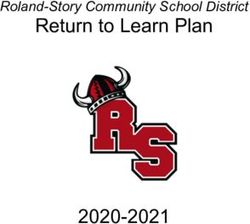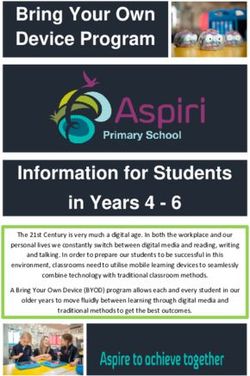Gallen Community School Blended Learning Policy - October 2020
←
→
Page content transcription
If your browser does not render page correctly, please read the page content below
Introduction: Blended learning is “The thoughtful integration of classroom face-to-face teaching learning experiences with online learning experiences.” (Garrison and Kanuka, 2004) The prevailing global pandemic has necessitated a change in the approach schools are taking to teaching and learning which means utilising technology in the most effective and efficient manner possible. As we continue to face uncertainty, we move away from both fully face-to- face and fully remote learning environments to a blended learning method. Blended learning uses technology not only to supplement, but to transform and improve the learning process. It is important to highlight its hybrid concept, that is, a methodology that adequately aggregates teaching by technological means, without replacing, but integrating with the traditional format. Although blended and online learning is still a relatively nascent concept and was born out of necessity, it has many wide-ranging and important benefits such as promoting general, technical and academic skills with emphasis on interdisciplinary and self-directed learning. The intention of this policy is to support Gallen C.S. in developing flexible learning opportunities while continuing its provision of post-primary education. It will also guide Gallen C.S. in managing the potential risks posed by challenges and complexities in the arrangements for blended and online learning and in maintaining academic standards. The policy applies to all school staff, the board of management, parents/guardians and students insofar as the measures under the policy relate to them. Rationale: With the creation of this policy, Gallen C.S. aims to set out guiding principles for students and staff to follow which will facilitate an effective transition to blended and online learning while also identifying and providing for any discrepancies in our technological proficiency and infrastructure. RELATIONSHIP TO GALLEN C.S. MISSIONS STATEMENT: “Gallen Community School is a caring and Christian Community, committed to quality and excellence in education”. The emphasis on quality and excellence in education at Gallen C.S. is what has driven our comprehensive approach to blended and online learning. We believe that once students and staff are provided with the appropriate tools and training, any negative effect the pandemic has on the education of our students will be robustly counteracted and defeated. Furthermore, at Gallen C.S., all staff are deeply committed to providing the best education possible to our students regardless of the means through which it is conveyed. 2|Page
Scope:
The policy aims to address all aspects of blended and online learning in Gallen Community
Schools’ endeavours to continue providing excellence in education. This includes:
Ensuring the learning environment continues to employ technological infrastructure and
applications which are familiar to staff and students and that both stakeholders are
appropriately supported in their use of such.
The applications and websites which staff and students will be expected to use in order to
accommodate and maintain the current standard of education will include:
• Microsoft Office which includes such applications as MS Outlook, MS Teams, MS
OneNote, OneDrive, MS Word, MS PowerPoint, MS Excel (This list is not
exhaustive and may encompass any and all apps that Microsoft make available on
office 365)
• Additionally, there is a wide range of other applications and websites whose use may
be specific to each subject department. Such applications and websites are commonly
used and include but is not limited to:
Department Websites
Maths Kahoot, https://www.khanacademy.org/
https://www.youtube.com/channel/UC-
6NnHT6NL6IDITbe0sKbXA
https://www.mathsisfun.com/
Geogebra
English www.aoifesnotes.com and www.625points.com and
www.sparknotes.com
History www.historymatters365.com
www.irishnewsarchive.com
Geography https://www.osi.ie/education/schools-and-third-
level/secondary-schools/, https://www.cso.ie/en/index.html
https://www.nationalgeographic.com/
https://www.scoilnet.ie/go-to-post-primary/geography/
Science scoilnet.ie, TES.com, www.mrcjcs.com
Business Studies https://www.jct.ie/perch/resources/business/ireland-deep-
atlantic.pdf
https://www.rte.ie/learn/junior-cycle/
Kahoot, Quizlet
https://www.scoilnet.ie/
https://moneymatters.ccpc.ie/unit-of-learning/business-studies-
stream/
Art https://www.tate.org.uk/
https://www.artsy.net/
3|PageMusic
Flat.io and noteflight.com are good for notation and melody
writing.
musicca.com for playing virtual instruments
Spotify and YouTube are always used and probably obvious ones.
Musictheory.net for notation and note identification
Apps – Spotify, Garage Band (Apple), Band lab (Android), Music
Theory, Perfect Ear.
Irish Flipgrid, Quizlet, Duolingo, www.languagesonline.org.uk ,
www.abair.ie, www.ttsreader.com
French Flipgrid, Quizlet, Duolingo, www.languagesonline.org.uk
www.ttsreader.com
Engineering www.t4.ie
www.technologystudent.com
www.flyingpig.co.uk
www.mutr.co.uk
www.robives.com
www.examinations.ie
Home Economics https://www.indi.ie/
https://www.safefood.net/
https://www.gov.ie/en/campaigns/healthy-ireland/
https://www.hse.ie/eng/about/who/healthwellbeing/our-
priority-programmes/heal/healthy-eating-guidelines/
Wood Technology https://www.treecouncil.ie/native-irish-trees
https://www.coillte.ie/
https://www.forestryfocus.ie/
Tech Graphics (DCG) www.t4.ie
www.examinations.ie
www.dcgsolutions.ie
www.educate.ie
Technical support will be offered by the Deputy Principal, Ms Stacey Guinan and the
school’s ICT company NIS.
Roles and responsibilities of the users.
4|PageStaff:
• Teachers have overall control of the online interaction of their class.
• Teachers will take a register of who attends their live class and record it appropriately.
• Disruptive students will be reported to Year Head and Senior Management in order to
allow those who wish to partake a fair chance to do so.
Students:
• All communication must be made through @gallencs.com account only.
• The use of any other account or e-mail address is expressly prohibited.
• Do not engage in communications with any account other than an @gallencs.com
account and report any such activity to your teacher or Year Head’s @gallencs.com e-
mail account.
• You must always be engaged and respectful to your teachers and fellow students.
• You are not to record or forward any content within a Teams group – such as
worksheets, exam papers, answers, solutions, videos, notes- to anyone else without
the permission of the creator of that content.
• Using Office Lens to take all pictures for uploading to Teams.
• You understand that all your online activity is recorded; This includes anything sent
or received via e-mail, Teams, OneNote, and whether you are checking regularly for
assigned work.
Parents:
• You should ensure that your child is checking in regularly for assigned work.
• Where live classes are being run you should ensure your child is in an area of the
house that is quiet and free from distractions.
• Please be mindful of Child Protection Guidelines, for example, bedrooms should not
be used for live classes.
• Live online classes should be viewed by your child only.
Acceptable behaviour regarding blended and online learning.
This policy seeks support and will encompass our Code of Behaviour.
To ensure the legal responsibilities of Gallen C.S. have been met for blended and online
learning.
This policy seeks to support and operate fully in conjunction with our other existing policies
such as, but not limited to:
• The IT Acceptable Usage Policy
• The Data Protection Policy
• The Homework Policy
• The Assessment Policy
• The Anti-Bullying Policy
• The Child Safety Policy
5|PageData Privacy Statement
Our Blended Learning Policy operates in addition to the Internet Acceptable Usage Policy
(AUP) 2018 and ICT Policy which are available from our website. For clarity, we will outline
aspects specific to blended learning, but this should be read alongside our existing policies
mentioned above.
What we retain?
• Login activity, specifically, the last time a student logged in to their Office365
account
• Within Teams and OneNote, the date and time of if/when a student views any
assignments or OneNote notebooks set for them and when they submit any work for
same
• In live classes using Teams, all audio, video, whiteboard, annotations and screenshare
activity of both teacher and participants (audio/video is not recorded if the student is
on mute and the video is not enabled).
Why we retain it:
• To assist us in making sure students are engaging in learning sufficiently and in good
time
• To assist us in generating appropriate and relevant feedback to parents on progress
• To provide revision materials by means of replying topics covered in a live class, and
to ensure those who might be unable to attend live classes can still cover the same
content as the rest of the class
• To provide a record of activity in the event of a disciplinary or other issue arising
during a live class.
Where we retain it:
• All recordings are kept within the school’s own systems.
• The school’s own systems are configured so that all data resides within an EU country
only, which in the case of MS Office, is Ireland.
How long we retain it for:
• Ordinarily this is cleared at the end of each exam session, i.e. at the end of 3rd Year
and at the end of 6th Year. In any case, activity and content will not be retained
beyond the students exit from the school, either through early exit or through
graduation
•
What Gallen Community School will do to facilitate Blended Learning:
Many learners, teachers and students find the thoughts of working online in delivering and
accessing curriculum quite daunting. There is a concern that the face-to-face relationships
and the social element of teaching and learning may be compromised, lessened or indeed lost
in the online environment. Many teachers and students fear being left behind in this new and
sometimes confusing environment. These concerns are valid and should be acknowledged by
6|Pageall stakeholders involved in developing and implementing the plan for integrating online
learning into the current practices in school.
1. Be positive and communicate. Staff and students will demonstrate understanding,
tolerance and respect towards each other in the online- environment, just as in face-to-
face communication. Overcoming issues encountered online may require more
flexibility and ingenuity on behalf of both staff and students.
2. Bear in mind that “It’s been done before.” Millions of people have learnt and are
learning online This means there is a wealth of techniques and technology that have
been tried and tested.
3. Only use the technology and platform you know how to use safely. (School
authorised platforms) Students and staff at Gallen C.S. are already prolific users of
MS Office and so it is this platform which will continue to be our platform of choice
for communication. The advantage of working within the school’s chosen
technologies is that it is the safest and most secure route. This approach promotes
easy internal collaboration and sharing of best practice between staff and students.
4. Include synchronous and asynchronous online activities. Synchronous activities
include all activities which are conducted in real time or live face-to-face events,
while asynchronous activities are those which are not conducted in real time. At
Gallen C.S. we will employ a range of synchronous and asynchronous activities
including live classes online, recordings on PowerPoint, recorded classes, YouTube
videos, podcasts etc.
5. The amount of workload for students assigned should be that of a typical school day-
unless they have a 2/3 day turn around until the next class – we must be realistic with
our assignment of work/study to students.
6. A structured timetable for online classes would need to be created amongst teachers
so that classes/ assignments/ tests do not clash. - the idea of a staff calendar might
assist here.
7. Teachers can highlight their activities to avoid work overload.
8. Timetable and Pacing. We will work within the agreed school wide approach to the
timetable in the context of blended learning. Routine is important. We will
communicate regularly with students without inundating them with emails and work.
We will give them sufficient time to complete tasks and to generate their own work.
We will keep up a measured momentum while ensuring a healthy balance of online
and offline activities for students.
First Year A mixture of online live classes and
work set by teachers to be completed
over a few days.
Second Year A mixture of online live classes and
work set by teachers to be completed
over a few days
Third Year A mixture of online live classes and
work set by teachers to be completed
over few days
7|PageTransition Year A mixture of online live classes and
work set by teachers to be completed
over few days
Fifth Year A mixture of online live classes and
work set by teachers to be completed
over few days
Sixth Year A mixture of online live classes and
work set by teachers to be completed
over few days
Assessment:
• Various modes of assessment should be explored and outcomes of assessment for a
blended and/or online learning program in line with the academic level as if it was a
typical school day.
• Information on methods and criteria of assessment will be provided beforehand to
class groups giving adequate time to understand the task at hand.
• Students should be made aware of the rules and regulations in relation to not
submitting assignments/ completing a test etc (code of behaviour)
• Various modes of assessment should be explored such as recordings, videos, taking
photos of work and/ or self-tests (timing yourself).
• Teachers could test without being online. For example, testing with a time limit. This
means assigning the test, disseminating it at a particular time and expecting it to be
returned at a certain time that will allow for test completion and adequate time for
upload etc.
• Tests/ exams could be timetabled on a staff calendar making all teachers aware of
what is on and what time and what day – to avoid overload – like a group calendar for
events. This will aid students as they will have a reminder on their calendar also
E-Learning Approach:
MS Office is the primary conduit through which blended and online learning will take place.
It has controls to manage activity and complies with our school’s relevant policies.
E-Learning will take what is known as a blended approach and some teachers may use
different methods more than another teacher. For example:
• Some teachers may use regular live classes through Teams
• Some teachers may distribute work as weekly bulk assignments while others may do
so as daily homework-style tasks.
In all cases the primary objective is to cover the required curriculum areas for their specific
subject. The teacher will decide the most effective method to use to achieve this aim.
Students should get in touch with their teacher right away if they are having difficulty with
any aspect of their subject or if they are finding the workload unmanageable.
Live Online Classes
8|PageTeachers may deliver some of the course “live” using Teams. This will use varying
combinations of audio, video, virtual whiteboards and screencasts.
In the use of Teams:
• Students must always follow the direction of their teacher just as in the classroom
• Students are not to turn on their video at any time unless requested to do so by the
teacher.
• Students are not to turn on their microphone unless the teacher invites them to do so.
In any case, all microphones should be on mute when a person is not speaking to
avoid distracting background noise being broadcast to everyone.
• Some Teams classes are recorded, and these recordings may be made available by the
teacher to the class to watch back again later. This recording includes any video,
screenshares, whiteboards and audio from the class.
• Only the teacher is allowed record a session. No-one else is permitted to record.
Each stakeholder has a role to play in the school’s transition to blended and online learning.
Training for Staff and Students:
Teacher Training:
Training for teachers will be given at different stages throughout the year as needs arise.
Refresher sessions and sessions for new teachers will be given by members of the Digital
Leaders team. Any training that becomes available will be offered to staff.
Students:
Teachers will continue to train students on Teams in their own subject area. However, each First
Year will have specific training in Digital Literacy class once a week. Homework and revision work will
be set by some teachers over Teams
Glossary of terms:
Blended Learning
This is where the traditional form of face-to-face learning converges with the newer methods
of remote and online instruction. Blended learning uses technology to improve the learning
process and is the model most likely to be adopted by third-level institutions as ongoing
social distancing requirements limit the possibility of traditional in-person lectures taking
place. Blended learning is customisable and as a result, a wide range of approaches to the
method means the balance between in-class teaching and the use of technology varies from
programme to programme. Advocates say it offers the best of both worlds. The curriculum is
usually delivered through a combination of classroom-based lectures, online lectures and the
use of other online resources. Ideally, these course components complement each other to
strengthen the overall outcome. Blended learning also offers students the benefits of in-class
engagement with instructors with the flexibility of online learning. The degree to which the
course is blended depends on the course programme and the institution in question.
9|PageE-Learning Short for electronic learning, eLearning is a term that essentially means learning with the aid of digital tools. It has its roots in distance learning. The internet has contributed greatly to a marked growth in the use of technology for the delivery of education over the past decade and has helped the development of new models of teaching, improved instruction methods and the possibility of better student outcomes. As colleges and universities shut their doors, in came video conferencing, online quizzes, virtual learning platforms, specialised simulations, asynchronous and synchronous teaching. Technology is at the centre of eLearning and without it the programme could not be delivered. Students use computer and internet technology to access the curriculum from outside the traditional classroom. It is widely seen as a flexible and efficient way of delivering the curriculum as most people with a stable internet connection can access these tools and participate in some form of online learning. It is also efficient. Students no longer need to worry about attending a lecture or class at a set time, they can review lecture videos as often as they like, there is no commute time, and it can help develop time-management skills. Unsurprisingly, it is often the preferred option for students who are working or who have other constraints on their time. Critics sometimes cite poor student engagement as one of the greatest drawbacks of eLearning. In traditional classroom settings, students can raise their hand and engage in face-to-face interaction with their instructor, but it is not as easy to raise the hand digitally in an eLearning environment. The very nature of the approach means students will invariably spend a lot of time on their own in front of the computer screen and the lack of social interaction can lead to a sense of isolation. Synchronous Learning Synchronous learning is a term used to describe a method where students engage in learning at the same time but not in the same place. Synchronous learning usually involves the use of online tools such as chat and videoconferencing where students and teachers can interact in real-time during class. Class activities typically take place through the use of dedicated virtual learning environments (also known as learning management systems) such as Brightspace, Moodle or Canvas. Asynchronous Learning Asynchronous learning is a term used to describe a method where students engage in learning at different times and locations. Asynchronous learning often utilises elements such as email, pre-recorded video and other tools such as online discussion forums that facilitate the sharing of information. 10 | P a g e
You can also read