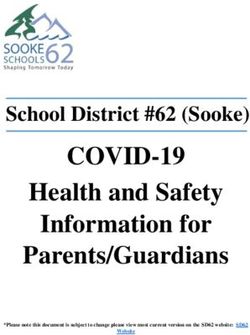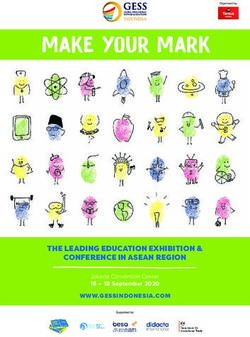Jefferson Middle School - School District of Jefferson - Chromebook Handbook 2019-2020
←
→
Page content transcription
If your browser does not render page correctly, please read the page content below
Jefferson Middle School
Chromebook Handbook
The School District of Jefferson will supply students with a Chromebook device. This device is
property of the School District of Jefferson. The function of the supplied instructional device is
to provide each student access to required educational materials needed to be successful.
The supplied device is an educational tool not intended for personal use such as gaming,
social networking or high end computing.
The Chromebook initiative is more than simply putting devices into the hands of students.
Common sense, experience, and research all point to the same conclusion -- simply placing
technology in the hands of students or teachers will have no positive impact on student
achievement. Technology does not teach kids -- highly skilled teachers do. By providing a
Chromebook device to students, the School District of Jefferson’s goals include the following:
Improved Student Learning: By using high-leverage instructional strategies that are
research-based and that incorporate technology tools to enhance the curriculum, student
learning outcomes will improve.
Personalize Learning: Providing opportunities for students to meaningfully engage with
content and topics of interest, individualizing the ways in which students demonstrate learning,
customizing the delivery times and methods to meet the needs and strengths of each learner,
and offering learning opportunities that students identify as meaningful and authentic, we will
capture students’ interest and engage them in the process of learning.
21st Century Skills: We will work to prepare students with critical 21st century skills including
digital literacy, problem solving, collaboration, communication, creativity, collaboration, and
global connectedness in order to prepare them for a successful future.
Provide Equity of Access: We will provide all students access to technology tools and
educational resources.Jefferson Middle School
Chromebook Handbook
TABLE OF CONTENTS
1. RECEIVING YOUR COMPUTER
1a: STUDENT CHROMEBOOKS
2. RETURNING YOUR CHROMEBOOK:
3. TAKING CARE OF YOUR CHROMEBOOK:
3a: General Precautions
3b: Carrying Chromebooks
3c: Screen Care
4. USING YOUR CHROMEBOOK AT SCHOOL
4a: Chromebooks under repair
4b: Charging your Chromebook
4c: Backgrounds and Password
4d: Sound
4e: Printing
4f: Account Access
5. MANAGING and SAVING YOUR DIGITAL WORK WITH A CHROMEBOOK
6. OPERATING SYSTEM ON YOUR CHROMEBOOK
6a: Updating your Chromebook
6b: Virus Protections & Additional Software
6c: Procedures for Restoring your Chromebook
6d: Software Installation
7. ACCEPTABLE USE GUIDELINES
7a: General Guidelines
7b: Privacy and Safety
7c: Legal Property
7d: Electronic Communication (Email, Instant Messaging)
7e: Consequences
8. PROTECTING AND STORING YOUR CHROMEBOOK
8a: Chromebook Identification
8b: Account Security
8c: Storing Your Chromebook
8d: Chromebooks left in Unsupervised Areas
9. CHROMEBOOK TECHNICAL SUPPORT
9a: Repairs and Replacements
10. CHROMEBOOK FREQUENTLY ASKED QUESTIONSJefferson Middle School
Chromebook Handbook
1. RECEIVING YOUR CHROMEBOOK
Chromebooks will be distributed at the start of each school year.Parents/Guardians and students
MUST sign and return the SDoJ Chromebook Agreement document before students will be able to
travel with Chromebooks within the middle school. This Chromebook handbook outlines the procedures
and policies for families to protect the Chromebook investment for the School District of Jefferson.
Students are expected to pick up their Chromebooks before the beginning of their first block class from
their advisory classroom. Chromebooks will be collected at the end of each school day and students
will retain their original Chromebook every year while enrolled at Jefferson Middle School.
1a: STUDENT CHROMEBOOKS
● SDoJ Chromebooks, even though they are assigned to specific students, do not rescind the
SDoJ’s right to inspect the Chromebook at any time.
● If families choose not to sign and return the agreement, a student will still need to follow the
terms of the Chromebook handbook.
● All students will be expected to follow the terms of the Chromebook handbook while using any
school issued device.
2. RETURNING YOUR CHROMEBOOK:
All district owned Chromebooks must be returned following the guidelines posted in respective
buildings.
● Any Chromebook not returned at the end of a school day and/or when a student leaves the
building for the day will be considered stolen property and law enforcement agencies may be
notified.
3. TAKING CARE OF YOUR CHROMEBOOK:
Students are responsible for the general care of their school issued Chromebook. Chromebooks that
are broken, or fail to work properly, must be taken to the Middle School Library as soon as possible so
that they can be taken care of properly. Do not take district owned Chromebooks to an outside
computer service for any type of repairs or maintenance.
3a: General Precautions
● Food and drinks are not allowed near the Chromebook.
● Cords, cables, and removable storage devices must be inserted carefully into the Chromebook.
● Students should never carry their Chromebooks while the screen is open.
● Student’s name will be affixed to the Chromebook by the District.
● Student’s name shall remain on the device at all times.
● Never place a magnet near the Chromebooks.
● Vents CANNOT be covered. Chromebooks must have a SDOJ Barcode on them at all times
and this barcode must not be removed or altered in any way. No other stickers or labels shouldJefferson Middle School
Chromebook Handbook
be put on the Chromebook by the student.
● Chromebooks should never be left in any unsupervised area.
● In case of loss, damage or theft, immediately complete a Chromebook repair form in the library.
3b: Carrying Chromebooks
● Chromebook lids should always be closed and tightly secured when moving.
● Never move a Chromebook by lifting from the screen. Always support a Chromebook from its
bottom with lid closed.
3c: Screen Care
The Chromebook screens can be easily damaged! The screens are particularly sensitive to damage
from excessive pressure on the screen.
● When in use, the Chromebook screen should be in an upright position. It should never be
opened all the way so that the screen is laying flat.
● Do not lean or put pressure on the top of the Chromebook when it is closed.
● Do not store the Chromebook with the screen in the open position.
● Do not place anything near the Chromebook that could put pressure on the screen. Do not use
the screen to trace an image onto paper.
● Do not poke the screen with anything that would mark or scratch the screen surface.
● Do not place anything on the keyboard before closing the lid (eg. pens, pencils, or disks).
● Clean the screen with a soft, dry microfiber cloth or anti-static cloth.
● Be cautious when using any cleaning solvents; some individuals may have allergic: reactions to
chemicals in cleaning solvents and some solvents can even damage the screen. Try to always
use a water dampened towel or a highly diluted solvent.
4. USING YOUR CHROMEBOOK AT SCHOOL
● Chromebooks are intended for educational use only.
● Students must be responsible to bring their Chromebook to all classes, unless specifically
advised not to do so by their teacher.
● Students are expected to only use the Chromebook with their own account.
4a: Chromebooks under repair
● Loaner Chromebooks may be issued to students when they leave their Chromebook for repair.
● Students using loaner Chromebooks will be responsible for any damages incurred while the
chromebook is in possession of the student. The student may pay full replacement cost if the
Chromebook is lost or stolen.
4b: Charging your Chromebook
● Students are responsible for plugging their Chromebook into their advisory’s charging system at
the end of each school day.
● If a student needs to leave during the school day, they should turn their Chromebook into the
office. A staff member will ensure that it gets charged for the next school day.Jefferson Middle School
Chromebook Handbook
4c: Backgrounds and Passwords
● Students are not allowed to change their background, screensaver, or profile picture. Those are
set by the district.
● Any references to guns, weapons, pornographic materials, inappropriate language, alcohol,
drug, or gang related symbols or pictures may result in disciplinary action.
● Take care to protect your password. Do not share your password.
4d: Sound
● Sound must be muted at all times unless permission is obtained from the teacher for
instructional purposes.
● Headphones may be used at the discretion of the teacher.
4e: Printing
● Chromebooks and Google Apps which complement them are designed to decrease or eliminate
the need to print.
● Students must receive permission from a staff member prior to printing.
● Printing from Chromebooks will be limited to black and white.
5. MANAGING and SAVING YOUR DIGITAL WORK WITH A CHROMEBOOK
● Google Apps is a suite of products (Docs, Presentations, Drawings, Spreadsheets, Forms) that
lets you create different kinds of online documents, work on them in real time with other people,
and store your documents and your other files.
● All items will be stored online via Google Drive.
● All documents created with SDOJ accounts or 3rd party vendors may be subject to inspection
by the school at anytime.
6. OPERATING SYSTEM ON YOUR CHROMEBOOK
6a: Updating your Chromebook
● When a Chromebook starts up, it updates itself automatically, so it has the latest version of the
Chrome operating system.
● Chromebooks will automatically reboot if left on for more than 7 days to receive updates.Jefferson Middle School
Chromebook Handbook
6b: Procedures for Restoring your Chromebook
● If your Chromebook needs technical support for the operating system, all support will be
handled by the district’s IT Department. Students are not to secure technology support from an
outside vendor.
6c: Software Installation
● Chromebooks can seamlessly access the Google Apps for Education suite of productivity and
collaboratìon tools, apps available in the Chrome Web Store and content across the entire web.
7. ACCEPTABLE USE GUIDELINES
7a: General Guidelines
● Access to the SDoJ technology resources is a privilege and not a right. Each student and/or
parent/guardian will be required to follow the Acceptable Use Policy.
● Students will have access to all available forms of electronic media and communication which ís
in support of education and research and in support of the educational goals and objectives of
the School District of Jefferson.
● Students are responsible for their moral, ethical, and educational use of the technology
resources of the School District of Jefferson.
● Transmission of any material that is in violation of any federal or state law is prohibited. This
includes, but is not limited to the following: contidentìal information, copyrighted material,
threatening or obscene material, and Chromebook viruses.
● Any attempt to alter data, the configuratîon of a Chromebook, or the files of another user,
without the consent of the individual, building administrator, or technology administrator, will be
considered an act of vandalism and may be subject to disciplinary action in accordance with the
student handbook and other applicable school policies.
7b: Privacy and Safety
● Do not open, use, or change files that do not belong to you.
● Do not reveal your full name, phone number, home address, social security number, credit card
numbers, passwords, passwords of other people, or other private and confidential information.
● Remember that storage is not guaranteed to be private or confidential as all Chromebook
equipment is the property of the School District of Jefferson.
● Student use of Chromebook may be monitored remotely by staff with the use of computer
management software. Students may or may not be aware of when they are being monitored.
Students should not interfere with the functioning of the management software.
● If you inadvertently access a website that contains obscene, pornographic or otherwise
offensive material, exit the site immediately and report the activity to the supervising teacher or
paraprofessional, assistant principal, or building principal.Jefferson Middle School
Chromebook Handbook
7c: Legal Property
● Comply with trademark and copyright laws and all license agreements. Ignorance of the law is
not immunity. lf you are unsure, ask a teacher, administrator or parent/guardian.
● Plagiarism is a violation of the Student Information Technology Systems Acceptable Use Policy
(Board Policy IIBH). Give credit to all sources used, whether quoted or summarized. This
includes all forms of media on the internet, such as graphics, movies, music, and text.
● Use or possession of hacking software is strictly prohibited and violators may be subject to
discipline. Violation of applicable state or federal law, including the Wisconsin Penal Code,
Computer Crimes, may result in criminal prosecution or disciplinary action by the District.
7d: Electronic Communication (Email, Instant Messaging)
● Always use appropriate and proper language In your communication.
● Do not send mass email, chain letters or spam.
● Communications sent/received are to be related to educational needs.
● Communications are subject to inspection by the school at anytime.
● The District expects students to practice self discipline and responsibility and expects that all
students will treat others with respect, fairness, honesty, and courtesy.
● No forms of harassment, bullying, or hazing will be tolerated at school, at school functions, on
school transportation or in connection to any activity sponsored by the District. Any violation of
the Student Harassment Policy (Board Policy ACB) may result in discipline.
7e: Consequences
● Students are responsible for the appropriate use of accounts and equipment issued to them.
● Non-compliance with the policies of this document or the Student Safe and Responsible Use of
the Internet and Other Technology Resources (Board Policy IIBH), may result in disciplinary
action.
● Electronic Communications, network usage, and all stored files shall not be considered
confidential and may be monitored at anytime by designated district staff to ensure appropriate
use.
● The district cooperates fully with local, state or federal officials in any investigation concerning or
relating to violations of computer crime laws.
● Contents of email and network communications are governed by the Wisconsin Open Records
Act; proper authorities will be given access to their content.
8. PROTECTING AND STORING YOUR CHROMEBOOK
8a: Chromebook Identification
Student Chromebooks will be labeled in a manner specified by the school. Chromebooks can be
identified in several ways:Jefferson Middle School
Chromebook Handbook
● Record of district barcode and serial number
● Individual user account name and password
Chromebooks are the responsibility of the student. This device will be provided for student use for the
duration of your time in the School District of Jefferson during the school day. Take good care of it!
8b: Account Security
● Students are required to use their sdoj.org domain user ID and password to protect their
accounts and are required to keep that password confidential.
● Students are to only use the Chromebook with their own account.
8c: Storing Your Chromebook
● When students are not using their Chromebook, they are to store them in their locked locker.
● Nothing is to be placed on top of the Chromebook when stored in the locker.
8d: Chromebooks left in Unsupervised Areas
● Under no circumstances should Chromebooks be left in an unsupervised area.
● Unsupervised areas include, but are not limited to, the school grounds and campus, the
cafeteria, computer labs, gym, locker rooms, library, unlocked classrooms, study halls and
hallways.
● Any Chromebook left in these areas increases the chances of computer theft, hacking, or
damage.
● If an unsupervised Chromebook is found, notify a staff member immediately.
● Unsupervised Chromebooks may be confiscated by staff. Disciplinary action may be
taken for leaving your Chromebook in an unsupervised location.
9. CHROMEBOOK TECHNICAL SUPPORT
Technical support will be available in the Library Media Center. Services provided include the following:
● Hardware maintenance and repairs
● Coordination and completion of warranty repairs
● Distribution of loaner Chromebooks
9a: Vendor Warranty
● Chromebooks include a one year hardware warranty from the vendor.
● The vendor warrants the Chromebook from defects in materials and workmanship.
● The limited warranty covers normal use, mechanical breakdown, and faulty construction. The
vendor will provide normal replacement parts necessary to repair the Chromebook or, if
required, a Chromebook replacement.
● The vendor warranty does not warrant against damage caused by misuse, abuse, or accidents.Jefferson Middle School
Chromebook Handbook
9b: Repairs and Replacements
● All repairs must be completed by District IT department.
● Repairs will be made for general malfunctions not caused by misuse, abuse or neglect.
● If the property is damaged, lost or stolen, you are responsible for the reasonable cost of repair
or its fair market value on the date of loss. Loss or theft of the property must be reported to the
District as soon as possible.
● When a Chromebook is damaged beyond repair, every effort will be made to salvage and
provide credit for usable parts. Families may be billed for the cost of a new Chromebook less
any available credit gained from salvaged parts.
10. CHROMEBOOK FREQUENTLY ASKED QUESTIONS
Q. What is a Chromebook?
A. "Chromebooks are mobile devices designed specifically for people to access the internet. With a
comfortable, full-sized keyboard, large display and clickable trackpad, all-day battery life and built-in
ability to connect to Wifi, the Chromebook is ideal for anytime, anywhere access to the web. ” (Google)
Q. What kind of software does a Chromebook run?
A. “Chromebooks run millions of web-based applications, or web apps, that open right in the browser.
You can access web apps by typing their URL into the address bar or by installing them instantly from
the Chrome Web Store.” (Google)
Q. How are these web-based applications managed?
A. Each Chromebook we provide to students will be a managed device. Members of the School District
of Jefferson's Information Technology (IT)Department will maintain devices through the district’s Google
Apps for Education account. As such, the school can pre-install web-applications as well as block
specific web-applications from a centralized management console.
Q. What devices can l connect to a Chromebook?
A. Chromebooks can connect to:
● USB storage, mice and keyboards (See supported file systems)
● Secure Digital (SD) cards
● External monitors and projectors
● Headsets, earsets, microphones
Q. Does the Chromebook have a camera?
A. The device has a camera. The camera may be used for instructional purposes in the classroom.
Q. Does the SDOJ track webcam photos?
A. No. As part of our ongoing commitment to student privacy The district does not have access to the
webcam.Jefferson Middle School
Chromebook Handbook
Q. Do Chromebooks come with internet filtering software?
A. No. Chromebooks do not come with Internet filtering software. However, while in the district,
Chromebooks will use the school's WiFi to access the internet which is filtered.
Q. Is there antivirus built into it?
A. It Is not necessary to have antivirus software on Chromebooks because there are no running
programs for viruses to infect.
Q. What if something breaks on my student’s Chromebook?
A: The IT department will fix all typical defects resulting from normal wear and tear without incurring
costs to the student. Defects caused by accidental or intentional actions or neglect will be the
responsibility of the student, similar to the expectations involving other school equipment and
textbooks.
Q. What are the replacement costs of the Chromebook?
A. Replacement Costs:
Chromebook Replacement: $200
Screen: $40
Motherboard: $145
Keyboard/touchpad: $50
AC Power Charger: $25
Q. Battery life?
A Chromebooks have a rated battery life of 8.5 hours. However, we do expect that students will charge
them each evening to ensure maximum performance during the school day.
Q. Although the school filters inappropriate materials at school, if my child accesses these
sites anyway, can they get into trouble?
A. Yes, if you access sites that are not SDoJ approved, disciplinary actions may follow.You can also read