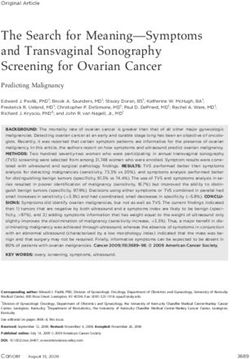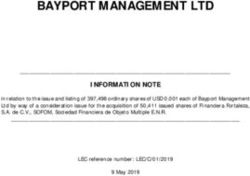Glow - Yammer Review January 2019 - Glow Connect
←
→
Page content transcription
If your browser does not render page correctly, please read the page content below
Contents
1. Executive Summary ............................................................................................ 4
1.1 Glow and Yammer ........................................................................................ 4
1.2 The Review ................................................................................................... 4
1.3 Findings ........................................................................................................ 4
1.4 Conclusion .................................................................................................... 6
2. Purpose ............................................................................................................... 7
3. Background and History ...................................................................................... 7
3.1 Introduction ................................................................................................... 7
3.2 User Figures.................................................................................................. 8
4. Technical Information .......................................................................................... 9
4.1 User Creation within Yammer and Yammer Profiles ..................................... 9
4.2 Group Creation............................................................................................ 10
4.3 Posts ........................................................................................................... 11
4.4 Messaging ................................................................................................... 11
4.5 Files ............................................................................................................ 11
5. Educational Benefits and Usage ....................................................................... 12
5.1 Students ...................................................................................................... 12
5.2 Staff ............................................................................................................. 13
6. Moderation and Safeguarding ........................................................................... 14
6.1 Report A Glow Concern .............................................................................. 14
6.2 Keyword Monitoring .................................................................................... 14
6.3 Moderation .................................................................................................. 15
6.4 Moderation Process .................................................................................... 15
6.5 Moderation Challenges ............................................................................... 16
6.6 Glow Customer Processes .......................................................................... 17
7. Data Management............................................................................................. 17
7.1 Yammer Enterprise ..................................................................................... 17
7.2 Data Structure ............................................................................................. 17
7.3 Data Export ................................................................................................. 18
7.4 User and Data Management ....................................................................... 18
7.5 Data Location .............................................................................................. 20
7.6 Age Restrictions .......................................................................................... 20
8. Microsoft Teams................................................................................................ 20
8.1 Background ................................................................................................. 20
8.2 Types of Teams .......................................................................................... 20
Page 2 of 268.3 School Data Sync (SDS) ............................................................................. 21
8.4 Join Codes .................................................................................................. 21
8.5 Safeguarding and Moderation ..................................................................... 21
9. Google Classroom ............................................................................................ 21
9.1 Background ................................................................................................. 21
9.2 Types of Classroom .................................................................................... 22
9.3 Join Codes .................................................................................................. 22
9.4 Safeguarding and Moderation ..................................................................... 22
10. Conclusion ........................................................................................................ 22
11. Next steps ......................................................................................................... 23
Appendix 1 – Usage Policy ...................................................................................... 24
Appendix 2 – Yammer Data Relationship................................................................. 25
Page 3 of 261. Executive Summary
1.1 Glow and Yammer
Glow is Scotland’s national online learning platform. It is funded by the Scottish
Government and managed by Education Scotland. Glow is a closed network that
provides access to a range of tools and services which can only be accessed by
learners, teachers and others directly involved in education in Scotland. The service
is used widely in schools across Scotland with 220,000 users logging in over three
million times during March 2018.
The core services within Glow are currently Microsoft Office 365; Google G Suite for
Education; Glow Blogs (powered by WordPress) and Glow Meet (powered by
Microsoft Skype for Business).
The most popular aspect of Glow is Microsoft Office 365. It is made up of a number
of online applications including Word, Excel, PowerPoint and Outlook, as well as
Yammer, Microsoft’s social networking service. Yammer was made available in
Glow in 2016, and, at the time, was the only tool of this type available within Glow.
More information about Glow in general and the Office 365 suite in Glow can be
found here - https://glowconnect.org.uk/help-with-glow/microsoft-office-365/
1.2 The Review
Glow is constantly under review to ensure it continues to meet the needs of learners
and teachers in classrooms across Scotland both in terms of functionality and safety.
As part of this process, Yammer was scheduled for a review during the school
summer break in 2018. However, after two incidents where inappropriate behaviour
and content were detected, the Yammer review was brought forward to the start of
June. Yammer has been unavailable to learners from that point, although access
was reinstated for staff users to allow them to continue their collaborative work using
the service.
The review was undertaken by the Glow Programme team at Education Scotland
during June, July and August 2018, and looked at a number of aspects of the
Yammer service. These included:
user numbers
educational benefits
moderation and safeguarding (both at a local and national level)
Yammer alternatives within Glow.
1.3 Findings
There are almost 70,000 registered users of the Yammer service within Glow. That
number is made up of c.45,000 pupils and 25,000 staff members. However,
Yammer is only routinely used by an average of around 10,000 users per month.
The collaborative nature of Yammer presents a number of challenges related to
moderation and safeguarding when it is used in an educational context where the
Page 4 of 26largest proportion of users are children. In particular, the All Company group in
Yammer, which is visible to all users regardless of age or user type (e.g. pupil or
teacher) cannot be switched off, meaning any content posted, whether inappropriate
or not, is visible to anyone who accesses the All Company group.
In addition, Yammer does not allow for any restrictions around creation of groups,
meaning pupils can create their own groups.
Security measures such as keyword monitoring have always been in place in
Yammer. These allow inappropriate content and conversations to be identified and
responded to. Each Glow service also includes a ‘Report a Glow Concern’ feature,
allowing any user to submit concerns about content or behaviour in any area of
Glow. However, we acknowledge that currently there is no truly effective tool to
proactively check images for inappropriate content within the Glow environment.
There is an element of human moderation that takes place within Yammer from
teaching staff who are active in the environment. This moderation could only be
considered as partially effective as it is unrealistic to assume complete coverage of
the entire environment.
Alternative services within Glow
When Yammer was launched in February 2016, it provided the only option for
collaborative group working within the Microsoft product suite. In July 2017 an
education version of Microsoft Teams was launched and in May 2018 Google
Classroom was launched within Glow as an opt-in service of G Suite for Education.
Microsoft Teams
Teams provides the ability to set up a closed collaborative working environment for a
group of users which allows conversation and sharing of resources. Class Teams
have assignment functionality and Class Notebooks, allowing teachers to use the
product as a highly effective digital learning environment.
Teams provides the following additional benefits - only staff members within Glow
may create a Team; Teams are always set as private; only members of a Team can
view content or contribute to it; and private chat for students is disabled in Teams.
Google Classroom
Within G Suite for Education, Google Classroom provides the ability to set up a
closed collaborative working environment for a group of learners and teachers. This
allows assignments and documents to be shared and group conversations to be
held.
Classroom provides the following additional benefits - only staff members can create
Classrooms; Classrooms are always set as private and members can only be added
by invite or join codes; and only members of a Classroom can view content or
contribute to it.
Page 5 of 26There is the expectation that school staff should monitor student usage within their
own Teams and Classrooms.
1.4 Conclusion
Given the challenges outlined above, Yammer will remain unavailable for pupils but
will continue to be accessible for staff. Microsoft Teams and Google Classroom will
be promoted as alternative collaborative spaces for pupils.
Page 6 of 262. Purpose
The need for a two year review of Yammer within Glow was established in February
2018.
The purpose of this was:
to evaluate the use of Yammer as a tool for learning and teaching
to review the data controls, moderation and technical details of
Yammer
to consider alternatives within the Glow O365 product offering which
did not exist at Yammer launch.
3. Background and History
3.1 Introduction
Yammer is a private social network that is available to Glow through Office 365 A1
for Student and Faculty Educational Licenses. The product was acquired by
Microsoft in 2012, and subsequently added to the Microsoft Office 365 product suite.
It continues to be further integrated into the Office 365 product offering in its
functionality and technical make up. Yammer is a web based service which is cross
platform and supports most major web browsers, desktop and mobile operating
systems. In addition, there are mobile apps for IOS and Android devices.
Access to Yammer in Glow is limited to users who have a Glow login and who have
an Office 365 license associated with their Glow account. Glow accounts are
available to all schools and education establishments across Scotland, including
independent schools and teacher education colleges/universities. Scottish education
partners who are involved in the delivery of the 3–18 curriculum can also gain
access to Glow.
A Yammer network was setup by Education Scotland in March 2015 to ensure that
all Glow domains were listed under a single structure, and to prevent Yammer
networks being established by users without centralised co-ordination and controls.
The Yammer network was not available to end users while initial testing was carried
out.
In July 2015, further investigation of Yammer was approved after consideration by
both Education Scotland’s internal Digital Learning and Teaching Management
Group (DMG) and Education Scotland’s external Technical Operations Advisory
Group (TOAG). Work during the development period involved consultations with
local authority Glow Key Contacts and workshops, with positive discussions
regarding the educational benefits of Yammer and the improvement of the O365
offering within Glow.
DMG gave approval to launch the Yammer service in Glow in January 2016.
Yammer was fully launched on 22 February of that year, available to both staff and
student users of Glow. External users and networks were disabled and remain so,
Page 7 of 26leaving Glow Yammer as a closed network which is only accessible to school
learners and adults directly involved in the delivery of school education in Scotland.
At that point there were no alternative products within Glow allowing collaborative
working.
On 8 June 2018, access to Yammer was disabled to allow the removal of Yammer
licenses for primary pupils initially, and latterly all learners, due to some concerns
raised around inappropriate use of Yammer. The service was re-enabled on 2 July
2018 for staff only.
3.2 User Figures
In May 2018, Yammer had 69,811 registered users. There has been steady growth
since adoption of, on average, 5,000 users per month. This is against an Office 365
Tenancy enabled user count of 934,203 – a 7.5% adoption rate.
As of May 2018, there were 15,454 primary students and 28,970 secondary
students, across 2,619 establishments in Glow with Yammer accounts. A
breakdown of users by parent establishment type (e.g. local authority, organisation,
independent school) is included in the table below.
User Counts
Non-Teaching Teaching Grand
Establishment Type Student
Staff Staff Total
College 3 0 19 22
Combined 103 525 461 1089
Government Department 331 7 20 358
Local Authority 714 6 1088 1808
Nursery 278 0 47 325
Primary 1726 15454 9474 26654
Secondary 975 28970 7928 37873
Other Educational
123 136 392 651
Establishment
Independent 5 32 92 129
University 1 42 859 902
Grand Total 4258 45172 20380 69811
Figure 1 –Yammer Usage by User Role and Establishment Type
Although users may have a current Yammer account, only 20% of enabled Yammer
users were active in May 2018. The level of engagement within Yammer has
remained largely consistent in the past year with, on average, 10,000 active users
each month.
Page 8 of 26Figure 2 –Comparison of Enabled v Active Users in Yammer
4. Technical Information
The purpose of this section is to explore access methods, the technical structure of
Yammer and its integration with Office 365.
Yammer within Glow does not allow external membership and all members must
have an Office 365 Glow account. Content posted within Yammer is not accessible
by non-Glow users.
4.1 User Creation within Yammer and Yammer Profiles
The Glowschools.org.uk Yammer network enforces Office 365 identity. A user is not
provisioned with a Yammer account until they have clicked through to Yammer from
the Office 365 app launcher or accessed Yammer through an alternative route and
logged in using their Office 365 credentials. So although all licensed users are able
to join Yammer they are not provisioned with an account until they take positive
action.
On first login users are asked to accept the Glow Yammer Use Policy – reproduced
in Appendix 1 – Usage Policy.
The user’s Yammer profile is created using the properties from Office 365 (Azure
Active Directory). A user can then edit all fields within their Yammer profile with the
exception of email address. Yammer profile changes do not write back to Azure AD
and are not overwritten unless a relevant field is updated within Azure AD. Only the
changed field is updated within the Yammer profile.
Page 9 of 26Figure 3 - Azure AD Fields to Yammer profile
Within the Glow Office 365 tenancy the ‘Department’ field is used to hold the user’s
establishment e.g. school.
4.2 Group Creation
All Yammer networks have a single global group, ‘All Company’, which is visible to
all users. There is no way of restricting posts to this group.
Yammer as a product is designed to allow collaborative working within user-created
groups. There is no way to limit group creation to specific users.
As part of the increased integration of Yammer into Office 365 in 2017, Yammer
Networks that met certain technical requirements were able to enable Office 365
connected groups. This creates a group within Yammer but with an Office 365 group
as a wrapper to contain the membership. This allows the group to be used
elsewhere within Office 365 and also enables access to other products within Office
365 to the group members. This includes a SharePoint document library,
SharePoint Site, OneNote and Planner. Within Glow Office 365, group creation is
limited to staff members only, so student-created Yammer groups remain internal to
Yammer.
There is no visibility within Office 365 that a group originated from Yammer.
Groups created within the Glow Yammer network can be:
Public Access (restricted to Glow users only) - within the Glow Yammer
network all Glow Yammer users can view conversations and post to the group
whether they have joined the group or not. Any Glow user can join a public
Page 10 of 26group without further approval. Group content will be returned in search
results.
Private Access – within the Glow Yammer network only group members can
view conversations and post. A group admin must grant membership. Group
content will not be returned in search results for non-members, although the
group will be visible in the directory. Private groups may be created as
unlisted, i.e. they do not appear in the directory. In this case, only group
members will have visibility of the group within the web interface although the
group will be visible within a data export.
Users can be added to a group when the group is created, subsequently added by
another user or group admin or by joining public groups. Only a group admin (or the
users themselves) can remove users from private groups.
4.3 Posts
Any user may make a post or reply to an existing post within public groups or private
groups of which they are a member. It is not possible to pre-moderate posts or
restrict posts to specific users. Users can be added to a conversation by being
‘tagged’ which means they could be included in individual conversations in groups
that they may not be a member of.
In February 2018, the ability to move conversations between groups was introduced.
This allows messages to be moved to more appropriate locations. However, as any
user can initiate a move there is the possibility for the feature to be misused.
4.4 Messaging
Users within Yammer can send private messages to other users within the Glow
Scotland Yammer network. These messages are private between the participants
although all messages sent are recorded within the data export (see section 7.3)
There is no ability to block messages from a specific user, although choosing “Stop
following in Inbox” in the conversation has a similar effect. This can be circumvented
by the sender “tagging” the recipient in the post.
4.5 Files
Users can post files to groups, conversations and private messages. There are no
restrictions on file types that can be uploaded. A maximum of 25 files can be added
to a post with the maximum size for a single file of 5GB.
Image and video files are displayed as a thumbnail under the post, with other files
displayed as a link. Uploaded files are associated with the group they were
uploaded to and are visible within the ‘files’ section of that group. Files uploaded to a
group or as part of a conversation (in a group or private message) are stored within
Azure.
Page 11 of 26The standard post dialog provides direct access to animated GIFs, via Tenor,
through the GIFs option on message posts.
Figure 4 –Yammer Post Interface
There are no administrative controls available on the GIF feature in Yammer. Similar
GIF functionality exists within Microsoft Teams but this can have different levels of
restriction/control applied and be disabled by Team owners.
Files may also be uploaded to the associated SharePoint library for Office 365
groups, in which case they are stored within SharePoint.
The Microsoft Yammer roadmap anticipates SharePoint will become the default
storage location for files uploaded to Office 365 connected groups during Q.1 of
2019.
5. Educational Benefits and Usage
The mix of public and private groups within Yammer and the ability to list private
groups within the directory allows users to easily identify groups relevant to their
interests or to locate information. Alternatives such as Microsoft Teams do not offer
the same level of search and open access and require users to be aware of a group
from sources outwith the product to be able to find and join Teams of interest. There
is no equivalent to open public groups within Microsoft Teams or Google Classroom.
5.1 Students
Yammer allows students to post work within an online community to either teacher-
led or student-created groups. This provides a platform similar to other social media
products but within a closed environment allowing students to become effective
communicators and consumers of online products.
Learning can be supported by using Yammer as a collaborative working space for
posting homework and assignments; group discussions and queries; and pupil lead
learning.
There are a significant amount of ‘off topic’ conversations between students not
directly related to class-based learning. Some of this activity leads to moderation
action being required due to inappropriate content being posted.
Page 12 of 26Example
Extracts from a case study from a primary school sharing approaches to Glow
Yammer.
“We are using a private Yammer space to discuss our learning, share our ideas,
support and encourage each other, collaborate on projects and provide constructive
feedback. Involving learners in their learning and increasing the tools available for
discussing learning is really at the heart of this work.”
“Through a combination of online and ‘real-life’ activities and discussions. (sic) Pupils
are all able to access the Yammer group in school (on the ‘class-in-a-box’ netbooks)
and freely add to the group. At the moment pupils are contributing in writing – either
starting conversations or contributing to existing conversations. We are just
beginning to experiment with sharing slide shows/documents that we have been
working on – including collaborative files. As the teacher I have shared media files of
pupil work and I anticipate that this is an area in which we will be developing over the
coming term.”
“We have created a charter for using Yammer/Glow. Rather than have a list of
do/don’t we decided to link our agreed actions to the UNCRC. Every child in the
class has agreed to follow this charter. We’ve shared Our Charter for anyone
interested in using or adapting it.”
“As a teacher and parent I feel that it is very important that we educate children
about the safe use of social media – using Yammer has been a fantastic way to do
so, in a safe environment. Feedback from parents has been positive.”
5.2 Staff
Yammer provides a national collaborative platform for staff to engage with
colleagues. Yammer groups have been created which link to the National
Improvement Framework (NIF), Professional Learning Communities (PLCs) and
provide support for Career Long Professional Learning (CLPL).
Groups have been set up around Glow technology products e.g. O365 Teams and
O365 Forms, to allow for peer-to-peer support, product feature updates and access
to resources. Use has been made of groups to consult with Glow users and to test
new features and functionality to improve the services available.
Local authority and school based groups exist to support education within specific
curricular and geographical areas.
Some groups highlighting these uses have been listed below.
A group facilitating collaboration between colleagues in a specific local
authority’s establishments/teams to contribute to the development of their
local improvement collaborative – 7852 members (private group, published in
directory)
Page 13 of 26 Scottish Attainment Challenge – A community for hosting challenge
conversations as part of the Scottish Attainment Challenge. Open to all Glow
educators – 1578 members (private group, published in directory)
STEM –This group is used to collaborate/share ideas/discuss/ask questions
about any aspect of STEM – 797 members (public group)
QAMSO – Private community for Quality Assurance & Moderation Support
Officers – 610 members (private group, published in directory)
A local authority group sharing discussion on using digital means to support
learning in their area – 469 members (public group)
O365 Teams – Views, requests, experiences, suggestions and concerns
about Microsoft Teams and School Data Sync – 398 members (public group)
6. Moderation and Safeguarding
Yammer is designed as a social collaboration tool and as such contains a limited set
of controls. There is no ability to apply restrictions to group creation or posting other
than having to be a member of a private group to be able to view content and make
posts. All users agree to the Community Guidelines (see Appendix 1 – Usage
Policy) on joining and these are linked to on the home page of Yammer.
6.1 Report A Glow Concern
Staff users of Yammer are expected to challenge inappropriate behaviour and both
staff and students are encouraged to use the Report a Glow Concern (RAGC)
service to flag posts and content that are inappropriate due to language, images or
contain concerning content.
The table below shows the number of concerns reported through the RAGC process
for the last 6 months as well as the number of submissions that required action.
Dates May-18 Jun-18 July-18 Aug-18 Sept-18 Oct-18 Nov-18
RAGC Requiring Action 20 8 5 4 5 1 3
RAGC NOT Requiring Action 4 10 0 19 18 14 12
TOTAL Report a Concern Received 24 18 5 23 23 15 15
Figure 5 – Number of Concerns Reported via RAGC Process
RAGC alerts that do not require action are due to false positives, technical support
queries or hoax reports.
6.2 Keyword Monitoring
A list of regular expression keywords are flagged for monitoring. Use of these words
in any post or private message will result in the content being flagged to the Glow
Service Management Team (SMT) by email but does not prevent the content being
Page 14 of 26posted. The word list is owned by SMT and is reviewed regularly, taking advice from
safeguarding specialists. It contains words that are offensive, racist or indicate a
possible safeguarding concern, e.g. self-harm, suicide or radicalisation.
Management of the list is a manual process and is not supplemented by any external
feeds.
There is a high likelihood that posts are flagged as false positives. For example, a
keyword trigger for “suicide” may flag posts relating to Romeo and Juliet. Although
common variants are included within the keyword monitoring list, it is possible that
letter substitution may be used to avoid content being flagged.
Dates Dec-17 Jan-18 Feb-18 Mar-18 Apr-18 May-18
Yammer Alerts Requiring Action 13 28 43 38 27 51
Yammer Alerts NOT Requiring
Action 128 143 153 256 181 280
TOTAL Yammer Alerts Received 141 171 196 294 208 331
Figure 6 –Yammer Alerts
6.3 Moderation
Retrospective moderation of posts is carried out by the SMT in response to
automated emails raised by keyword monitoring triggers and RAGC submissions
related to Yammer. Both of these are responded to during business hours through a
monitored mailbox. RAGC web submissions also trigger text notifications and are
monitored during office hours at weekends by a nominated on-call staff member.
There is no evening on-call provision.
In addition, reports may be received by other contact methods or content discovered
by staff during their normal use of Yammer
“Private Content Mode” is enabled for the SMT staff through their Yammer
administration accounts which allow them to view content they would not normally
have access to, whether posted in public or private groups or in private messages.
However they cannot search private content or messages and must have a direct
link to the content from the report to allow them to review posts. If this is unavailable
then audit logs need to be accessed through the data export mechanism. (see 7.3
Data Export)
There are currently no tools available within Yammer administration to proactively
check images or files for inappropriate content.
6.4 Moderation Process
When a post is flagged to SMT through a keyword alert or RAGC, the post is
manually reviewed in context to confirm what, if any, action is required.
As set out below, concerns are categorised according to perceived risk level and
where required are escalated appropriately to a Local Authority Key Contact,
Education Scotland Area Lead Officer (ALO) or Police Scotland.
Page 15 of 26Concern Concern Type Primary Escalation Point
ID
1 Foul Language Key Contact
2 Adult content - (sexual content / drug ALO – with Key Contact CC’d
related content)
3 Hate Speech (sectarian / racist / ALO – with Key Contact CC’d
homophobic etc)
4 Impersonating Users ALO – with Key Contact CC’d
5 Bullying ALO – with Key Contact CC’d
6 Self-Harm / Suicide Police Scotland
ALO – with Key Contact CC’d
7 Vulnerable child Police Scotland
ALO – with Key Contact CC’d
8 General Welfare / Neglect ALO – with Key Contact CC’d
9 Grooming / Sexual Harassment Police Scotland/ ALO – with
Key Contact CC’d
10 Terrorism Threat / Speak Police Scotland/ ALO – with
Key Contact CC’d
N/A Nonsense posts that are not overly No escalation required –
offensive / concerning – but require dealt with internally by SMT
deletion / warning
Figure 7 – Report a Glow Concern Categories
Posts requiring moderation are recorded and deleted.
Historically, when a user was removed from Yammer their previous posts were not
necessarily removed due to procedural and system constraints. Subsequently, the
procedures were updated.
6.5 Moderation Challenges
The inability to restrict posts to the Yammer All Company group and globally control
email notifications and content contained within update mails increases the risk of
inappropriate content reaching a wide user base.
The ability of users to change profile information adds complexity in identifying users.
Lack of global search within the product, even using Protected Content Mode, and
the inability to block words proactively adds to the moderation challenges.
There are possibilities in addressing some of the limitations within Yammer natively
by making use of third party products or developing bespoke solutions, e.g. using
Microsoft Flow to automate actions. Education Scotland are exploring options
available through existing planned procurements.
Page 16 of 26Only Education Scotland staff are enabled as Verified Network Admins which allows
access to Private Content Mode and visibility of material posted in private
conversations and groups. Given the nature of the tenancy it would be difficult to
devolve this role to local authority level.
6.6 Glow Customer Processes
Glow customers have indicated a range of approaches to informing users and
parents/carers about use of Yammer in schools, ranging from no guidance, generic
acceptable use polices to Yammer specific guidance.
Some examples of good practice include:
A responsible user agreement, developed by learners and teachers, for use
on the internet and devices which has links to Report a Glow Concern and
Childline and is signed by both learner and parent/carer.
A Glow charter, developed by teachers and learners, which encourages the
safe and responsible use of Glow and refers to the use of ‘Glow and
Yammer’.
Training on Yammer following its introduction including guidance on the
Yammer Acceptable Use Policy with a reminder about the Glow Community
Rules.
Guidance on safe use of ICT and internet guidance for schools and parents
– these include internet Acceptable Use Policies, internet rules posters and
internet safety parent leaflets.
A network of Digital Leaders at establishments, who are reminded regularly
to discuss online safety and acceptable use before introducing learners to
any services and to take an active role in moderating and reporting
inappropriate content and behaviour.
7. Data Management
7.1 Yammer Enterprise
Microsoft offer two versions of the Yammer product: Yammer Basic and Yammer
Enterprise.
Within Glow, a Yammer Enterprise network is used, with all users requiring a valid
Office 365 account, and Yammer license before being able to join Yammer. Yammer
Enterprise provides additional administrative features and controls.
7.2 Data Structure
The relationship between data from Office 365 and Yammer has been mapped
within Appendix 2 – Yammer Data Relationship. Not all data transferred from Office
365, or added directly within Yammer is accessible to Administrators through either
data export or the API.
Page 17 of 267.3 Data Export
A data export is the recommended mechanism for compliance management and
eDiscovery. It is the only mechanism available for auditing and tracking.
The data export is a .zip file that includes:
Messages, MessageVersions, Users, Topics, and Groups in separate .CSV
files: this contains complete details of each data type, such as message ID,
timestamps, participants, group names, etc.
Folders with Files: these contain Files on the network. Files will be in their
native format. Note that exports will only contain Files created or modified
during the time period specified for the export. It is possible to exclude this
from the export.
MessageThreadsOutbound.csv: Any external conversations that members of
your network participate in in other networks.
Both the Network Data Export within the web interface and use of the API export
produce the same output.
Further details relating to the Yammer network can be extracted using specific calls
within the Yammer REST API published at
https://developer.yammer.com/docs/usersjson. This includes full user profile
information and group memberships – although this does not display group
administrators.
Using these methods for compliance and audit requires strong technical
understanding of the product. Tracing content and messages requires cross
referencing from multiple sources and is a complex task.
7.4 User and Data Management
7.4.1 Self-Deletion
Users could previously remove themselves from Yammer by choosing to delete their
account within their profile. This option was removed by Microsoft from Office 365
linked networks in early 2018. User deletion requests must now be processed by a
Yammer Network Admin by choosing the appropriate option within the Yammer
settings.
7.4.2 Office 365 Lifecycle – Automatic Account Management
Yammer accounts are linked to the user’s Office 365 account status. When a user is
blocked from sign in within Office 365, all Yammer sessions are terminated and a
user will be prompted to log back in. Due to the status of their Office 365 account,
they will be unable to do so. Within Glow this corresponds to a user pending
Page 18 of 26deletion upon removal from Glow (currently 270 days after sign in blocked). There is
no further action taken on the Yammer account.
When the Office 365 account is deleted or the Yammer license is removed, a user is
marked as deactivated within Yammer. This suspends the user account and they
will appear in the deactivated user list and in data exports as having been
deactivated by System Administrator. After 90 days the Yammer account is
permanently deleted. Without manual intervention by administrators, messages
posted and profile information remain.
7.4.3 Yammer Account Manual Deletion Options
Within the Yammer web interface four options are available to manage a Yammer
account:
1. Deactivate this user.
Marks the user as suspended. No login to Yammer is possible.
Notifications from Yammer are not sent. If the account is not reactivated
within 90 days it is automatically deleted.
2. Permanently remove this user, but retain their messages.
Marks the user as deleted. No login to Yammer is possible. Notifications
from Yammer are not sent. Messages posted and profile are retained.
The account cannot be reactivated and if the user was to re-join Yammer
they would start with a new account. No further actions are possible on
the account other than Erase this user.
3. Permanently remove this user, and remove their messages.
As above, however all messages posted are deleted. Profile information is
retained.
4. Erase this user. Wipe their name and personal information, but leave their
messages. (Can’t be undone after 14 days).
Introduced in early 2018 as part of GDPR compliance work for Yammer.
Erases user’s Personally Identifiable Information (PII).
Unless a user’s messages have been deleted by choosing option 3 ‘Permanently
remove this user, and remove their messages’ there is no simple method for
retrospectively deleting their messages. To do so, messages posted would need to
be identified through a data export and deleted within the Yammer web interface or
through the Application Programme Interface (API) .
7.4.4 API
Within the API the only options available are to suspend or permanently delete a
user, retaining their messages. There is no option to delete messages or erase user
PII as part of the user deletion API. This has been flagged to Microsoft by Education
Scotland and acknowledged as an issue. There is currently no timeframe for
allowing user data to be removed en masse on an ad hoc basis or as part of data
lifecycle management.
Page 19 of 26Individual messages can be deleted but would require the message IDs to be
identified through a data export.
7.5 Data Location
Yammer data is stored in the United States. There are no options for Yammer users
to locate data within the European Economic Area (EEA). Localisation of data was
announced in late 2017 and planned for early 2018 but this was subsequently
cancelled by Microsoft.
7.6 Age Restrictions
As Glow uses a Yammer Enterprise network, there are no restrictions based on age
of users in Glow’s use of Yammer.
Yammer Basic Networks are restricted to users age 13 or above as per the
published terms of use.
8. Microsoft Teams
8.1 Background
When Yammer was launched in February 2016, it provided the only option for
collaborative group working within the Microsoft product suite.
In September 2016, Classroom was launched as a preview Office 365 service within
Glow. This was received positively and indications were this would continue as full
service. However in May 2017 it was announced that Classroom would be
discontinued as a product as of July and instead an education version of Microsoft
Teams was launched.
Teams allows public conversation within a group environment and the sharing of
resources. Class Teams have Assignment functionality and Class Notebooks,
allowing teachers to use the product as an highly effective digital learning
environment.
In May 2018, there were 12,795 active users of Teams in Glow.
8.2 Types of Teams
Teams provides the ability to set up a closed collaborative working environment for a
group of users. Within educational tenancies such as Glow, Teams can be created
with specific structures to help support Classes, Professional Learning Communities
or Staff Members.
Class Teams are always set as private, however all other types of Teams can be set
as public or private by Team Owners. Members may search for and join public
teams without approval, however the search facility for Teams is not as user friendly
Page 20 of 26or efficient as Yammer’s. Private Teams can only be joined if a user is added by a
Team Owner or a join code is used.
Only members of a Team can view content or contribute to it.
There is currently no external guest access to Teams meaning only Glow users may
be Team members.
8.3 School Data Sync (SDS)
Teams for individual school classes can be automatically created and membership
established using data provided by SEEMiS. This functionality is available at school
level on an opt-in basis. There are currently over 100 schools in Scotland using SDS
to create Class Teams.
8.4 Join Codes
Introduced in summer 2018, join codes give Team owners the ability to generate a
code to be shared or published which allows users to join any Team. This simplifies
Team management as a code could be issued to a class to allow them to self-join a
team. The code can be reset to prevent use beyond its required lifecycle.
8.5 Safeguarding and Moderation
Only staff members within Glow may create a Team. It is, however, possible for a
staff member to leave an existing Team, leaving only students within the Team.
Education Scotland guidance on the use of Teams encourages the inclusion of a
second teacher as a mitigation.
There is the expectation that school staff should monitor student usage within their
own Teams. There is no global monitoring possible although full audit logs are
maintained and could be used retrospectively for investigation.
Private chat for students is disabled in Teams.
9. Google Classroom
9.1 Background
After an initial pilot phase, G Suite for Education was launched within Glow as an
opt-in alternative learning environment in May 2018. As of August 2018, 12 local
authorities had opted in to using the service.
Within G Suite for Education, Google Classroom is available allowing closed working
environments for learners and teachers. This allows assignments, documents and
group conversations to be held. Each local authority using G Suite has their own
tenancy which is set up using the same configuration.
Page 21 of 269.2 Types of Classroom
Google Classroom provides the ability to set up a closed collaborative working
environment for a group of users. Within educational tenancies such as Glow,
Classrooms can be created with specific structures to help support classes,
Professional Learning Communities or staff members.
Classrooms are always set as private and members can only be added by invite or
join codes. Only members of a Classroom can view content or contribute to it.
Teachers within a Classroom have the ability to enable and disable students from
commenting in the group conversation. This is enabled by default.
There is currently no external guest access to Classroom meaning only Glow users
may be Classroom members.
9.3 Join Codes
Join codes can be used to give teachers the ability to generate a code to be shared
or published which allows users to join any Classroom. This simplifies Classroom
management as a code could be issued to a class to allow them to self-join a team.
The code can be reset to prevent use beyond its required lifecycle.
9.4 Safeguarding and Moderation
Only staff members within Glow may create a Classroom. However, it is possible for
a staff member to leave an existing Classroom, leaving only students within the
Classroom. This does not present a high risk as a Classroom without a teacher
mutes all students so they cannot interact with the working environment and it
becomes read only. Education Scotland guidance on the use of Classrooms
encourages the inclusion of a second teacher as a further mitigation.
There is the expectation that school staff should monitor student usage within their
own Classrooms. There is no global monitoring possible although full audit logs are
maintained and could be used retrospectively for investigation.
10. Conclusion
Yammer provides a valuable and well utilised collaborative platform for staff which
facilitates professional dialogue, peer learning and more. National groups such as
those named in section 4.2 are supporting collaboration and implementation of
national policy in schools across Scotland. The ability to search the whole Glow
Yammer network for relevant content, as well as open access to information, make
this an invaluable tool for school staff.
Whilst the value of Yammer purely in terms of educational potential is clear, the
challenges related to control, moderation and safeguarding make Yammer a more
difficult environment to manage in a tenancy such as Glow. Whilst there a number of
very positive examples of the use of Yammer to support pupil learning, the open
nature of the platform and the inherent challenges, has resulted in a significant
Page 22 of 26volume of non-education related posts and groups being created by learners. This
has the potential to undermine the educational experience for learners and detract
from the benefits that could be realised.
Microsoft Teams provides a good alternative for learner collaboration which provides
similar functionality to Yammer. The ability to restrict creation of groups to staff
members and to disable chat between learners when required, make Teams a more
straightforward network to manage in terms of pupil behaviour. Google Classroom is
also available as an opt-in service and can be used in a similar way.
11. Next steps
Given the findings of the review around Yammer use and the availability of Microsoft
Teams and Google Classroom through Glow, Yammer access will not be reinstated
for learners. Instead, Education Scotland will promote Microsoft Teams and Google
Classroom as viable alternatives for collaborative online working. In addition,
detailed guidance for staff in how to set up, manage and moderate Teams and
Classroom will be provided.
Education Scotland will continue to explore options for further safeguarding products
and processes that will further strengthen the safety and security of Glow. In
addition, existing moderation processes in Glow will continue to be under regular
review.
Page 23 of 26Appendix 1 – Usage Policy
At all times, users of Yammer must adhere to the Glow Community Rules:
https://glowconnect.org.uk/security-and-privacy/glow-community-rules/
Be Secure
• Always keep your Glow password to yourself.
• Always sign out of Glow when no longer using it.
Be Polite
• Always treat others with respect.
• Never post or share a message, document, image, video or any other content that
is inappropriate or likely to cause harm or offence to others.
Be Safe
• Always remember to be careful when communicating over the internet – other
users may not be who they seem.
• Don’t share your personal details with other people.
• Never agree to meet someone in person who you have only met on the internet
unless accompanied by a parent, carer or other known and trusted adult.
• Speak to an adult immediately if you see a message, image or anything else on the
internet that concerns you
Be Legal
• Never post or share a message, document, image, video or any other other content
that you do not have permission to use.
Be Responsible
• Always be mindful that once you put something online, that information may be
beyond your control.
• Never post or share a message, document, image, video or any other content
online that you would not wish other learners, teachers, or parents to see.
• Remember that anything you do can be traced back to you.
• If you misuse Glow, this can be reported to your school.
If you spot something that doesn’t follow these Rules
Please report it here: https://reportaconcern.glowscotland.org.uk/
NOTICE: All access, use and content on this network is monitored by Glow to
manage performance, security, and compliance with Glow Community Rules. At the
discretion of Yammer administrators, content including files, notes, posts, links and
groups may be renamed or removed.
Page 24 of 26Appendix 2 – Yammer Data Relationship
Page 25 of 26Education Scotland Denholm House Almondvale Business Park Almondvale Way Livingston EH54 6GA T +44 (0)131 244 4330 E enquiries@educationscotland.gsi.gov.uk www.education.gov.scot © Crown Copyright, 2019 You may re-use this information (excluding images and logos) free of charge in any format or medium, under the terms of the Open Government Licence providing that it is reproduced accurately and not in a misleading context. The material must be acknowledged as Education Scotland copyright and the document title specified. To view this licence, visit http://nationalarchives.gov.uk/doc/open-government- licence or e-mail: psi@nationalarchives.gsi.gov.uk Where we have identified any third party copyright information you will need to obtain permission from the copyright holders concerned.
You can also read