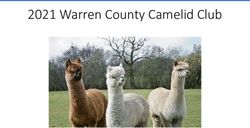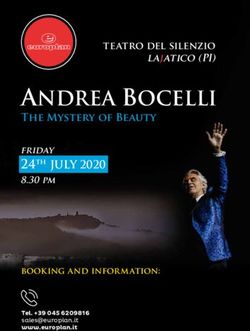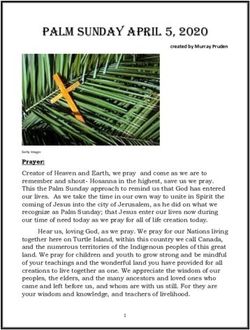GPXWizard (GWiz) - Computer Science, Columbia University
←
→
Page content transcription
If your browser does not render page correctly, please read the page content below
GPXWizard (GWiz)
Katherine Duff (kpd2128)
Ashley Kim (atk2141)
Elisa Luo (eyl2130)
Rebecca Yao (rby2107)
February 3, 2021
Introduction
“Gee-whiz”
adjective: gee-whiz
characterized by or causing naive astonishment or wonder, in particular at new
technology.’
The GPXWizard, or GWiz, is a programming language that allows for the
modification and analyzation of GPX files. GPX files are generated by using a
watch, phone, or other device to track a run, walk, swim, hike, or bike ride.
A GPX file is a GPS file in GPS exchange format and is saved in XML file
format. It stores information such as waypoints, tracks, and routes. Waypoints
(, ) are the simplest form of data in a GPX file, as they only
store latitude and longitude. Tracks (, ) consist of a series of
waypoints with time stamps. Between every track point is a straight line, so the
more track points recorded, the more accurate and smoother the track will be.
Routes (, ) are a series of waypoints, where each waypoint is
a significant landmark.
All GPX data interpretation and adjustments can be completed in the
Activity class built into GWiz. Basic syntax will most closely resemble Java.
GWiz is object oriented, allowing a user to compare 2 Activity objects where
each Activity is 1 GPX file. Activity is similar to the LinkedList ADT, as this
is where waypoints, trackpoints, or route points will be stored sequentially.
Purpose
Have you ever gotten so infuriated during a run you threw your phone
across the road, only to later discover your digitally tracked running path had
a bump in it because you forgot to pause activity when you tossed your phone?
1Probably not since most of us are computer scientists and are allergic to the
outdoors, but if you happened to experience this, GWiz can fix it.
GPS isn’t perfect. GWiz allows for a user to retroactively edit points in
their route. Or if a user accidentally stopped an activity and had to start a
new one, GWiz can help them merge the two. A user can also easily compare
multiple activities they completed to track their progress. Many fitness tracking
apps allow for limited modifications to an activity, but by allowing a user to toy
directly with the source GPX file, GWiz has a plethora of ways a user can edit
and analyze their run/bike/walk.
Syntax
Data Types
Primitive Data Types
A primitive data type specifies the size and type of variable values, and it has
no additional methods.
Type Size Description Examples
Stores whole numbers from 99999999999999,
int 4 bytes
-2,147,483,648 to 2,147,483,647 17, 420
Stores fractional numbers. Sufficient 0.66666666667,
double 8 bytes
for storing 15 decimal digits 3.14159265
bool 1 bit Stores true or false values True, False
char 2 bytes Stores a single ASCII character ’F’, ’@’, ’;’
Dynamically Allocated Types
Type Description Example
String An array of chars String s = "hello";
Array Sequential block of variables of the same type arr[3] = {3,6,9}
2Complex Types
Built-in types that are represented as objects.
Constructor
Type Description Methods/attributes
Parameters
An abstract representation of file filepath (String)
GPXFile and directory pathnames. The - the absolute file path Attributes: filepath
original GPX file is read-only. to the .gpx file
read gpx (GPXFile file)
A simple text scanner that can parse
GPXScanner none - parses the .gpx file specified
a GPX file using regular expressions.
by the file parameter
Representation of a single coordinate longitude (double) Attributes: longitude, latitude
Coordinate
of longitude and latitude on Earth. latitude (double) Accessor functions only
UTCDateTime (String)
Attributes: year, month, day,
Representation of a single naive OR
DateTime hour, minute, second
date and time. year (int), month (int)
Accessor functions only
. . . etc.
Attributes:
nextPoint, prevPoint,
dist2next, time2next...etc
calc time2next()
Representation of a single GPS coor (Coordinate)
TrackPoint - returns the timeDelta to the
waypoint (Coordinate & DateTime) dt (DateTime)
next TrackPoint
calc dist2next()
- returns the distance to the
next TrackPoint
Attributes:
head (TrackPoint)
name, total distance, total
Activity A linked list of TrackPoints - the first TrackPoint
time, head, tail
in the linked list
calc tot dist(), calc tot time()
Separators
• parentheses ()
• curly brackets {}
• square brackets [ ]
• semicolon ;
• comma ,
• period .
• double quotes ” ”
• single quotes ’ ’
3Control Flow
Keyword Usage Example
if(x==5){
if Handles conditional statements print(”x is 5”);
}
for (int i=0; iOperators Operator Usage Example +, Addition, 1+2=3 -, Subtraction, 3 - 9 = -6 ∗, Multiplication, 7 * 8 = 56 /, Division, 5/1=5 % Mod 30 % 4 = 2 = Assignment x = 2; +=, Addition assignment, x += 3; // x = x + 3 -=, Subtraction assignment, x -= 7; // x = x - 7 =, multiplication assignment, x *= 5; // x = x * 5 /= Division assignment x /= 3; // x = x / 3 ==, Equality comparator for primitive types, 8 == 8; //returns True != works for all built in types 8 != 9; //returns True &&, Logical AND, x
• main: designates the main function
• for: looping structure
• while: looping structure
• if, else if, else: conditional control flow
• true, false: for bool type, designates true and false values
• throw: designates when an Error object should be instantiated and re-
turned
• return: end of function, followed immediately by value to be returned if
applicable
User Defined Functions
Example 1
bool greaterThanTwo (int a) {
return (a > 2);
}
Example 2
int gcd (int a, int b) {
int remainder = 0;
while (a % b > 0) {
remainder = a % b;
a = b;
b = remainder;
}
return b;
}
Sample Program
Compare Distance
This program takes two .gpx files and prints out the longer of the two distances
travelled.
void main() {
// Create two GPXFile objects with .gpx files taken from a run
GPXFile jan30 = GPXFile(user2_01_30_2021.gpx);
6GPXFile jan31 = GPXFile(user2_01_31_2021.gpx);
// Create GPXScanner object to parse the two GPXFiles
GPXScanner reader = GPXScanner();
// Parse the GPXFile using the GPXScanners method read_gpx()
Activity satRun = reader.read_gpx(jan30);
Activity sunRun = reader.read_gpx(jan31);
// Use the Activity objects distance method to get distances for each
double satDist = satRun.calc_tot_dist();
double sunDist = sunRun.calc_tot_dist();
// Compare total distances and print distance of the longer activity
if (satDist > sunDist) {
print(satDist);
} else {
print(sunDist);
}
}
Change Starting Point
This program parses a .gpx file, then changes the starting latitude, longitude,
date, time and prints out the new total distance.
void main() {
// Create a GPXFile object
GPXFile file1 = GPXFile(user3_01_21_2021.gpx);
// Create a GPXScanner object to parse the GPXFile
GPXScanner reader = GPXScanner();
// Parse the GPXFile using GPXScanners method read_gpx();
Activity goldenRun = reader.read_gpx(file1);
// Create new TrackPoint object with a coordinate and DateTime
Coordinate c = Coordinate(0, 0);
DateTime dt = DateTime(2021-01-21T23:30:42Z);
TrackPoint tp = TrackPoint(c, dt);
// Modify the head of the Activity to be the above TrackPoint
goldenRun.head.data = tp;
print(goldenRun.calc_tot_dist());
}
7Conclusion
Inspiration for this project was taken from a few of the group member’s
religious use of the popular fitness app Strava. We also wanted to pay homage
to the introductory programming language at Columbia University, Java, so
created Java + Strava = GPXWizard. Don’t ask how that string addition (not
concatenation) worked.
8You can also read