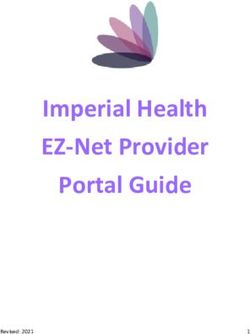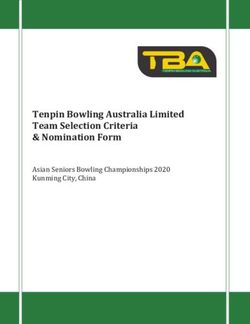RELEASE NOTES PXWEB 2020 V1 - SCB
←
→
Page content transcription
If your browser does not render page correctly, please read the page content below
Datum 1/14
2020-02-18
Version 1.0
Release notes
Release notes
PxWeb 2020 v12/14
Table of contents
Release notes PxWeb 2020 v1 ............................................................................ 1
What is new in PxWeb 2020 v1? ..................................................................... 4
PxWeb User interface ..................................................................................... 5
Responsive user interface .......................................................................... 5
Improved search on the selection page ...................................................... 5
Content and Time variable are preselected ................................................ 5
Bug fix: Illegal links in “Tree view without files” ....................................... 5
Bug fix: Some characters are not supported in search on selection page ... 5
Caching and performance............................................................................... 6
Menu caching ............................................................................................. 6
Improved performance in PxWeb ............................................................... 6
Improved performance in the API .............................................................. 6
Clear PxWeb caches ................................................................................... 6
Files and file formats ...................................................................................... 8
Unique filenames ....................................................................................... 8
Setting for filename base ........................................................................... 8
JSON-stat 2.0 ............................................................................................. 8
JSON-stat ................................................................................................... 8
Json ............................................................................................................ 9
Excel........................................................................................................... 9
Saved queries................................................................................................ 10
Change language for saved queries .......................................................... 10
JSON-stat 2.0 ........................................................................................... 10
Arrange saved query files in subdirectories.............................................. 103/14
Bug fix: Not possible to call saved queries for disabled databases ........... 10
Bug fix: Content not always selected when using ?select from saved query
................................................................................................................. 10
Aggregation files .......................................................................................... 11
Arrange aggregation files in subdirectories ............................................. 11
Api ................................................................................................................ 12
Separate settings for database availability in PxWeb and the PxWeb Api 12
Information about MAP keyword in the API metadata response ............. 12
Path to table no longer case sensitive in the API ..................................... 13
Other ............................................................................................................ 14
User agent bug fix .................................................................................... 14
IOS bug fix ............................................................................................... 14
Pivot bug fix ............................................................................................. 14
Bug fix: Decimals disappears after pivot .................................................. 14
Updated version of jQuery-UI .................................................................. 14
New default encoder ................................................................................ 144/14 What is new in PxWeb 2020 v1? This document is a description of the features and bug fixes that are introduced with PxWeb 2020 v1.
5/14 PxWeb User interface Responsive user interface The user interface now works better on mobile phones. All responsive-related styling are located in a new stylesheet Responsive.css. Improved search on the selection page Values matching the search criteria are displayed at the top of the selection list. Content and Time variable are preselected The first value of the content and the time dimensions are preselected on the selection page. This behavior can be controlled by the Settings --> Selection --> Select first value setting in the administration tool. Bug fix: Illegal links in “Tree view without files” Fixed bug where the “View table” link did not work when using “Tree view without files”. Bug fix: Some characters are not supported in search on selection page Bug reported in the Google group. It is now possible to search for values containing characters: . (point), + (plus) and so on.
6/14
Caching and performance
Menu caching
A new cache is introduced that cache menu objects. Menu objects describe the
structure of your database and are used in the tree view and the breadcrumb of
PxWeb. Using the menu cache eliminates unnecessary calls to the database or
access to the menu.xml file.
Improved performance in PxWeb
Menu objects are cached for 24 hours (by default).
To enable the cache add the following line into the web.config I the appSettings
block:
The value 1440 represents the number of minutes menu objects will live in the
cache. You can change this value if you like.
NOTE! If you have an environment where you want changes to appear directly,
for example in an inner production environment, you would probably switch
the menu cache off in PxWeb. You do this by removing the line above
completely from web.config.
Improved performance in the API
Menu caching are done for 24 hours.
Often a time period is demanded before it is published which causes
unnecessary database access. To avoid this the following improvements have
been made:
Check that the selection is valid before trying to get data.
Calls for invalid selections are being cached.
Check that all mandatory variables has at least one value selected.
Clear PxWeb caches
In the administration tool under Tools --> Reset the “Clear saved query cache”
function has been replaced with the new function “Clear caches”:7/14
Clicking “Clear caches” will clear all of the PxWeb caches, that is:
- The saved query cache
- The API cache
- The Menu cache
The “Clear caches” function is also called when you click the “Reset all” link or
when you generate a database (Tools --> Generate database).8/14
Files and file formats
Unique filenames
When saving as a file the filenames are now created with unique filenames. A
timestamp is added to the filename, for example:
BE0101N1_20200129_103429.xlsx
The file above was created 29th of January 2020 at 10:34:29.
Setting for filename base
A setting has been added to the administration tool where you can specify the
base for filenames for files created in PxWeb. It can be either matrix or tableid.
The new setting is called “Get filename from” and is found under Settings --> File
Formats in the administration tool:
If tableid do not exist, matrix will be used by default.
JSON-stat 2.0
PxWeb and the PxWeb Api now has support for the JSON-stat 2.0 file format.
JSON-stat
More metadata
A new section with PX-related metadata has been added to the JSON-stat file
format. The section is added at the end of the file and looks like this:
"extension": {
"px": {
"infofile": "NR0103",
"tableid": "TAB4553",
"decimals": 0
}
}
infofile Value of keyword INFOFILE
tableid Value of keyword TABLEID
decimals Value of keyword SHOWDECIMALS if it exist, else value of the
keyword DECIMALS. This is the default number of decimals to9/14
be displayed in the table. Note that this value might be
overrided by the decimals value that is declared in the unit
section of the content variable if the table has more than one
content.
The metadata is only added to the file if it exists for the table. This metadata is
also present in the new file format JSON-stat2.
New internal json serialiser
Internally in the JSON-stat component we are now using a new json serialiser,
Newtonsoft.Json.
Json
More metadata
A metadata section has been added to the end of the json file containing the
following metadata:
"metadata": [
{
"infofile": "EN0105",
"updated": "2020-02-13T15:20:00Z",
"label": "Gross electricity supply, GWh by type of power plants and year",
"source": "Swedish Energy Administration"
}
]
The metadata is only added to the file if it exists for the table.
Remove BOM character
The BOM character is removed from the Json file format.
Excel
Removed background color in file cells
In earlier versions of PxWeb non numeric data cells in exported Excel files got a
pink background color. In PxWeb 2020 v1 these cells are displayed without the
background color.10/14
Saved queries
Change language for saved queries
Change the language of a saved query by specifying the desired language in the
querystring parameter lang.
The following url will display the output of the saved query with the id 123456
in Swedish:
http://www.mypxweb.com/sq/123456?lang=sv
For this to work, the PX database must of course support Swedish.
JSON-stat 2.0
The saved query switch for JSON-stat 2.0 is json_stat2.
Example:
http://www.mypxweb.com/sq/1111.json_stat2
Arrange saved query files in subdirectories
If saved queries are stored as files on the web server they are stored in the
/App_Data/Queries/ folder of your website. In PxWeb 2020 v1 it is possible to
create subdirectories of this folder which makes it possible to arrange your
saved query files in different folders if you want to.
Bug fix: Not possible to call saved queries for disabled databases
A bug in previous versions made it possible to call a saved query for a database
that had been disabled in the administration tool. This problem has been fixed.
Bug fix: Content not always selected when using ?select from
saved query
Using the ?select switch for a saved query will redirect to the selection page and
preselect the values that was selected when the saved query was created. A bug
has been fixed so this works also when having the following conditions:
1. Redirect to the selection page is demanded for the saved query using
the ?select switch
2. The setting "Remove single content" is set to True
3. There is only one value selected for the content variable
Bug fix: Saved query URL on load balanced servers using https:
In earlier versions of PxWeb, when you created a saved query on a PxWeb
installation that were using load balanced servers and https, the generated
saved query URL started with http: instead of https:. This problem has been
fixed.11/14 Aggregation files Arrange aggregation files in subdirectories If you are using aggregation files they are stored in the /Resources/PX/Aggregeations/ folder of your website. In the same way as mentioned above for saved query files, you can now create subdirectories of this folder and arrange your aggregation files in these folders.
12/14
Api
Separate settings for database availability in PxWeb and the
PxWeb Api
In PxWeb it is possible to disable a database in the PxWeb user interface but
still has it available through API calls.
Database availability in the PxWeb user interface is controlled on the Settings --
> General --> Databases page in the administration tool:
Database availability in the PxWeb Api is controlled on the Features --> API -->
General page in the administration tool:
It is only possible to set a database as available in the PxWeb Api if the database
supports the specified language.
Information about MAP keyword in the API metadata response
If information about the MAP keyword exists, it will be added to the
geographical dimension in the metadata response (HTTP GET) from the API:
…
"variables": [
{
"code": "region",
"text": "region",
"values": [
"01",13/14
"03"
],
"valueTexts": [
"01 Stockholm county",
"03 Uppsala county"
],
"elimination": true,
"map": "Sweden_county"
},
…
Path to table no longer case sensitive in the API
The part after the database name in the API-URL is no longer case sensitive in
GET requests.
In older versions of the PxWeb API this URL would work:
http://api.scb.se/OV0104/v1/doris/sv/ssd/START/BE/BE0101/
But not this one:
http://api.scb.se/OV0104/v1/doris/sv/ssd/START/BE/be0101/
In PxWeb 2020 v1 both URL:s will work.14/14 Other User agent bug fix Handle if user agent is not set in saved queries IOS bug fix In PxWeb 2019 rxid was removed from the URL and instead handled by a javascript. However the javascript did not work with IOS which made it impossible to work with a table in IOS (perform operations like pivot or save to different file formats). This bug has been fixed with the limitation that it is only possible to work with one table at a time on IOS devices. Pivot bug fix Fixed bug in the pivot operation which caused the content variable to not be correctly set. Bug fix: Decimals disappears after pivot Fixed bug where decimals disappeared when the table contained only rows and no columns. Updated version of jQuery-UI The jQuery-UI library has been updated to version 1.12.1. New default encoder The default encoder in PxWeb has been changed to the System.Web.Security.AntiXss.AntiXssEncoder which give a better protection against cross-site scripting (XSS) attacks and LDAP injection attacks.
You can also read