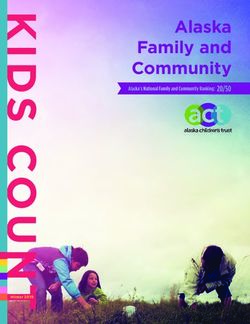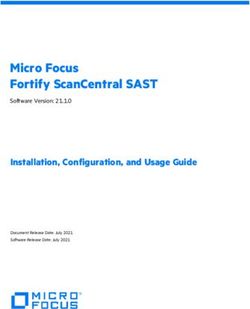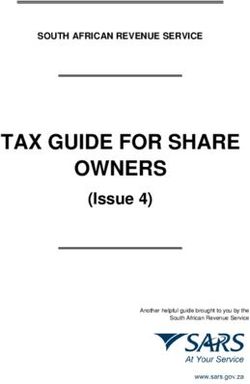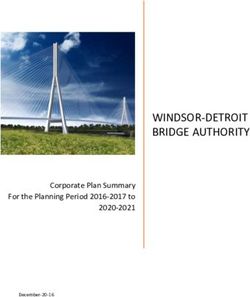HMIS CSV FORMAT May 2019 U.S. Department of Housing and Urban Development HMIS CSV Format Version FY2020 1.1 Aligns with HMIS Data Standards FY2020
←
→
Page content transcription
If your browser does not render page correctly, please read the page content below
HMIS CSV FORMAT
SPECIFICATIONS
May 2019
U.S. Department of Housing and Urban Development
HMIS CSV Format Version FY2020 1.1
Aligns with HMIS Data Standards FY2020HMIS CSV FORMAT Specifications FY2020 – May 2019
Table of Contents
Revision History ............................................................................................................................................ iv
Overview ....................................................................................................................................................... 1
Document Purpose and Scope ...................................................................................................................... 1
Document Format ......................................................................................................................................... 2
File Definitions ............................................................................................................................................ 2
Fields Not Defined in the HMIS Data Dictionary ........................................................................................ 3
Unique Identifiers .................................................................................................................................... 3
Date Deleted ............................................................................................................................................ 3
Data Types .................................................................................................................................................. 4
Characters Permitted in String Fields ......................................................................................................... 4
General Rules and Assumptions.................................................................................................................... 4
Export ......................................................................................................................................................... 5
Import ......................................................................................................................................................... 5
Export Characteristics ................................................................................................................................... 5
Export Period Types .................................................................................................................................... 5
Reporting Period ...................................................................................................................................... 5
Updated ................................................................................................................................................... 6
Effective ................................................................................................................................................... 6
Other ........................................................................................................................................................ 6
Export Directive Types ................................................................................................................................ 6
Delta refresh ............................................................................................................................................ 6
Full refresh ............................................................................................................................................... 6
Other ........................................................................................................................................................ 6
Hash Status ................................................................................................................................................. 6
Unhashed ................................................................................................................................................. 6
SHA-1........................................................................................................................................................ 7
Hashed – other......................................................................................................................................... 7
SHA-256.................................................................................................................................................... 7
Export File...................................................................................................................................................... 7
Export.csv ................................................................................................................................................... 7
iiHMIS CSV FORMAT Specifications FY2020 – May 2019
Project Descriptor Files ................................................................................................................................. 9
Organization.csv ......................................................................................................................................... 9
User.csv....................................................................................................................................................... 9
Project.csv................................................................................................................................................. 10
Funder.csv................................................................................................................................................. 11
ProjectCoC.csv .......................................................................................................................................... 11
Inventory.csv ............................................................................................................................................ 12
Affiliation.csv ............................................................................................................................................ 13
Client File ..................................................................................................................................................... 13
Client.csv................................................................................................................................................... 13
Enrollment Files........................................................................................................................................... 16
Enrollment.csv .......................................................................................................................................... 16
EnrollmentCoC.csv .................................................................................................................................... 19
Exit.csv ...................................................................................................................................................... 20
IncomeBenefits.csv ................................................................................................................................... 22
HealthAndDV.csv ...................................................................................................................................... 25
EmploymentEducation.csv ....................................................................................................................... 26
Disabilities.csv........................................................................................................................................... 27
Services.csv ............................................................................................................................................... 28
CurrentLivingSituation.csv ........................................................................................................................ 30
Assessment.csv ......................................................................................................................................... 30
AssessmentQuestions.csv......................................................................................................................... 31
AssessmentResults.csv ............................................................................................................................. 31
Event.csv ................................................................................................................................................... 32
Appendix A - List of Data Elements and Associated CSV Files .................................................................... 33
Appendix B - Lists ........................................................................................................................................ 35
Notes......................................................................................................................................................... 35
Appendix C – FY 2020 Changes ................................................................................................................... 60
iiiHMIS CSV FORMAT Specifications FY2020 – May 2019
Revision History
Date Version Description
9/2014 4.0 2014 HMIS Data Standards v2.1
8/2015 4.1 2014 HMIS Data Standards v3
8/2016 5.0 2014 HMIS Data Standards v5.0 (obsolete effective 11/1/2016)
10/2016 5.1 2014 HMIS Data Standards v5.1
5/2017 2017: 1.2 HMIS CSV Data Exchange Specifications v1.2 (see Appendix C)
7/2017 6.1 Reverted to practice of continuous version numbering for HMIS CSV.
Geography.csv/2.8 - added 99 (Unknown/data not collected) to list for
GeographyType.
EnrollmentCoC.csv – corrected reference to DE 3.16 Client Location to use correct
DE#.
Exit.csv/R18: deleted CounselingType and associated list R18.A; added
IndividualCounseling, FamilyCounseling, GroupCounseling to accommodate
identification of more than one type of counseling received.
9/2017 6.11 Corrections:
Project.csv – HousingType column was added to file definition in 6.1 but not listed as
a change. The column is required.
Client.csv – Race columns have been non-nullable since 2014 but only a 1/Yes
response was defined. Added explicit 0 as the alternative to 1.
Exit.csv and HealthAndDV.csv: Re-added the PersonalID column to both file
definitions. The deletion was not intentional; was not listed as a change.
List 1.4 RecordType for Services.csv: Updated list values consistent with changes
listed the file definition and in Appendix C list of changes.
Appendix C list of changes for Inventory.csv: Struck reference to split of BedType into
three separate fields. The change was not needed and was not made in the definition
of the Inventory file.
9/2018 6.12 • Updated pagination and table of contents
• Appendix B: Remove “29:VA:Domiciliary Care” from list 2.6.1
• Appendix B: Add “43:HUD:CoC – Youth Homeless Demonstration Program
(YHDP) to list 2.6.1
• Appendix B: Corrected reference to outdated HMIS Data Standard
documentation in Notes
• Services.csv: Updated hyperlink to List for RecordType 210 to V8.1
• IncomeBenefits.csv: Fixed hyperlink to lists 4.4.A; removed list 4.4.A for
4.4.12A OtherInsuranceIdentify
• Exit.csv: Fixed note for R18.B and R18.2 to say “Integer >0”
4/2019 FY2020 Align to FY2020 HMIS Data Standards
List of Changes in Appendix C
ivHMIS CSV FORMAT Specifications FY2020 – May 2019
Overview
The US Department of Housing and Urban Development (HUD), in cooperation with the Department of
Health and Human Services (HHS) and the Department of Veterans Affairs (VA), is responsible for the
Homeless Management Information System (HMIS) Data Standards, which define data collection
requirements for any software used as an HMIS. The first version of the data standards was published in
2004; the current version, HMIS Data Standards FY2020, has an effective date of October 1, 2019.
This document provides specifications for a standard set of comma-separated values (CSV) files that
include all data elements and fields defined by the FY2020 HMIS Data Standards, along with information
that describes an exported data set.
The structure of the files and their relationships are based on the 2017 FY2020 HMIS Logical Model,
although the HMIS CSV is less granular than that of the model to reduce the overall number of files.
The files have been denormalized to facilitate a simplified structure under circumstances where it’s
appropriate. For example, in a fully normalized structure, Inventory records could only be joined with
Project records using ProjectCoC as an intermediary. Inventory is denormalized to include ProjectID,
however, to allow for a direct join to Project, which is reasonable when working, for example, with a
data set that has been filtered to include only one CoC.
In addition to the HMIS CSV, HUD is also publishing HUD HMIS XML Schema FY2020, an eXtensible
Markup Language (XML) format also based on the HMIS Logical Model. Documentation is available on
HUD’s Homelessness Data Exchange (HDX) at http://www.hudhdx.info/VendorResources.aspx.
Document Purpose and Scope
There are several purposes for which HMIS data might be exported from one system and imported to
another. The use cases that the HMIS CSV and HMIS XML formats are primarily intended to support
include migration from one HMIS application to another; warehousing of data from multiple HMIS
implementations for analysis and reporting; and participation in a local HMIS implementation by
regularly providing data entered and exported from an alternate database.
This document is primarily technical; it describes a common format and associated basic expectations
and assumptions related to the processes of exporting and importing HMIS data in a standard manner.
In general, HUD expects that it should be possible to export, in a standard format, all data entered into
an HMIS for any data element defined by the HMIS Data Dictionary, regardless of whether a given data
element is required based on project type or funder. Specific requirements related to the overall
functionality of HMIS applications and export and import processes will be established by the
forthcoming HMIS Software and Data Quality Standards and may result in revisions to this document.
The HMIS Data Dictionary defines several hundred fields. HUD is aware that there is, in addition, a wide
variety of expanded and customized data collection in HMIS implementations across the country. While
HUD is cognizant that the exchange of additional data that may be included in an HMIS will often be
useful and necessary, it is not practical to include accommodations for every potential need, even if it
1HMIS CSV FORMAT Specifications FY2020 – May 2019
were possible to anticipate them. As a result, the scope of this document is generally limited to data
collected in a manner consistent with the HMIS Data Dictionary. The HMIS CSV format may be extended
to include additional files and fields by parties engaged in HMIS data exchange; technical assistance may
be available.
To request technical assistance please visit www.hudexchange.info.
Document Format
This document defines CSV files and fields required for data exchange of all data elements defined in the
HMIS Data Dictionary, basic rules and assumptions for HMIS export and import processes, and general
descriptions of terms used.
Appendix A lists all FY2020 HMIS Data Standards data elements and the CSV file in which they appear.
Appendix B includes response categories and associated data exchange values for all option list fields
defined in the FY2020 HMIS Data Standards.
Appendix C summarizes changes in this version of the HMIS CSV from v6.12.
File Definitions
For each file defined by the HMIS CSV Specifications, this document includes a description of general
requirements for the file and a table listing each field with basic requirements for the field.
Files are grouped into the following sections based on the type of data they contain: Export, Project
Descriptor, Client, and Enrollment. A complete list of each data element and the name of the CSV file in
which it appears is included in Appendix A.
References to data elements defined in the HMIS Data Dictionary are in bold type (e.g., 3.03 Date of
Birth) and references to specific fields in both the Data Dictionary and the CSV format are italicized
(Date of Birth). The tables include the columns described below:
Column Description
DE# This is the data standards identification of fields; it includes the data element number and
field identifier (numbers for primary fields and letters for dependent fields) as listed the
HMIS Data Dictionary.
For example, the data quality indicator for a client’s date of birth is part of data element
3.03 Date of Birth; the field for data quality is listed as Field 2. Accordingly, the DE# for the
field is 3.03.2.
Data that are repeated in multiple files only have a DE# identified in the file where they
originate. For example, 5.08 Personal ID serves as a unique identifier (primary key) in
Client.csv and its DE# is listed there. The same identifier is used to associate data in other
CSV files with a client (foreign key), but the DE# is not listed when it appears in other files.
2HMIS CSV FORMAT Specifications FY2020 – May 2019
Name This lists the CSV field name for each field defined. While field names are intended to be
recognizable as compared to those in the HMIS Data Dictionary, many have been
shortened. For example, the field for a client’s date of birth is named DOB.
Type The data type for the field. The types included are defined in the next section.
List Fields that have response categories defined in the HMIS Data Dictionary or in this
document will have a list number in this column. List numbers are hyperlinked to
Appendix B, which includes all lists by number with data exchange values and text
equivalents.
Lists that are specific to the HMIS CSV export have two-part list numbers that begin with 1;
the second part is sequential. For example, the list for ExportPeriodType, which is used in
Export.csv, has a list number of 1.1.
The two most frequently used lists (No/Yes/Missing) and (No/Yes/Client doesn’t
know/Client refused/Missing) are numbered 1.7 and 1.8 respectively rather than re-
defining them for each field in which they appear.
Other lists are numbered to correspond to the DE# for the field in which they first appear
and have three-part list numbers, e.g., the list for the date of birth data quality field is
numbered 3.03.2.
Null Fields that may be null are identified with a Y (for Yes). Any field not specifically permitted
to be null should have an exported value of the appropriate data type; for non-nullable
fields with response categories defined in the HMIS Data Dictionary, 99 (Data not
collected) should be exported for blank fields / missing data.
Notes Includes definitions, specific validation requirements, and other relevant information.
Regular expressions are included for some fields as a supplement to descriptions of
validation requirements; they are included as a convenience only and there is no
requirement to use them.
Fields Not Defined in the HMIS Data Dictionary
Unique Identifiers
Based on a need expressed by HMIS software providers, every file includes a field that serves as a
unique identifier for each record in the file. In some cases, these unique identifiers are defined in the
HMIS Data Dictionary. For example, the unique identifier for Project.csv is 2.02 Project Information
Project ID. In other cases, the unique identifier is not defined in the HMIS Data Dictionary but is
assumed to exist in the exporting database.
Values exported in these fields should correspond to actual values in the exporting database. Where a
single file includes multiple data elements and requires combining multiple records, each of which has
its own unique identifier, the lowest value should be used.
Date Deleted
Based on a need expressed by HMIS software providers, every file includes a DateDeleted field. This
metadata is not defined by the HMIS Data Dictionary but will be necessary for any system participating
in data exchange that updates instead of completely replacing previously transmitted data.
3HMIS CSV FORMAT Specifications FY2020 – May 2019
Data Types
Data types and maximum field lengths defined here apply to unhashed data. When data in one or more
fields are hashed – and the receiver requires or has agreed to accept hashed data – the data types and
validation processes for those fields may differ depending on the hashing parameters.
The HMIS CSV specifications include the following data types:
Type ID Definition
Date D A date in the format yyyy-mm-dd
Datetime T A date and time in the format yyyy-mm-dd hh:mm:ss 1
Integer I A non-negative whole number. For fields with a list number in the List column, valid
values are limited to those defined for the field by the HMIS Data Dictionary or in
this document.
Money M Number with two decimal places (no commas and no currency symbol); numbers
may be negative
Money M+ Non-negative number with two decimal places (no commas and no currency symbol)
String S# A combination of letters, numbers, and standard punctuation (see list of characters
permitted in string fields below); the number following the ‘S’ identifies the
maximum number of characters permitted for a given field. For example, fields with
a data type of S50 are limited to 50 characters. String fields must be padded with
double-quotes.
Characters Permitted in String Fields
• Upper case letters A-Z
• Lower case letters a-z
• Numbers 0-9
• Spaces and ! # $ % & ' ( ) * + - . , / \ : ; = ? @ _ ` ~ |
• Double-quotes must be exported as "" (two double-quote characters) if a double-quote
character is part of the data; alternatively, they may be replaced by a single-quote character in
the export process.
• The following characters are not permitted; if they are part of data entered by a user, the
characters should be stripped out in the export process: < > [ ] { }
General Rules and Assumptions
As noted earlier, the HMIS CSV may be extended to include additional files and fields by agreement. The
rules and assumptions defined here may also be relaxed or modified – also by agreement – to facilitate
the exchange of non-standard data (e.g., service records not associated with an EnrollmentID). Non-
standard data should not be included in exported files without prior agreement.
1
In CSV files opened with MS Excel, date and datetime data are automatically reformatted. Even if a user makes
no other changes, saving the file will save the dates in the Excel format. It is tedious but possible to reset the dates
to the CSV format using “Format Cells/Custom” menu options so that the file will pass validation checks.
4HMIS CSV FORMAT Specifications FY2020 – May 2019
Export
1. The first row in each file must include the field names as they are listed in this document.
2. Files may not contain additional fields.
3. It should be possible to export, in a standard format, all data entered into an HMIS for any data
element defined by the HMIS Data Dictionary, regardless of whether a given data element is
required based on project type or funder.
4. If response categories in an HMIS application differ from those defined in the data standards,
they must be exported with the value of the most appropriate response category defined in the
HMIS Data Dictionary. For example, if the response categories for Relationship to Head of
Household have been expanded to include ‘Husband or wife’ and ‘Unmarried partner,’ both
must be exported as ‘Head of household’s spouse or partner’ with a value of 3.
5. Unless a field is specifically identified as allowing null values, all fields must contain data. For
fields with response categories defined in the data standards, blank / missing values will be
exported with a value of 99, which is defined by the HMIS Data Dictionary as ‘Data not
collected.’
6. Dependent fields will be null unless the parent field contains the value defined by the HMIS Data
Dictionary.
7. Values stored as placeholders in an exporting database that have no informational value must
be exported as if they were null. For example, if the stored value for a Social Security Number is
‘000000000’ because the database does not permit a null value for the field, the zeroes may not
be exported in the SSN field; the value in the SSN field in the exported file should be null unless
a value was entered by a user.
8. Export processes must use parameters entered by a user to identify data required for export.
Required parameters include Export Start Date, Export End Date, Project(s), and CoC Code.
o Export parameters are referenced in this document as ExportStart, ExportEnd, Projects,
CoCCode.
9. All files required for a given export will be generated as part of a single process to minimize the
possibility of inconsistent or partial data caused by users adding or editing records as the files
are being created.
Import
1. Import validation processes for file and field names should not be case-sensitive.
2. Import validation processes may (but are not required to) reject a data set in whole or in part if
any part of the data set is inconsistent with the specifications contained in this document.
3. Import processes may skip validation for files and/or fields which are not relevant.
Export Characteristics
Export Period Types
Reporting Period
‘Reporting period’ exports include all records needed for reporting on clients and enrollments active in
the export period. This will include all records in enrollment files (regardless of Date Created, Date
Updated, etc.), client files, and project descriptor files associated with an EnrollmentID where:
• Project Start Date is on or before the Export End Date;
5HMIS CSV FORMAT Specifications FY2020 – May 2019
• Project Exit Date is null OR Project Exit Date is on or after the Export Start Date;
• Information Date is on or before the Export End Date (i.e. data “from the future” relative to the
export range is not included, just as it is not included in standard HMIS reporting). Data prior to
the export range should be included so long as it is attached to an enrollment which is active in
the range.
• Project ID is or ProjectIDs are associated with one or more projects selected by a user for export
OR the user did not choose to filter the export by Project;
• A CoC Code associated with the EnrollmentID(s) matches one or more CoC Code(s) selected by a
user for export OR the user did not choose to filter the export by CoC Code.
Updated
Exported data sets with an ExportPeriodType of ‘updated’ will include all records with a Date Created,
Date Updated, or a Date Deleted that falls between the Export Start Date and the Export End Date.
Effective
Exported data sets with an ExportPeriodType of ‘effective’ will include all enrollment data, along with
associated client and project descriptor data, where the Information Date (or other effective date such
as Project Start Date, Project Exit Date, Contact Date, etc.) falls between the Export Start Date and the
Export End Date.
Other
The ‘Other’ ExportPeriodType is used to identify exports in which records were selected based upon
parameters mutually agreed upon by the sender and recipient of the CSV data.
Export Directive Types
Delta refresh
Exported data sets with an ExportDirective of ‘Delta refresh’ (1) are intended to be synchronized with an
existing data set / previously transmitted data in the receiving database and include only information
that is new or different since the last time data were synchronized.
Full refresh
Exported data sets with an ExportDirective of ‘Full refresh’ (2) are intended to completely replace any
previously transmitted data in the receiving database.
Other
The ‘Other’ (3) ExportDirective is used to identify exports in which records were selected based upon
parameters mutually agreed upon by the sender and recipient of the CSV data.
Hash Status
Unhashed
Data sets with a HashStatus of ‘Unhashed’ (1) data are expected to conform to data type and field
length parameters defined in this document.
6HMIS CSV FORMAT Specifications FY2020 – May 2019
SHA-1
Note: For federal data exchange purposes, this is a legacy methodology. RHY requires use of SHA-256
(see below).
The SHA-1 algorithm produces a 40-character string of letters and numbers. Data sets with a HashStatus
of ‘SHA-1 RHY’ (2) will be exported consistent with the specifications of this document with the
exception that the following fields in Client.csv (and no others) will be hashed using the SHA-1 standard
algorithm and data types for these four fields will differ as noted:
• FirstName (S40)– SHA-1 hash of the SOUNDEX of the value for first name;
• MiddleName (S40) – SHA-1 hash of the SOUNDEX of the value for middle name;
• LastName (S40) – SHA-1 hash of the SOUNDEX of the value for last name; and
• SSN (S44) – concatenation of the unhashed last 4 digits of the SSN followed by SHA-1 hash of the
full SSN. In the case of a partial SSN, use a lower-case letter x to replace any missing digits. The
resultant 9-character string will be hashed in the same manner as a complete SSN.
Hashed – other
The ‘Other’ (3) HashStatus is used to identify exports in which data are hashed based on parameters
mutually agreed upon by the sender and recipient of the CSV data.
SHA-256
The SHA-256 algorithm produces a 64-character string of letters and numbers. Data sets with a
HashStatus of ‘SHA-256’ (4) will be exported consistent with the specifications of this document with the
exception that the following fields in Client.csv (and no others) will be hashed using the SHA-256
standard algorithm and data types for these four fields will differ as noted:
• FirstName (S64)– SHA-256 hash of the SOUNDEX of the value for first name;
• MiddleName (S64) – SHA-256 hash of the SOUNDEX of the value for middle name;
• LastName (S64) – SHA-256 hash of the SOUNDEX of the value for last name; and
• SSN (S68) – concatenation of the unhashed last 4 digits of the SSN followed by SHA-256 hash of
the full SSN. In the case of a partial SSN, use a lower-case letter x to replace any missing digits.
The resultant 9-character string will be hashed in the same manner as a complete SSN.
Export File
Export.csv
Export.csv includes information about the export itself and is always required.
For each export, there must be one and only one record in Export.csv. The ExportID in this file should be
unique to the exporting application – i.e., a new ExportID should be created each time data are exported
– and will be used to identify all CSV files generated as a part of the same export process.
Name Type List Null Notes
ExportID S32 Unique identifier
7HMIS CSV FORMAT Specifications FY2020 – May 2019
Name Type List Null Notes
SourceType I Identifies whether the source database is a
continuum-operated HMIS (1), an agency-specific
database (2), a data warehouse (3), or other (4).
An HMIS implementation operated jointly by more
than one continuum should be identified as a data
warehouse.
SourceID S32 Y If SourceType = 1, this field may not be null and must
identify the HUD CoC Code of the HMIS
implementation from which data are being exported
in the format of two letters, a dash, and 3 numbers.
^[a-zA-Z]{2}-[0-9]{3}$
If SourceType 1, this field may be null or used to
specify other characteristics, as agreed upon by
sender and receiver.
SourceName S50 Y If the source database is not an HMIS implementation
(if SourceType 1), this field may not be null and
must identify the organization responsible for the
database.
SourceContactFirst S50 Y The first name of the user generating the export.
SourceContactLast S50 Y The first name of the user generating the export.
SourceContactPhone S10 Y The phone number of the user generating the export.
Limited to 10 digits / no punctuation.
[2-9][0-9]{2}[2-9][0-9]{2}[0-9]{4}
SourceContactExtension S5 Y The phone extension of the user generating the
export, if available. Limited to 5 digits / no
punctuation.
[0-9]{1,5}
SourceContactEmail S320 Y The email address of the user generating the export, if
available.
Valid email addresses only
ExportDate T The date and time that the export process was
initiated
ExportStartDate D The user-entered start date for the export period
ExportEndDate D The user-entered end date for the export period; the
ExportEnd should be the same as the ExportStart for
exports of HIC data.
SoftwareName S50 The name of the software generating the export.
SoftwareVersion S50 Y The version number of the software, if applicable.
ExportPeriodType I 1.1
ExportDirective I 1.2
HashStatus I 1.5
8HMIS CSV FORMAT Specifications FY2020 – May 2019
Project Descriptor Files
Organization.csv
The unique identifier for Organization.csv is 2.01.1 Organization ID, which is used in Project.csv to
associate a project with a specific organization.
Organization.csv includes all the fields from data element 2.01 Organization Information.
This file includes a field that is referenced but not defined in the HMIS Data Dictionary:
OrganizationCommonName. Use of this field is entirely optional.
There must be one record in Organization.csv for each OrganizationID in Project.csv.
DE# Name Type List Null Notes
2.01.1 OrganizationID S32 Unique identifier
2.01.2 OrganizationName S50
2.01.3 VictimServicesOrganization I 1.7
OrganizationCommonName S50 Y
DateCreated T
DateUpdated T
UserID S32
DateDeleted T Y
ExportID S32 Must match record in Export.csv
User.csv
The unique identifier for User.csv is 5.07.1 User Identifier; the UserID in this file is used to associate data
in other CSV files with a specific user.
User.csv includes the metadata element 5.07 User Identifier..
This file includes fields that are not defined in the HMIS Data Dictionary: UserFirstName, UserLastName
UserPhone, UserExtension, UserEmail.
DE# Name Type List Null Notes
5.07 UserID S32 Unique Identifier
UserFirstName S50 Y The first name of the user if
available
UserLastName S50 Y The first name of the user if
available
UserPhone S10 Y The phone number of the userif
available Limited to 10 digits / no
punctuation.
[2-9][0-9]{2}[2-9][0-9]{2}[0-9]{4}
9HMIS CSV FORMAT Specifications FY2020 – May 2019
DE# Name Type List Null Notes
UserExtension S5 Y The phone extension of the user, if
available. Limited to 5 digits / no
punctuation.
[0-9]{1,5}
UserEmail S320 Y The email address of the user, if
available.
Valid email addresses only
DateCreated T
DateUpdated T
DateDeleted T Y
ExportID S32 Must match record in Export.csv
Project.csv
The unique identifier for Project.csv is 2.02.1 Project ID; the ProjectID in this file is used to associate data
in other CSV files with a specific project.
Project.csv includes all the fields from data element 2.02 Project Information.
Project.csv includes two fields that are not defined in the HMIS Data Dictionary: ProjectCommonName
and PITCount. Use of both fields is optional.
For data sets that include client data, there must be one record in Project.csv for each ProjectID in
Enrollment.csv.
Project.csv must include records for all projects selected by the user for inclusion in the export and for
any ResProjectID in Affiliation.csv.
DE# Name Type List Null Notes
2.02.1 ProjectID S32 Unique identifier
OrganizationID S32 Must match a record in
Organization.csv
2.02.2 ProjectName S50
ProjectCommonName S50 Y
2.02.3 OperatingStartDate D
2.02.4 OperatingEndDate D Y
2.02.5 ContinuumProject I 1.7
2.02.6 ProjectType I 2.02.6 Y May be null if ContinuumProject 1
2.02.A ResidentialAffiliation I 1.7 Y Null if ProjectType 6
2.02.C TrackingMethod I 2.02.C Y Null if ProjectType 1
2.02.7 HMISParticipatingProject I 1.7
10HMIS CSV FORMAT Specifications FY2020 – May 2019
DE# Name Type List Null Notes
PITCount I Y Used for the HIC; a count of active
clients 2 on the date of the PIT Count
DateCreated T
DateUpdated T
UserID S32
DateDeleted T Y
ExportID S32 Must match ExportID in Export.csv
Funder.csv
Funder.csv includes data from data element 2.06 Funding Sources. For exports that require Funder.csv,
there must be at least one record in Funder.csv for each record in Project.csv where ContinuumProject is
equal to 1 (Yes).
DE# Name Type List Null Notes
FunderID S32 Unique identifier
ProjectID S32 Must match a record in Project.csv
2.06.1 Funder I 2.06.1
2.06.A OtherFunder S50
2.06.2 GrantID S32
2.06.3 StartDate D
2.06.4 EndDate D Y
DateCreated T
DateUpdated T
UserID S32
DateDeleted T Y
ExportID S32 Must match the ExportID in Export.csv
ProjectCoC.csv
ProjectCoC.csv includes data for data element 2.03 Continuum of Care Code. For exports that require
ProjectCoC.csv, there must be at least one record and may be multiple records in ProjectCoC.csv for
each record in Project.csv where ContinuumProject is equal to 1 (Yes).
DE# Name Type List Null Notes
ProjectCoCID S32 Unique identifier
ProjectID S32 Must match a ProjectID in Project.csv
2.03.1 CoCCode S6 Two letters, a dash, and 3 numbers
^[a-zA-Z]{2}-[0-9]{3}$
2
Refer to the HMIS Standard Reporting Terminology Glossary for logic associated with counting active clients.
11HMIS CSV FORMAT Specifications FY2020 – May 2019
DE# Name Type List Null Notes
2.03.2 Geocode 3 S6 Y Limited to six digits
^[0-9]{6}$
2.03.3 Address1 S100 Y
2.03.4 Address2 S100 Y
2.03.5 City S50 Y
2.03.6 State S2 Y Limited to two letters 4
^[a-zA-Z]{2}$
2.03.7 ZIP S5 Y Limited to five digits
^[0-9]{5}$
2.03.8 GeographyType I 2.03.4 Y
DateCreated T
DateUpdated T
UserID S32
DateDeleted T Y
ExportID S32 Must match the ExportID in Export.csv
Inventory.csv
Inventory.csv includes data for 2.07 Bed and Unit Inventory Information.
There may be multiple records in Inventory.csv:
• For each combination of ProjectID and CoCCode in ProjectCoC.csv where ProjectType in
Project.csv is equal to 1,2,3,8,9,10, or 13;
• For each Household Type, Target Population, Housing Type and/or Bed Type in a single project;
DE# Name Type List Null Notes
InventoryID S32 Unique identifier
ProjectID S32 Must match a ProjectID
in ProjectCoC.csv
2.07.3 CoCCode S6 Must match a CoCCode
in ProjectCoC.csv for the
same ProjectID
2.07.4 HouseholdType I 2.07.4
2.07.8 Availability I 2.07.8 Y Null unless Project.csv
ProjectType = 1
2.07.17 UnitInventory I
2.07.16 BedInventory I
2.07.9 CHVetBedInventory I Y
2.07.10 YouthVetBedInventory I Y
3
Note that Geocode and ZIP both have a data type of string and must be exported as such / padded with double-
quotes so that leading zeroes are not omitted. If ZIP codes are collected with a four-digit suffix, only the first five
digits should be exported.
4
A complete list of valid US states, territories, and military duty areas is available at
https://www.usps.com/send/official-abbreviations.htm.
12HMIS CSV FORMAT Specifications FY2020 – May 2019
DE# Name Type List Null Notes
2.07.11 VetBedInventory I Y
2.07.12 CHYouthBedInventory I Y
2.07.13 YouthBedInventory I Y
2.07.14 CHBedInventory I Y
2.07.15 OtherBedInventory I Y
2.07.5 TargetPopulation I 2.07.5 Y
2.07.6 HousingType I 2.07.6 Y
2.07.7 ESBedType I 2.07.7 Y Null unless Project.csv
ProjectType = 1
2.07.1 InventoryStartDate D
2.07.2 InventoryEndDate D Y
DateCreated T
DateUpdated T
UserID S32
DateDeleted T Y
ExportID S32 Must match the
ExportID in Export.csv
Affiliation.csv
Affiliation.csv includes information from 2.4 Project Type about associations between projects with a
project type of 6 (Services Only) and lodging projects.
DE# Name Type List Null Notes
AffiliationID S32 Unique identifier
ProjectID S32 Must match a ProjectID in Project.csv where
ProjectType = 6
2.02.B ResProjectID S32 Must match a record in Project.csv where
ProjectType =1,2, 3, 8, 10, or 13
DateCreated T
DateUpdated T
UserID S32
DateDeleted T Y
ExportID S Must match the ExportID in Export.csv
Client File
The Client file includes data for which there is one and only one value for each client record.
Client.csv
The unique identifier for Client.csv is 5.08 Personal Identifier (PersonalID), which is used to associate
data in other CSV files with a specific person.
Other data elements included in Client.csv are:
13HMIS CSV FORMAT Specifications FY2020 – May 2019
• 3.01 Name
• 3.02 Social Security Number
• 3.03 Date of Birth
• 3.04 Race
• 3.05 Ethnicity
• 3.06 Gender
• 3.07 Veteran Status
• V1 Veteran’s Information
For each PersonalID in Enrollment.csv, there must be one and only one record in Client.csv. Client.csv
should not include records for any PersonalID that does not have at least one record in Enrollment.csv.
While the HMIS Data Standards require metadata for each individual data element, the HMIS CSV
includes only a single set of metadata for the client record.
• DateCreated should be the earliest DateCreated associated with the PersonalID for any of the
included data elements.
• DateUpdated should be the latest DateUpdated associated with the PersonalID for any of the
included data elements.
• UserID should be the UserID associated with the record with the latest DateUpdated for any of
the included data elements.
DE# Name Type List Null Notes
5.08 PersonalID S32 Unique identifier
3.01.1 FirstName S50 Y See notes in Hash Status section re: field
sizes for hashed data.
3.01.2 MiddleName S50 Y See notes in Hash Status section re: field
sizes for hashed data.
3.01.3 LastName S50 Y See notes in Hash Status section re: field
sizes for hashed data.
3.01.4 NameSuffix S50 Y
3.01.5 NameDataQuality I 3.01.5
3.02.1 SSN 5 S9 Y See notes in Hash Status section re: field
sizes for hashed data.
The letter x is the only permissible non-
numeric character and should be used to
indicate the position of omitted digits
^[0-9xX]{9}$ 6
3.02.2 SSNDataQuality I 3.02.2
3.03.1 DOB D Y
3.03.2 DOBDataQuality I 3.03.2
5
SSN is a string field; values MUST be enclosed in double-quotes so that leading zeroes are not omitted.
6
Although this regular expression allows for the use of either a lower- or upper-case ‘x’ for unhashed exports, a
RHY export specifically requires that missing digits be replaced with a lower-case ‘x’ prior to hashing.
14HMIS CSV FORMAT Specifications FY2020 – May 2019
DE# Name Type List Null Notes
3.04.1 AmIndAKNative I 1.7 1 = American Indian or Alaska Native
0 = (This race not selected.)
3.04.1 Asian I 1.7 1 = Asian
0 = (This race not selected.)
3.04.1 BlackAfAmerican I 1.7 1 = Black or African American
0 = (This race not selected.)
3.04.1 NativeHIOtherPacific I 1.7 1 = Native Hawaiian or Other Pacific
Islander
0 = (This race not selected.)
3.04.1 White I 1.7 1 = White
0 = (This race not selected.)
3.04.1 RaceNone I 1.6 Y Non-null only if all other race fields = 0 or
99
3.05.1 Ethnicity I 3.05.1
3.06.1 Gender I 3.06.1
3.07.1 VeteranStatus I 1.8 Export 99 (Data not collected) for all
clients, including minors, for whom there
is no Veteran Status data.
V1.1 YearEnteredService I Y Values between 1920 and the current year
^(19[2-8][0-9]|199[0-
9]|20[01][0-9]|202[01])$ 7
V1.2 YearSeparated I Y Values between 1920 and the current year
^(19[2-8][0-9]|199[0-
9]|20[01][0-9]|202[01])$$
V1.3 WorldWarII I 1.8 Y
V1.4 KoreanWar I 1.8 Y
V1.5 VietnamWar I 1.8 Y
V1.6 DesertStorm I 1.8 Y
V1.7 AfghanistanOEF I 1.8 Y
V1.8 IraqOIF I 1.8 Y
V1.9 IraqOND I 1.8 Y
V1.10 OtherTheater I 1.8 Y
V1.11 MilitaryBranch I V1.11 Y
V1.12 DischargeStatus I V1.12 Y
DateCreated T
DateUpdated T
UserID S32
DateDeleted T Y
ExportID S32 Must match the ExportID in Export.csv
7
This regular expression will validate for any year between 1920 and 2021; data quality checks in import processes
may flag future dates as errors.
15HMIS CSV FORMAT Specifications FY2020 – May 2019
Enrollment Files
An enrollment is the period in which a person is considered a client of a project. An enrollment begins
on the date specified in 3.10 Project Start Date (EntryDate) and ends on the date specified in 3.11
Project Exit Date. Both are universal data elements required for all clients of all projects participating in
an HMIS, regardless of project type or funder.
As defined by the HMIS Data Dictionary, all data elements in these files must be associated with 5.06
EnrollmentID metadata. While an HMIS application may permit users to create records for some of
these data elements without associating the records with a specific EnrollmentID, these data would fall
outside of the scope of data collection defined by HUD, HHS, and VA in the data standards.
Enrollment.csv is the core for all enrollment data; the EnrollmentID in Enrollment.csv is used in all other
enrollment-related files to link records to a specific enrollment. PersonalID is also repeated in each of
the enrollment-related files.
Files that include a data collection stage should have no more than one record per EnrollmentID with a
DataCollectionStage of 1 (project entry) or 3 (project exit). There may be multiple records for the same
EnrollmentID where the data collection stage is 2 (project update) or 5 (annual assessment).
Enrollment.csv
The unique identifier for Enrollment.csv is 5.6 EnrollmentID, which is used to associate data in other CSV
files with a specific enrollment.
Data elements included in Enrollment.csv have one and only one value per enrollment and are collected
prior to project exit:
• 3.08 Disabling Condition
• 3.917 Prior Living Situation
• 3.10 Project Start Date
• 3.15 Relationship to Head of Household
• 3.20 Housing Move-In Date
• 4.13 Date of Engagement
• P3 PATH Status
• R2 RHY-BCP Status
• R3 Sexual Orientation
• R1 Referral Source
• R11 Formerly a Ward of Child Welfare/Foster Care Agency
• R12 Formerly a Ward of Juvenile Justice System
• R13 Family Critical Issues
• U1 Worst Housing Situation
• V4 Percent of AMI
• V5 Last Permanent Address
• V6 VAMC Station Number
• V7 SSVF HP Targeting Criteria
16HMIS CSV FORMAT Specifications FY2020 – May 2019
While the HMIS Data Standards require metadata for each individual data element, the HMIS CSV
includes only a single set of metadata for the data elements included in Enrollment.csv.
• ProjectID and EnrollmentID should be the metadata values associated with 3.10 Project Start
Date; other fields should be populated using data associated with the same EnrollmentID.
• EntryDate is considered the information date for the other fields in Enrollment.csv except for
the following data elements:
o 4.13 Date of Engagement - DateOfEngagement
o 3.20 Housing Move-In Date - MoveInDate
o P3 PATH Status - DateOfPATHStatus
o R2 RHY-BCP Status - DateOfBCPStatus
• DateCreated should be the DateCreated associated with 3.10 Project Start Date (EntryDate) for
the same EnrollmentID.
• DateUpdated should be the latest DateUpdated associated with any of the included data
elements for the same EnrollmentID.
• UserID should be the UserID associated with the record with the latest DateUpdated for any of
the included data elements.
Because each record in Enrollment.csv corresponds to data elements where only one value per
enrollment is required, there may be no more than one record for any PersonalID with the same
EnrollmentID. If there is more than one record for the same PersonalID with the same EnrollmentID, this
represents an error in the CSV export algorithm. If there is more than one record for the same
PersonalID with the same EntryDate but with different EnrollmentIDs, this is allowable but may
represent an error in data entry (same record typed in twice) or error in CSV export algorithm.
The HMIS Data Dictionary requires identification of one and only one individual for whom
RelationshipToHoH is ‘Self (head of household)’ for each project entry. Receiving systems may reject a
data set in whole or in part if data are not consistent with this requirement.
DE# Name Type List Null Notes
5.06.1 EnrollmentID S32 Unique identifier
PersonalID S32
ProjectID S32 Must match a ProjectID in
Project.csv
3.10.1 EntryDate D
5.09.1 HouseholdID S32
3.15.1 RelationshipToHoH I 3.15.1
3.917.1 LivingSituation I 3.12 Y
3.917.2 LengthOfStay I 3.917.2 Y
3.917.2A LOSUnderThreshold I 1.7 Y
& 2B
3.917.2C PreviousStreetESSH I 1.7 Y
3.917.3 DateToStreetESSH D Y
3.917.4 TimesHomelessPastThreeYears I 3.917.4 Y
3.917.5 MonthsHomelessPastThreeYears I 3.917.5 Y
17HMIS CSV FORMAT Specifications FY2020 – May 2019
DE# Name Type List Null Notes
3.08 DisablingCondition I 1.8 Export 99 (Data not collected) for
any project entry where there is no
response.
4.13.1 DateOfEngagement D Y
3.20.1 MoveInDate D Y
P3.1 DateOfPATHStatus D Y
P3.2 ClientEnrolledInPATH I 1.7 Y
P3.A ReasonNotEnrolled I P3.A Y Null unless P3.2 = 0
U1.1 WorstHousingSituation I 1.8 Y
V4.1 PercentAMI I V4.1 Y
V5.1 LastPermanentStreet S100 Y
V5.2 LastPermanentCity S50 Y
V5.3 LastPermanentState S2 Y ^[a-zA-Z]{2}$
V5.4 LastPermanentZIP 8 S5 Y Must be 5 digits or null; do not
export partial ZIP codes
^[0-9]{5}$
V5.5 AddressDataQuality I V5.5 Y
R2.1 DateOfBCPStatus D Y
R2.2 EligibleForRHY I 1.7 Y
R2.A ReasonNoServices I R2.A Y Null unless R2.2 = 0
R2.B RunawayYouth I 1.8 Y Null unless R2.2 = 1
R3.1 SexualOrientation I R3.1 Y
R3.A SexualOrientationOther S100 Y Null unless R3.1 = 6
R11.1 FormerWardChildWelfare I 1.8 Y
R11.A ChildWelfareYears I R11.A Y
R11.B ChildWelfareMonths I Y
R12.1 FormerWardJuvenileJustice I 1.8 Y
R12.A JuvenileJusticeYears I R11.A Y
R12.B JuvenileJusticeMonths I Y
R13.9 UnemploymentFam I 1.7 Y
R13.11 MentalHealthIssuesFam I 1.7 Y
R13.15 PhysicalDisabilityFam I 1.7 Y
R13.21 AlcoholDrugAbuseFam I 1.7 Y
R13.22 InsufficientIncome I 1.7 Y
R13.24 IncarceratedParent I 1.7 Y
R1.1 ReferralSource I R1.1 Y
R1.A CountOutreachReferralApproaches I Y
V7.1 UrgentReferral I V7.1 Y
V7.2 TimeToHousingLoss I V7.2 Y
V7.3 ZeroIncome I V7.1 Y
V7.4 AnnualPercentAMI I V7.4 Y
V7.5 FinancialChange I V7.1 Y
8
LastPermanentZIP is a string field; values MUST be padded with double-quotes so that leading zeroes are not
omitted.
18HMIS CSV FORMAT Specifications FY2020 – May 2019
DE# Name Type List Null Notes
V7.6 HouseholdChange I V7.1 Y
V7.7 EvictionHistory I V7.7 Y
V7.8 SubsidyAtRisk I V7.1 Y
V7.9 LiteralHomelessHistory I V7.9 Y
V7.10 DisabledHoH I V7.1 Y
V7.11 CriminalRecord I V7.1 Y
V7.12 SexOffender I V7.1 Y
V7.13 DependentUnder6 I V7.1 Y
V7.14 SingleParent I V7.1 Y
V7.15 HH5Plus I V7.1 Y
V7.16 IraqAfghanistan I V7.1 Y
V7.17 FemVet I V7.1 Y
V7.20 HPScreeningScore I Y
V7.21 ThresholdScore I Y
V6.1 VAMCStation S5 V6.1 Y List includes non-integer values;
data type is still a string.
DateCreated T
DateUpdated T
UserID S32
DateDeleted T Y
ExportID S32 Must match ExportID in Export.csv
EnrollmentCoC.csv
EnrollmentCoC.csv includes data from data element 3.16 Client Location.
There must be one and only one record in EnrollmentCoC.csv with a DataCollectionStage of 1 for each
EnrollmentID in Enrollment.csv where RelationshipToHoH is equal to 1. Additionally, there must be one
and only one record in Enrollment.csv with a DataCollectionStage of 1 for each HouseholdID in
Enrollment.csv. 9
There may be one or more additional records with a DataCollectionStage of 2 if a household relocates to
a different CoC during an enrollment.
Not all export types require ProjectCoC.csv; for exports that include ProjectCoC.csv, both the ProjectID
and CoCCode in EnrollmentCoC.csv must match a single record in ProjectCoC.csv.
DE# Name Type List Null Notes
EnrollmentCoCID S32 Unique identifier
EnrollmentID S32
HouseholdID S32
ProjectID S32 Must match ProjectID in ProjectCoC.csv
9
The HMIS Data Standards require a unique Household ID and identification of a single head of household per
enrollment.
19HMIS CSV FORMAT Specifications FY2020 – May 2019
DE# Name Type List Null Notes
PersonalID S32
3.16.1 InformationDate D
3.16.2 CoCCode S6 Must match a record in ProjectCoC.csv
with the same ProjectID
^[A-Za-z]{2}-(0-9){3}$
DataCollectionStage I 5.03.1
DateCreated T
DateUpdated T
UserID S32
DateDeleted T Y
ExportID S32 Must match ExportID in Export.csv
Exit.csv
Exit.csv includes data from:
• 3.11 Project Exit Date
• 3.12 Destination
• W5 Housing Assessment at Exit
• R15 Commercial Sexual Exploitation/Sex Trafficking
• R16 Labor Exploitation/Trafficking
• R17 Project Completion Status
• R18 Counseling
• R19 Safe and Appropriate Exit
• R20 Aftercare Plans
• V9 HUD-VASH Exit Information (uses ProjectCompletionStatus field)
These data are not included in Enrollment.csv to preserve metadata such that it is possible to evaluate
the timeliness of data entry for exit information.
There may be no more than one record in Exit.csv for any EnrollmentID.
ExitID is the unique identifier for Exit.csv. The ExitID may be the unique identifier associated with
Project Exit Date in the exporting database or it may be the same as the EnrollmentID.
While the HMIS Data Standards require metadata for each individual data element, the HMIS CSV
includes only a single set of metadata for the data elements included in the file.
• DateCreated should be the DateCreated associated with 3.11 Project Exit Date (ExitDate).
• ExitDate is considered the information date for all fields in Exit.csv.
• DateUpdated should be the latest DateUpdated associated with any of the included data
elements for the same EnrollmentID.
• UserID should be the UserID associated with the record with the latest DateUpdated associated
with any of the included data elements for the same EnrollmentID.
20HMIS CSV FORMAT Specifications FY2020 – May 2019
In the HMIS Data Dictionary, R20 Aftercare Plans is structured such that the four methods of providing
aftercare are in a single option list field (Dependent A) with instructions to allow users to select as many
options as apply in a single field or to allow multiple records to be created. In the CSV, there is a
separate Yes/No field for each method. Regardless of how the data element is implemented in HMIS:
• All R20 fields must be null in the CSV unless there is a record in HMIS:
o With a user-entered R20 Field 1 Information Date that is between the ExitDate and the
ExitDate + 180 days; AND
o A user-entered response for R20 Field 2 Aftercare was provided.
• If there are multiple records in the appropriate date range, AftercareDate should reflect the
most recent date in the range.
• If there are multiple records in the appropriate date range and responses to Aftercare was
provided are different, populate the AftercareProvided field using the first of the following
values that occurs in any record:
o Yes (1)
o Client refused (9)
o No (0)
• If AftercareProvided = 1, then:
o The value for the field for any method of provision identified on a record in the
appropriate date range must be 1.
o The value for the field for any method not identified must be 0.
• If AftercareProvided 1, all fields for methods of provision must be null.
DE# Name Type List Null Notes
ExitID S32 Unique identifier
EnrollmentID S32
PersonalID S32
3.11.1 ExitDate D
3.12.1 Destination I 3.12.1 N
3.12.A OtherDestination S50 Y Null unless Destination = 17
W5.1 HousingAssessment I W5.1 Y
W5.A SubsidyInformation I W5.A Y Includes data for W5.A and W5.B.
& .B
R17.1 ProjectCompletionStatus I R17.1 Y
R17.A EarlyExitReason I R17.A Y Null unless R17.1 = 3
R15.1 ExchangeForSex I 1.8 Y
R15.A ExchangeForSexPastThreeMo I 1.8 Y Null unless R15.1 = 1
nths
R15.B CountOfExchangeForSex I R15.B Y Null unless R15.1 = 1
R15.C AskedOrForcedToExchangeFor I 1.8 Y Null unless R15.1 = 1
Sex
R15.D AskedOrForcedToExchangeFor I 1.8 Y Null unless R15.C = 1
SexPastThreeMonths
R16.1 WorkPlaceViolenceThreats I 1.8 Y
R16.2 WorkplacePromiseDifference I 1.8 Y
R16.A CoercedToContinueWork I 1.8 Y Null unless R16.1 or R16.2 = 1
21You can also read