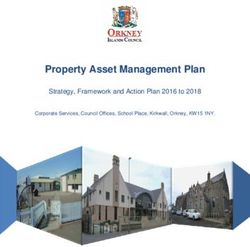Hoodie Documentation Hooodie Project - Jan 04, 2021
←
→
Page content transcription
If your browser does not render page correctly, please read the page content below
Hoodie Documentation
Hooodie Project
Jan 04, 2021Contents
1 Welcome to Hoodie 1
2 Quickstart 3
3 Configuration 7
4 Plugins 11
5 Deployment 13
6 Using Hoodie as hapi plugin 17
7 Hoodie API 19
8 Contributing to Hoodie 47
9 Coding Style Guide 53
10 Triage new issues/PRs on GitHub 57
11 Contributing to Documentation 61
12 Documentation Style Guide 63
13 Hoodie’s Concepts 67
14 How Hoodie Works 69
15 Architecture 73
16 Files & Folders 75
17 Requirements 79
18 Glossary 81
iii
CHAPTER 1
Welcome to Hoodie
Hoodie is a backend for web applications with a JavaScript API for your frontend. If you love building apps with
HTML, CSS and JavaScript or a frontend framework, but dread backend work, Hoodie is for you.
Hoodie’s frontend API gives your code superpowers by allowing you to do things that usually only a backend can do
(user accounts, emails, payments, etc.).
All of Hoodie is accessible through a simple script include, just like jQuery or lodash:
From that point on, things get really powerful really quickly:
// In your front-end code:
hoodie.ready.then(function () {
hoodie.account.signUp({
username: username,
password: password
})
})
That’s how simple signing up a new user is, for example. But anyway:
Hoodie is a frontend abstraction of a generic backend web service. As such, it is agnostic to your choice of
frontend application framework. For example, you can use jQuery for your web app and Hoodie for your connection
to the backend, instead of raw jQuery.ajax. You could also use React with Hoodie as a data store, or any other frontend
framework or library, really.
1.1 Open Source
Hoodie is an Open Source project, so we don’t own it, can’t sell it, and it won’t suddenly vanish because we got
acquired. The source code for Hoodie is available on GitHub under the Apache License 2.0.
1Hoodie Documentation 1.2 How to proceed You could read up on some of the ideological concepts behind Hoodie, such as noBackend and Offline First. These explain why Hoodie exists and why it looks and works the way it does. If you’re more interested in the technical details of Hoodie, check out How Hoodie Works. Learn how Hoodie handles data storage, does sync, and where the offline support comes from. Eager to build stuff? Skip ahead to the quickstart guide! 2 Chapter 1. Welcome to Hoodie
CHAPTER 2
Quickstart
In this guide you’ll learn how to create a demo Hoodie app, learn about the basic structure of a Hoodie project and its
folders, the endpoints and app URLs and how to include and use the Hoodie library in your project.
2.1 Prerequisites
For all operating systems, you’ll need Node.js installed. You can download Node from nodejs.org. We recommend
the LTS (Long Term Support) version.
Make sure you have version 4 or higher. You can find out with
$ node -v
2.2 Create a new Hoodie Backend
First you need to create a new folder, let’s call it testapp
$ mkdir testapp
Change into the testapp directory.
$ cd testapp
Now we need to create a package.json file. For that we can use npm which comes with Node by default. It will ask
you a few questions, you can simply press enter to leave the default values.
$ npm init -y
Now we can install hoodie using npm
3Hoodie Documentation
$ npm install hoodie --save
The resulting package.json file in the current folder, should look something like this
{
"name": "testapp",
"version": "1.0.0",
"description": "",
"main": "index.js",
"scripts": {
"start": "hoodie",
"test": "echo \"Error: no test specified\" && exit 1"
},
"keywords": [],
"author": "",
"license": "ISC",
"dependencies": {
"hoodie": "^28.2.10"
}
}
Now you can start Hoodie with
$ npm start
Great, your Hoodie backend started up and is now telling you at which URL you can access it. By default that is
http://127.0.0.1:8080
Congratulations, you just created your first Hoodie Backend :) You can now load the Hoodie client on any website
with
You can also create a public/index.html file, which will be served at http://127.0.0.1:8080 after you restart the
server. All assets in the public folder, like images, CSS files or JavaScript files, will be served by your Hoodie Backend
at http://127.0.0.1:8080/.
If you just want to try, you can copy https://raw.githubusercontent.com/gr2m/sweet.la/master/public/index.html to
your index.html. (This code was created to present Hoodie in an event, you can watch it at https://www.youtube.com/
watch?v=TSDyxtVbbME&t=1272s) Open the Console and try:
hoodie
Also try:
hoodie.account.signUp({username: 'foo', password: 'secret'})
Now, test using it offline and back online. You can also open a second browser (incognito) and see the changes being
replicated.
2.2.1 Note for npm v2
Because of how npm v2 installs sub dependencies, the hoodie client cannot be bundled. As a workaround, just install
pouchdb-browser and @hoodie/client as a dependency of your hoodie app
4 Chapter 2. QuickstartHoodie Documentation $ npm install --save pouchdb-browser @hoodie/client 2.3 What’s next? Our Hoodie Tracker App is a great place to see how to use a Hoodie backend. It’s an intentionally simple and well commented application built with only HTML, JavaScript and CSS, without using any library or framework. You can see it running at https://hoodie-app-tracker.now.sh/ 2.4 Having Trouble? Sorry it didn’t go smoothly for you. Come chat with us or ask a question on StackOverflow 2.3. What’s next? 5
Hoodie Documentation 6 Chapter 2. Quickstart
CHAPTER 3
Configuration
Your Hoodie back-end can be configured using default options that are part of your repository as well as using hidden
files, CLI arguments and environment variables.
3.1 Options
Here is a list of all available options
7Hoodie Documentation
Option Default value CLI argument ENV variable description
address '127.0.0.1' --address hoodie_address Address to which
Hoodie binds
data '.hoodie' --data hoodie_data Data path
dbUrl – --dbUrl hoodie_dbUrl If provided, uses
external CouchDB.
Include creden-
tials in dbUrl, or
use dbUrlUser-
name and dbUrl-
Password. Sets
dbAdapter to
pouchdb-adapter-http
dbUrlUsername – dbUrlUsername If
hoodie_dbUrlUsername dbUrl is
set, you can use
dbUrlUsername
to set the user-
name to use when
making requests to
CouchDB
dbUrlPassword – dbUrlPassword If
hoodie_dbUrlPassword dbUrl is
set, you can use
dbUrlPassword
to set the pass-
word to use when
making requests to
CouchDB
dbAdapter 'pouchdb-adapter-fs'
--dbAdapter hoodie_dbAdapterSets default
PouchDB adapter
unless inMemory
or dbUrl set
loglevel 'warn' --loglevel hoodie_loglevel One of: silent, error,
warn, http, info, ver-
bose, silly
inMemory false -m, --inMemory hoodie_inMemory Whether to start the
PouchDB Server
in memory. Sets
dbAdapter to
pouchdb-adapter-memory
port 8080 --port hoodie_port Port-number to run
the Hoodie App on
public 'public' --public hoodie_public path to static assets
url • --url hoodie_url Optional: ex-
ternal URL at
which Hoodie
Server is accessible
(e.g. http://
myhoodieapp.
com)
adminPassword • --adminPassword Password to login to
hoodie_adminPassword
Admin Dashboard.
Login is not possi-
ble unless set
name package.json’s --name hoodie_name Name your applica-
8 name property Chaptertion.
3. ConfigurationHoodie Documentation
3.1.1 Defaults
Default options are set in your app’s package.json file, using the "hoodie" key. Here is an example with all
available options and their default values
{
"hoodie": {
"address": "127.0.0.1",
"port": 8080,
"data": ".hoodie",
"public": "public",
"dbUrl": "",
"dbAdapter": "pouchdb-adapter-fs",
"inMemory": false,
"loglevel": "warn",
"url": "",
"adminPassword": "",
"name": "my-hoodie-app"
}
}
3.2 .hoodierc
The .hoodierc can be used to set configuration when running your Hoodie backend in that folder. It should not be
committed to your repository.
The content can be in JSON or INI format. See the rc package on npm for more information
3.3 CLI arguments and environment variables
To pass CLI options when starting Hoodie, you have to separate them with --, for example:
$ npm start -- --port=8090 --inMemory
All environment variables are prefixed with hoodie_. So to set the port to 8090 and to start Hoodie in memory
mode, you have to
• set the hoodie_port environment variable to 8090
• set the hoodie_inMemory environment variable to true
Hoodie CLI is using rc for configuration, so the same options can be set with environment variables and config files.
Environment variables are prefixed with hoodie_.
3.4 The priority of configuration
1. Command line arguments
2. Environment variables
3. .hoodierc files
4. Your app’s defaults form the "hoodie" key in "package.json"
3.2. .hoodierc 9Hoodie Documentation
5. Hoodie’s default values as shown in table above
10 Chapter 3. ConfigurationCHAPTER 4
Plugins
You can extend your Hoodie app in two ways
1. App-specific plugins
2. 3rd party plugins
4.1 App-specific plugins
You can extend your Hoodie’s client by creating the file hoodie/client/index.js in your app’s repository,
which should export a Hoodie Client plugin . It
will dynamically be bundled into your client /hoodie/client.js.
Example
// /hoodie/client/index.js
module.exports = function (hoodie) {
hoodie.hello = function (what) {
return Promise.resolve('Hello, ' + (what || 'world') + '!')
}
}
You can extend your Hoodie’s server routes and API by creating hoodie/server/index.js in your app’s, which
should export a hapi plugin. All server routes defined in the plugin will be prefixed with /hoodie/
where is your package.json “name” key.
Example
module.exports.register = register
module.exports.register.attributes = {
name: 'hoodie-app-plugin'
}
function register (server, options, next) {
(continues on next page)
11Hoodie Documentation
(continued from previous page)
server.route({
method: 'GET',
path: '/api',
handler: function (request, reply) {
reply('Hello, world!')
}
})
next()
}
Try it it at http://localhost:8080/hoodie//api
4.2 3rd party plugins
Hoodie plugins are npm modules . We recommend to prefix your
plugin names with hoodie-plugin-, but it’s not required. The folder structure is the same as for app-specific
plugins:
The server plugin must be loadable via require('hoodie-plugin-foo/hoodie/server'). A Hoodie
server plugin is a hapi plugin. The client plugin must be loadable via require('hoodie-plugin-foo/
hoodie/client') A Hoodie client plugin can be a function or an object, it will be passed into hoodie.plugin()
Hoodie plugins can extend the Hoodie client, the Hoodie server and provide a web UI for /hoodie/. All
extension points are optional. The hoodie/public folder will be exposed at /hoodie/ by the server
if it exists. All server routes will be prefixed with /hoodie/.
is the name property in your package.json file, but can be overridden with the hoodie.
name property.
After installing and adding a Hoodie plugin to your app’s dependencies, you also have to enable it by adding it to the
hoodie.plugins array in your app’s package.json file. The names are the npm package names.
The order in which server/client plugins are loaded is
1. core modules (account, store, task)
2. 3rd party plugins (npm dependencies)
3. app plugins
For an example plugin, have a look at Hoodie’s “Hello, world!” plugin .
12 Chapter 4. PluginsCHAPTER 5
Deployment
5.1 One line deploy
After you’ve built your Hoodie app you probably want to put it online. You can choose to deploy your app as read-only
or deploy the backend couchdb database as well. This video and the text below describes how to deploy your app using
one line of code. Alternatively, you can deploy your app using Docker, please refer to the Docker section.
5.2 Deploying to Now
Now allows you to deploy a Node application with its command line tool. It’s 100% free for Open Source projects.
You can deploy an app from your computer or right from a GitHub repository. For example, to deploy our Hoodie
Tracker demo app all you have to do is to run this command:
$ now hoodiehq/hoodie-app-tracker --npm -e NODE_ENV=production -e hoodie_inMemory=true
To describe this further:
• hoodiehq/hoodie-app-tracker is the GitHub repository slug.
• --npm tells now to deploy using npm as there is also Dockerfile in the repository.
• -e NODE_ENV=production sets the NODE_ENV environment variable to production, which makes the
deployment faster as no devDependencies will be installed.
• -e hoodie_inMemory=true makes the Hoodie app run in-memory mode, meaning that no data is per-
sisted and no files are written. This is important because now is a read-only file system. That means that all user
accounts and data will be lost on the next deployment, but it is great for a quick test or demo of your application.
Alternatively, add this script to your package.json and you are good to go:
"now-start": "hoodie --inMemory",
13Hoodie Documentation
5.3 Store Data With Cloudant
Cloudant is a DBaaS (database-as-a-service). It provides most of CouchDB’s APIs and can be used as Hoodie’s
database backend. Signing up for a free account only takes a moment. After sign up, you need to slightly adjust the
now deployment command above.
$ now hoodiehq/hoodie-app-tracker -e NODE_ENV=production -e hoodie_inMemory=true -e
˓→hoodie_dbUrl=https://username:password@username.cloudant.com/
The hoodie_inMemory environment variable makes sure that Hoodie does not try to write any files like the bun-
dled /hoodie/client.js library. The hoodie_dbUrl environment variable sets the address and credentials to your
CouchDB. Replace username and password to whatever you signed up with.
5.4 Test and set an alias
When you deploy with now you will receive a random subdomain where you can access your application. It looks
something like https://hoodie-app-tracker-randomxyz.now.sh/ and was already copied to your clipboard during the
deployment. Open the URL in your browser to give it a try. Once everything is good, you can change the subdomain
to your preference by running:
$ now alias set hoodie-app-tracker-randomxyz my-tracker-app
That will make your deployed Hoodie Tracker app accessible at https://my-tracker-app.now.sh. For example, here is
the app that I deployed myself: https://hoodie-app-tracker.now.sh/
5.5 Docker
We continuously deploy our Hoodie Tracker App using Docker. You can read about our continuous deployment set at
hoodie-app-tracker/deployment.md.
5.6 Deployment in linux
This guide is for Linux only at this point. I have tried to deploy Hoodie-App-Tracker as an example:
5.6.1 install dependencies
1. Install CouchDB 1.2.0 or later, 1.4.0 or later recommended for performance.
2. Install NodeJS LTS version or later. This includes npm.
3. Install git.
5.6.2 CouchDB
We assume you set up CouchDB with your package manager or manually following the installation procedure.
In order to test if CouchDB is running fine or not, we can simply run the following command which will retrieve the
information through curl.
14 Chapter 5. DeploymentHoodie Documentation
$ curl localhost:5984
If you are already using CouchDB for other things, we recommend starting a second instance of CouchDB that is
completely separate from your original one. See below for instructions.
In this guide, we assume that your CouchDB is available at port 5984.
Create a CouchDB admin user called admin with a strong password of your choice by clicking on the Fix this at
Apache CouchDB-Futon:Overview link in the lower right corner. Use admin as username and keep your password in
mind.
Next we have to change CouchDB’s default configuration on a few points. The easiest thing is to go to and change the
following fields (double click a value to enter the editing mode):
couchdb -> delayed_commits: false
couchdb -> max_dbs_open: 1024
5.6.3 System
Add this to /etc/security/limits.conf:
hoodie soft nofile 768
hoodie hard nofile 1024
5.6.4 Hoodie
Create a new system user:
$ sudo useradd --system \
-m \
--home /home/hoodie \
--shell /bin/bash \
--no-user-group \
-c "Hoodie Administrator" hoodie
This will create a new user and its home directory /home/hoodie. But unless you have a password, you can not be a
user. To set a password run:
$ sudo passwd hoodie
Give a password of your choice.
cd in to that directory.
To switch to hoodie user, run:
$ sudo su hoodie
As user Hoodie, install your application:
$ git clone
make sure package.json has a valid name property.
cd into the directory.Run :
5.6. Deployment in linux 15Hoodie Documentation $ cd Now run: $ npm install To run Hoodie as the root: $ sudo su hoodie To launch Hoodie now, as root : $ npm start -- --dbUrl=http://admin:yourpassword@localhost:5984/ Replace yourpassword with the password you choose when you created the admin user above. That’s it. The app should be running by now. 16 Chapter 5. Deployment
CHAPTER 6
Using Hoodie as hapi plugin
Here is an example usage of Hoodie as a hapi plugin:
var Hapi = require('hapi')
var hoodie = require('hoodie').register
var PouchDB = require('pouchdb-core')
.plugin(require('pouchdb-mapreduce'))
.plugin(require('pouchdb-adapter-memory'))
var server = new Hapi.Server()
server.connection({
host: 'localhost',
port: 8000
})
server.register({
register: hoodie,
options: { // pass options here
inMemory: true,
public: 'dist',
PouchDB: PouchDB
}
}, function (error) {
if (error) {
throw error
}
server.start(function (error) {
if (error) {
throw error
}
console.log(('Server running at:', server.info.uri))
})
})
17Hoodie Documentation
The available options are
option de- description
fault
PouchDB – PouchDB constructor. See also custom PouchDB builds
paths.data'. Data path
hoodie'
paths.public Public path
'public'
admin- – Password to login to Admin Dashboard. Login is not possible if adminPassword option is
Pass- not set
word
in- false If set to true, configuration and other files will not be read from / written to the file system
Mem-
ory
client {} Hoodie Client options. client.url `` is set based on hapi’s ``server.
info.host
ac- {} Hoodie Account Server options. account.admins, account.secret and account.
count usersDb are set based on db option above
store {} Hoodie Store Server options. store.couchdb, store.PouchDB are set based on db
option above. ‘‘store.hooks.onPreAuth‘ ‘ is set to bind user authentication for Hoodie Account
to Hoodie Store
plugins [] Array of npm names or paths of locations containing plugins. See also Hoodie plugins docs
app {} App specific options for plugins
18 Chapter 6. Using Hoodie as hapi pluginCHAPTER 7
Hoodie API
Hoodie provides two APIs
1. The Hoodie Client API
The Hoodie Client API is what you load into your web application using a script tag. It connects to your Hoodie
Backend’s routes
2. The Hoodie Server API
The Hoodie Server API is used within Hoodie’s route handlers and by plugins to manage accounts, data and to
securely integrate with 3rd party services.
7.1 The Hoodie Client API
7.1.1 hoodie
Introduction
This document describes the functionality of the hoodie base object. It provides a number of helper methods dealing
with event handling and connectivity, as well as a unique id generator and a means to set the endpoint which Hoodie
communicates with.
Initialisation
The Hoodie Client persists state in the browser, like the current user’s id, session or the connection status to the
backend.
hoodie.account.get('session').then(function (session) {
if (session) {
// user is signed in
} else {
(continues on next page)
19Hoodie Documentation
(continued from previous page)
// user is signed out
}
})
Hoodie integrates Hoodie’s client core modules:
• The account API
• The store API
• The connectionStatus API
• The log API
Example
var Hoodie = require('@hoodie/client')
var hoodie = new Hoodie({
url: 'https://myhoodieapp.com',
PouchDB: require('pouchdb')
})
hoodie.account.signUp({
username: 'pat@Example.com',
password: 'secret'
}).then(function (accountAttributes) {
hoodie.log.info('Signed up as %s', accountAttributes.username)
}).catch(function (error) {
hoodie.log.error(error)
})
Constructor
new Hoodie(options)
Argu- Type Description Re-
ment quired
op- Con- PouchDB constructor, see also PouchDB custom builds Yes
tions.PouchDB
struc-
tor
op- String Set to hostname where Hoodie server runs, if your app runs on a different host Yes
tions.url
op- String account options. options.url is always set to hoodie.url + ‘/account/api’ No
tions.account
op- String store options. options.PouchDB is always set to Hoodie Client’s construc- No
tions.store tor’s options.PouchDB. options.dbName is always set to hoodie.account.id.
options.remote is always set to hoodie.url + ‘/store/api’.
op- String task options. options.userId is always set to hoodie.account.id. options.remote is always No
tions.task set to hoodie.url + ‘/task/api’
op- String connectionStatus options. options.url is always set to hoodie.url + No
tions.connectionStatus
‘/connection-status/api’. options.method is always set to HEAD
20 Chapter 7. Hoodie APIHoodie Documentation
hoodie.url
Read-only
hoodie.url
full url to the hoodie server, e.g. http://example.com/hoodie
hoodie.account
hoodie.account is an instance of hoodie-account-client. See account API
hoodie.store
hoodie.store is an instance of hoodie-store. See store API
hoodie.connectionStatus
hoodie.connectionStatus is an instance of hoodie-connection-status. See connectionStatus API
hoodie.log
hoodie.log is an instance of hoodie-log. See log API
hoodie.request
Sends an http request
hoodie.request(url)
// or
hoodie.request(options)
Argu- Type Description Re-
ment quired
url String Relative path or full URL. A path must start with / and sends a GET request Yes
to the path, prefixed by hoodie.url. In case a full URL is passed, a GET
request to the url is sent.
op- String Relative path or full URL. A path must start with / and sends a GET request Yes
tions.url to the path, prefixed by hoodie.url. In case a full URL is passed, a GET
request to the url is sent.
op- String Defaults to GET. One of GET, HEAD, POST, PUT, DELETE. No
tions.method
op- Object, Array, For PUT and POST requests, an optional payload can be sent. It will be stringi- No
tions.data String or fied before sending the request.
Number
op- Object Map of Headers to be sent with the request. No
tions.headers
Examples
7.1. The Hoodie Client API 21Hoodie Documentation
// sends a GET request to hoodie.url + '/foo/api/bar'
hoodie.request('/foo/api/bar')
// sends a GET request to another host
hoodie.request('https://example.com/foo/bar')
// sends a PATCH request to /foo/api/bar
hoodie.request({
method: 'PATCH',
url: '/foo/api/bar',
headers: {
'x-my-header': 'my value'
},
data: {
foo: 'bar'
}
})
hoodie.plugin
Initialise hoodie plugin
hoodie.plugin(methods)
hoodie.plugin(plugin)
Argu- Type Description Re-
ment quired
meth- Ob- Method names as keys, functions as values. Methods get directly set on hoodie, e.g. Yes
ods ject hoodie.plugin({foo: function () {}}) sets hoodie.foo to function () {}
plug- Func- The passed function gets called with hoodie as first argument, and can directly set new Yes
ins tion methods / properties on it.
Examples
hoodie.plugin({
sayHi: function () { alert('hi') }
})
hoodie.plugin(function (hoodie) {
hoodie.sayHi = function () { alert('hi') }
})
hoodie.on
Subscribe to event.
hoodie.on(eventName, handler)
Example
hoodie.on('account:signin', function (accountProperties) {
alert('Hello there, ' + accountProperties.username)
})
22 Chapter 7. Hoodie APIHoodie Documentation
hoodie.one
Call function once at given event.
hoodie.one(eventName, handler)
Example
hoodie.one('mycustomevent', function (options) {
console.log('foo is %s', options.bar)
})
hoodie.trigger('mycustomevent', { foo: 'bar' })
hoodie.trigger('mycustomevent', { foo: 'baz' })
// logs "foo is bar"
// DOES NOT log "foo is baz"
hoodie.off
Removes event handler that has been added before
hoodie.off(eventName, handler)
Example
hoodie.off('connectionstatus:disconnect', showNotification)
hoodie.trigger
Trigger custom events
hoodie.trigger(eventName[, option1, option2, ...])
Example
hoodie.trigger('mycustomevent', { foo: 'bar' })
Events
Event Decription
account:* events, see account events
store:* events, see store events
connectionStatus:* events, see connectionStatus events
Testing
Local setup
git clone https://github.com/hoodiehq/hoodie-client.git
cd hoodie-client
npm install
7.1. The Hoodie Client API 23Hoodie Documentation
Run all tests
npm test
Run test from one file only
node tests/specs/id
7.1.2 hoodie.account
The account object in the client-side Hoodie API covers all user and authentication-related operations, and enables
you to do previously complex operations, such as signing up a new user, with only a few lines of frontend code. Since
data in Hoodie is generally bound to a user, it makes sense to familiarise yourself with account before you move on
to store.
hoodie-account-client is a JavaScript client for the Account JSON API. It persists session information in
localStorage (or your own store API) and provides front-end friendly APIs for the authentication-related operations as
mentioned above.
Example
hoodie.account.get('session').then(function (sessionProperties) {
if (!sessionProperties) {
return redirectToHome()
}
renderWelcome(sessionProperties)
}).catch(redirectToHome)
hoodie.account.on('signout', redirectToHome)
hoodie.account.validate
Calls the function passed into the Constructor. Returns a Promise that resolves to true by default
hoodie.account.validate(options)
Argument Type Required
options.username String No
options.password String No
options.profile Object No
Resolves with an argument.
Rejects with any errors thrown by the function originally passed into the Constructor.
Example
hoodie.account.validate({
username: 'DocsChicken',
password: 'secret'
})
(continues on next page)
24 Chapter 7. Hoodie APIHoodie Documentation
(continued from previous page)
.then(function () {
console.log('Successfully validated!')
})
.catch(function (error) {
console.log(error) // should be an error about the password being too short
})
hoodie.account.signUp
Creates a new user account on the Hoodie server. Does not sign in the user automatically, hoodie.account.signIn must
be called separately.
hoodie.account.signUp(accountProperties)
Argument Type Required
accountProperties.username String Yes
accountProperties.password String Yes
Resolves with accountProperties:
{
"id": "account123",
"username": "pat",
"createdAt": "2016-01-01T00:00.000Z",
"updatedAt": "2016-01-01T00:00.000Z"
}
Rejects with:
InvalidError Username must be set
SessionError Must sign out first
ConflictError Username already exists
ConnectionError Could not connect to server
Example
hoodie.account.signUp({
username: 'pat',
password: 'secret'
}).then(function (accountProperties) {
alert('Account created for ' + accountProperties.username)
}).catch(function (error) {
alert(error)
})
hoodie.account.signIn
Creates a user session
7.1. The Hoodie Client API 25Hoodie Documentation
hoodie.account.signIn(options)
Argument Type Description Required
options.username String • Yes
options.password String • Yes
Resolves with accountProperties:
{
"id": "account123",
"username": "pat",
"createdAt": "2016-01-01T00:00.000Z",
"updatedAt": "2016-01-02T00:00.000Z",
"profile": {
"fullname": "Dr. Pat Hook"
}
}
Rejects with:
UnconfirmedError Account has not been confirmed yet
UnauthorizedErrorInvalid Credentials
Error A custom error set on the account object, e.g. the account could be blocked due to missing
payments
ConnectionError Could not connect to server
Example
hoodie.account.signIn({
username: 'pat',
password: 'secret'
}).then(function (sessionProperties) {
alert('Ohaj, ' + sessionProperties.username)
}).catch(function (error) {
alert(error)
})
hoodie.account.signOut
Deletes the user’s session
hoodie.account.signOut()
Resolves with sessionProperties like hoodie.account.signIn, but without the session id:
{
"account": {
"id": "account123",
"username": "pat",
"createdAt": "2016-01-01T00:00.000Z",
(continues on next page)
26 Chapter 7. Hoodie APIHoodie Documentation
(continued from previous page)
"updatedAt": "2016-01-02T00:00.000Z",
"profile": {
"fullname": "Dr. Pat Hook"
}
}
}
Rejects with:
Error A custom error thrown in a before:signout hook
Example
hoodie.account.signOut().then(function (sessionProperties) {
alert('Bye, ' + sessionProperties.username)
}).catch(function (error) {
alert(error)
})
hoodie.account.destroy
Destroys the account of the currently signed in user.
hoodie.account.destroy()
Resolves with sessionProperties like hoodie.account.signIn, but without the session id:
{
"account": {
"id": "account123",
"username": "pat",
"createdAt": "2016-01-01T00:00.000Z",
"updatedAt": "2016-01-02T00:00.000Z",
"profile": {
"fullname": "Dr. Pat Hook"
}
}
}
Rejects with:
Error A custom error thrown in a before:destroy hook
ConnectionError Could not connect to server
Example
hoodie.account.destroy().then(function (sessionProperties) {
alert('Bye, ' + sessionProperties.username)
}).catch(function (error) {
alert(error)
})
7.1. The Hoodie Client API 27Hoodie Documentation
hoodie.account.get
Returns account properties from local cache.
hoodie.account.get(properties)
Argu- Type Description Re-
ment quired
String or Array of
properties When String, only this property gets returned. If array of strings, only No
strings passed properties get returned
Returns object with account properties, or undefined if not signed in.
Examples
var properties = hoodie.account.get()
alert('You signed up at ' + properties.createdAt)
var createdAt = hoodie.account.get('createdAt')
alert('You signed up at ' + createdAt)
var properties = hoodie.account.get(['createdAt', 'updatedAt'])
alert('You signed up at ' + properties.createdAt)
hoodie.account.fetch
Fetches account properties from server.
hoodie.account.fetch(properties)
Argu- Type Description Re-
ment quired
String
properties or When String, only this property gets returned. If array of strings, only passed No
Array of properties get returned. Property names can have ‘.’ separators to return nested
strings properties.
Resolves with accountProperties:
{
"id": "account123",
"username": "pat",
"createdAt": "2016-01-01T00:00.000Z",
"updatedAt": "2016-01-02T00:00.000Z"
}
Rejects with:
UnauthenticatedError Session is invalid
ConnectionError Could not connect to server
Examples
28 Chapter 7. Hoodie APIHoodie Documentation
hoodie.account.fetch().then(function (properties) {
alert('You signed up at ' + properties.createdAt)
})
hoodie.account.fetch('createdAt').then(function (createdAt) {
alert('You signed up at ' + createdAt)
})
hoodie.account.fetch(['createdAt', 'updatedAt']).then(function (properties) {
alert('You signed up at ' + properties.createdAt)
})
hoodie.account.update
Update account properties on server and local cache
hoodie.account.update(changedProperties)
Argument Type Description Re-
quired
changedPropertiesOb- Object of properties & values that changed. Other properties remain No
ject unchanged.
Resolves with accountProperties:
{
"id": "account123",
"username": "pat",
"createdAt": "2016-01-01T00:00.000Z",
"updatedAt": "2016-01-01T00:00.000Z"
}
Rejects with:
UnauthenticatedError Session is invalid
InvalidError Custom validation error
ConflictError Username already exists
ConnectionError Could not connect to server
Example
hoodie.account.update({username: 'treetrunks'}).then(function (properties) {
alert('You are now known as ' + properties.username)
})
hoodie.account.profile.get
Returns profile properties from local cache.
hoodie.account.profile.get(properties)
7.1. The Hoodie Client API 29Hoodie Documentation
Argu- Type Description Re-
ment quired
String
properties or When String, only this property gets returned. If array of strings, only passed No
Array of properties get returned. Property names can have . separators to return nested
strings properties.
Returns object with profile properties, falls back to empty object {}. Returns undefined if not signed in.
Examples
var properties = hoodie.account.profile.get()
alert('Hey there ' + properties.fullname)
var fullname = hoodie.account.profile.get('fullname')
alert('Hey there ' + fullname)
var properties = hoodie.account.profile.get(['fullname', 'address.city'])
alert('Hey there ' + properties.fullname + '. How is ' + properties.address.city + '?
˓→')
hoodie.account.profile.fetch
Fetches profile properties from server.
hoodie.account.profile.fetch(options)
Argu- Type Description Re-
ment quired
String
properties or When String, only this property gets returned. If array of strings, only passed No
Array of properties get returned. Property names can have ‘.’ separators to return nested
strings properties.
Resolves with profileProperties:
{
"id": "account123-profile",
"fullname": "Dr Pat Hook",
"address": {
"city": "Berlin",
"street": "Adalberststraße 4a"
}
}
Rejects with:
UnauthenticatedError Session is invalid
ConnectionError Could not connect to server
Examples
hoodie.account.fetch().then(function (properties) {
alert('Hey there ' + properties.fullname)
})
hoodie.account.fetch('fullname').then(function (fullname) {
(continues on next page)
30 Chapter 7. Hoodie APIHoodie Documentation
(continued from previous page)
alert('Hey there ' + fullname)
})
hoodie.account.fetch(['fullname', 'address.city']).then(function (properties) {
alert('Hey there ' + properties.fullname + '. How is ' + properties.address.city
˓→+ '?')
})
hoodie.account.profile.update
Update profile properties on server and local cache
hoodie.account.profile.update(changedProperties)
Argument Type Description Re-
quired
changedPropertiesOb- Object of properties & values that changed. Other properties remain No
ject unchanged.
Resolves with profileProperties:
{
"id": "account123-profile",
"fullname": "Dr Pat Hook",
"address": {
"city": "Berlin",
"street": "Adalberststraße 4a"
}
}
Rejects with:
UnauthenticatedError Session is invalid
InvalidError Custom validation error
ConnectionError Could not connect to server
Example
hoodie.account.profile.update({fullname: 'Prof Pat Hook'}).then(function (properties)
˓→{
alert('Congratulations, ' + properties.fullname)
})
hoodie.account.request
Sends a custom request to the server, for things like password resets, account upgrades, etc.
hoodie.account.request(properties)
Argument Type Description Required
properties.type String Name of the request type, e.g. “passwordreset” Yes
properties Object Additional properties for the request No
7.1. The Hoodie Client API 31Hoodie Documentation
Resolves with requestProperties:
{
"id": "request123",
"type": "passwordreset",
"contact": "pat@example.com",
"createdAt": "2016-01-01T00:00.000Z",
"updatedAt": "2016-01-01T00:00.000Z"
}
Rejects with:
ConnectionError Could not connect to server
NotFoundError Handler missing for “passwordreset”
InvalidError Custom validation error
Example
hoodie.account.request({type: 'passwordreset', contact: 'pat@example.com'}).
˓→then(function (properties) {
alert('A password reset link was sent to ' + properties.contact)
})
hoodie.account.on
hoodie.account.on(event, handler)
Example
hoodie.account.on('signin', function (accountProperties) {
alert('Hello there, ' + accountProperties.username)
})
hoodie.account.one
Call function once at given account event.
hoodie.account.one(event, handler)
Example
hoodie.account.one('signin', function (accountProperties) {
alert('Hello there, ' + accountProperties.username)
})
hoodie.account.off
Removes event handler that has been added before
hoodie.account.off(event, handler)
Example
32 Chapter 7. Hoodie APIHoodie Documentation
hoodie.account.off('singin', showNotification)
Events
Event Description Arguments
signup New user account created successfully accountProperties with .
session property
signin Successfully signed in to an account accountProperties with .
session property
signout Successfully signed out accountProperties with .
session property
Email with password reset token sent
passwordreset
Server responded with “unauthenticated” when check-
unauthenticate
ing session
Successfully signed in with the same username (useful
reauthenticate accountProperties with .
when session has expired) session property
update Successfully updated an account’s properties accountProperties with .
session property
Hooks
// clear user’s local store signin and after signout
hoodie.account.hook.before('signin', function (options) {
return localUserStore.clear()
})
hoodie.account.hook.after('signout', function (options) {
return localUserStore.clear()
})
Hook Arguments
signin options as they were passed into hoodie.account.signIn(options)
signout {}
See before-after-hook for more information.
Requests
Hoodie comes with a list of built-in account requests, which can be disabled, overwritten or extended in hoodie-
account-server.
When a request succeeds, an event with the same name as the request type gets emitted. For
example, hoodie.account.request({type: 'passwordreset', contact: 'pat@example.
com') triggers a passwordreset event, with the requestProperties passed as argument.
passwordreset Request a password reset token
7.1. The Hoodie Client API 33Hoodie Documentation
Testing
Local setup
git clone https://github.com/hoodiehq/hoodie-account-client.git
cd hoodie-account-client
In Node.js
Run all tests and validate JavaScript Code Style using standard
npm test
To run only the tests
npm run test:node
To test hoodie-account-client in a browser you can link it into hoodie-account, which provides a dev-server:
git clone https://github.com/hoodiehq/hoodie-account.git
cd hoodie-account
npm install
npm link /path/to/hoodie-account-client
npm start
hoodie-account bundles hoodie-account-client on npm start, so you need to restart hoodie-account to see your
changes.
7.1.3 hoodie.store
If you want to do anything with data in Hoodie, this is where it happens and this is the Hoodie Client for data
persistence & offline sync.
Example
var Store = require('@hoodie/store-client')
var store = new Store('mydbname', {
PouchDB: require('pouchdb'),
remote: 'http://localhost:5984/mydbname'
})
Or
var PresetStore = Store.defaults({
PouchDB: require('pouchdb'),
remoteBaseUrl: 'http://localhost:5984'
})
var store = new PresetStore('mydb')
Store.defaults
Store.defaults(options)
34 Chapter 7. Hoodie APIHoodie Documentation
Argument Type Description Re-
quired
options. String Base url to CouchDB. Will be used as remote prefix for store No
remoteBaseUrl instances
options.PouchDB Construc- PouchDB custom builds Yes
tor
Returns a custom Store Constructor with passed default options.
Example
var PresetStore = Store.defaults({
remoteBaseUrl: 'http://localhost:5984'
})
var store = new PresetStore('mydb')
store.sync() // will sync with http://localhost:5984/mydb
Constructor
new Store(dbName, options)
Argument Type Description Required
dbName String name of the database Yes
options. String name or URL of remote Yes (unless remoteBaseUrl is preset, see
remote database Store.defaults)
options. Construc- PouchDB custom builds Yes (unless preset using Store.defaults))
PouchDB tor
Returns store API.
Example
var Store = require('@hoodie/store-client')
var store = new Store('mydb', { remote: 'http://localhost:5984/mydb' })
store.sync() // will sync with http://localhost:5984/mydb
store.add(properties)
store.add(properties)
Argument Type Description Required
properties Object properties of document Yes
properties._id String If set, the document will be stored at given id No
Resolves with properties and adds _id (unless provided), createdAt and updatedAt properties.
{
"foo": "bar",
"hoodie": {
"createdAt": "2016-05-09T12:00:00.000Z",
(continues on next page)
7.1. The Hoodie Client API 35Hoodie Documentation
(continued from previous page)
"updatedAt": "2016-05-09T12:00:00.000Z"
},
"_id": "12345678-1234-1234-1234-123456789ABC",
"_rev": "1-b1191b8cfee045f495594b1cf2823683"
}
Rejects with:
Add expected Errors: #102
table
Example
store.add({foo: 'bar'}).then(function (doc) {
alert(doc.foo) // bar
}).catch(function (error) {
alert(error)
})
store.add(arrayOfProperties)
store.add(arrayOfProperties)
Argument Type Description Required
‘’arrayOfProperties” Array Array of properties, see store.add(properties) Yes
Resolves with properties and adds _id (unless provided), createdAt and updatedAt properties. Resolves with array of
properties items if called with propertiesArray.
{
"foo": "bar",
"hoodie": {
"createdAt": "2016-05-09T12:00:00.000Z",
"updatedAt": "2016-05-09T12:00:00.000Z"
},
"_id": "12345678-1234-1234-1234-123456789ABC",
"_rev": "1-b1191b8cfee045f495594b1cf2823683"
}
Rejects with:
Add expected Errors: #102
Example: add single document
store.add({foo: 'bar'}).then(function (doc) {
alert(doc.foo) // bar
}).catch(function (error) {
alert(error)
})
Example: add multiple documents
36 Chapter 7. Hoodie APIHoodie Documentation
store.add([{foo: 'bar'}, {bar: 'baz'}]).then(function (docs) {
alert(docs.length) // 2
}).catch(function (error) {
alert(error)
})
store.find(id)
store.find(id)
Argument Type Description Required
id String Unique id of document Yes
Resolves with properties
{
"id": "12345678-1234-1234-1234-123456789ABC",
"foo": "bar",
"createdAt": "2016-05-09T12:00:00.000Z",
"updatedAt": "2016-05-09T12:00:00.000Z"
}
Rejects with:
Add expected Errors: #102
Example
store.find('12345678-1234-1234-1234-123456789ABC').then(function (doc) {
alert(doc.id)
}).catch(function (error) {
alert(error)
})
store.find(doc)
store.find(doc)
Argument Type Description Required
doc Object document with id property Yes
Resolves with properties
{
"id": "12345678-1234-1234-1234-123456789ABC",
"foo": "bar",
"createdAt": "2016-05-09T12:00:00.000Z",
"updatedAt": "2016-05-09T12:00:00.000Z"
}
Rejects with:
Add expected Errors: #102
7.1. The Hoodie Client API 37Hoodie Documentation
store.find(doc).then(function (doc) {
alert(doc.id)
}).catch(function (error) {
alert(error)
})
store.find(idsOrDocs)
store.find(idsOrDocs)
Argument Type Description Required
idsOrDocs Array Array of id (String) or doc (Object) items Yes
Resolves with array of properties
[{
"id": "12345678-1234-1234-1234-123456789ABC",
"foo": "bar",
"createdAt": "2016-05-09T12:00:00.000Z",
"updatedAt": "2016-05-09T12:00:00.000Z"
}]
Rejects with:
Add expected Errors: #102
Example
store.find(doc).then(function (doc) {
alert(doc.id)
}).catch(function (error) {
alert(error)
})
Testing
Local setup
git clone https://github.com/hoodiehq/hoodie-store-client.git
cd hoodie-store-client
npm install
In Node.js
Run all tests and validate JavaScript Code Style using standard
npm test
To run only the tests
npm run test:node
Run tests in browser
38 Chapter 7. Hoodie APIHoodie Documentation
npm run test:browser:local
This will start a local server. All tests and coverage will be run at http://localhost:8080/__zuul
7.1.4 hoodie.connectionStatus
hoodie-connection-status is a browser library to monitor a connection status. It emits disconnect &
reconnect events if the request status changes and persists its status.
Example
var connectionStatus = new ConnectionStatus('https://example.com/ping')
connectionStatus.on('disconnect', showOfflineNotification)
connectionStatus.on('reconnect reset', hideOfflineNotification)
myOtherRemoteApiThing.on('error', connectionStatus.check)
Constructor
new ConnectionStatus(options)
Argument Type Description Required
options. String Full url to send pings to Yes
url
options. String Defaults to HEAD. Must be valid http verb like 'GET' or 'POST' (case No
method insensitive)
options. Num- Interval in ms. If set a request is send immediately. The interval starts after No
interval ber each request response. Can also be set to an object to differentiate intervals
by connection status, see below
options. Num- Interval in ms while connectionStatus.ok is not false. If set, a No
interval. ber request is send immediately. The interval starts after each request response.
connected
options. Num- Interval in ms while connectionStatus.ok is false. If set, a request No
interval. ber is send immediately. The interval starts after each request response.
disconnected
options. Ob- Object with .get(), .set(properties) and .unset() methods to De-
cache ject persist the connection status. Each method must return a promise, .get() faults to a
or must resolve with the current state or an empty object. If set to false the localStorage-
false connection status will not be persisted. based API
options. Num- time in ms after which a cache shall be invalidated. When invalidated on No
ber
cacheTimeout initialisation, a reset event gets triggered on next tick.
Example
var connectionStatus = new ConnectionStatus('https://example.com/ping')
connectionStatus.on('disconnect', showOfflineNotification)
connectionStatus.check()
7.1. The Hoodie Client API 39Hoodie Documentation
connectionStatus.ready
Read-only
Promise that resolves once the ConnectionStatus instance loaded its current state from the cache.
connectionStatus.ok
Read-only
connectionStatus.ok
• Returns undefined if no status yet
• Returns true last check responded ok
• Returns false if last check failed
The state is persisted in cache.
connectionStatus.isChecking
Read-only
connectionStatus.isChecking
• Returns undefined if status not loaded yet, see connectionStatus.ready
• Returns true if connection is checked continuously
• Returns false if connection is not checked continuously
connectionStatus.check(options)
connectionStatus.check(options)
Argument Type Description Re-
quired
options. Num- Time in ms after which a ping shall be aborted with a timeout No
timeout ber error
Resolves without value.
Rejects with:
name status message
TimeoutError 0 Connection timeout
ServerError as returned by server as returned by server
ConnectionError undefined Server could not be reached
Example
40 Chapter 7. Hoodie APIHoodie Documentation
connectionStatus.check()
.then(function () {
// Connection is good, connectionStatus.ok is true
})
.catch(function () {
// Cannot connect to server, connectionStatus.ok is false
})
connectionStatus.startChecking(options)
Starts checking connection continuously
connectionStatus.startChecking(options)
Argument Type Description Re-
quired
options. Num- Interval in ms. The interval starts after each request response. Can also be Yes
interval ber set to an object to differentiate interval by connection state, see below
options. Num- Interval in ms while connectionStatus.ok is not false. The in- No
interval. ber terval starts after each request response.
connected
options. Num- Interval in ms while connectionStatus.ok is false. The interval No
interval. ber starts after each request response.
disconnected
options. Num- Time in ms after which a ping shall be aborted with a timeout error. No
timeout ber
Resolves without values.
Example
connectionStatus.startChecking({interval: 30000})
.on('disconnect', showOfflineNotification)
connectionStatus.stopChecking()
Stops checking connection continuously.
connectionStatus.stopChecking()
Resolves without values. Does not reject.
connectionStatus.reset(options)
Clears status & cache, aborts all pending requests.
connectionStatus.reset(options)
7.1. The Hoodie Client API 41Hoodie Documentation
options is the same as in Constructor
Resolves without values. Does not reject.
Example
connectionStatus.reset(options).then(function () {
connectionStatus.ok === undefined // true
})
Events
disconnect Ping fails and connectionStatus.ok isn’t false
reconnect Ping succeeds and connectionStatus.ok is false
reset Cache invalidated on initialisation or connectionStatus.reset() called
Example
connectionStatus.on('disconnect', function () {})
connectionStatus.on('reconnect', function () {})
connectionStatus.on('reset', function () {})
Testing
Local setup
git clone git@github.com:hoodiehq/hoodie-connection-status.git
cd hoodie-connection-status
npm install
Run all tests and code style checks
npm test
Run all tests on file change
npm run test:watch
Run specific tests only
# run unit tests
node tests/specs
# run .check() unit tests
node tests/specs/check
# run walkthrough integration test
node tests/integration/walkthrough
7.1.5 hoodie.log
hoodie-log is a standalone JavaScript library for logging to the browser console. If available, it takes advantage of
CSS-based styling of console log outputs.
42 Chapter 7. Hoodie APIHoodie Documentation
Example
var log = new Log('hoodie')
log('ohaj!')
// (hoodie) ohaj!
log.debug('This will help with debugging.')
// (hoodie:debug) This will help with debugging.
log.info('This might be of interest. Or not.')
// (hoodie:info) This might be of interest. Or not.
log.warn('Something is fishy here!')
// (hoodie:warn) Something is fishy here!
log.error('oooops')
// (hoodie:error) oooops
var fooLog = log.scoped('foo')
fooLog('baz!')
// (hoodie:foo) baz!
Constructor
new Log(prefix)
// or
new Log(options)
Argu- Type Description Re-
ment quired
prefix String Prefix for log messages Yes
String
options. Prefix for log messages Yes
prefix
String
options. Defaults to warn. One of debug, info, warn or error. debug is the lowest level, No
level and everything will be logged to the console. error is the highest level and nothing
but errors will be logged.
styles Boolean Defaults to true. If set to false, all log messages are prefixed by (:), e.g. (fooprefix:warn) bar is not available.. If set to true,
ject styles are applied to the prefix. The styles can be customised, see below
styles.String Defaults to color: white; padding: .2em .4em; border-radius: No
default 1em. Base CSS styles for all log types
styles.String Defaults to background: inherit; color: inherit. Reset CSS styles, No
reset applied for message after prefix
styles.String Defaults to background: gray. CSS Styles for default log calls without log level No
log
styles.String Defaults to background: green. CSS Styles for debug logs No
debug
styles.String Defaults to background: blue. CSS Styles for info logs No
info
styles.String Defaults to background: orange. CSS Styles for warn logs No
warn
styles.String Defaults to background: red. CSS Styles for error logs No
error
7.1. The Hoodie Client API 43Hoodie Documentation
Example
var log = new Log({
prefix: 'hoodie',
level: 'warn',
styles: {
default: 'color: white; padding: .2em .4em; border-radius: 1em',
debug: 'background: green',
log: 'background: gray',
info: 'background: blue',
warn: 'background: orange',
error: 'background: red',
reset: 'background: inherit; color: inherit'
}
}
log.prefix
Read-only
log.prefix
Prefix used in log messages
Example
log = new Log('hoodie')
log.prefix // hoodie
log.warn("Something is fishy here!")
// (hoodie:warn) Something is fishy here!
log.level
One of debug, info, warn or error. debug is the lowest level, and everything will be logged to the console.
error is the highest level and nothing but errors will be logged.
log.level
Example
log.level = 'debug'
log.debug('This will help with debugging.')
// (hoodie:debug) This will help with debugging.
log.level = 'info'
log.debug('This will help with debugging.')
//
log.level = 'foo'
// throws InvalidValue error
log()
Logs message to browser console. Accepts same arguments as console.log.
44 Chapter 7. Hoodie APIYou can also read